When a consumer decides to buy a new smartphone, he compares countless different features and aspects that certain devices do not offer. Recently, consumers often look at the photo arrays that individual devices have. So the phone is no longer just for calling and writing SMS messages. Newer iPhones, and of course other smart phones, can in certain cases already replace mirror cameras for tens of thousands of crowns, mainly thanks to artificial intelligence. But what good is a great camera if you don't have a proper photography app?
It could be interest you

Most iPhone users use the native Camera app to take photos. Despite the fact that this native application has undergone a revitalization, it is still not the real thing and is intended more for amateurs who do not want to set anything up and want to open the application and be able to take pictures right away. If you would like to manually set the camera's properties, you have to reach for a third-party application. Of course, there are countless available on the App Store - most of them are paid, either in the form of a one-time fee or as part of a subscription. However, it should be noted that these paid applications are definitely worth it. In today's article, we will look at the latest news within the application ProCamera, which is among the most popular alternative camera apps for iOS.
Basic functions of ProCamera
Before we go into the analysis of the individual novelties that have been added as part of the summer update, let's take a look at the general functions that ProCamera offers. As I mentioned above, this is a photography application that will be used mainly by those users who want to have 100% control over the entire photography. In ProCamera, there is an option to set the shutter speed, ISO value and white balance. There are also various modes – for example, LowLight for taking pictures in low light conditions or the so-called bothie, thanks to which you can shoot using the rear and front cameras at the same time. Of course, there is support for individual lenses, that is, if you own an iPhone that has more than one. Other functions include image stabilization, shooting in RAW format, histogram display, or changing the aspect ratio. These are the basic features you can look forward to in ProCamera.
The summer update brings many great features
However, a few days ago we got the summer update in which the developers of the application came ProCamera with new and unrivaled features. The main function in the new update is the so-called zebra stripes, which alert you to too high or low exposure (so-called overexposure). In HDR mode, it is then possible to use manual exposure bracketing, in which up to seven individual images are captured, which are used to create one brilliant HDR image. The special LowLight HDR mode has also been improved, which captures up to ten photos with a long exposure to create a vivid photo without noise. There are also new free filters, some of which are designed for food photography. Many users will certainly appreciate the fact that it is ProCamera is finally also available in Czech. Unfortunately, most similar professional photo apps are only available in English, which discourages many users.

Summary
If you're looking for a great photography app that offers a lot more options than the native one, giving you much more control over your photography, then you might like ProCamera. Compared to the competition, it offers, for example, the option to display underexposed and overexposed parts of the image, together with special modes - for example HDR or LowLight. Many users will also be pleased with the fact that the entire application is now available in Czech, so there is no need to struggle with English. Overall, I really like ProCamera and I'm glad I got the chance to try out this app, which I'll definitely be using. You can buy the ProCamera application for 229 crowns in the App Store, within the application itself, other accessories are available for purchase, the price of which varies.
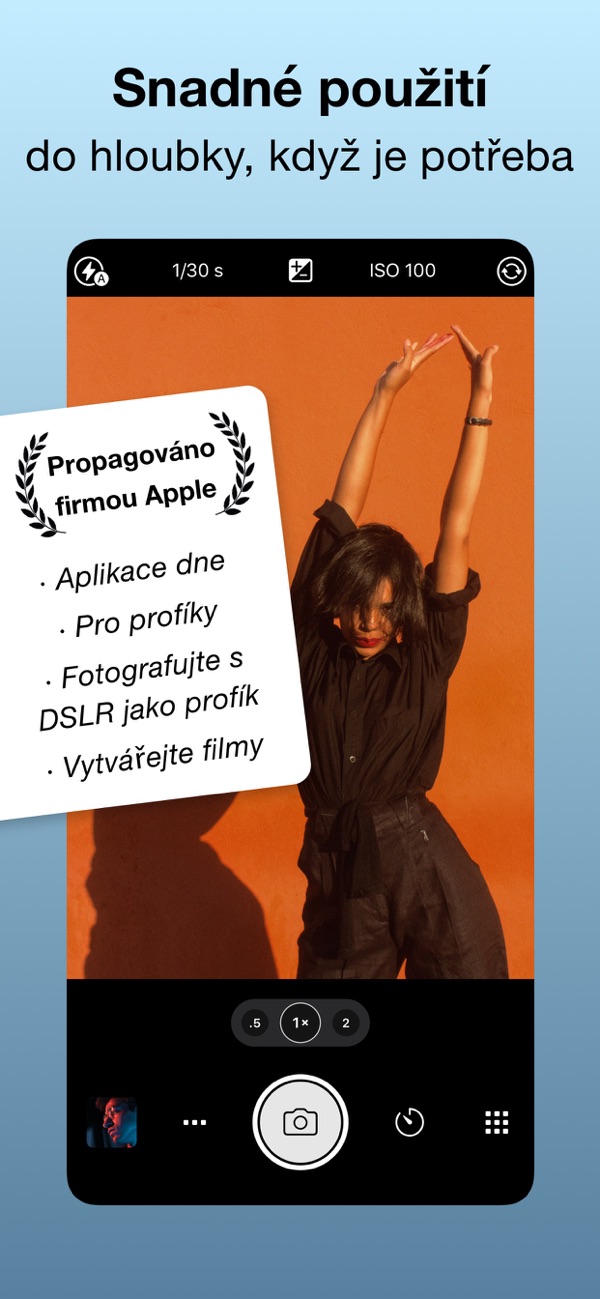
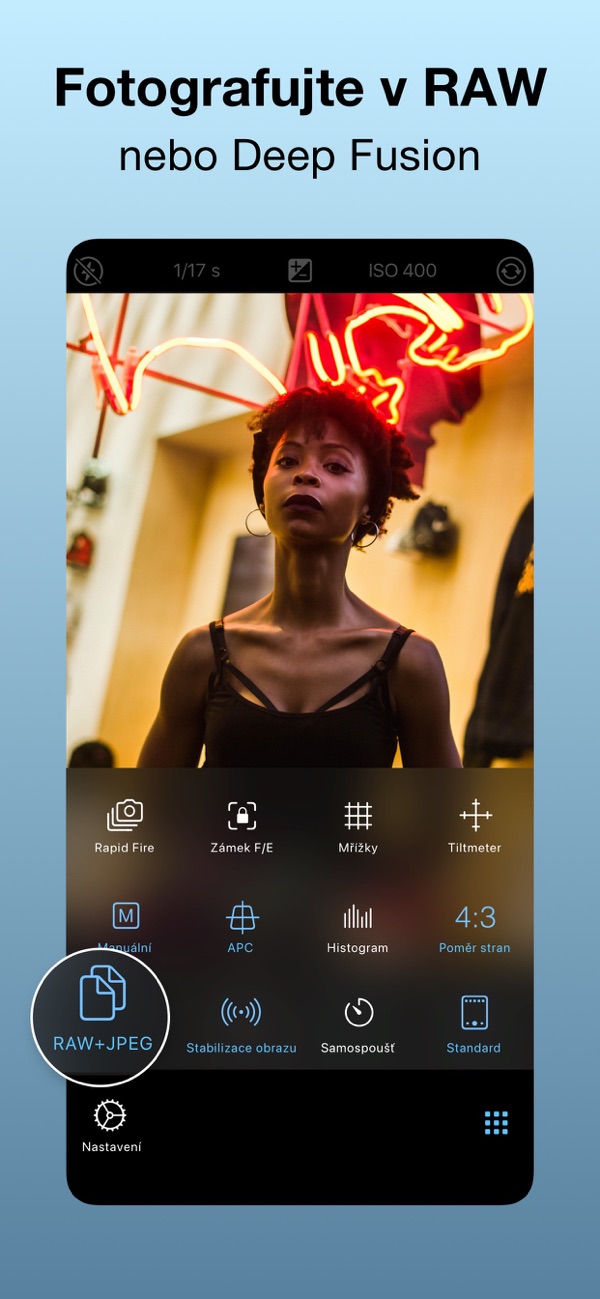
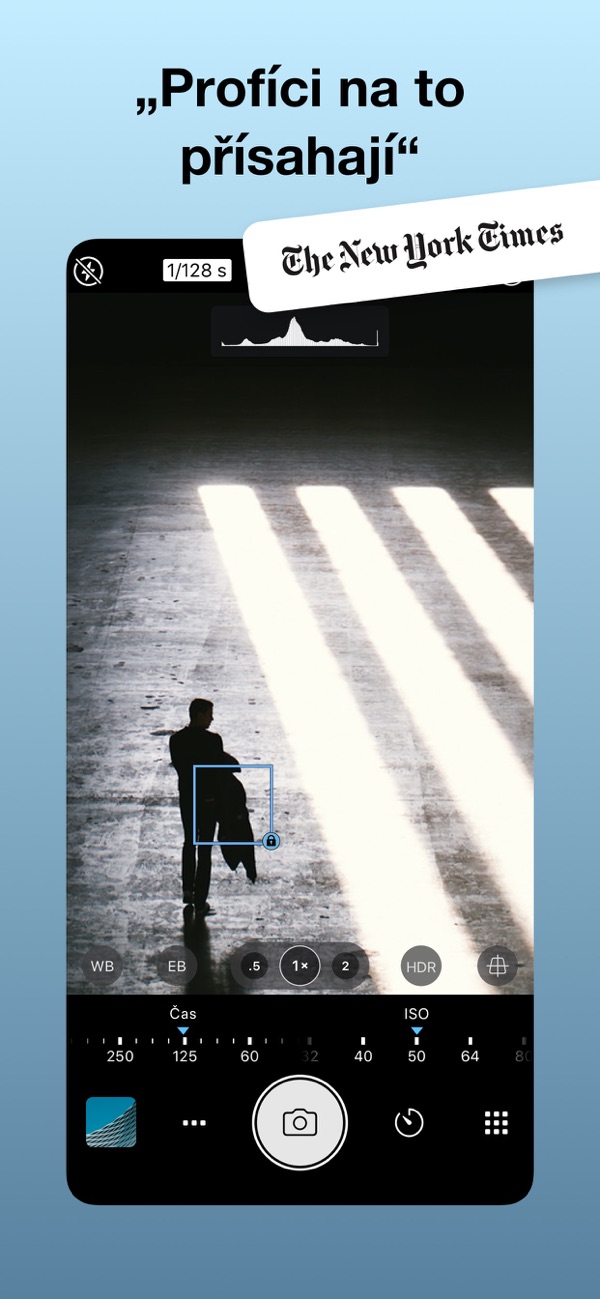
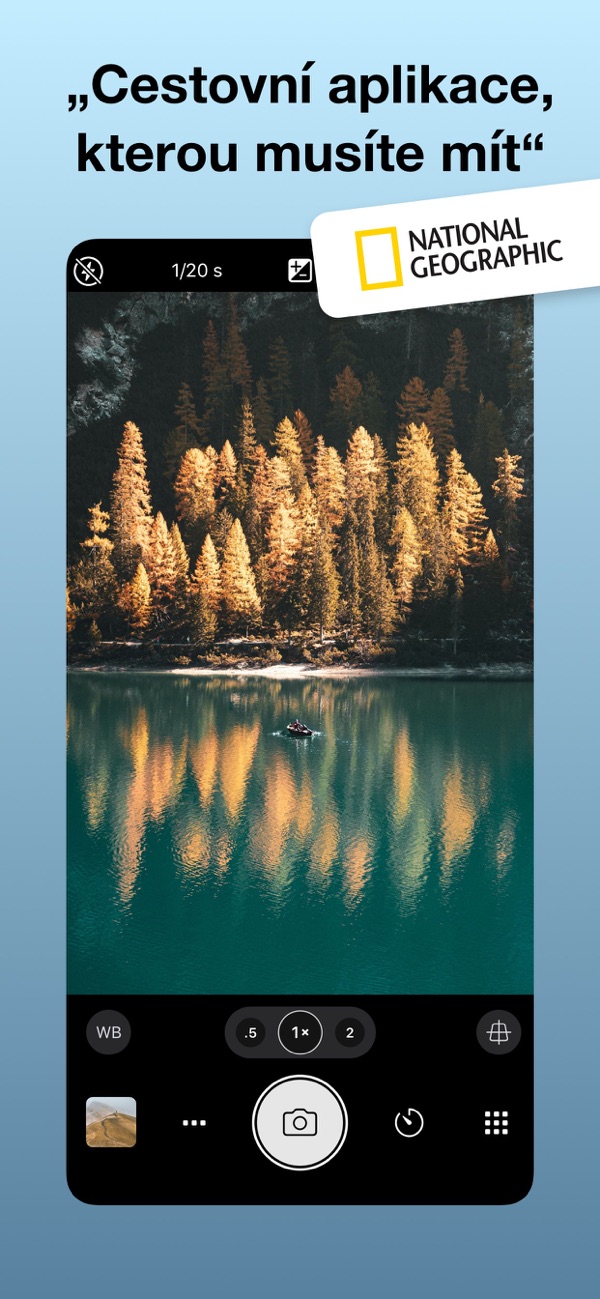

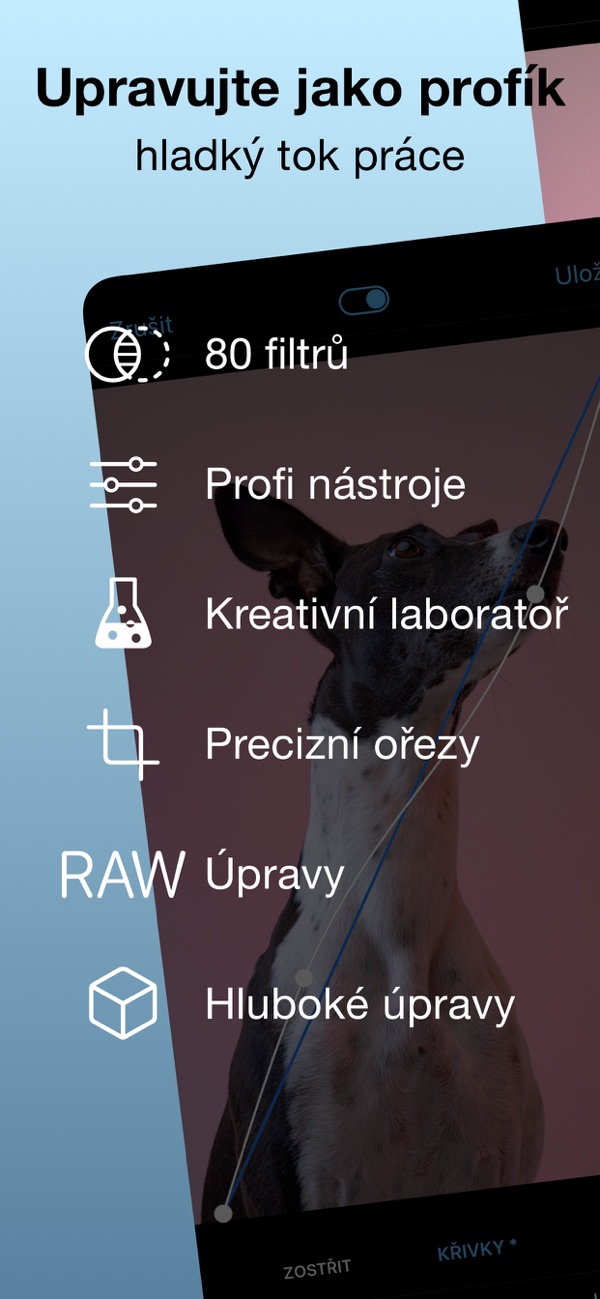
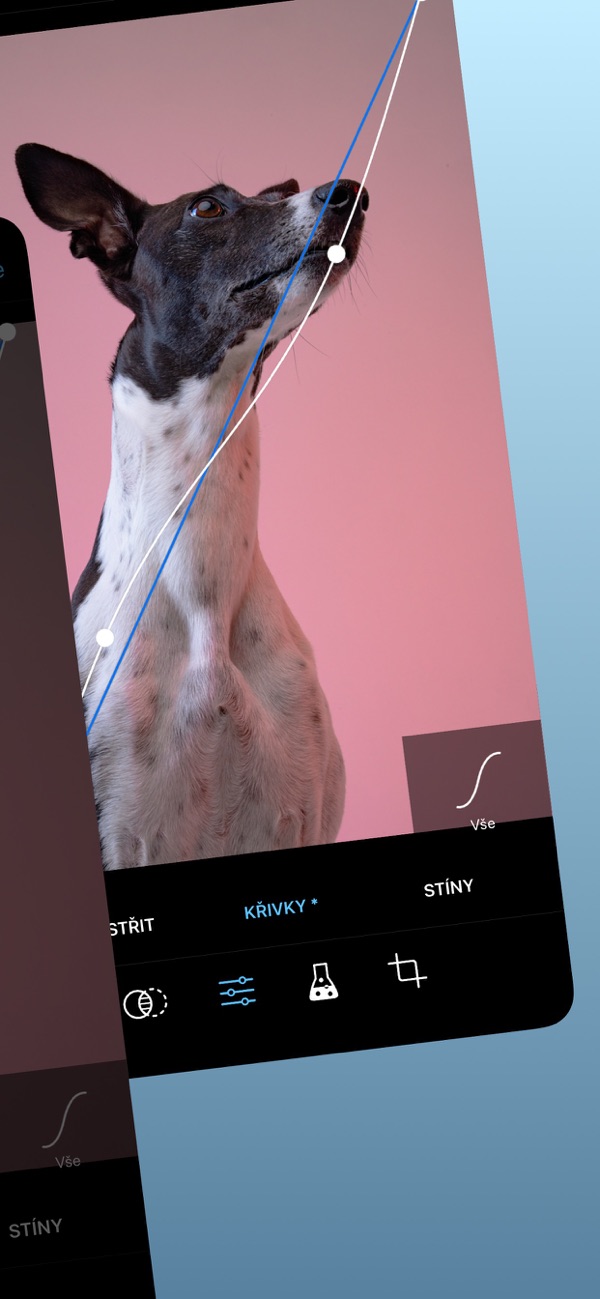
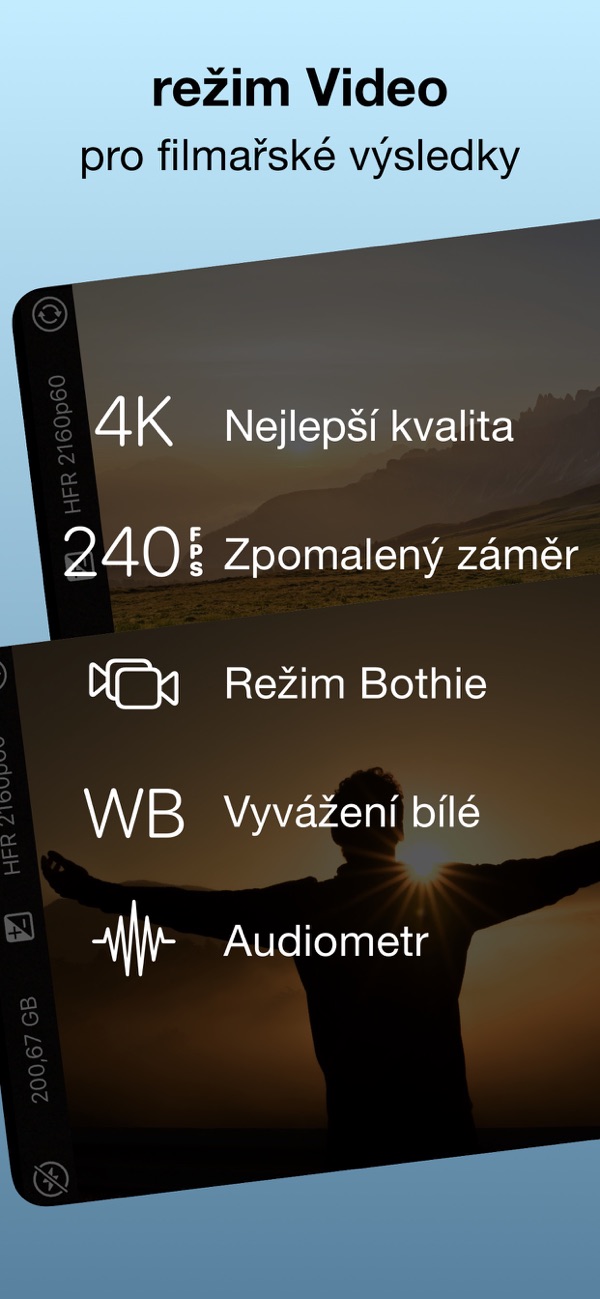
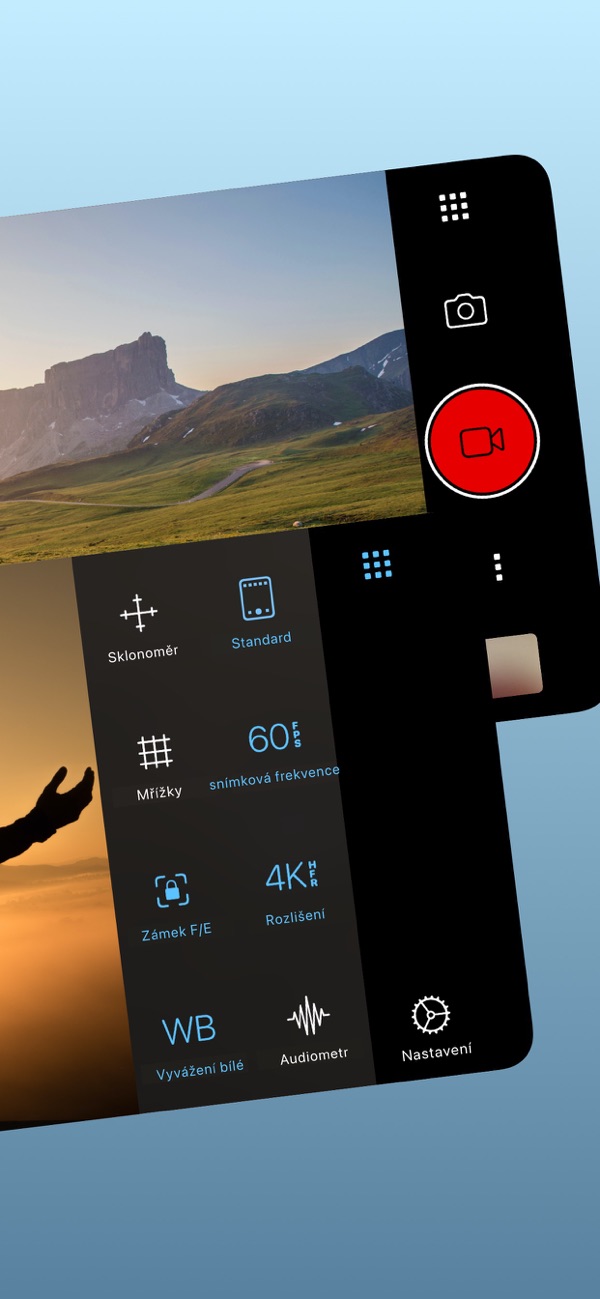

Please how to stop and restart the video? Thank you
Please, how to stop a video in the ProCamera application and then start it again? Thank you
Hello, I can't find panorama mode in this app... can you help me. Thank you