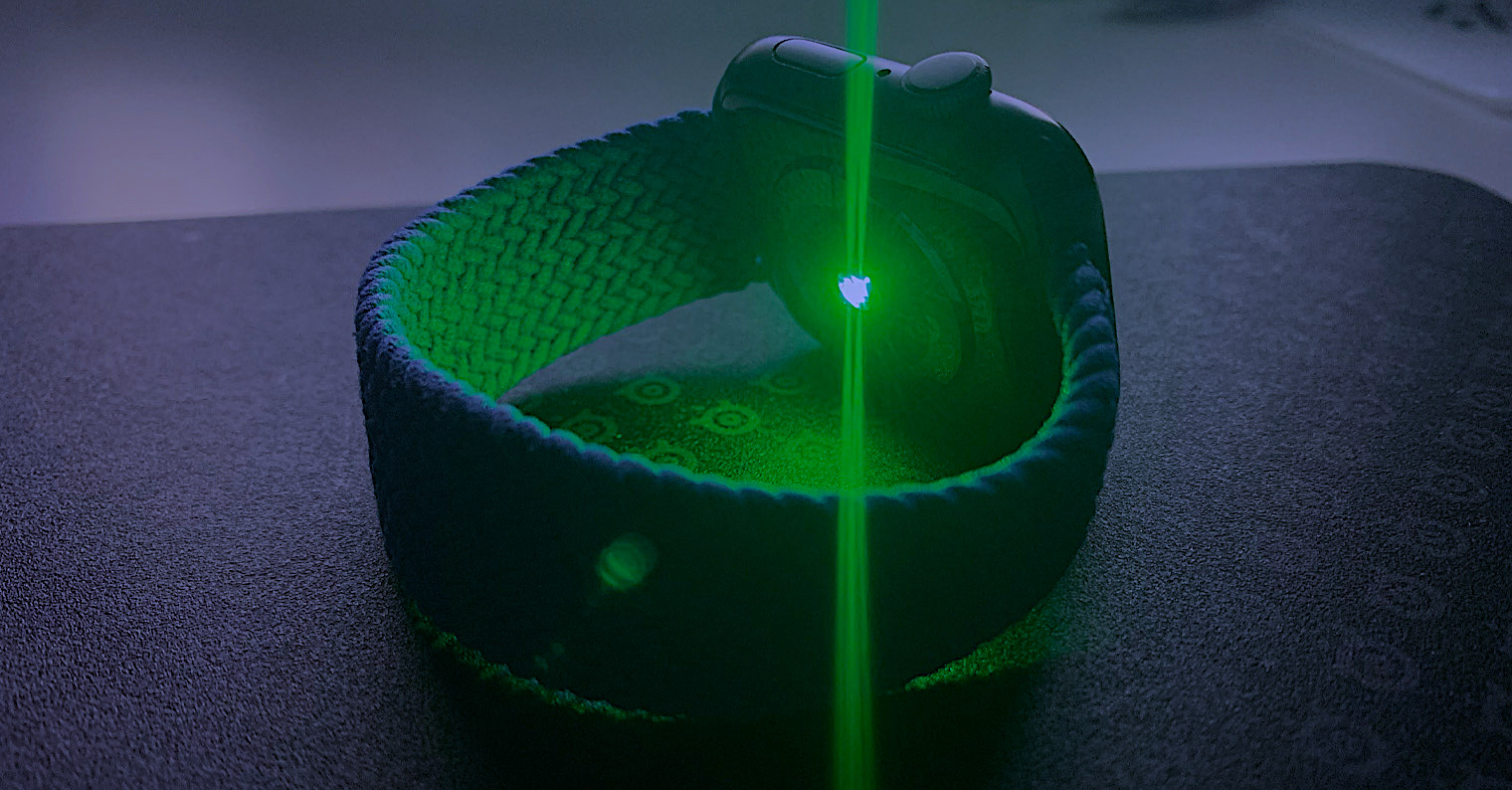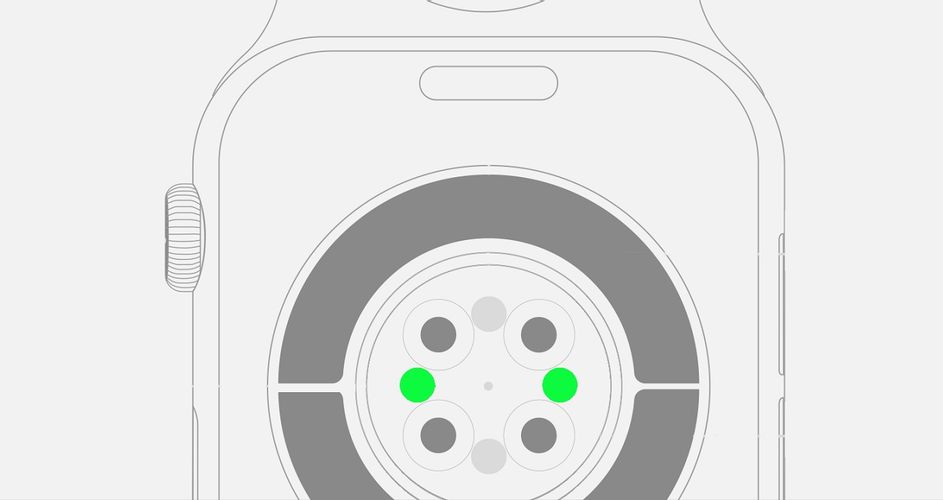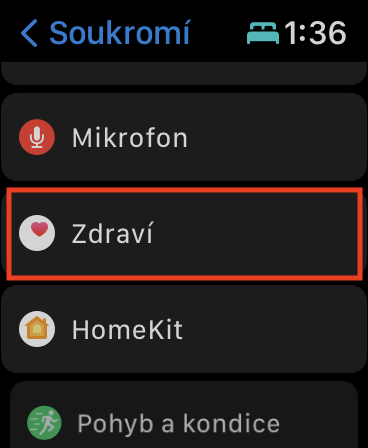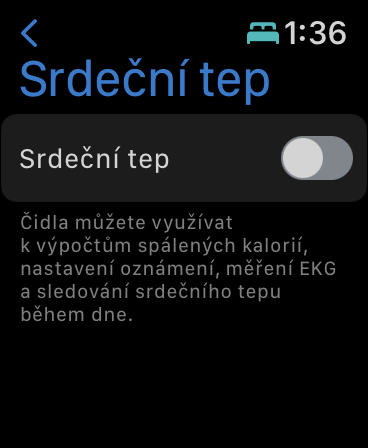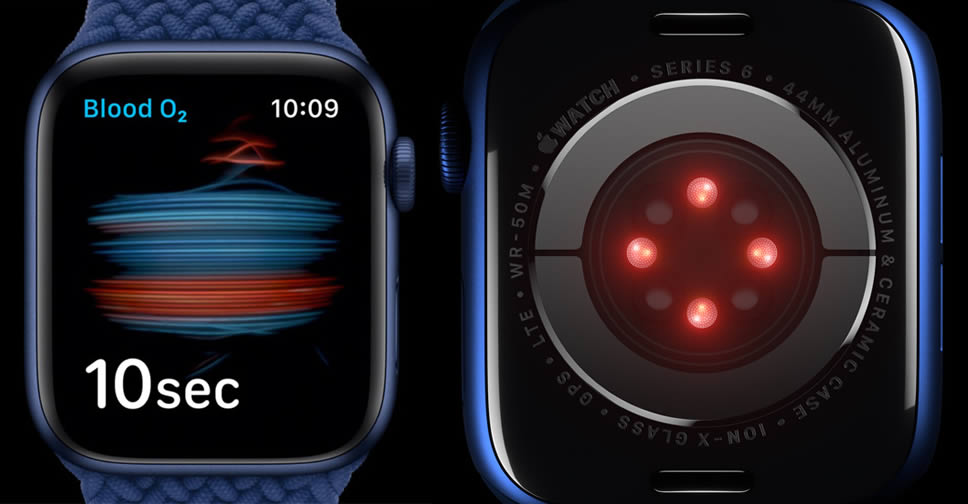If you have owned an Apple Watch for a long time, you may have noticed that from time to time they start to light up or flash from the bottom when you use them or when you put them down. This light has a green color on most Apple watches, however, a red light may also appear on newer models. At the outset, it is necessary to mention that the green or red light does not just light up. In fact, both are very important, because thanks to them you can monitor your health. In this article, let's take a look at what these lights are actually for and show you how you can disable them if necessary.
It could be interest you

Green light on Apple Watch
With the help of Apple Watch, you can easily monitor your health, daily activity and many other data, including your heart rate. Some of you may have already wondered how all this data is actually measured? This is done by sensors located on the underside of the Apple Watch, which rest on your wrist when in use. The green light, which may light up from time to time, is then used to measure the heart rate. It is triggered by the built-in optical heart sensor and in this case uses something called photoplethysmography (PPG). This technology is based on the fact that blood reflects red light and, conversely, absorbs green light. Apple Watch thus uses a combination of green LEDs with photodiodes that are sensitive to light. Using them, thanks to the absorption of green light, it is possible to determine how much blood is flowing through your veins through the wrist. The faster your heart beats, the greater the blood flow, leading to greater absorption of green light. In fact, the green light from the sensor flashes up to hundreds of times per second to get the most accurate heart rate reading possible.
How to turn off the green light on Apple Watch
If you would like to turn off the green light on your Apple Watch, you must deactivate the heart rate measurement. Definitely consider this step, as the Apple Watch can, for example, alert you to heart problems by monitoring your heart rate. The procedure is as follows:
- On your Apple Watch, go to the native app Settings.
- Then go down a bit and move to the section Privacy.
- Once you've done that, find and click the box Health.
- Then move to the category Heart beat.
- Then all you have to do is switch they disabled Heart rate.
Red light on Apple Watch
In addition to the green light, you may also encounter a red light on the Apple Watch. But we rarely see this light anymore, as it only appears on the Apple Watch Series 6 and newer, i.e. at the time of writing this article on the last two models. We explained above that blood reflects red light and absorbs green light, which is also why Apple did not use a different color of light in this case. On the Apple Watch Series 6 and later, there is a combination of red and green LEDs, along with an infrared light. The wrist is then illuminated and the photodiodes measure how much red light was reflected and how much green light was absorbed. The data from the returned red light is then used to determine the exact color of the blood, which can then be used to determine the value of blood oxygen saturation. The lighter the blood, the more it is saturated with oxygen, the darker the blood, the lower the saturation value. Even in this case, the green light determines the heartbeat.
How to turn off the red light on Apple Watch
As with the green light, i.e. with the heart rate measurement, there is no absolutely compelling reason why you should turn it off. Whatever the reason you have for it, just deactivate the measurement of blood oxygen saturation, and then:
- On your Apple Watch, go to the native app Settings.
- Once you've done that, go down a bit and move into the section Oxygen saturation.
- Then all you have to do is deactivate it using the switch Measurement of oxygen saturation.
- In this section you can set so that the measurement does not take place in cinema or sleep mode, which can come in handy.