With the arrival of each iOS update, there is a never-ending topic among Apple enthusiasts - does installing a newer update really slow down iPhones? At first glance, it makes sense that such a slowdown is practically impossible. Apple tries to pressure its users to always update their phone so that they have the latest version of the operating systems on it, which is important above all from a security point of view. Practically every update fixes some security holes that could otherwise be exploitable. Even so, the numbers speak for themselves, updates can indeed sometimes slow down an iPhone. How is this possible and what plays a key role?
Slowdown issues
If you're an Apple fan, then you certainly didn't miss the well-known affair from 2018 with iPhones slowing down. Back then, Apple deliberately slowed down iPhones with a degraded battery, thereby bringing a certain compromise between endurance and performance. Otherwise, the device could be unusable and turn itself off, because its battery is simply not enough due to chemical aging. the problem is not so much that the Cupertino giant decided to take that step, but rather in the general lack of information. The apple growers simply had no idea about such a thing. Fortunately, this situation also brought its fruits. Apple has incorporated Battery Condition into iOS, which can inform any Apple user about the state of their battery at any time, and whether the device is already experiencing a certain slowdown, or whether, on the contrary, it offers maximum performance.
As soon as a new update is released to the public, some enthusiasts immediately jump into performance and battery life tests. And the truth is that in some cases a new update can actually reduce the performance of the devices themselves. However, it does not apply to everyone, on the contrary, there is a rather fundamental catch. It all depends on the battery and its chemical aging. For example, if you have a year-old iPhone and you update from iOS 14 to iOS 15, you will most likely not notice anything at all. But the problem can arise in cases where you have an even older phone. But the error is not entirely in bad code, but rather in a degraded battery. In such a case, the accumulator cannot maintain the charge as in new condition, while at the same time the very important impedance also decreases. This, in turn, indicates the so-called immediate performance, or how much it can deliver to the phone. In addition to aging, the impedance is also influenced by the outside temperature.
It could be interest you

Will new updates slow down iPhones?
As already mentioned above, the new systems themselves do not slow down the iPhones, because everything lies in the battery. As soon as the accumulator cannot deliver the necessary immediate power, it is understandable that various errors will occur in the case of deployment of more energy-demanding systems. This problem can be solved by simply changing the battery, which in the vast majority of services they will do while you wait. But how do you know when is the right time to change?

Battery aging and ideal temperatures
In connection with the aforementioned affair with slowing down iPhones, Apple brought us a rather practical function called Battery Health. When we go to Settings > Battery > Battery health, we can immediately see the current maximum capacity and a message about the maximum performance of the device, or about potential problems. It is generally recommended to replace the battery when the maximum capacity drops to 80%. Chemical aging is behind the decrease in capacity. With gradual use, the maximum sustainable charge is reduced along with the mentioned impedance, which then has a negative effect on the performance of the device.
As such, iPhones rely on lithium-ion batteries. You can also often come across the term charging cycle, which indicates one complete charge of the device, i.e. the battery. One cycle is defined as when an amount of energy equal to 100% of the capacity is used. It doesn't even have to be in one go. We can explain it relatively simply using an example from practice - if we use 75% of the battery capacity in one day, charge it back to 100% overnight and use only 25% of the capacity the next day, overall this makes us use 100% and therefore it is passing one charge cycle. And it is here that we can see the turning point. Lithium-ion batteries are designed to retain at least 80% of their original capacity even after hundreds of cycles. It is this boundary that is crucial. When your iPhone's battery capacity drops to 80%, you should replace the battery. The battery in Apple phones lasts around 500 charging cycles before hitting the aforementioned limit.

Above, we also slightly hinted that it is important to take into account circumstantial influences, namely temperature. If we want to maximize the endurance and life of the battery, it is necessary to be gentle with the iPhone in general and not expose it too much to unfavorable conditions. In the case of iPhones, but also iPads, iPods and Apple Watch, it is best for the device to operate between 0°C and 35°C (-20°C and 45°C when stored).
How to avoid slowdown problems
In the end, the mentioned problems can be prevented quite simply. It is essential that you keep an eye on the maximum battery capacity and do not expose your iPhone to adverse conditions that can overtax the battery. You can prevent certain types of slowdowns by taking good care of the battery and then replacing it in time.
It could be interest you






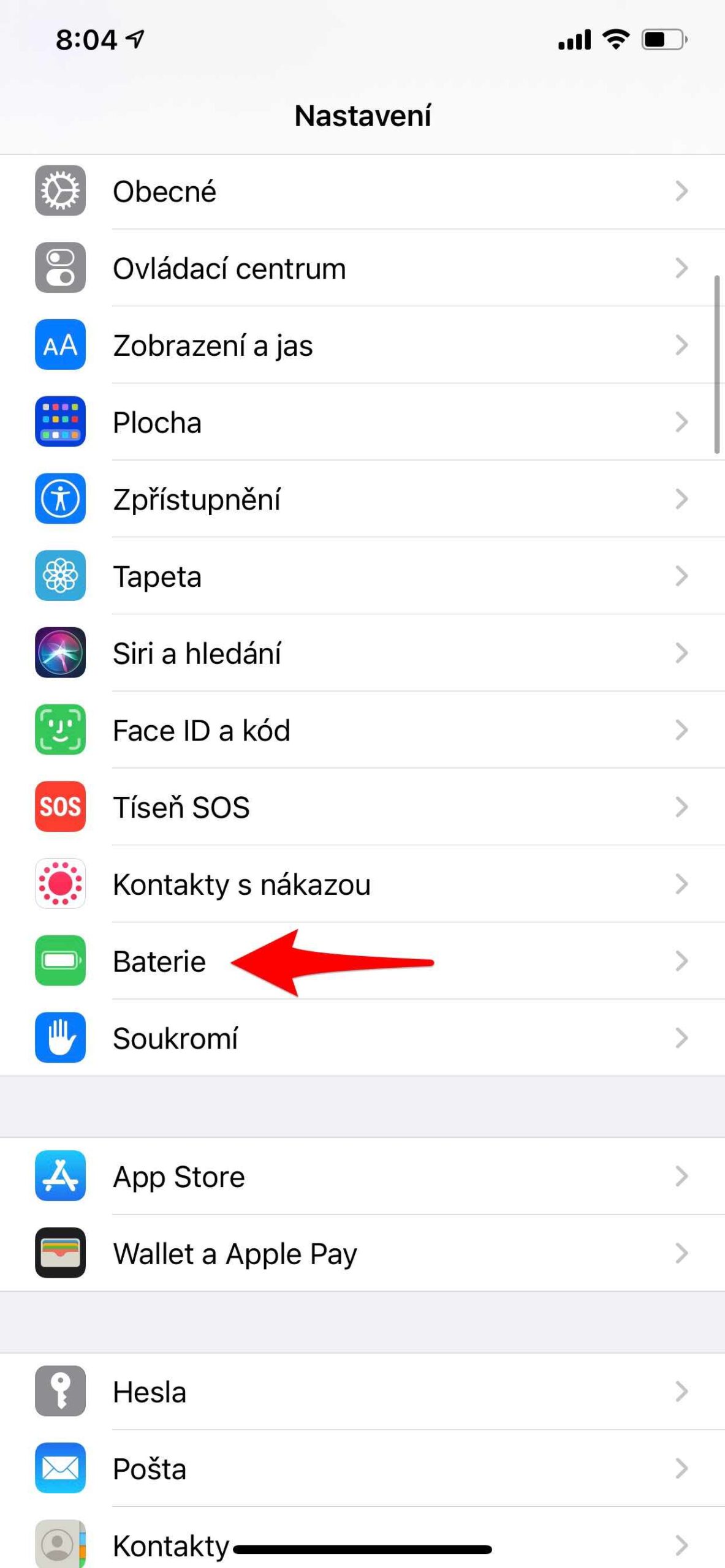
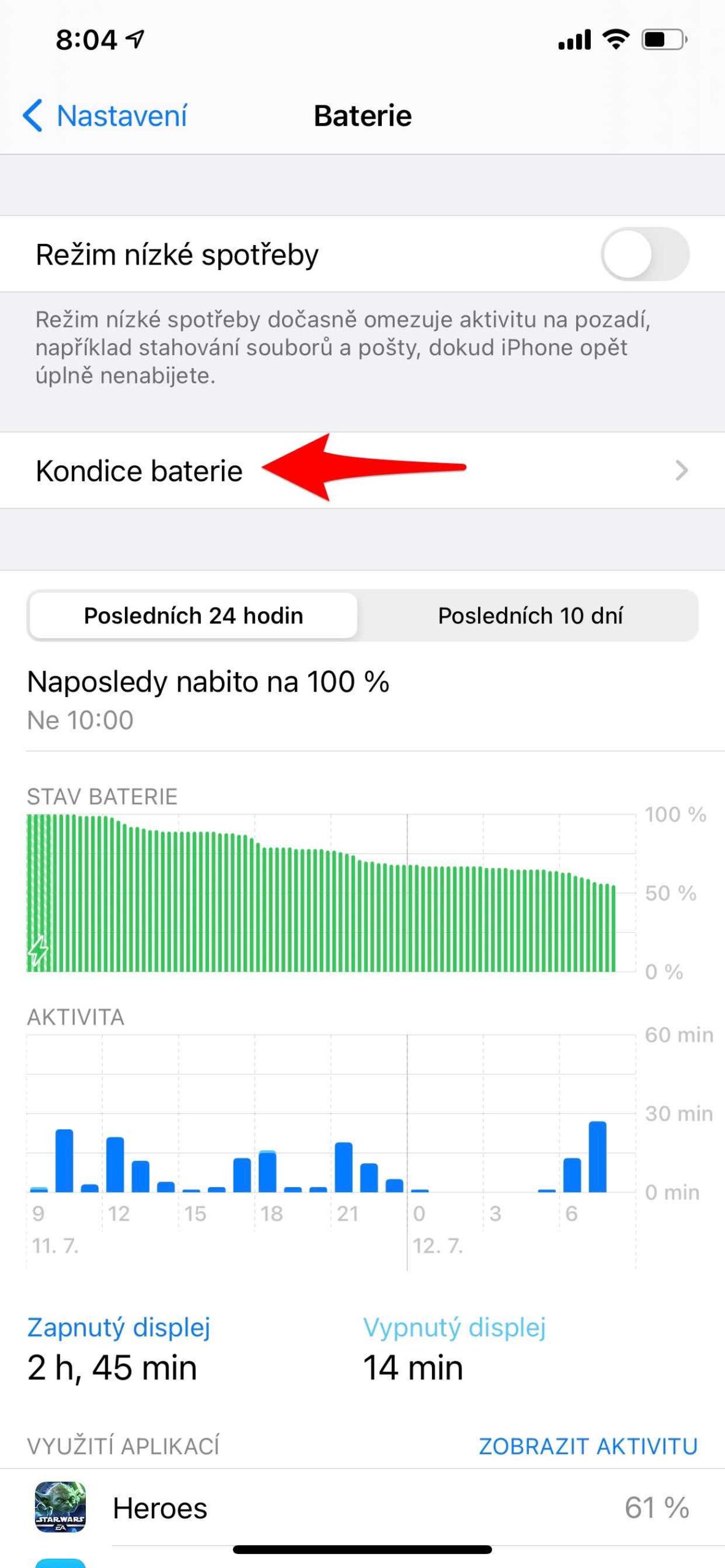
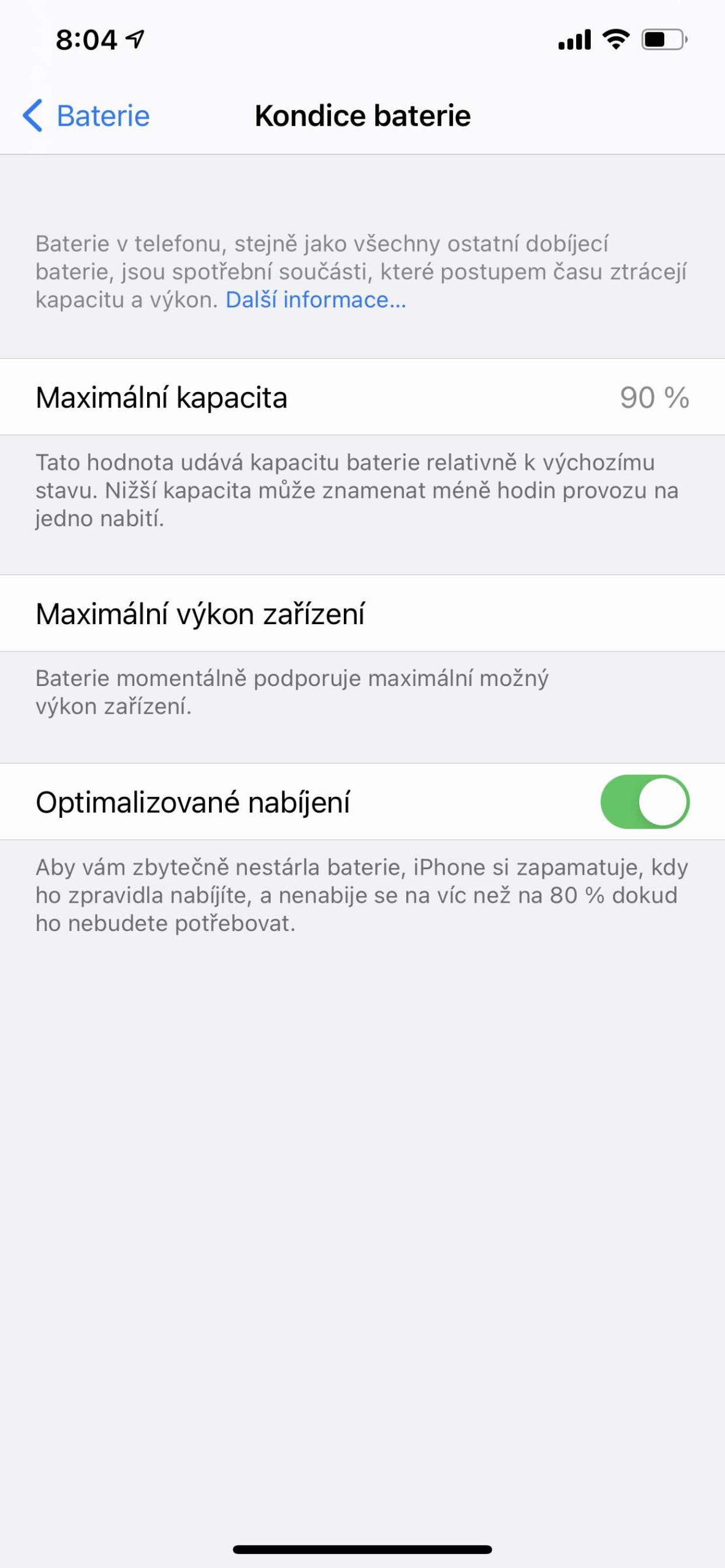
 Flying around the world with Apple
Flying around the world with Apple
Hello, I also thought that my Iphon12pro slowed down because of it, according to the measurements, but then I noticed that when I turn on the battery saving function, it will reduce the performance of the processors
That you are not ashamed to write such a lie. Do you need it? This almost borders on propaganda. Anyone who has an iPhone that is several years old knows that even after replacing the battery, the phone is desperately slow. Try the iPhone 7 for example. It is on the edge of usability and it was still decently fast 2 years ago. There are many more reasons for the slowdown. Primarily poor optimization for older devices, demanding new system, new features, patching holes in processor speculation, demanding apps and websites. New formats that do not have HW acceleration, etc. Really terrible garbage and official Apple propaganda what you write here. As an Apple fan who actually has new and older devices running at home, I am ashamed for you.
I can confirm. I have an iP 6s with a replaced battery and the new system crashes.
Exactly