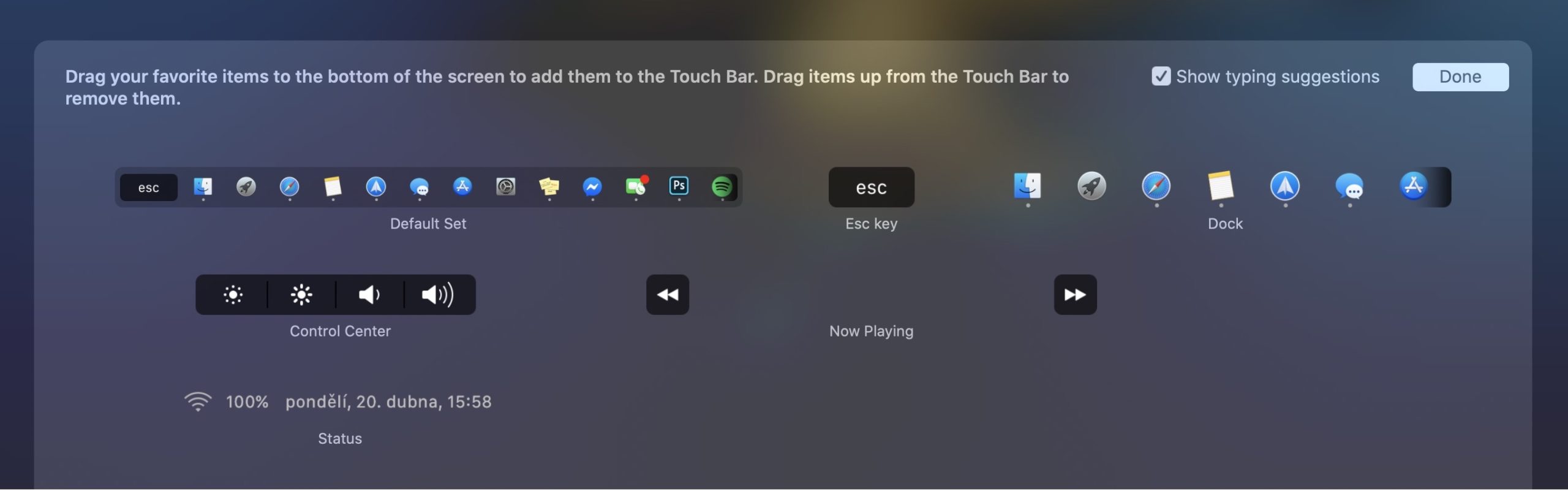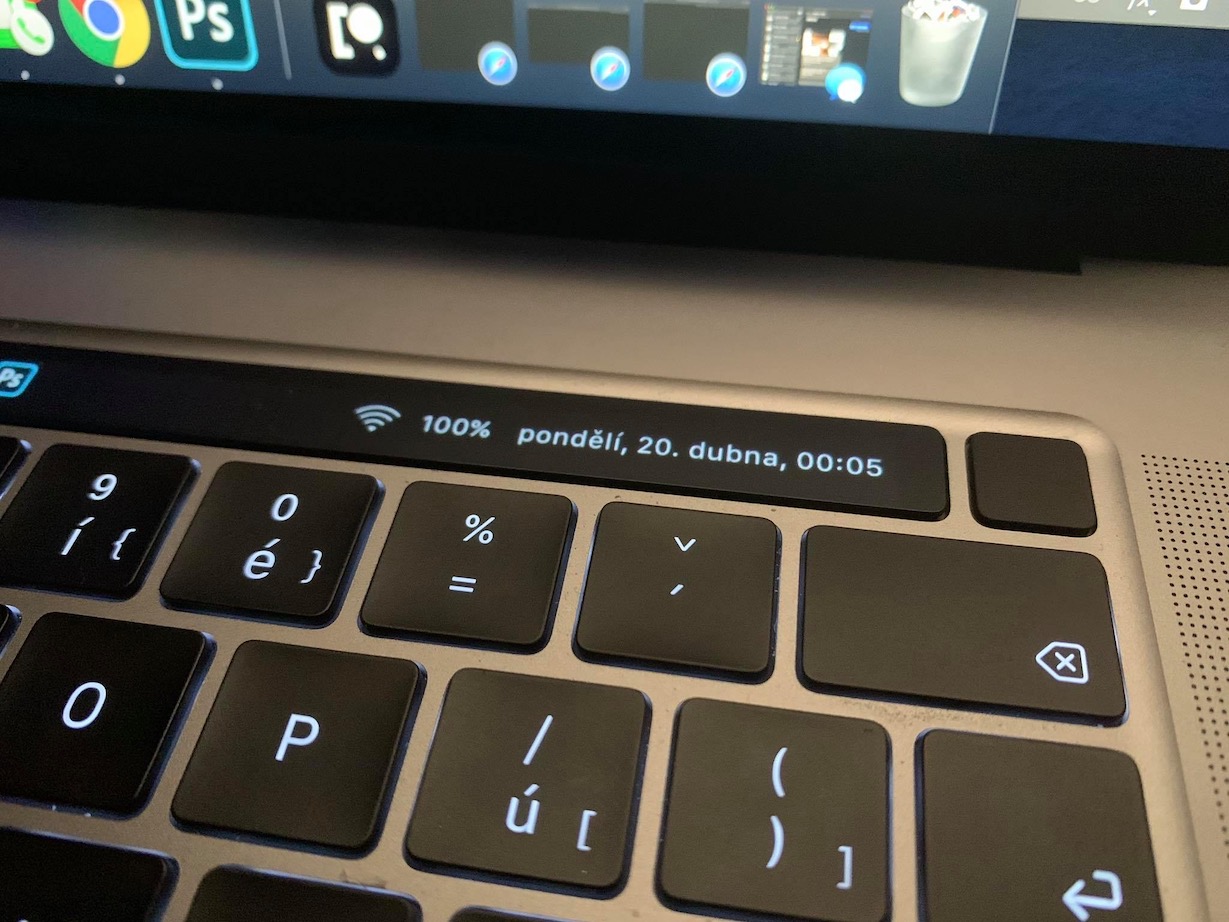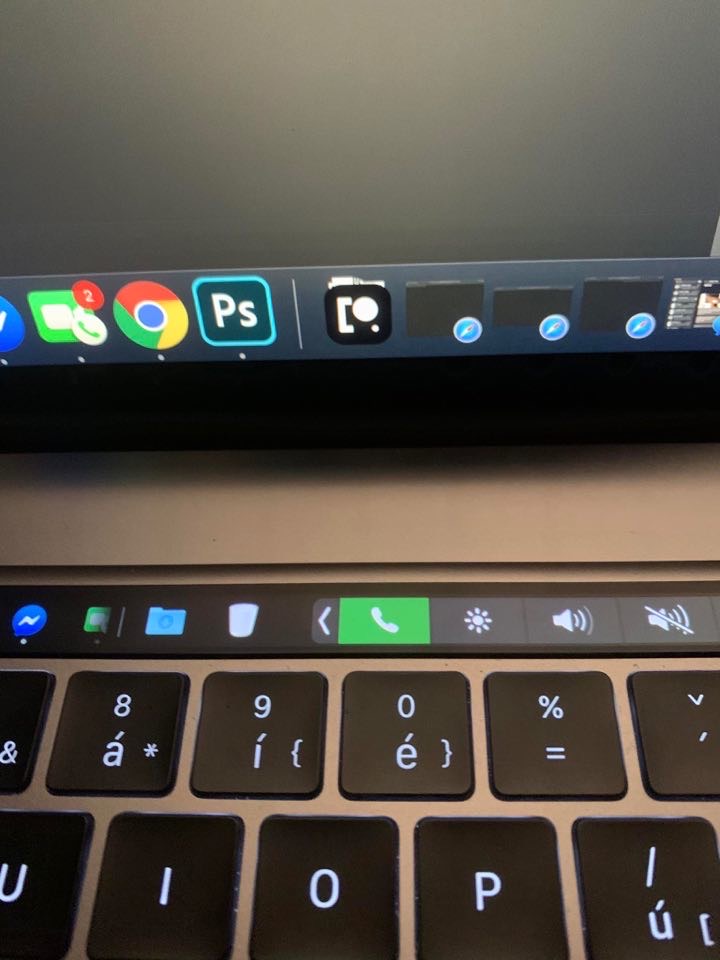In 2016, we saw an interesting redesign of the MacBook Pro, where Apple opted for a new and thinner design and a number of other interesting changes. However, not everyone liked these changes. For example, due to the aforementioned narrowing, practically all connectors were removed, which were replaced by a USB-C/Thunderbolt port. MacBook Pros then had either two/four in combination with a 3,5mm audio connector. In any case, the so-called high-end models got a lot of attention. This is because they completely got rid of the row of functional keys and opted for a touch surface labeled Touch Bar.
It could be interest you

It was the Touch Bar that was supposed to be a revolution in a way, when it brought huge changes. Instead of traditional physical keys, we had the mentioned touch surface at our disposal, which adapted to the currently open application. While in Photoshop, using the sliders, it could help us set effects (for example, the blur radius), in Final Cut Pro, it was used to move the timeline. Likewise, we could change the brightness or volume at any time through the Touch Bar. All of this was handled rather elegantly using the already mentioned sliders – the response was fast, working with the Touch Bar was pleasant and everything looked good at first glance.
Touch Bar crash: Where did it go wrong?
Apple eventually dropped the Touch Bar. When he presented the redesigned MacBook Pro with 2021″ and 14″ displays at the end of 16, he surprised many people not only with professional Apple Silicon chips, but also with the return of some ports (SD card reader, HDMI, MagSafe 3) and the removal of the Touch Bar, which was replaced by traditional physical keys. But why? The truth is that the Touch Bar has practically never been very popular. In addition, Apple eventually brought them to the basic MacBook Pro, giving us a clear message that this is the promised future. However, users were not very satisfied. From time to time it could happen that the Touch Bar could get stuck due to performance and make the entire work on the device very unpleasant. I have personally encountered this case myself several times and did not even have the opportunity to change the brightness or volume - in this regard, the user is then dependent on restarting the device or System Preferences.
But let's focus on the shortcomings of this solution. Touch Bar itself is nice and can make things easier for beginners who are not familiar with keyboard shortcuts. In this regard, many apple users were scratching their heads as to why Apple implements such a solution in the Pro models, which target a group of users well-acquainted with macOS. The MacBook Air, on the other hand, never got the Touch Bar, and it makes sense. The touch surface would increase the cost of the device and would therefore make no sense in a basic laptop. After all, this is also the reason why the Touch Bar never had a very significant use. It was available to those who could solve everything much faster with the help of keyboard shortcuts.

Wasted potential
On the other hand, Apple fans are also talking about whether Apple has wasted the potential of the Touch Bar. Some users eventually liked it after a (longer) time and were able to adapt it to suit their needs. But in this regard, we are talking about a really small part of users, since the majority rejected the Touch Bar and begged for the return of traditional function keys. The question therefore arises whether Apple could not have done it a little differently. Maybe if he had promoted this innovation better and brought tools for various customizations of all kinds, then everything could turn out differently.
It could be interest you

 Adam Kos
Adam Kos