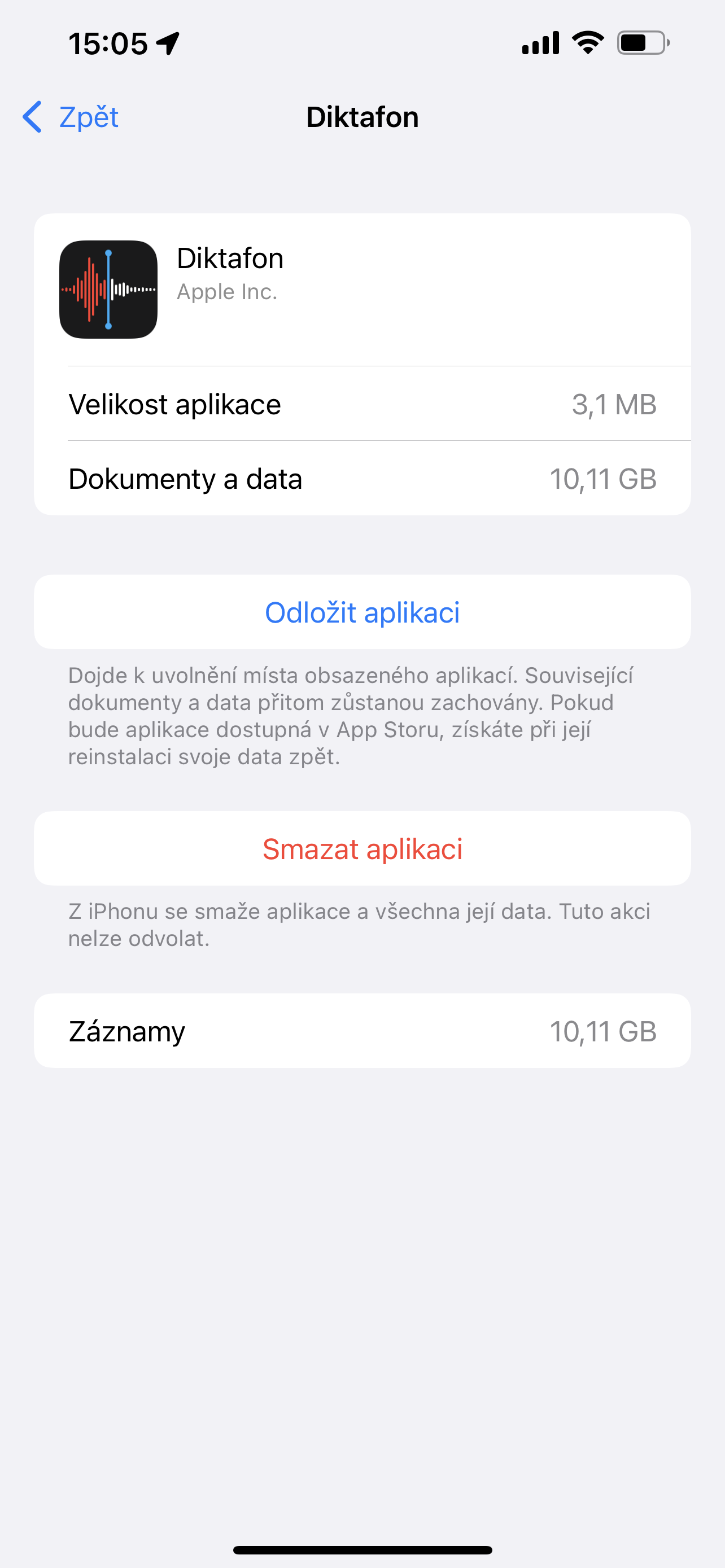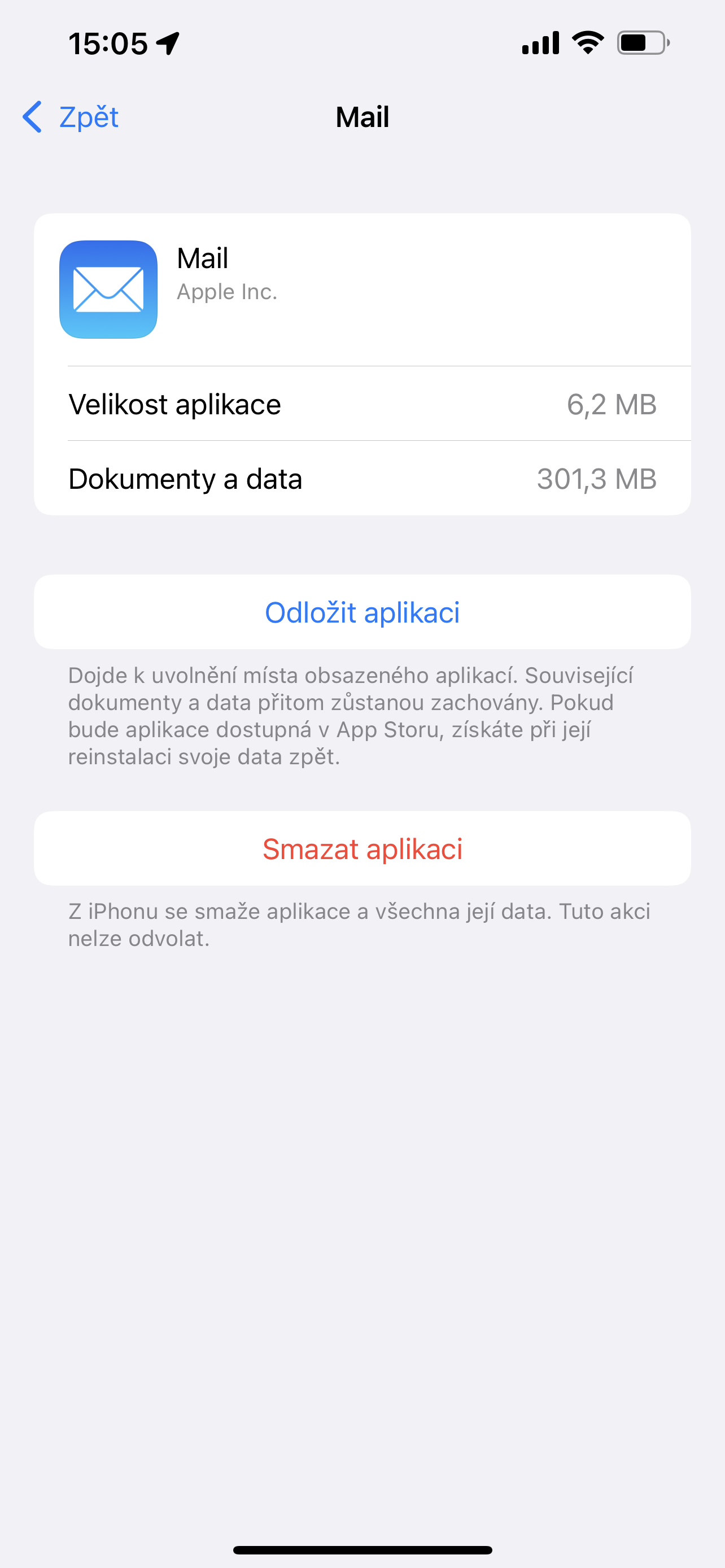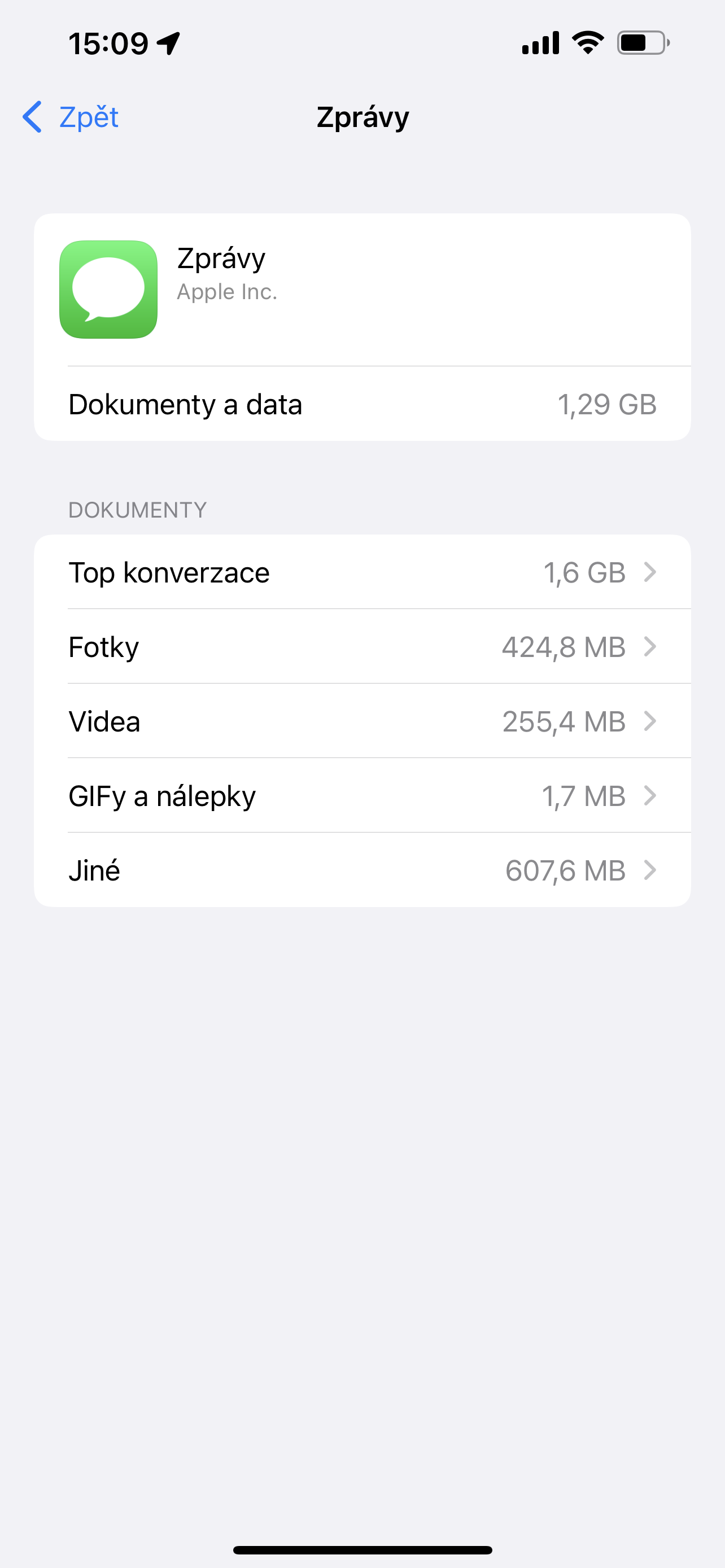It was 2016 and Apple introduced iOS 10. One of the new features of the system was that the company allowed you to delete native apps from iPhones and iPads. But is it a good idea to delete Apple apps just to free up storage? Of course it isn't.
When you go to Settings -> In general -> Storage: iPhone (or iPad), you can see which applications are taking up how much space. And it is true that Apple's can be found at the top of the list of the most data-intensive applications. But this is not because the applications are somehow large, it is because they contain a lot of data.
It could be interest you

Smaller than one photo
When you delete an app, you also delete all associated user data and configuration files with it. Of course, this can affect system functions or some data and information displayed on a connected device, typically the Apple Watch. But the applications built into iOS, i.e. the native ones designed by Apple themselves, are tuned to be very space-saving. The company even states that they do not take up more than 200 MB in total, and that removing them does not actually remove a large amount of space.
This is also because, for example, when you delete Contacts, only the contacts application is deleted, but all contact information remains in the Phone application. Even if you then remove FaceTime, you'll still be able to receive FaceTime calls, so you're actually only removing a shortcut to the feature, not the feature itself. So instead of deleting applications, it is more worthwhile to delete their data. For example, the Diktafon application can contain data of a considerable size (as you can see in the gallery, where it is over 10 GB), but the application itself is only 3,1 MB. Deleting it frees up space, but that's because you delete the data it contains. The size of the application itself is then smaller than one photo.
It could be interest you

Delete the data, not the app
Same goes for Music, which is 14MB, but can contain offline music taking up precious GB. Mail takes up a little over 6 MB, the rest is your communication. The exception is other company apps, which are installed on the device only after the device is launched, because Apple recommends them to you. These are iMovie, which is already 600 MB, or the title Clips, which takes up more than 230 MB. You can now delete them with a clear conscience if you don't really use them.
You must also delete the data of some applications in that one (Dictaphone), but you can manage messages and their attachments directly in the Save menu: iPhone (iPad). All you have to do is select the application and click on the given section in it. In the case of Messages, you can browse only photos, videos, or GIFs and manually delete them without going through the history of individual conversations.
It could be interest you

Keep in mind that if you delete an app, you can always reinstall it on your device from the App Store. If you delete application data that you don't have backed up, you will lose it irretrievably.