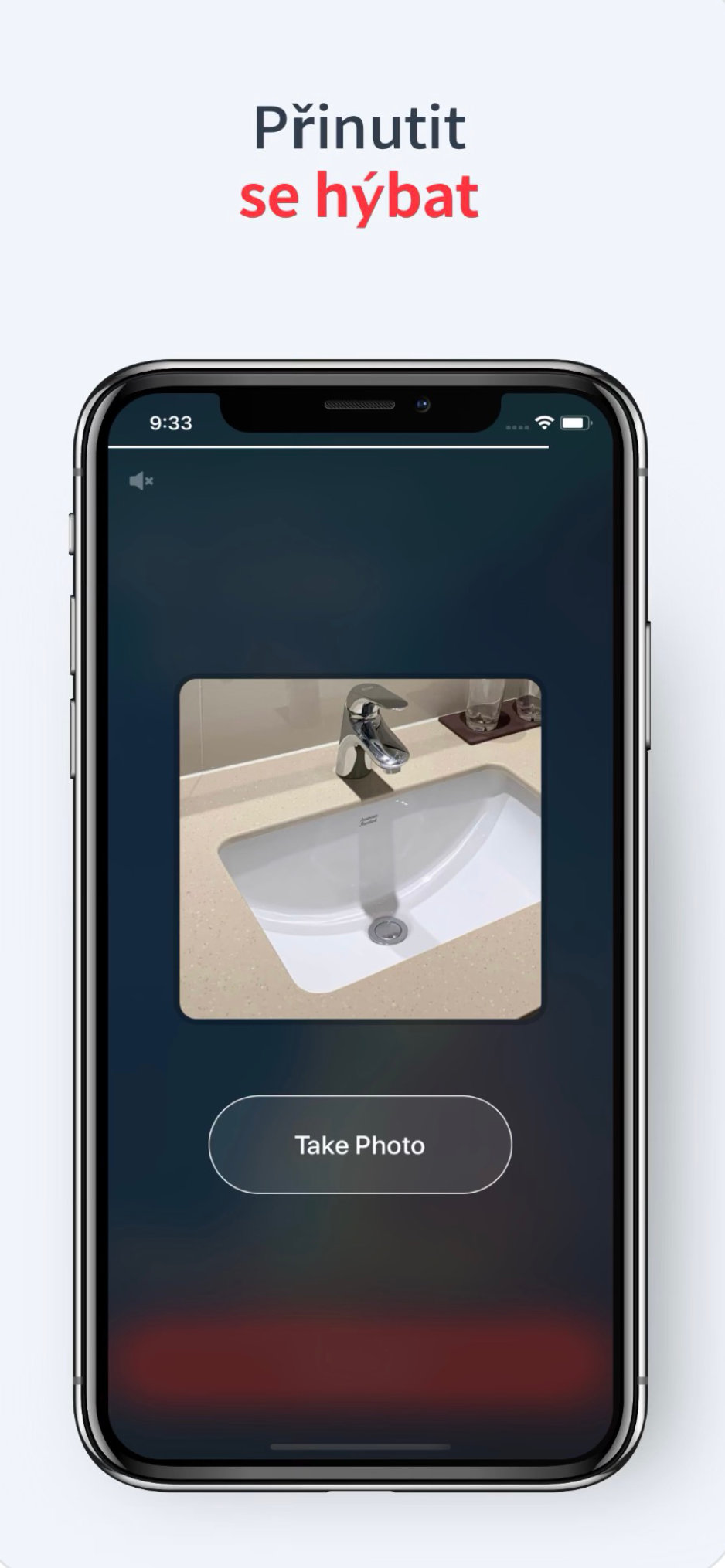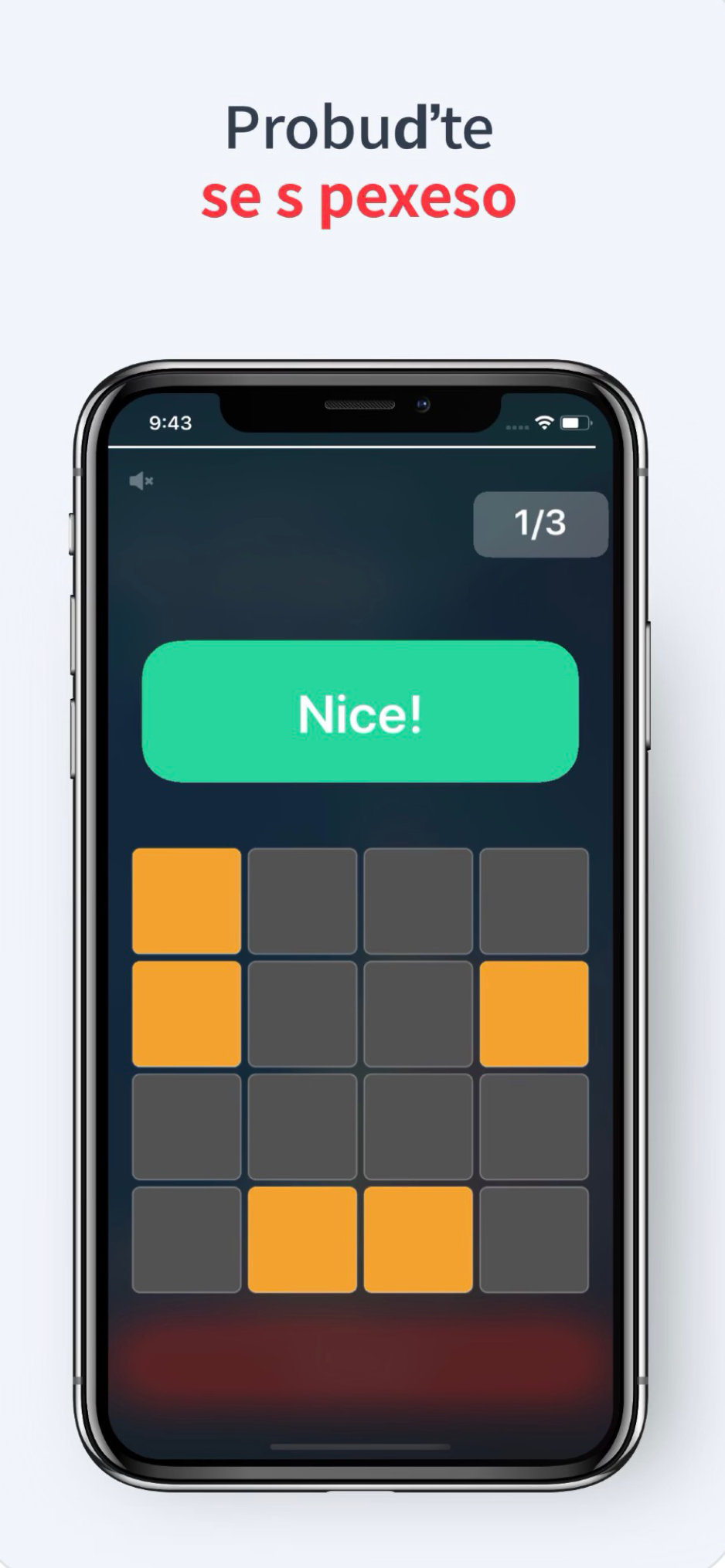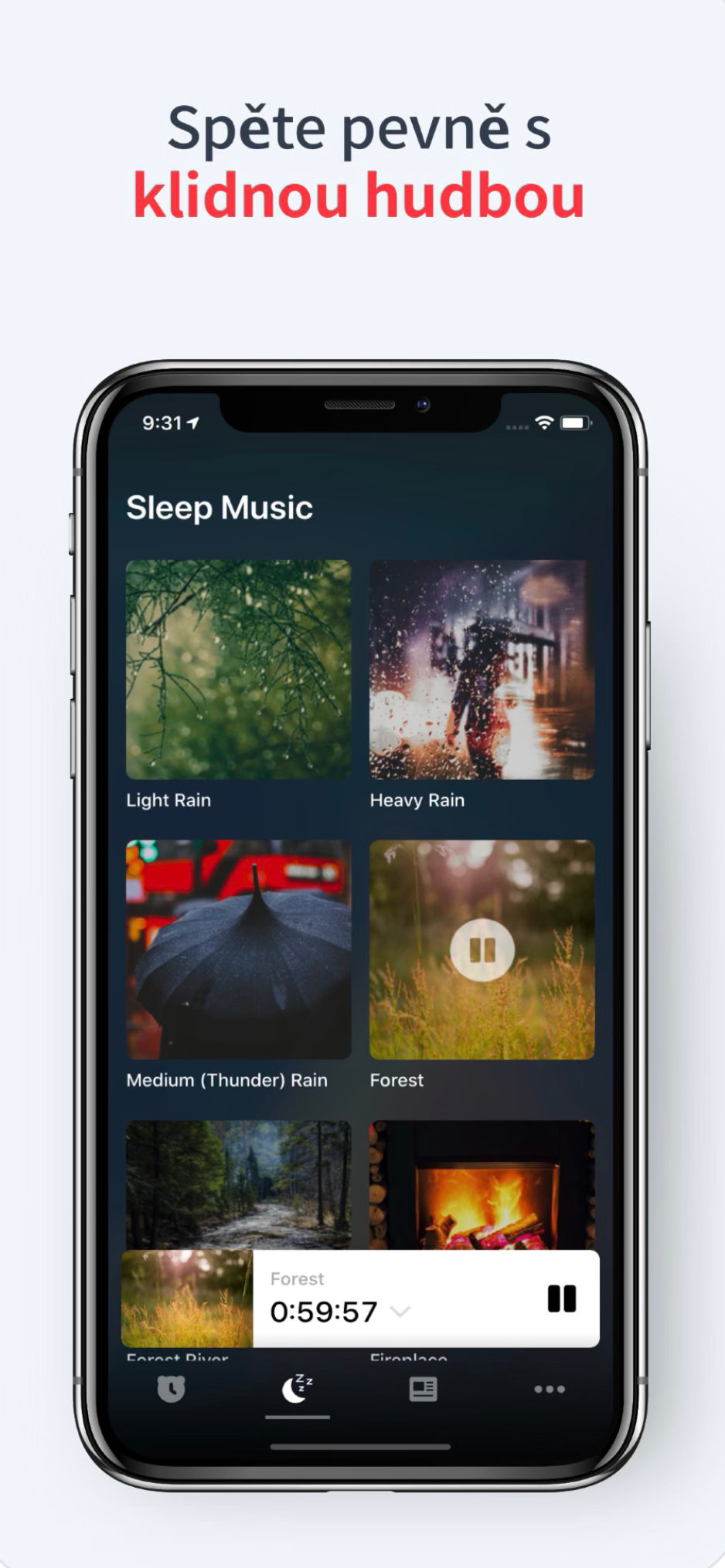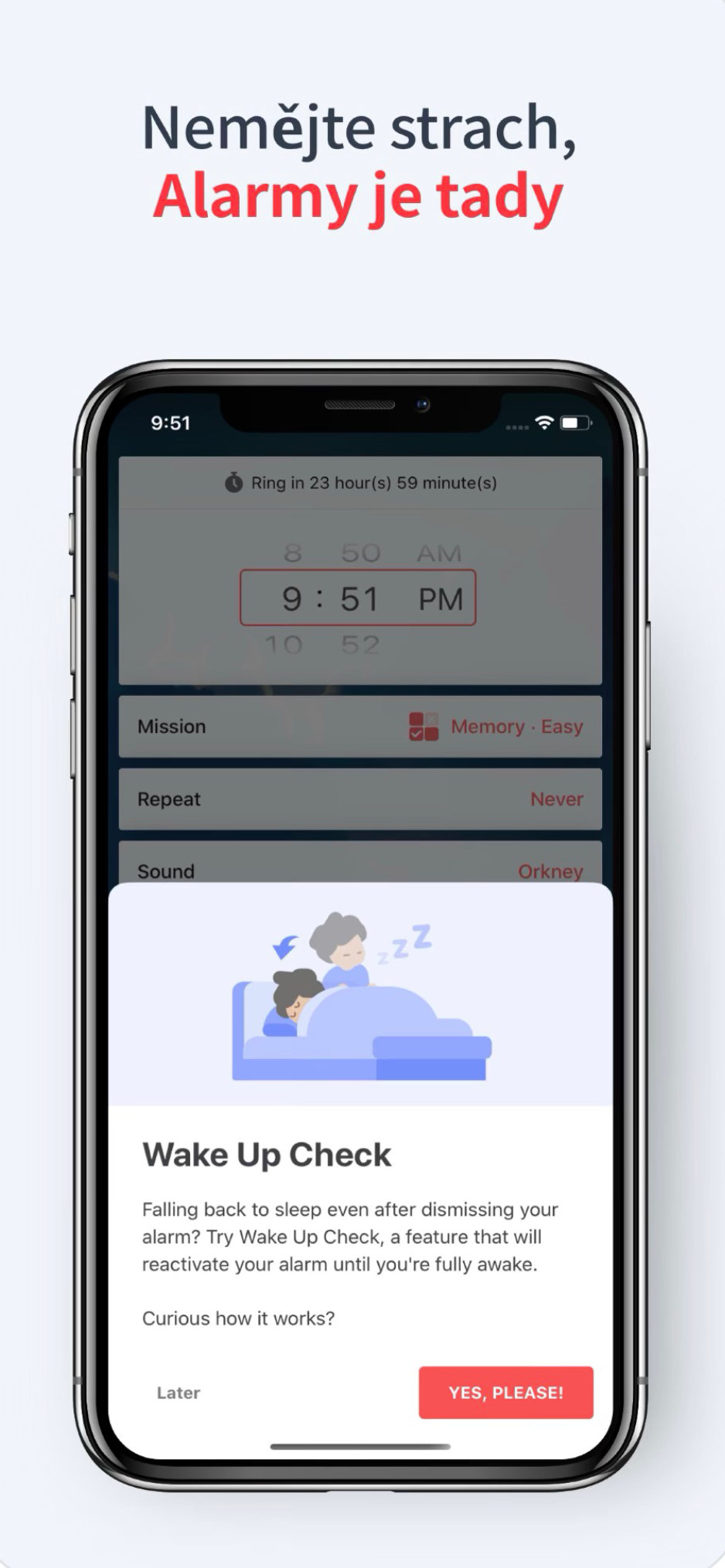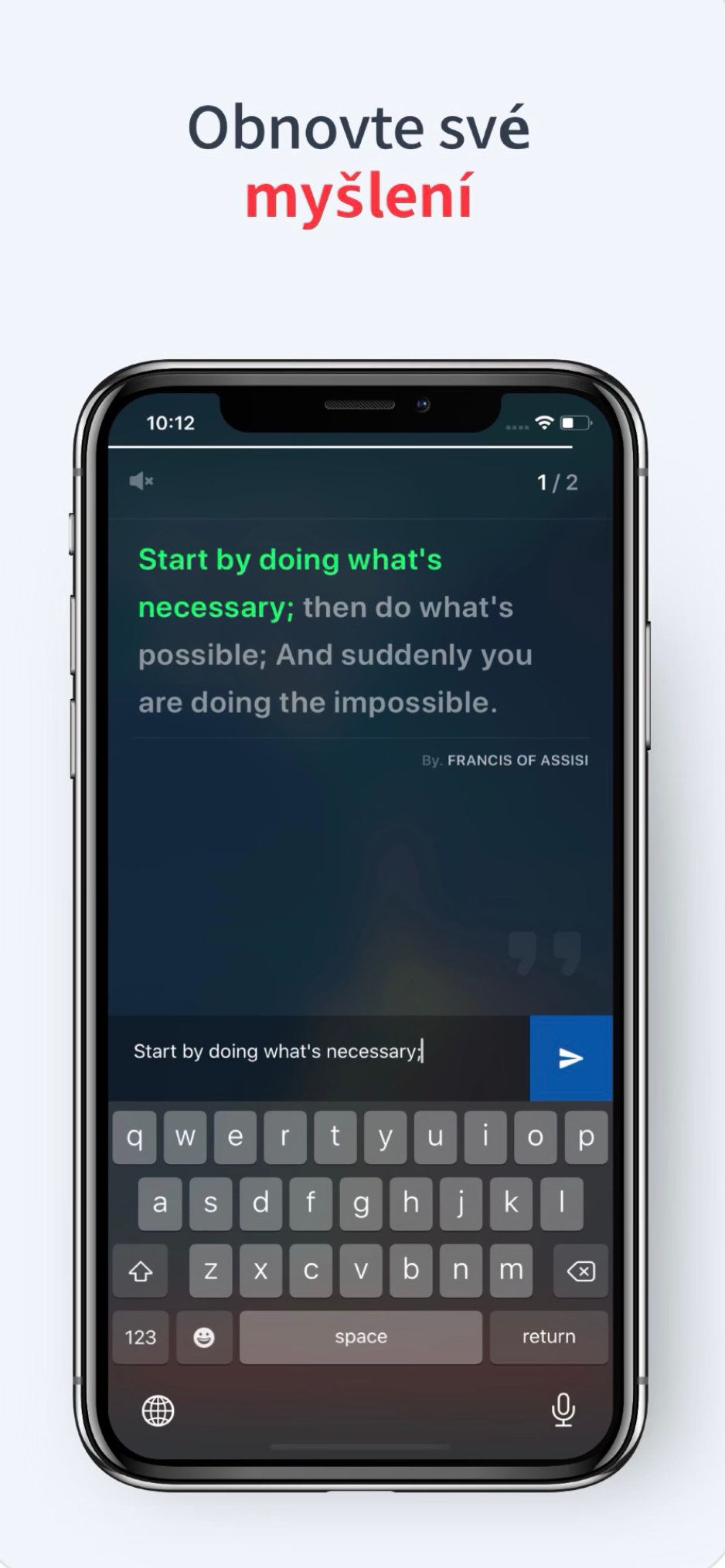The iOS operating system offers a fairly wide range of useful native applications that can make our everyday life more pleasant. Among the most popular, we can mention, for example, a simple calendar, Mail, Messages, Reminders or Notes. Practically every user also uses the native Clock. This application will serve as an alarm clock, stopwatch or minute minder, or it can display the world time in different time zones. But for now let's stay with the aforementioned wake-up function. Even if the app fulfills its purpose, it still faces criticism from some Apple users who are missing some additional functions.
It could be interest you

Personally, I stopped using the native alarm myself and tried different alternatives instead. After much testing, I finally stuck with the app alarms, which is quite popular in the App Store. At first glance, this tool represents an ordinary alarm clock - you just need to set what time the app should wake you up and the app will then start emitting a pre-defined sound. However, it takes the whole thing a few steps forward with a number of additional functions that we would simply not find in a native solution.
Alarms: A comprehensive sleep partner
We must not forget to mention right from the start that Alarmy is not quite an ordinary alarm clock. In fact, it is a complex tool used to optimize sleep. In addition to a smart wake-up call, it therefore offers calm sounds to make it easier to fall asleep, keeps so-called morning records and thus generally helps with building a healthy sleep regime. But it also has its downside.
Considering all the options, this software is paid, or to unlock its full potential, it is necessary to switch from the free version to Premium, which is paid in the form of a subscription. I have to admit that the price is definitely not the lowest. Alarmy charges 199 crowns for monthly use. On the other hand, paying for the Premium version is absolutely not necessary. Although it unlocks some interesting goodies, I personally can easily do without it and rely only on the free version with basic functions all the time.
Why Alarms
But now let's move on to the most important thing, or why I use the Alarms app instead of the native alarm clock. With respect to the alarm clock, it offers a number of additional functions that can help the user wake up and start his day. When creating an alarm clock, it is therefore possible to set ways to turn it off. This is exactly where I see the biggest benefit. It is specifically offered squats, typing, stepping, shaking, taking a picture, math problems, scanning a barcode whether memory exercises. If we choose such an activity, we will then be forced to fulfill it. Without it, the alarm won't stop ringing.

As users, we can therefore choose exactly what suits us best. As soon as the alarm clock starts ringing in the morning, it will ask us to complete a specific activity. In this regard, two options are therefore offered - either we postpone it completely normally, or we decide to turn it off, which is conditioned by the mentioned task. For example, if we are dealing with mathematical problems, we will have to calculate a pre-set number of examples of varying difficulty. Of course, we choose the difficulty in advance during the setup. This is a great way to wake up, which can start our day right from the very beginning.
It could be interest you

Premium alarm features
We certainly shouldn't forget to mention the so-called premium alarm functions, which are only available to subscribers. In such a case, it is offered for example Power-Up Alarm, which adds a few more options to the alarm clock. For example, if we, as users, do not respond to the alarm for 40 seconds, it will start to increase automatically. It can also tell the current time every minute. There is another function Wake Up Check. As its name already suggests, this option is intended to prevent the user from returning to bed or falling asleep again. Therefore, after a certain time after the alarm sounds, a notification appears in which the app asks if we, as users, are awake. We only have 100 seconds to confirm it. If we miss it, the alarm will activate again.