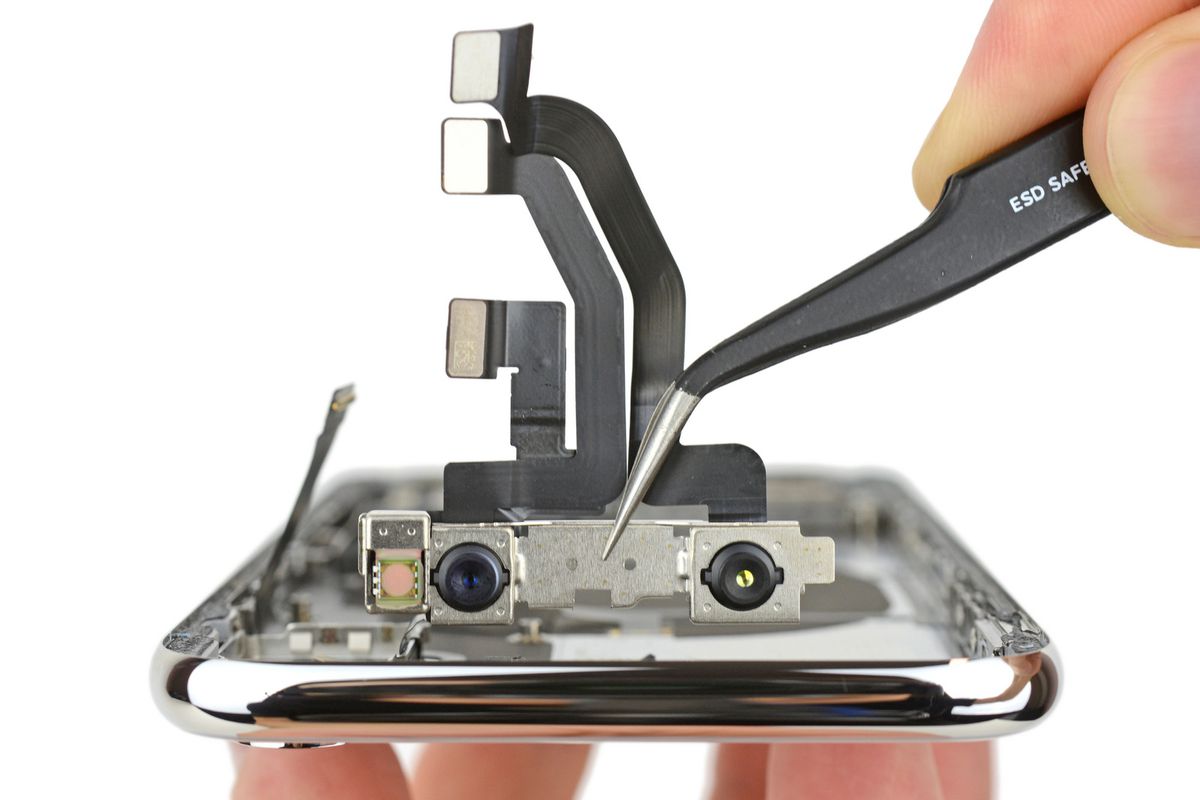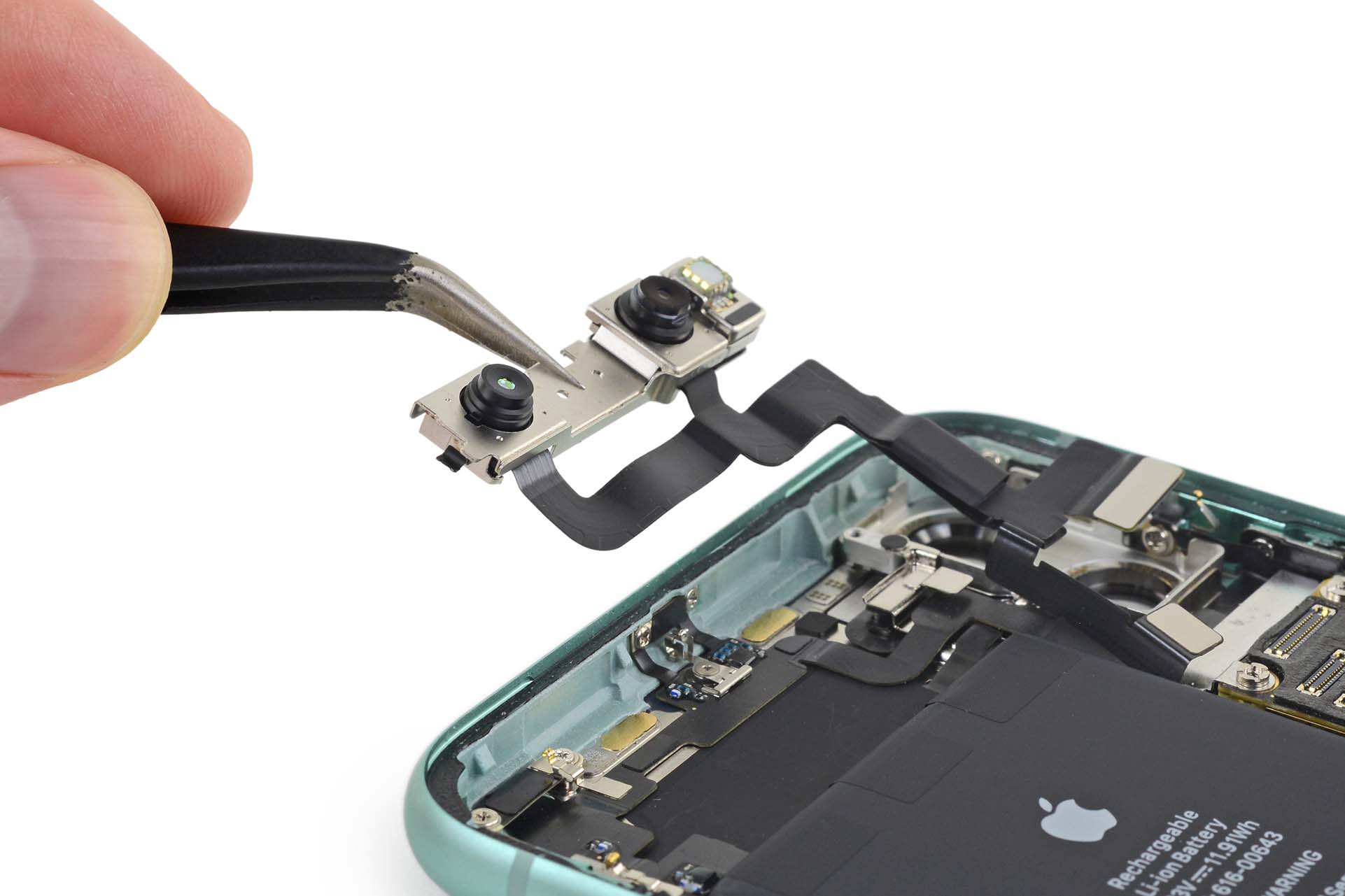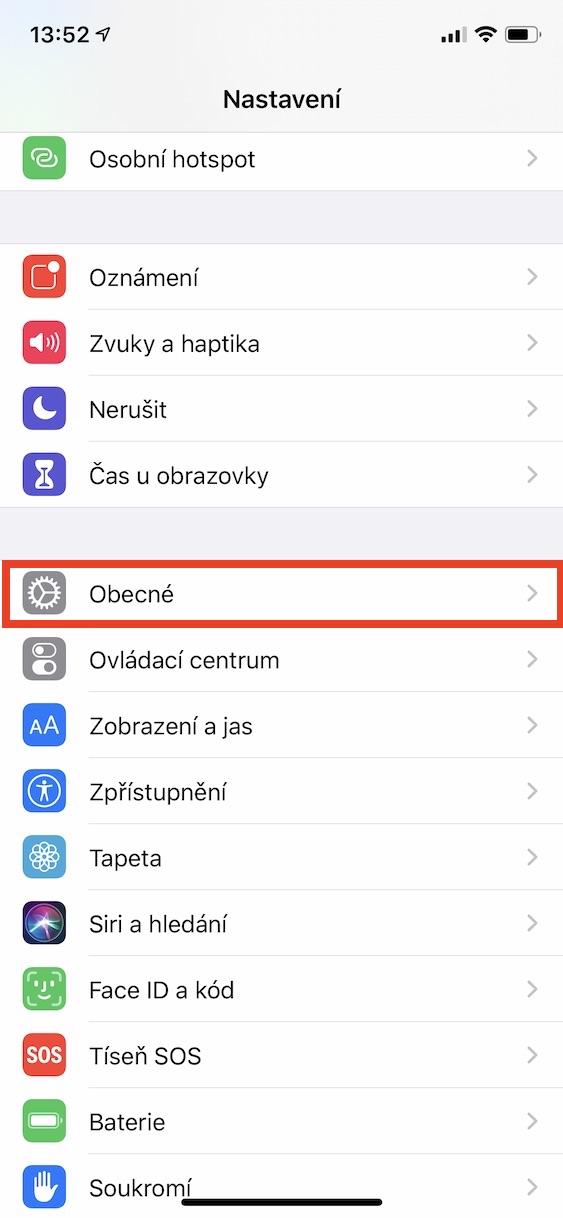If you follow the events in the world of Apple, that is, if you follow our magazine, and at the same time you are also interested in the possibility of repairing Apple devices, then you certainly did not miss the "case" connected with the latest iPhones 13 (Pro). If you managed to destroy the display of Apple's latest flagship, you would currently have to have it repaired at an authorized service center - that is, if you wanted to keep Face ID functional. If you decide to replace the iPhone 13 (Pro) display at home, Face ID will stop working.
It could be interest you

A quick recap of the great news
We have already reported on the above-mentioned "case" several times and we are gradually bringing you other various news that appear on the Internet about it. A few weeks after the publication of the first information, it was found that it is possible to replace the iPhone 13 (Pro) display at home after all - but you need to be proficient in microsoldering. In order to maintain the functionality of Face ID, it was necessary to resolder the control chip from the original display to the new one, which is an extremely complex process that an ordinary repairman cannot handle. All this time, criticism was pouring in on Apple from all sides, the biggest of course from the repairmen themselves. When it seemed that the Californian giant would not change its "opinion" and would not allow home repairs of iPhone 13 (Pro) displays while maintaining a functional Face ID, a report appeared on The Verge portal in which we learned the opposite.
So it looks like this pointless case has a happy ending in the end, because according to Apple, the non-functioning of Face ID after a homemade display replacement on the iPhone 13 (Pro) is just a bug, which will be fixed in some other iOS version soon. But it's obvious that it wasn't just any mistake, because if it was, Apple would have fixed it as soon as possible. The company simply had to decide whether or not to allow the aforementioned home repair. This is absolutely great news for repairmen, as they can be sure that they will be able to operate and make a living from repairs for at least another year. However, it should be mentioned that after replacing the display at an unauthorized service center or at home, a message will of course be displayed on the iPhone informing you that the display has been replaced - just like in the case of iPhones 11 and 12.
Why is iPhone 13 (Pro) screen replacement easier than ever?
This good news is even better on closer inspection – in a way, we've gone from extreme to extreme. While just a few days ago, replacing the iPhone 13 (Pro) display was the most complicated in history, now, i.e. after the future correction of the above-mentioned "error", it becomes the easiest in history, for two reasons. Primarily, it is necessary to mention that until the iPhone 12 (Pro) it was not possible to replace the proximity sensor (proximity sensor) together with other components of the upper flex cable when replacing the display. These parts were paired with Face ID, so if you didn't use the original proximity sensor and another part of the upper flex cable when you replaced the display, then Face ID stopped working. This changes with the iPhone 13 (Pro) and does not matter if you use the non-original upper flex cable of the display. The second reason is that Apple managed to combine the display and the digitizer in one cable in the latest flagship. Thanks to this, it is not necessary to disconnect two flex cables of the display separately during replacement, but only one.
This is how a broken Face ID manifests itself:
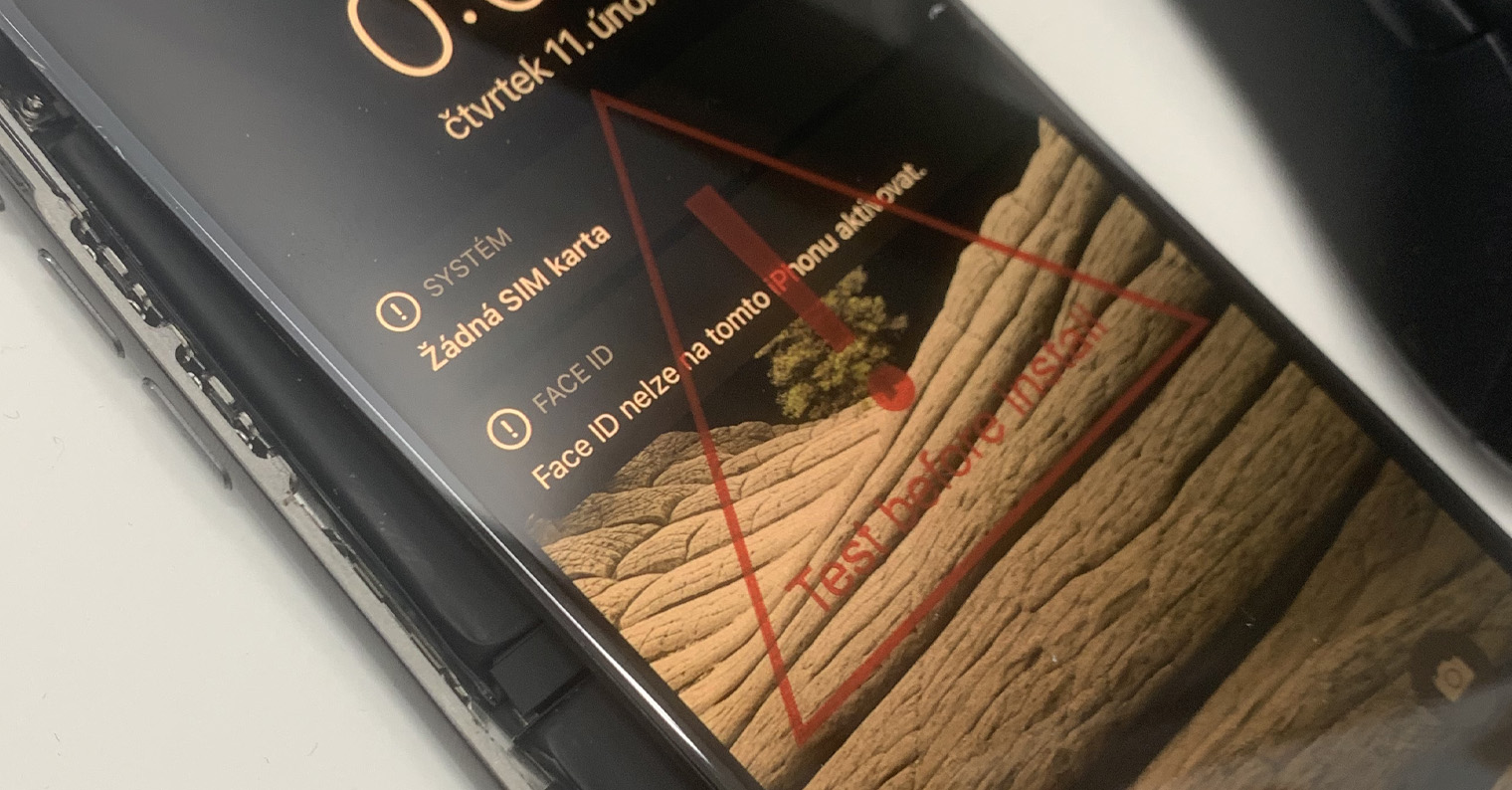
If you decide to replace the display on the iPhone 13 (Pro), all you have to do is get inside, then remove a few screws, remove the metal covers and disconnect the battery. For older iPhones, it would be necessary to disconnect mostly three flex cables, anyway, as mentioned above, only two flex cables are disconnected for the iPhone 13 (Pro) – the first is used to connect the display and the second to connect the upper flex cable with the proximity sensor and microphone. It is not necessary to move the upper flex cable of the display to the replacement display, so just take the new display, plug it in and return everything to its original state. Of course, to carry out such a simple replacement, the replacement display must have an upper flex cable. For some replacement displays, the top flex cable is not included, so you need to move it from the original display. And if you manage to destroy the upper flex cable, you just need to buy a new one and replace it, while maintaining a functional Face ID. Now we have nothing left but to hope that Apple will keep its word, and that we will see the removal of the mentioned "error" as soon as possible, and not in a few weeks or months.
It could be interest you

 Adam Kos
Adam Kos