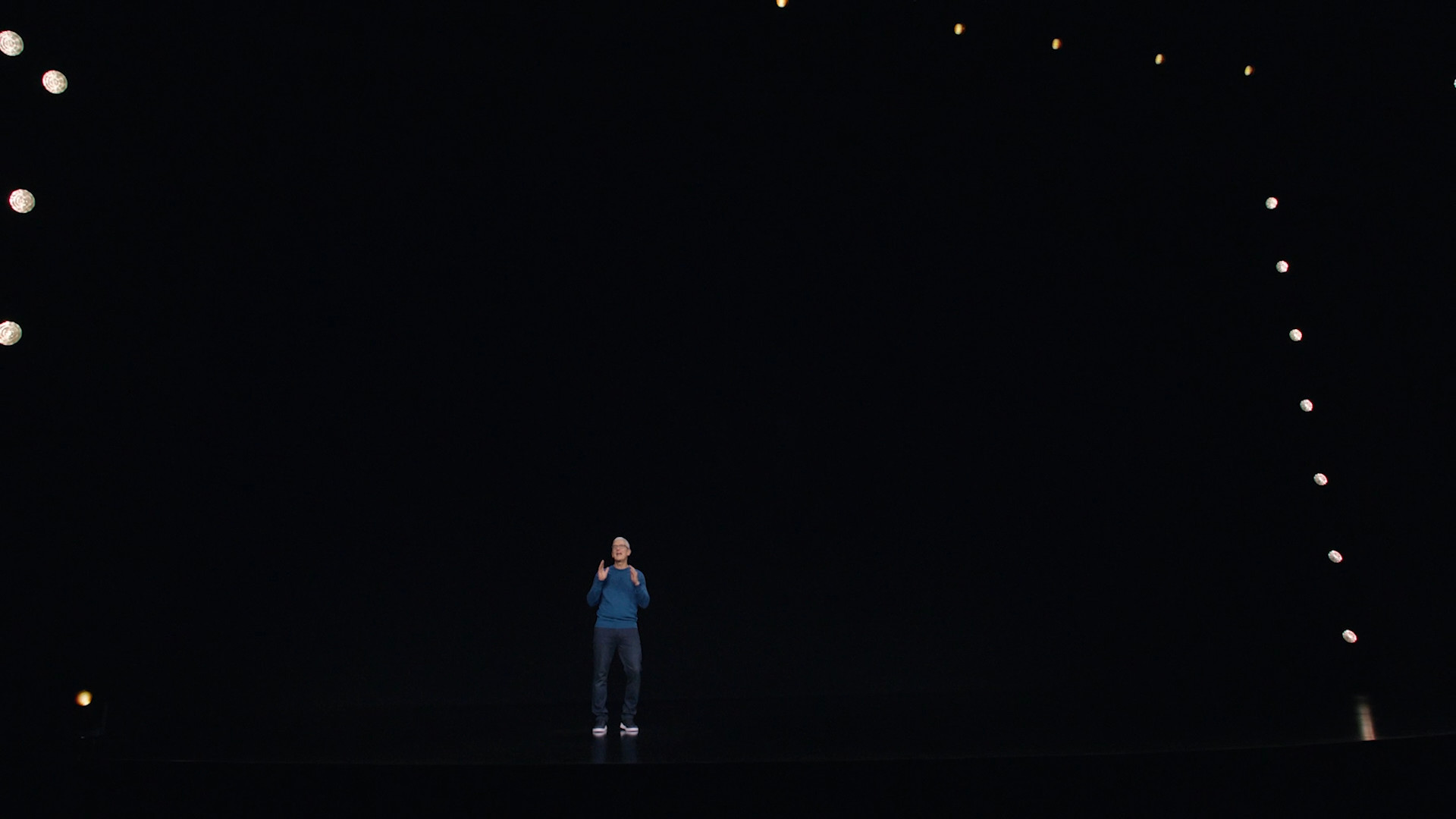When Apple introduced the 2019th generation iPad in 7, it changed its diagonal from 9,7 to 10,2 inches. At first glance, this might seem like a user-friendly step, because every increase in display size is user-friendly. But this move by Apple may not have been made for the sake of better working comfort, but rather pure calculation.
The change in display size was not made by reducing the frames of the iPad while maintaining its weight. So Apple increased the display along with the whole body. The iPad of the 6th generation had the proportions of its chassis 240 x 169,5 x 7,5 mm, and the novelty at the time in the case of the iPad of the 7th generation was 250,6 x 174,1 x 7,5 mm. The weight of the older model was 469 g, the new one 483 g. Just for interest, the current 9th generation still keeps these dimensions, it just gained a little weight (it weighs 487 g in the Wi-Fi version).
So what led Apple to change manufacturing processes, machine settings, molds and everything around to increase the display size? Maybe Microsoft and its Office suite are to blame. The latter offers many plans that allow you to view documents using Word, Excel, PowerPoint, and OneNote apps for iOS, Android, or Windows mobile devices. Features and files available to you, but depends on whether you have qualifying Microsoft 365 plan.
It could be interest you

It's about money
Adjustments are only available on screens up to 10,1 inches in size. So, for example, if you're using an iPad that doesn't have the mini moniker, you must have an eligible Microsoft 365 plan with access to the desktop apps to edit files in any way. Maybe that's why Apple increased the diagonal of the basic iPad so that it exceeds this limit by 0,1 inches, and users have to pay Microsoft, otherwise they won't enjoy this office suite.
Of course, there is also the other side of the coin. Apple may have done this in order to force users to switch to its office suite solution, i.e. Pages, Numbers and Keynote. This trio of applications is free in any case.