iOS 16 issues continue to be a hot topic, even though the system has been with us for several long weeks. In any case, the good news is that Apple is gradually trying to solve all problems with updates, but some still persist. In this article, we will take a look at the 5 most common problems associated with iOS 16 and how you can solve them.
It could be interest you

Keyboard jams
Probably the most widespread problem, which, however, cannot be associated only with iOS 16, is keyboard jamming. The truth is that many users experience keyboard freezes after installing every major update. Specifically, you can recognize this problem when you want to write some text, the keyboard stops responding, recovers after a few seconds, and even possibly completes everything you wrote. The solution is very simple - just reset the keyboard dictionary, which you can do in Settings → General → Transfer or Reset iPhone → Reset → Reset Keyboard Dictionary.
The display does not respond
After installing iOS 16, many users have complained that their display simply stops responding in certain situations. It may seem like it's a display problem, but in reality it's most often the whole system freezes that doesn't respond to any input. In such a situation, it is enough to either wait a few tens of seconds, and if waiting does not help, then you have to perform a forced restart of the iPhone. It's nothing complicated - it's enough press and release the volume up button, then press and release the volume down button, and then hold the side button until the start screen with appears on the display.

Insufficient storage space for update
Already have iOS 16 installed and trying to update to the next version? If so, you may have found yourself in a situation where the update section tells you that you do not have enough storage space available, even though according to the storage manager you have enough free space. In this regard, it is necessary to mention that you must always have at least twice as much free space as the size of the update. So, if the update section tells you that there is an update of 5 GB, you must realistically have at least 10 GB of free space in the storage. If you do not have enough space in the storage, then you need to delete unnecessary data, which will help you with the article that I am attaching below.
It could be interest you

Poor battery life per charge
As is often the case after the installation of a major update, there will be users who complain about the poor endurance of the iPhone on a single charge. In the vast majority of cases, the endurance will level off after a few days, as the system performs countless tasks in the background in the first hours and days that are associated with the update. However, if you have been having problems with stamina for a long time, you might be interested in tips that can easily increase your stamina. You can find such tips in the article I am attaching below - it is definitely worth it.
It could be interest you

Other problems
If you bought the latest iPhone 14 (Pro), then you probably encountered many other problems in iOS 16 that are not covered in this article. It can be, for example, a non-functional camera, inability to connect CarPlay, malfunctioning AirDrop, non-functional activation of iMessage and FaceTime, and others. However, it must be mentioned that these are the issues that are addressed by the latest iOS 16 update. So, it is necessary to check that you have your iPhone updated to the latest available version of the operating system, which you will do in Settings → General → Software Update.
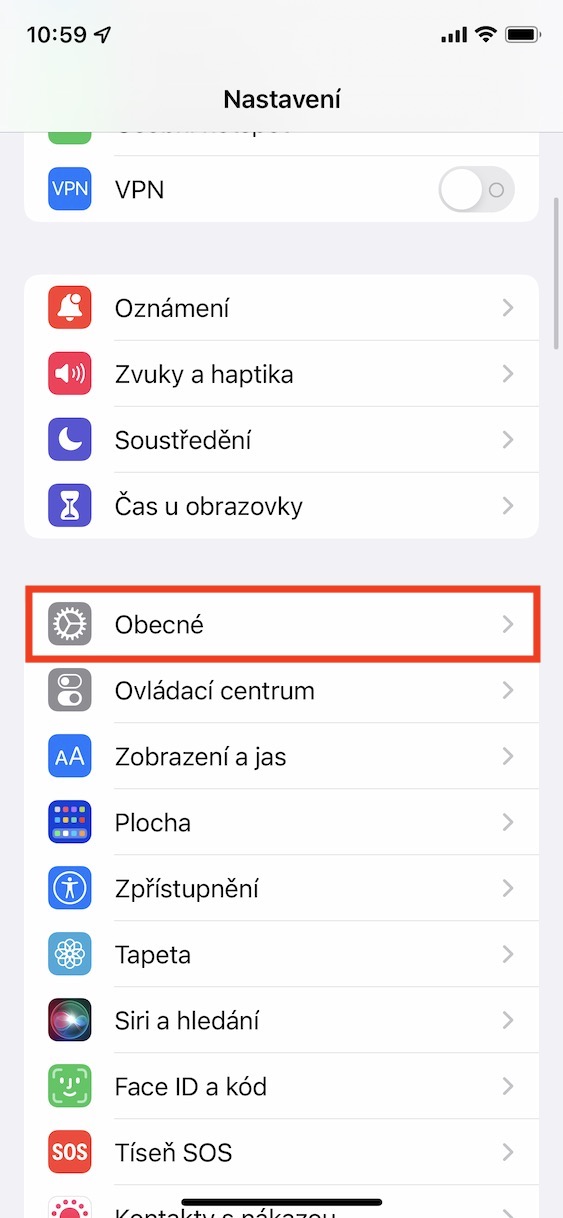


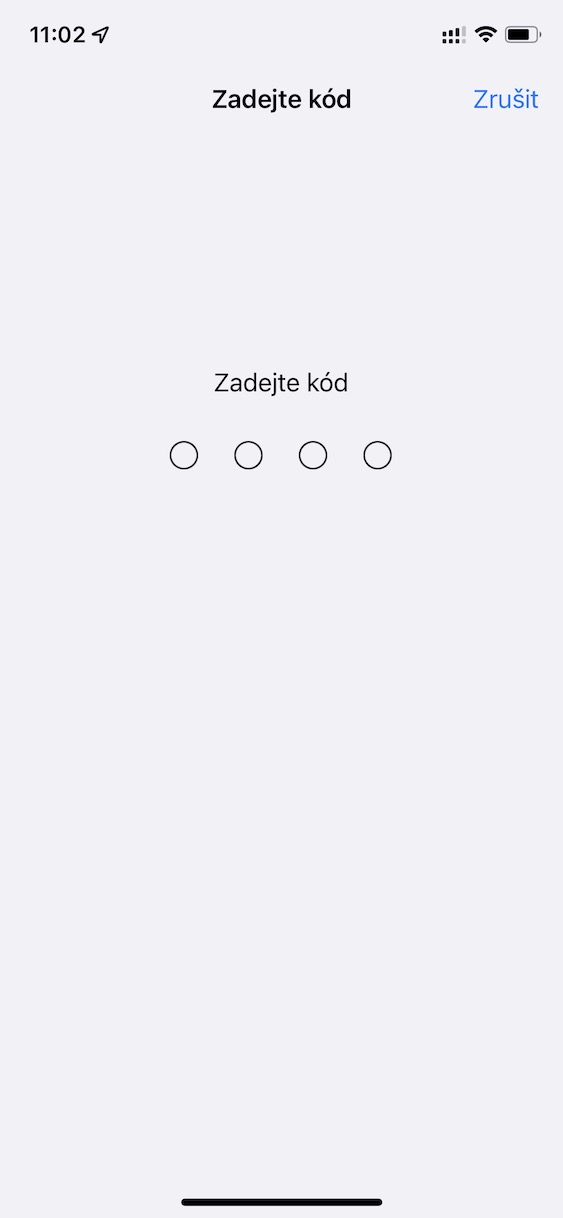
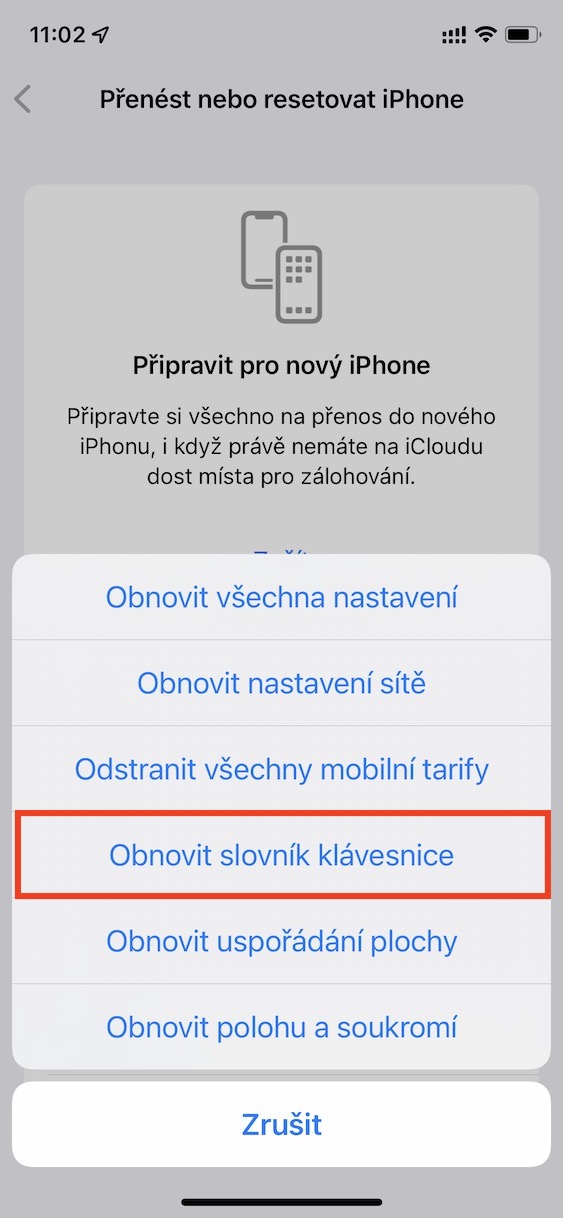
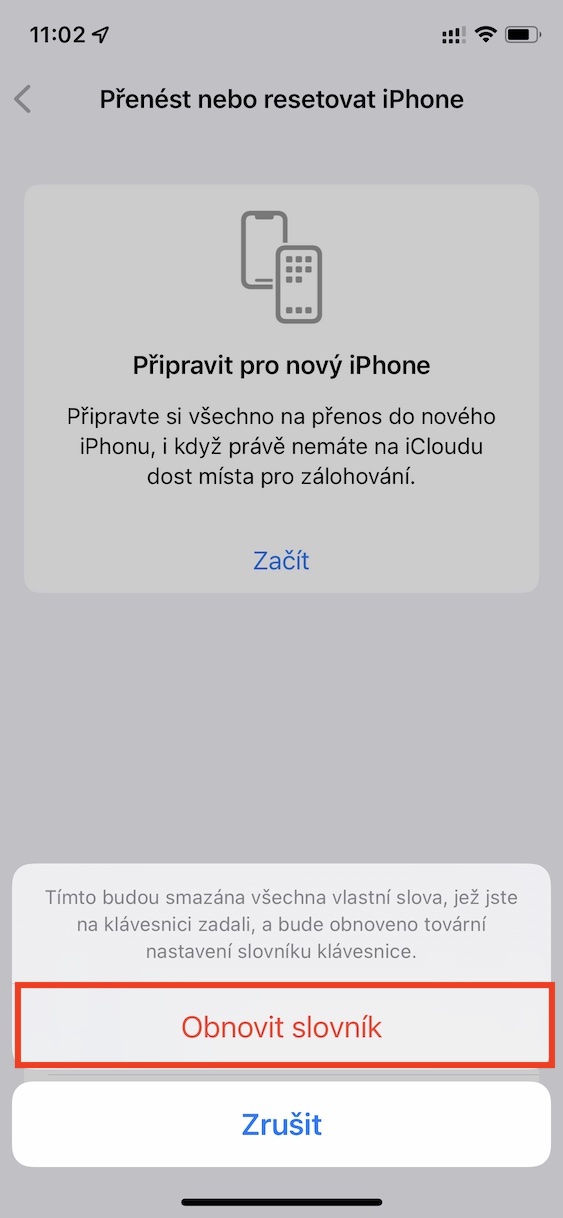
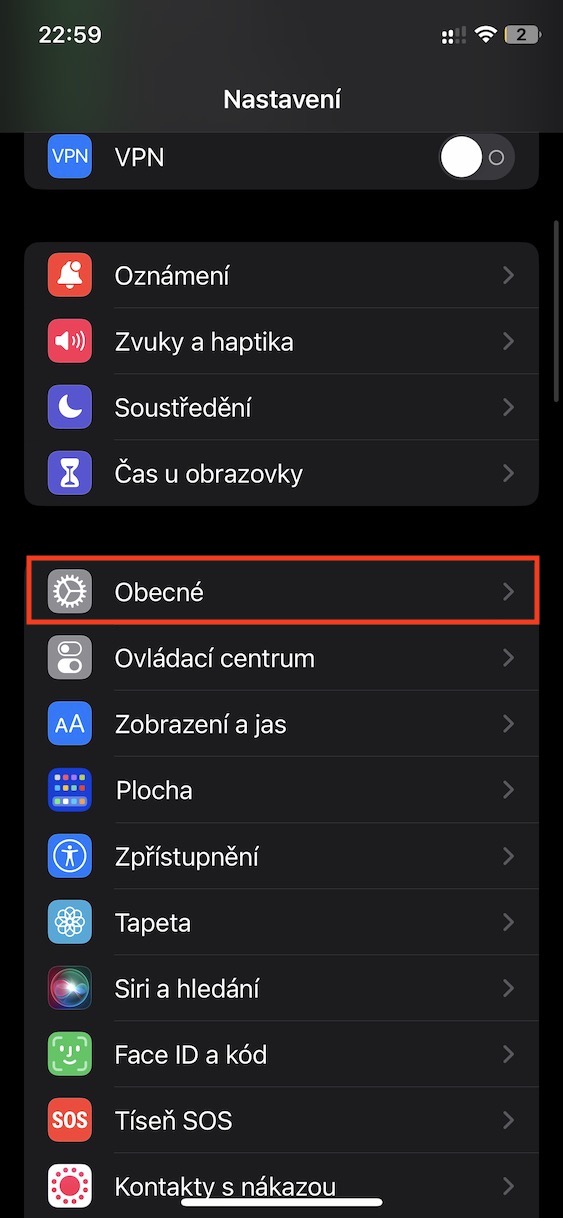
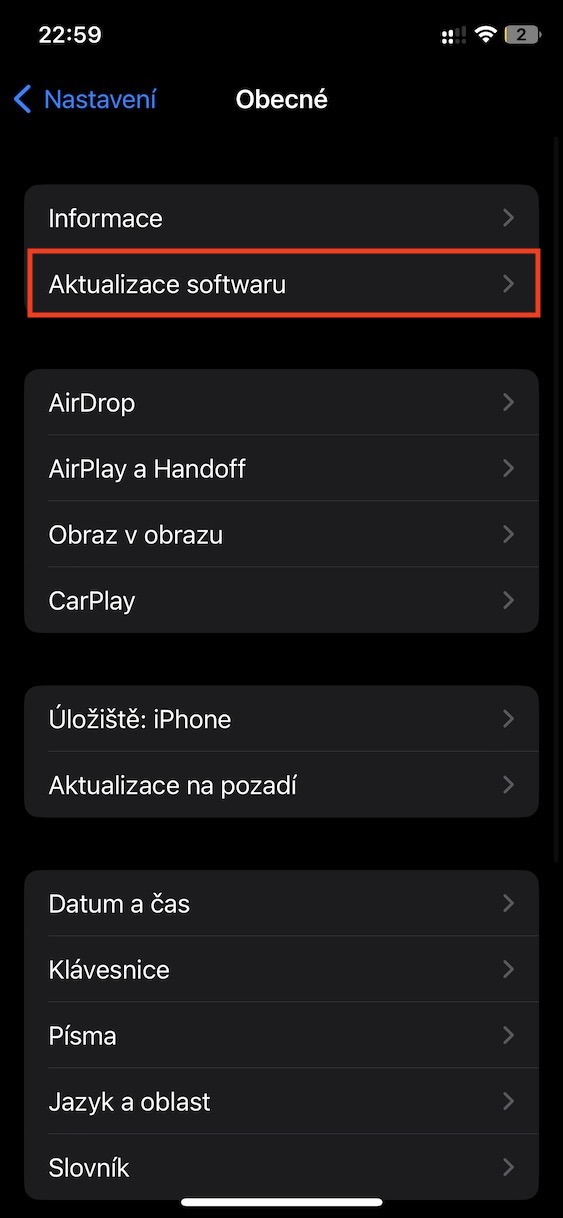
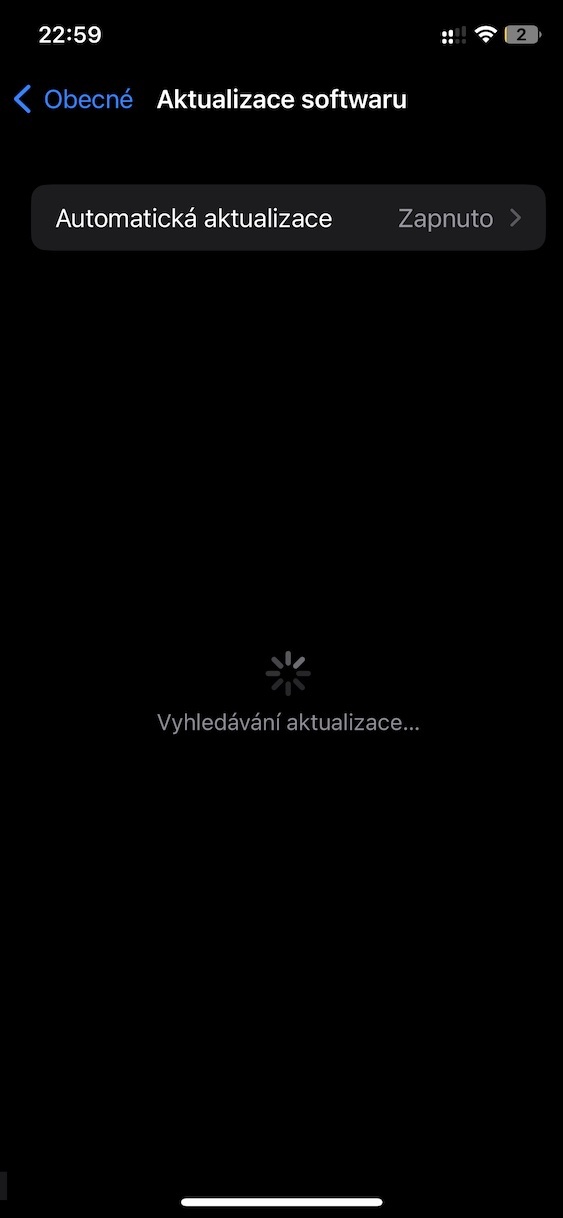
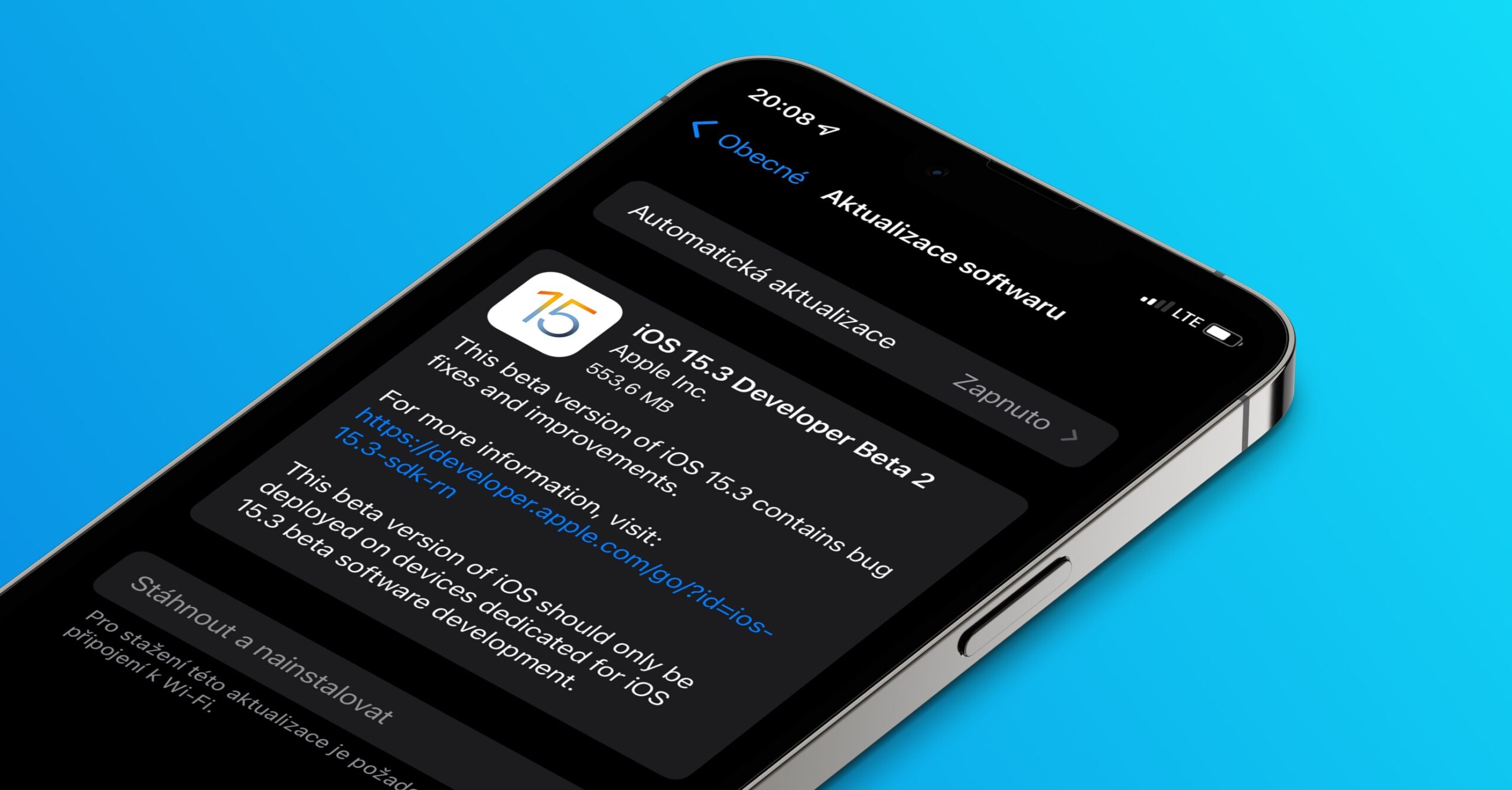
Interesting, but I didn't have any of it
You are lucky. I have an XS, my wife an SE2020 and we both have jams. Most often, when I download the sheet where Wi-Fi is turned on, etc. The jams are really 10s or more. iOS16 is garbage. I was hoping that updating to 16.1 would fix the problem, but no change.
My keyboard got stuck twice, since then it's been good.
Be happy. I (completely) missed the item Duplicates, otherwise good.