Jablíčkář magazine has been here for our loyal readers for some Friday (year). If you are still one of our loyal readers and at the same time one of die-hard Apple fans, then you cannot miss even one single piece of news that flashes around the Californian giant. Jablíčkář magazine is mainly concerned with its own creation and there are several ways by which you can be the first to see all content from Jablíčkář. In this article, we will look at the three main ones, namely adding to the desktop (iOS and macOS), adding to the RSS reader and bookmarks.
It could be interest you

Add to desktop
If you want to add Jablíčkář magazine on desktop, so you can do so both on iPhone or iPad and on macOS devices. In the first case, that is, on iPhone or iPad, go to the site https://www.jablickar.cz/, where at the bottom of the screen tap share icon (square with an arrow). Once you do so, select an option from the menu that appears Add to desktop. All you need is an icon in a new window name, and then tap on Add. This will show Applejack directly on your screen home screen.
In case you want to add Applejack to your desktop MacOS device, so go to the site again https://www.jablickar.cz/. Then you have a Safari window reduce catch in it jablickar.cz v address bar and move it towards on desktop. This will make the Safari link appear at surface, from where you will have to him quick access. In the same way, you can add the Apple Watcher to the Mac dock, specifically into his right part. Just put it in drag the address bar.
Add to RSS reader
If you are a user RSS reader, both on Mac and even on iPhone, so you should know that Jablíčkář also has its own RSS feed. Many users consider RSS readers to be dead, but the opposite is true – they are still a reliable (if not the most reliable) option for keeping up with all your favorite websites. Adding a new RSS feed varies from application to application, and each user has their favorite RSS application. So in this case, I can only provide you here RSS feed address, which you just need to add to your application – jablickar.cz/feed.
Add to bookmarks
Want to have Applejack at your fingertips every time you open Safari? If so, you can add us to favorite bookmarks. The procedure in this case is very simple. If you want to add Applejack to your bookmarks on Mac, so you just need to move to the site https://www.jablickar.cz/. Then at the top right, tap on share icon (square with an arrow) and select an option from the menu that appears Add bookmark. Then, in the new window, set how a kam is bookmarked impose. You have now successfully added the Apple Watcher bookmarklet to your macOS device.
If you want to add Applejack to your bookmarks on iPhone whether ipad, so move to Safari and open the web page https://www.jablickar.cz/. Then just tap on at the bottom of the screen share icon (square with an arrow) where you select an option from the menu Add to Favorites. With this, Jablíčkář will appear on the Safari home page on your iPhone or iPad.
Social networks
Don't forget to follow us on ours too social networks – specifically on Facebook, Instagram a Twitter. Regarding Facebook, so you can find us here under by this link. When Instagram, where we add interesting photos and other content, you can follow us under by this link. As for Twitter, you can also follow us here - in addition to all published articles, you will also find short "articles" in which we inform you about news from the apple world. You can follow us on Twitter under by this link.
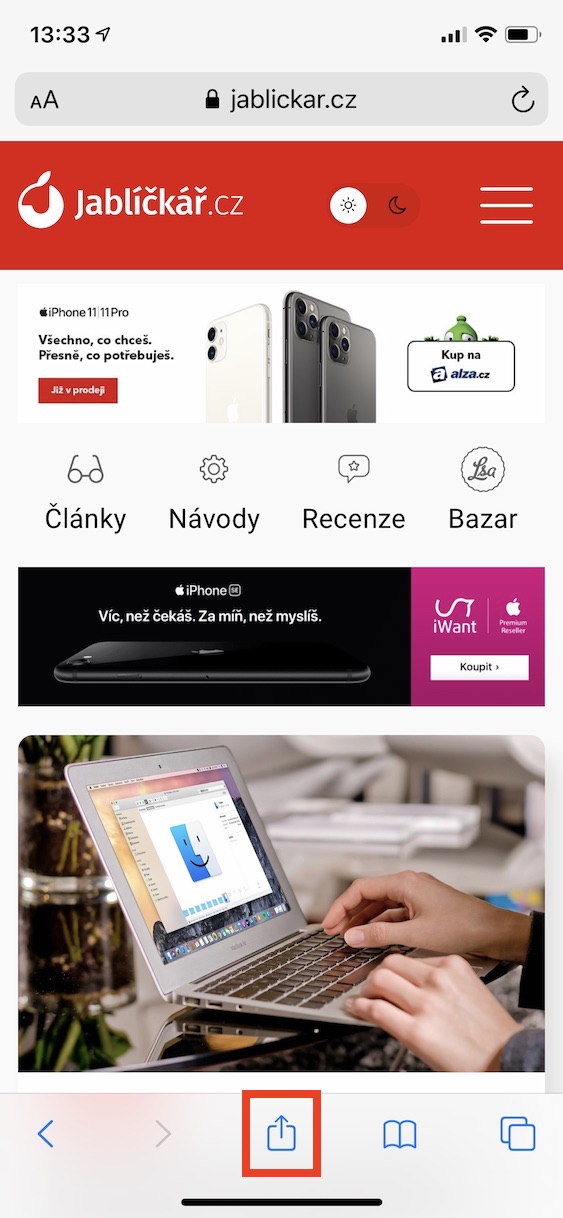
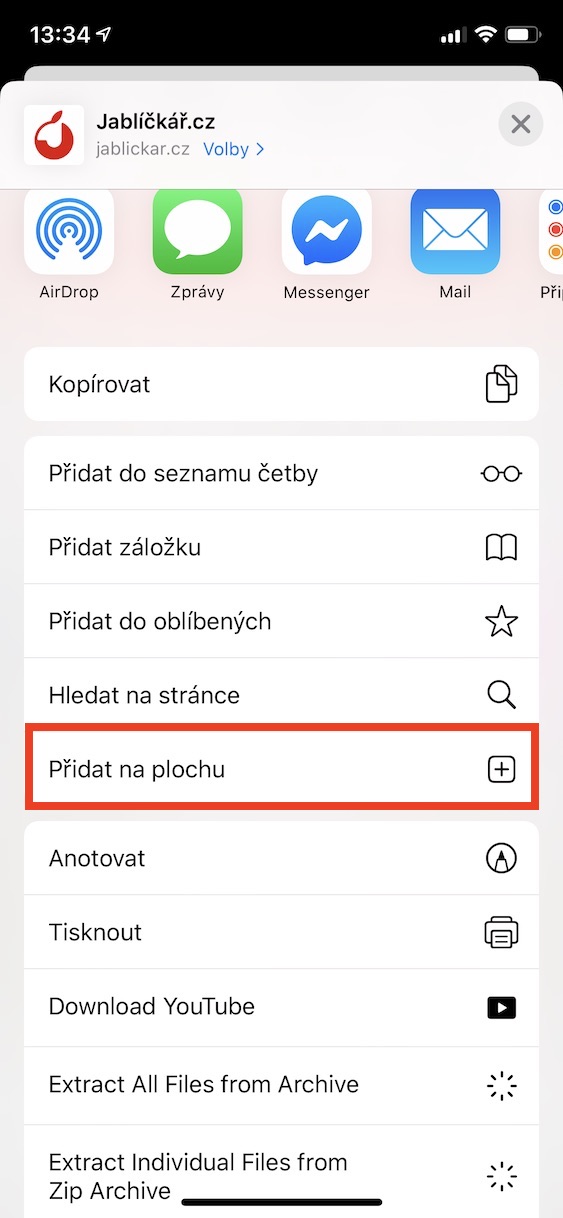
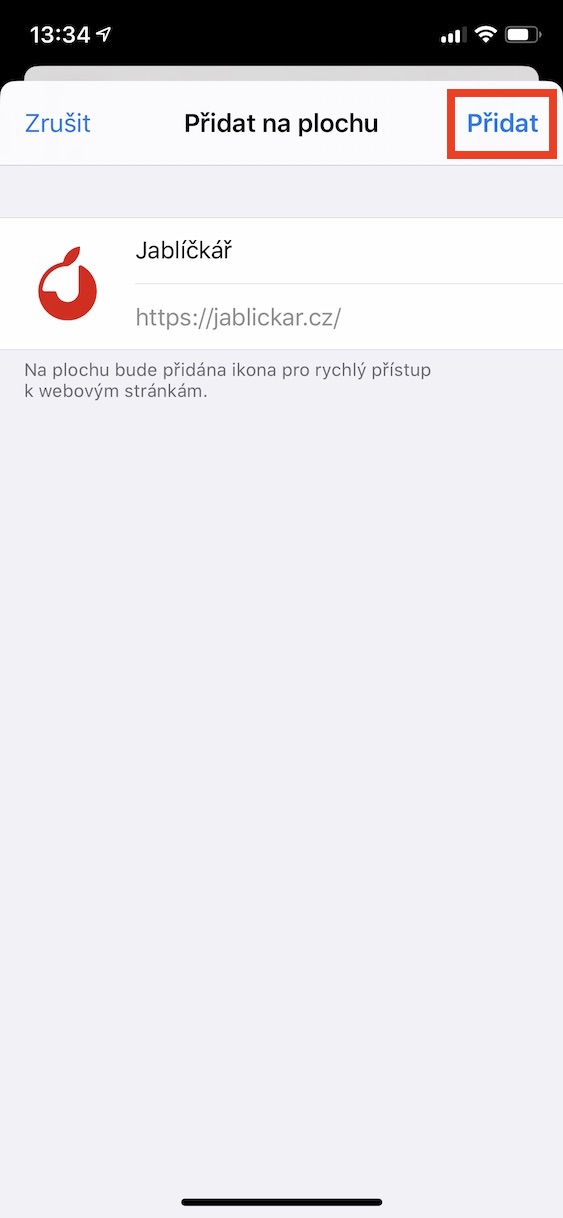
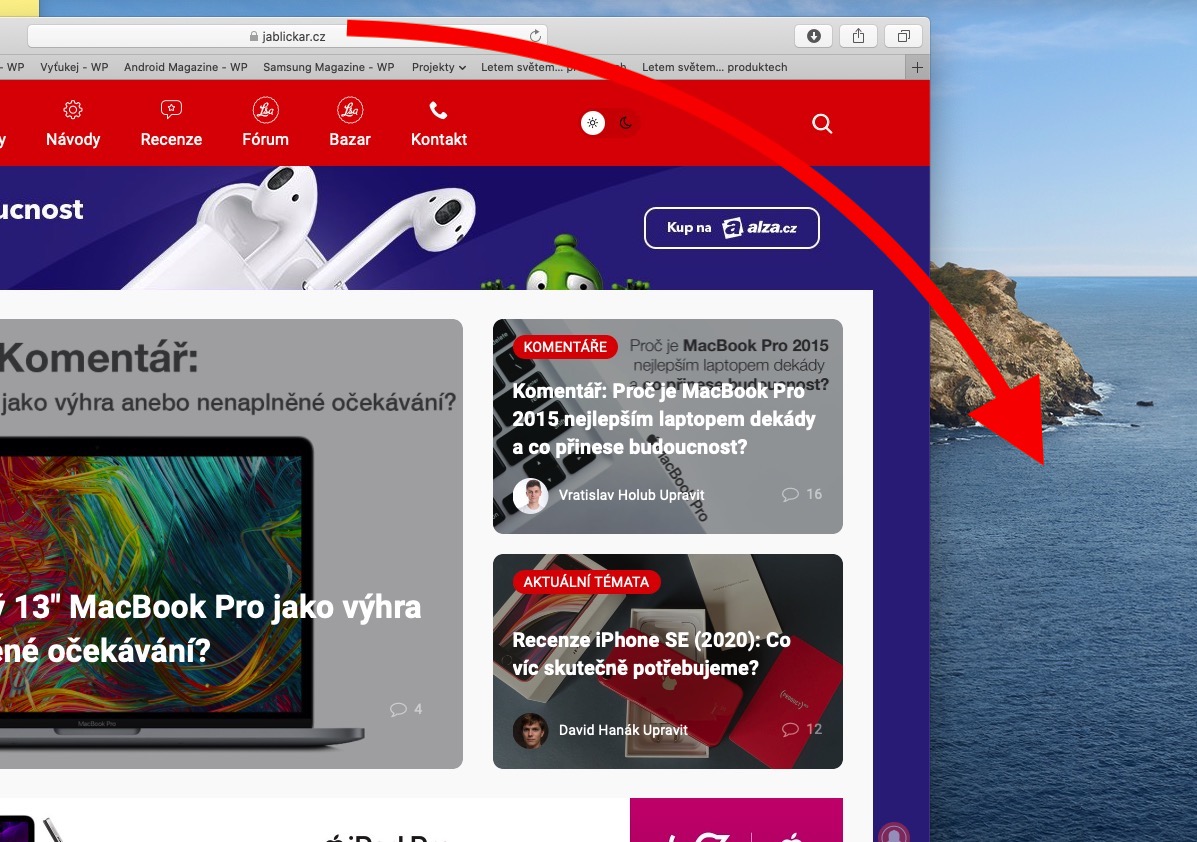

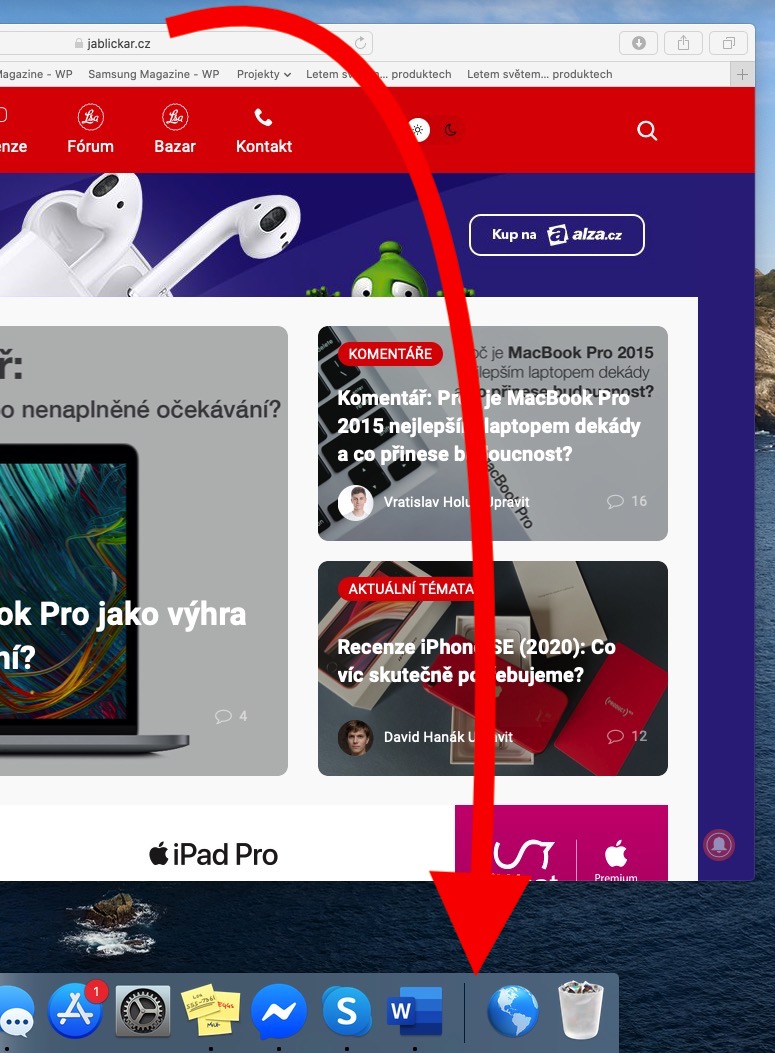

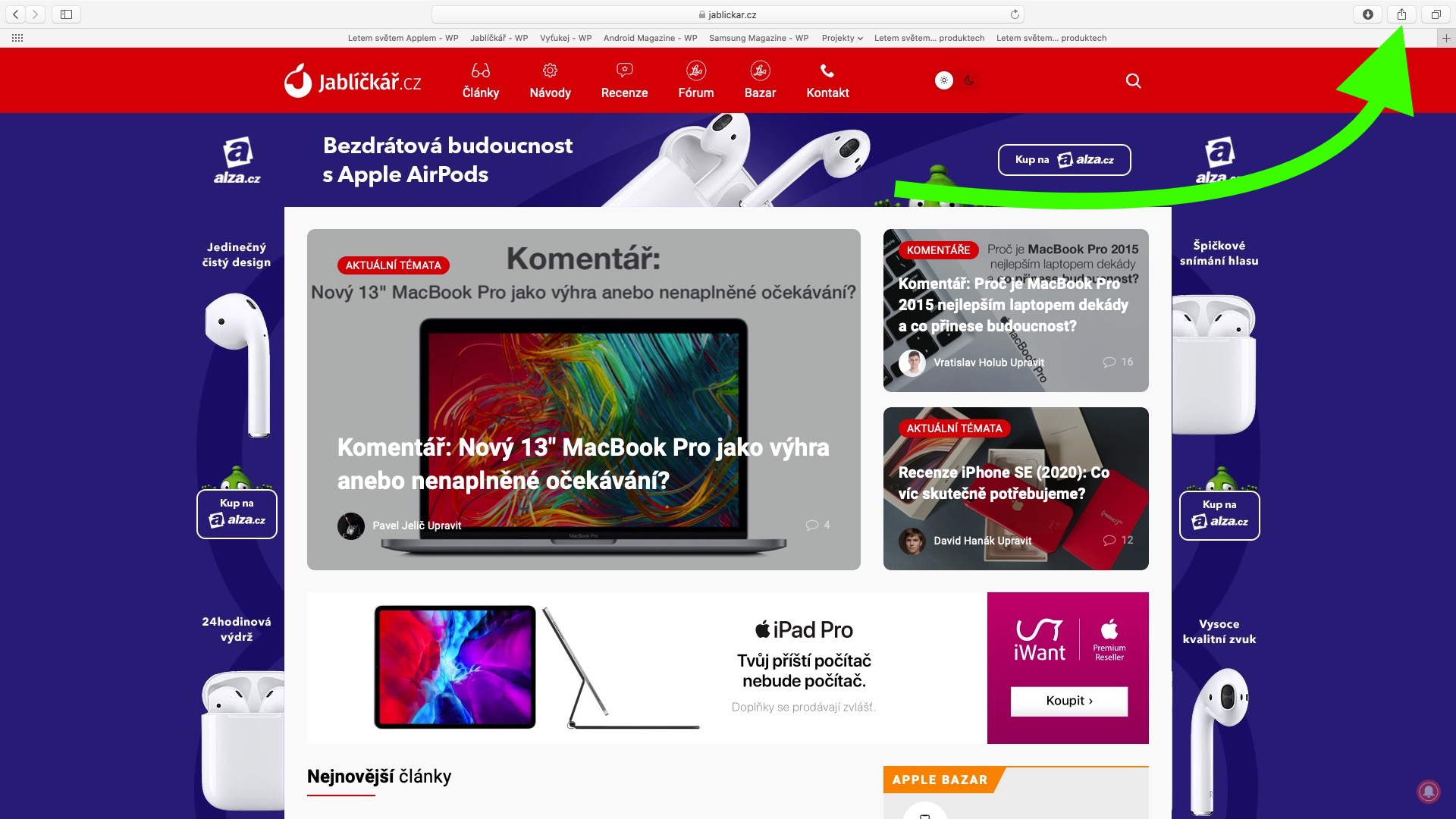
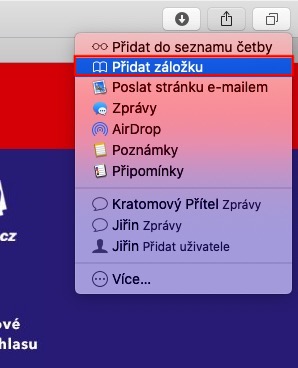
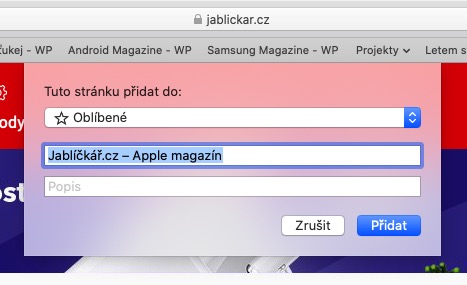
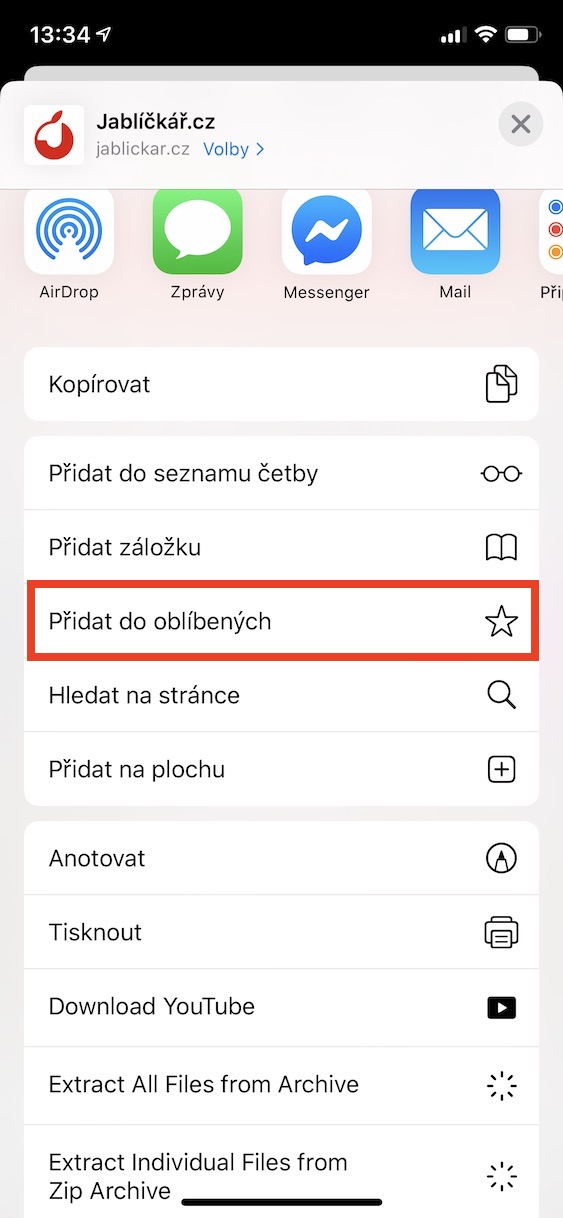
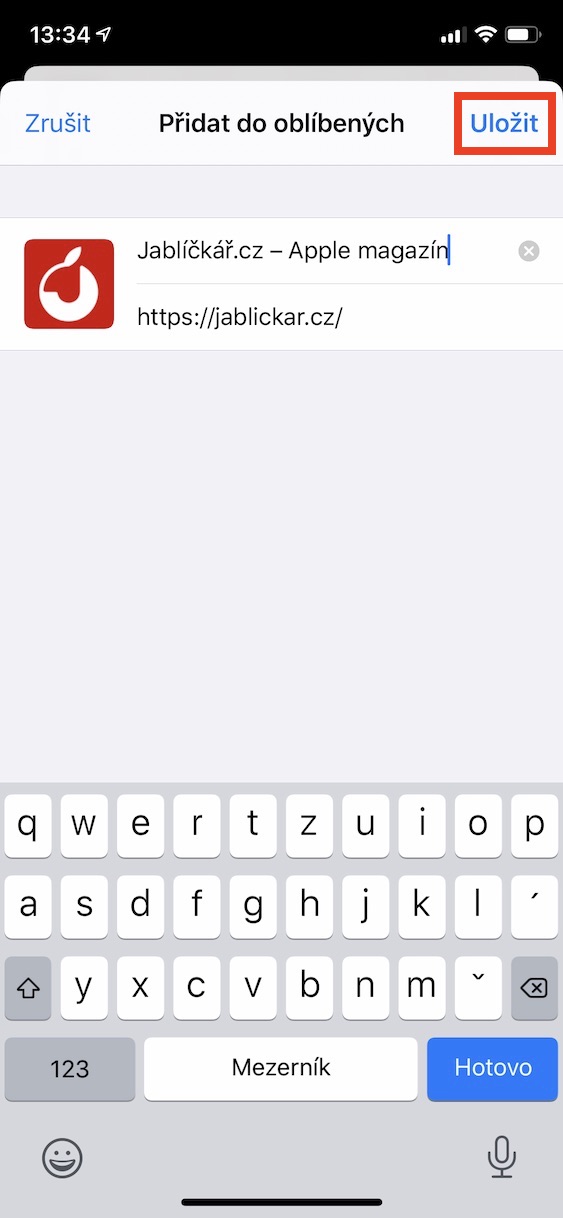
The Flipboard link used to work too - now it doesn't. It is, in my opinion, the best RSS reader et al. Can you take a look at it please?