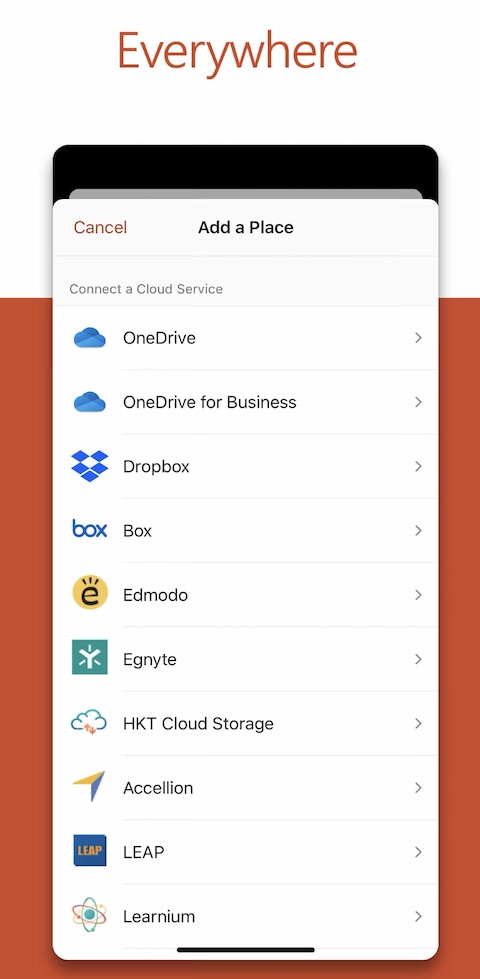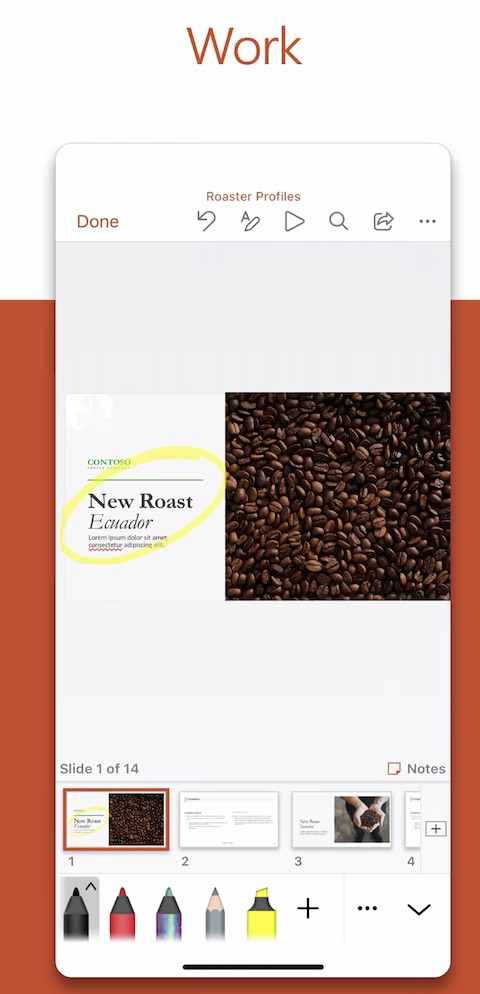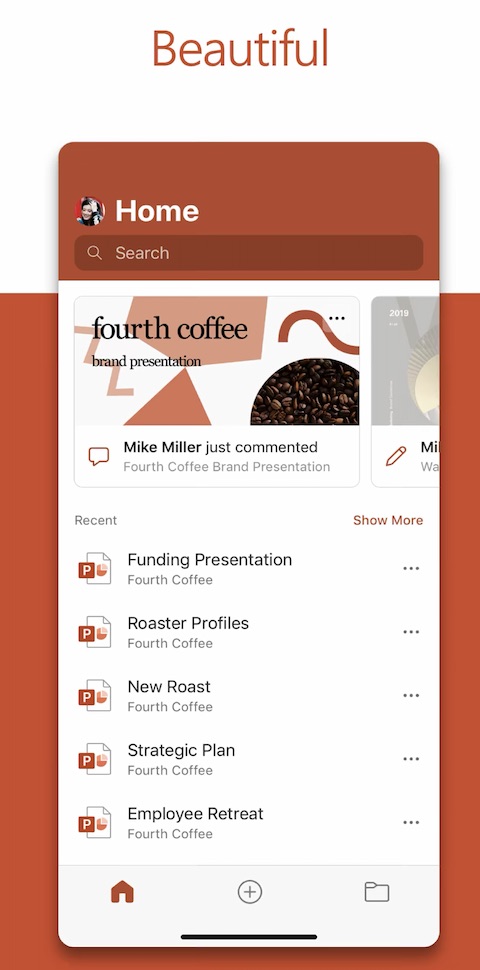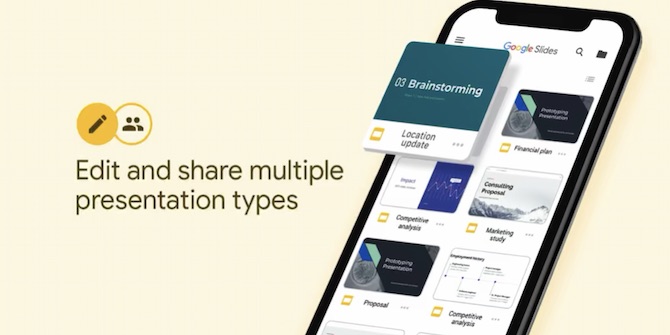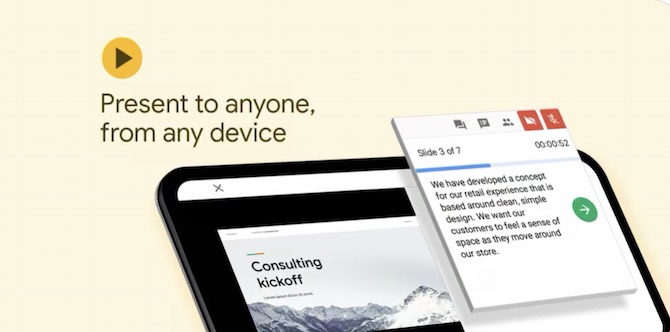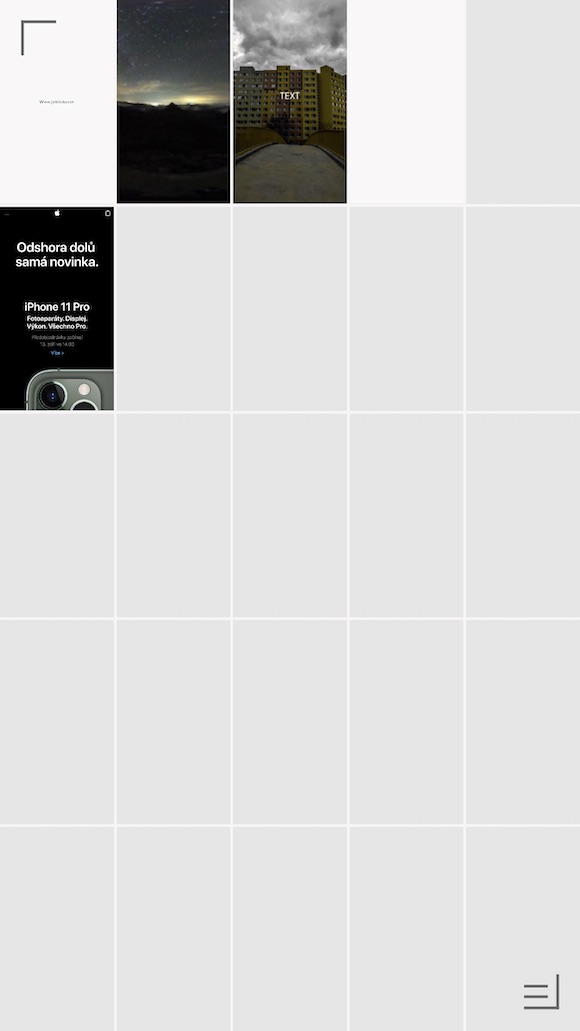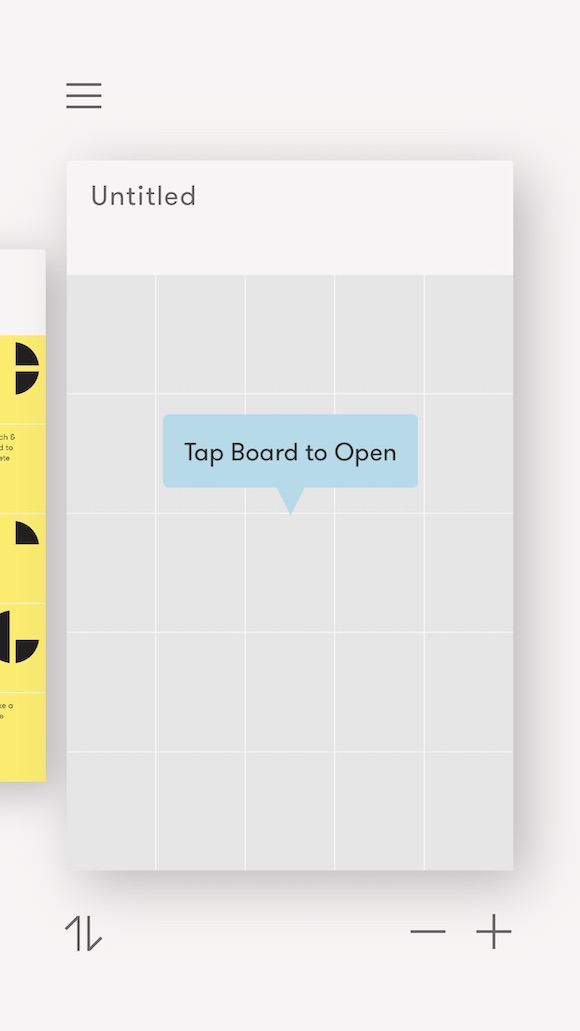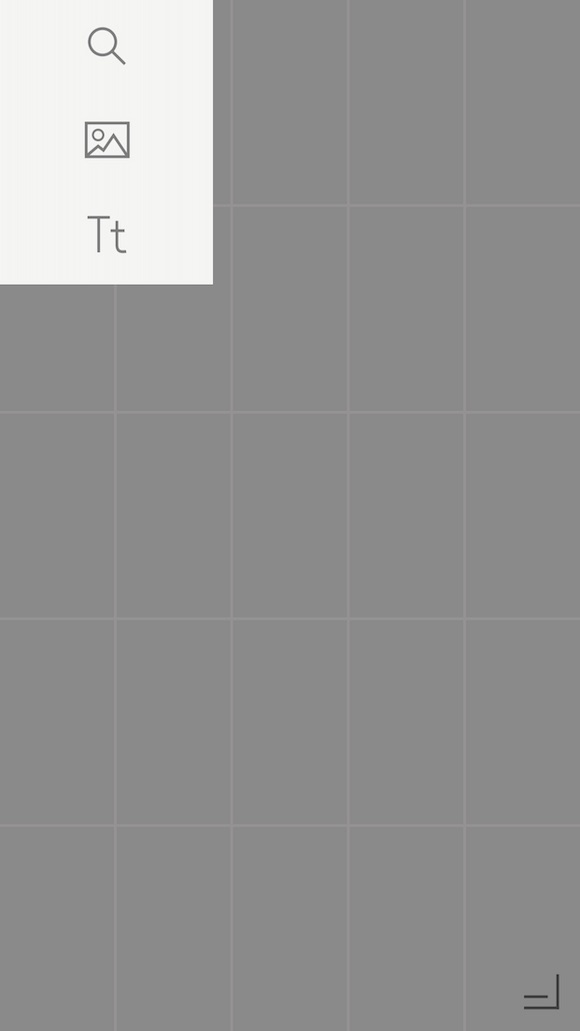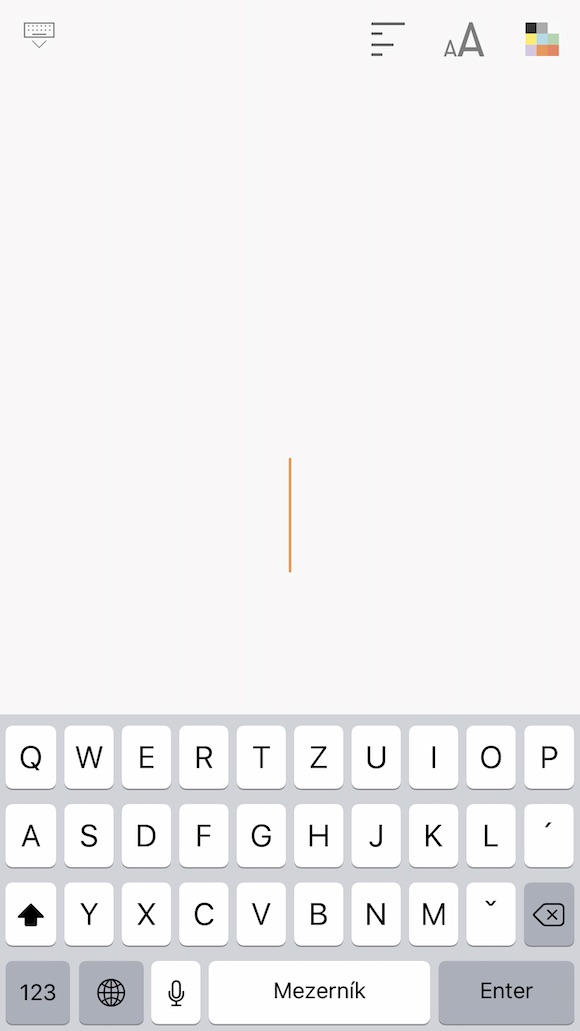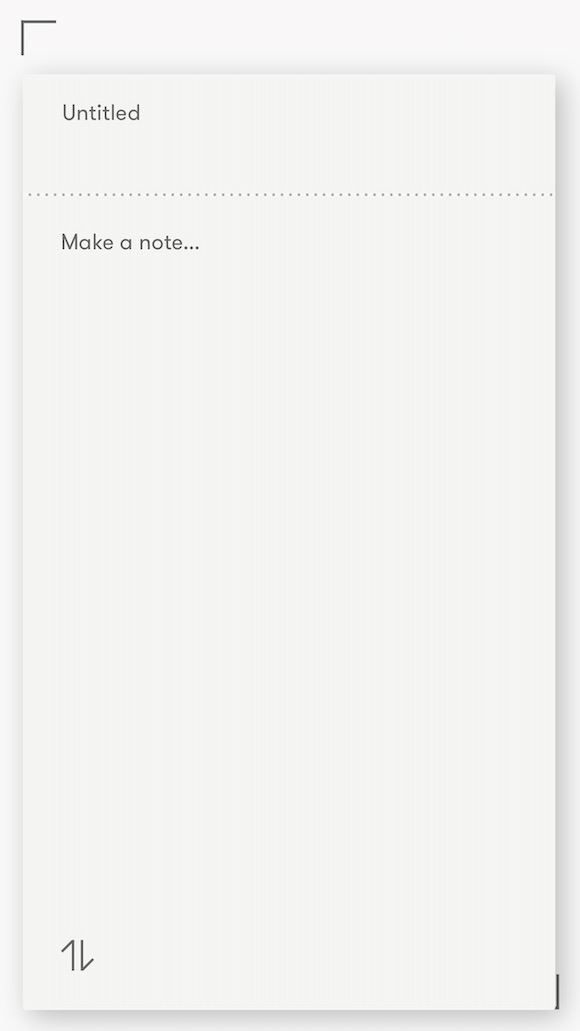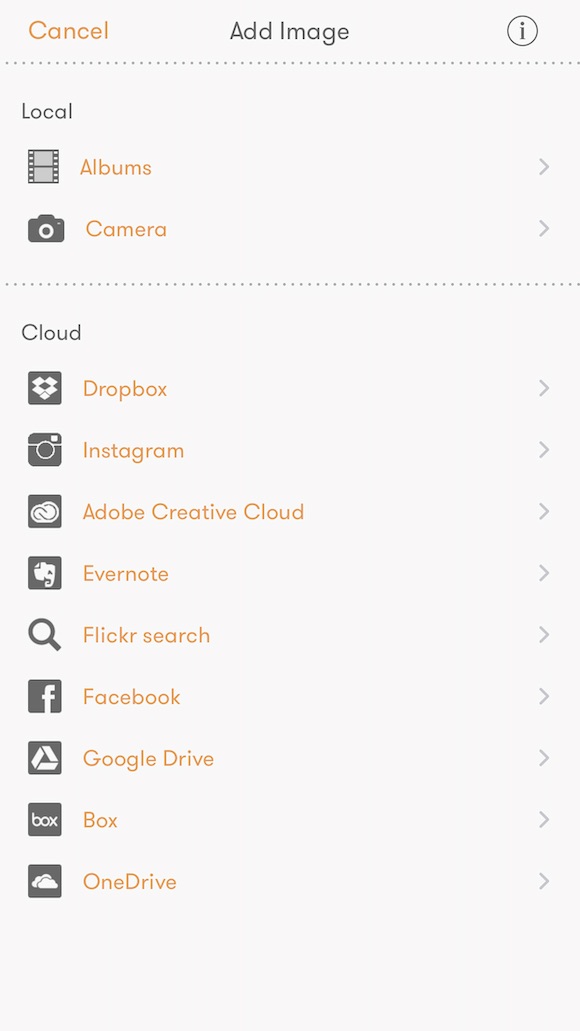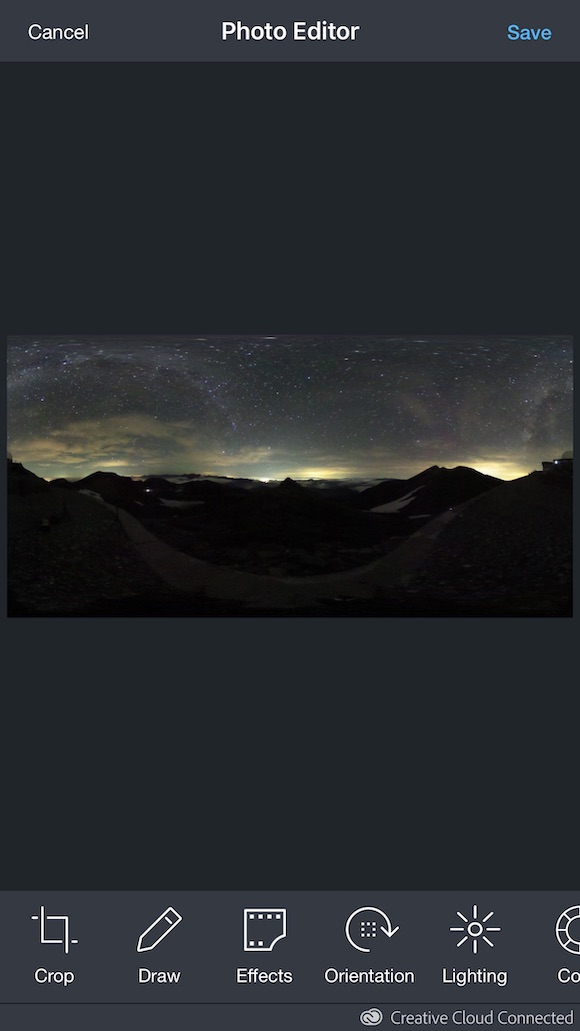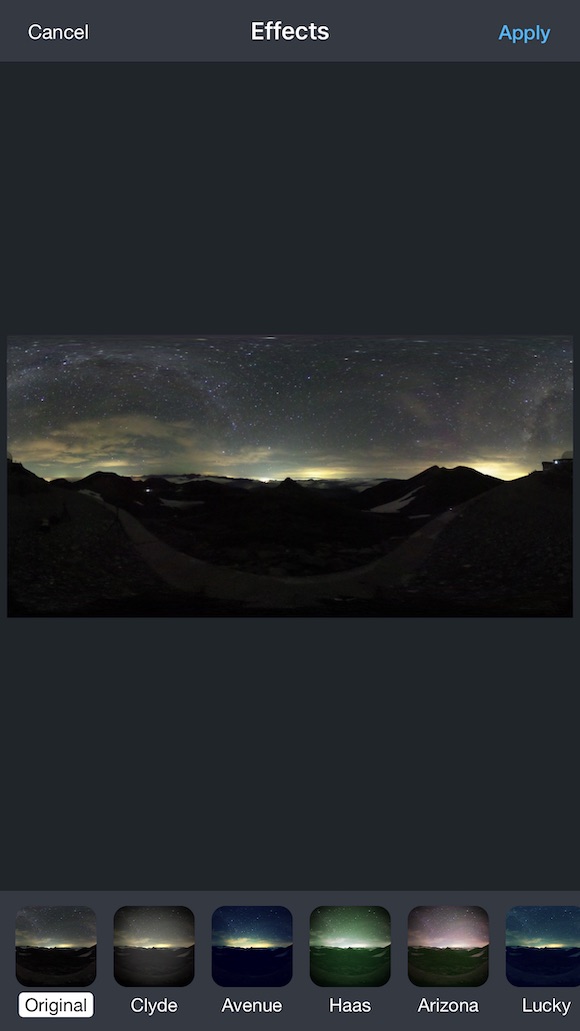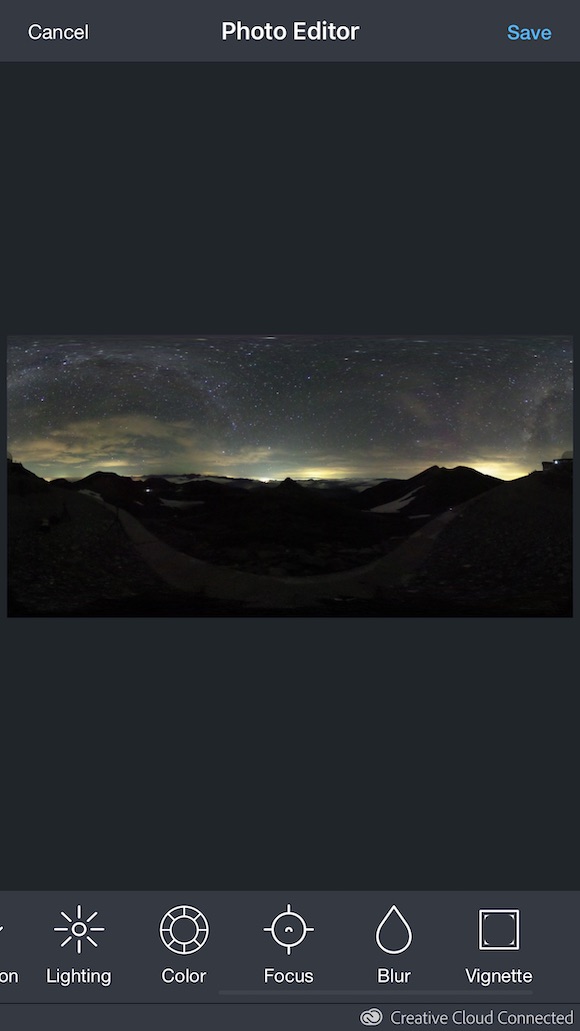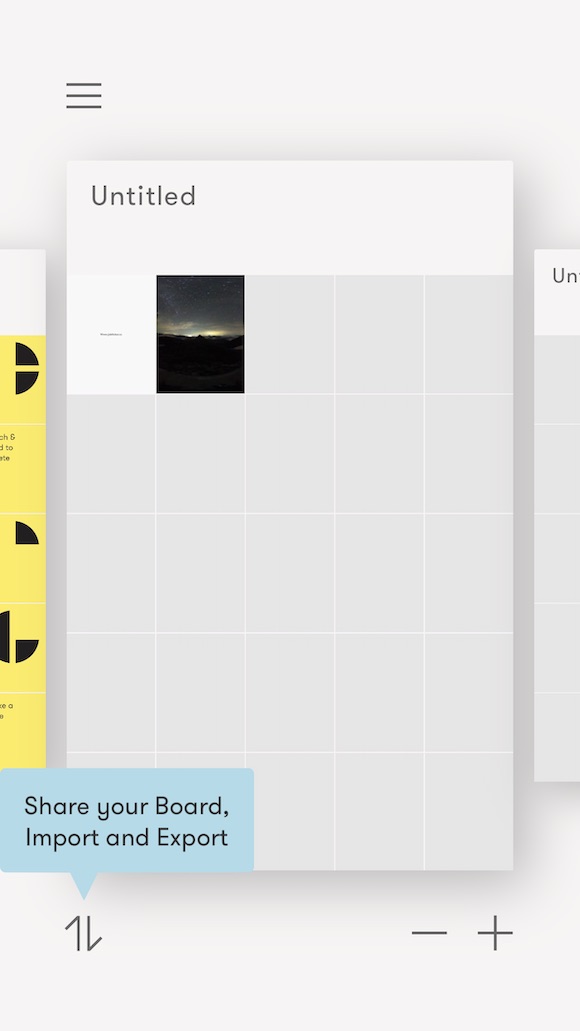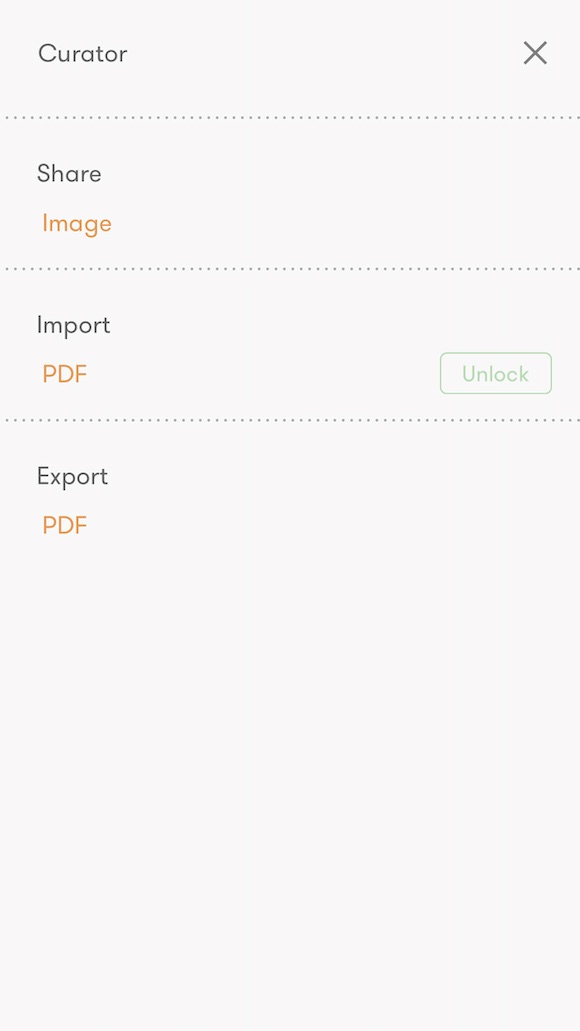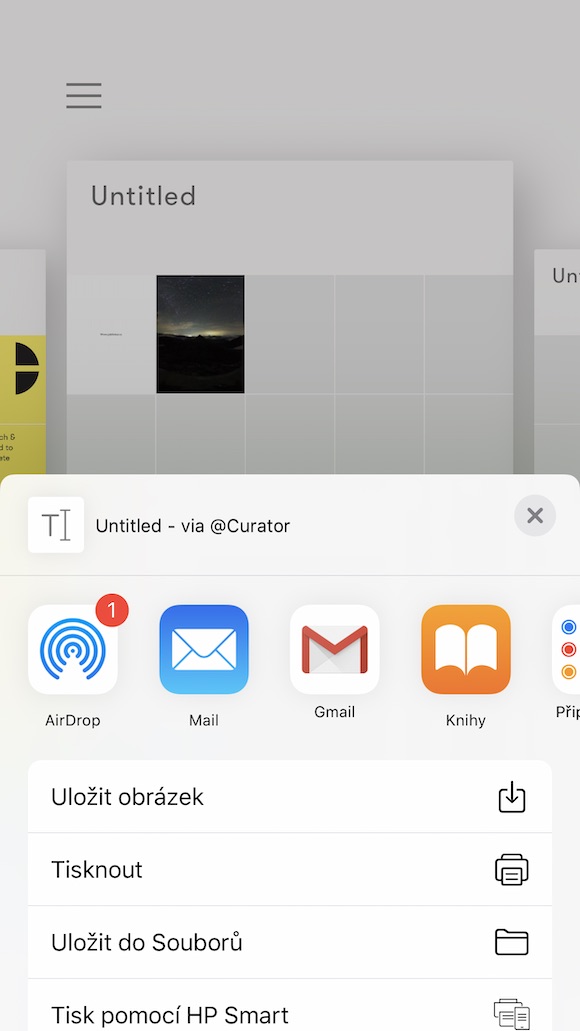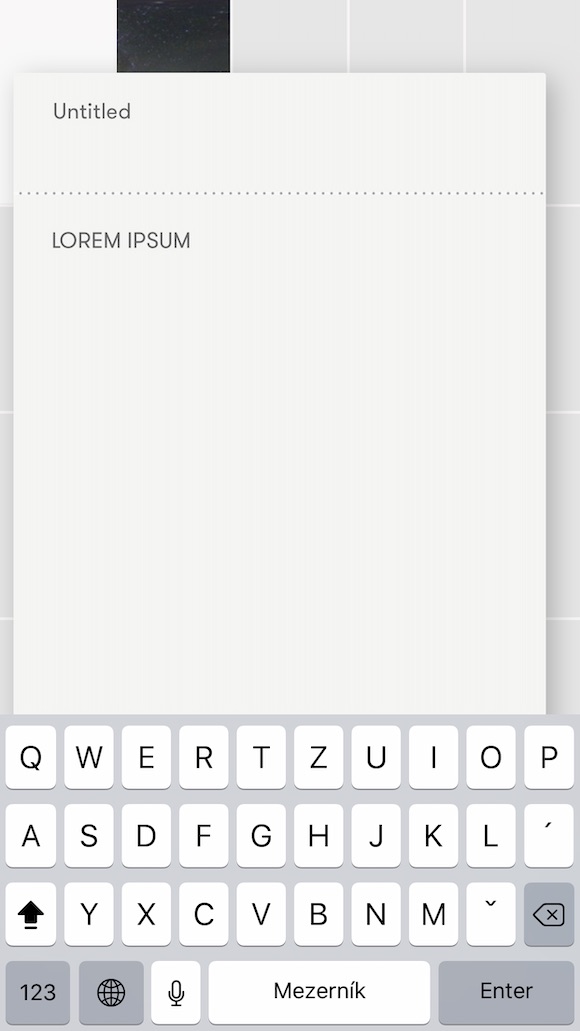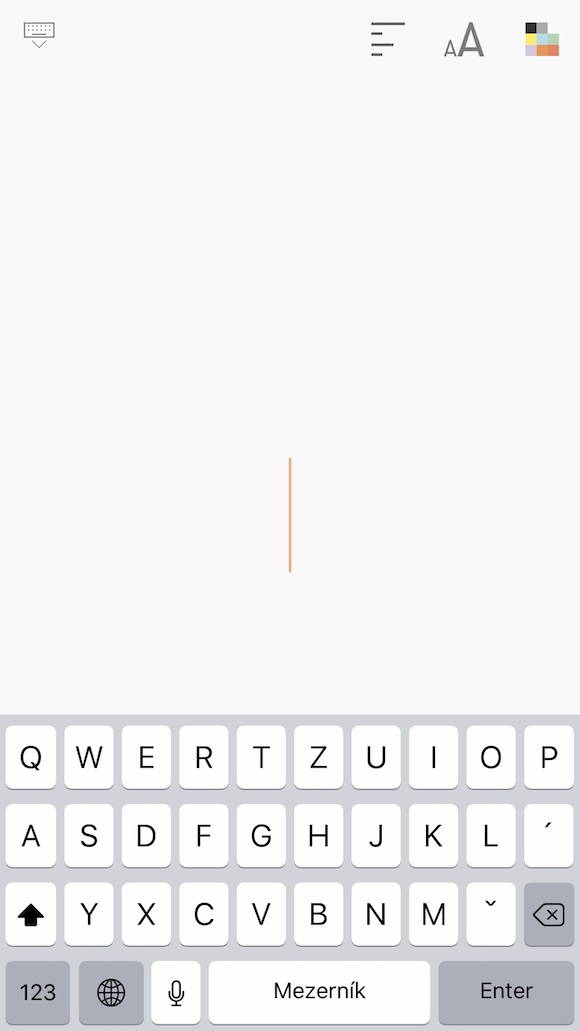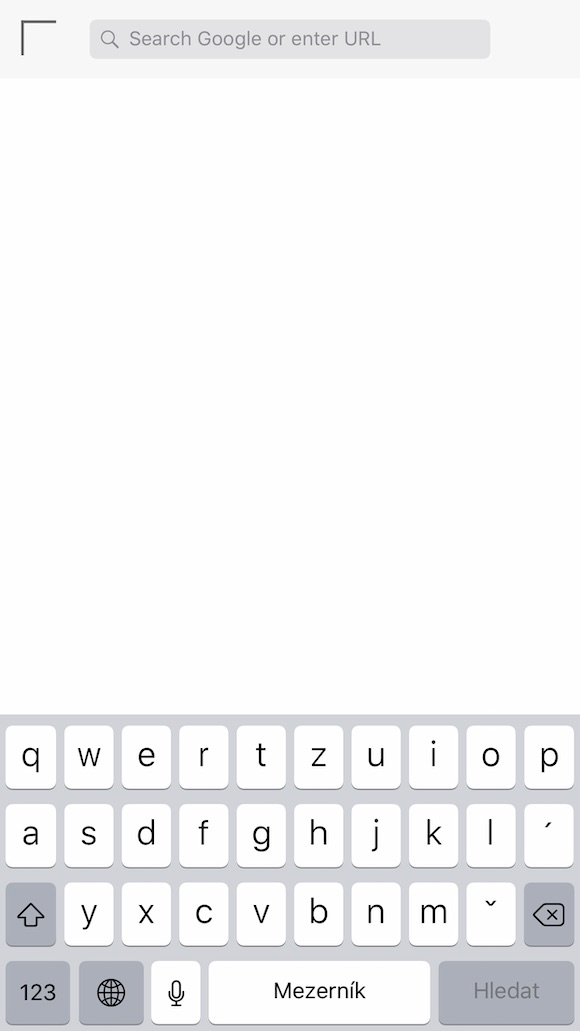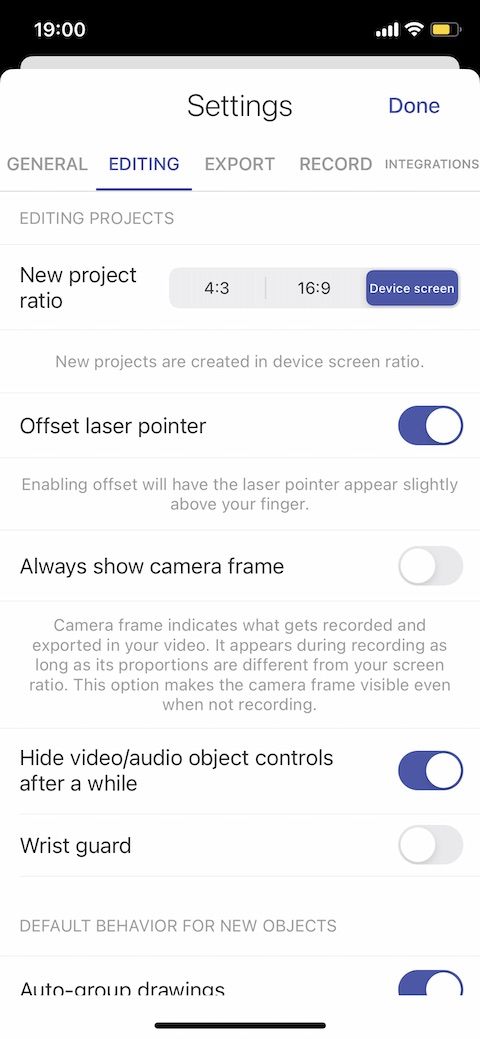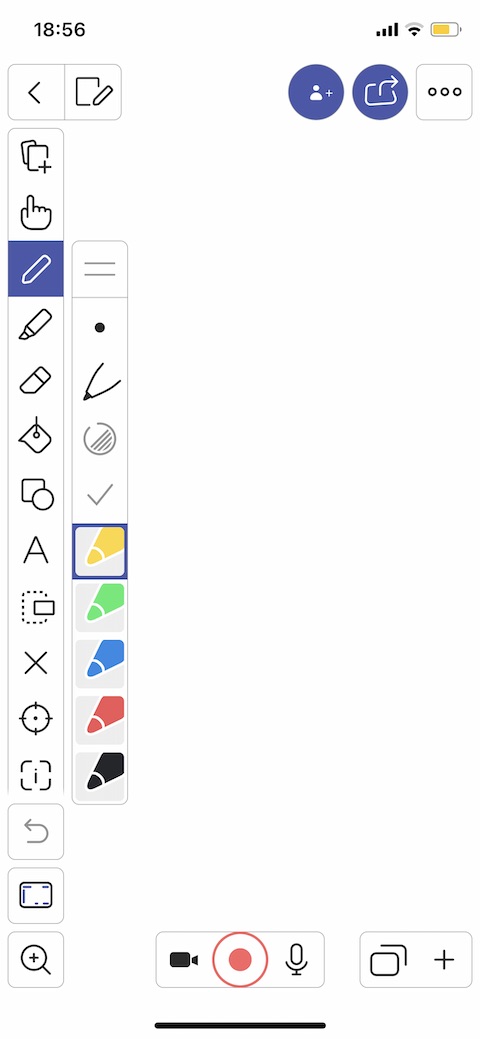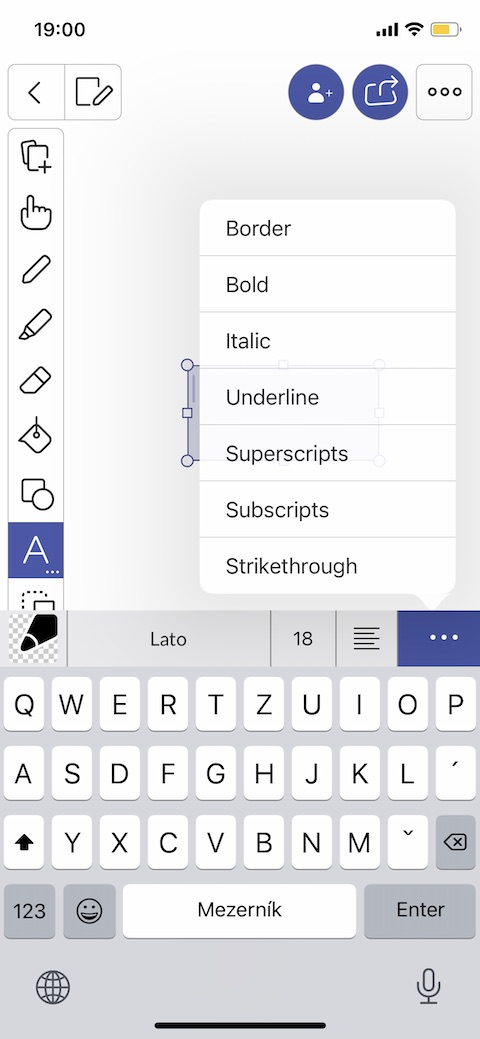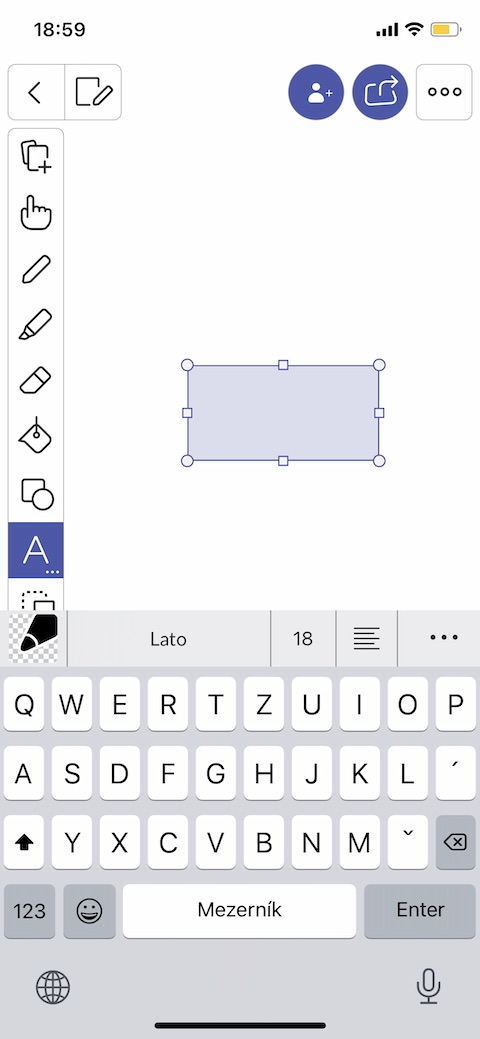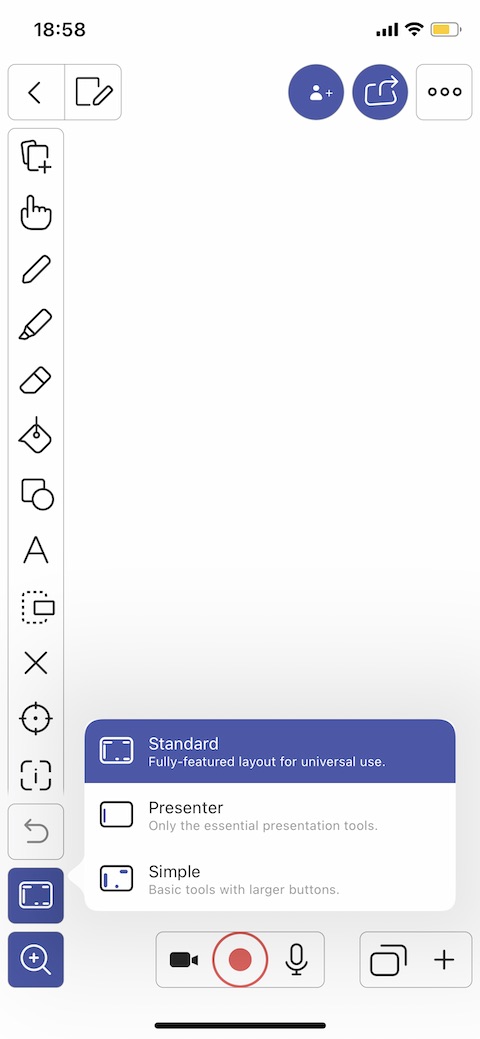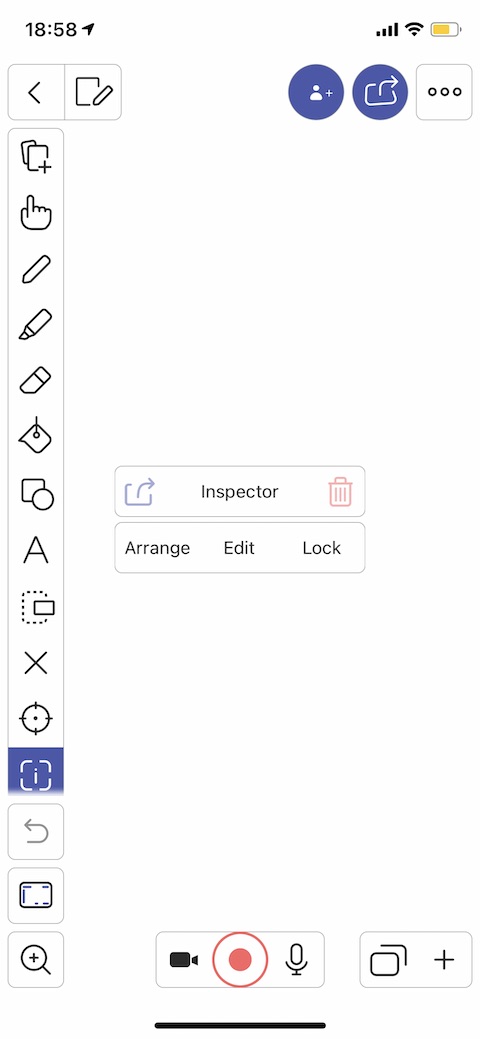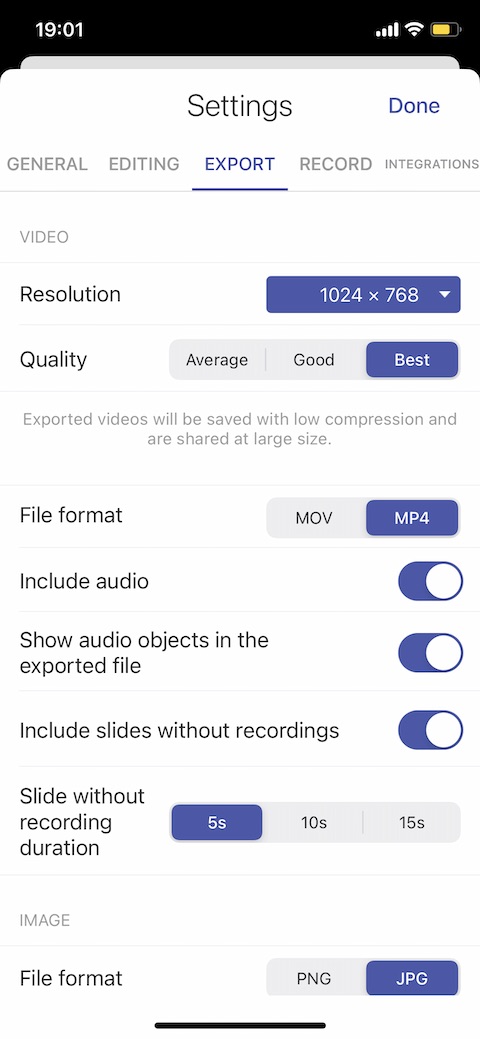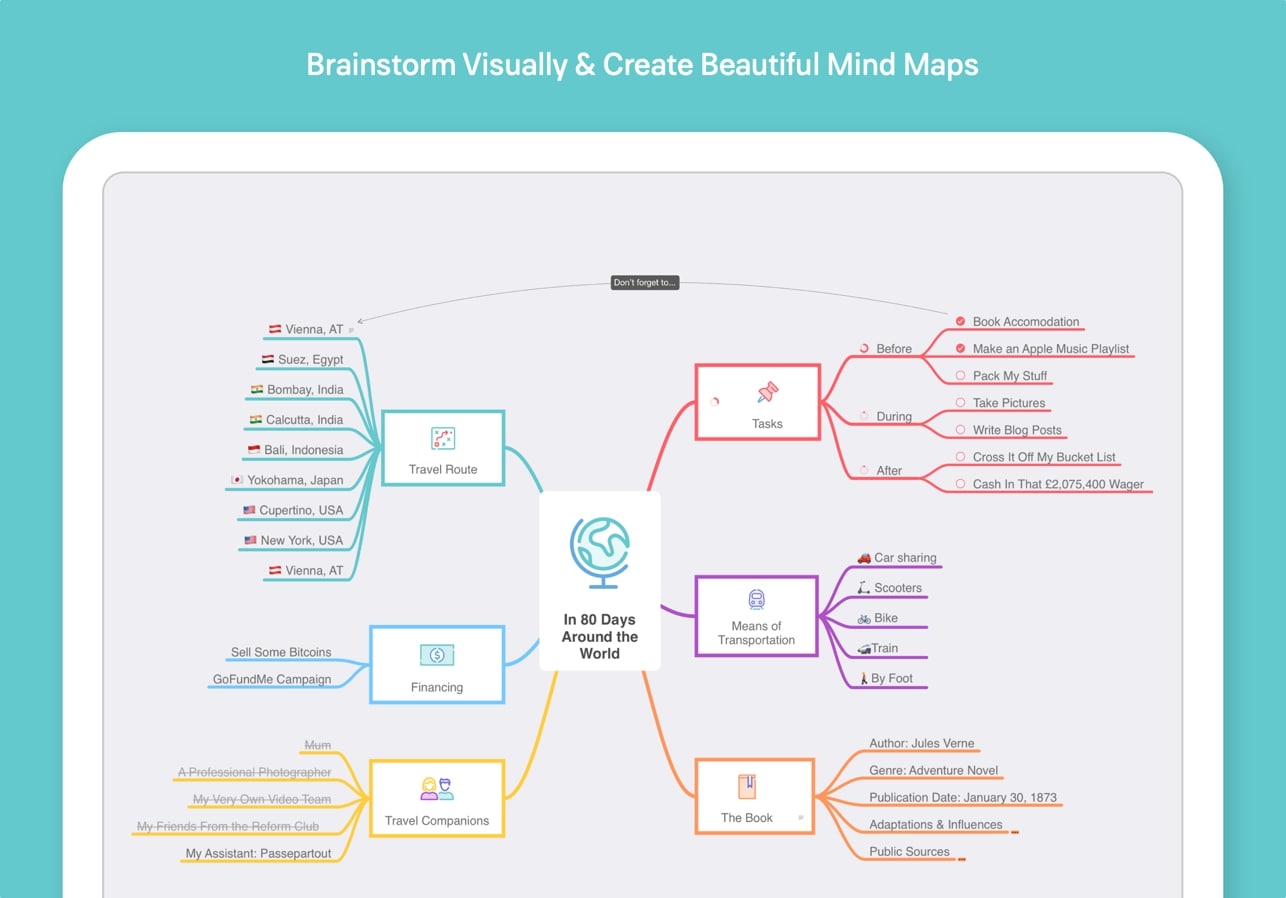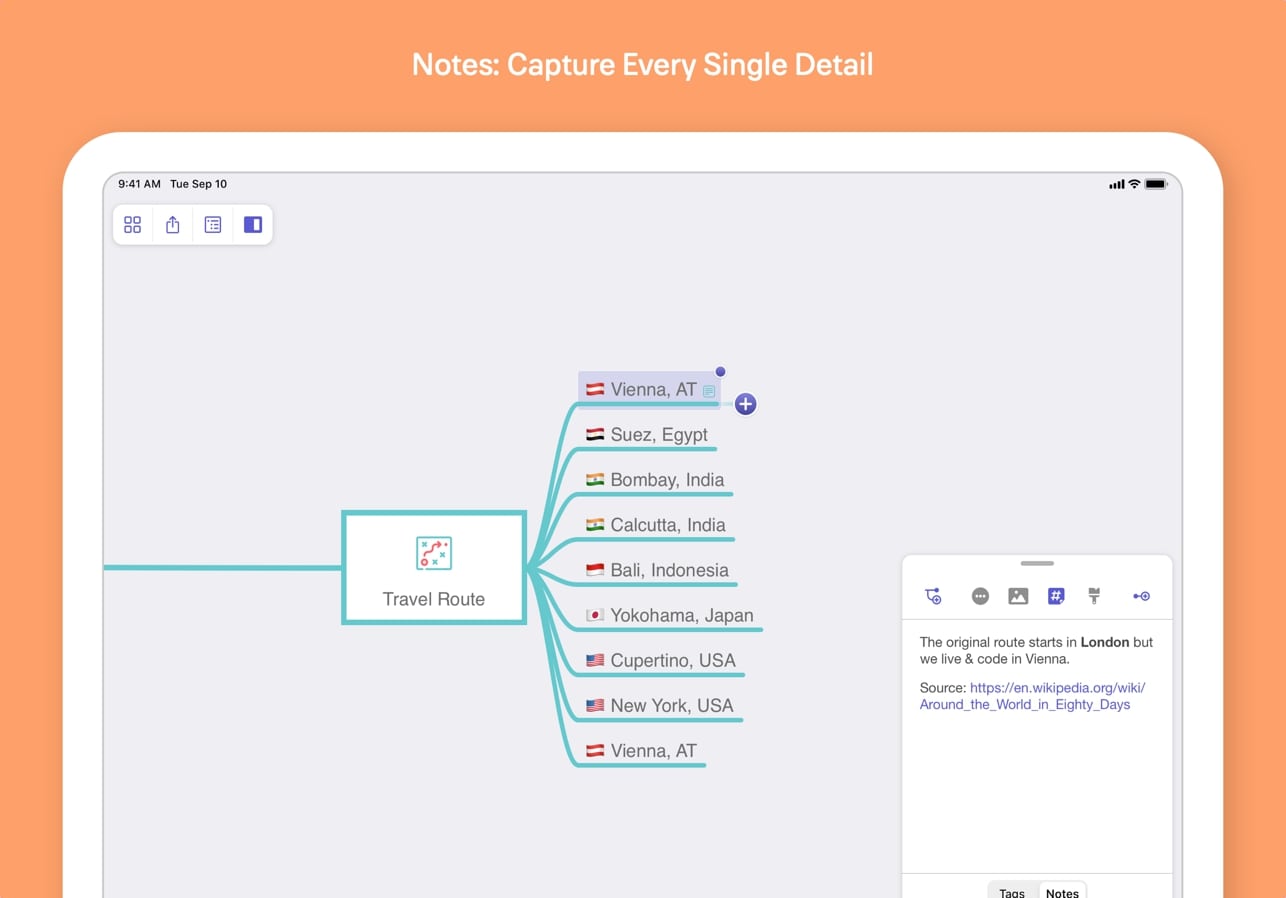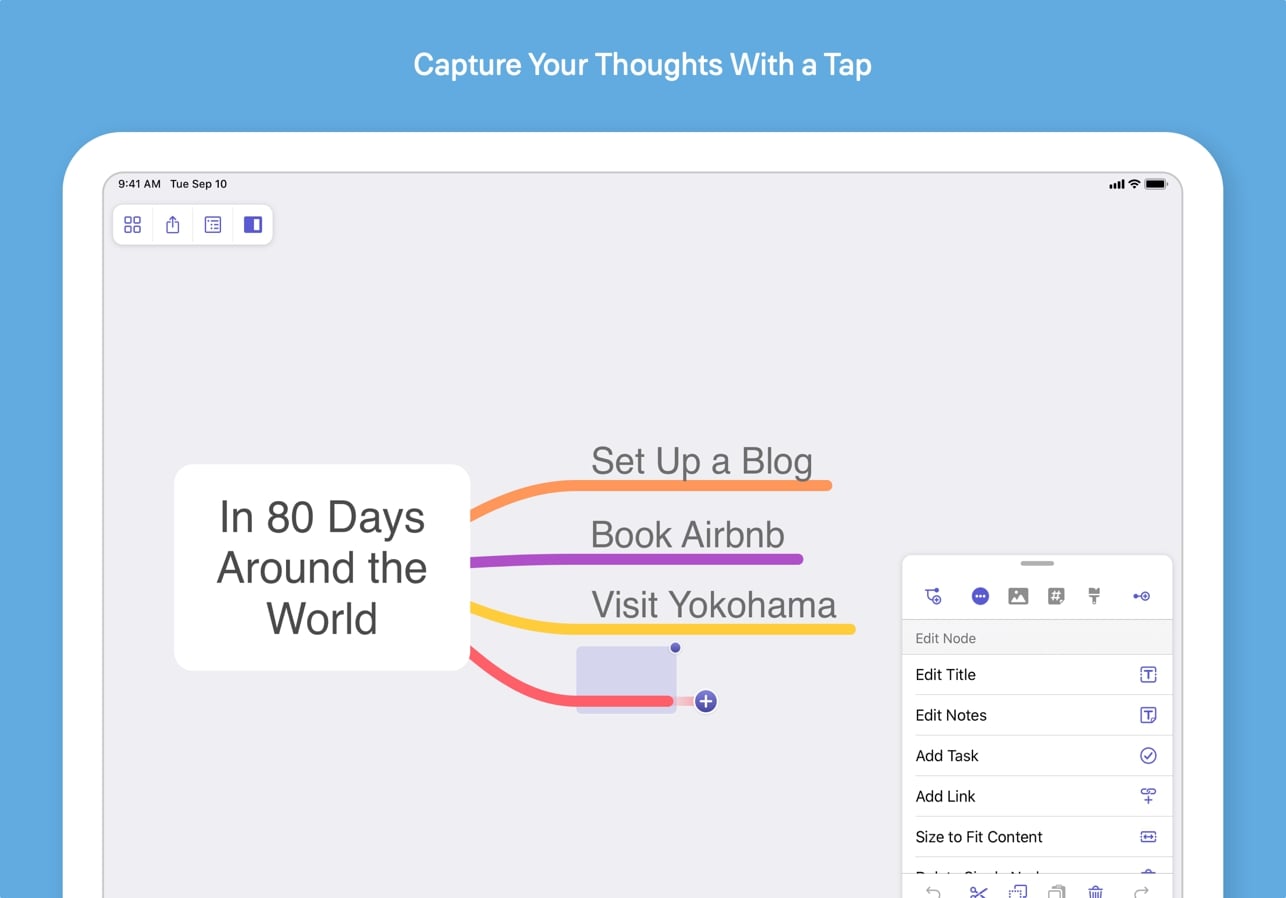Thanks to modern applications that can be used by absolutely everyone, we can clearly demonstrate our ideas to anyone in the form of a presentation when planning a certain project. However, you definitely don't need a computer to create eye-catching works, all you need is a mobile phone or tablet. Apple offers a quite functional and graphically successful solution for its devices in the form of Keynote, but we will show competing products, as well as applications that approach presenting in a slightly different way.
It could be interest you

Microsoft PowerPoint
PowerPoint from the Office suite, which is intended for creating presentations, is probably unnecessary to present any longer. It is among the most advanced applications of its kind, and the same can be said for the mobile version. Compared to the one for Windows or macOS, it is truncated, but both basic formatting and animations, transitions or perhaps a presentation mode are fortunately not missing. A simple application for Apple Watch that allows you to switch to the previous or next slide during a presentation will please you. Through mobile PowerPoint, it is also possible to collaborate on a presentation with other users. Microsoft automatically backs up all changes to OneDrive, so there is no need to worry about losing an unfinished project. To unlock all features and work on a screen larger than 10.1 inches, you will need to activate a Microsoft 365 subscription.
You can install Microsoft PowerPoint here
Google Slides
Most of you are probably familiar with Google's presentation software from the web, but it is available for download for both iPhone and iPad. As for the creation itself, it is not an advanced application, but you can create an effective and engaging presentation here. As in all Google applications, in the case of Presentations you will also enjoy extensive collaboration options, thanks to Google Drive storage. You can then share your presentations to a meeting via Google Meet or to a supported Android TV directly in the Google Slides environment. It goes without saying that files are automatically saved, so the fear of data loss is again unnecessary.
You can install Google Slides here
Curator
In addition to very well-known programs, you can install less popular, but still high-quality applications for mobile devices. These include, for example, Curator. It is perfectly adapted for iPhone and iPad touchscreens, so you can look forward to dragging images and objects or intuitively writing and inserting content. You can also collaborate with other users in the Curator environment. After subscribing to the application for 199 CZK per month, or purchasing a lifetime license for 499 CZK, the developers give you high-quality export to PDF, synchronization of presentations between devices, unlimited cloud storage for presentations and several other goodies.
Explain everything Whiteboard
This software is primarily aimed at teachers. This is such a mobile interactive whiteboard, and you will recognize it already after the first launch and creation of a document. At the beginning, you have a blank canvas on which you can write, draw and sketch with the Apple Pencil, insert sound, video or an already created presentation. Explain Everything can also work in multiple layers, which you can use, for example, if you create a quiz, where you can hide answers under individual questions. You can connect the program both with iCloud and, for example, with Dropbox or Google Drive. Although Explain Everything Whiteboard is free in the App Store, it works on the basis of a monthly or annual subscription - without it you will not be able to use the software.
You can download the Explain Everything Whiteboard app here
MindNode
Each of us is different and not everyone is necessarily comfortable with presenting ideas using presentations. However, your thoughts can be perfectly captured thanks to mind maps and the MindNode application is used to create them. You will end up with simple maps if you download the free version, but after pre-paying the amount of CZK 69 per month or CZK 569 per year, you will be able to literally win with the maps. Whether you want to add tags, notes, tasks or connect individual parts to them, you can without any problems - and you can do much more. With the paid version, you also get Apple Watch software with the ability to preview all creations and projects. Both the free and the paid version allow you to export mind maps to various formats, including PDF, plain text or even RTF.