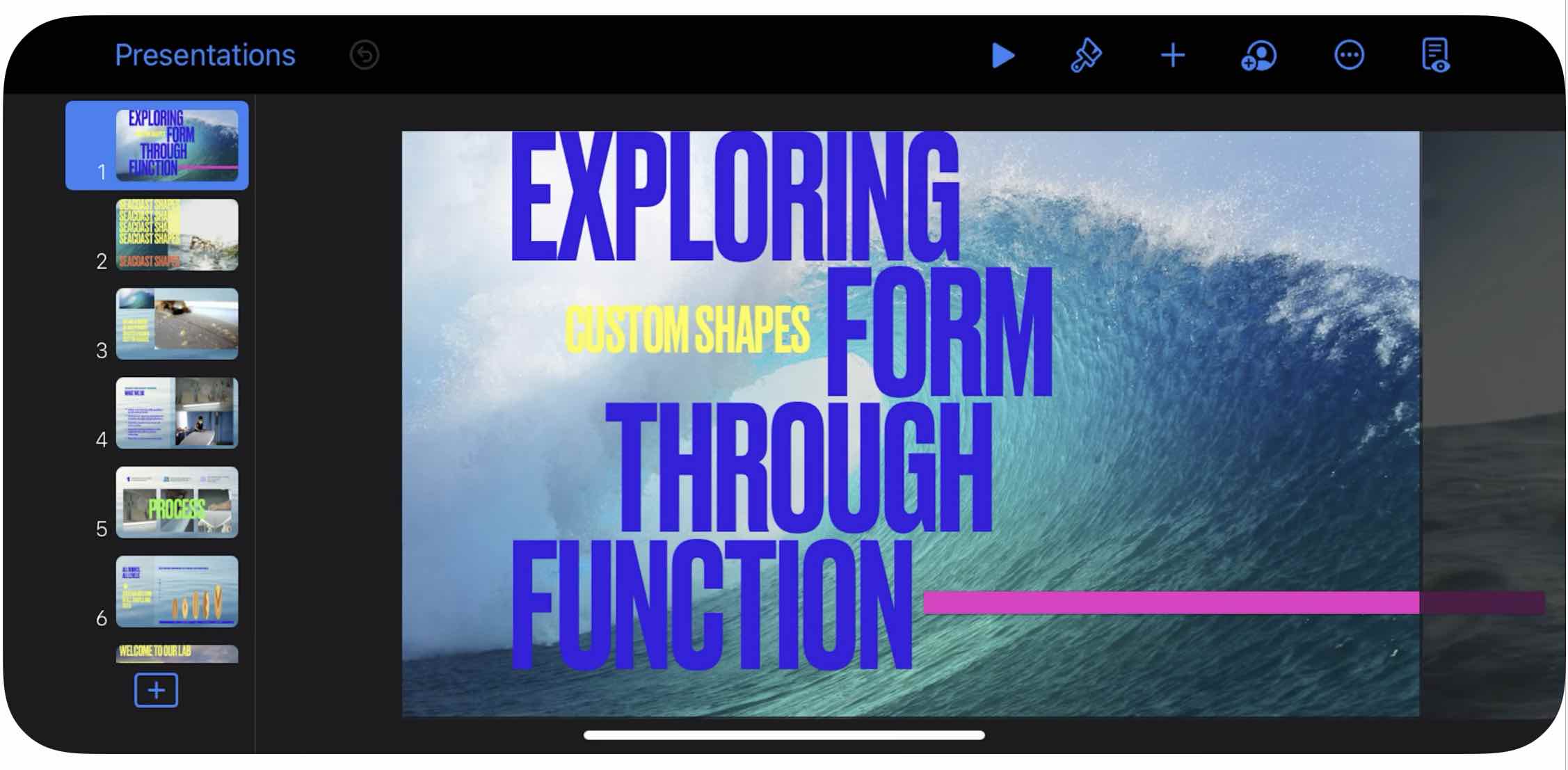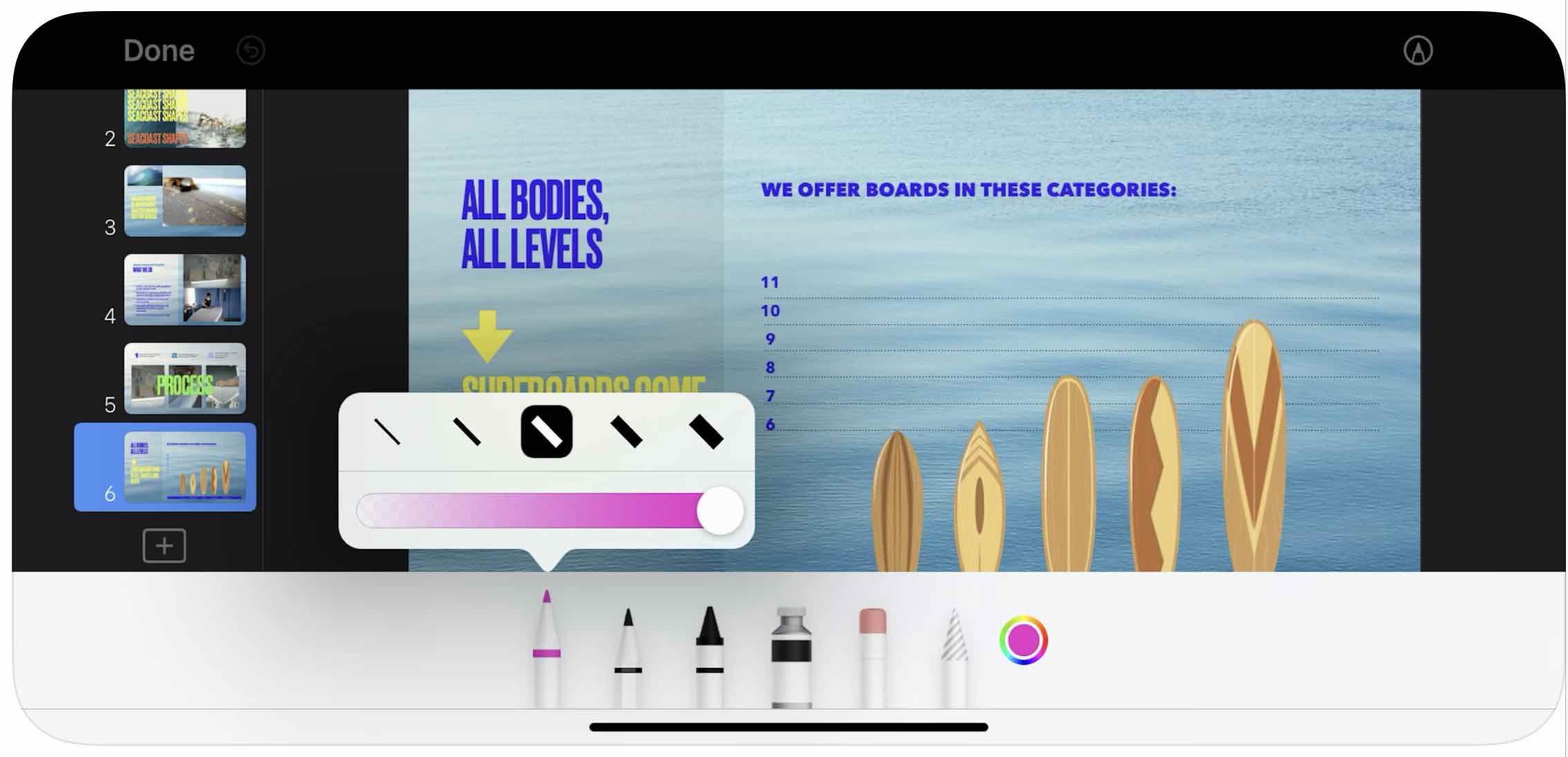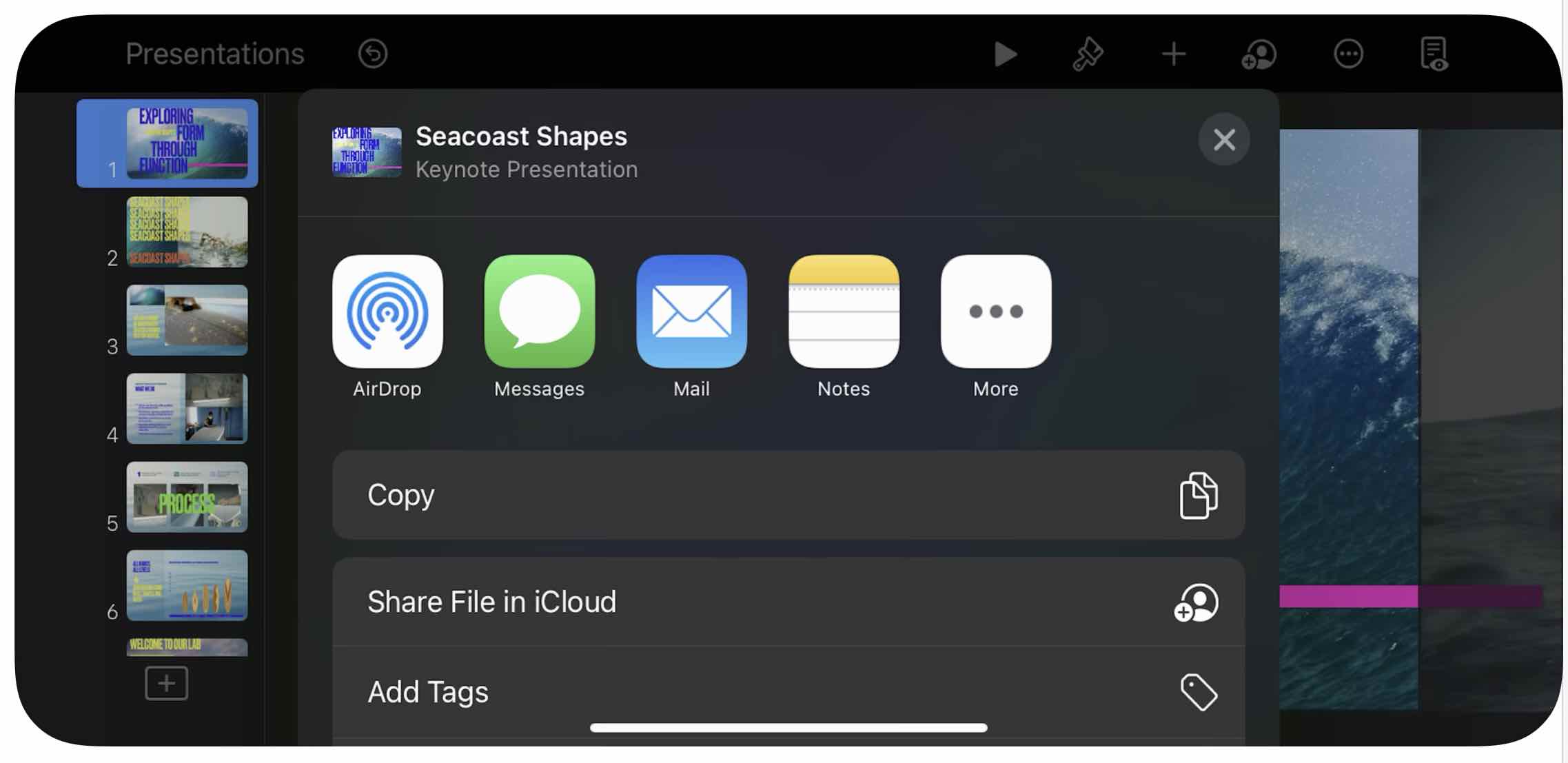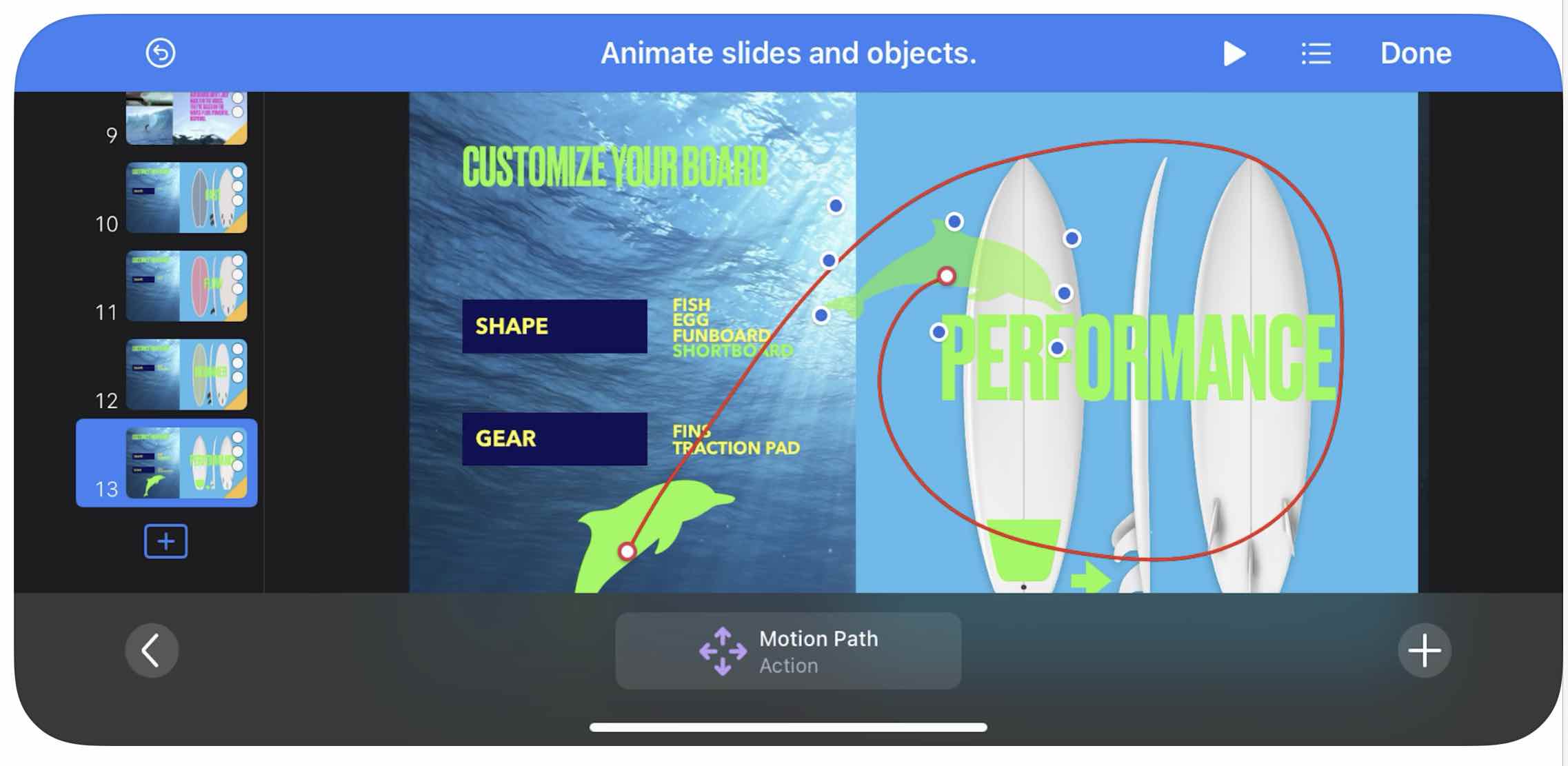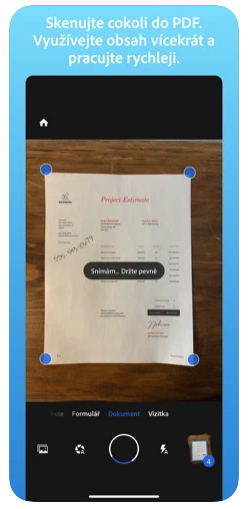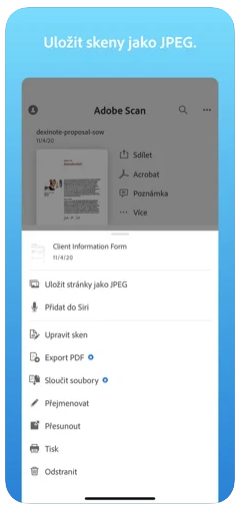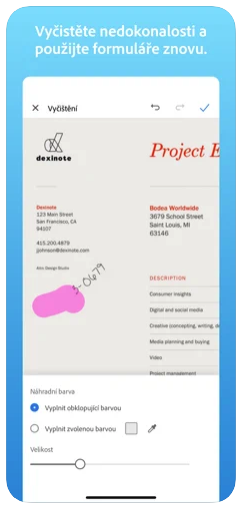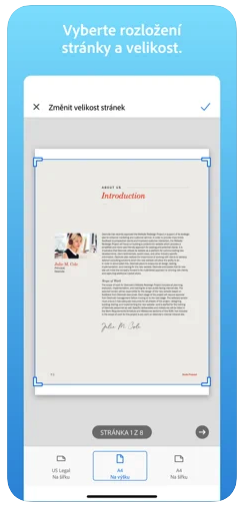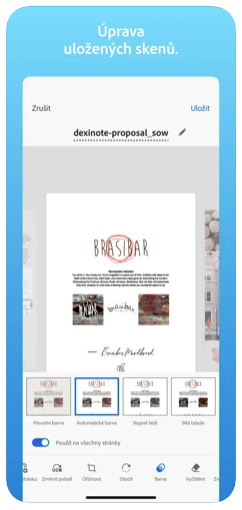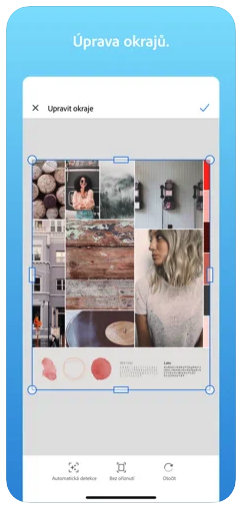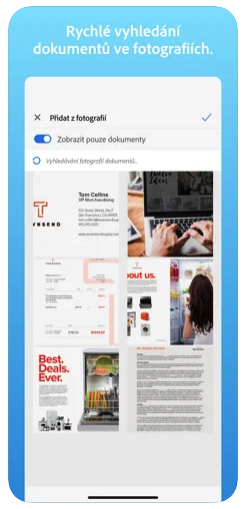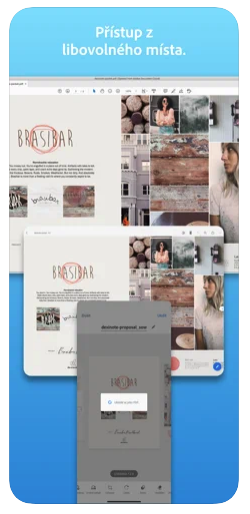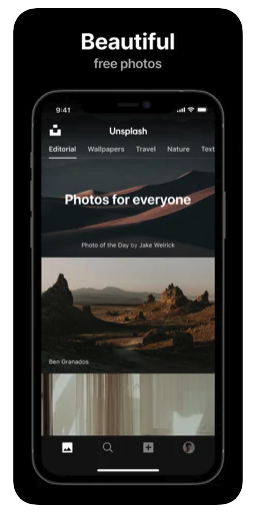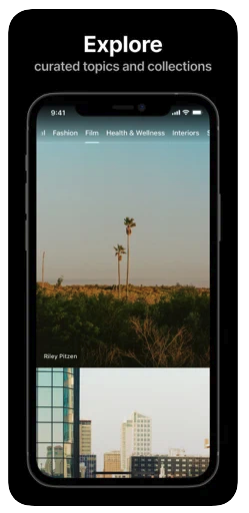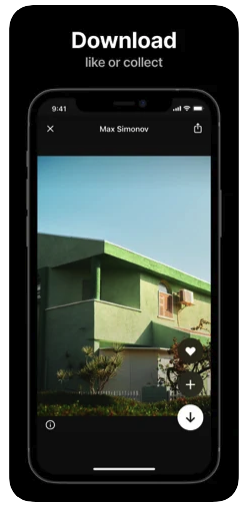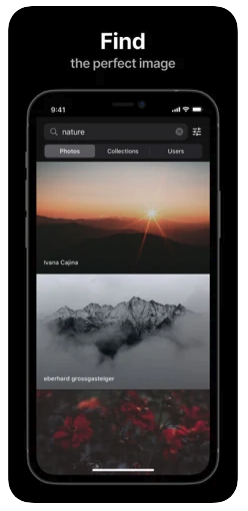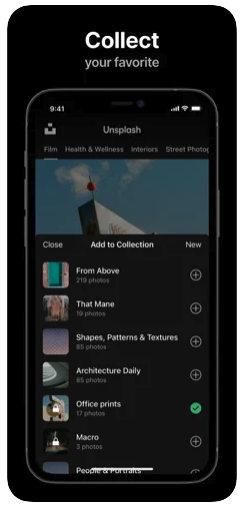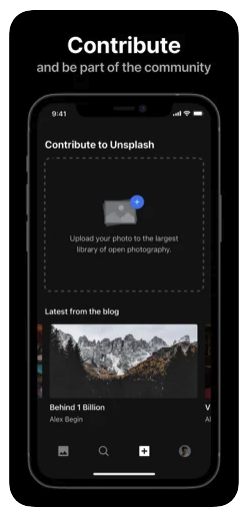At first glance, every presentation should be able to impress, otherwise there is a risk of audience disinterest. It should be concise and visually appealing. These 3 best apps for iPhone and iPad will try to make the creation of presentations easy enough for you to spend as little time as possible on their graphic editing and focus only on the important thing, which is the content.
It could be interest you
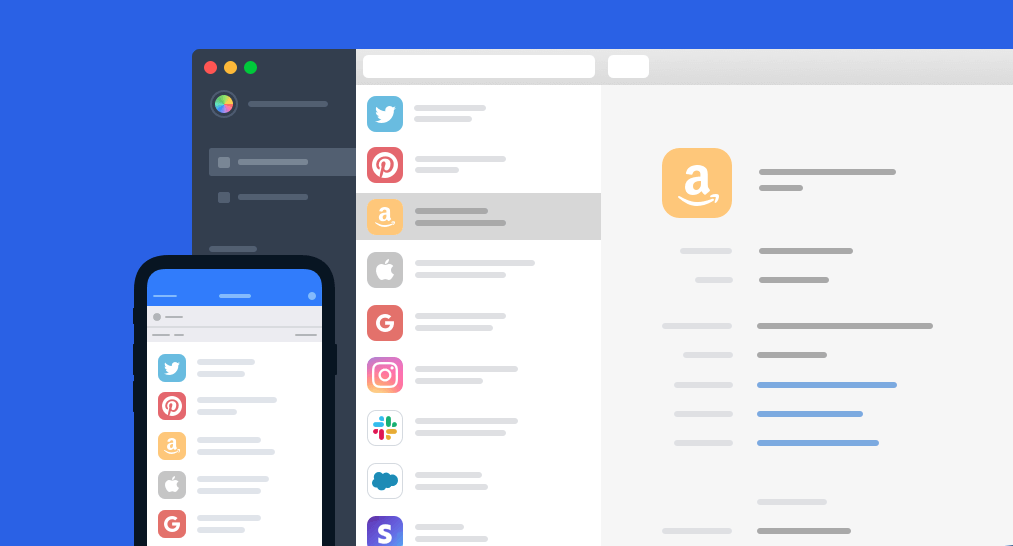
Keynote
You won't find a better application for creating presentations than the one directly from Apple. Its indisputable advantage is the possibility to present directly from an iPhone, iPad, or using Keynote Live to transmit it to the audience, who will watch it on their Apple device, but also on a PC via iCloud.com. After all, the iCloud service is very useful here. This is not only thanks to the synchronization of content across devices, but also with regard to collaboration on the presentation with your colleagues - in real time. You get started quickly and easily, thanks to thirty pre-designed themes. Just be careful when exporting if you want to transfer your presentation to Powerpoint format, for example. It is possible that most of your effects will be converted to those of Microsoft.
- Reviews: 3,8
- Developer: Apple Lossless Audio CODEC (ALAC),
- Size: 485,8 MB
- Price: Free
- In-app purchases: Not
- Čeština: Yes
- Family sharing: Yes
- Platform: Mac, iPhone, iPad, Apple Watch
Adobe Scan: Document to PDF scanner
This title turns your device into a powerful portable scanner that automatically recognizes text (OCR) and allows you to save scans in several formats, including PDF or JPEG. And that's the magic. You don't have to describe anything complicated. Just take a picture of it, copy it and use the text in the part of the presentation where you need it. But if you want to use the scan as a photo, nothing prevents you from doing so. You can even remove or correct imperfections on it, here you can erase stains, dirt, bends, and even inappropriate handwriting. It goes without saying that it also supports multi-page scans, which are saved as one document.
- Reviews: 4,9
- Developer: Adobe Inc.
- Size: 126,8 MB
- Price: Free
- In-app purchases: Yes
- Čeština: Yes
- Family sharing: Yes
- Platform: iPhone, iPad
Unsplash
A single image can do wonders. But if you don't have it in your gallery, where do you get it? And that's exactly what Unsplash offers to search the photo library. It will provide you with a huge amount of material for your perfect presentations, which you can also use completely free of charge. The title is easy and intuitive to use. Simply select the image you want and drag it to the bottom right corner, and it will be automatically saved to your Photos gallery. The fact that this service is really popular is also evidenced by the fact that it was recently bought by a much larger service, namely Getty Images. But Unsplash will continue to function as a free distribution of visual footage.
- Reviews: 4,3
- Developer: Unsplash Inc
- Size: 8 MB
- Price: Free
- In-app purchases: Ah
- Čeština: Not
- Family sharing: Yes
- Platform: iPhone, iPad
 Adam Kos
Adam Kos