Commercial message: You must have gotten your hands on a video that you didn't play on your Mac. This can happen too, especially if the system player doesn't understand it. You can solve this problem by downloading a third-party video player, but you still may not have a win. The video does not play, chops or the sound is messed up. You can have this experience with the MKV format. That's why it will come in handy by converting MKV to MP4, which Mac loves.
One such program is certainly MacX Video Converter Pro, whose makers are currently giving away a license for free. But you can also participate in the draw for other valuable prizes in the total value. All you have to do is join, using your name and email, and you will be contacted afterwards. You can join here.
MacX Video Converter Pro is a versatile program that mainly focuses on compressing and converting video up to 420 formats with great results. The conversion is easy and the quality is guaranteed even for lower formats. It handles 4K/HD video compression. In addition, you can also download videos to more than 1000 video portals with it or you can record videos directly from your screen.
Specifications of MacX Video Converter Pro in points
- World number one in conversion speed
- It enables 5x faster conversions compared to traditional converters that use hardware acceleration to encode videos. It accelerates not only the encoding of 4K or HD video, but also the decoding and processing to a new level.
- The advantage of this tool is that it provides the highest possible quality without the problem of pixelation or unwanted noise.
- Auto Rip – Reformats video (eg MKV to MP4). No re-encoding or quality degradation. Conversion to full HD format takes only 1 minute.
- Downloading videos from YouTube and other servers
- A big advantage is the support for downloading primarily from YouTube. Thanks to this, create an offline backup of your favorite video files. Download videos from Facebook, Vimeo, Daylimotion in FullHD or HD quality, in MP3, AAC or MP4 formats.
- Record videos from your Mac's built-in camera or your device's screen, allowing you to create instructional videos, capture Skype calls, Facetime, or save recordings from the web.
- It can reduce the video size by up to 90% without reducing the quality or shortening the file.
You can buy a lifetime license with upgrades <a href="https://cdn.shopify.com/s/files/1/1932/8043/files/200721_ODSTOUPENI_BEZ_UDANI_DUVODU__EN.pdf?v=1595428404" data-gt-href-en="https://en.notsofunnyany.com/">here</a>.
And how to convert video from MKV to MP4 in 3 steps:
- Step: Upload the selected MKV file.
Open the application. Click the "Video" button at the top right to load a file that may not be exclusively on your Mac or PC.
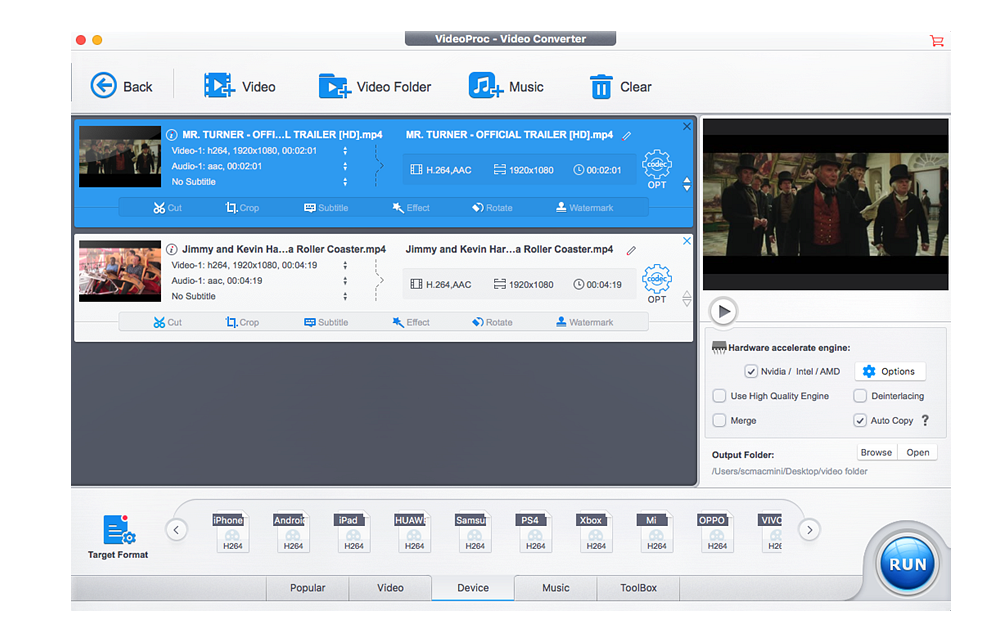
- Step: Choose the destination MP4 format
As soon as the video is uploaded to the program, a window will pop up where you will have a menu with preset formats. Select the MP4 format and click OK. You can customize everything if needed.
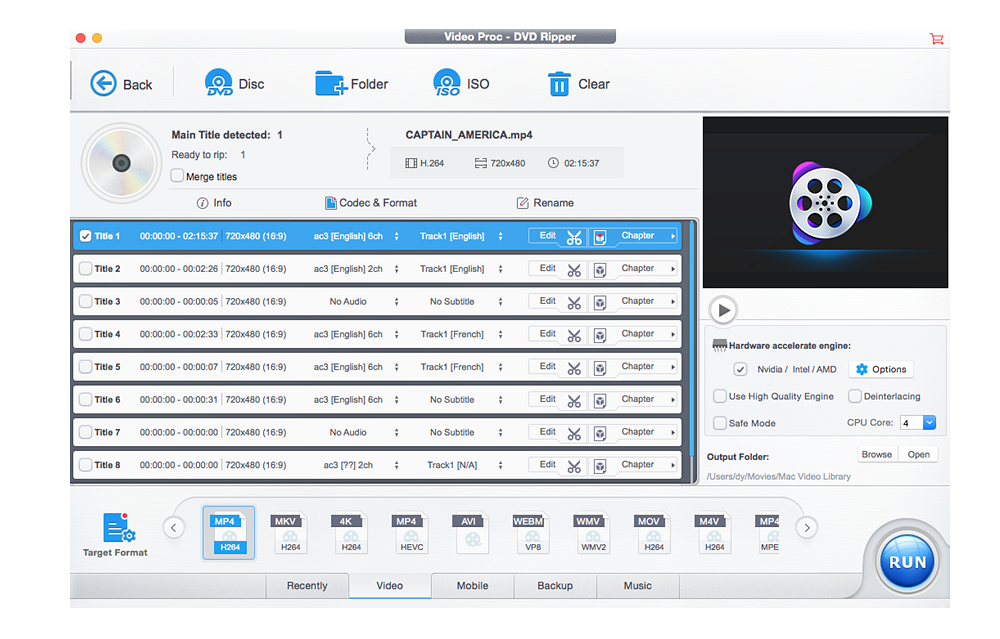
- Step: Convert video
Of course, don't forget to choose the location where you want the converted MKV. On MP4. impose. Then just press the "Run" button and wait for everything to take place.
Let's summarize everything at the end. If you want to try your luck, you can participate in the raffle for a free license on these pages. You can then purchase a full license for $59,95 <a href="https://cdn.shopify.com/s/files/1/1932/8043/files/200721_ODSTOUPENI_BEZ_UDANI_DUVODU__EN.pdf?v=1595428404" data-gt-href-en="https://en.notsofunnyany.com/">here</a>.