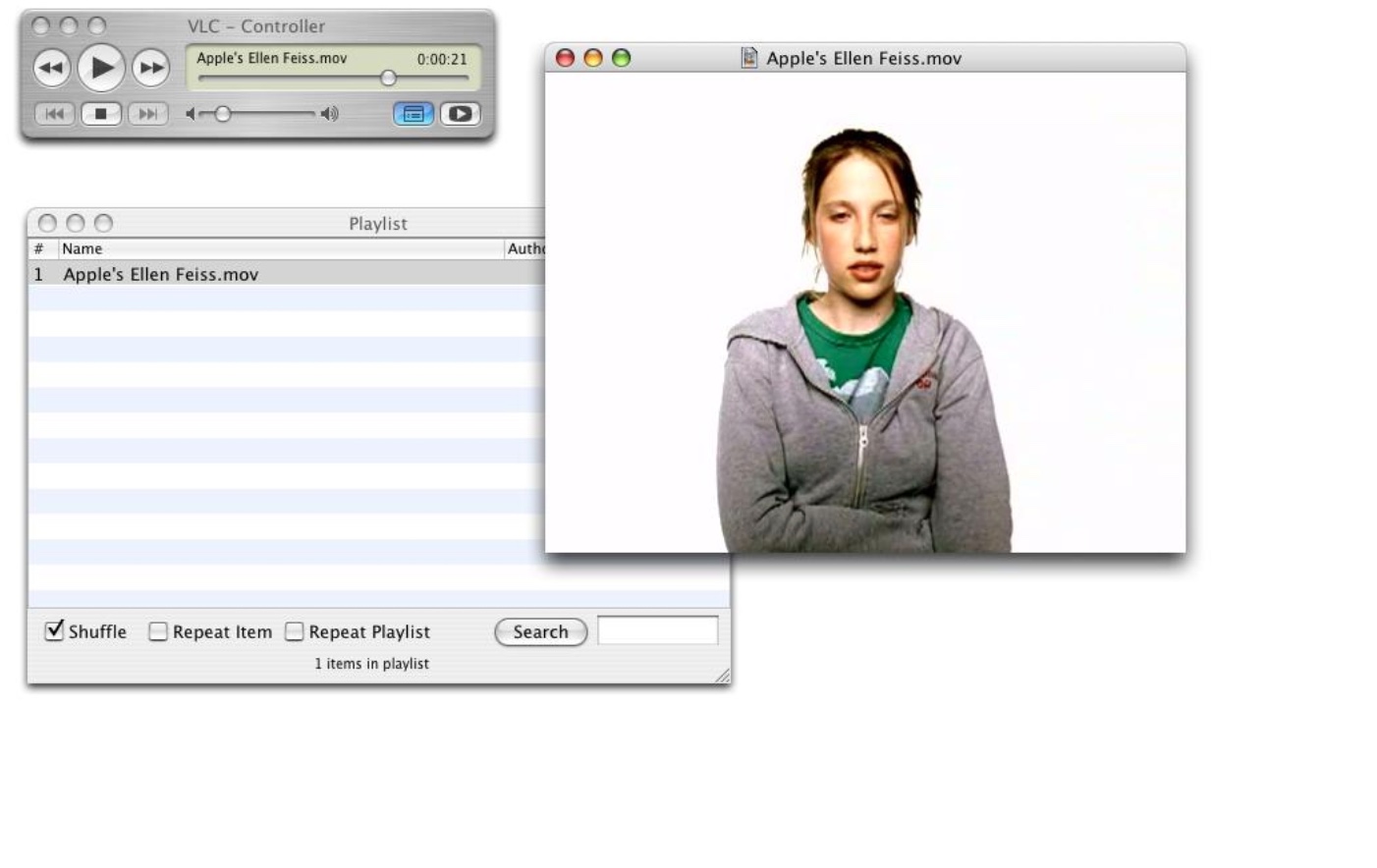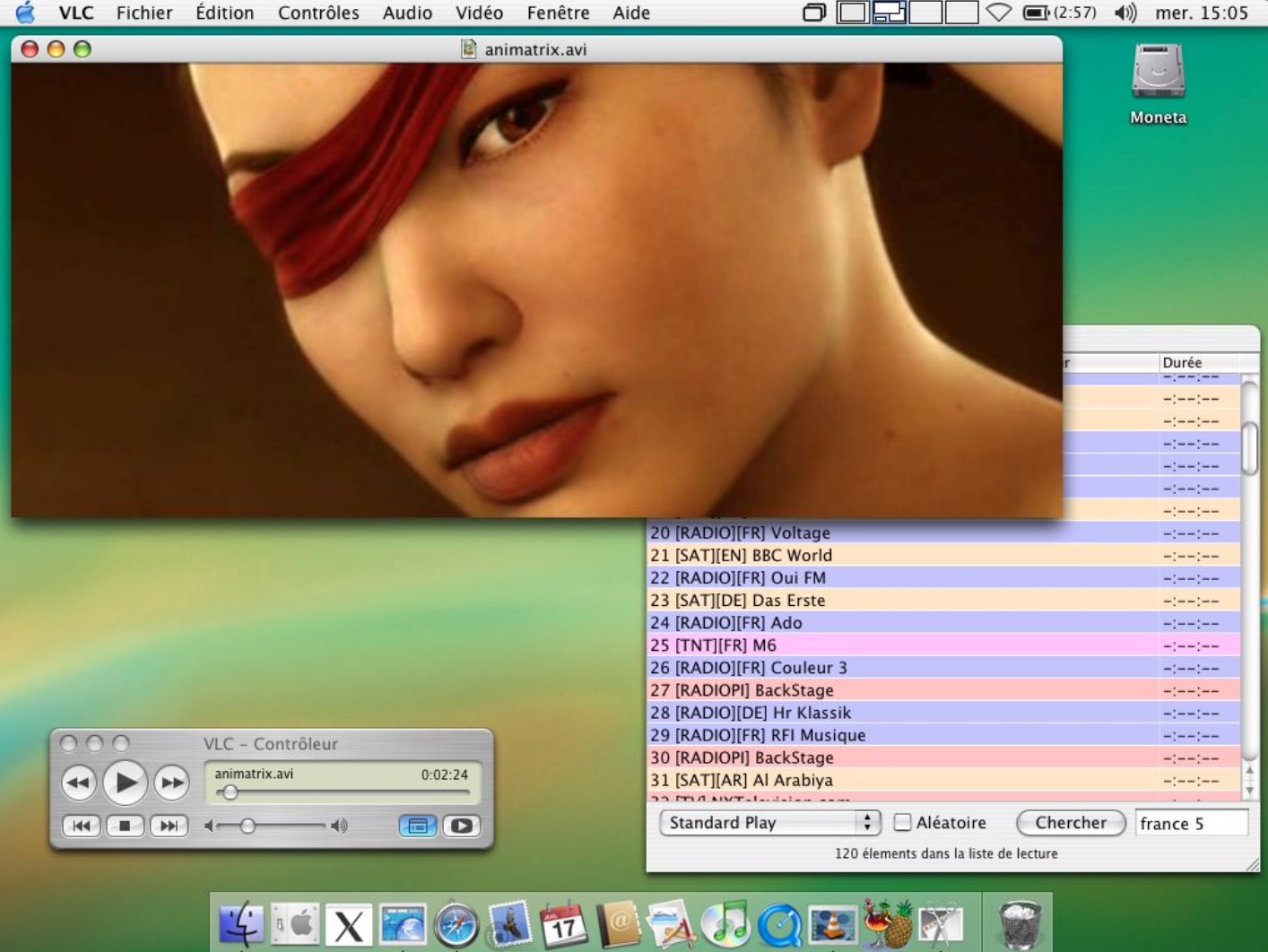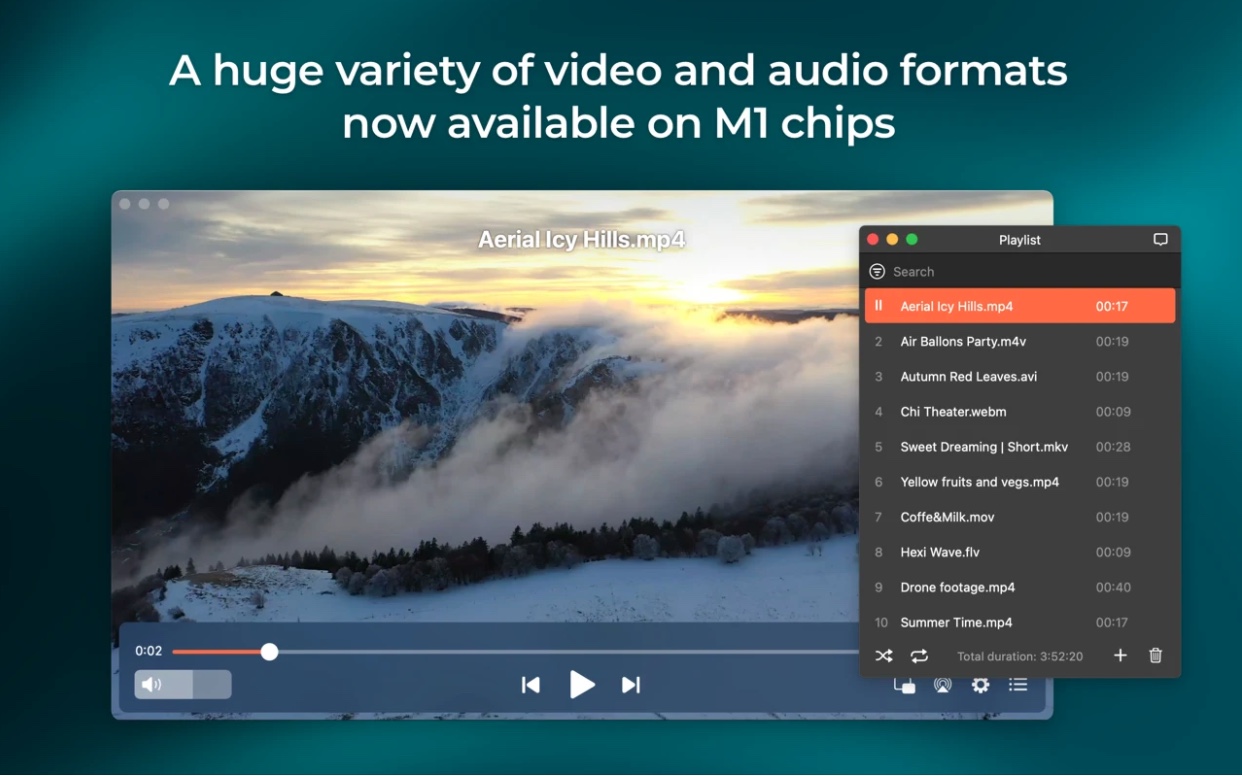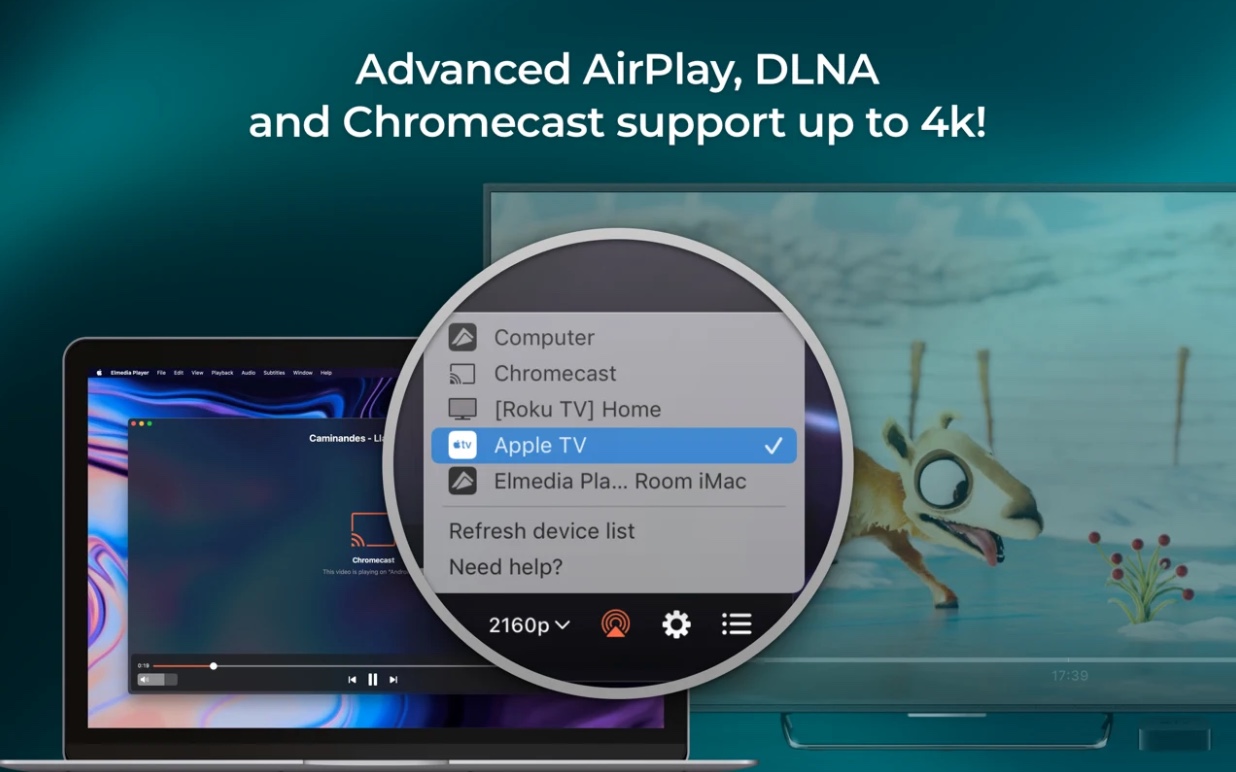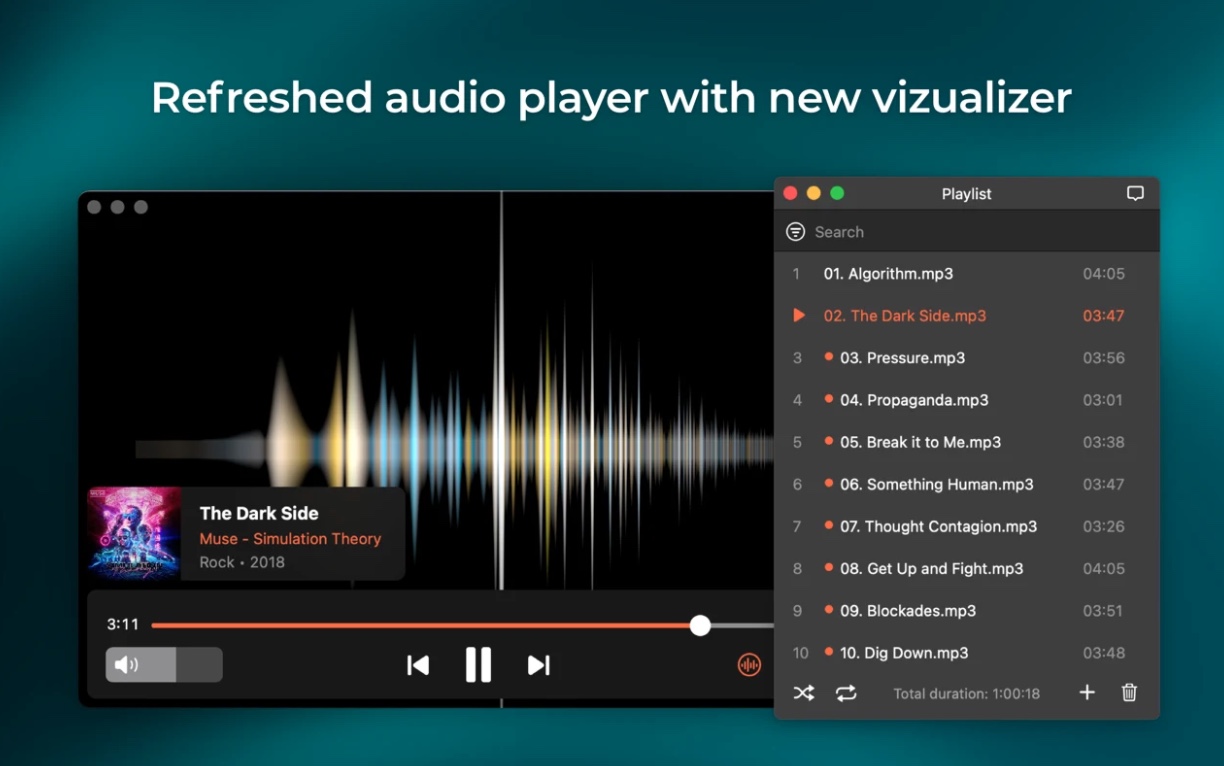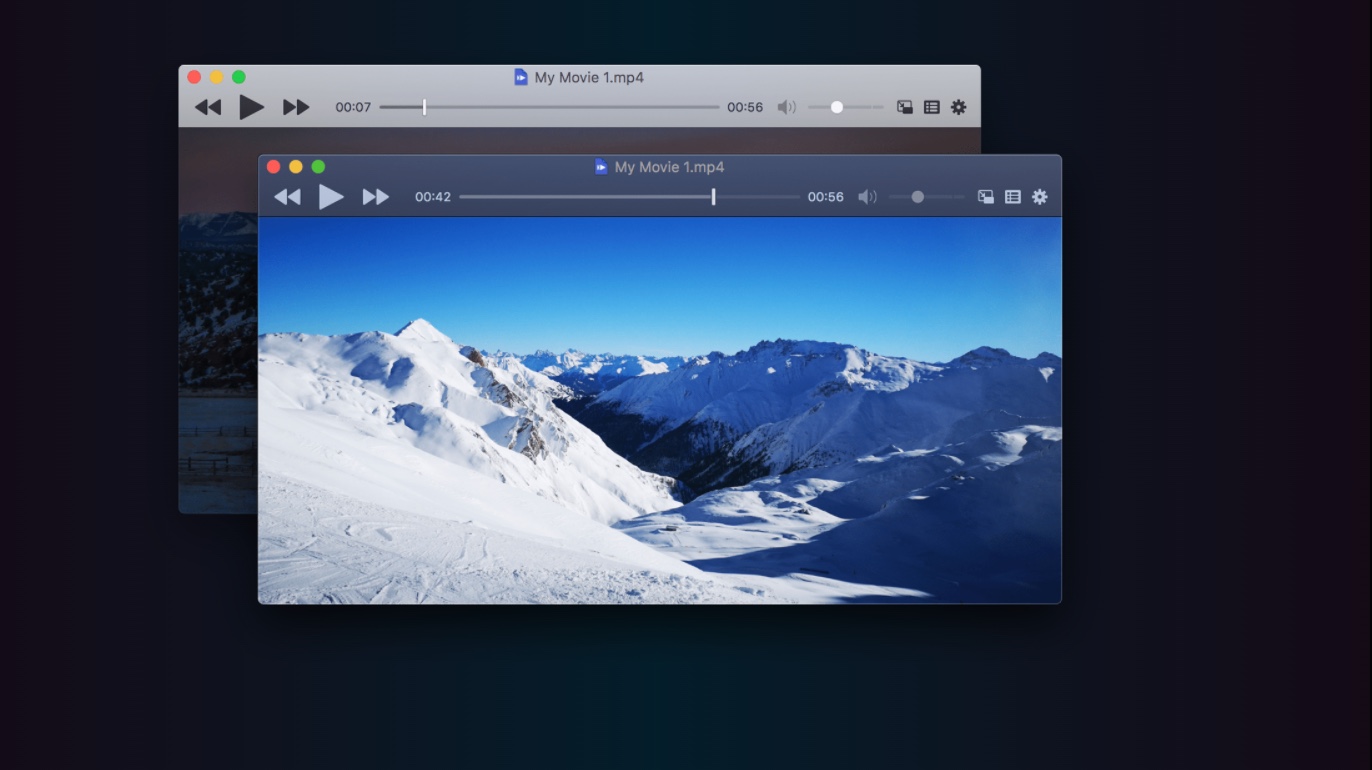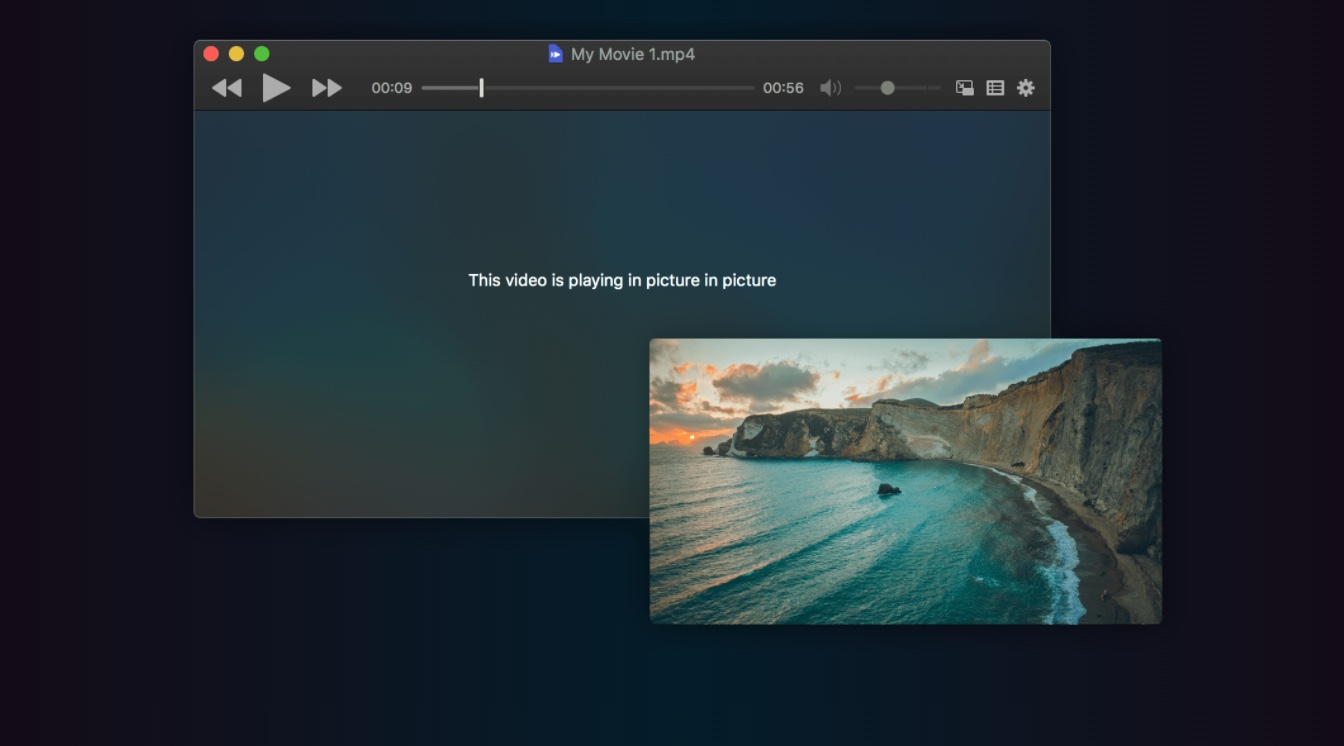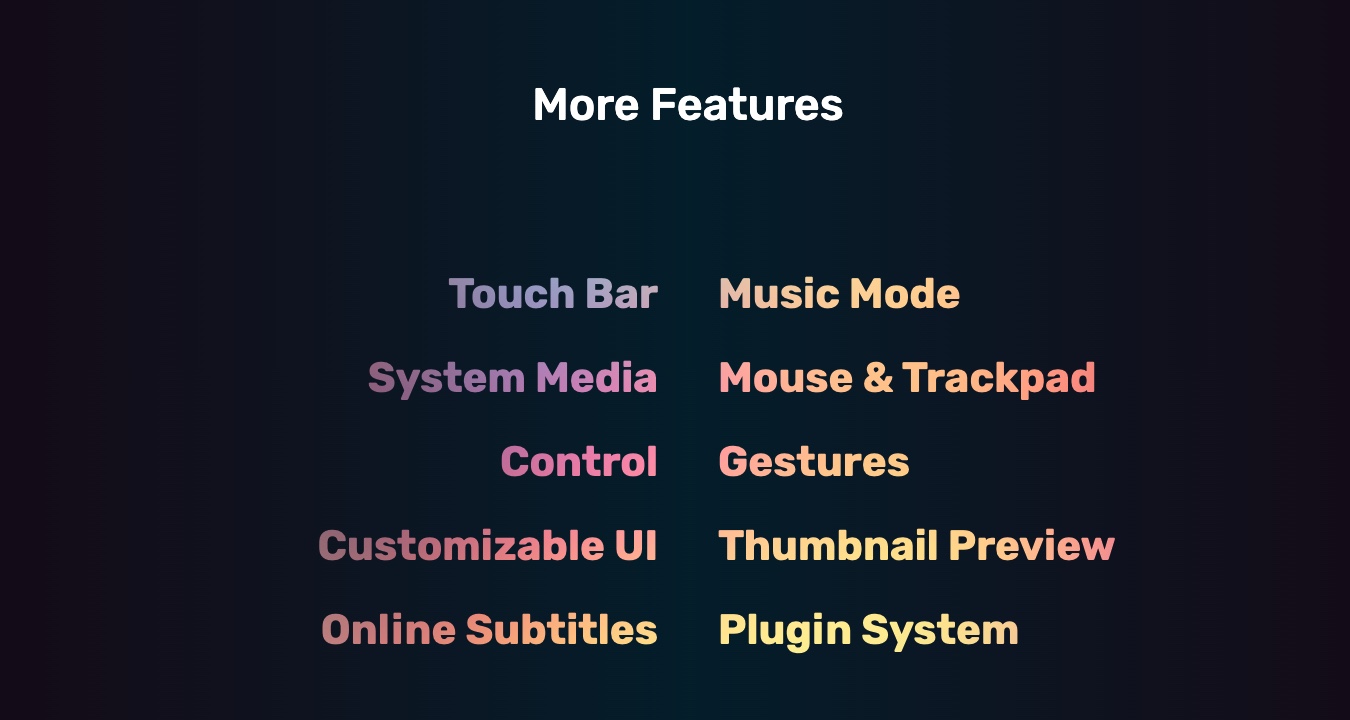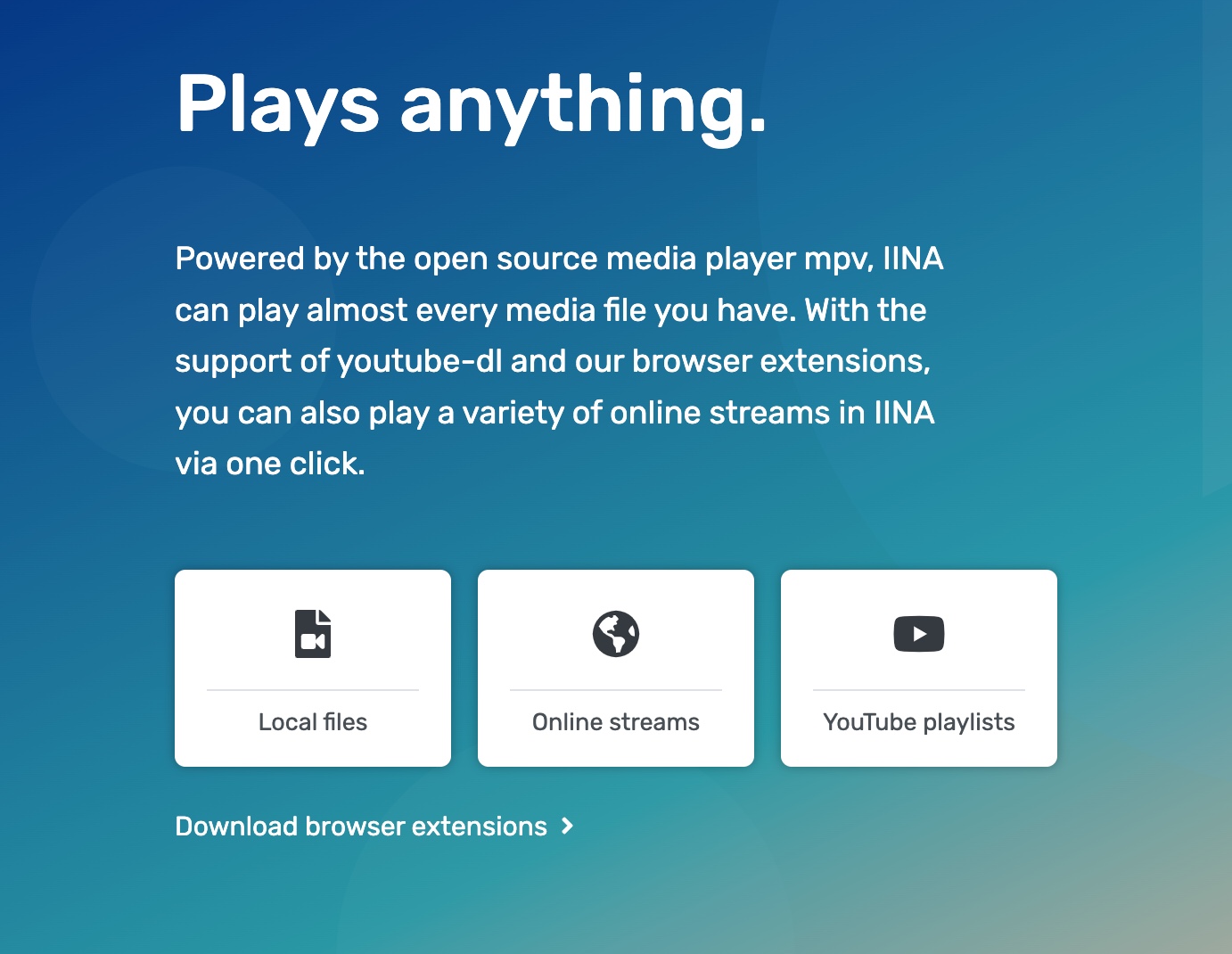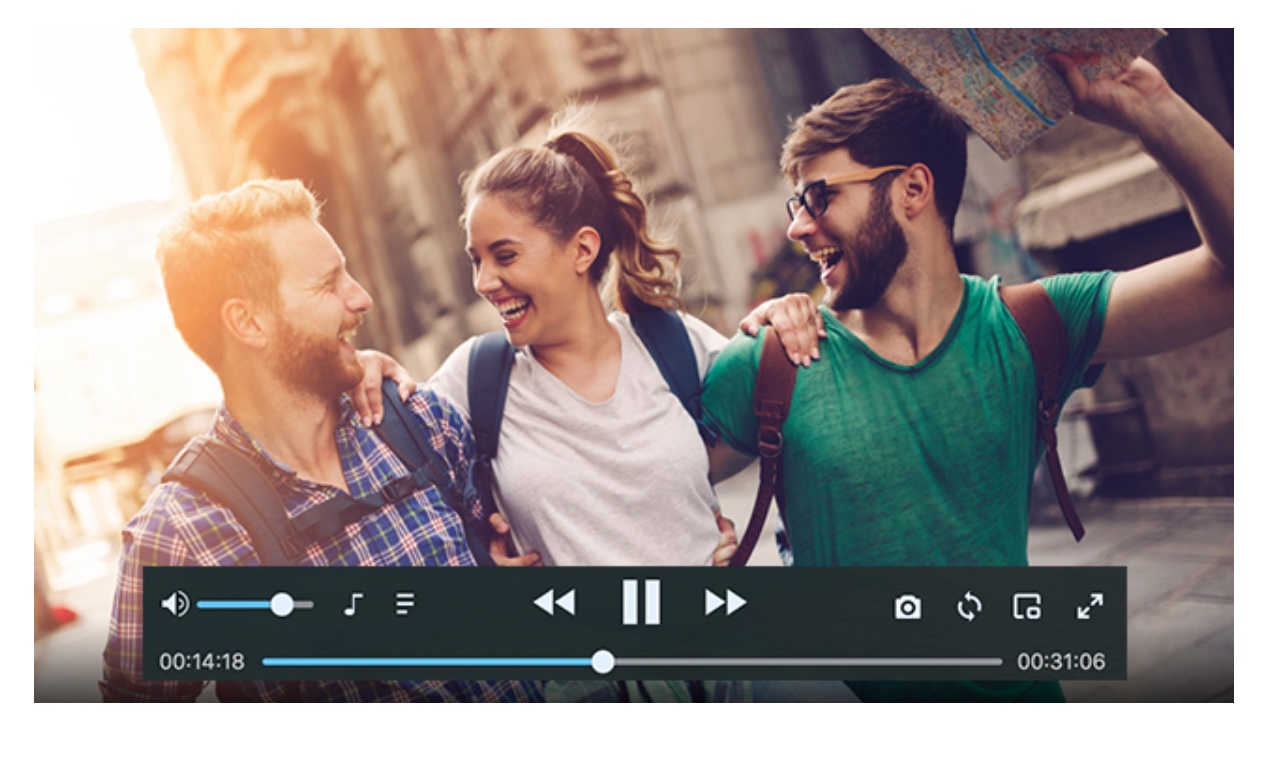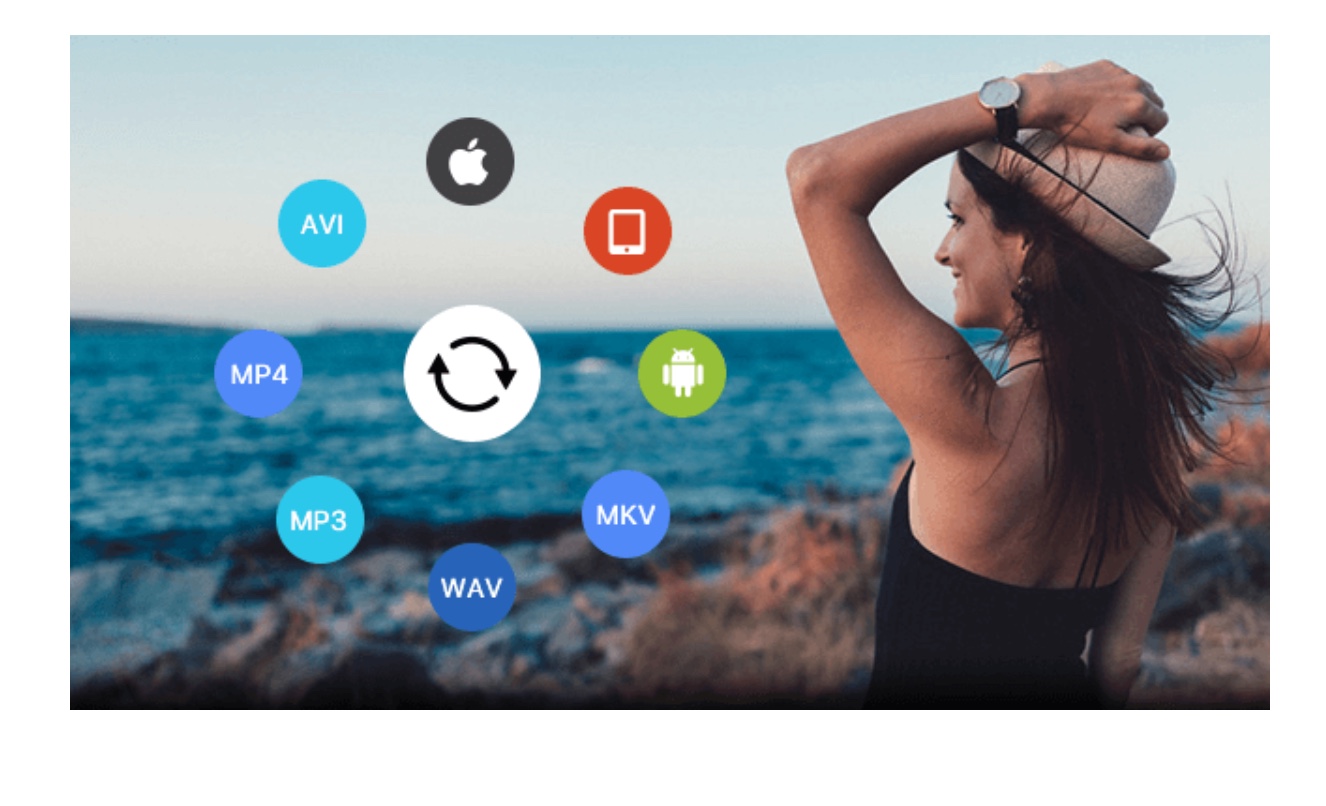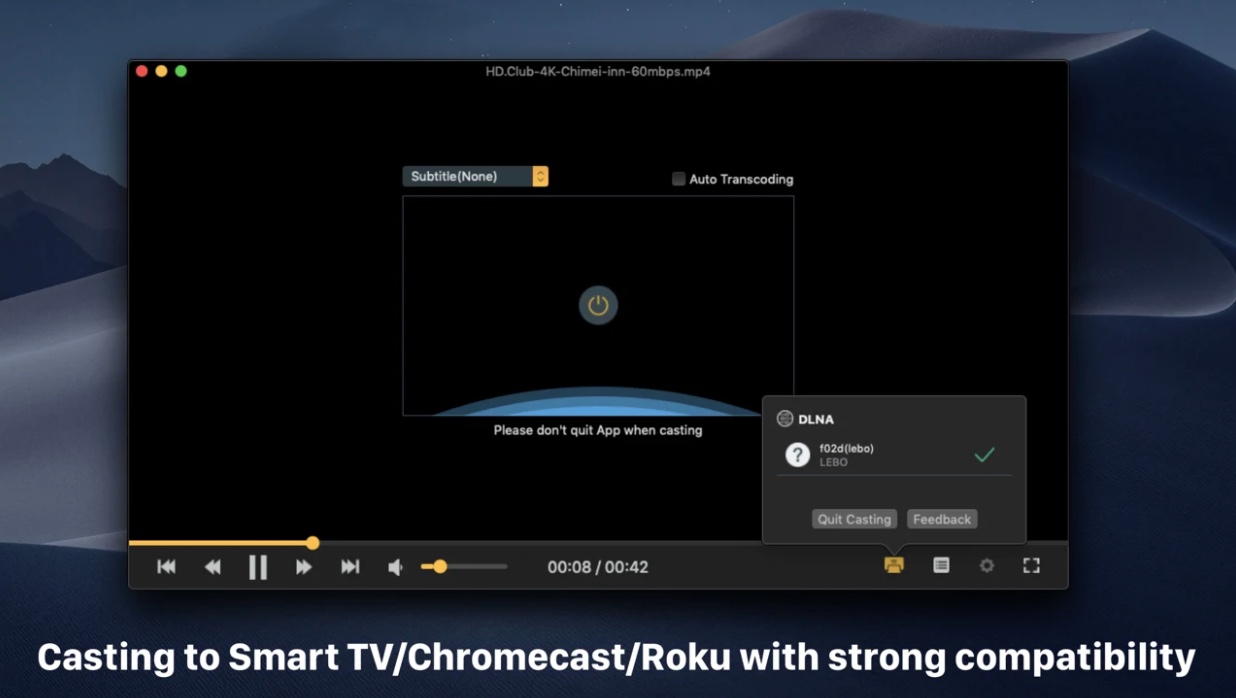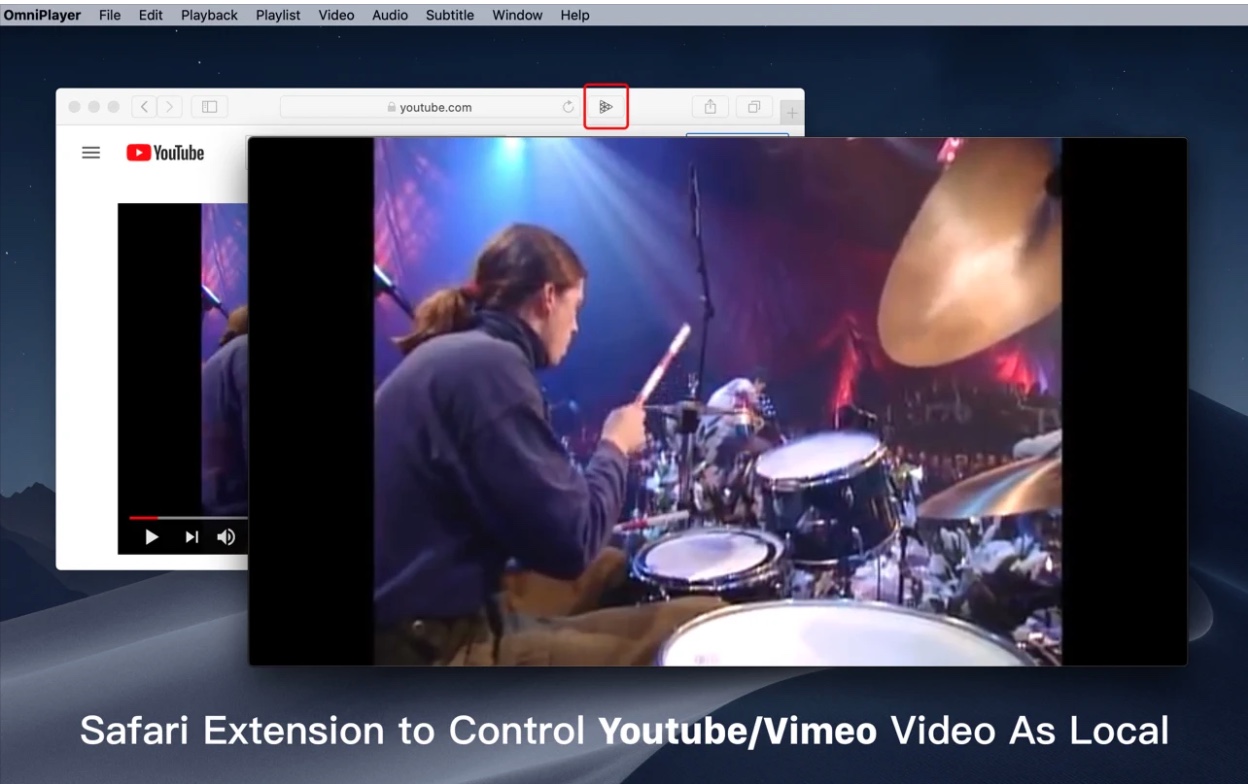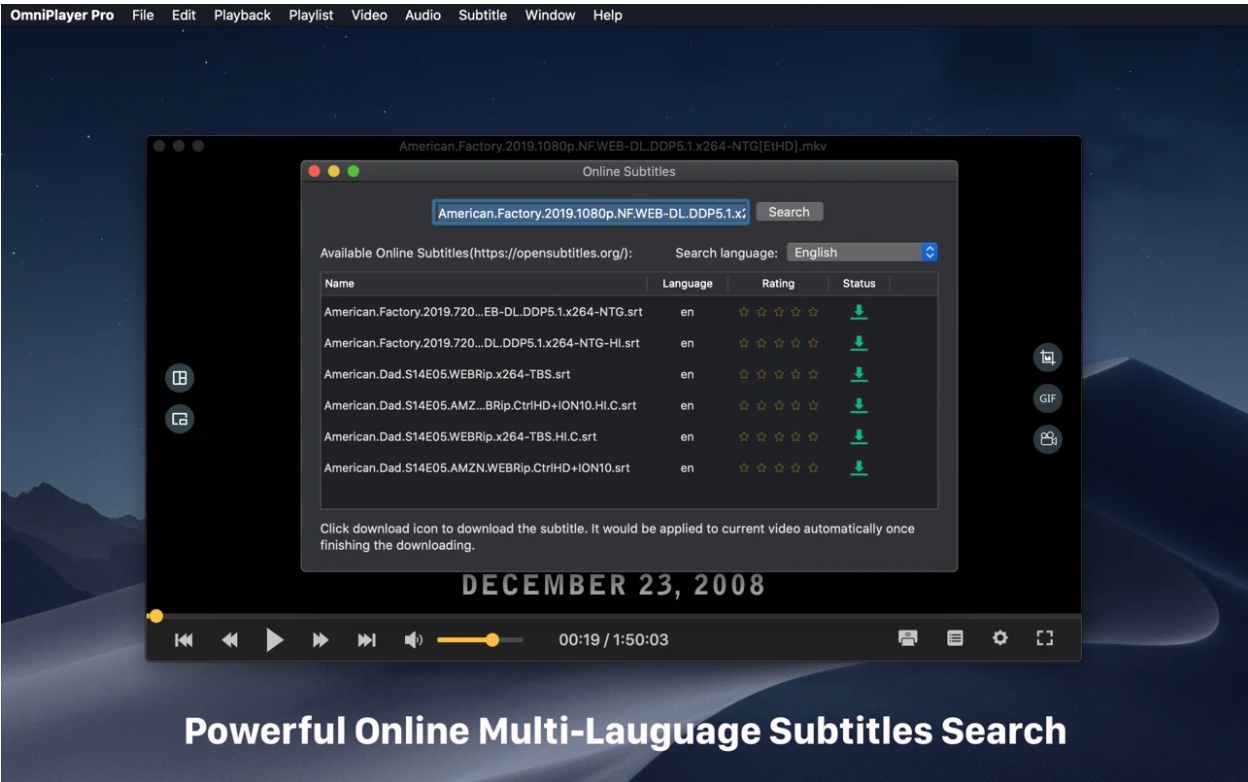In addition to work or creative work, Apple computers can also be used for entertainment, including playing videos. If for any reason you don't want to use the native QuickTime Player for these purposes, you can choose one of the five alternatives we offer you in this article.
It could be interest you

VLC
VLC is a classic among multimedia players not only for Apple computers. This application enjoys great popularity among users, and it is no wonder. It is completely free, reliable, offers support for the vast majority of audio and video formats, and along with it you also get a number of useful functions, such as the ability to play local and online files, advanced control functions, support and management of subtitles and much more.
Elmedia Player
Elmedia Player is another stalwart in the field of media players for Mac. It offers support for most common video and audio formats, the ability to create and manage playlists, advanced tools for controlling playback and sound management, or perhaps the ability to customize the display. Of course, there is also support for subtitles with the ability to search for online resources. The basic version is free, in the PRO version for a one-time fee of 499 crowns you get the option of streaming local media files to Chromecast, Apple TV and other devices, picture-in-picture mode and other bonus functions.
IINA
The IINA application is really popular not only among owners of Apple computers. IINA is a sophisticated modern multimedia player that will provide you with a great and reliable service. In a great-looking user interface, you can enjoy features such as dark mode and picture-in-picture mode support, gesture support, skin customization, the option of several different playback modes, and last but not least, online subtitle support.
Cisdem Video Player
If you're looking for a free video player for your Mac, and the basic features are enough for you, you can try Cisdem Video Player. This application offers support for most common audio and video formats, basic and advanced controls for playback and volume, incognito mode, and several different display and playback modes. Cisdem Video Player also includes a tool for taking screenshots. You can also purchase Cisdem Video Player in the PRO version, which offers the option of converting files, and whose lifetime license will cost you $9,99 once.
OmniPlayer
Another application that you can use to play videos on your Mac is Omni Player. Of course, its free basic version offers support for most audio and video formats, support for streaming to other devices, easy operation, extensions for media playback in the Safari environment, or perhaps support for searching online subtitles. For a one-time payment of 299 crowns, you get the Pro version, which offers advanced control options and video work, support for screenshots and the generation of animated GIFs, and other bonus functions.