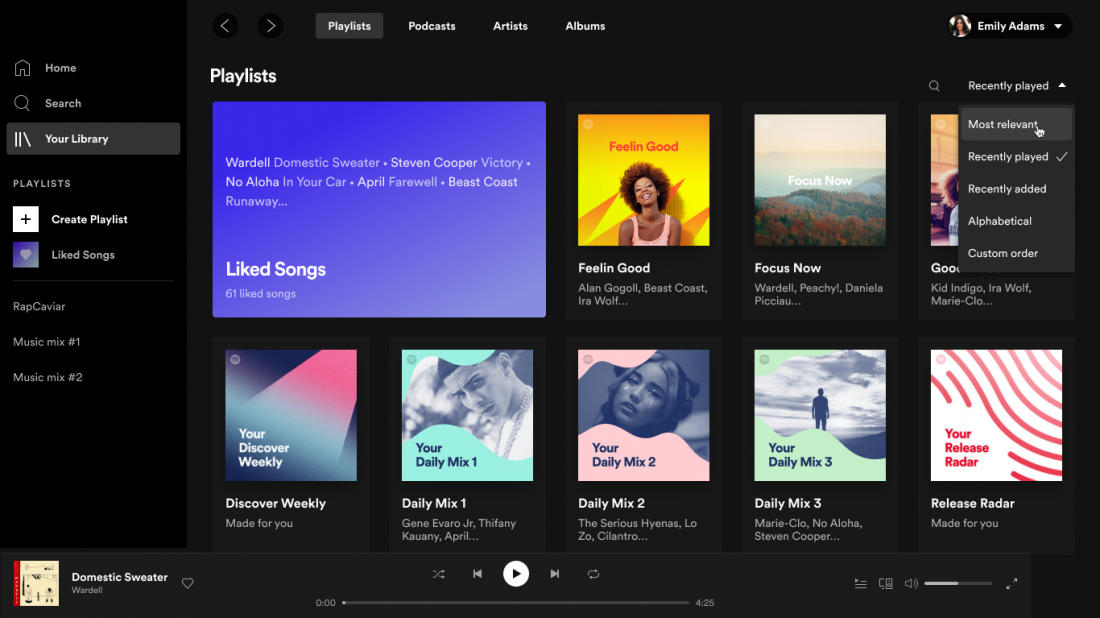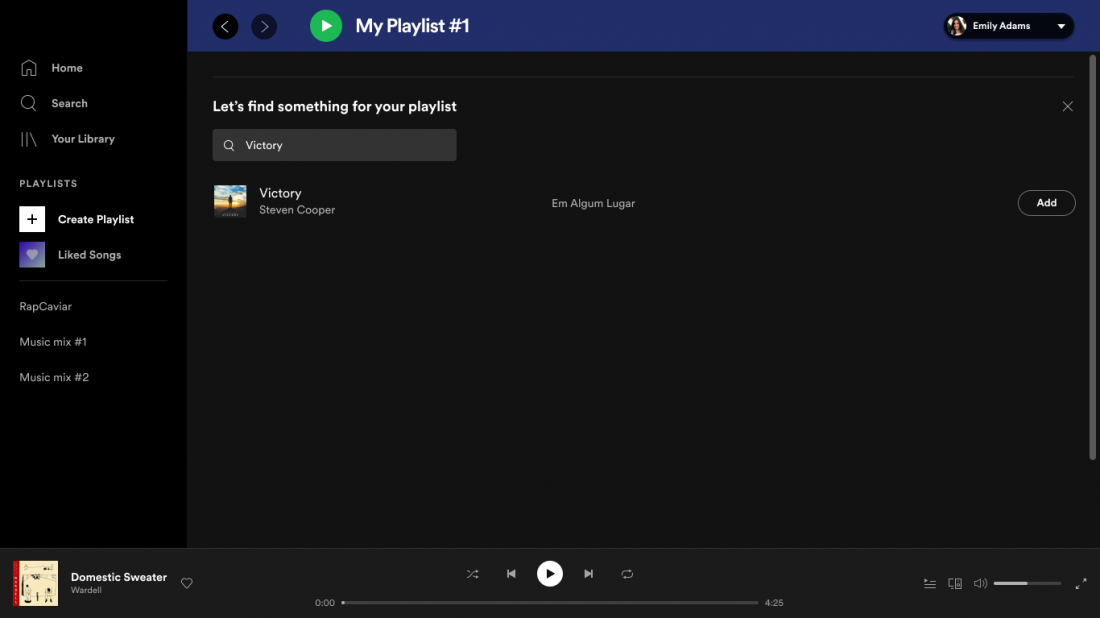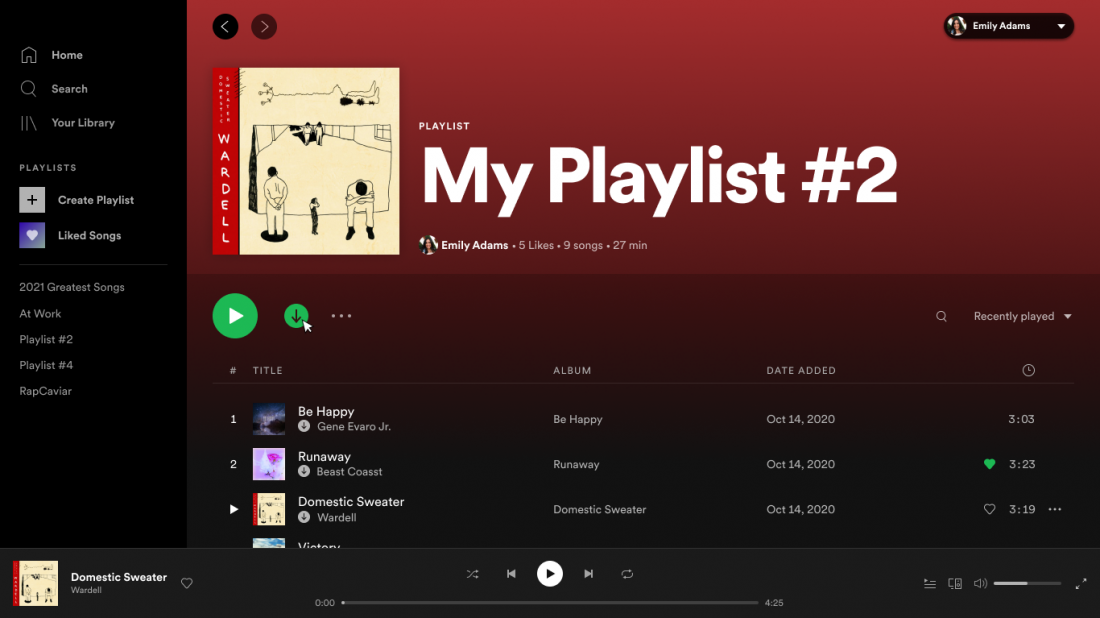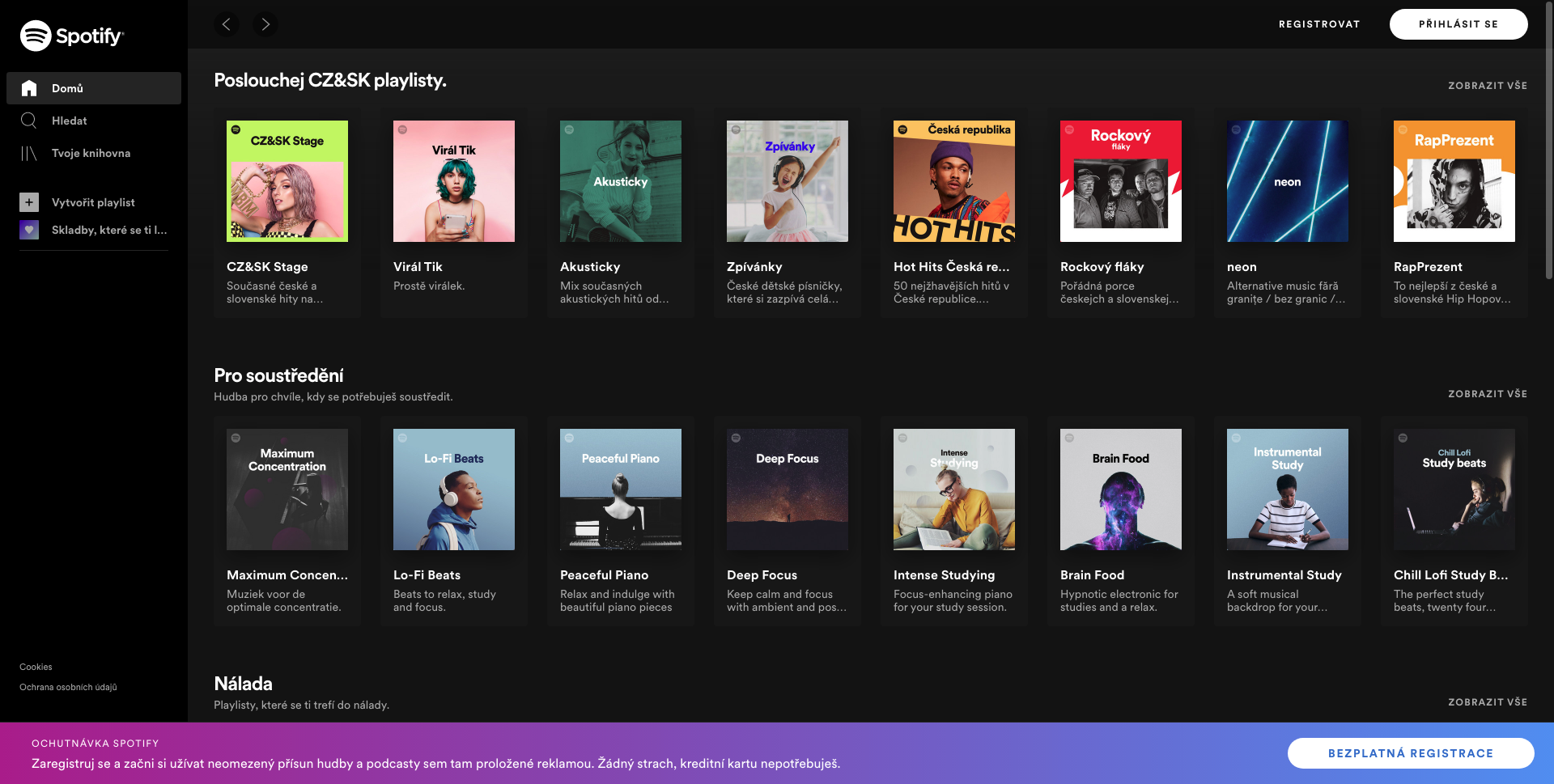If you're one of those users who prefer Spotify over Apple Music, then you might be quite pleased. Not only do you get a revamped mobile app homepage with history and recommendations, but if you're using Spotify on Mac as an app or in a web browser, it's now even cleaner and simpler.
It could be interest you

This music streaming service boasted news on your blog. For the new form, the developers collected data for several months, paying attention to user requests. The design has changed a lot, which is now noticeably cleaner, and completely new controls have been moved or added (e.g. search can be found on the left side of the navigation page). Here, too, the entire home screen has been modified.
Spotify on Mac with better management playlists and offline listening
With a redesigned home screen, Spotify makes it easy to access the most important content you have in your library and makes it easy to create playlists. You can write descriptions for them, upload your own images to them, and sort their content using a new drop-down menu. Another featured feature of the desktop version is the ability to drag and drop songs directly into your playlist. Similar to the iOS application, the newly added history is not missing.
But subscribers can also save music and podcasts for offline listening and thus playing content even in those places where they do not have a connection. For this, there is a new arrow icon present right next to the playback one. So, even though Spotify is considered to be the biggest service for streaming audio to various devices, it definitely takes care of its titles to bring users a better overall listening experience. In this regard, it has a considerable advantage over Apple Music.
It could be interest you

Spotify can update its titles whenever it sees fit, but Apple has to update the entire macOS or iOS systems for this, which is quite limiting not only for it, but also for the users themselves. If Spotify hasn't changed to the new design yet, there's no need to despair. The update is rolling out gradually across the world, so just be patient. You can download the Mac app from the service pages, if you want to use the web interface, you can find it at open.spotify.com.