"The battery should be discharged as much as possible before charging." "Overnight charging damages the battery and can cause it to overheat." "Using a smartphone while charging can dramatically reduce battery life."
Almost everyone knows these and many similar myths about smartphone charging. However, these are often outdated beliefs from the days of Ni-Cd and Ni-MH accumulators, which usually do not apply to the lithium batteries used today. Or at least not completely. Where is the truth about mobile phone charging and what really harms the battery, you will find out in this article.

Should the new mobile phone be completely discharged several times and then fully charged?
The initial excitement of a new device can make you want to do what seems to be the best thing for its battery right from the start - let it completely drain a few times and then charge it to 100%. However, this is a common mistake from the days of nickel batteries, and currently used batteries no longer need a similar ritual. However, if you have a new device and want to really do the best for its battery, take the following advice to heart.
"Li-Ion and Li-Pol batteries no longer require such an initiation process. However, when using it for the first time, it is advisable to fully charge the battery, then disconnect it from the charger, let it rest for about an hour, and then reconnect it to the charger for a while. This will achieve the maximum charge of the battery," said Radim Tlapák from the BatteryShop.cz store for the mobilenet.cz server.
After that, the phone can be used normally, however, in order to preserve the maximum capacity of the battery, we recommend that you also follow the following advice.
Summary of advice
- Fully charge the new phone first, let it rest for an hour, then reconnect it to the charger for a while
It could be interest you

Is it good to always charge to 100% and discharge as much as possible?
The traditional assumption is that it is best for the battery to discharge it to the maximum and then charge it to 100%. This myth is probably a remnant of the so-called memory effect that nickel batteries suffered from and which required its calibration from time to time to retain its original capacity.
With current batteries, it's basically the other way around. Batteries of today's type, on the other hand, do not benefit from a complete discharge, and the charge rate should preferably not fall below 20%. From time to time, of course, it happens to everyone that the mobile phone completely discharges, and in this case it is a good idea to connect it to the network as soon as possible. It is beneficial for the battery to be partially charged several times a day when it is still sufficiently charged, rather than only once when it is almost or completely discharged. There is also information that charging the lithium battery to 100% is harmful, however, the effects are minimal and many users would find it annoying to constantly monitor whether the battery is already charged to 98% in order to disconnect the charger. However, it is not necessary to wait until fully charged, it is better for the battery if the device is disconnected earlier.
Summary of advice
- Do not discharge the phone completely, if this happens, try to connect it as quickly as possible
- Charge your phone several times a day when it's still partially charged, rather than only once when it's completely discharged
- Don't wait until your smartphone is at 100%, it's better for its battery if it's not fully charged
Does charging overnight destroy the battery?
A persistent myth is that overnight charging is harmful or even dangerous for the battery. According to some (less reliable) sources, long charging is supposed to cause "overcharging", which causes the battery capacity to decrease and can also cause overheating. However, the reality is different. The fact was briefly summarized by a representative of Anker, which, among other things, manufactures batteries and chargers, in his statement to Business Insider.
“Smartphones are, as the name suggests, smart. Each piece has a built-in chip that prevents further charging when 100% capacity has been reached. Therefore, assuming that the phone is purchased from a verified and legitimate seller, there should be no danger in charging the mobile phone overnight.”
You can debunk this myth for yourself the next time you charge your iPhone. After the first hour of charging, reach for your smartphone. Its surface will probably be warmer than usual, which of course is normal. If you leave the device on the charger, go to bed and check its temperature again in the morning, you will find that it is much lower than after an hour of charging. The smartphone simply stops charging itself after reaching 100% charge.
However, batteryuniveristy.com counters that despite this feature, overnight charging is harmful to your phone's battery in the long run. Keeping the phone on the charger after the charge level has reached 100% is hard on the battery, according to the website. And that is mainly because it is always fully charged in short cycles after a minimal discharge. And a full charge, as we found out in the previous section, harms her. At least, but it does harm.
Summary of advice
- Overnight charging is not dangerous for a smartphone purchased from a legitimate retailer
- From a long-term perspective, staying on the charger even after reaching 100% battery is not beneficial, so try not to leave the phone connected to the charger long after it has reached full charge
Can I use my mobile while charging?
A persistent myth is the allegedly dangerous use of a mobile phone while charging. The truth lies elsewhere. If you use a charger either official or from a verified manufacturer, there is no danger in using your mobile while charging. The battery is not significantly affected by using the phone while charging, and the only effect will be slower charging and increased temperature.
Summary of advice
- You can use your smartphone while charging, but beware of Chinese chargers
It could be interest you

How about closing apps?
It's not easy with multitasking. On the one hand, a large part of users is obsessed with closing all applications in the multitasking window, on the other hand reports that it is not necessary to close applications manually, since restarting them is much more demanding on the battery than if they remain frozen in the background. We are at Jablíčkář in 2016 published an article about the fact that Craig Federighi himself confirmed the pointlessness of manually closing applications. We wrote:
“The moment you close an app with the Home button, it's no longer running in the background, iOS freezes it and stores it in memory. Quitting the app completely clears it from RAM, so everything has to be reloaded into memory the next time you launch it. This process of deleting and reloading is actually more difficult than leaving the app alone.”
So where is the truth? As always, somewhere in the middle. For most applications, it really isn't necessary (or beneficial) to manually close a multitasking window. But some applications can run in the background and significantly reduce the endurance of the iPhone. This problem can be eliminated by resetting the v Settings – Update apps in the background. If any application should continue to be too demanding, you can find out by looking at the v statistics Settings – Battery. It is then advisable to close the relevant application manually. These are mostly navigation, games or social networks.
Summary of advice
- Set which apps to update in the background
- Find out which apps are still draining your battery after setting them up and then close them manually - there's no point in closing them all all the time
So what really destroys the battery?
Heat. And very cold. Sudden changes in temperature and extreme temperatures in general are the biggest danger to phone batteries. According to gizmodo.com, at an average annual temperature of 40°C, the battery would lose 35% of its maximum capacity. It goes without saying that it is not advisable to leave the device in direct sunlight. The increased temperature during charging can be combated, for example, by removing the packaging that retains the heat. Just as heat is dangerous for the battery, extreme cold is also dangerous for it. If you were to advise that an expired battery can be brought back to life by putting it in the freezer in a plastic bag, it will have the exact opposite effect.
Summary of advice
- Try to avoid using your cell phone in extreme heat or cold
- Do not leave your mobile phone in the sun
- If you really want to take care of your battery, remove the case when charging
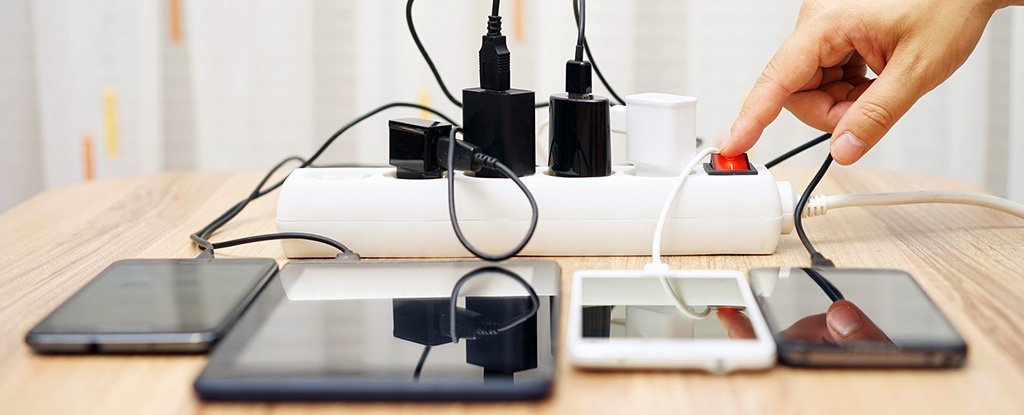
záver
All the above-mentioned information and advice must of course be taken with a grain of salt. A smartphone is still just a mobile, and you don't have to become a slave to it just to keep the battery at maximum capacity when you're likely to replace the device over time anyway. Even so, it is good to set the record straight about the unreliable information and myths that are circulating all over the Internet and to know that it is often completely different with batteries than what we are used to.
Doesn't it go against each other?!
“Summary of advice
Overnight charging is not dangerous for a smartphone purchased from a legitimate retailer
From a long-term perspective, staying on the charger even after reaching 100% battery is not beneficial, so try not to leave the phone connected to the charger long after it has reached full charge”
I don't know at all which intelligent people write these articles here. Today, all charging electronics work in such a way that after reaching a full charge, they disconnect the battery from the charging circuit. Again, this is the concoction of some guy who considers himself an expert on the website jablickar.cz
Dear rm,
in the article you comment on, the information you provided about disconnection occurs from the charging circuits after reaching full charge. Specifically, the text quotes a statement from Anker's representative to Business Insider:
“Each piece has a built-in chip that prevents further charging when 100% capacity has been reached. Therefore, assuming that the phone is purchased from a verified and legitimate seller, there should be no danger in charging the mobile phone overnight.”
However, batteryuniversity.com claims that staying on the charger after reaching full charge is difficult for the battery. And that's because it has to be 100% maintained. Of course, the smartphone is no longer charged after reaching the maximum capacity, but after a minimum discharge, it will be fully charged again in a short cycle. Which, according to the mentioned server, is stressful for his battery and slightly harmful.
I hope I have clarified all the confusion and thank you for your comment.
And what about sleep cycle applications, running all night, mobile phone on charger. I used the app on i 5Sku for 3 years. Since I got the X, I don't use this kind of nonsense anymore, but I still only charge my phone overnight. After a year of use, it shows me the capacity of the battery at 95%. Anyone to compare?
I don't deal with charging, because I know, as they write in the article, that Li-on batteries can handle almost anything. I use the phone a lot and often put it on the charging dock, and the battery has about 97% capacity after less than a year. It lasts as long as it did in the beginning, so I give it a big thumbs up :)
I always charged overnight and on the old SEck I had 92% after a year and a half. Then I found a site on the net where they dealt with it in detail, and the conclusions are roughly similar to here, with the fact that they have details like - the battery lasts the most when it is only charged between 65-75%, the delivery is the worst when discharges below 20 and charges above 80 and so on. That is the ideal is to charge often and in partial cycles, so I simply have a wireless charger on my desk at work and in the living room at home, and I put my iPhone X there 2,3, but I also need to partially charge it 5 times a day when I don't need it at the moment. I only charge to 100% when I'm going somewhere and there's a risk that I won't be near a charger. Almost nothing at all during the night. I've had the phone since November and the battery now says the capacity is 99%, so there's probably something wrong with it.
So for comparison: I try to keep the battery charged between 40% - 80%, but it doesn't always work out that way. After a year and a half since purchase, I have 99% capacity.
I always charged to 100%, but only exceptionally overnight. After 14 months, 99% condition. The last thing I would like to solve is to pull the cable to let the battery drain to 15%, but make sure it doesn't have more than 80%. It doesn't really matter if you don't fully discharge. It is necessary to realize that thousands of developers are being killed by this problem and a large part of them are charged with software
"According to gizmodo.com, at an average annual temperature of 40°C, the battery would lose 35% of its maximum capacity." – A bit unhappily written, or perhaps inappropriately translated.
You warn against Chinese chargers. Do you know others?