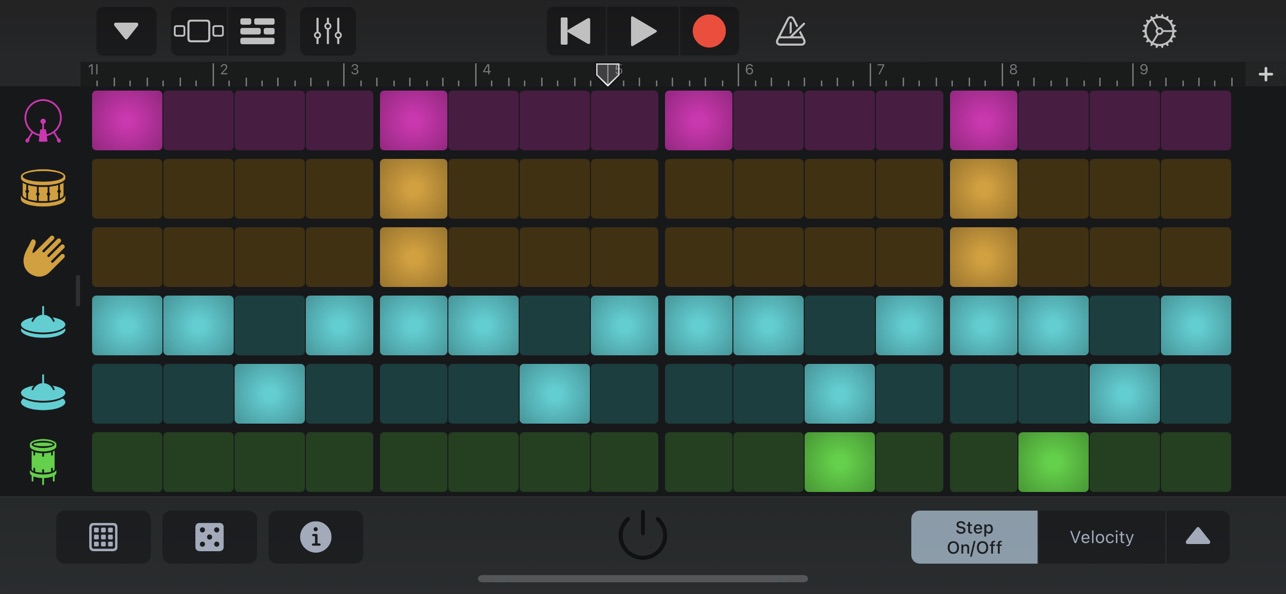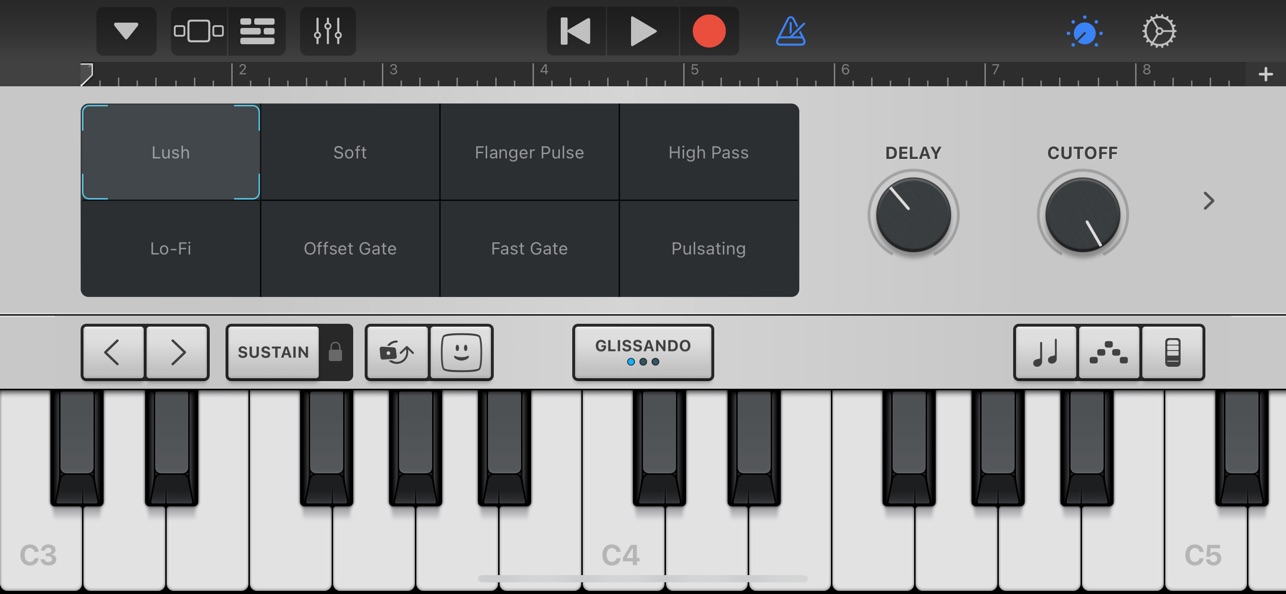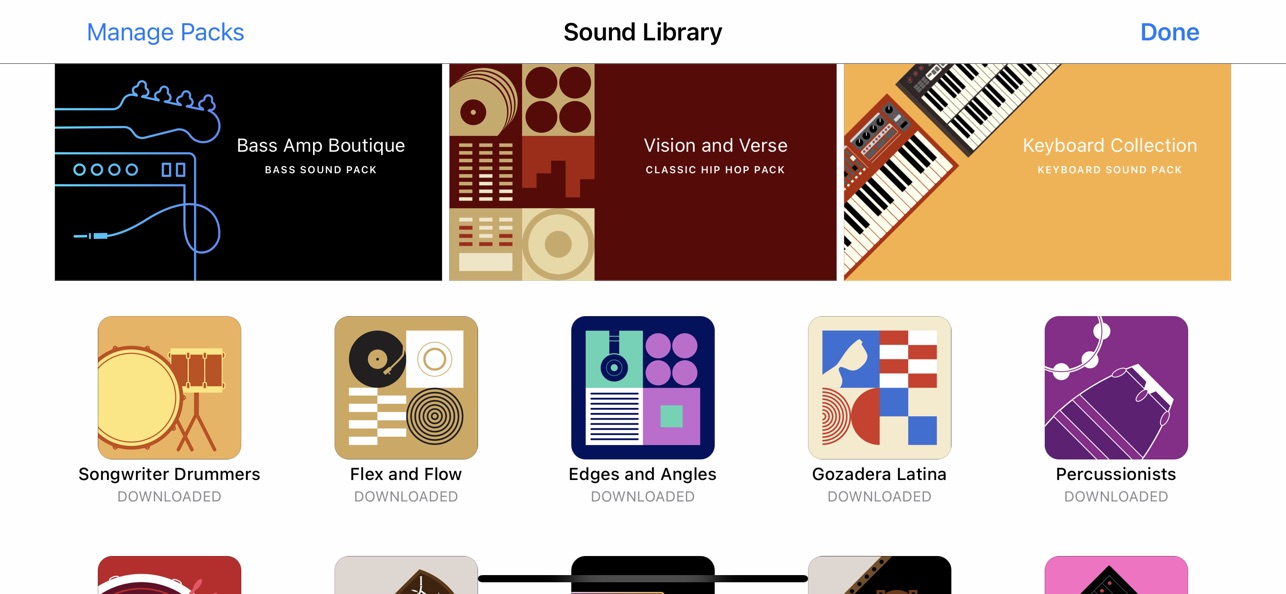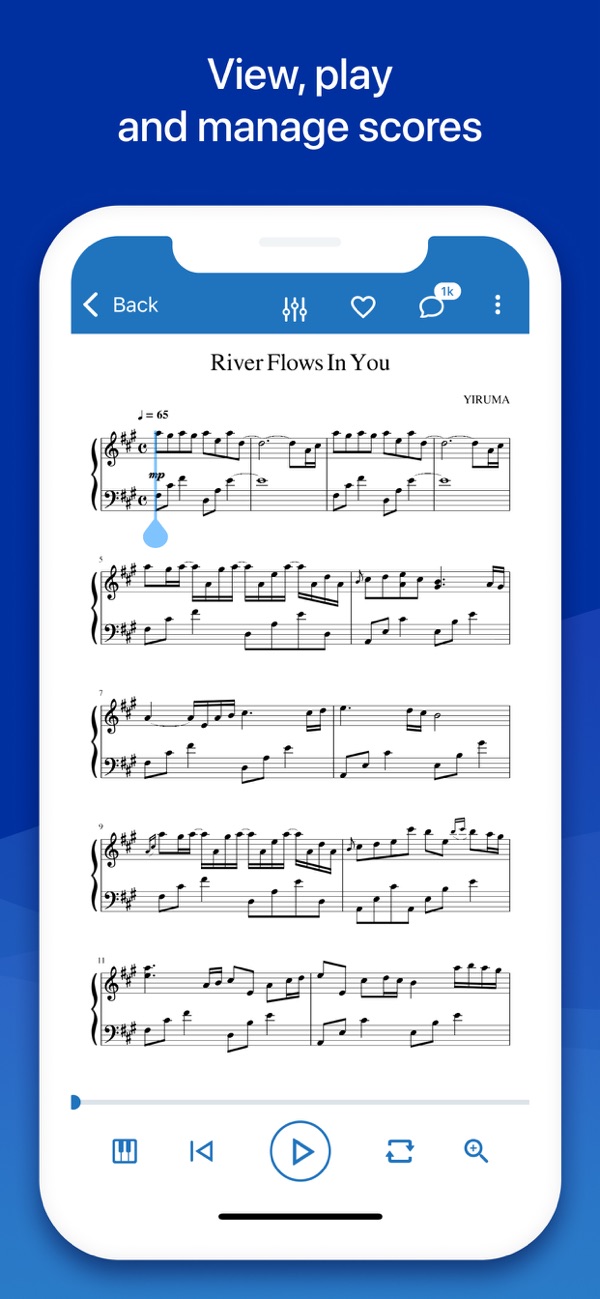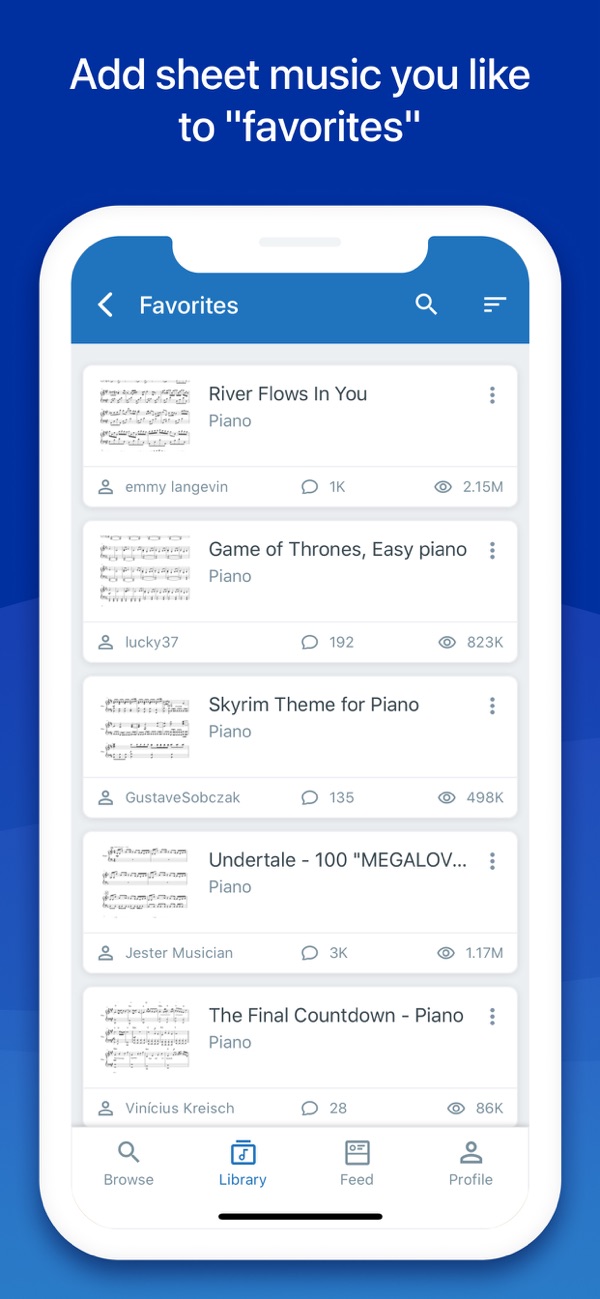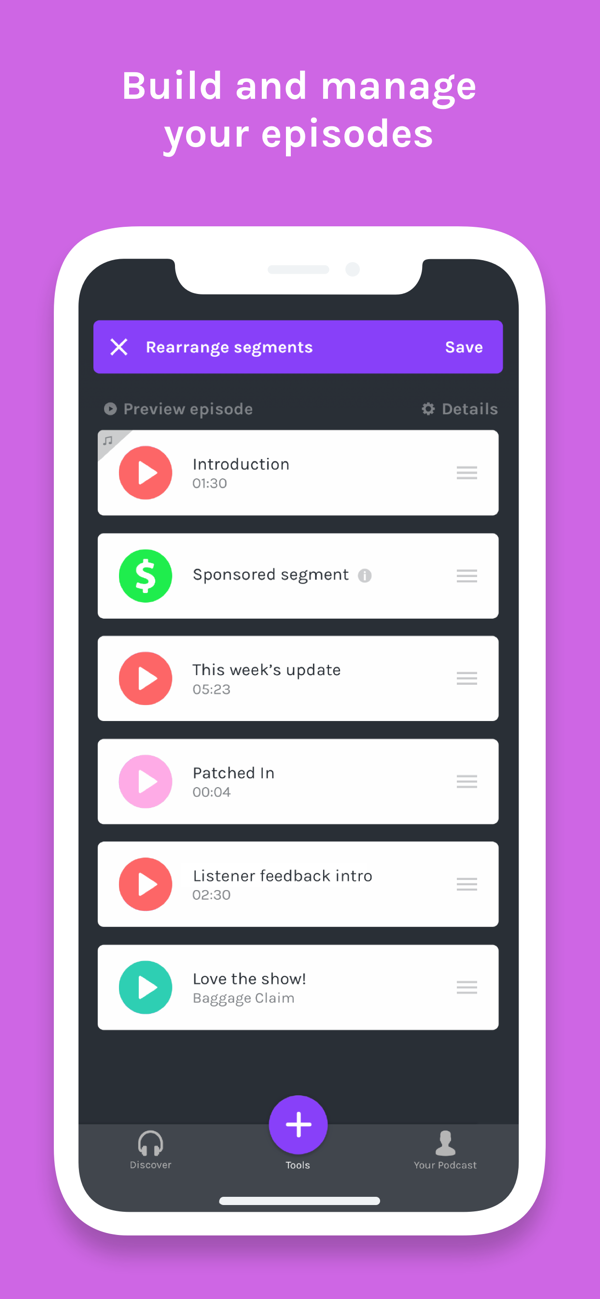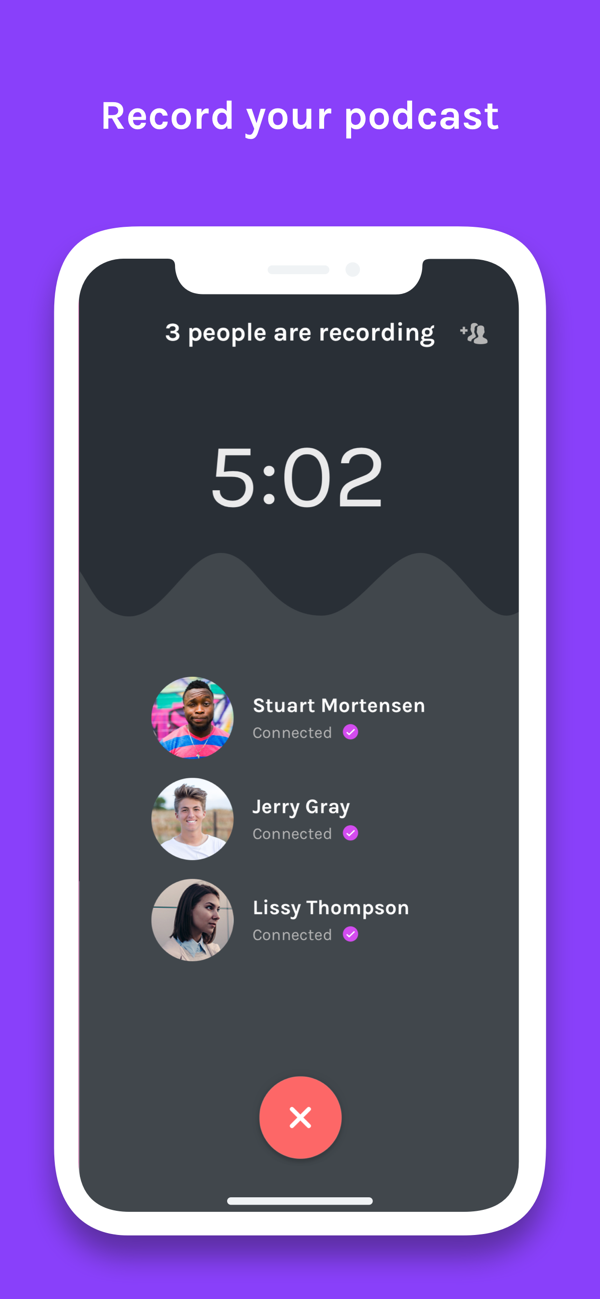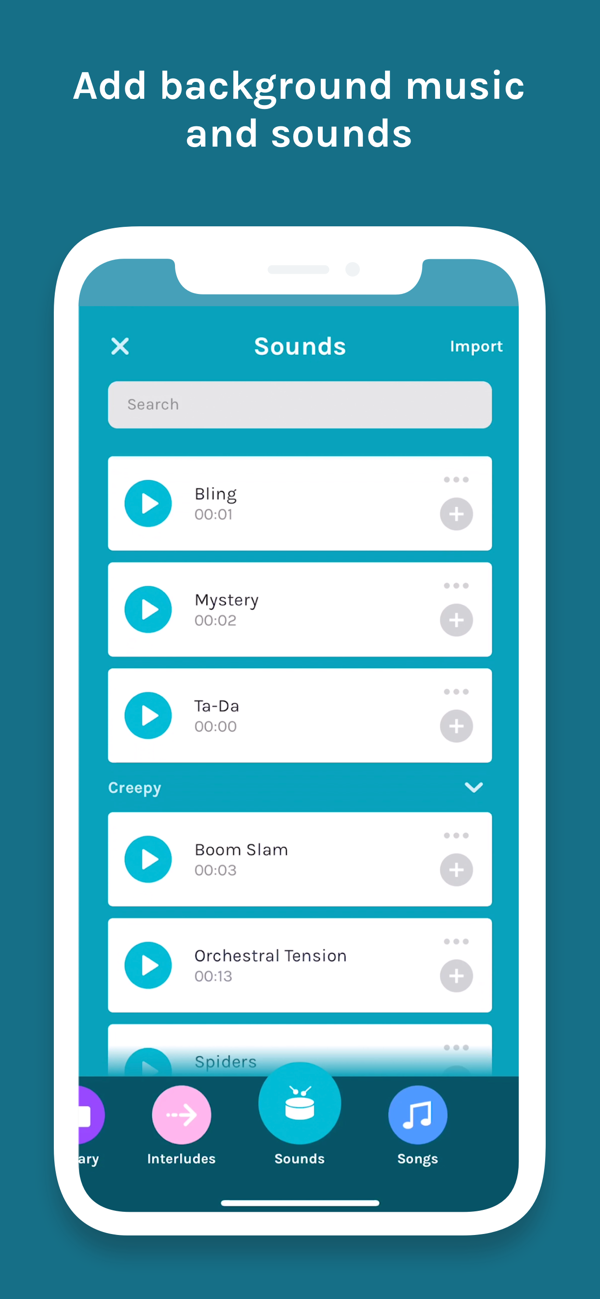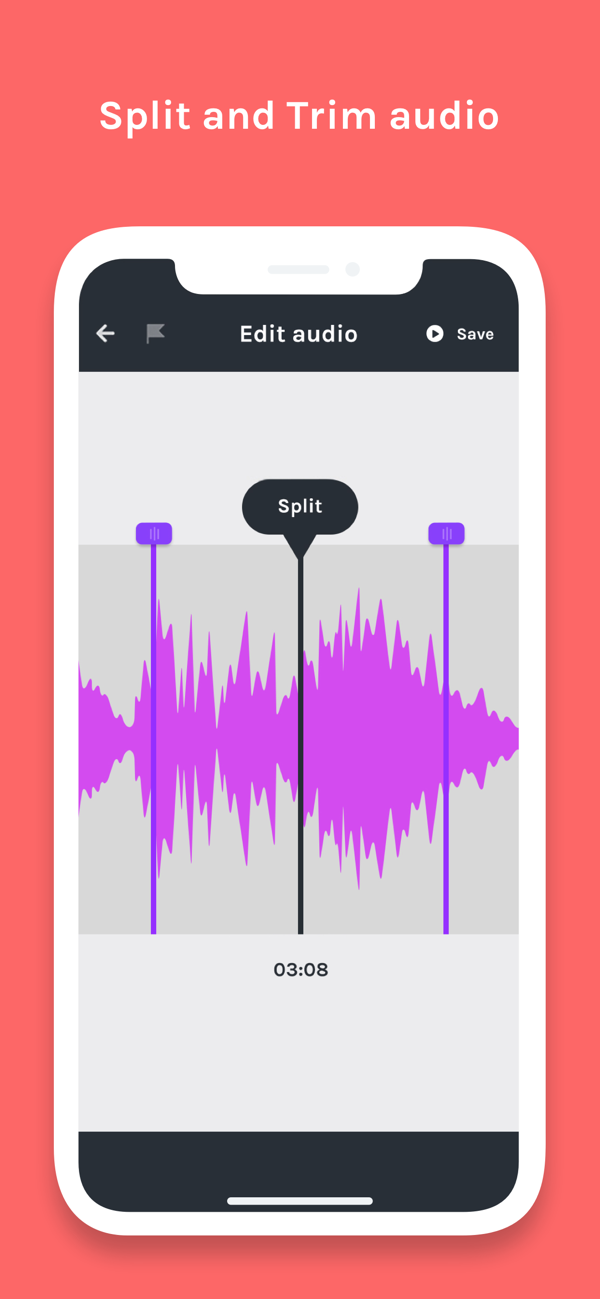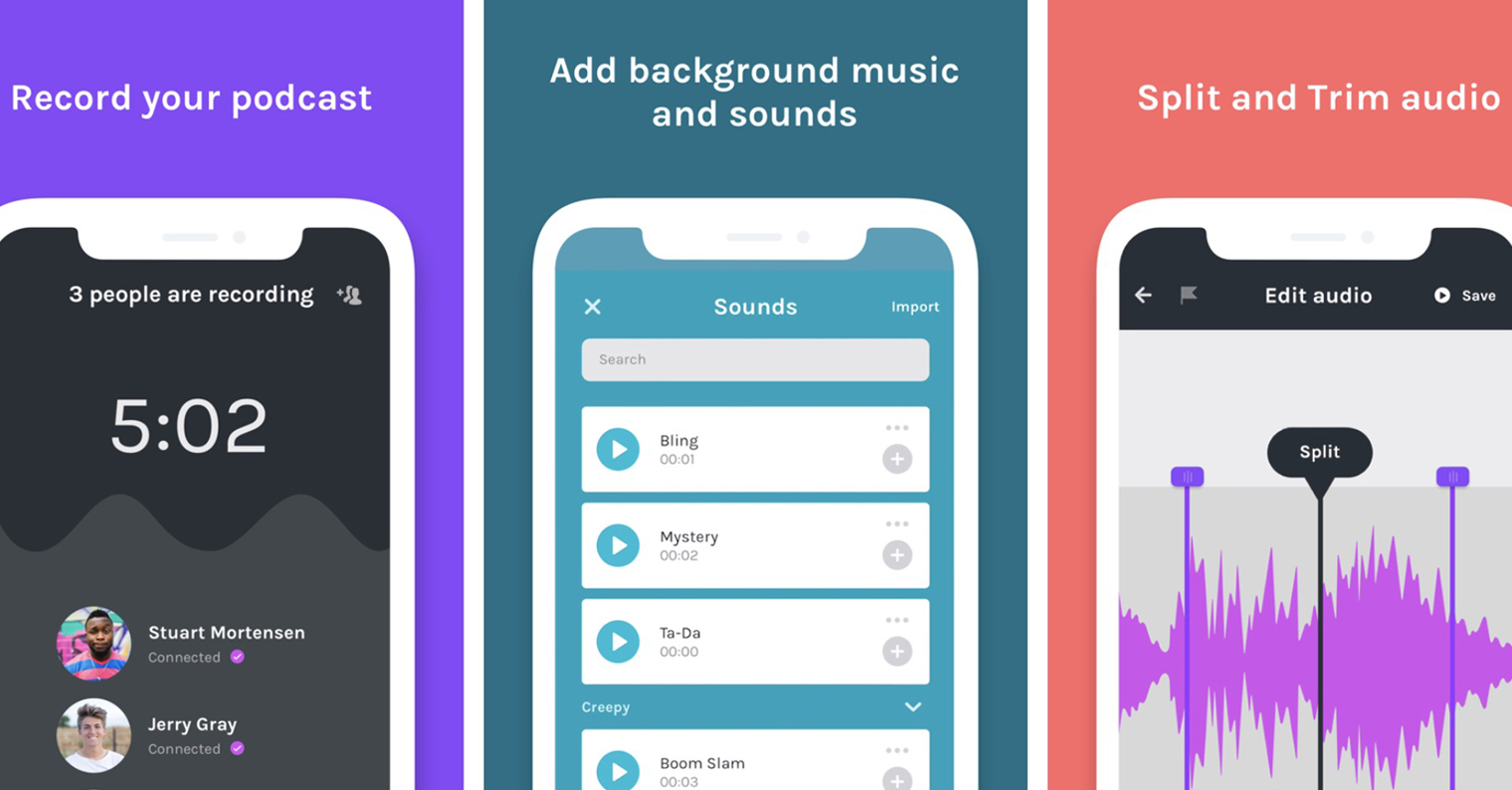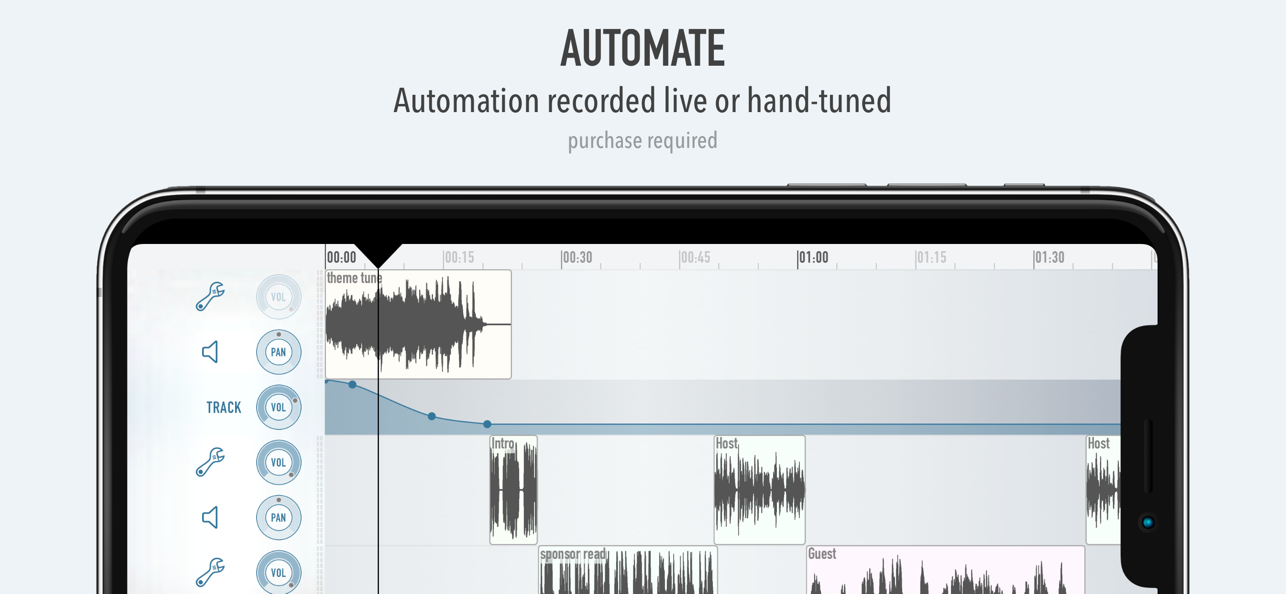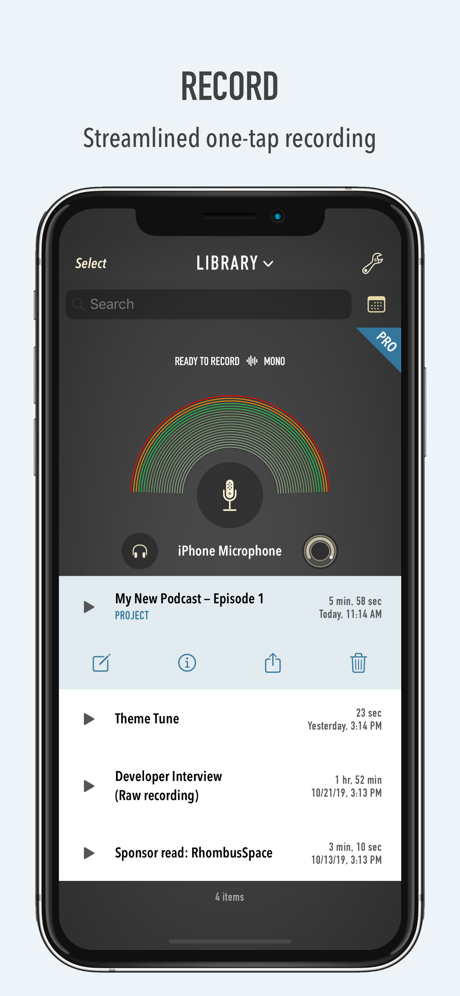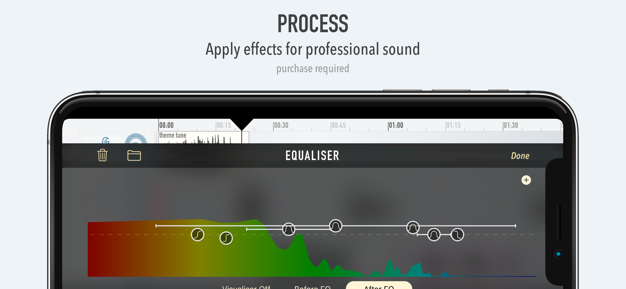Current government measures, at least in Europe, are not very favorable for musicians to be able to organize concerts and other performances. On the other hand, there is an opportunity to start composing new works in the studios. Podcasters, on the other hand, enjoy a steep increase in listenership, which motivates them to create more episodes. However, you may be wondering what tools to use to share your ideas with others. So in this article, we will introduce several applications that will make your iPhone or iPad the perfect tool for sound processing.
It could be interest you

GarageBand
Directly from Apple, GarageBand is one of the best mobile music tools ever. On your iPhone or iPad, thanks to it, you can play keyboards, drums, guitar or even bass directly on the display, it is also possible to include your voice when creating. If the prepared sounds do not suit you, just download or purchase new ones. There is support for external microphones, as well as keyboard devices that you can connect to an iPhone or iPad via the Lightning or USB-C connector. In the beginning, you may have trouble getting to grips with the application, but in the end you will find that working with it is quite simple.
Install GarageBand for free here
MuseScore
Musicians are probably familiar with the music creation classic MuseScore. It is also available for mobile devices, albeit in a much cut-down version. In it you will find a relatively large catalog of sheet music for songs, you can also play individual instruments. Unfortunately, you cannot create music in MuseScore mobile, but you can open your own files. For the full functionality of the application, you will need to activate a subscription - you can choose from several tariffs.
Anchor
Moving on to podcasting, Spotify's Anchor appears to be one of the best software to use. Here you can record podcasts, edit them, and easily publish them on all popular platforms such as Spotify, Apple Podcasts or Google Podcasts. Despite the lack of Czech language support, you will definitely not have a problem with control.
Ferrite
Ferrite is a truly professional cutting machine for mobile devices from Apple. You won't be able to do much with much more expensive programs for macOS or Windows. When recording an audio recording, you can create a bookmark in real time with one click, which you would need to cut out due to clutter, or, on the contrary, highlight somehow. As far as editing and working with music is concerned, Ferrite can do a lot, from noise removal to mixing to perhaps adding more complex sound effects. However, for most of you, the basic version will probably not be enough, so upgrading to Ferrite Pro is a good idea. In this version, you get the ability to record and process a project up to 24 hours long, a function to mute or amplify individual tracks, and several other interesting benefits.