Every user has to work with the clipboard on Mac from time to time. And every user can also get into a situation from time to time when they have to perform more actions with the contents of the clipboard than just copying and pasting. Therefore, in today's article, we will introduce you to five macOS applications, thanks to which you will be able to work more efficiently with the contents of the clipboard on your Mac.
It could be interest you
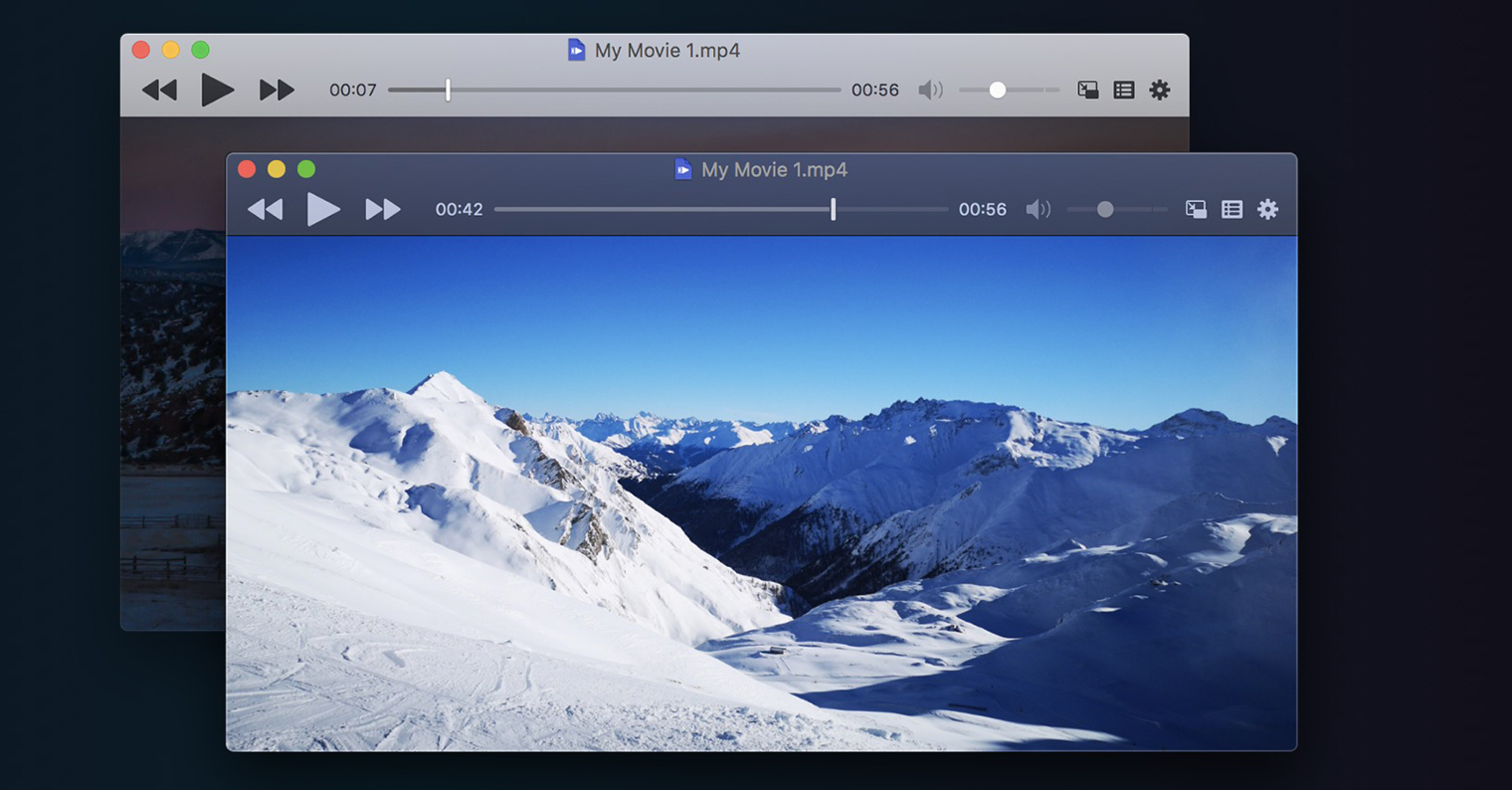
flycut
Flycut is one of the most popular applications for working with the clipboard on Mac. Although it is mainly intended for developers and other people who work with code, others will certainly find a use for it. Flycut offers the function of automatically saving copied parts of text to the history along with the ability to reuse them quickly and easily. You can control Flycut using keyboard shortcuts that you can customize.
You can download the Flycut app for free here.
paste
Paste is a multi-platform application that takes care of managing and working with the contents of the clipboard not only on your Mac, but also on your iPhone or iPad. It stores all the copied content in the history, so you can easily return to it at any time. It has a smart search function, allows you to specify which applications you want to allow its access to, offers rich sharing options and, last but not least, offers the option to remove formatting from the copied text.
CopyClip - Clipboard History
CopyClip is a simple but very useful clipboard manager for your Mac. Once installed, this app sits as a small, unobtrusive icon in the toolbar at the top of your Mac's screen. CopyClip allows you to automatically save all copied content in the history, and then quickly and easily find and use it. Of course, to protect your privacy, CopyClip allows you to specify which applications it can access.
You can download CopyClip - Clipboard History for free here.
CopyLess 2 - Clipboard Manager
As the name suggests, CopyLess 2 – Clipboard Manager aims to significantly save you the work of copying content. It offers the function of automatically saving all copied content to the history and reusing it easily and quickly. You can mark the copied content with labels for better orientation. The application also offers support for the drag & drop function, synchronization via iCloud or perhaps creating a list of the most frequently used items.
You can download CopyLess 2 – Clipboard Manager for free here.
PasteBox
PasteBox is a simple clipboard manager with lots of useful features. It offers the function of saving copied content to the clipboard, managing access to individual applications and, last but not least, also support for keyboard shortcuts. PasteBox can work not only with plain text, but also with RTF, RTFD, TIFF formats, with file names or perhaps with URL addresses.
You can download the PasteBox application for 149 crowns here.
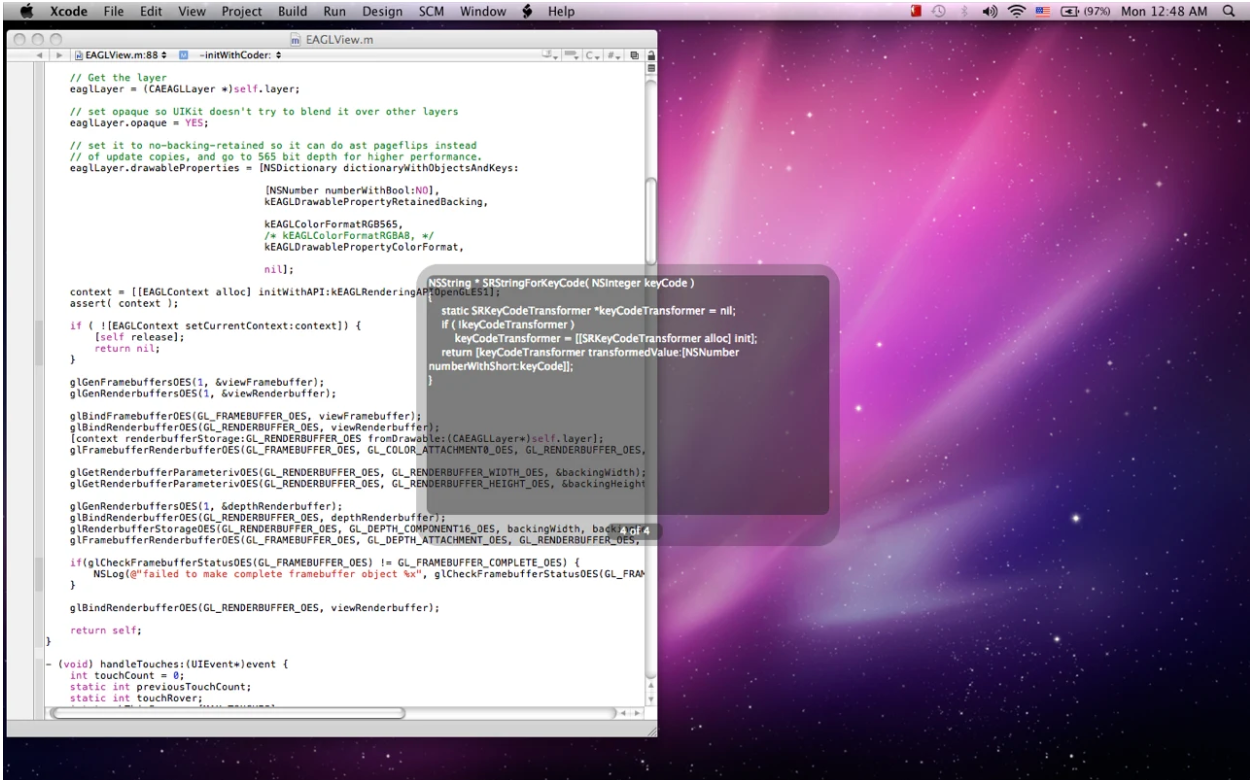
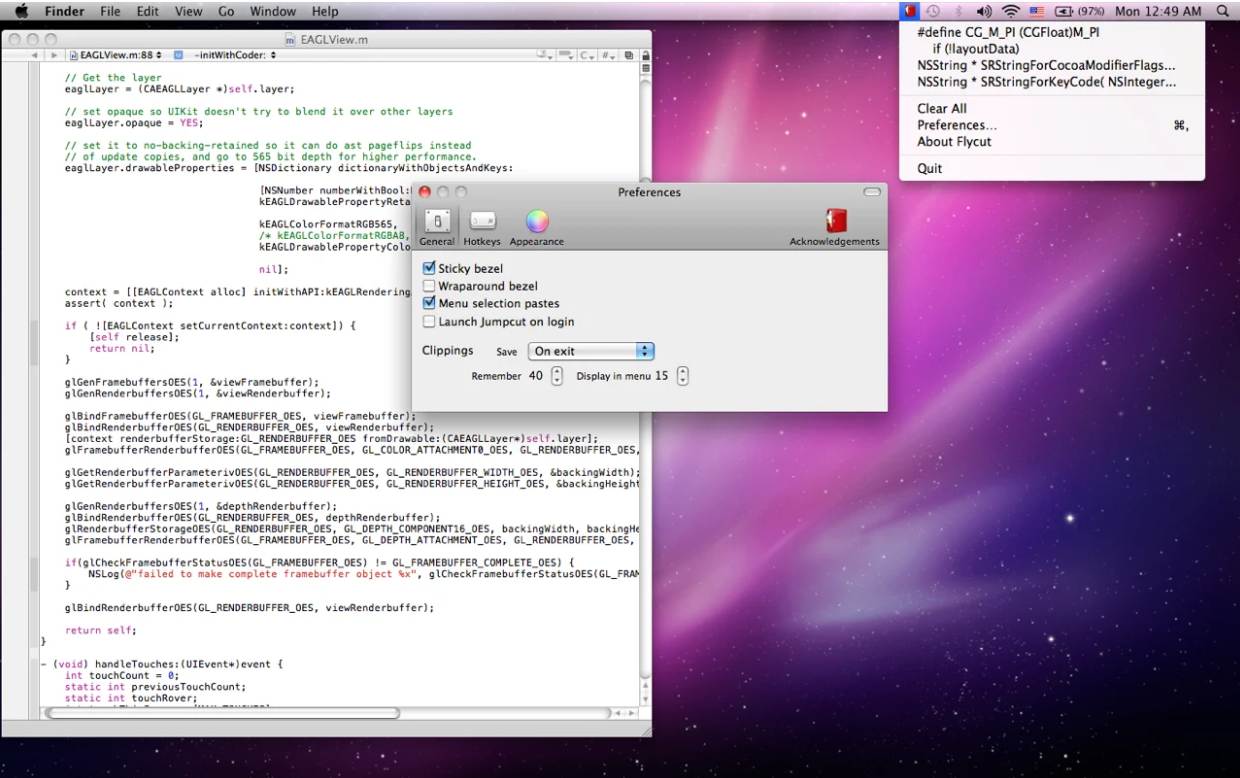
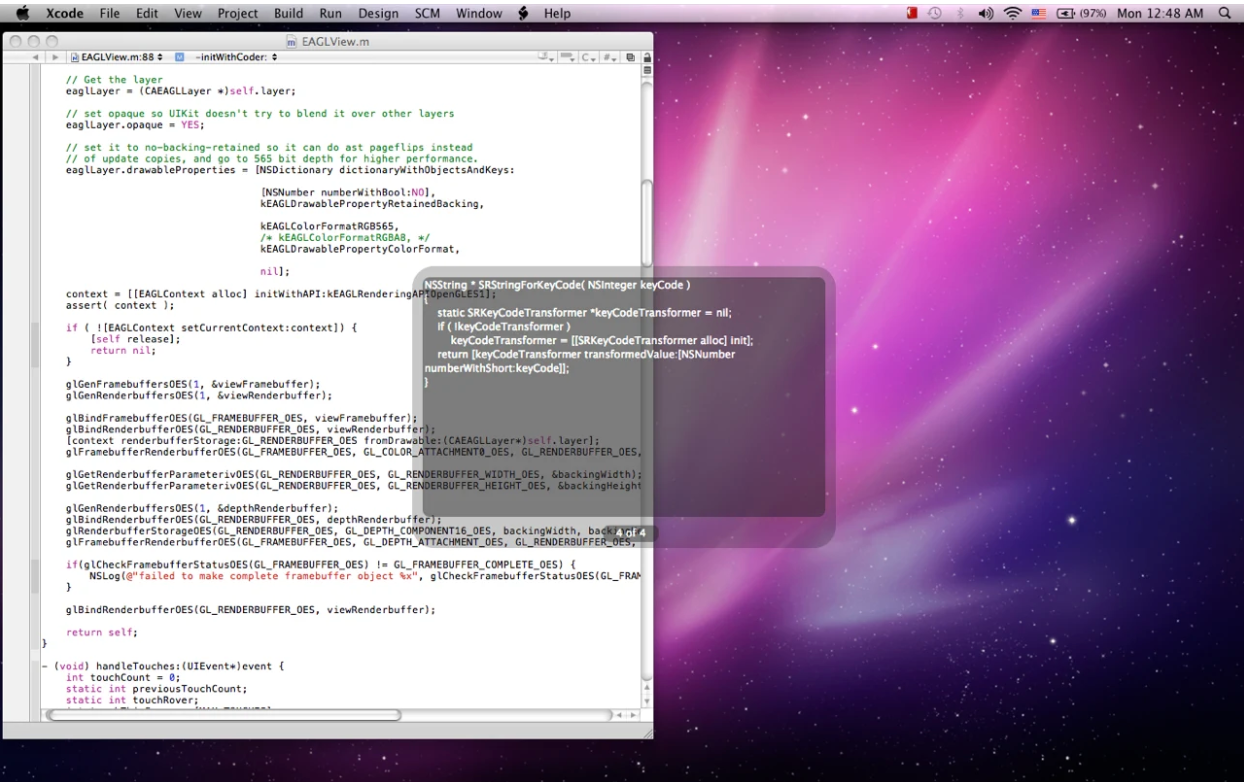

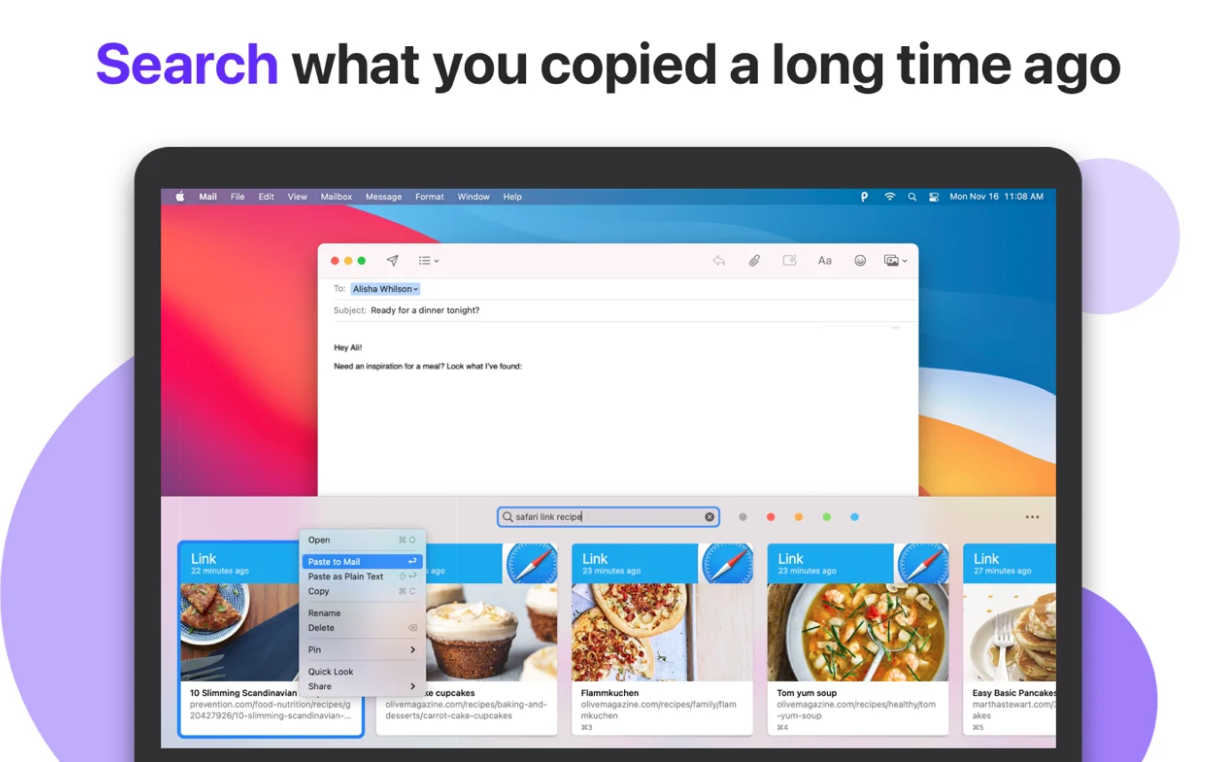
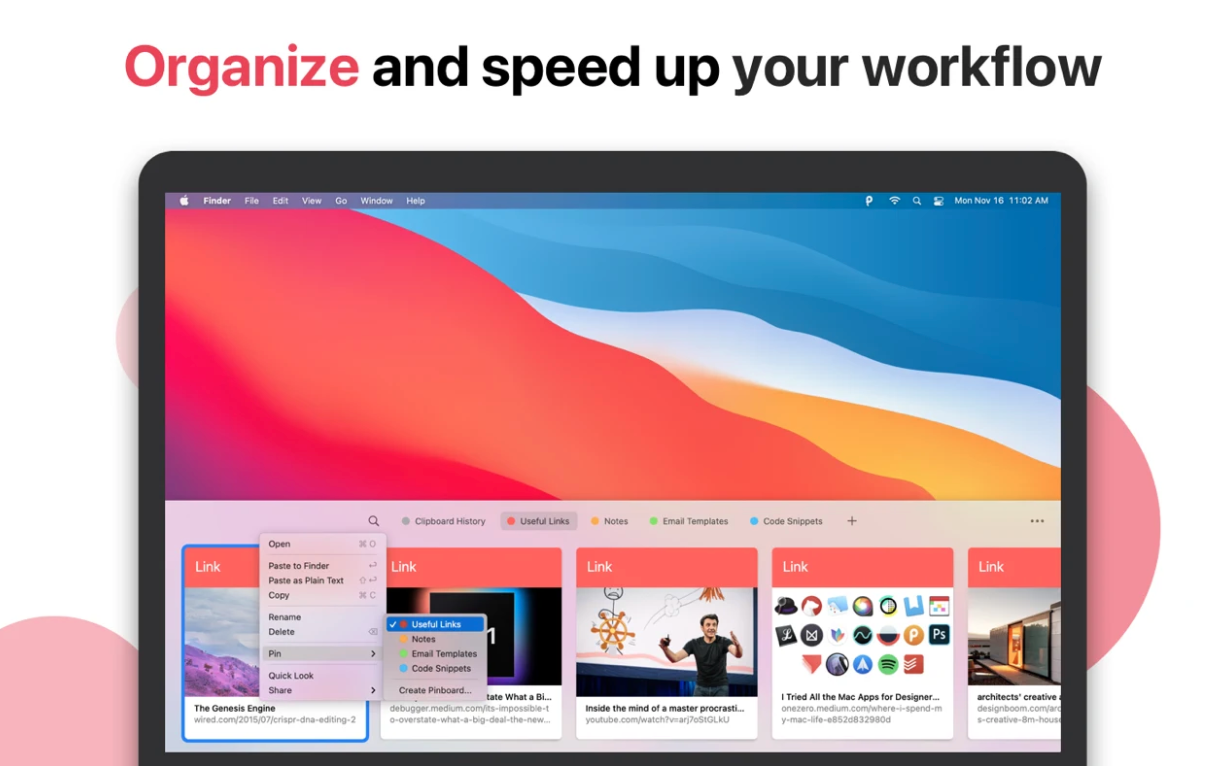
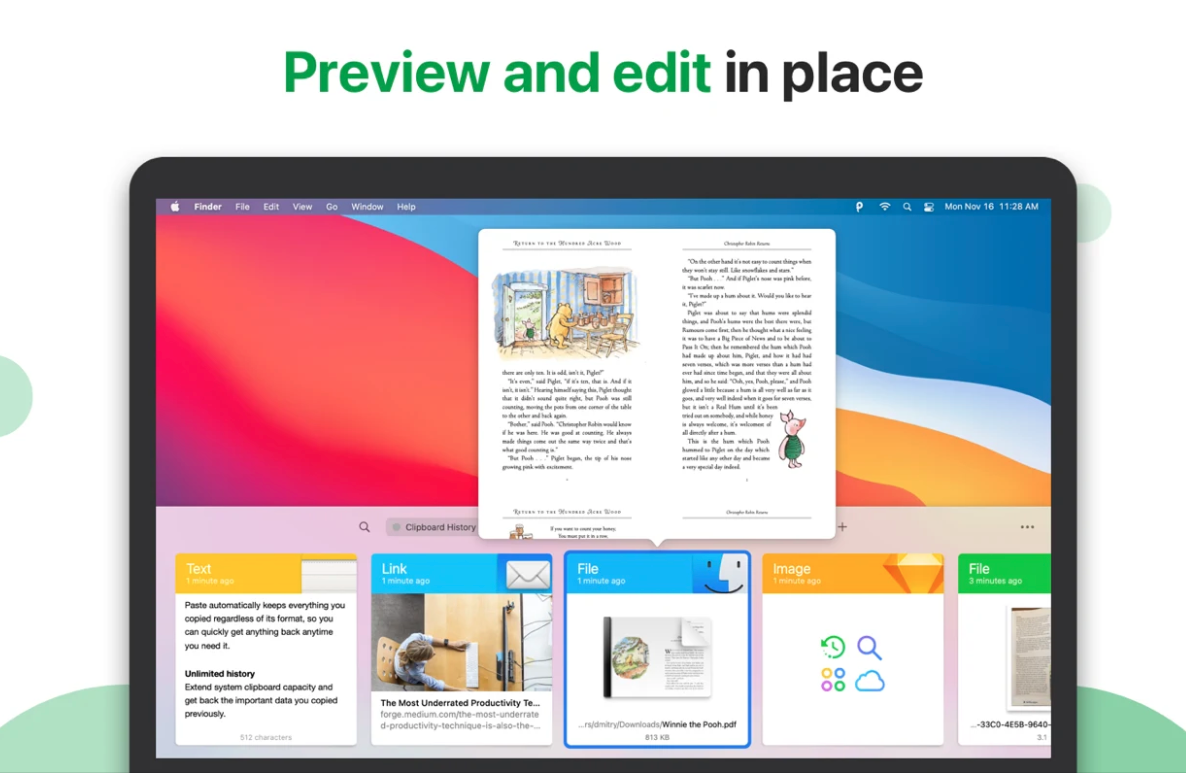

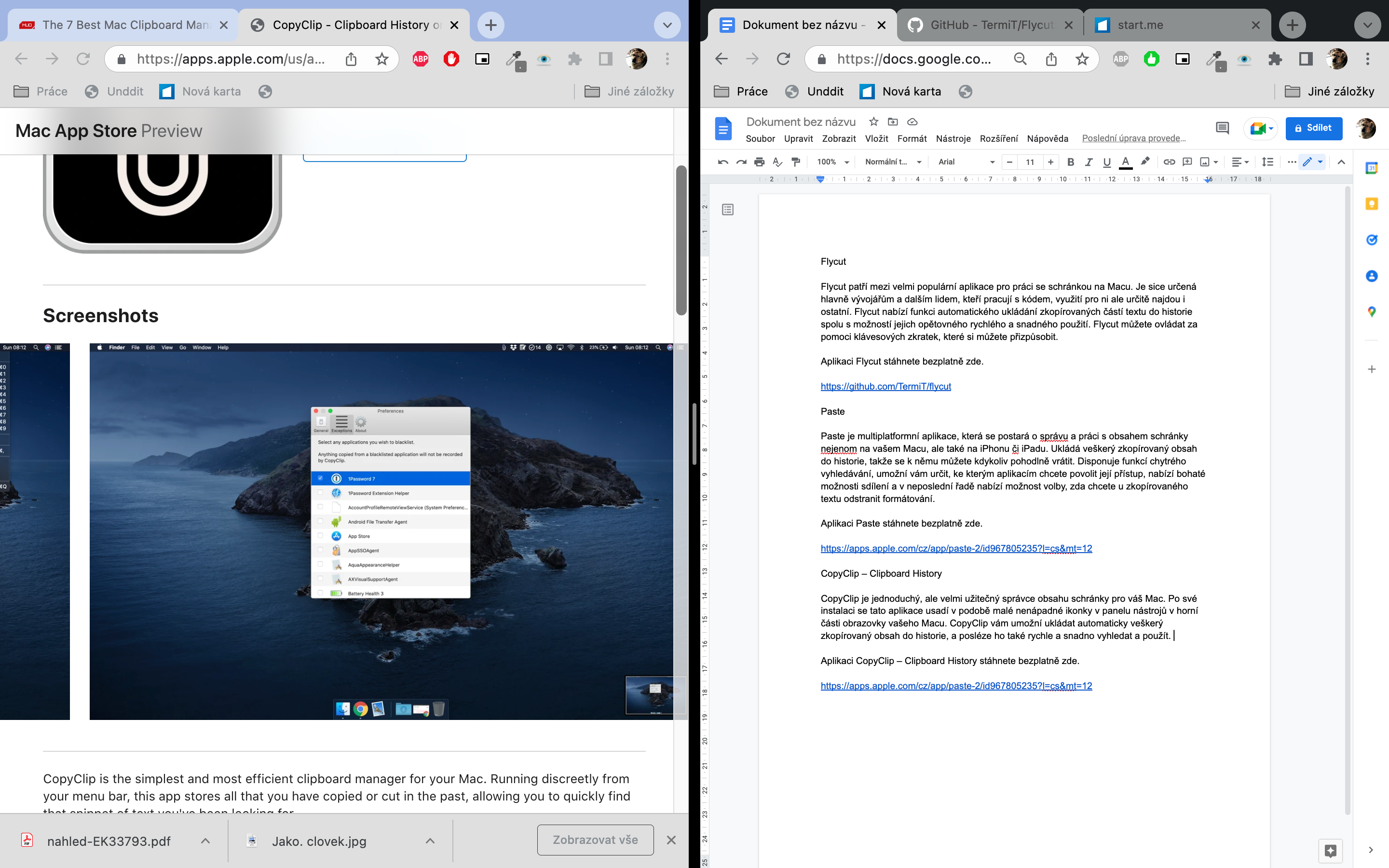
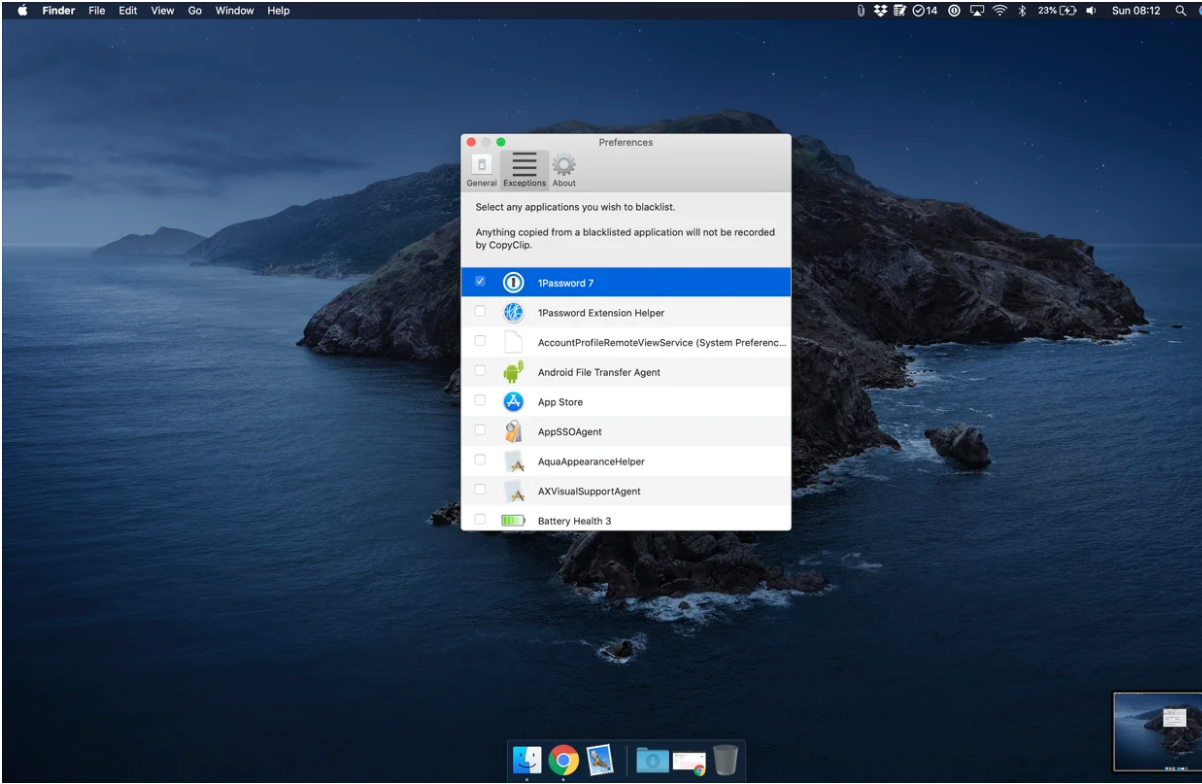
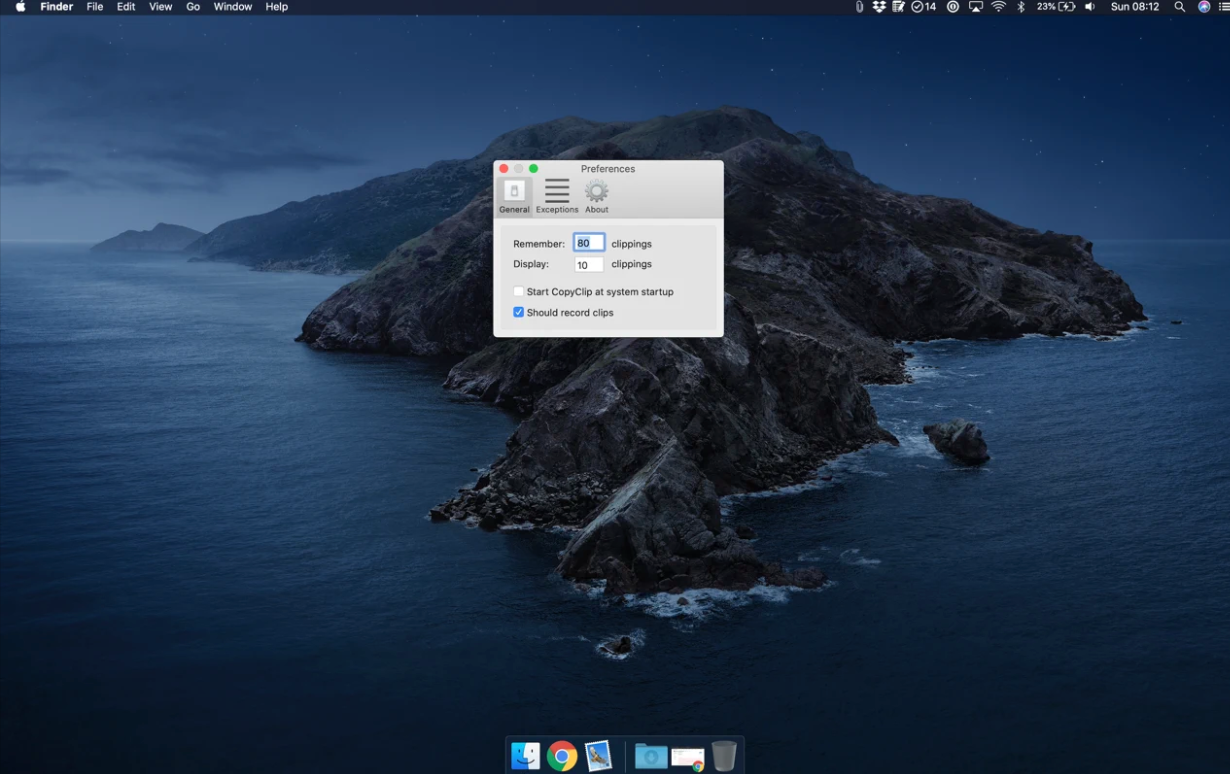


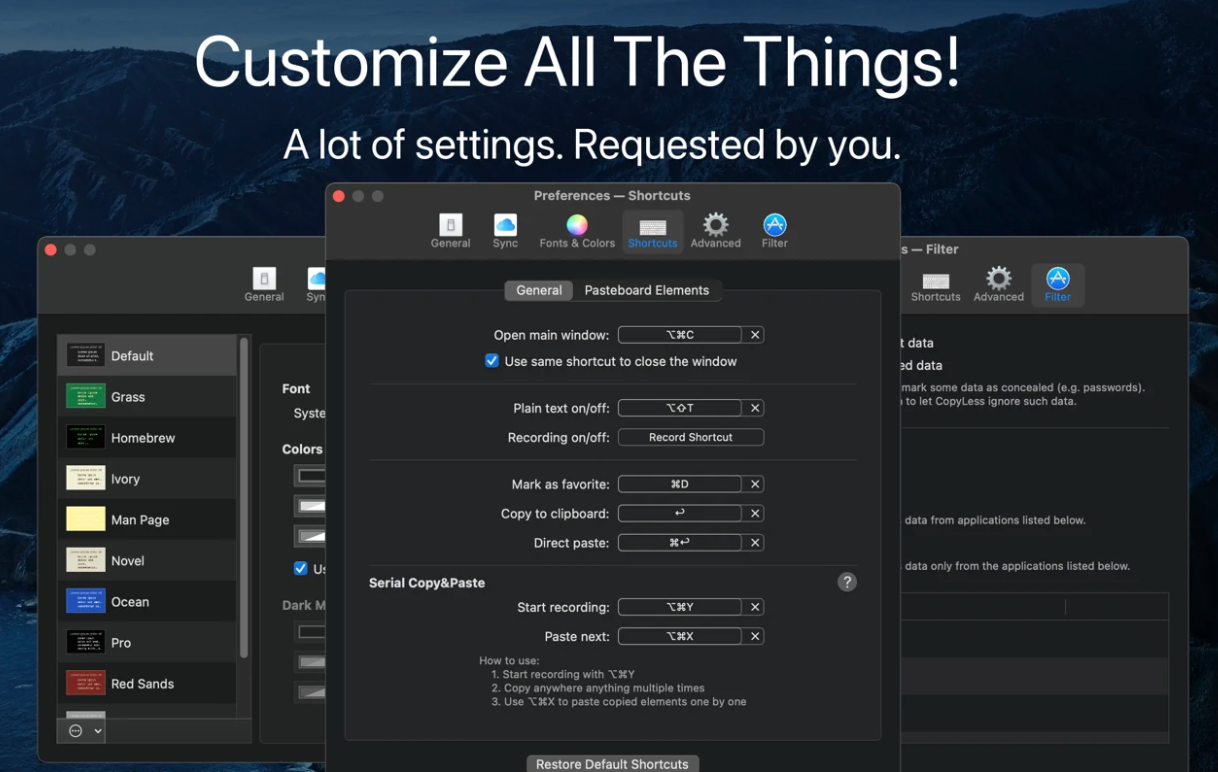

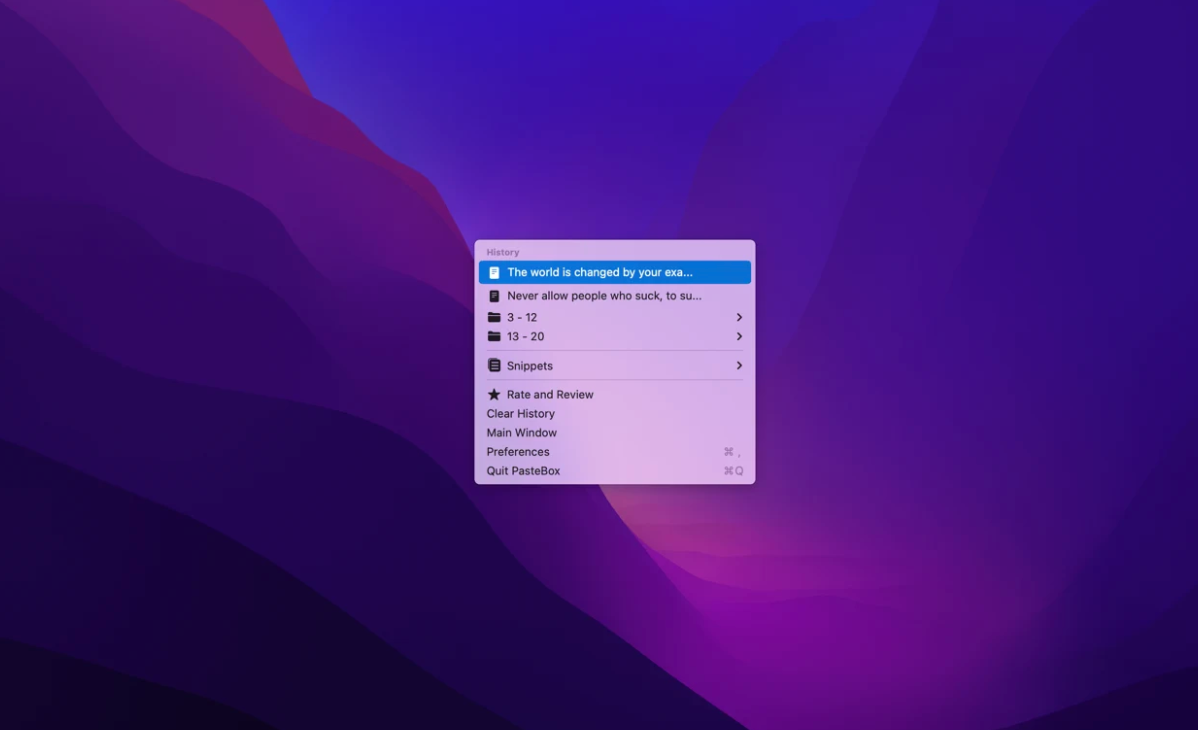
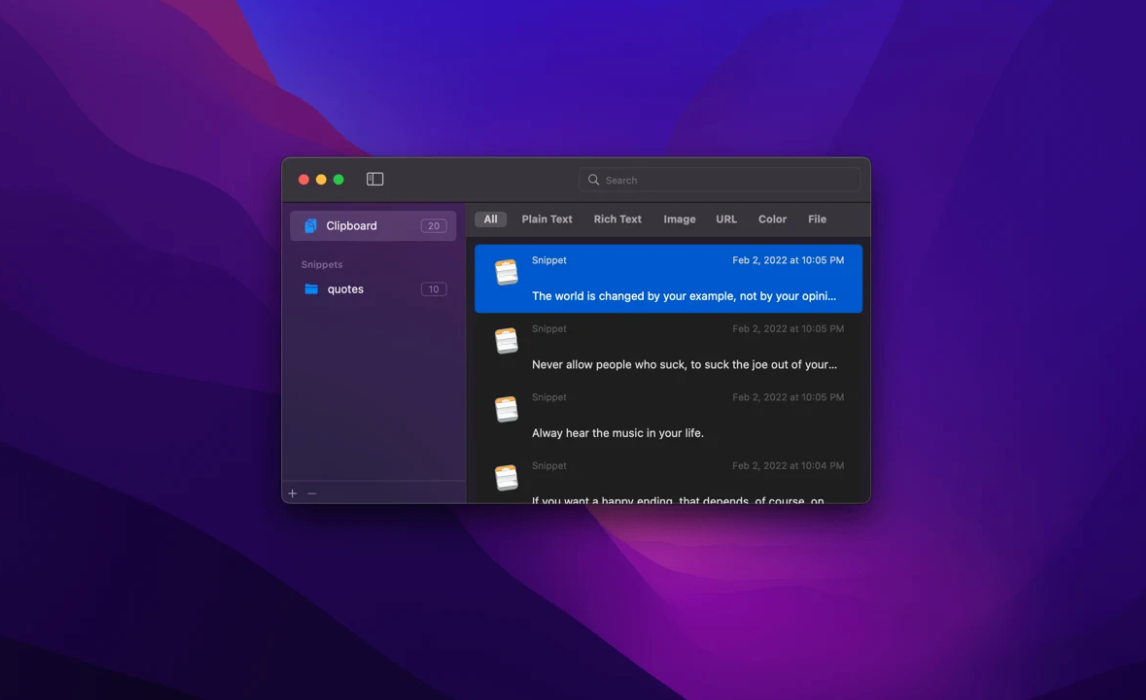
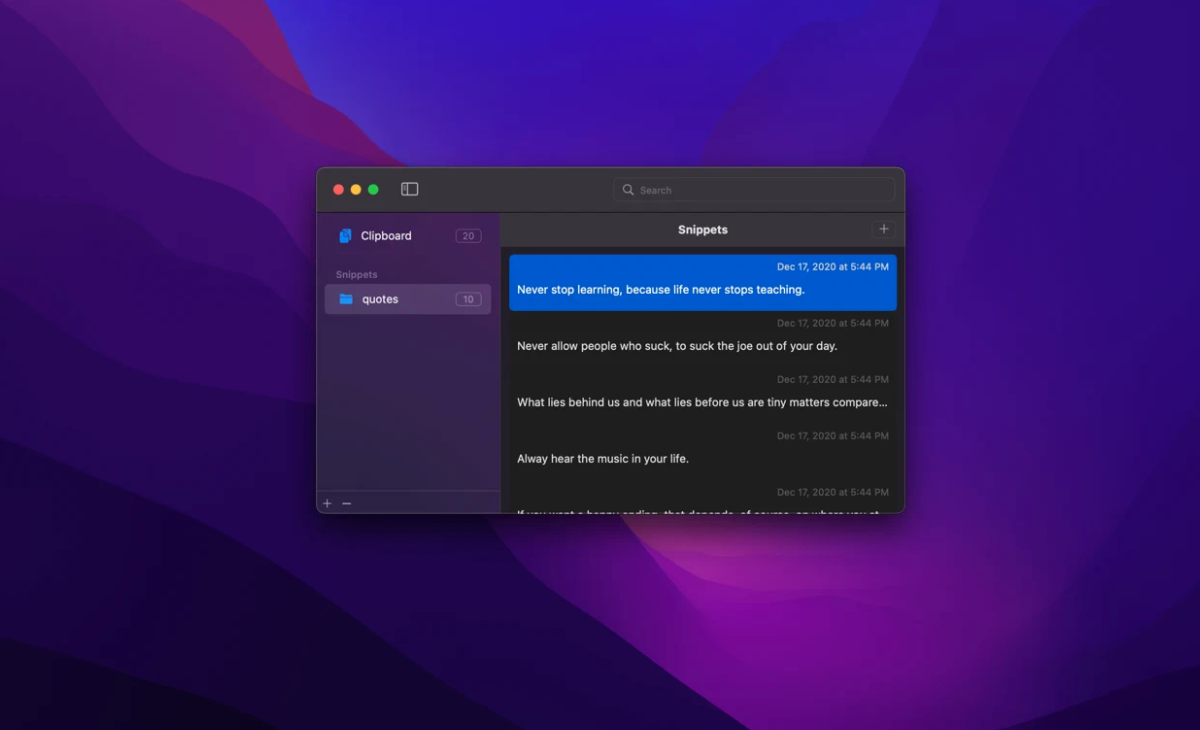
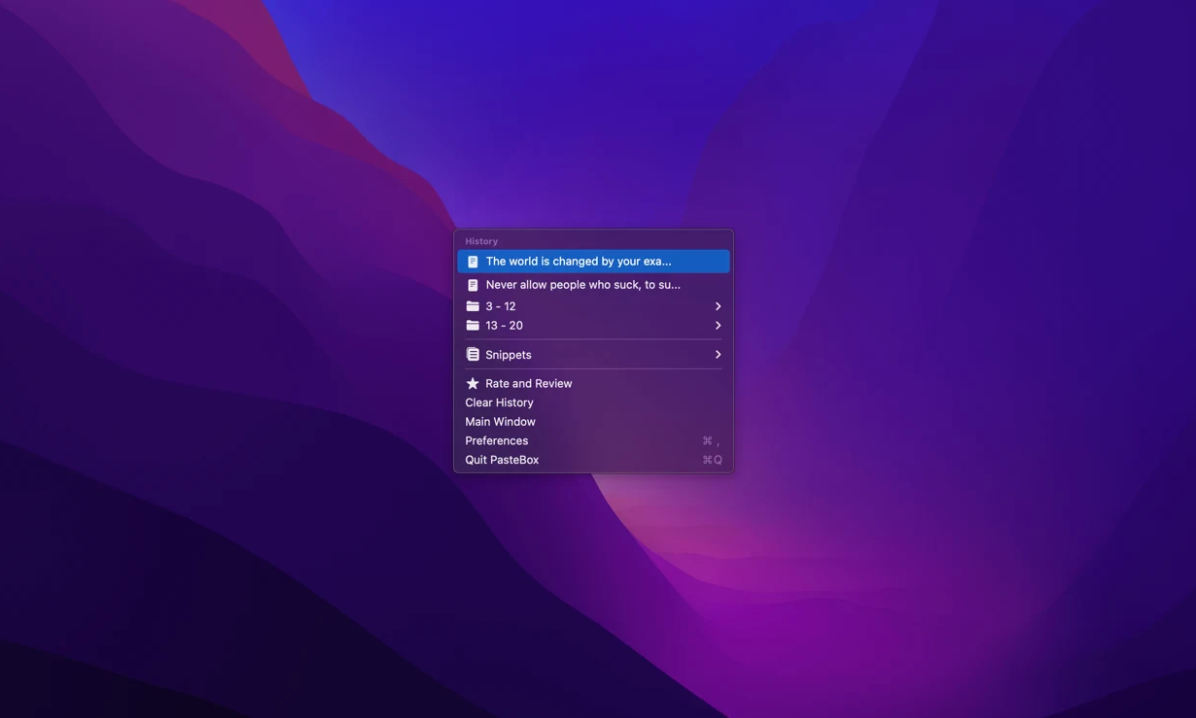
I've tried a lot of clipboards, but the best of them all and free on MacUpdate is Clipy
I have been happily using the freeware Jumpcut for years. It is only for working with text, but that is more than enough for my work...