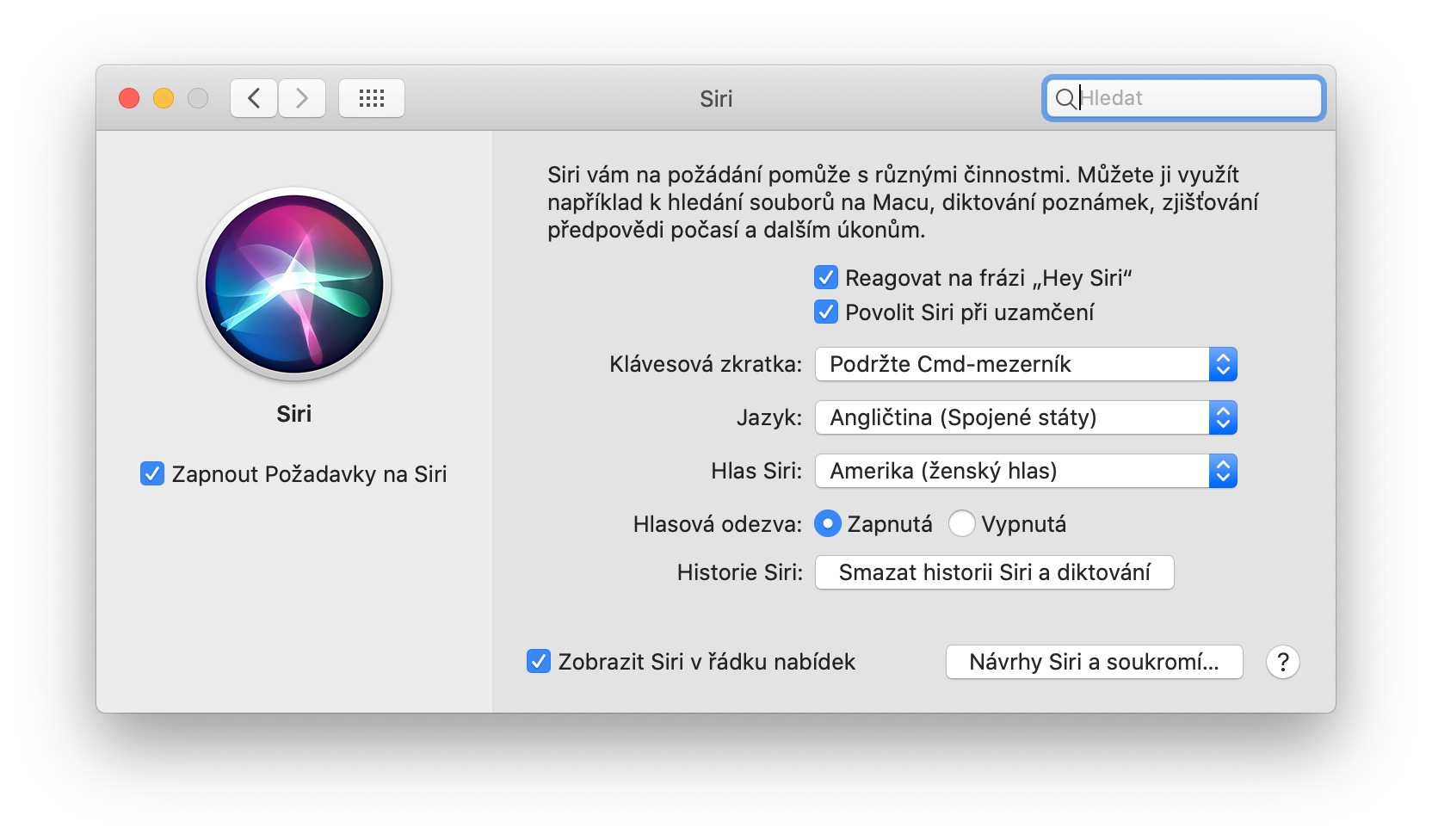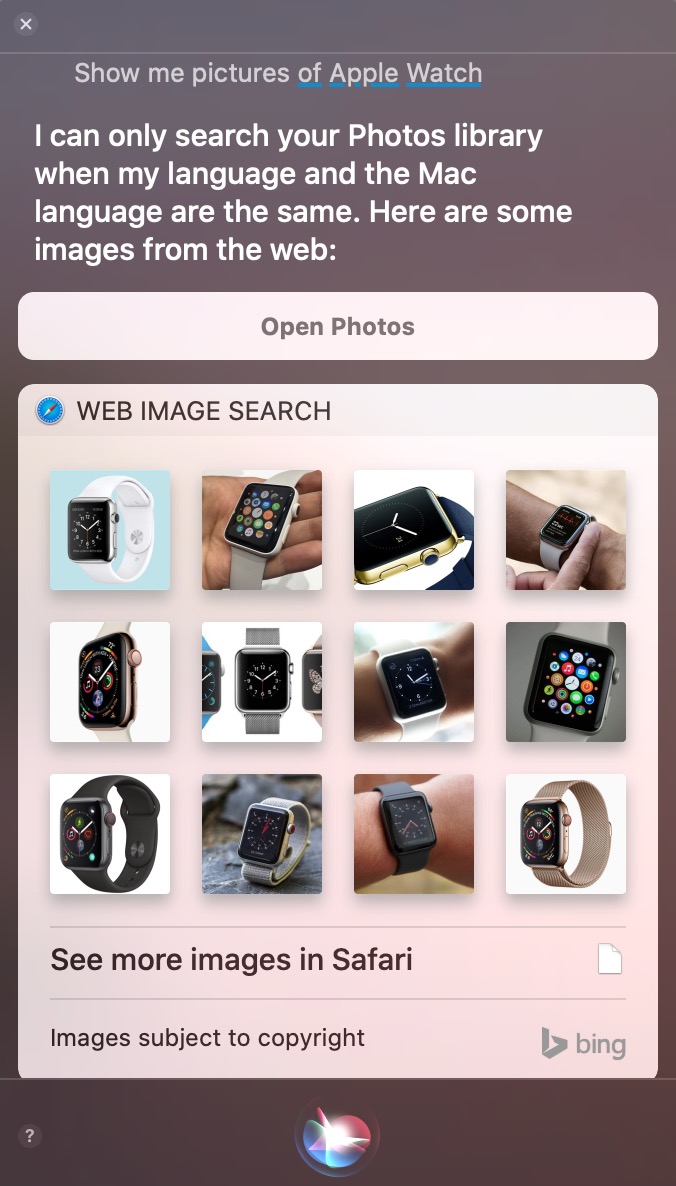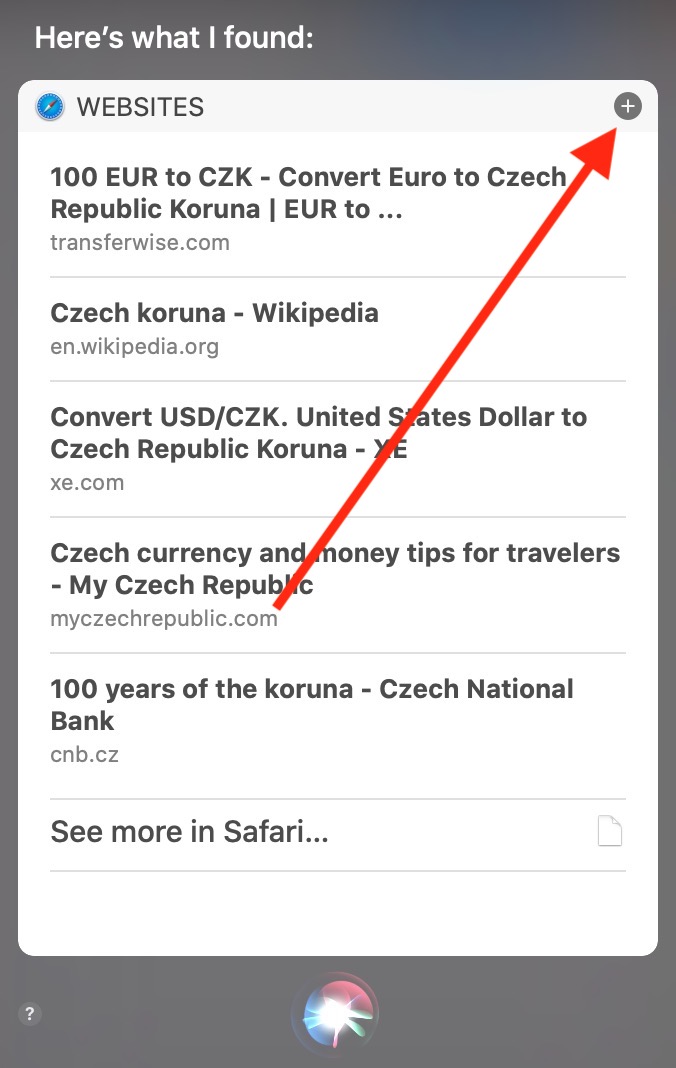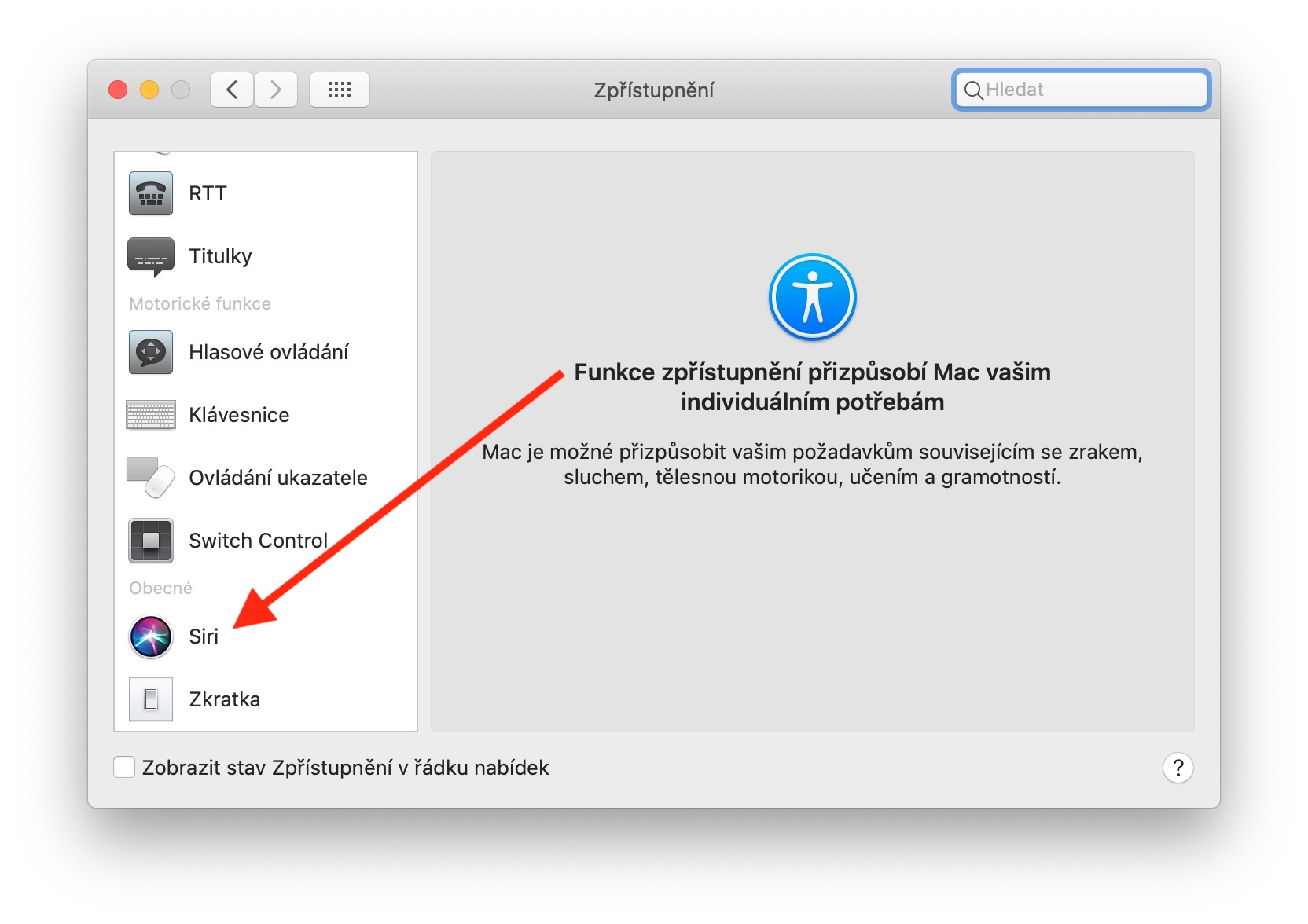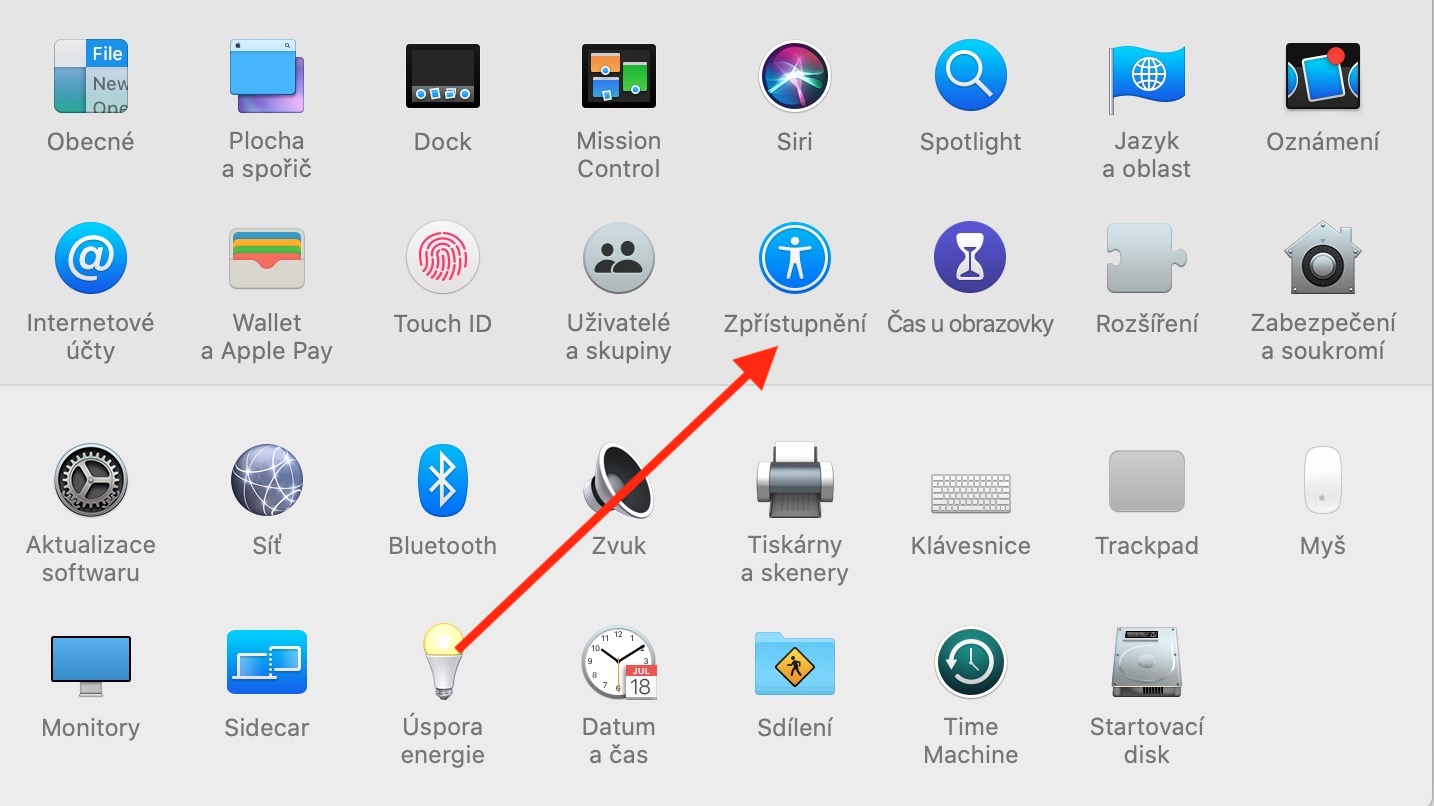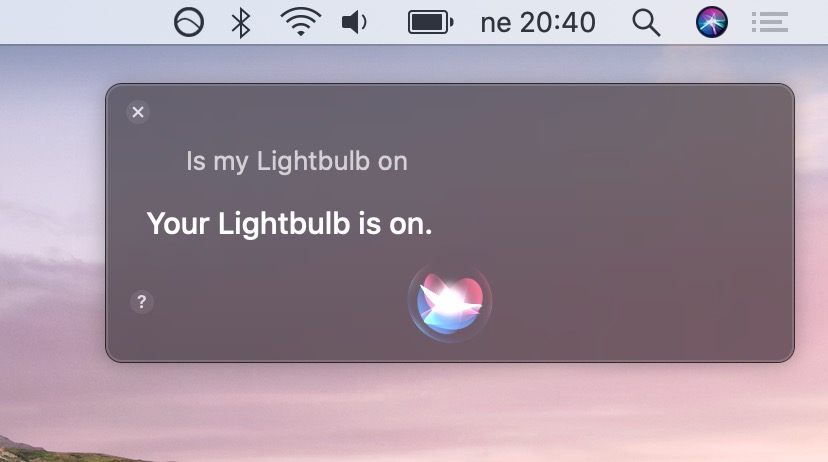Voice assistant Siri for Mac was first introduced at WWDC 2016. Similar to your iPhone or iPad, Siri can search in macOS informace, set up reminders, creating calendar events and much more. In today's installment of our series on native apps and tools from Apple, you Siri for macOS we will present in a little more detail.
It could be interest you

Activation and basic commands
If you're not sure if you have Siri on your Mac activated, click on menu in the upper left corner of the screen, select System Preferences and click on Crab – here you can activate it. In this System Preferences section, you can also set whether on your Mac you activate the Hey Siri function (for compatible devices), choose Siri voice and language, activate or deactivate voice response or delete history. You can also change the Siri settings in System Preferences keyboard shortcut, with the help of which you will activate Siri, or si set your own shortcut.
Depending on your settings, you can Siri on your Mac activate by long pressing the keys Cmd + Spacebar, by saying "Hey Siri" or by clicking on her icon in the upper-right corner of your Mac screen. Similar to other Apple devices, you can also use Siri on Mac opening applications (command “Open [app name]”), acquisition weather information ("What's the weather today/tomorrow?"), activation of various functions (“Turn on Do Not Disturb/Night Shift/Dark Mode…”) or perhaps k view your passwords ("Show me my passwords"). On Macs with macOS Mojave and later, you can with the help of Siri locate your Apple devices, on which you have the Find function turned on - just ask Siri a question in style “Where are my AirPods?”. Next informace about what commands you can use with Siri on Mac, you get it after entering a question "What can you do?".
More work with Siri
S answers You can Siri after viewing them further work – if for example in the upper right corner results window you see a sign +, you can with its help pin the results to the panel Today v Notification Center. If it is part of the answer picture or place, you can him drag to move desktop, add to a document or email message.
If you need edit your question, that's enough for her double click, enter the appropriate text on the keyboard and press Enter. You can also on your Mac with the help of Siri search for files based on criteria such as format, size, or perhaps the date of opening. You can also use Siri on Mac to control elements of your smart homes – set scenes, turn individual devices on and off or check their status. If you want yours Siri questions enter exclusively on the keyboard, click the menu in the upper left corner of the screen, choose System Preferences -> Accessibility -> Siri, and check Enable Siri text input.