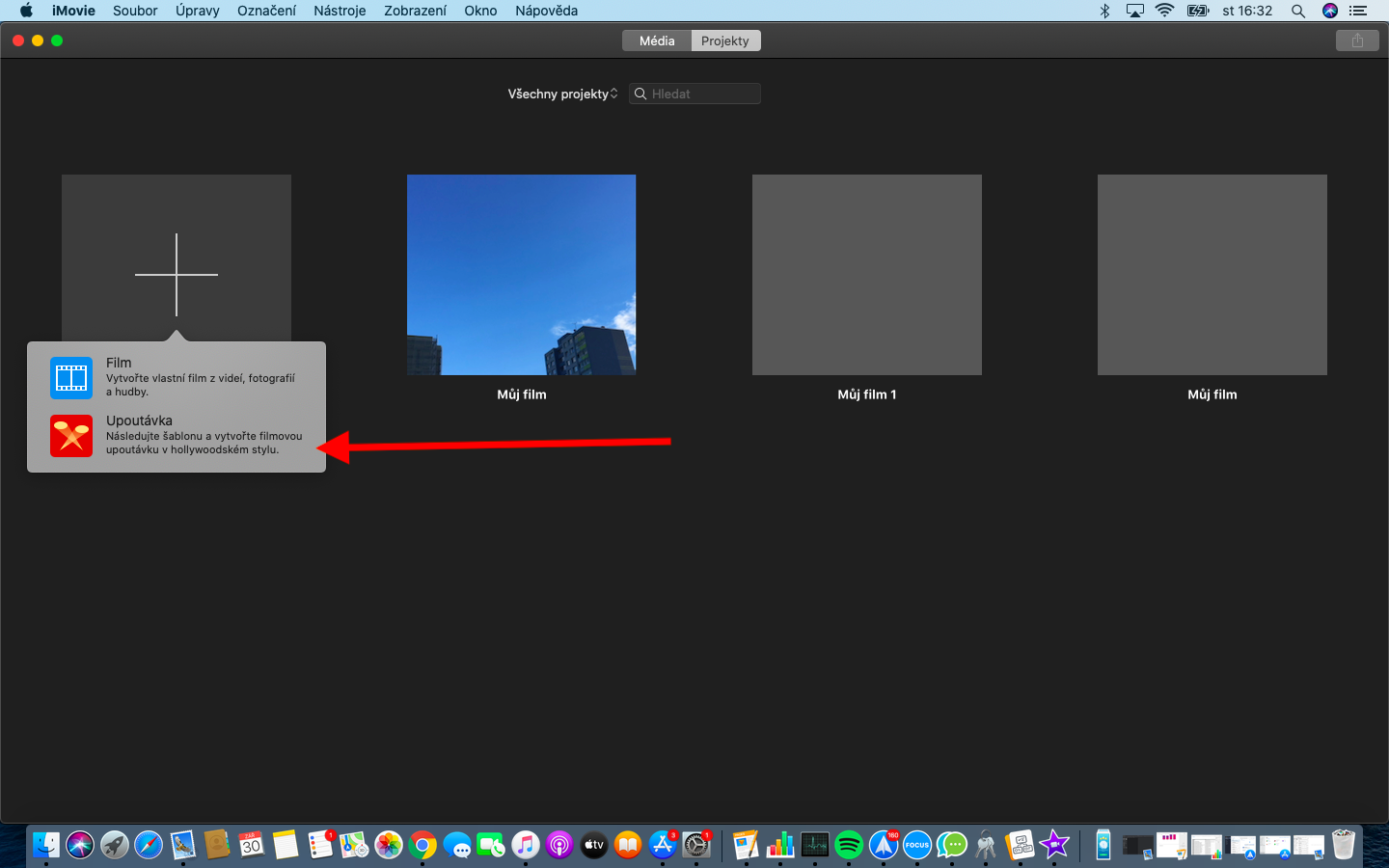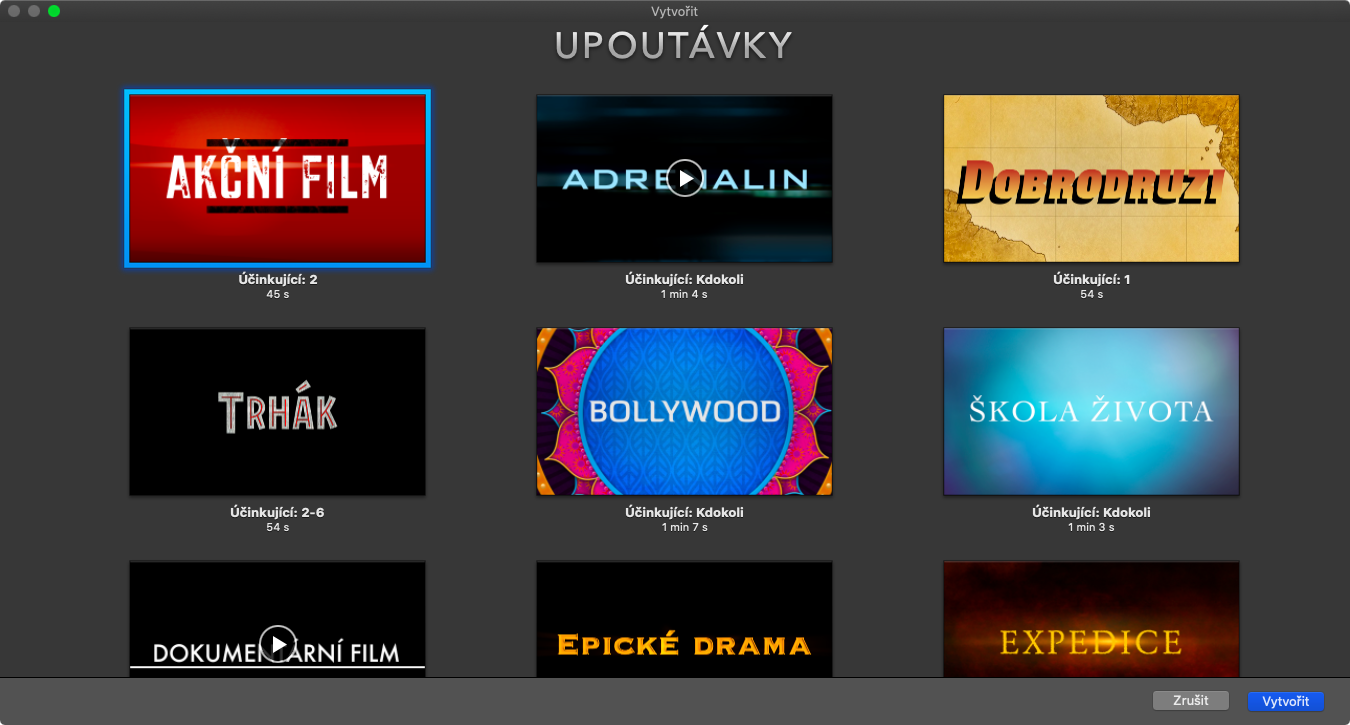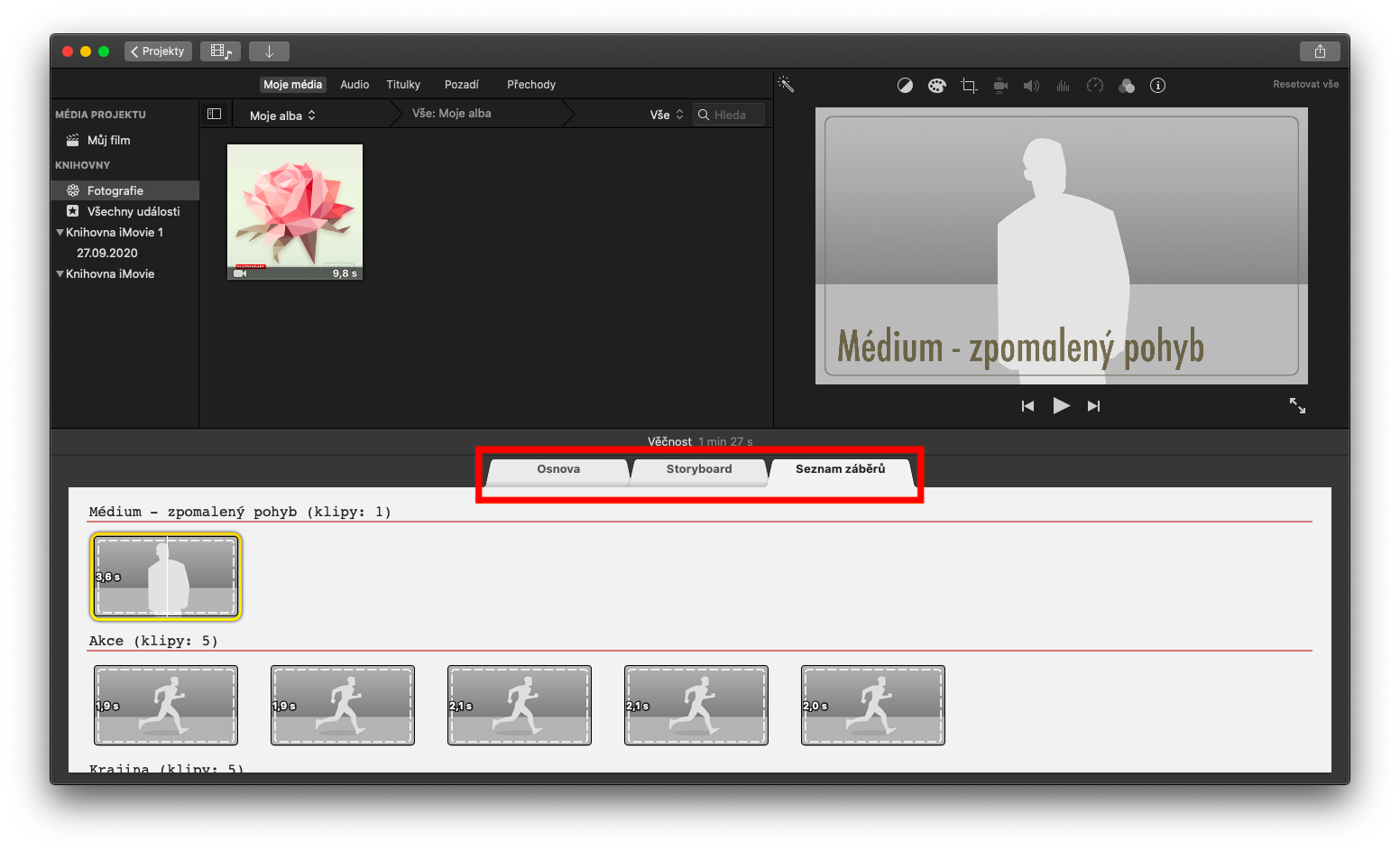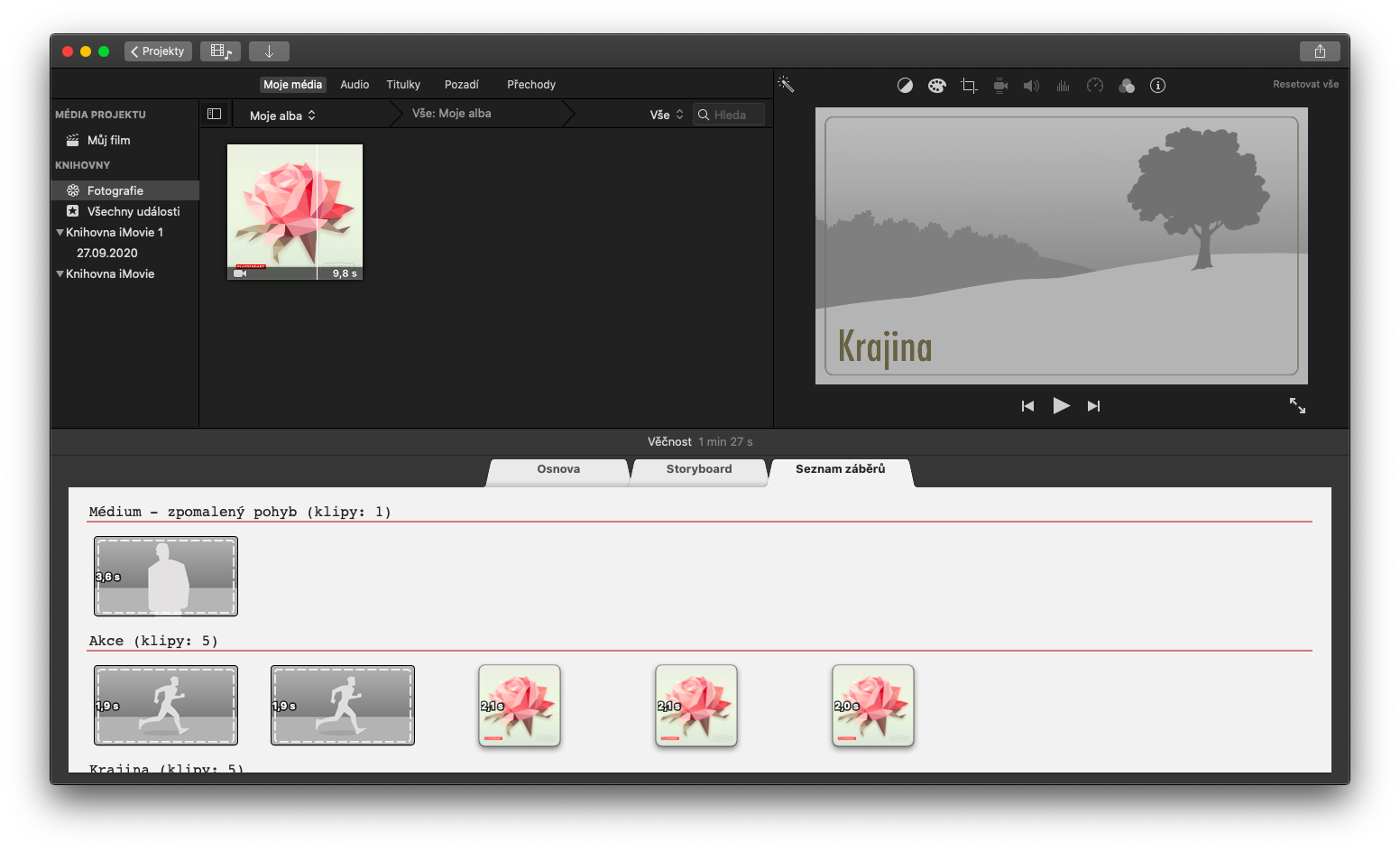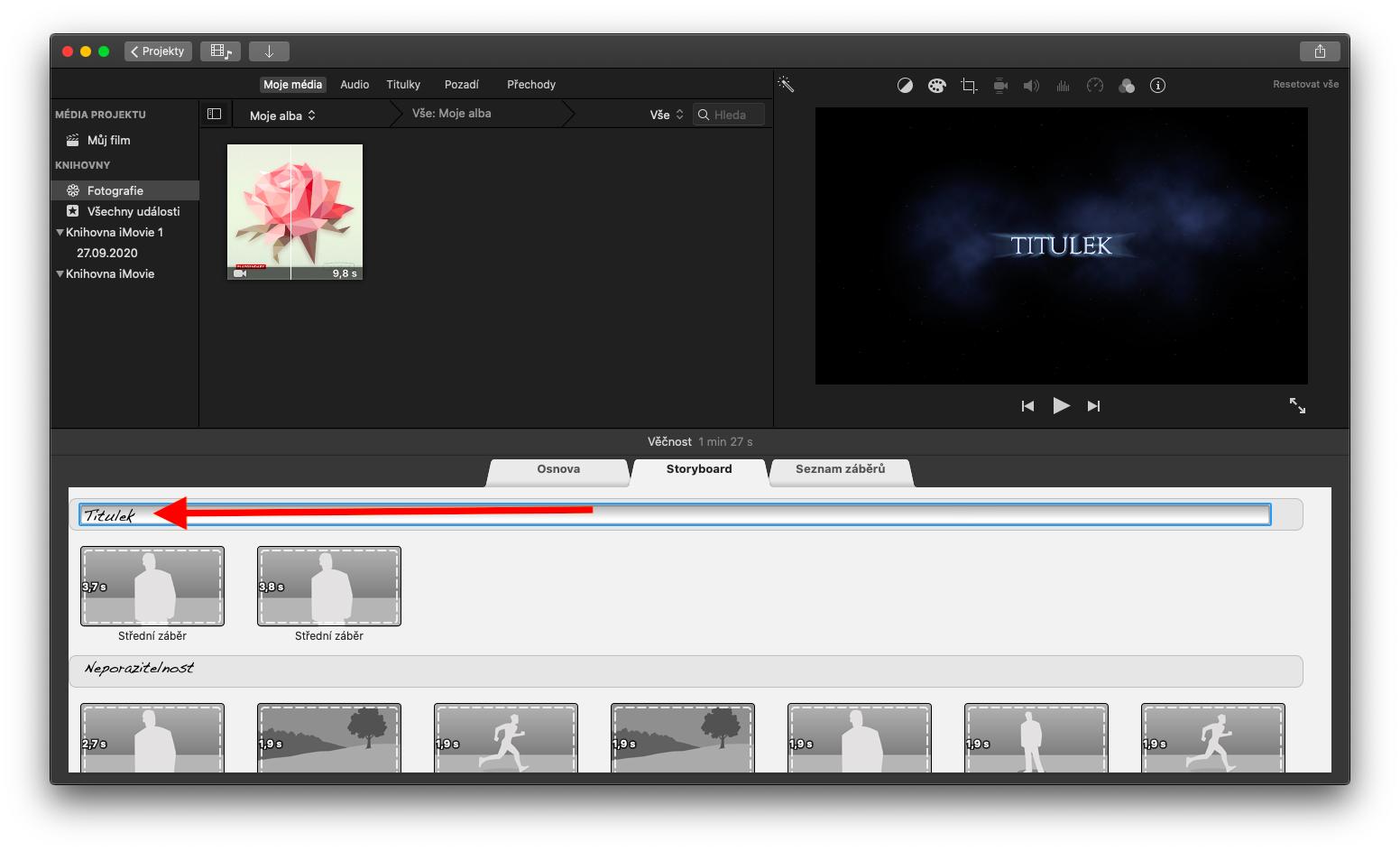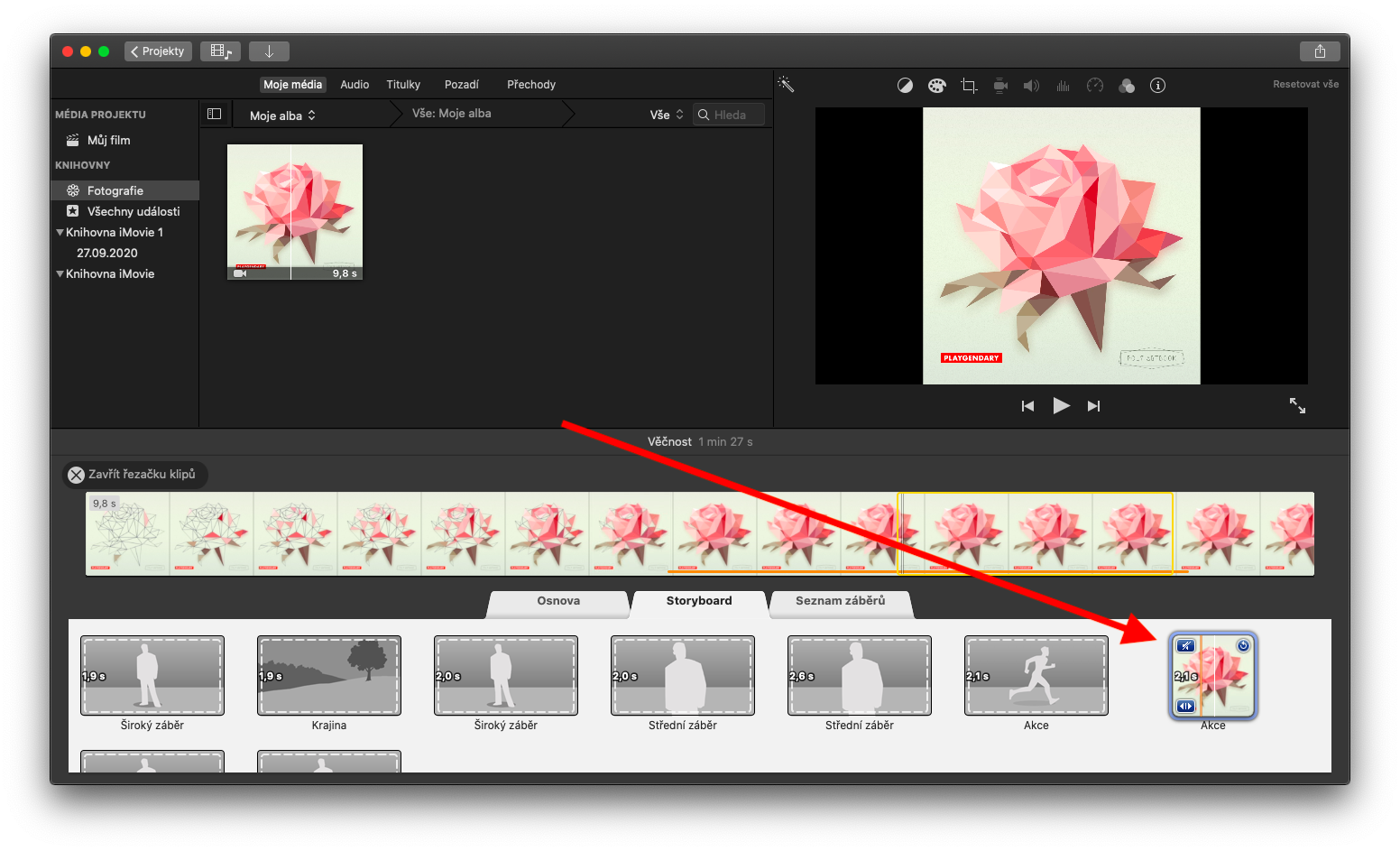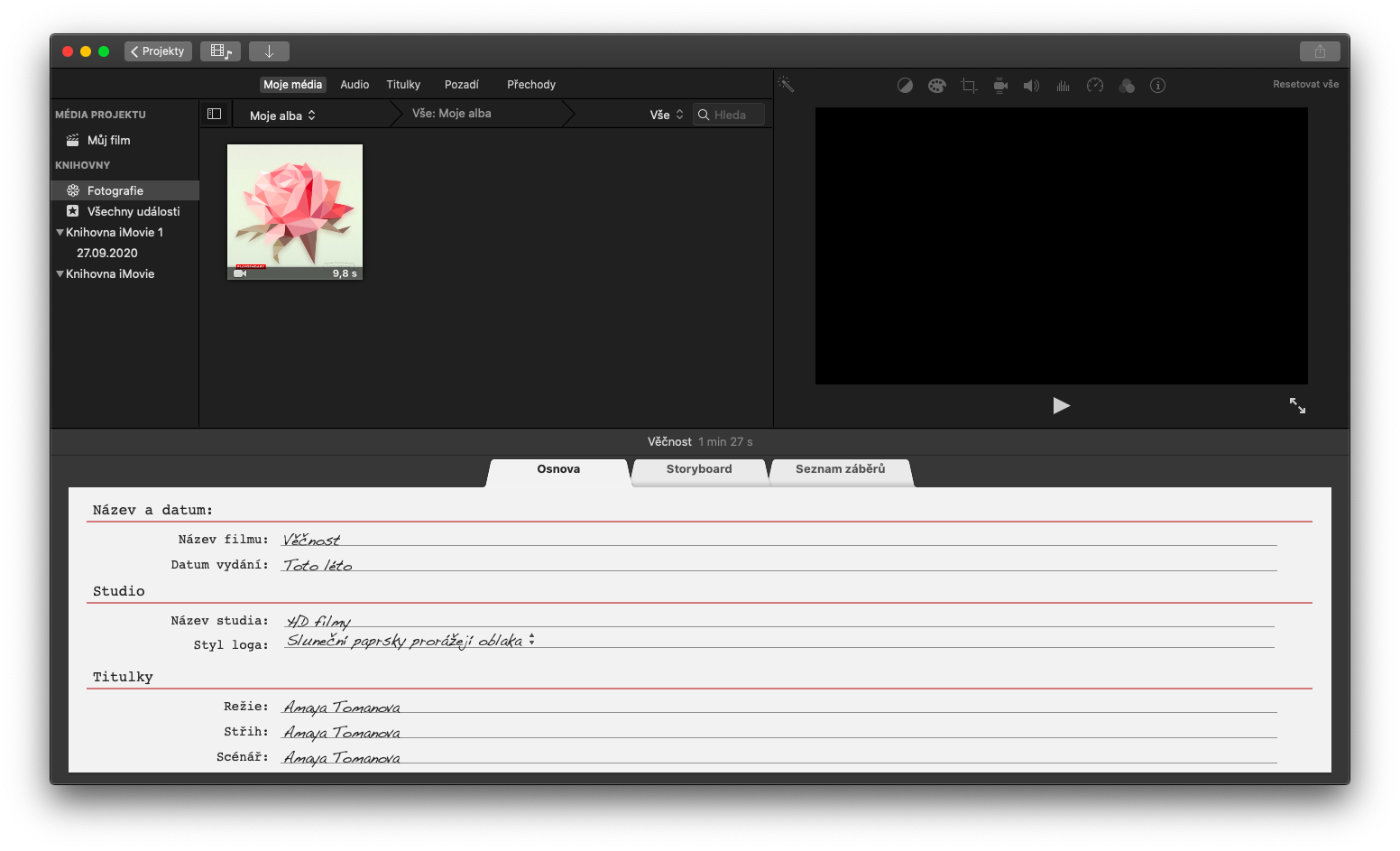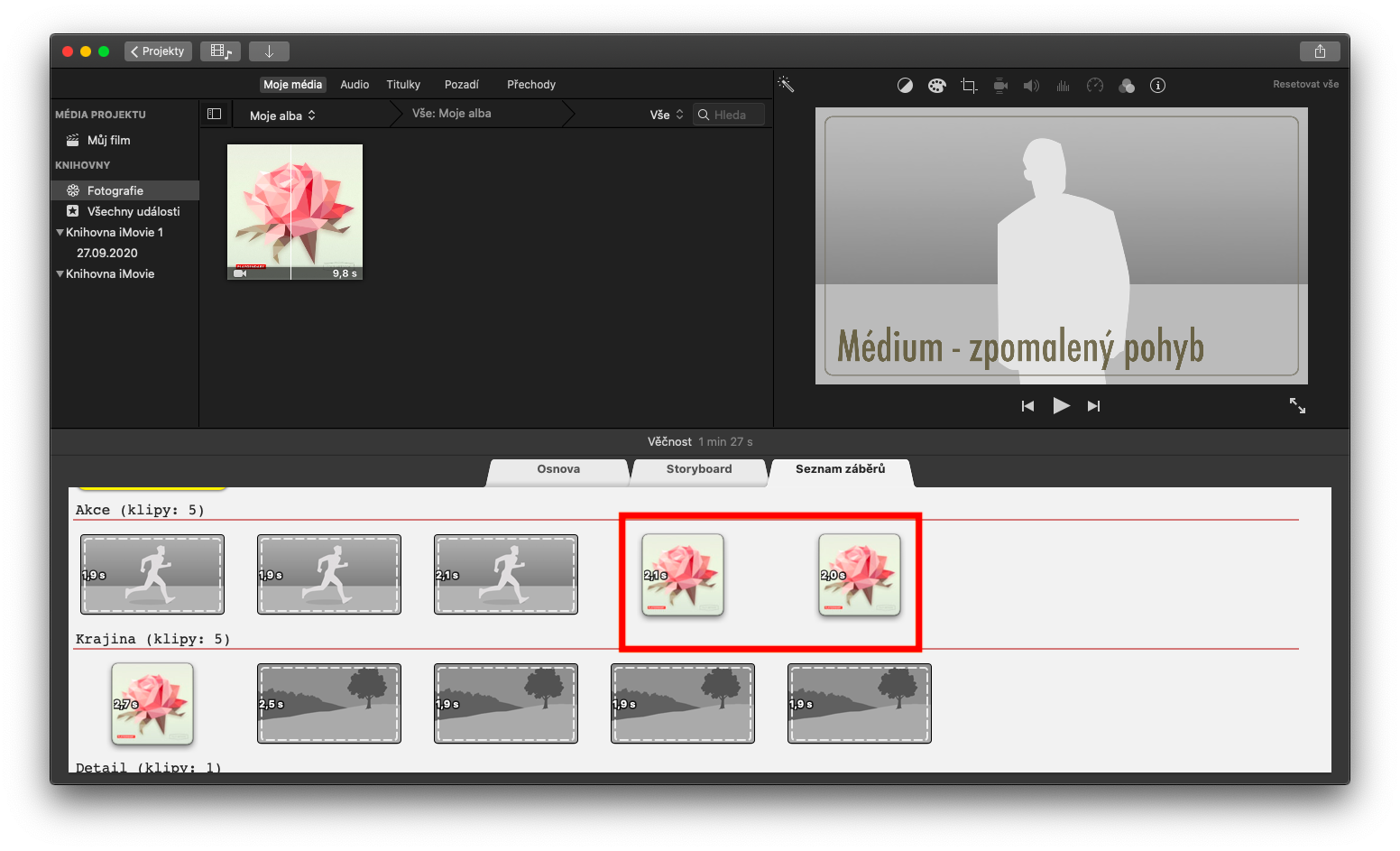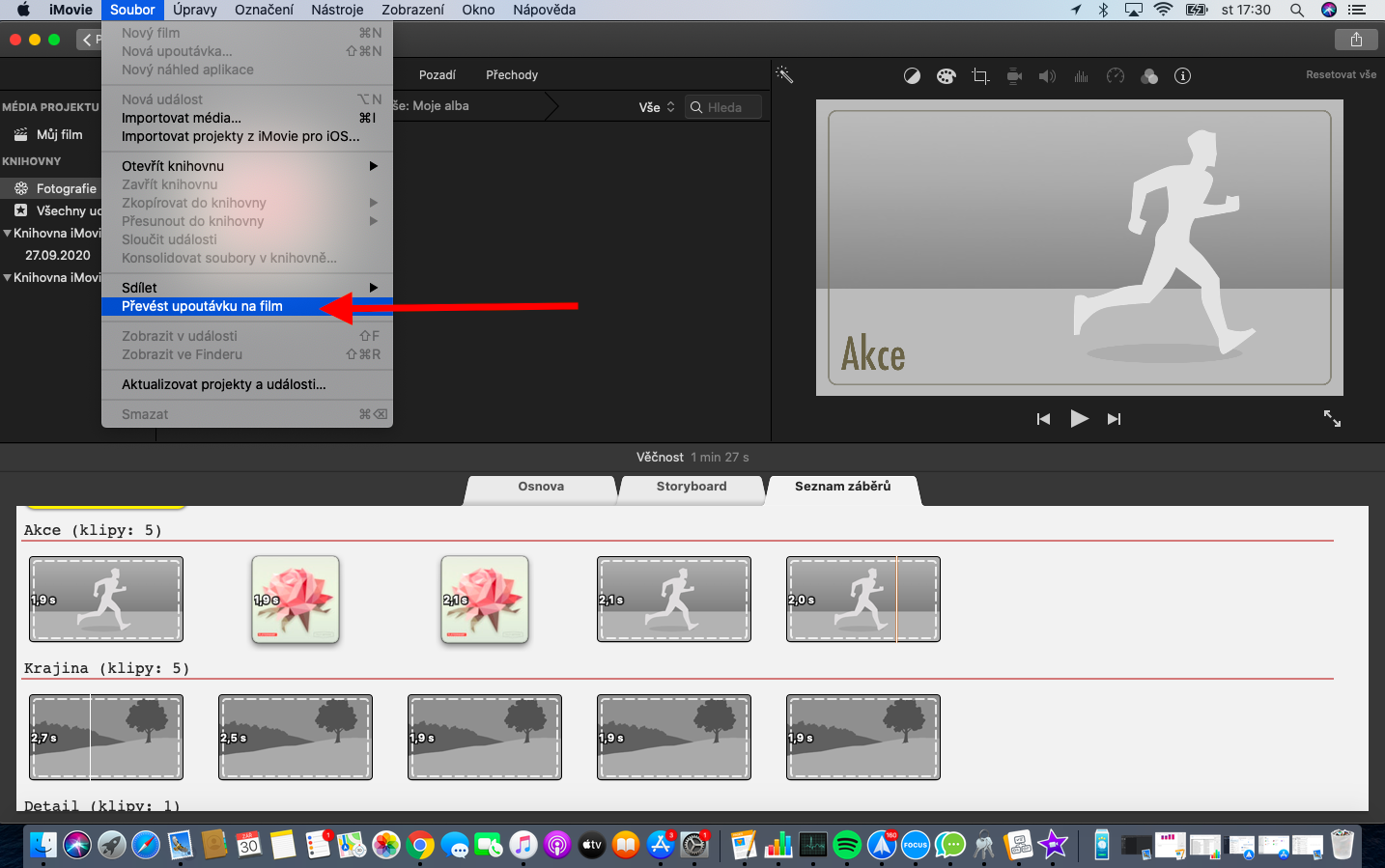Our regular series on native Apple apps continues with a look at iMovie for Mac. While in the previous parts we discussed the creation of films or perhaps working with clips, today we will focus on creating trailers and converting them into films.
It could be interest you

To create a template in iMovie on Mac, launch the app and choose New Project -> Trailer from the home screen. You will be presented with a menu of trailer templates - choose the one that best suits your ideas and click Create - pay attention to the number of performers and duration that appear below the previews of each template. Keep in mind that the template cannot be changed once creation has started. At the bottom of the application window, you will see a bar with bookmarks - here you can add the title and subtitles, the tabs labeled Storyboard and List of shots are used to add video to the trailer.
Click the Storyboard tab to add a video to the trailer. In the bar, then click on the mockup in which you want to save the video - to add a video, double-click on its preview at the top of the application window. After clicking on the Shot list tab, you can notice the captions between each panel of shots - you can change the caption simply by clicking and entering a new inscription. If you want to edit the clip even further, place the mouse cursor over the selected clip - you will see its controls. In the upper left corner of the clip preview you will find a button to control the sound, in the upper right corner there is a button to delete the clip. After clicking the button in the lower left corner of the clip preview, you start the so-called clip cutter, in which you can trim the selected clip. You can get an overview of the sequence of shots in the trailer you created by clicking on the tab labeled Shot List. If you want to add another clip to the series, drag and drop it onto the axis. To replace a clip, drag the new clip from the browser onto the clip you want to replace, to remove a clip, select the desired clip and press the delete key. If you want to convert a trailer to a movie in iMovie, just click File -> Convert Trailer to Movie on the toolbar at the top of the screen.