Native Stocks for Mac from Apple is definitely not one of the applications that would be used on a daily basis by all users without distinction. The tool is intended in particular professionals or enthusiasts, who are interested in stock market – but that doesn't mean we should leave this app out of our series.
It could be interest you

Watch list
If s Stocks on Mac only you are starting, is needed first organize list of shares - in this list you will only see those items, about which you are interested, and you will have an immediate overview of them. You can list individual items add after entering the desired expression into search box in the upper left corner. After finding an item, add it to the list you add by clicking the button Add to watchlist of stocks in the top-right corner.
Display options
After clicking on the selected subject, you can notice in the application window graph, which indicates stock price developments. At the top of this chart you will find panel, on which you can to set display of development for 1 day, week, month, but also for a year or for the entire period of existence of the given entity. if you want data on the chart alter (price change, percentage change and market capitalization are available to choose from), you can do so after clicking na Display in the bar at the top of your Mac screen. You will then find it directly below the mentioned graph more detailed information, below them are the headlines of the stock intelligence – after clicking on the headline, you will be redirected to the given article on the website Yahoo Finance in your default web browser. If you are interested in the main stock news, click on the item Business news at the top of the left panel of the application window.

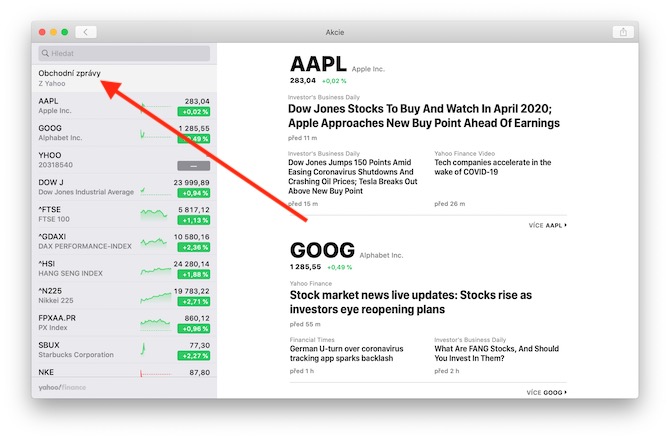
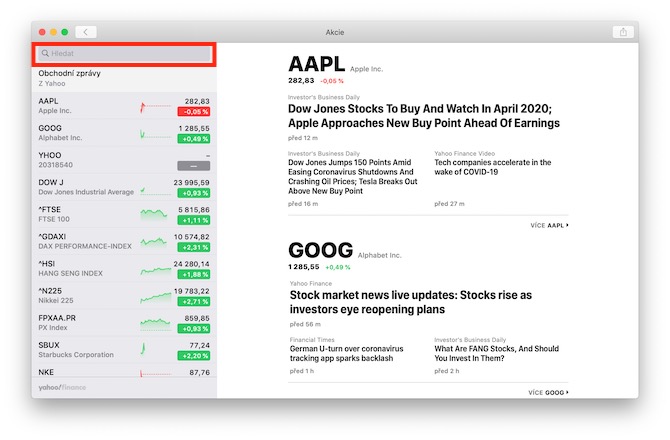
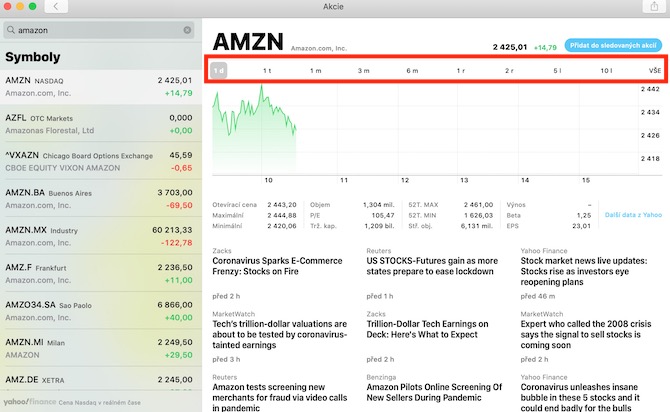
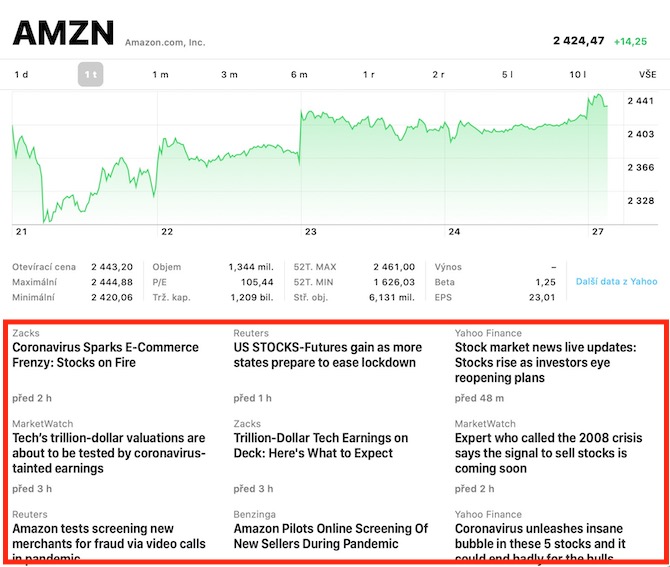
It might be worth noting that the Stocks app can also display currency rates. E.g. you use the code "EURCZK=X" to display the euro exchange rate.