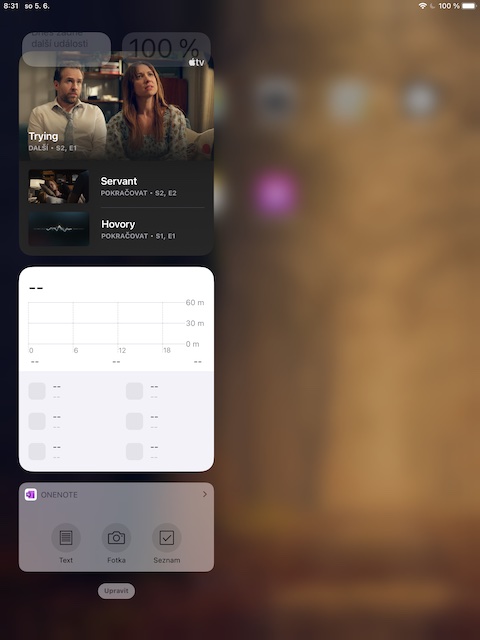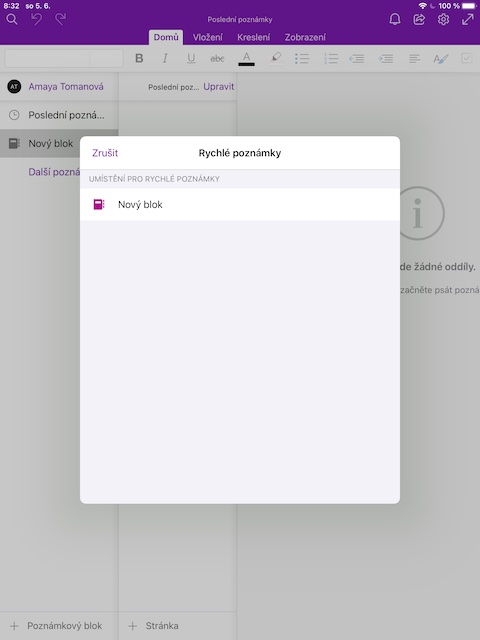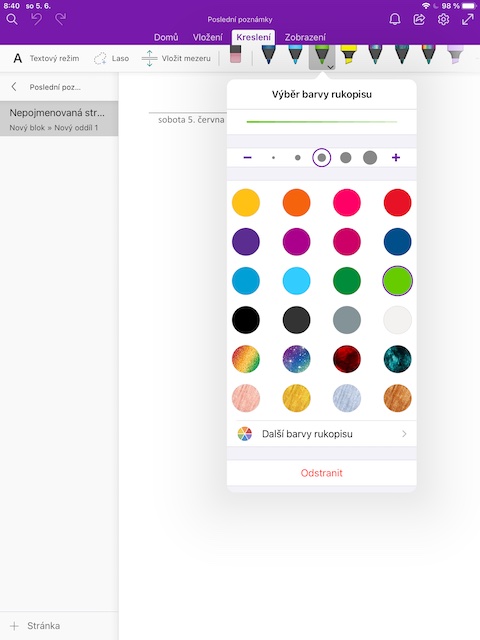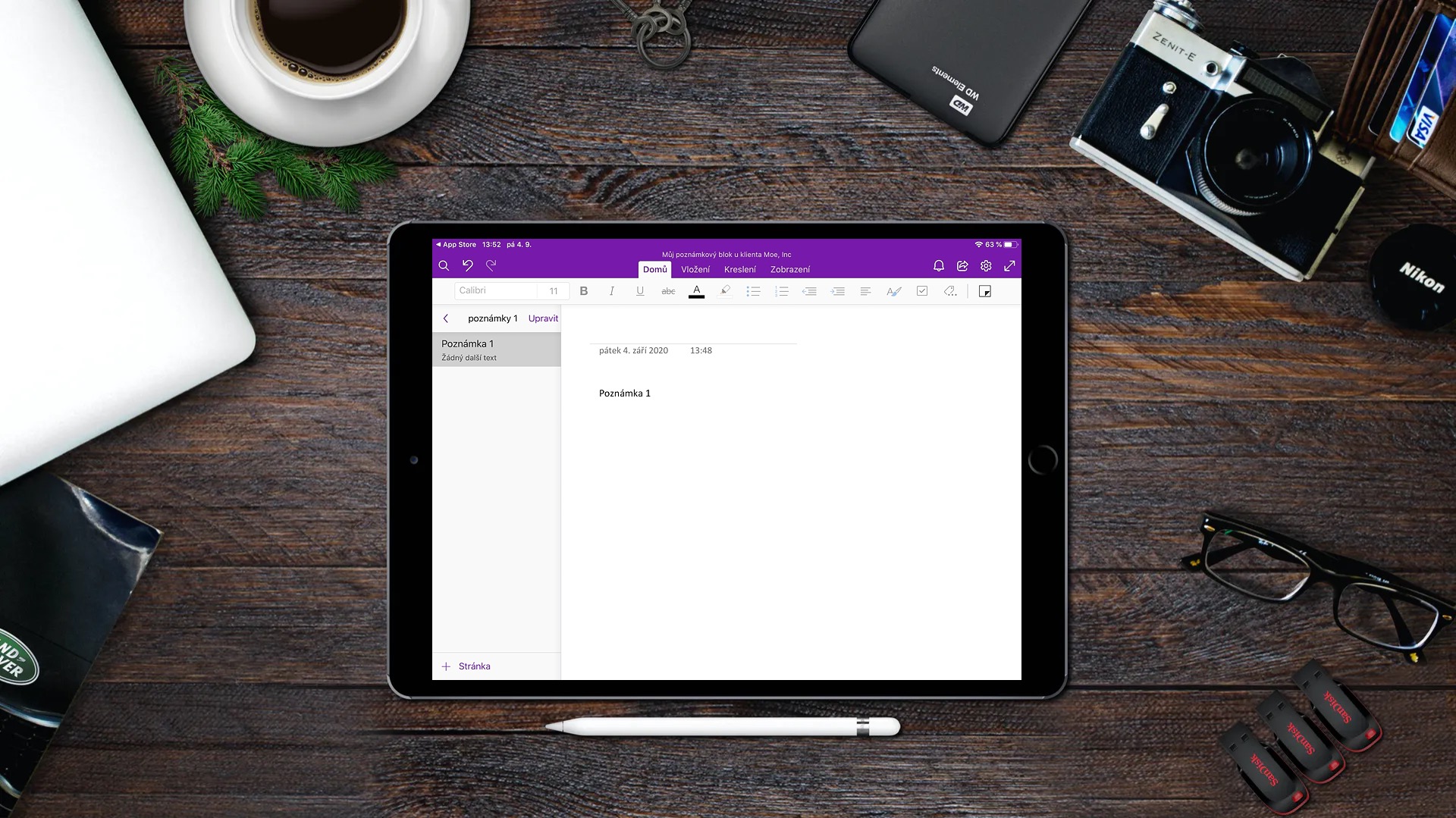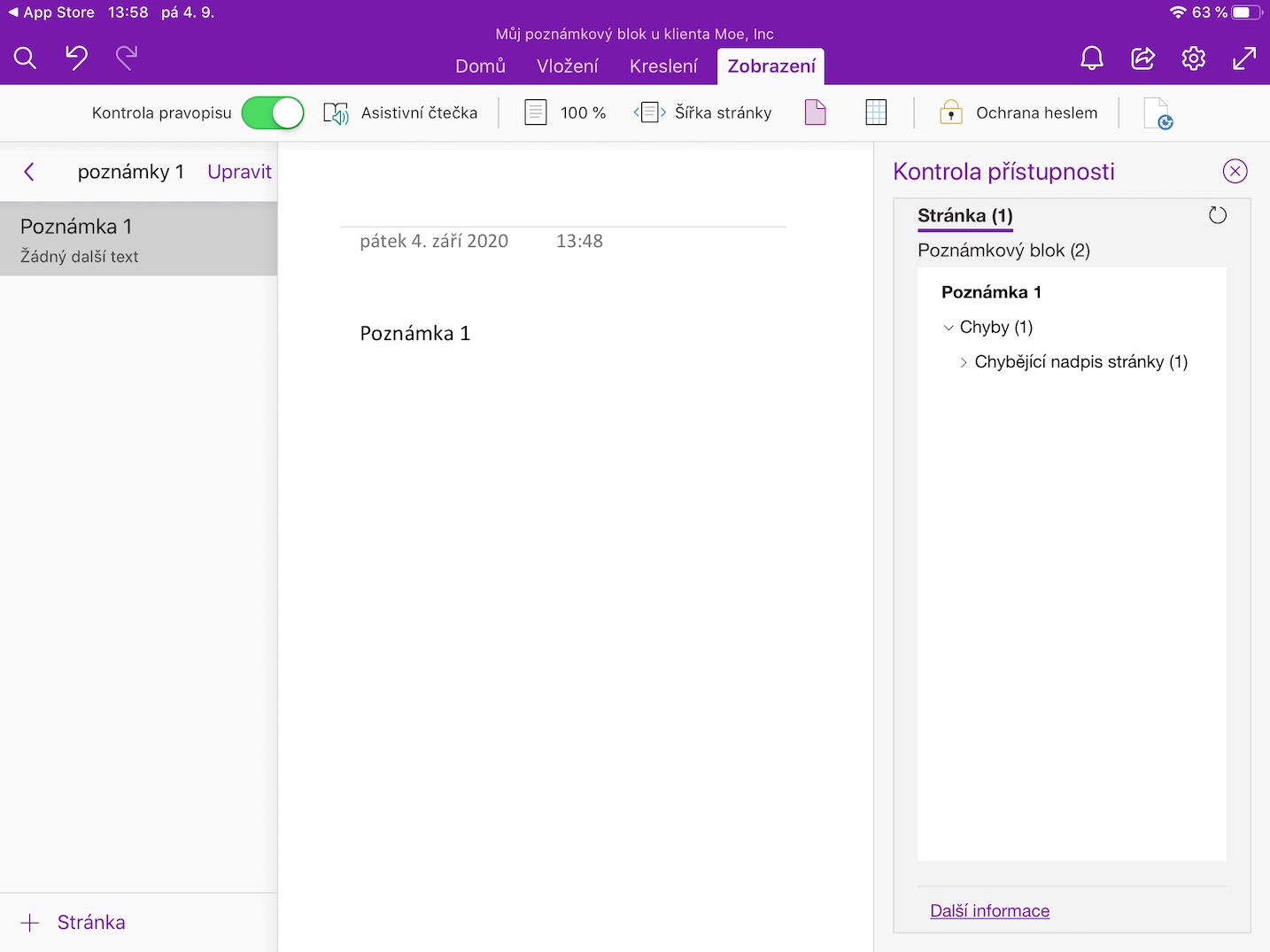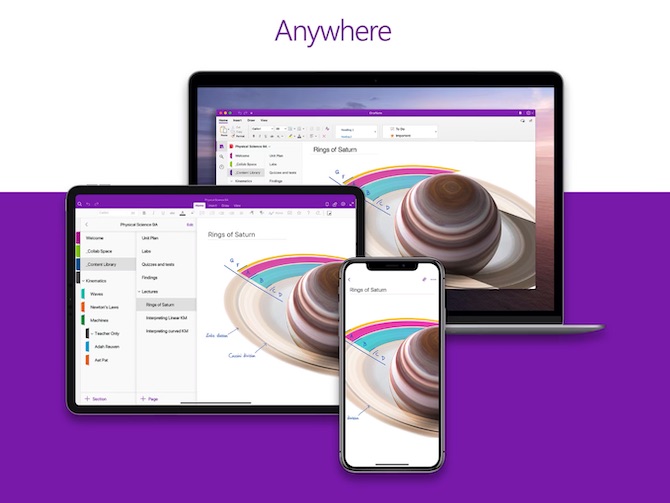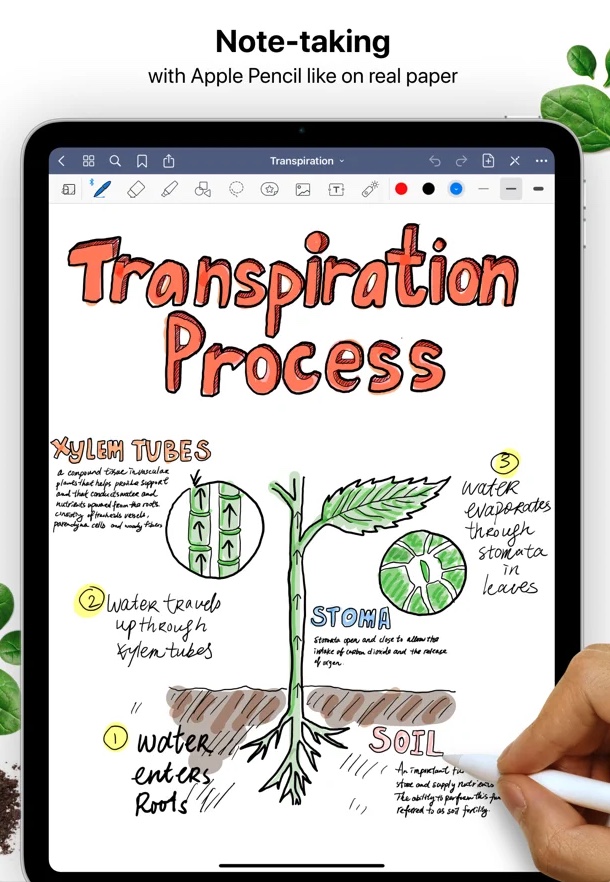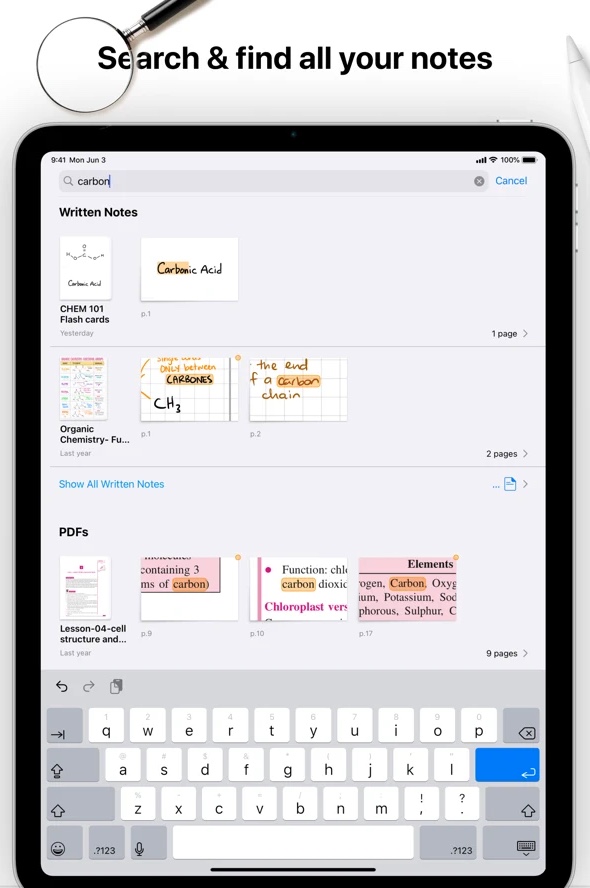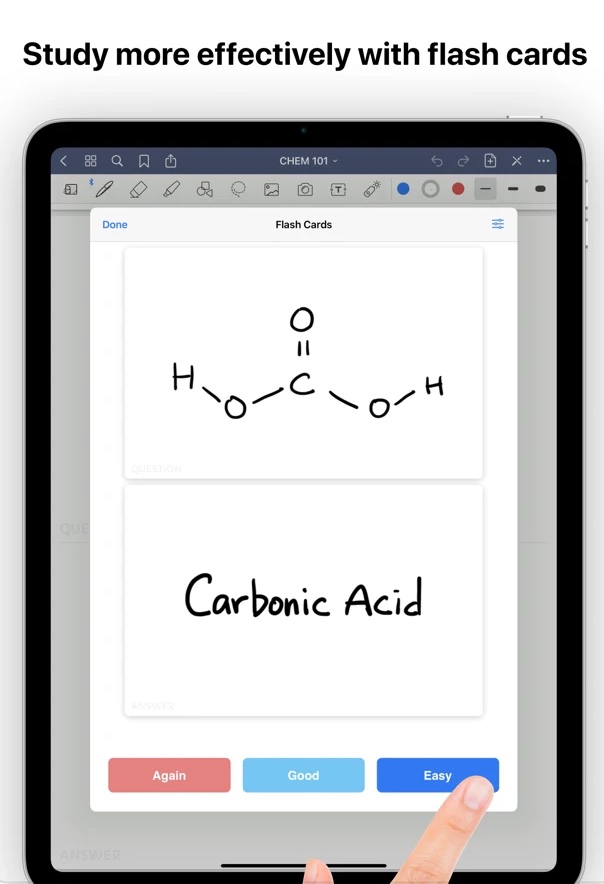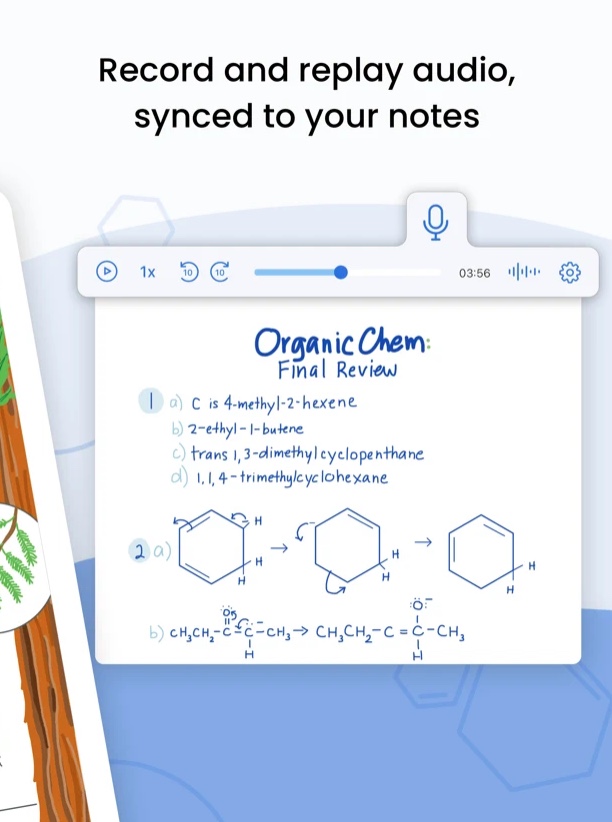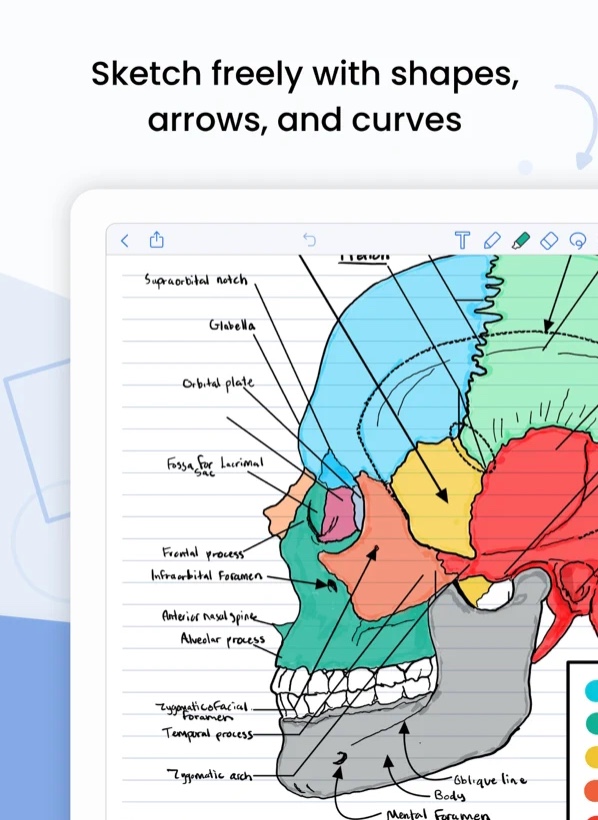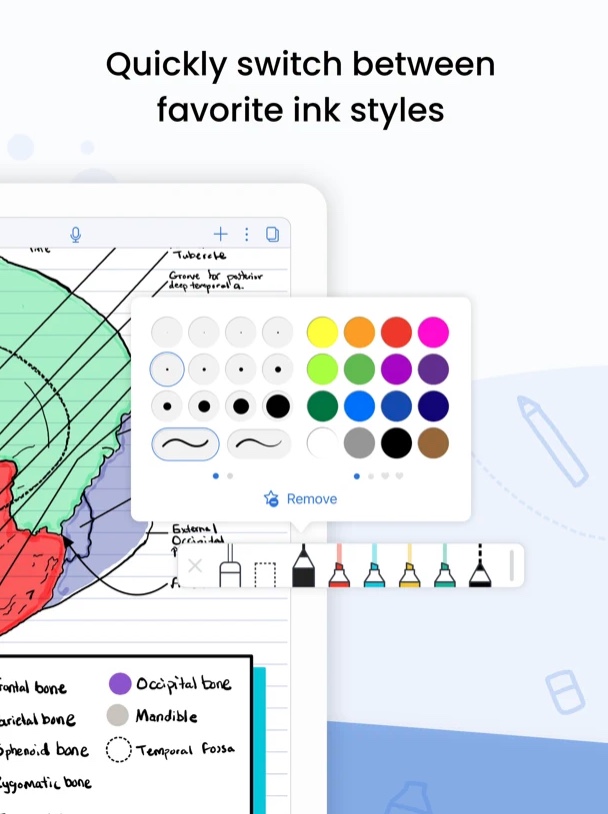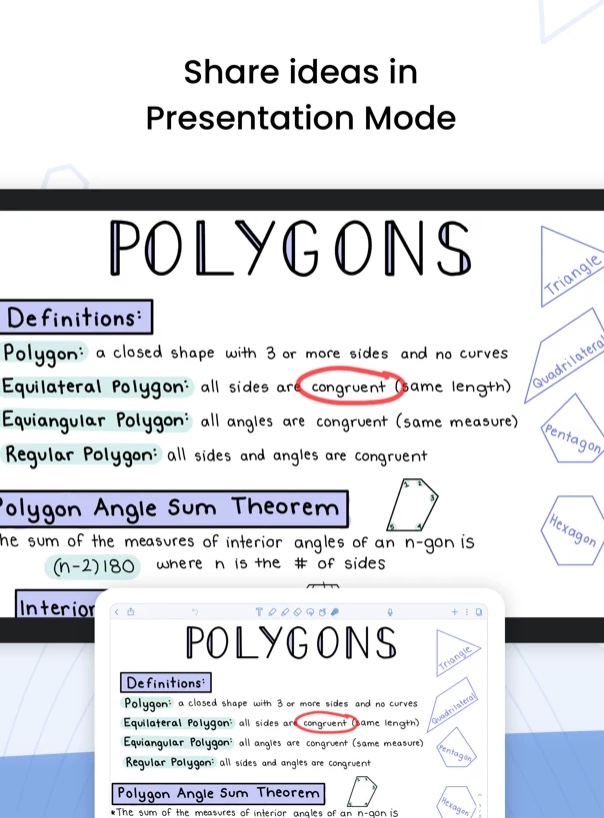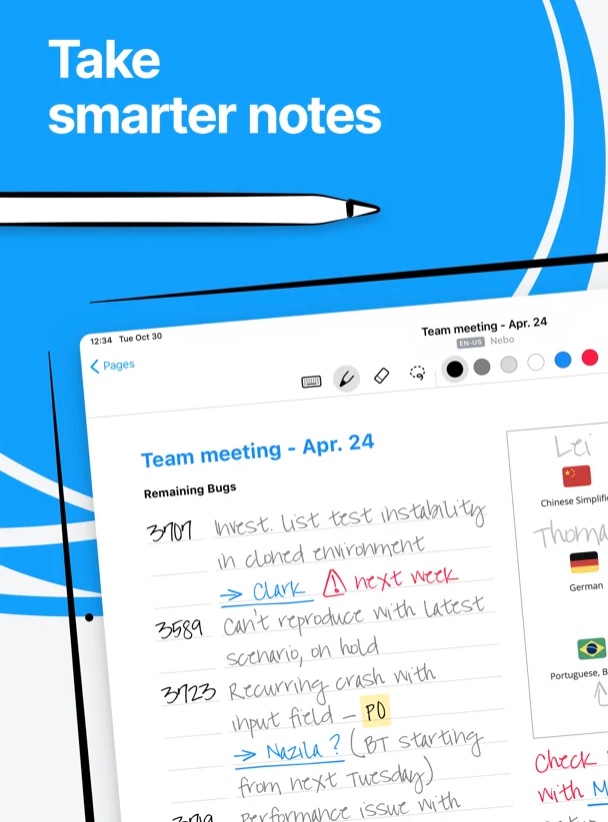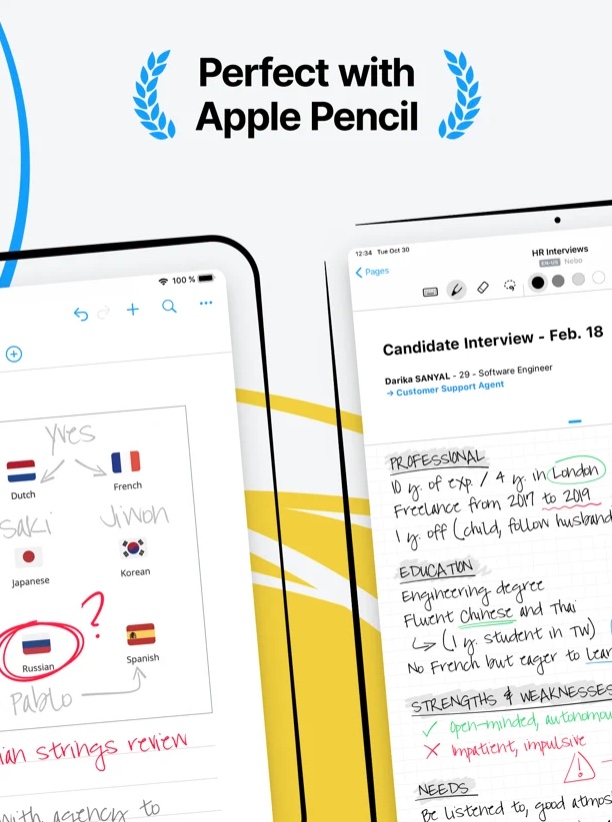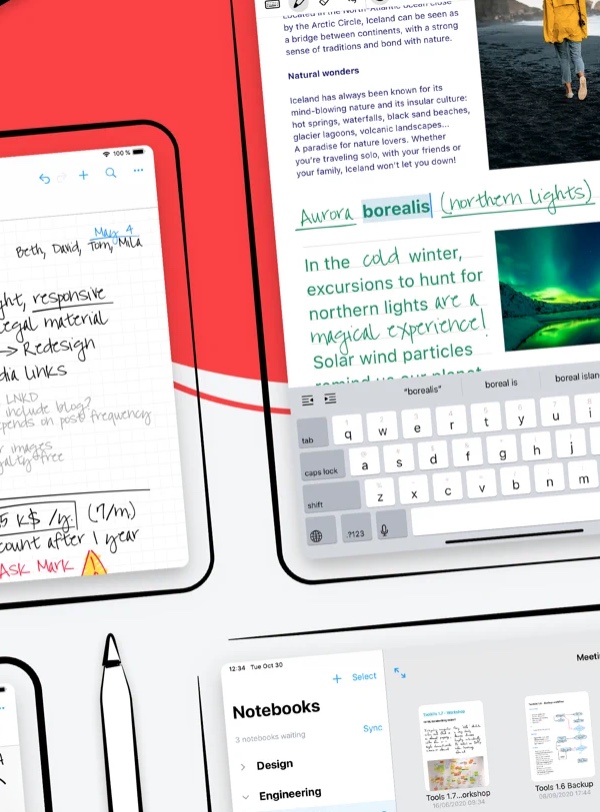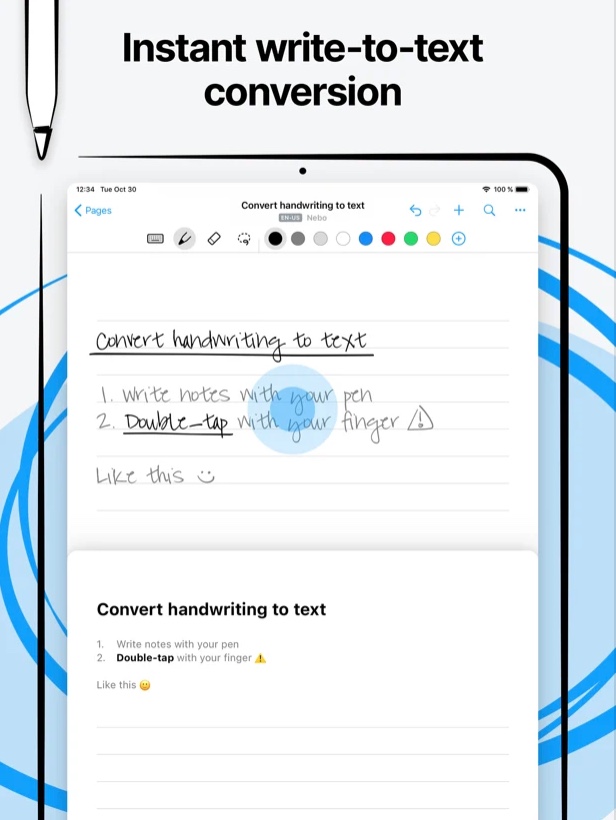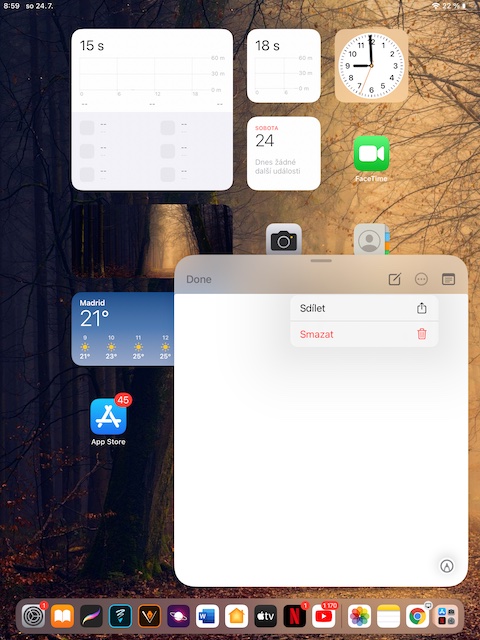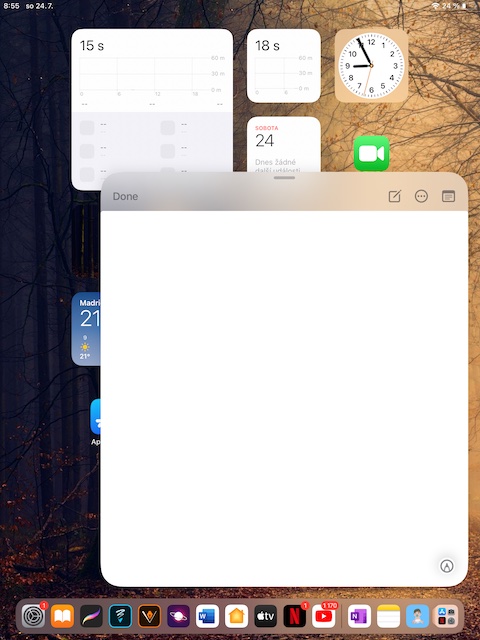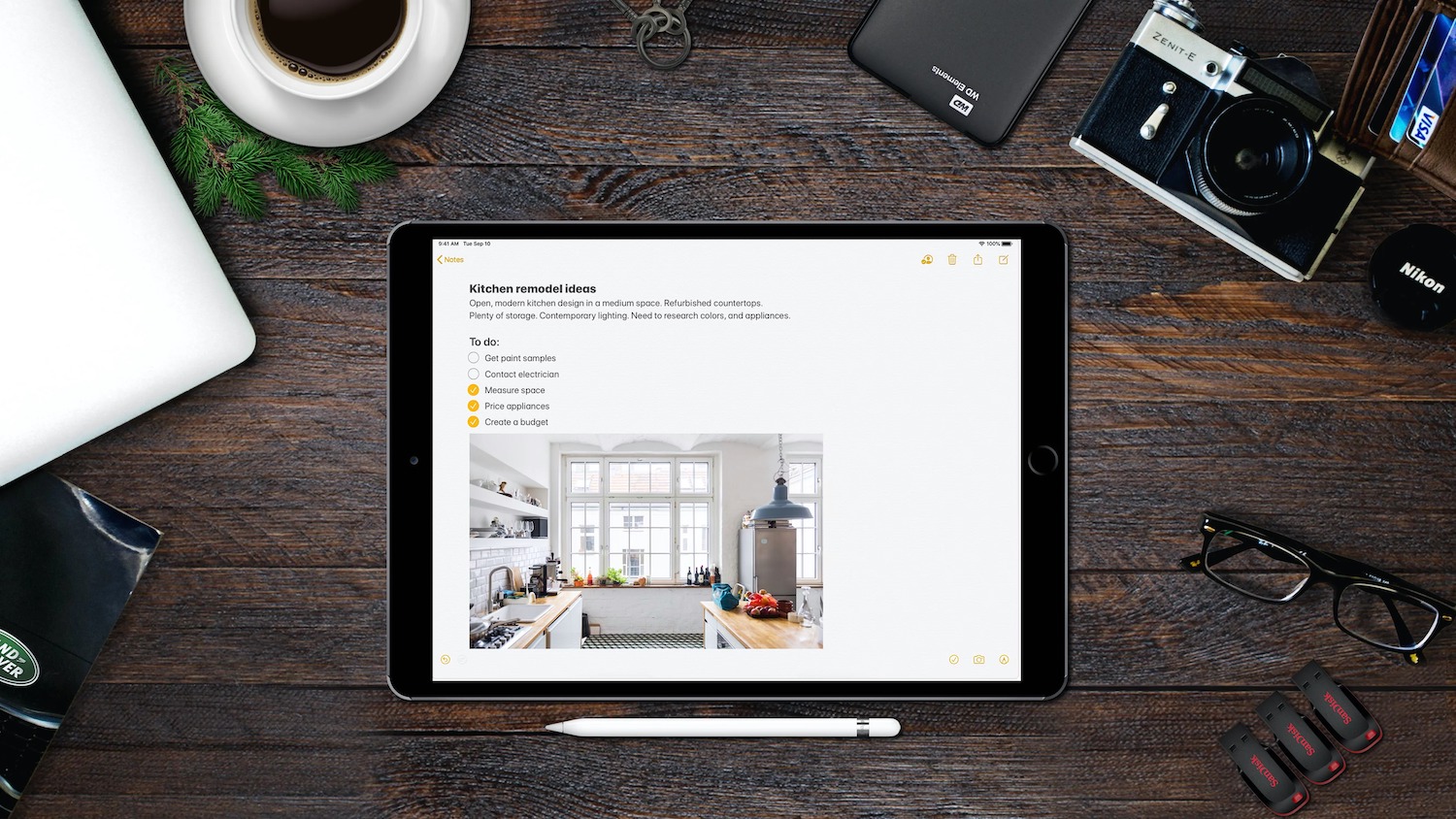Many iPad owners also own an Apple Pencil, among other things. The Apple Pencil is a very useful accessory that you can use for a number of different purposes. In today's article, we will introduce you to five iPadOS applications for writing notes, in which you can really use the Apple Pencil to the fullest.
MS OneNote
OneNote from Microsoft is one of my personal favorites. It offers a range of options for creative and efficient note-taking both with and without the Apple Pencil. The OneNote application allows you to create notebooks with texts, offers a number of different types of paper and tools for writing, editing notes, but also for highlighting, sketching and drawing. Functions for sharing, exporting and other work with your records are also a matter of course.
You can download OneNote for free here.
Good Notes 5
Other popular note-taking tools include a cross-platform app called GoodNotes. Although this is a paid software, you will find a lot of different premium functions in one place. You can effectively use the GoodNotes application on the iPad both with the Apple Pencil and, for example, with an external keyboard, and here you will find functions and tools for importing and exporting notes, sharing, annotation, or perhaps sorting into folders and nested folders. Of course, there are tools for editing and creating notes, including tools for drawing, highlighting, sketching or even erasing.
You can download the GoodNotes application for 199 crowns here.
Notability
Fans of handwritten notes will also love the Notability app. In addition to writing notes, you can also annotate documents in PDF format, draw, sketch, or even keep diary entries in this application. Notability offers a wide variety of tools for your work, as well as for editing notes, texts and documents. You can also add a variety of media files, animated GIFs, web pages, and more to the notes you create.
Download the Notability app for free here.
Or
In addition to the basic functions and tools for hand writing notes, sketching, drawing and other creation, the Nebo application also offers functions with the help of which you can convert handwritten text into classic digital form. In addition to converting handwritten text to "print", Nebo offers a fairly rich option for exporting, converting and sharing your notes, notebooks, documents and various types of text.
You can download the Nebo app for free here.
Notes
Not interested in any of the third-party note-taking apps? Native Notes is also great for taking notes with Apple Pencil. In the new versions of the iPadOS operating system, you will find even more features for working effectively with Apple Pencil, such as the ability to automatically draw shapes, start writing a new note by tapping on the iPad lock screen, and much more.