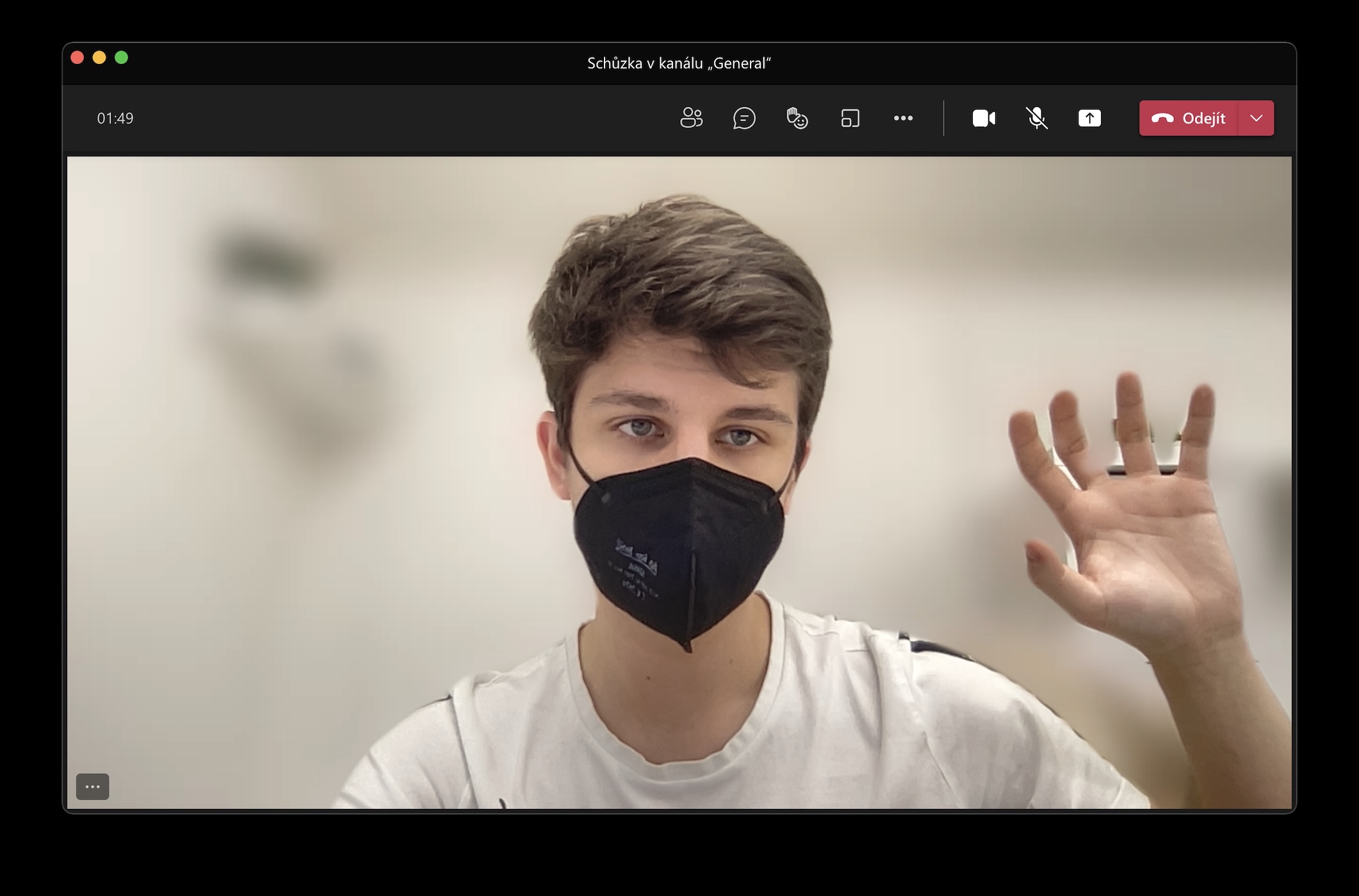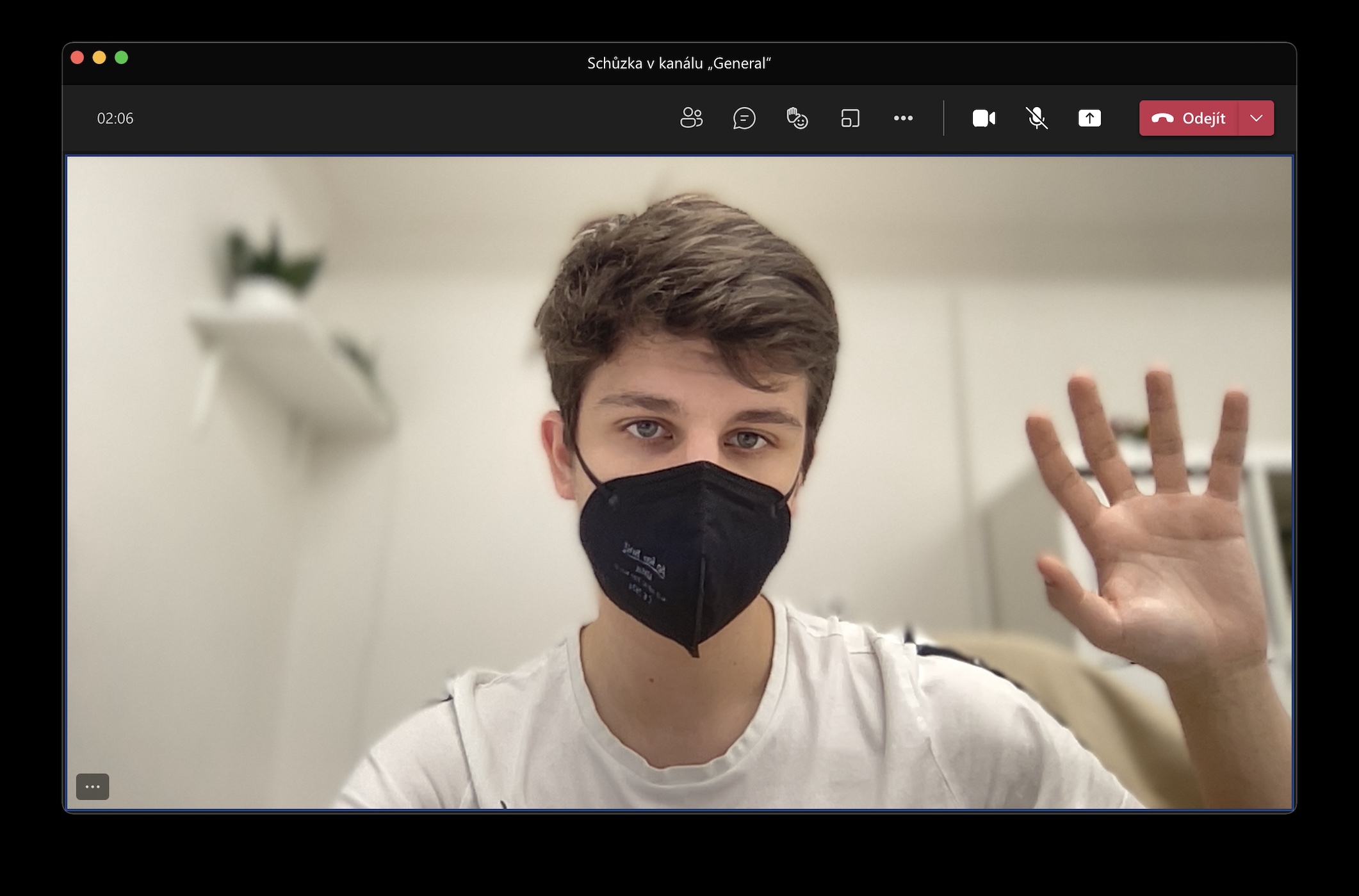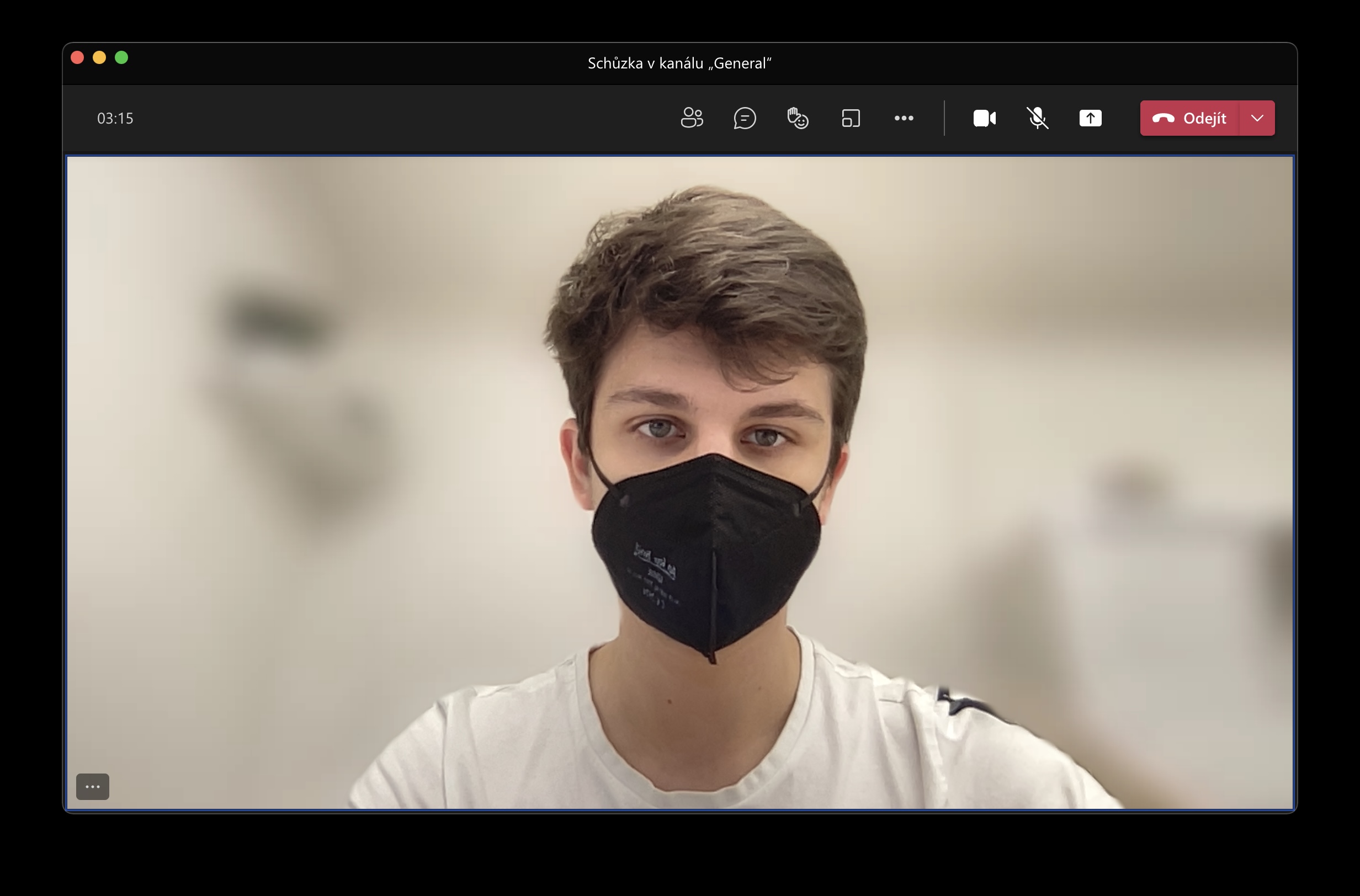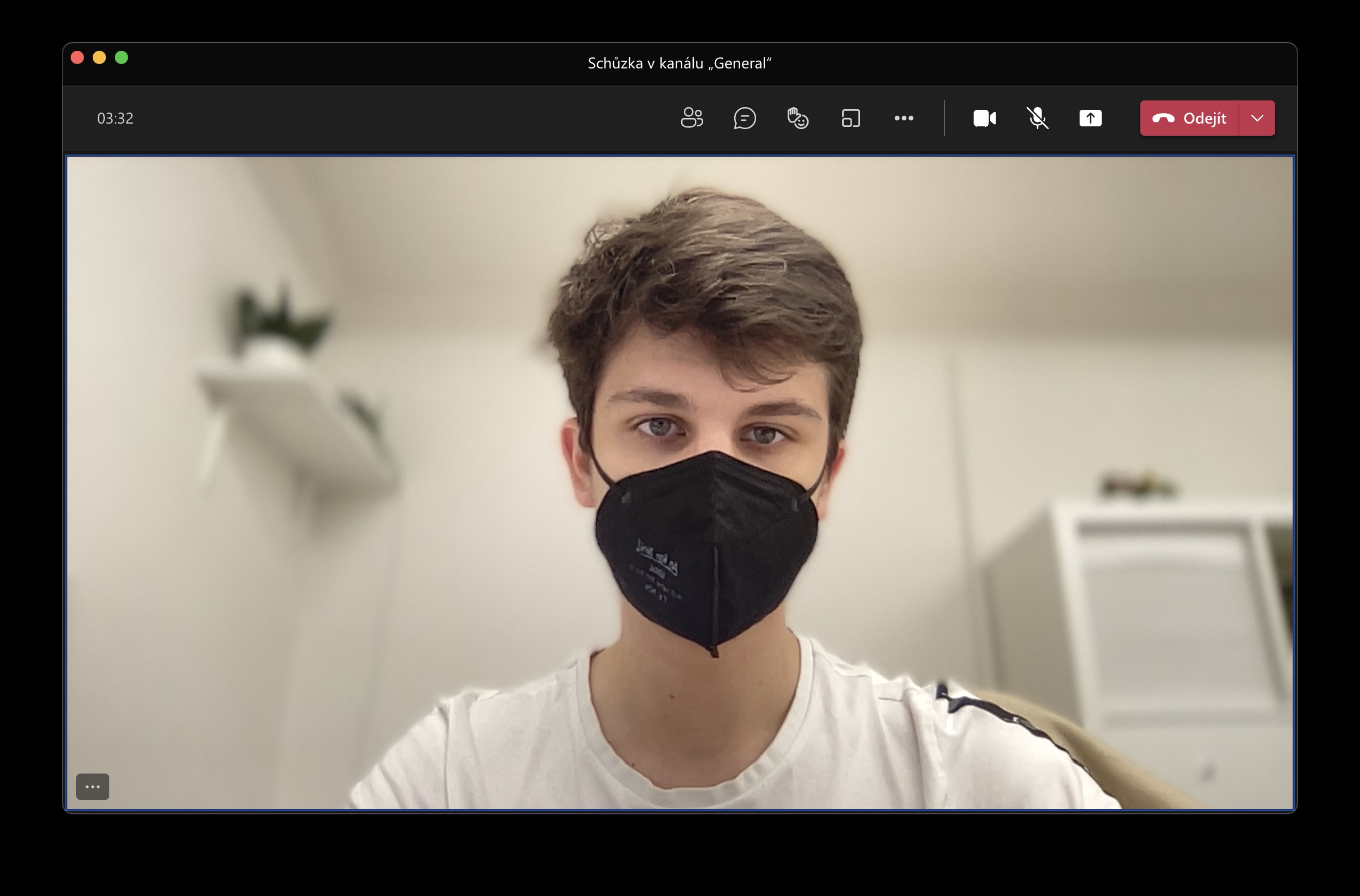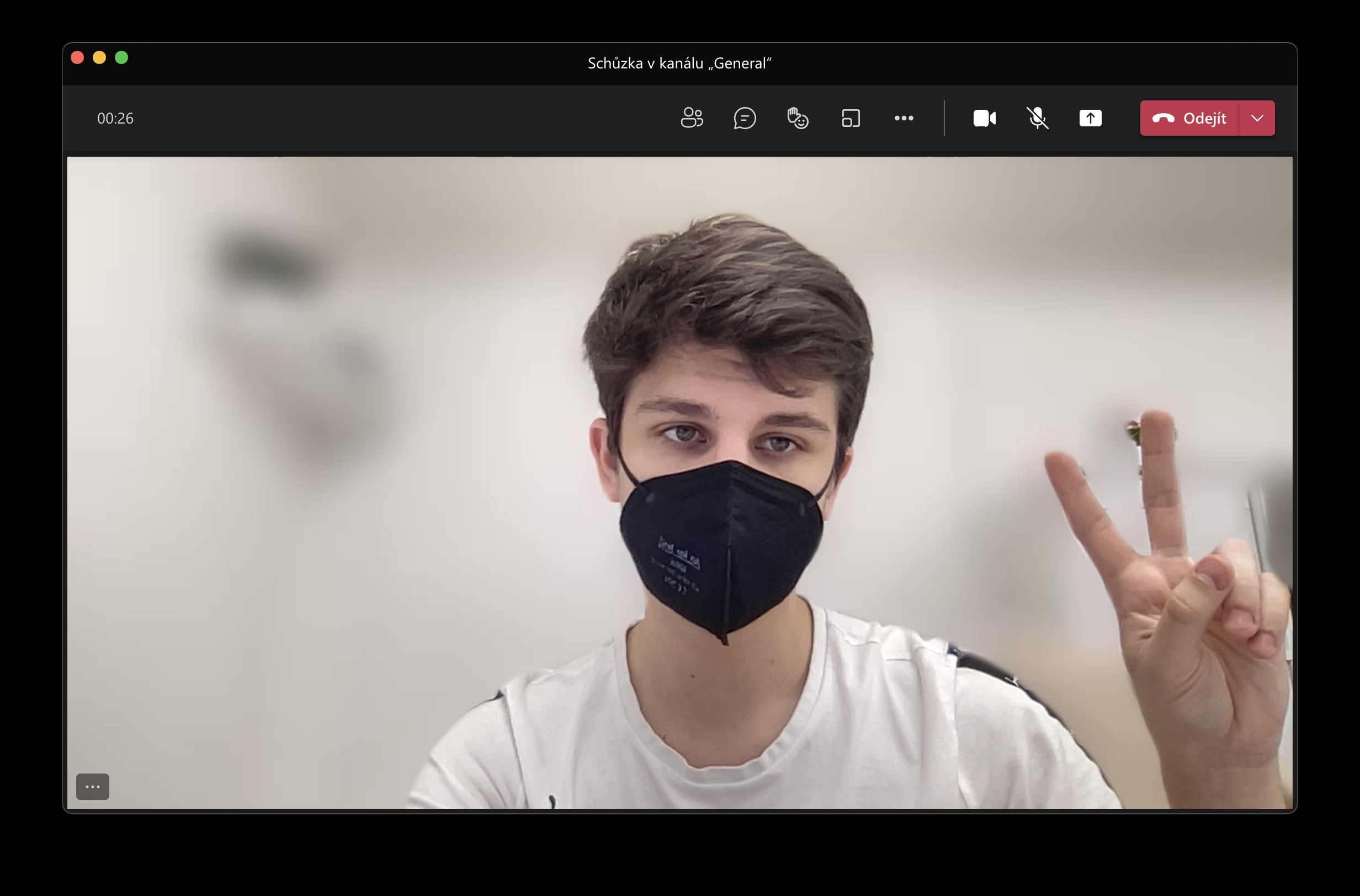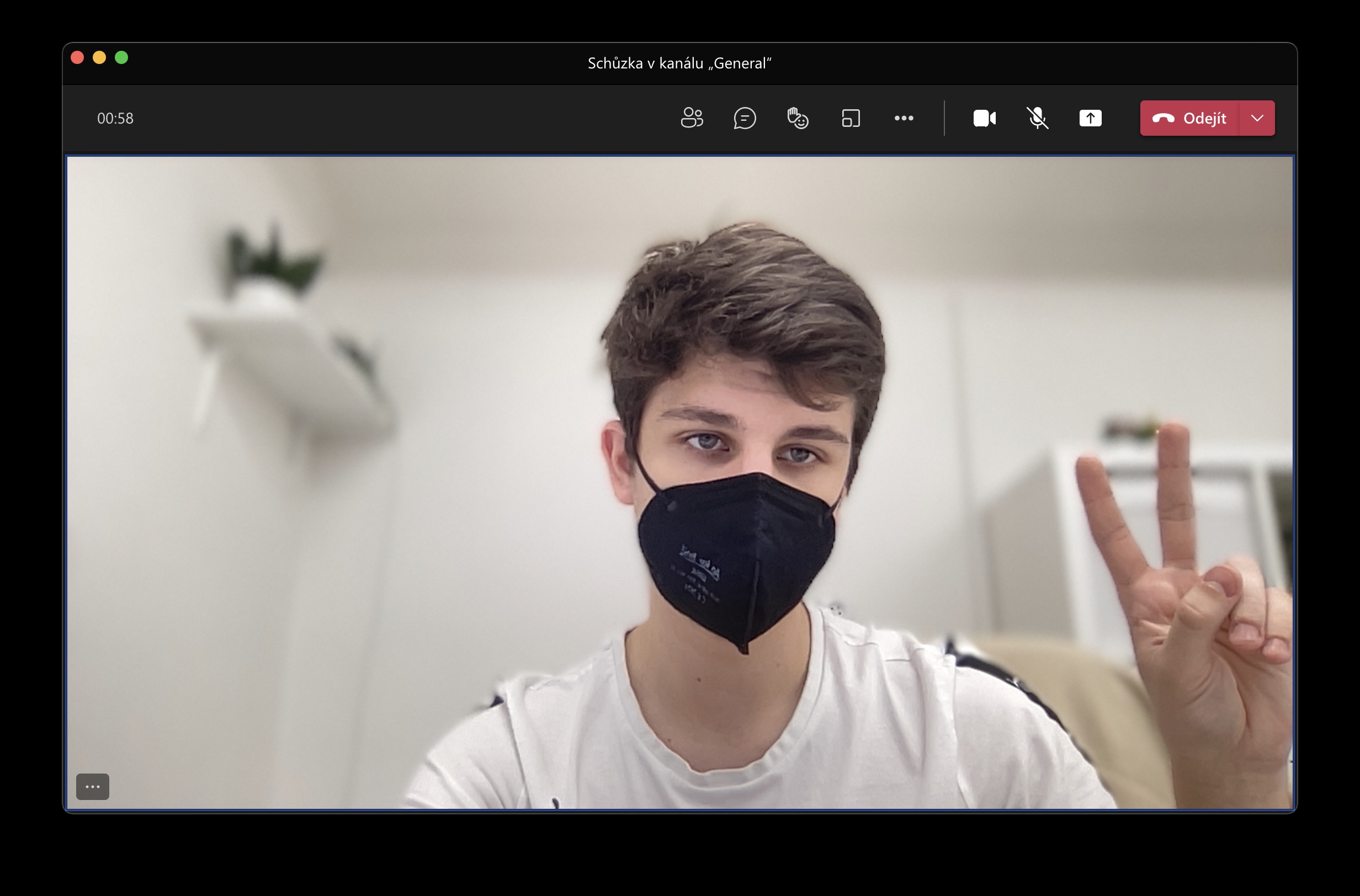Earlier this week we saw the release of the long-awaited macOS 12 Monterey, which Apple finally released to the public. We have been waiting for the system since June, when Apple revealed it on the occasion of the developer conference WWDC 2021. Although, for example, iOS/iPadOS 15 or watchOS 8 were released right away in September, we simply had to wait for the new system for Apple computers. And as it seems for now, the wait has been fulfilled. Monterey brings a number of very interesting functions that are definitely worth it. But let's focus on one specific one this time. We are talking about the portrait function, where you can blur the background behind you (and not only) during FaceTime calls. It has a catch, but also an advantage.
Portraiture is not for everyone
The arrival of the portrait can undoubtedly please many apple lovers. Unfortunately, it also has its limitations, as the function is not available to everyone. Apple made it available only on Macs that are equipped with a chip from the Apple Silicon series. Specifically, these are computers with M1, M1 Pro and M1 Max chips. However, immediately after the introduction of the system, i.e. this new function, criticism began to appear on the user forums for the fact that, for example, iMac (2020) owners with an Intel processor will not enjoy the function, even though they have, for example, a sufficiently powerful set.

But this has a relatively simple explanation. In order to achieve the best possible results, it is necessary for the computer to have a Neural Engine, which includes even chips from the Apple Silicon series, or, for example, even Apple phones or tablets. It is the Neural Engine that can ensure that the function works precisely with the greatest possible accuracy.
It could be interest you

More accurate than the solutions of other applications
What else can be observed on the mentioned user forums is the mention of other applications. For example, Skype or Teams offer a blur mode for practically all computers, regardless of their capabilities in terms of hardware. It is on the forums that some users can be seen drawing attention to this fact and comparing it to Apple. However, there is no blur like blur. At first glance, you can see, in my opinion, quite a big difference between the Portrait function in macOS Monterey on Macs with Apple Silicon and the blur modes in competing applications. But why?
Blur mode in MS Teams vs Portrait from macOS Monterey:
Machine learning. This is exactly the answer to this whole issue. When comparing the portrait with the blur modes, you can immediately see what possibilities machine learning actually brings and why Apple has been betting heavily on it since 2017, when the iPhone X and iPhone 8 with the Apple A11 Bionic chip were launched. While in the case of the native portrait, processing is handled directly by the hardware, namely the Neural Engine, in the case of the second, everything is processed through software, which simply cannot be compared.
Portrait can also be used outside of FaceTime
As you can see in the attached screenshots above, the native portrait mode, which can be activated through the control center, can be used outside of FaceTime. The function is thus available in practically all applications using the FaceTime HD camera, which I personally perceive as a huge plus. I was concerned that this option would not be limited exclusively to FaceTime. Let's pour some pure wine, with such a step Apple would not exactly please the vast majority (and not only) domestic apple lovers twice. The portrait can thus be used practically anywhere. Whether you're on the phone via Skype, MS Teams or playing with friends and communicating via Discord, you can always let the Neural Engine blur your background.
It could be interest you
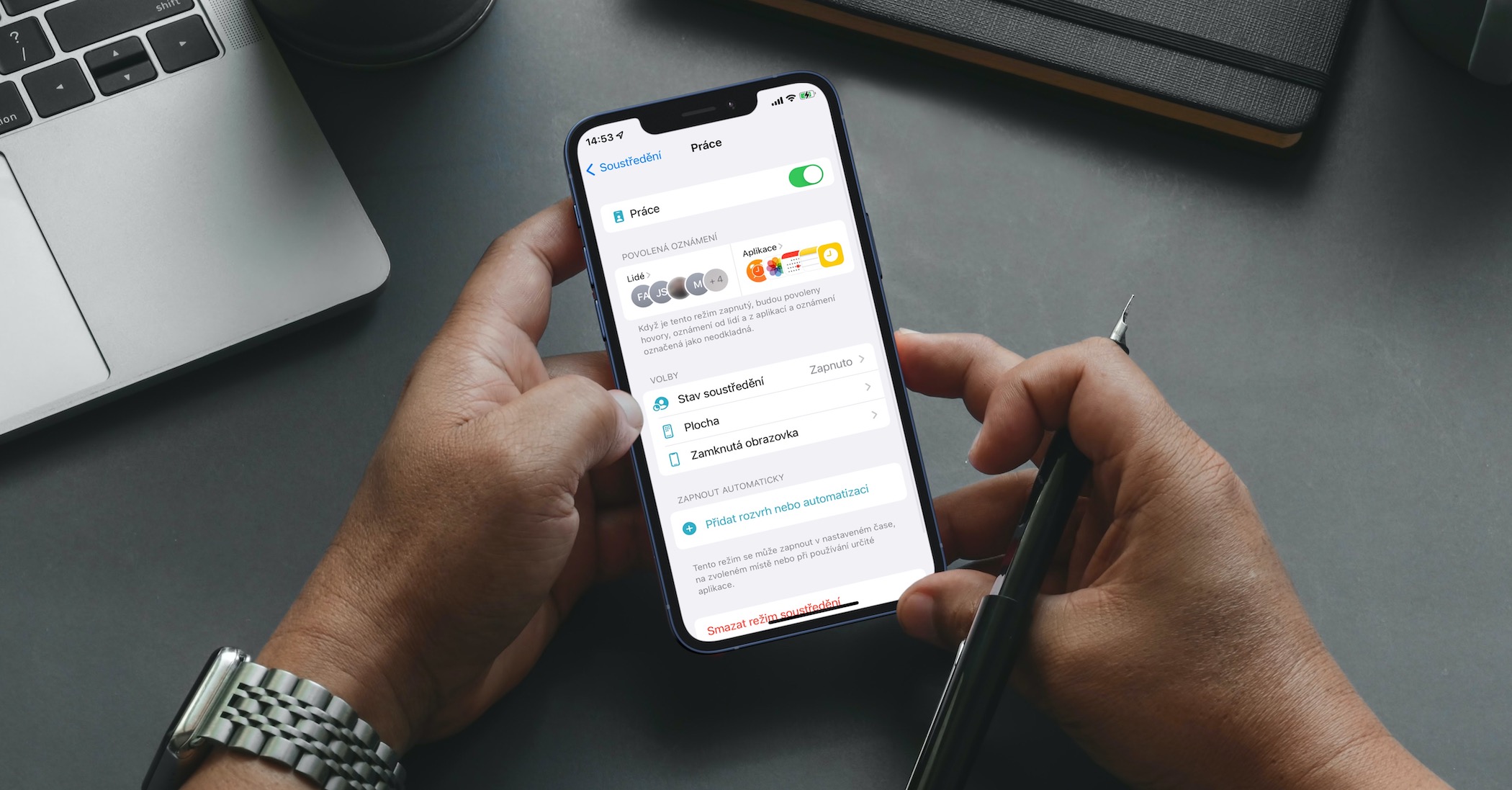
 Adam Kos
Adam Kos