If you are among the loyal readers of our magazine, then you surely did not miss the article a few days ago in which we informed you that we suddenly managed to get the latest MacBooks with M1 chips into the editorial office. Specifically, these are the basic 13″ MacBook Pro and the MacBook Air, which only has more storage, at 512 GB. In the mentioned article, we looked together at how both of the mentioned MacBooks are doing with battery life. The results were really surprising and more or less confirmed what Apple said at the conference - the endurance is absolutely unrivaled and groundbreaking.
It could be interest you

But it's not always just about endurance, although this is a very important aspect for laptops. The reason why most of us are looking for new Apple computers with the M1 is, among other things, the performance, which is also dominant in this case. It's been a few months since the introduction of the first Macs with the M1, but you still probably remember the news related to the performance of the MacBook Air with the M1, which literally swept the Internet. The basic configuration of this little guy, which costs less than thirty thousand crowns, was supposed to be more powerful than the "full fire" 16" MacBook Pro, which costs over one hundred thousand crowns. In the editorial office, we decided to compare the performance of both mentioned Apple computers. Although we do not have a 16″ MacBook Pro in the full configuration available in the editorial office, but “only” in the basic one, it is still a machine that is more than twice as expensive, and which somehow logically should still be more powerful than the Air. You can see the comparison and results directly in this article.

Geekbench 5
When you think of a performance test for macOS, most of you think of Geekbench almost immediately. Of course, we also decided to compare the two MacBooks mentioned above as part of this performance test program. The Geekbench application evaluates several different aspects during testing, from which it then derives a score - the bigger the better, of course. For the processor test, the result is divided into single-core and multi-core.
CPU
Specifically, the MacBook Air with M1 achieved 1716 points for single-core performance, 7644 points after using multiple cores. There is no need to remind in any way that the performance of the M1 is really respectable, even so, most of you now surely expect the performance of the 16″ MacBook Pro in the basic configuration to be at least plus or minus around. However, the opposite is true, as the Air M1 is practically twice as powerful in terms of performance per core – the 16″ Pro earned just 902 points. The same is true in the case of multi-core performance, where the 16″ MacBook Pro reached 4888 points. You can see the complete results of the processor performance test of both MacBooks in the galleries below.
Compute
The second test that Geekbench offers is the graphics accelerator computing test. In this paragraph, I would like to point out that the MacBook Air with the M1 chip does not have a dedicated graphics accelerator. It has only the integrated one, directly in the chip itself, in which the processor and operating memory are also integrated. In this test too, Geekbench offers the result in the form of a score, where more means better. But now the result is no longer divided in any way and only one is displayed, the division is visible only for the OpenCL and Metal test.
It could be interest you

OpenCL
After testing the MacBook Air with the M1, we were shown a score of 18263 points in the case of Open CL. After testing the 16″ MacBook Pro in the basic configuration, which has a dedicated graphics accelerator AMD Radeon Pro 5300M, we reached a score of 27825 points. However, I would not like to compare pears with apples, so of course we also performed a performance test of the integrated Intel UHD Graphics 16 graphics accelerator on the 630″ MacBook Pro – it specifically scored 4952 points after the test was completed. The integrated graphics accelerator is therefore practically four times more powerful in the MacBook Air with M1. The dedicated graphics accelerator is of course more powerful in the 16″ Pro, but the M1 does not offer it. Full results can be found below.
Metal
In the case of the Metal graphics API, which is developed directly by Apple itself, the results are practically the same, without any surprises. The MacBook Air M1 scored 20756 points in this test. As for the 16″ MacBook Pro, in the case of API Metal, we performed a performance test for both the dedicated accelerator and the integrated one. The dedicated accelerator in the form of AMD Radeon Pro 5300M received a score of 29476 points, the integrated one in the form of Intel UHD Graphics 630 then 4733 points. When comparing the integrated accelerators, the Air is significantly better than the M1, if we compare the integrated accelerator of the M1 with the dedicated one, the latter wins.
Cinebench R23
So that all results do not come from just one benchmark program, we decided to also perform a test in Cinebench R23 on both MacBooks. Here too, the performance of the processor is tested, specifically in the rendering of certain objects. The result is divided into single-core and multi-core, following the pattern of Geekbench. Right from the start, we can say that even in this case, the MacBook Air with M1 dominates and the 16″ Pro really lags behind, but let's start again first with the Air with M1. It scored 23 points for single-core performance and 1487 points for multi-core performance in the Cinebench R6939 performance test. As for the 16″ MacBook Pro, the single-core performance scored 993 points and the multi-core performance scored 4993 points.
záver
As already mentioned above, practically a few days after the presentation of the first devices with M1, it was found that these chips are really high-performance, and that they will sink Intel processors with relative ease. Although it is hard to believe, the small MacBook Air with M1, which does not even have active cooling in the form of a fan, can literally beat a competitor that is more than twice as expensive in processor performance tests. It should be noted that the absence of active cooling of the Air with the M1 does not matter at all - it is pleasantly warm to the touch during demanding work, while you practically cannot keep your fingers on the 16″ Pro. The 16″ Pro can “beat” the Air only in the graphics accelerator performance test, that is, if we were to compare the dedicated one from the 16″ Pro with the one integrated in the M1. If we were to compare the two integrated accelerators, we would find that, according to the results, the one from the M1 is almost four times more powerful. So, for example, if you're going to buy a 16″ MacBook Pro, definitely don't do it and wait a few more months - you'll definitely regret it.
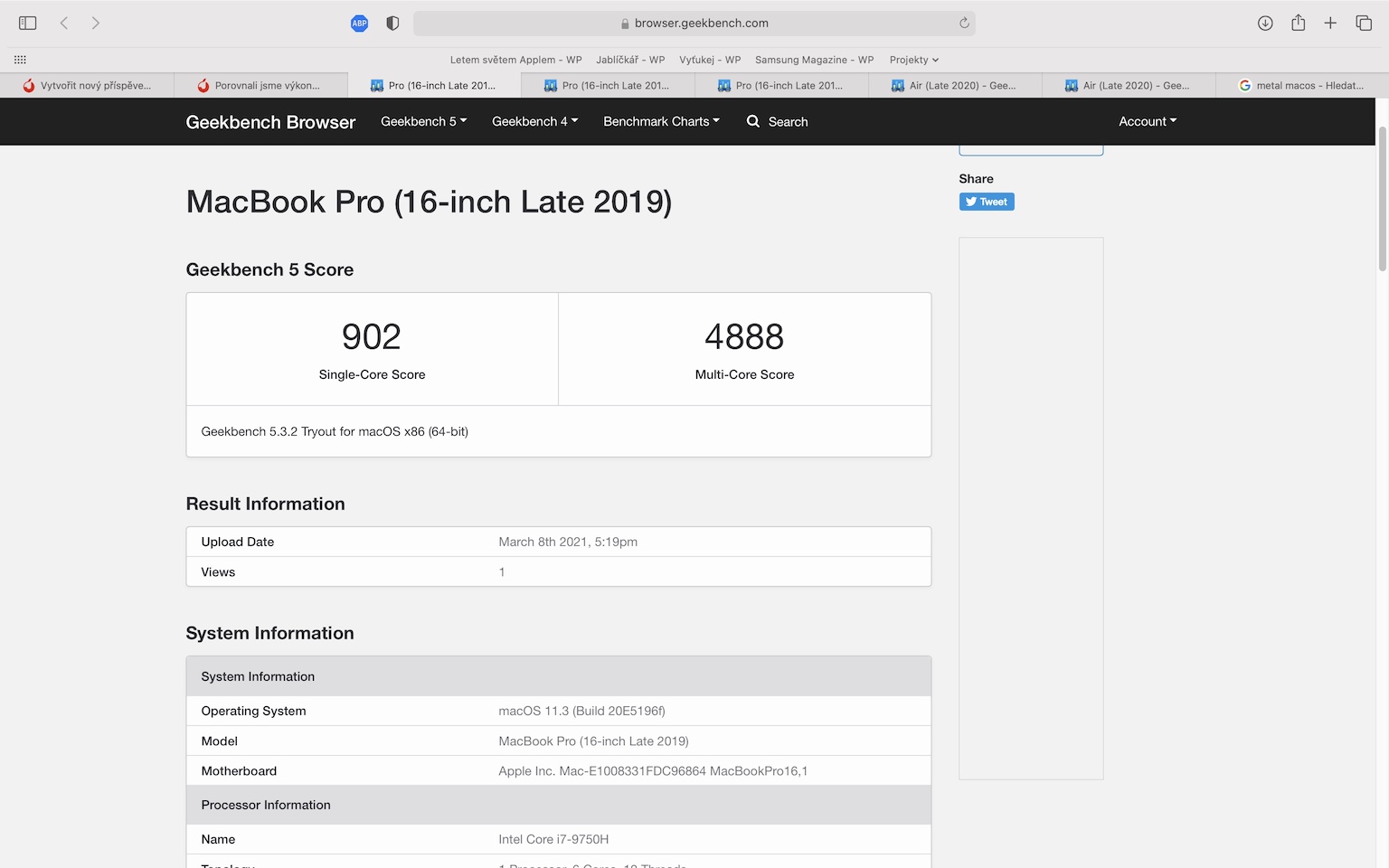
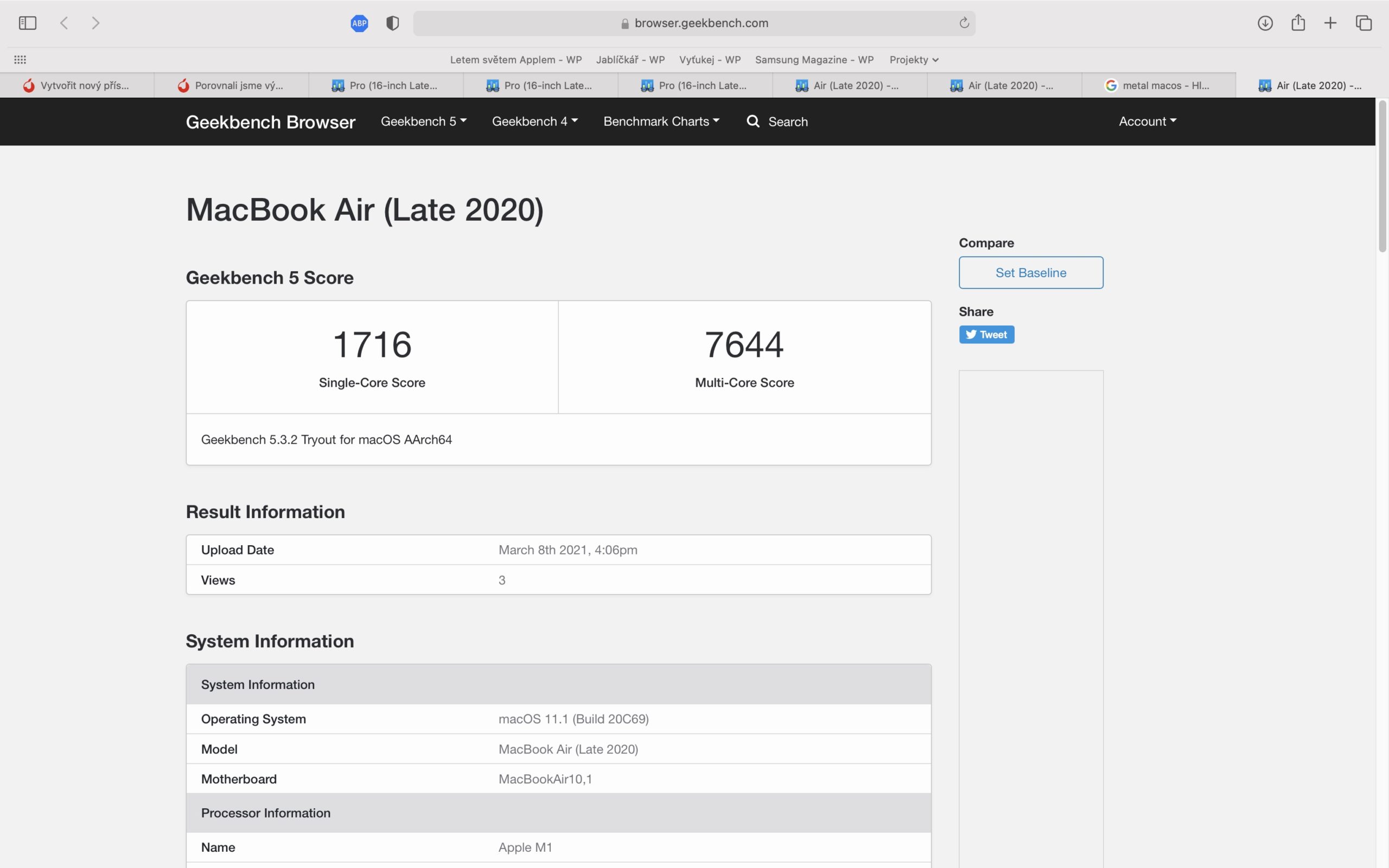

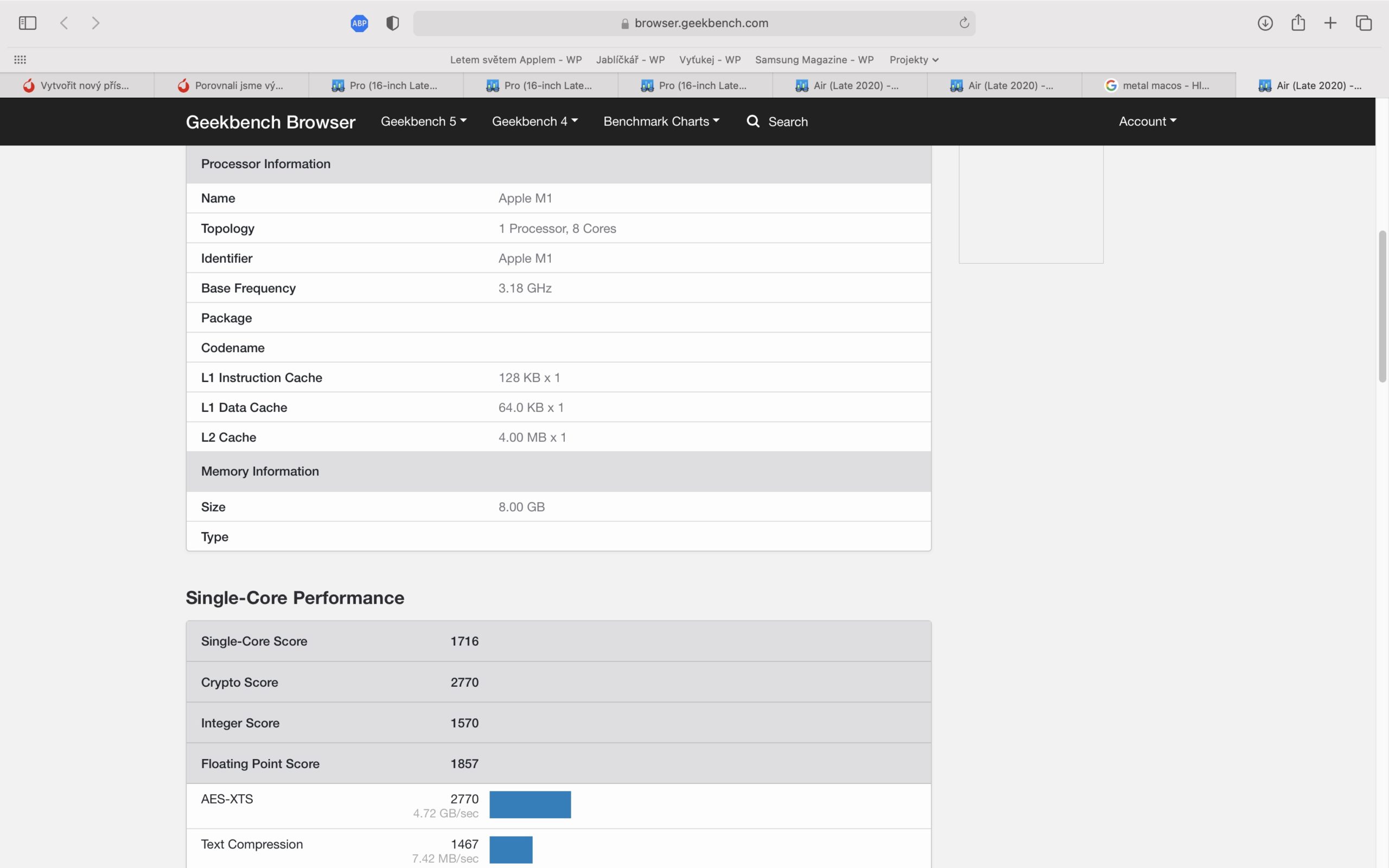

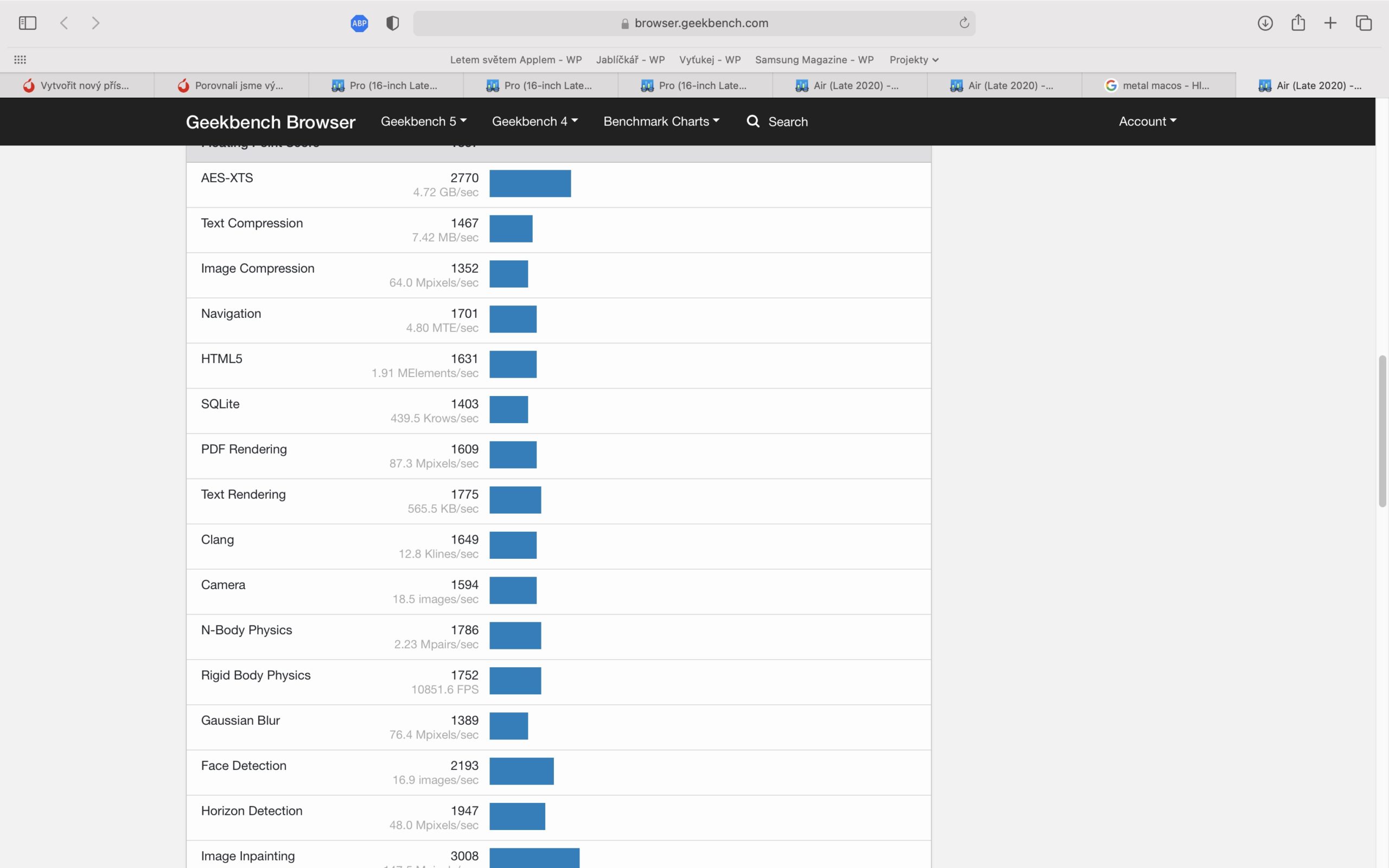
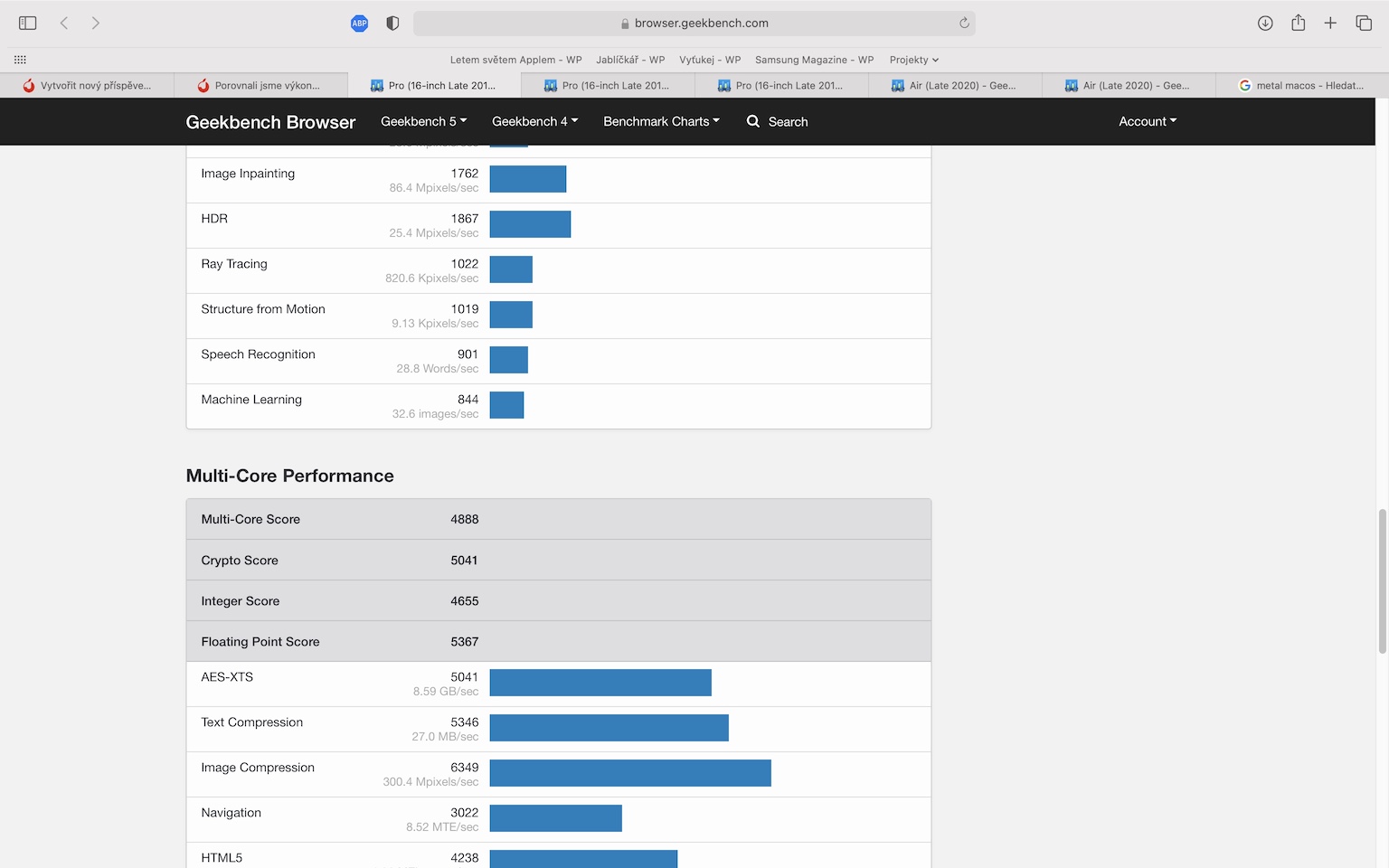
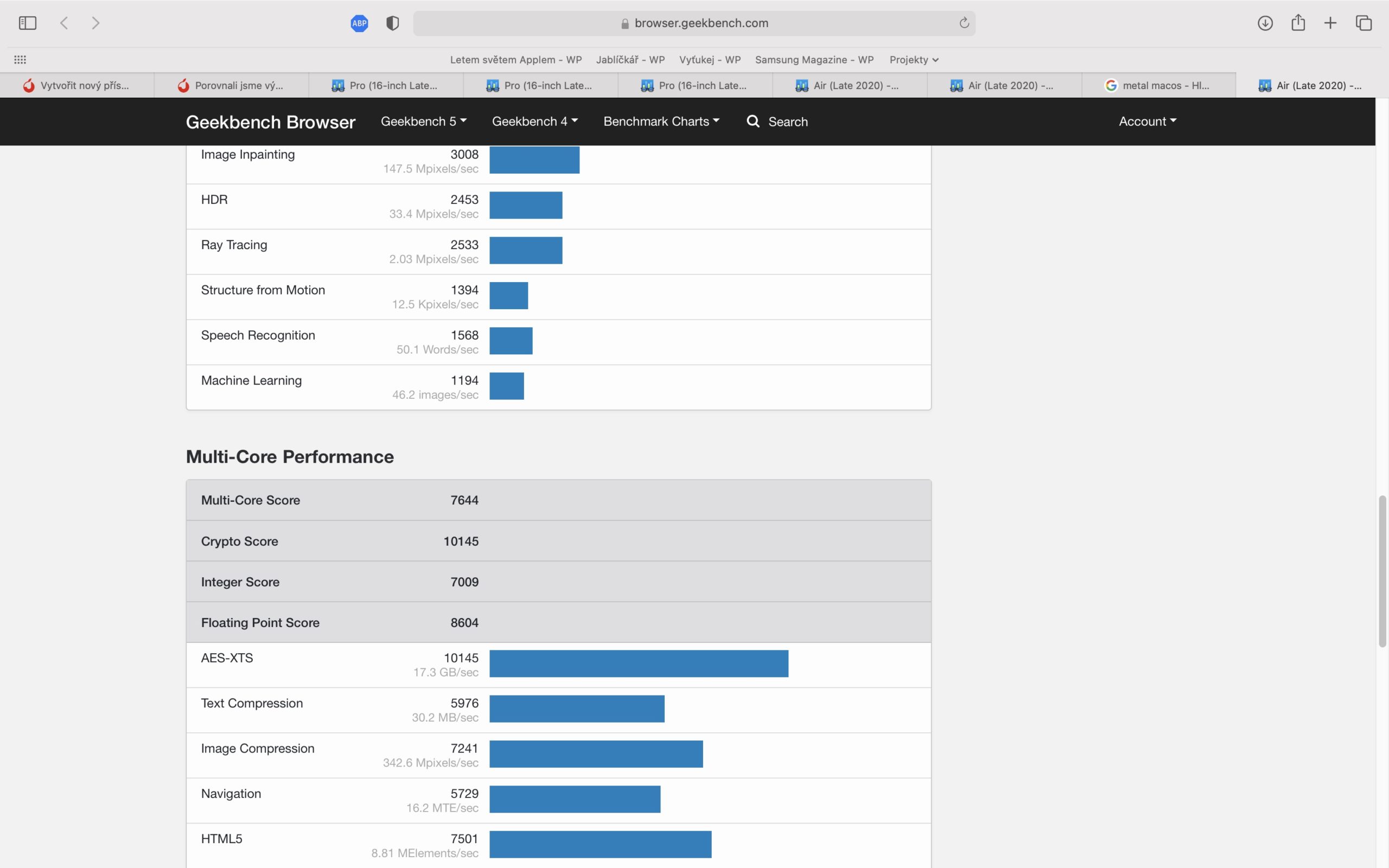

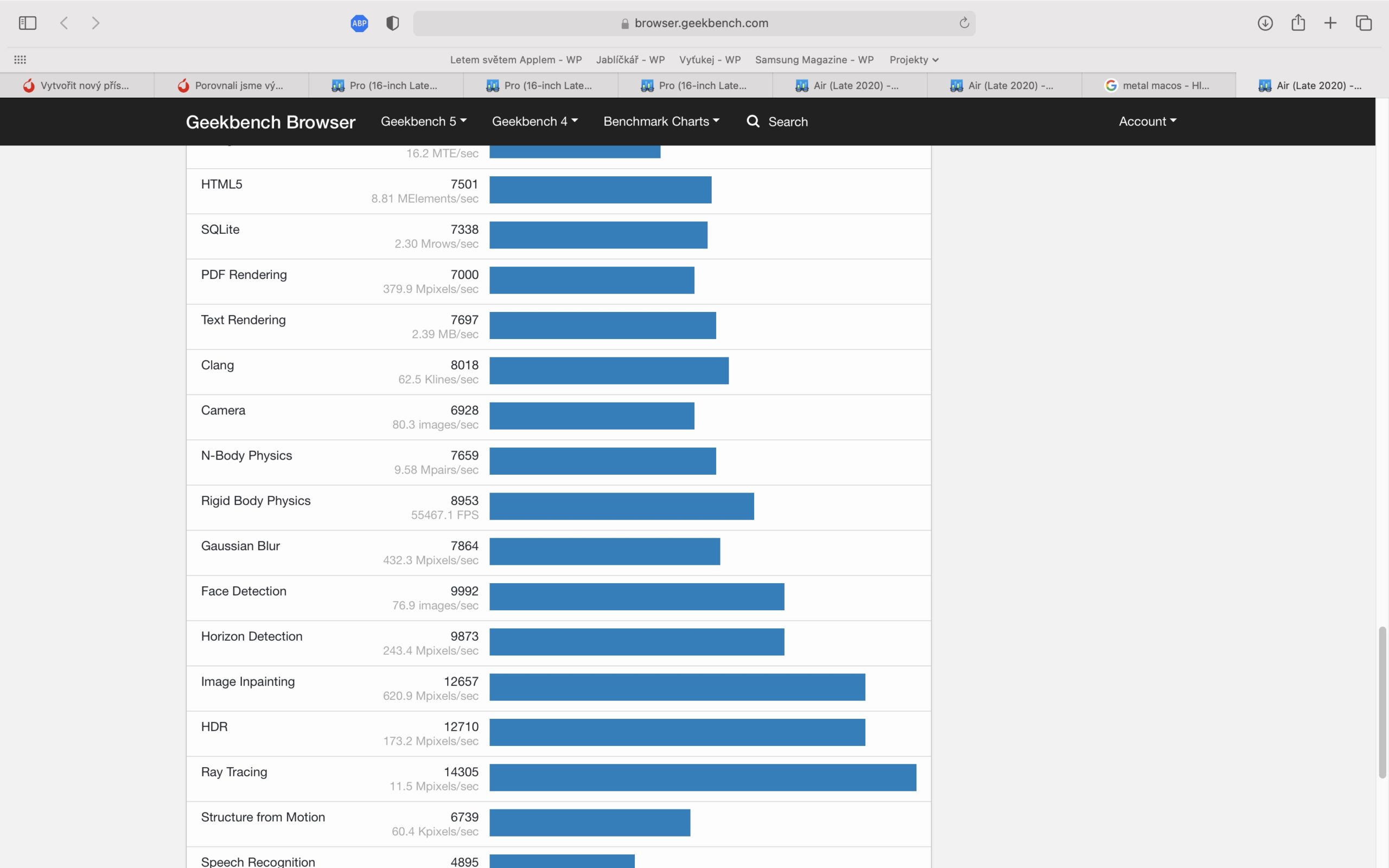
 Flying around the world with Apple
Flying around the world with Apple 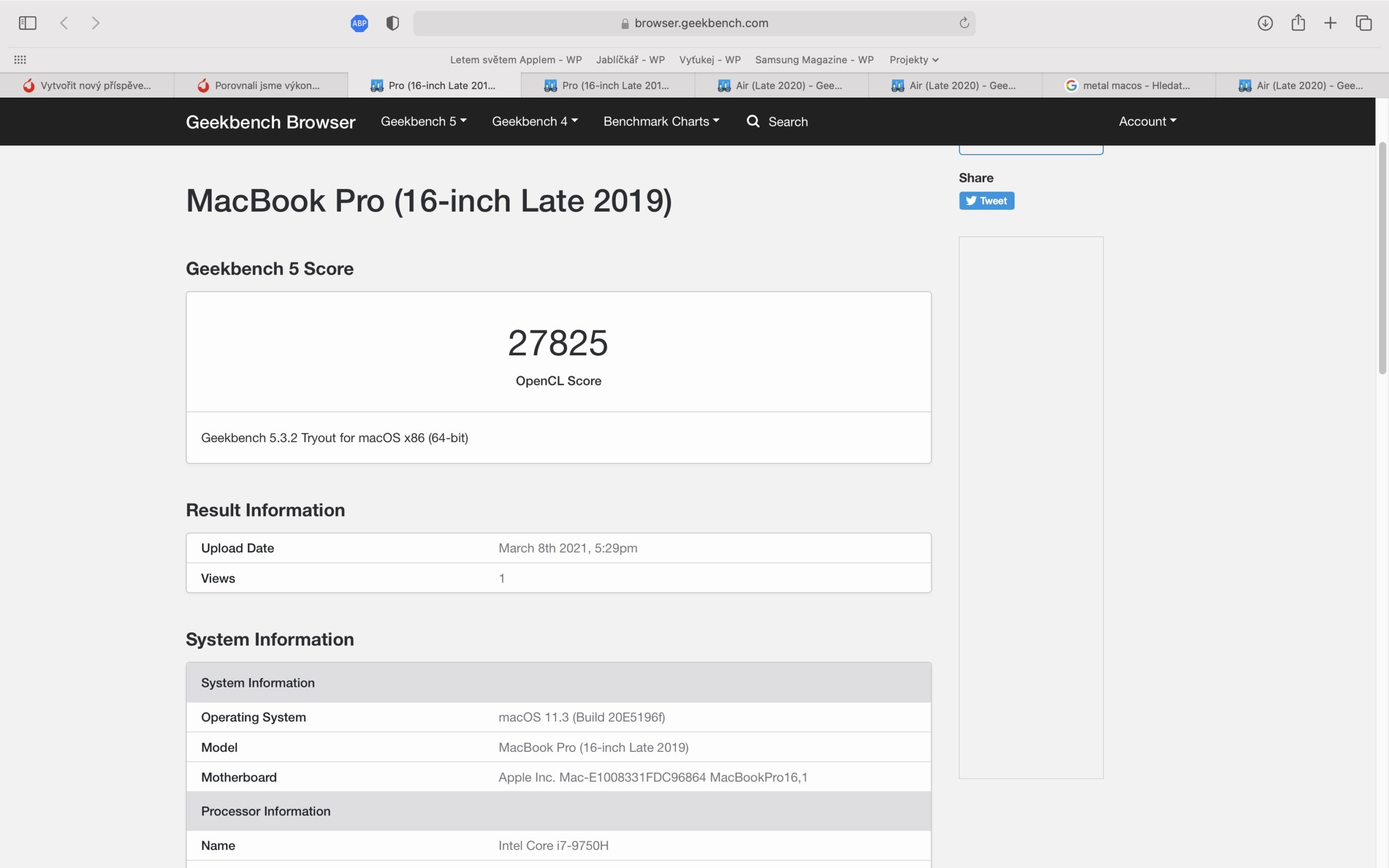
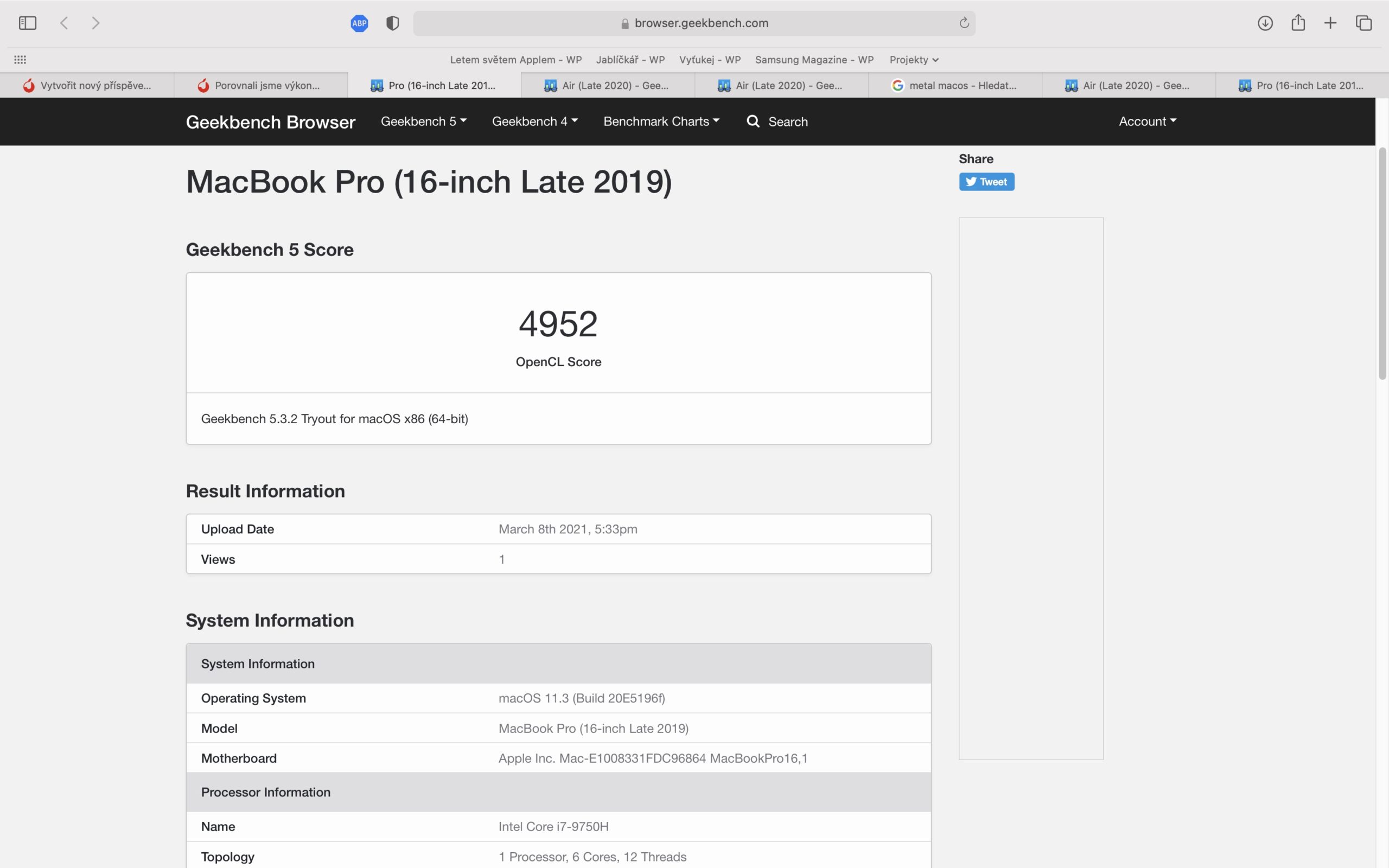
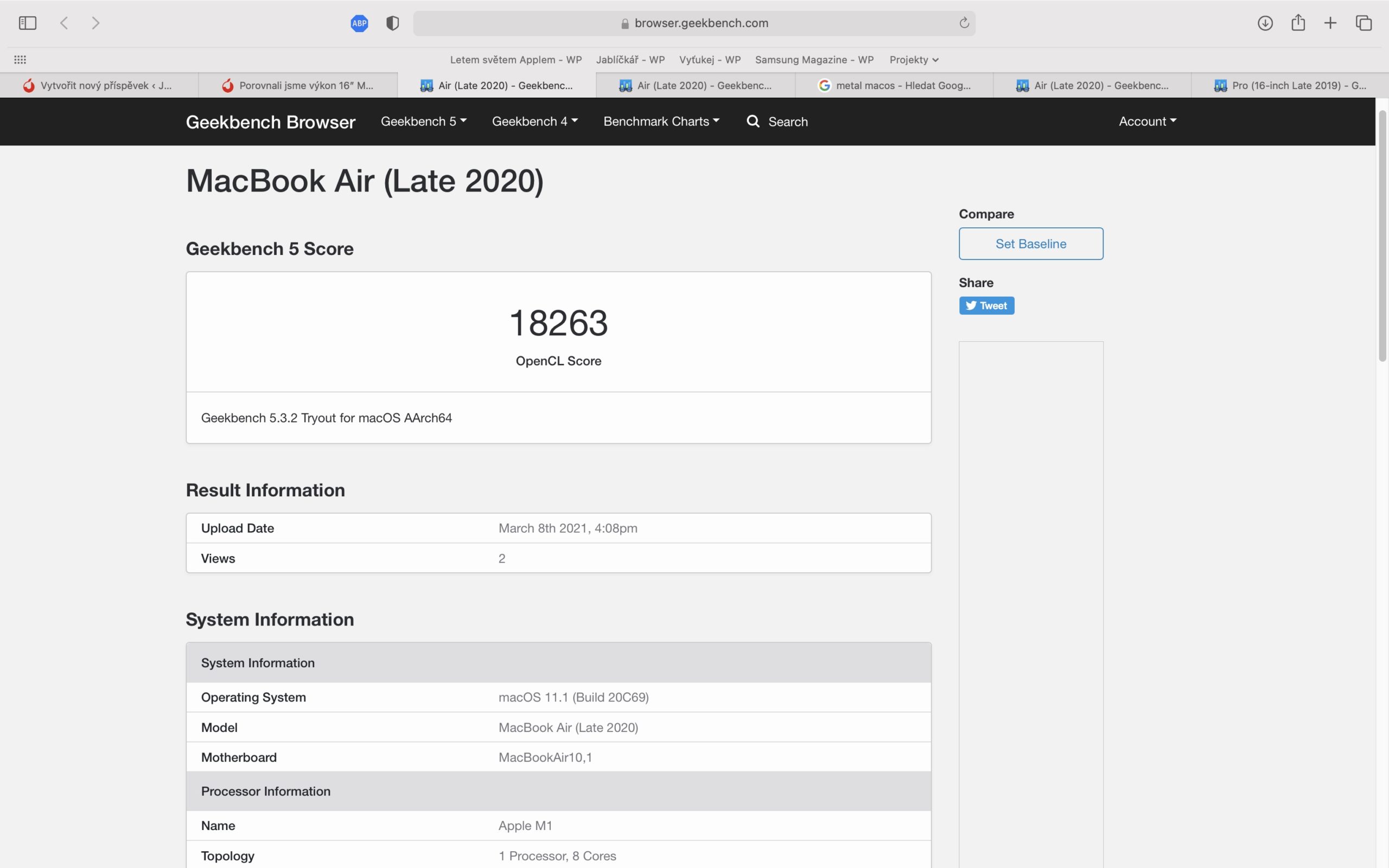
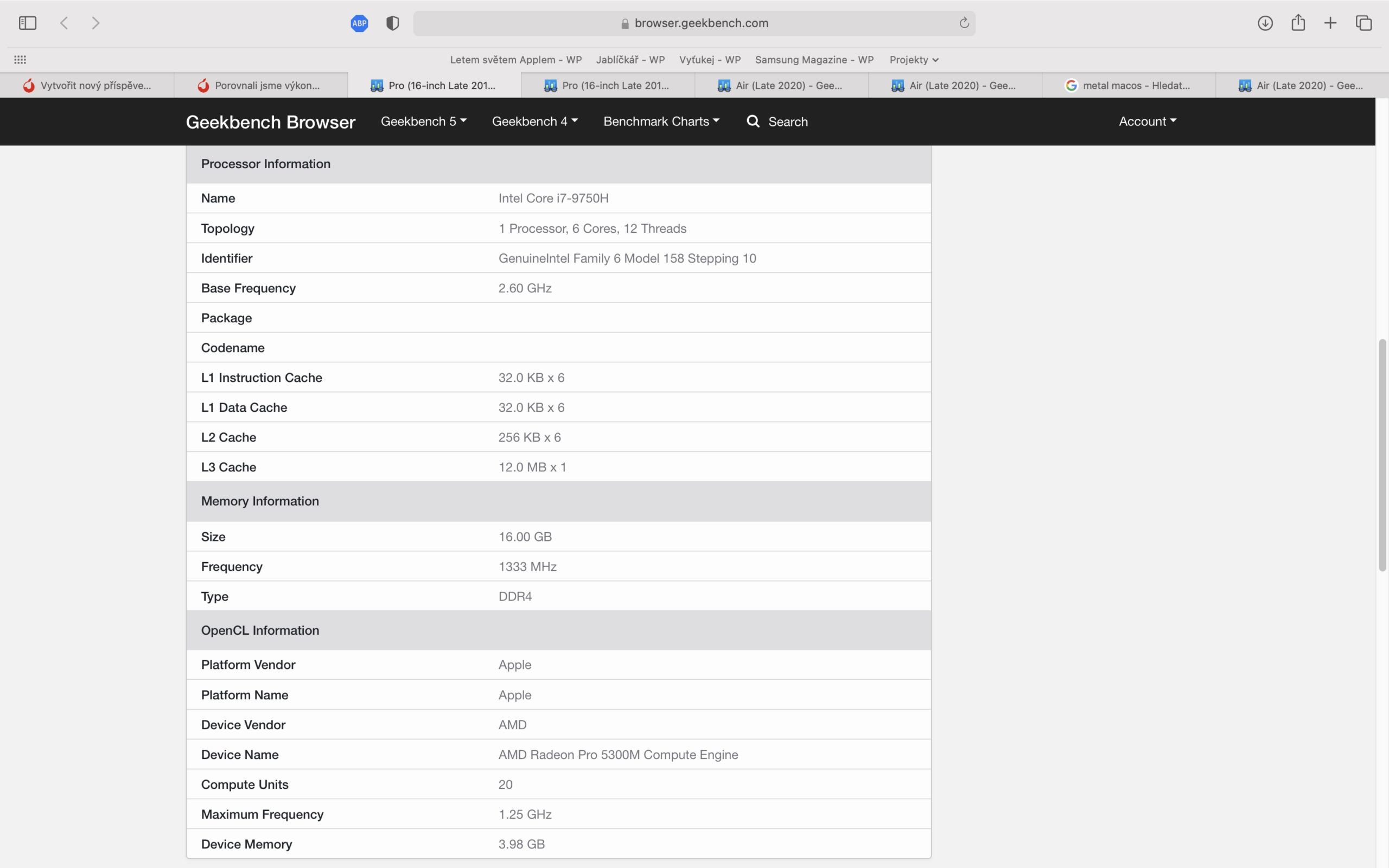
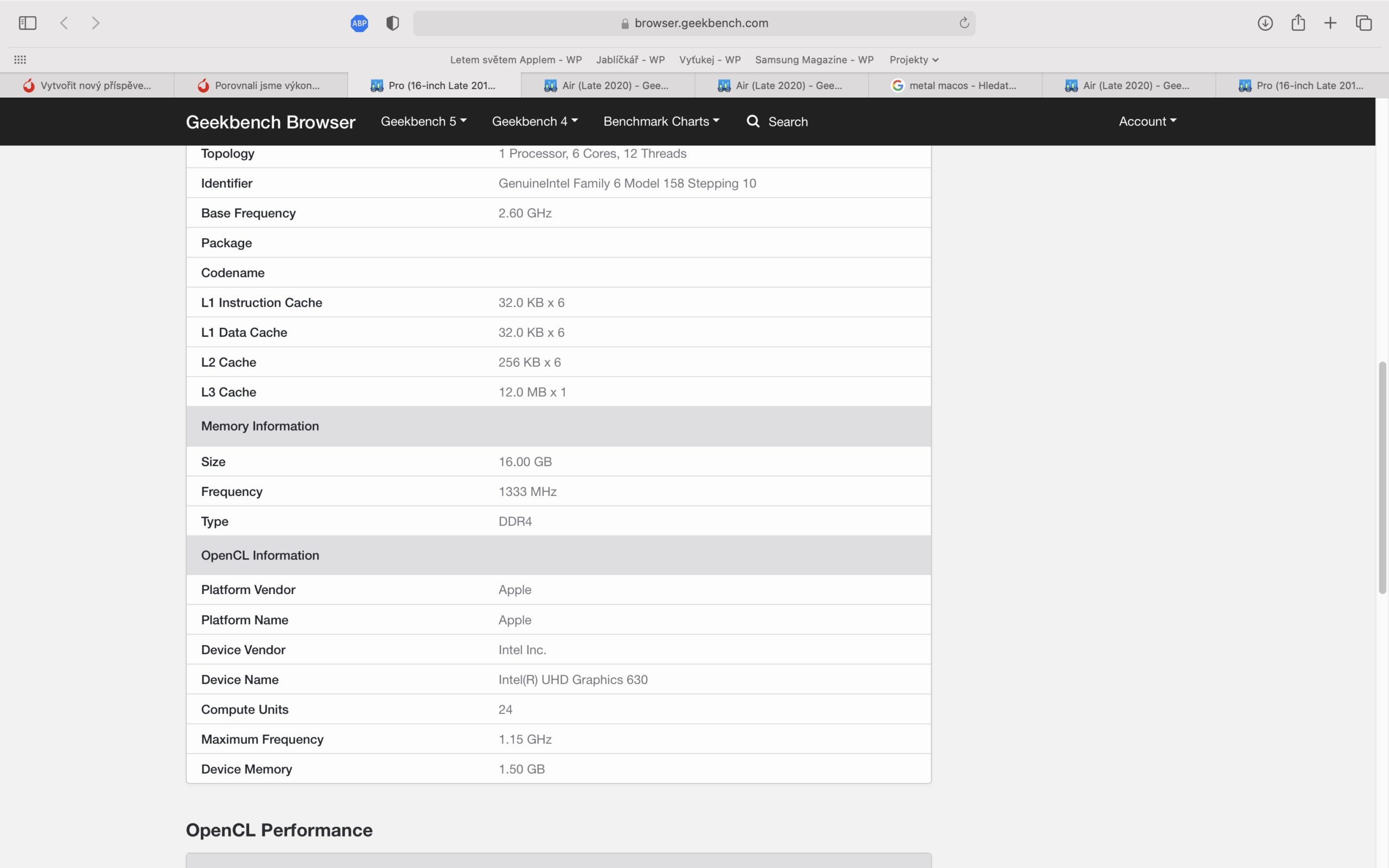
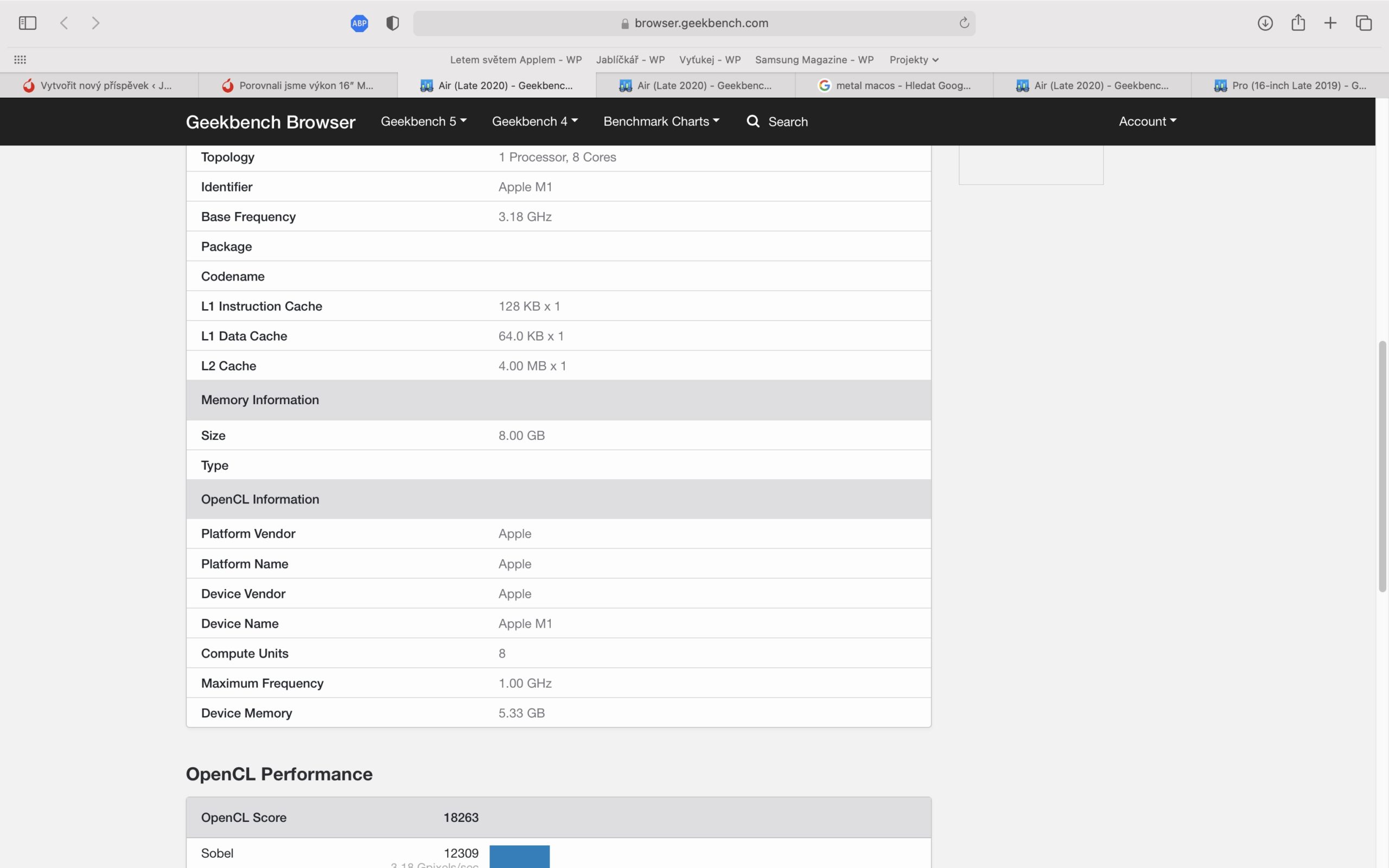
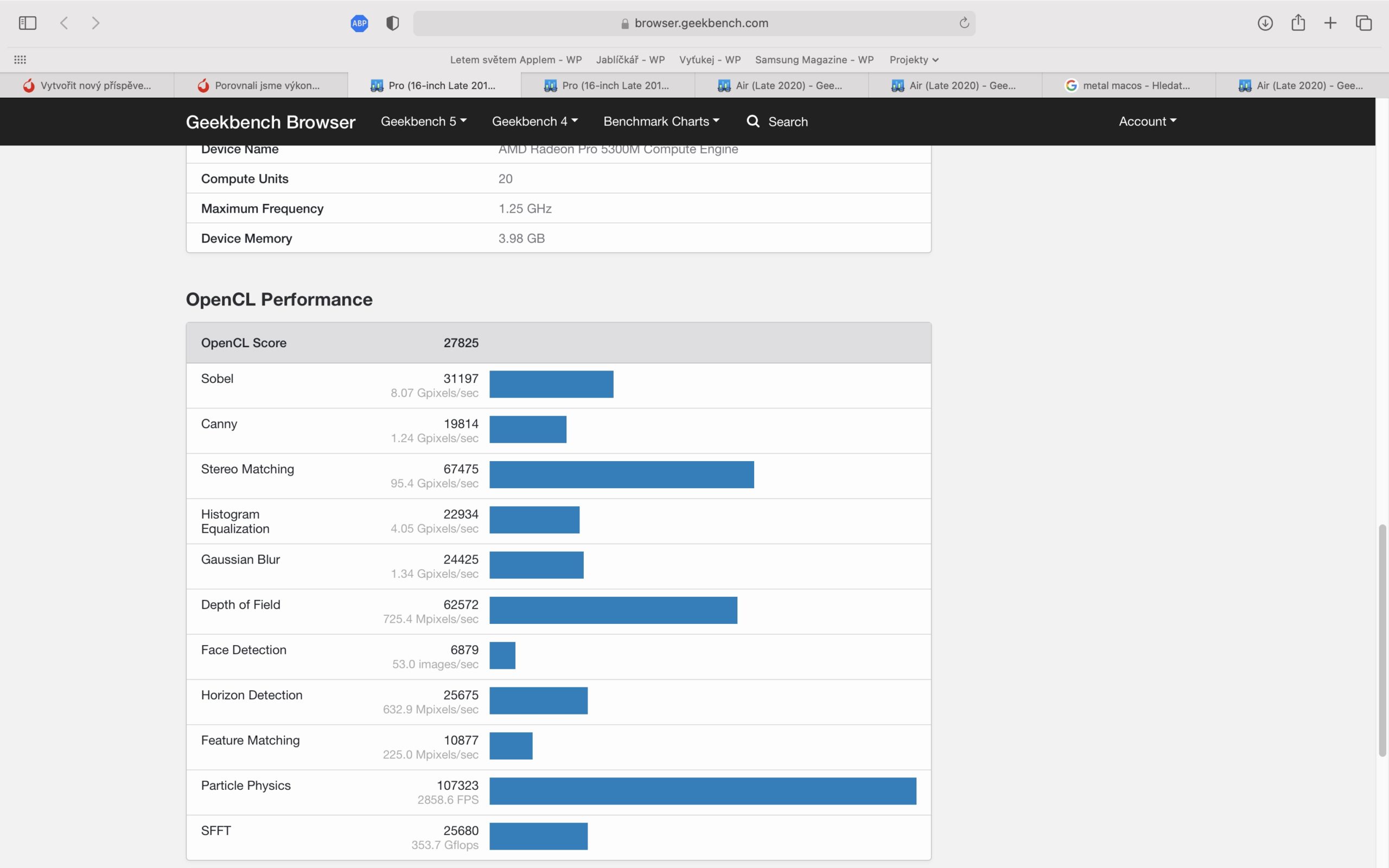
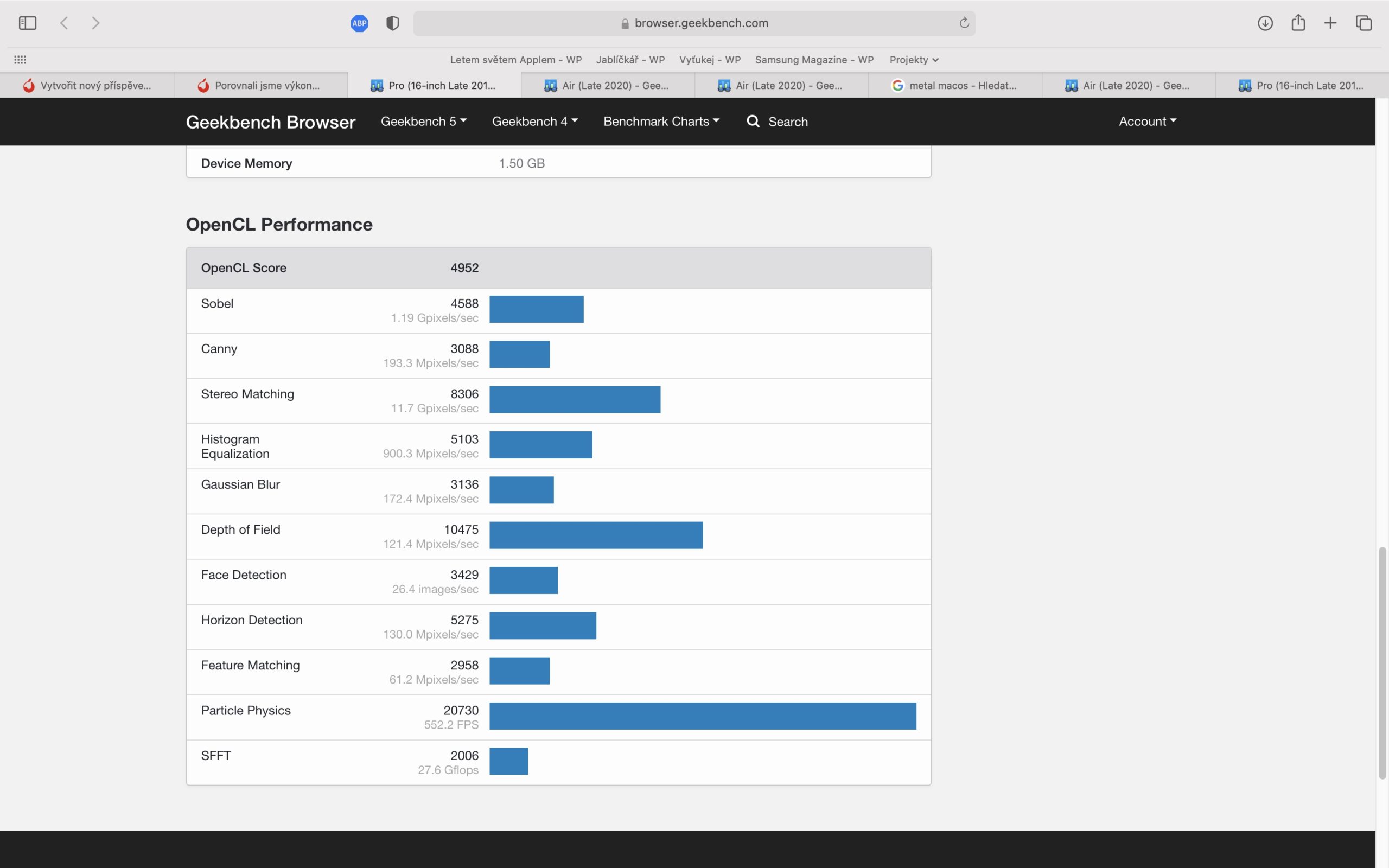
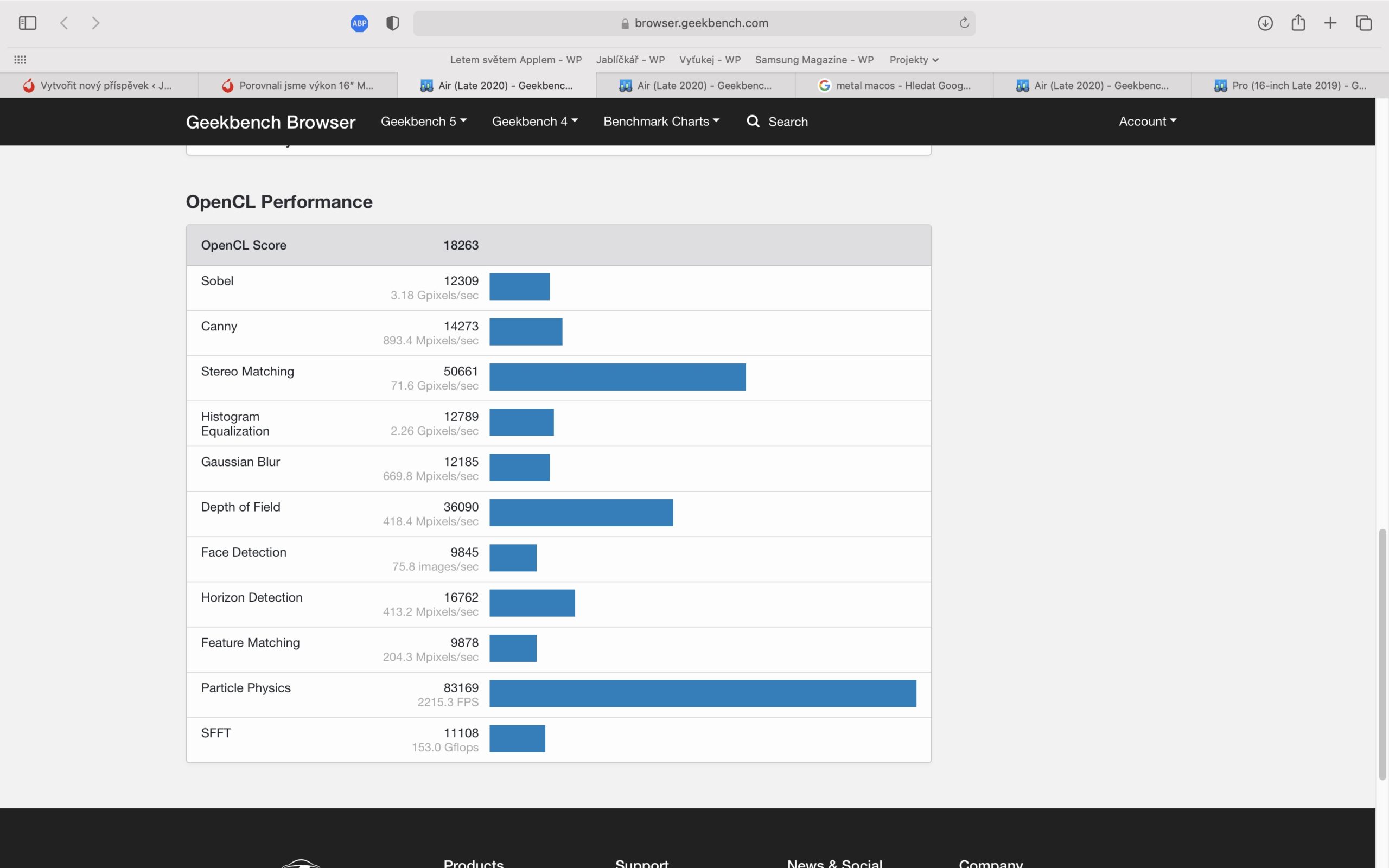
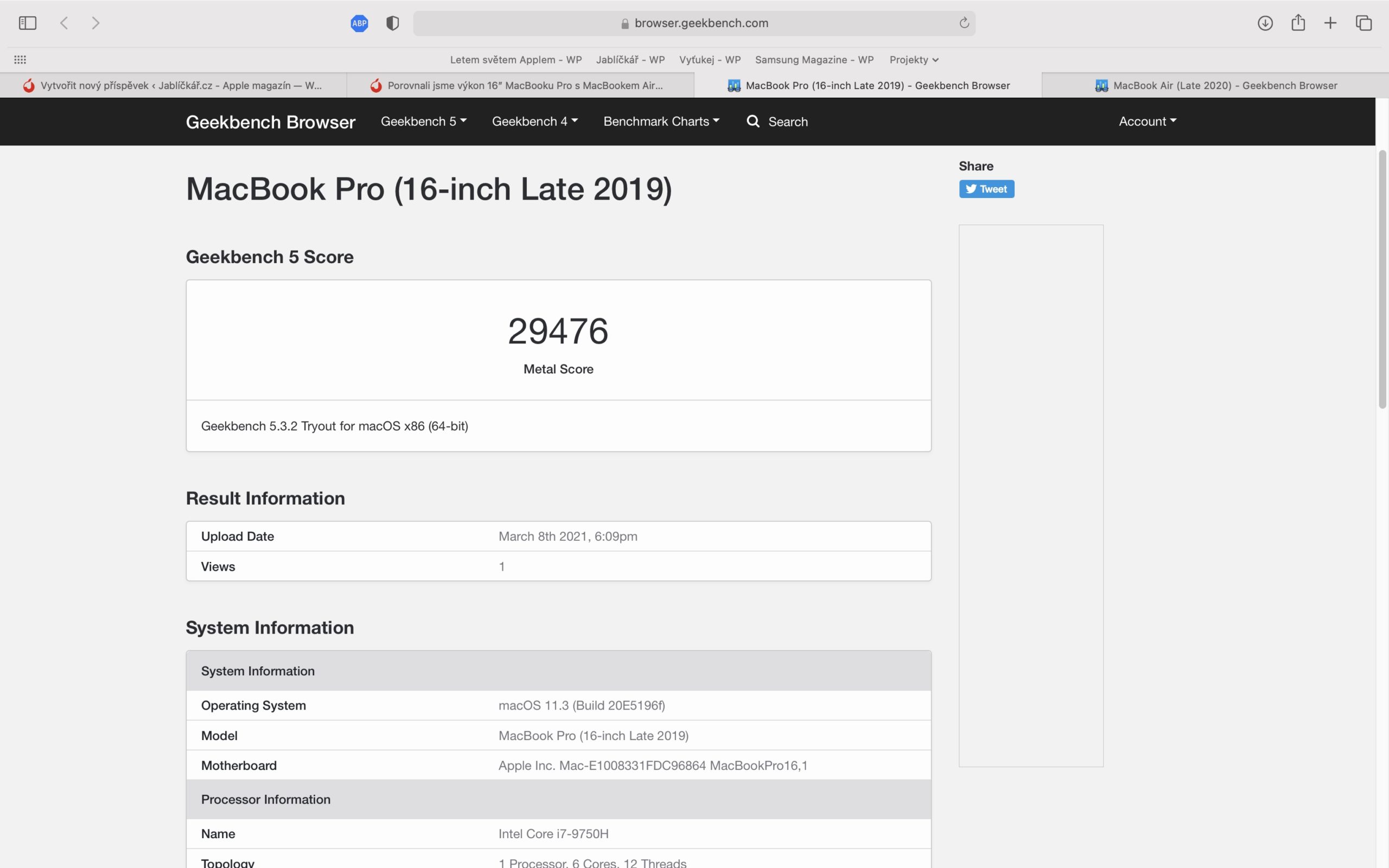
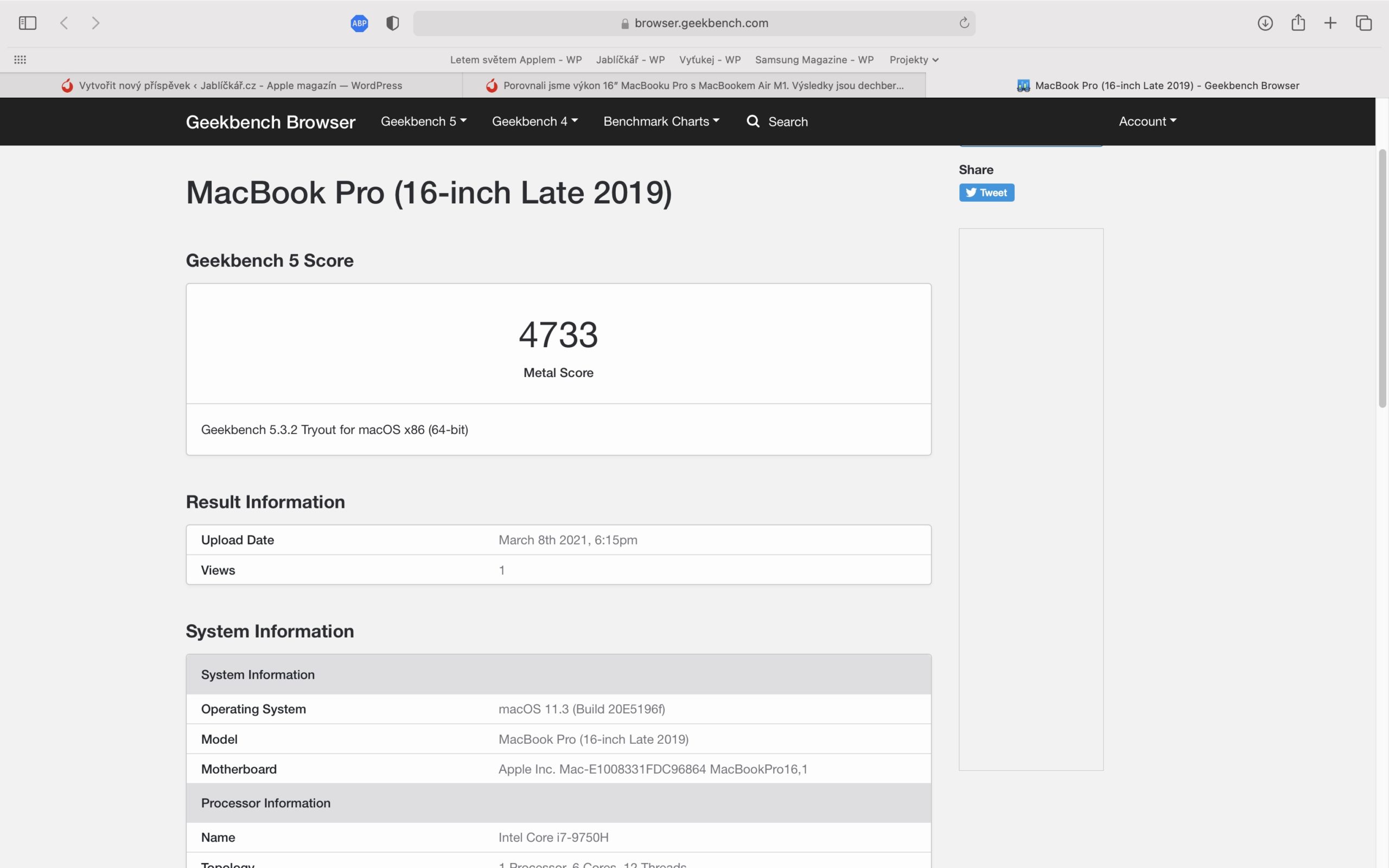
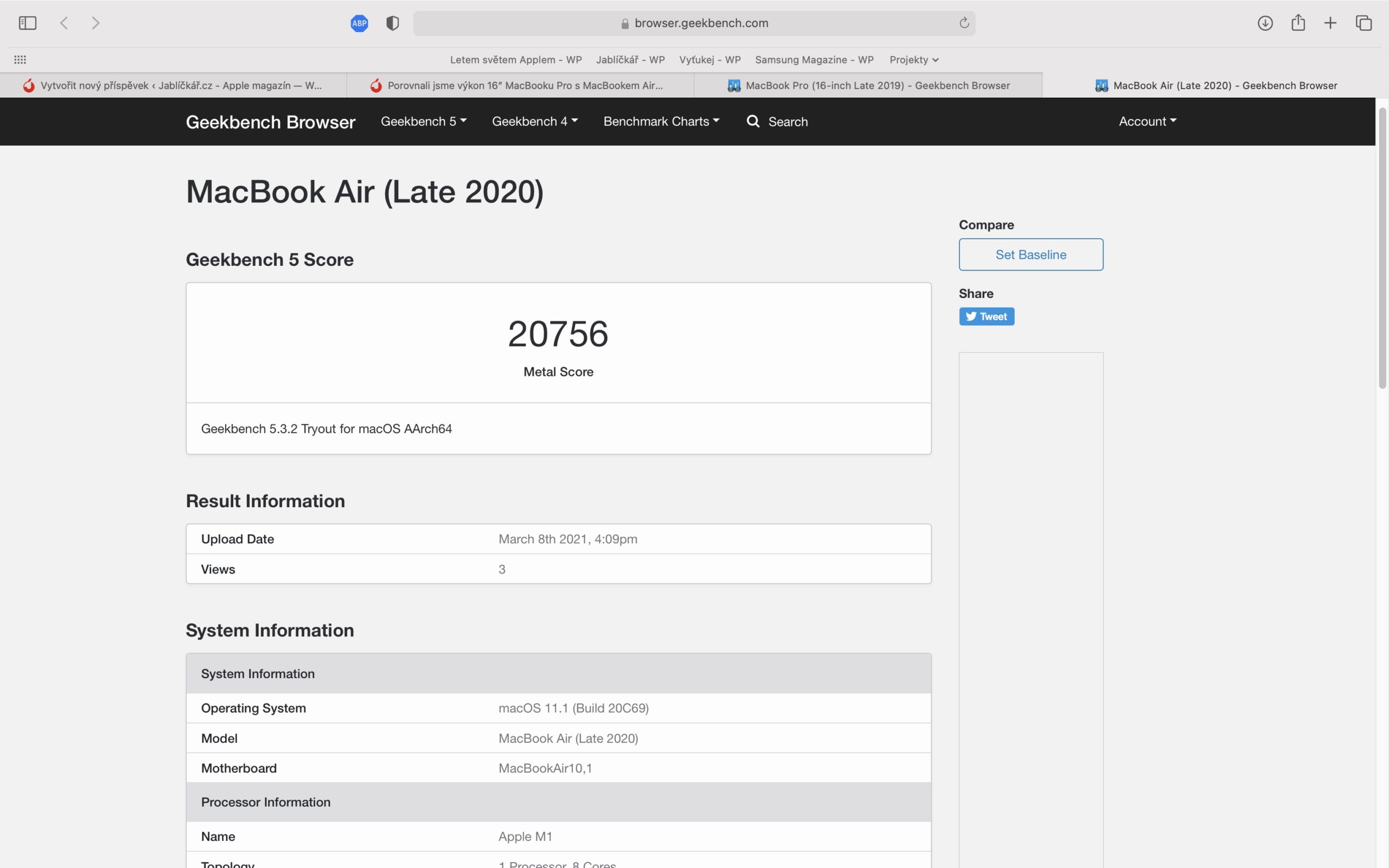
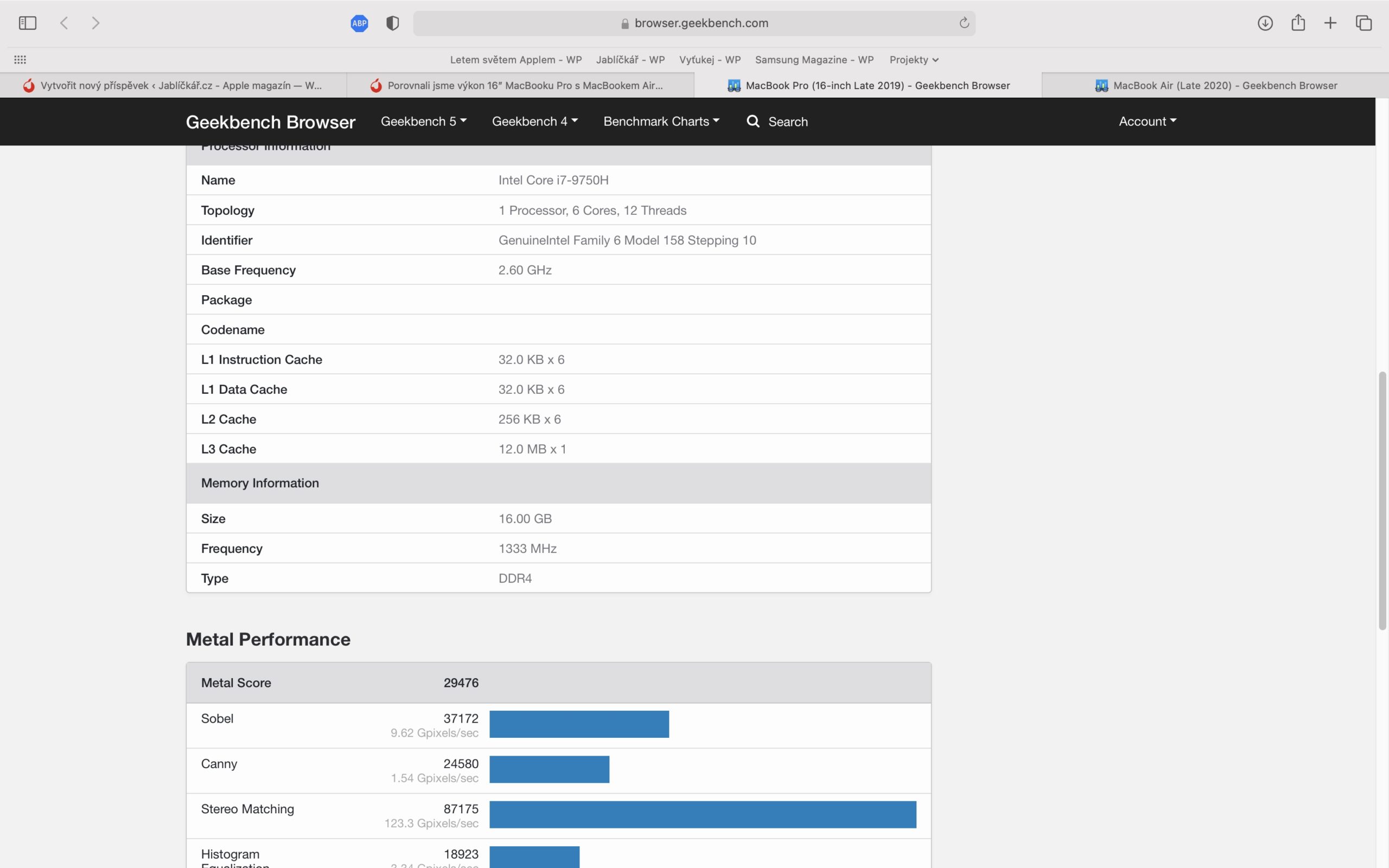
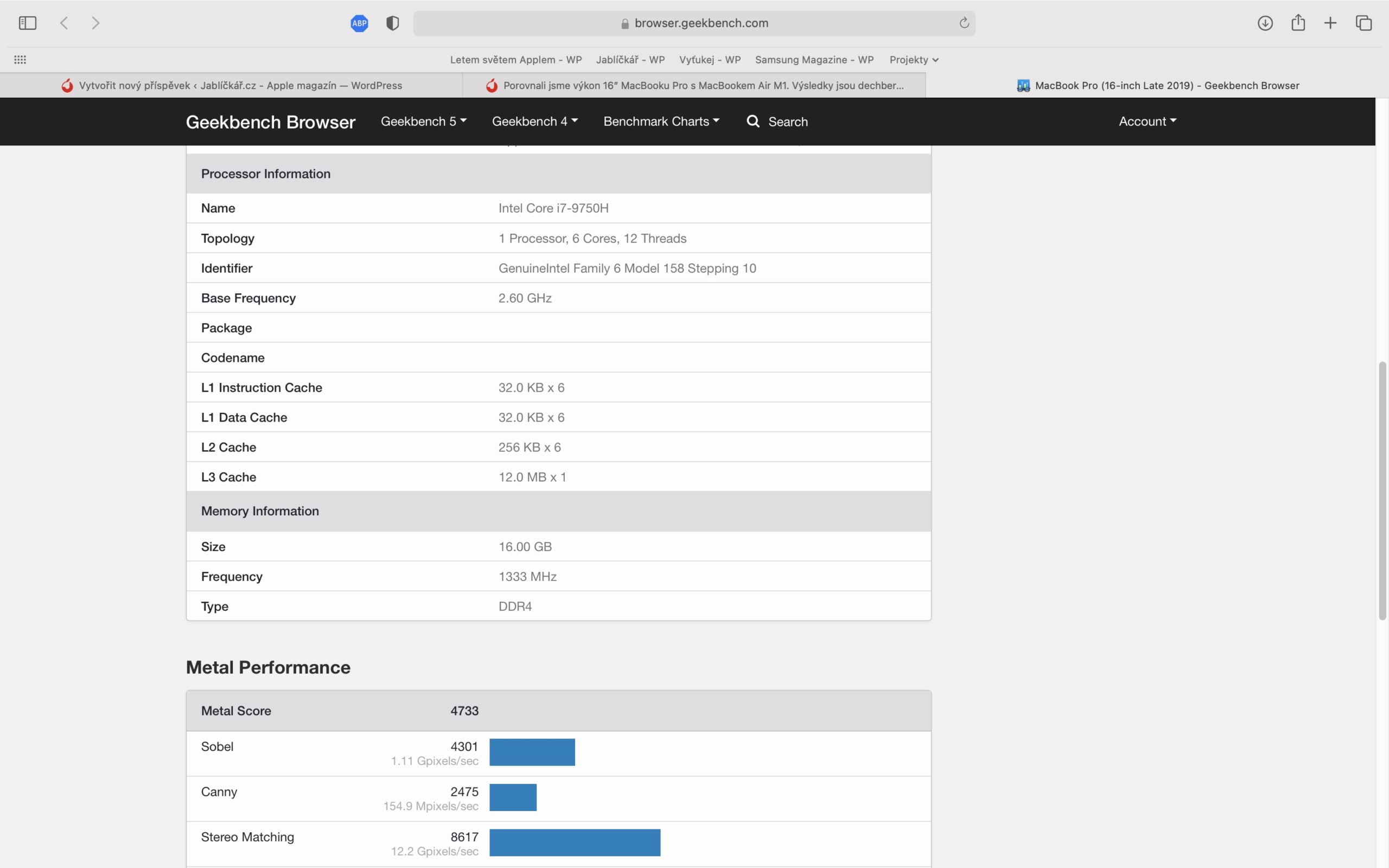
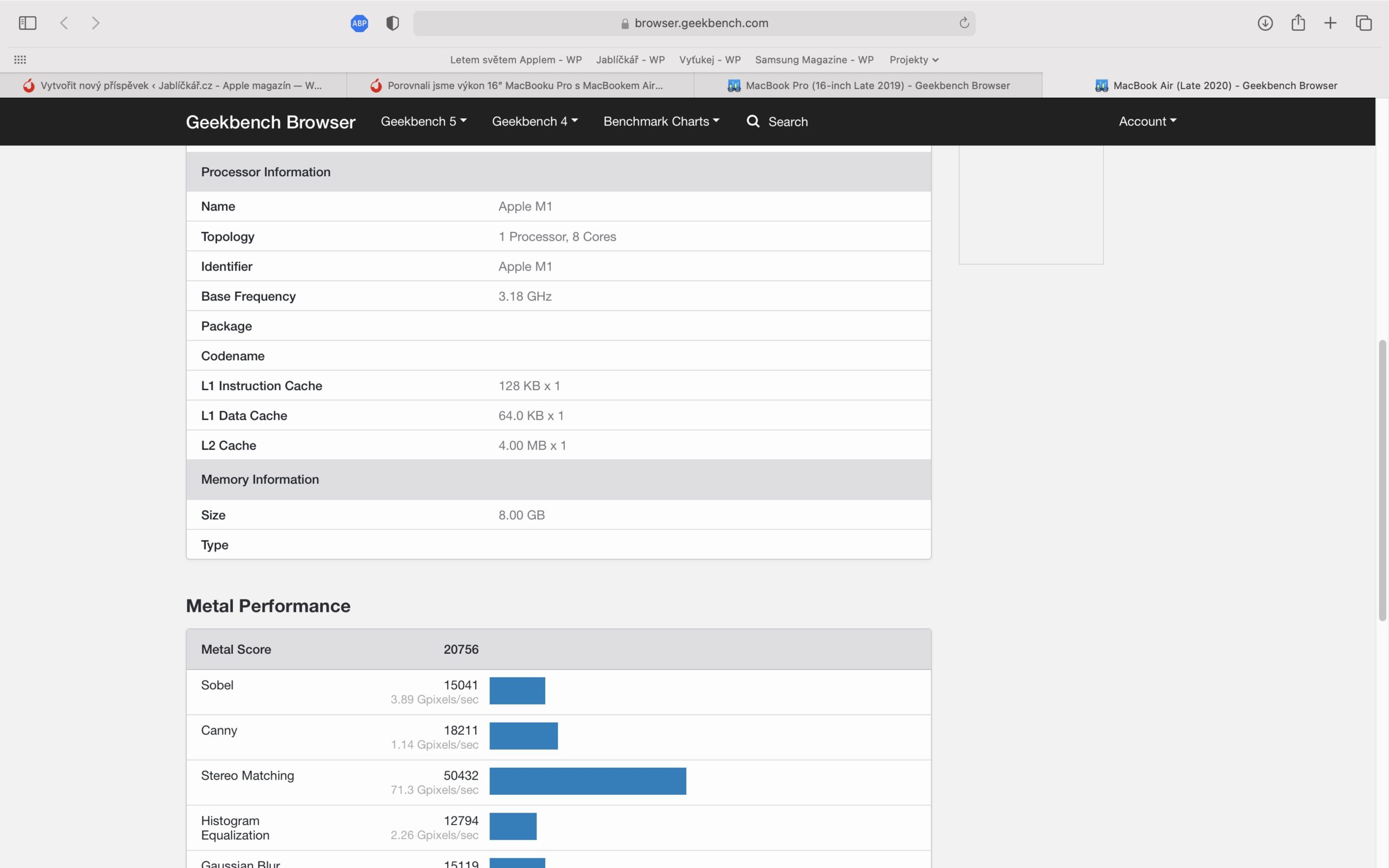
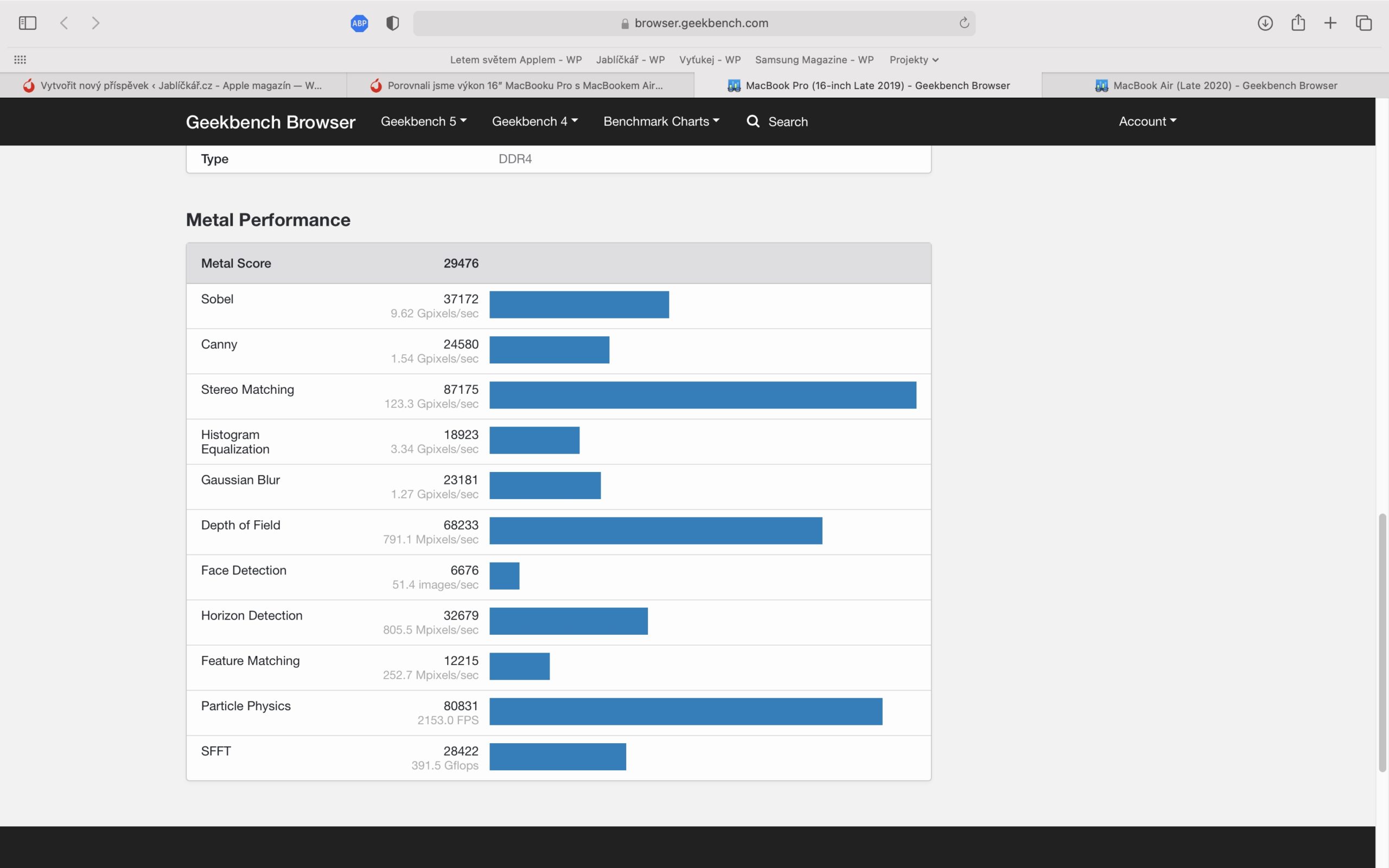
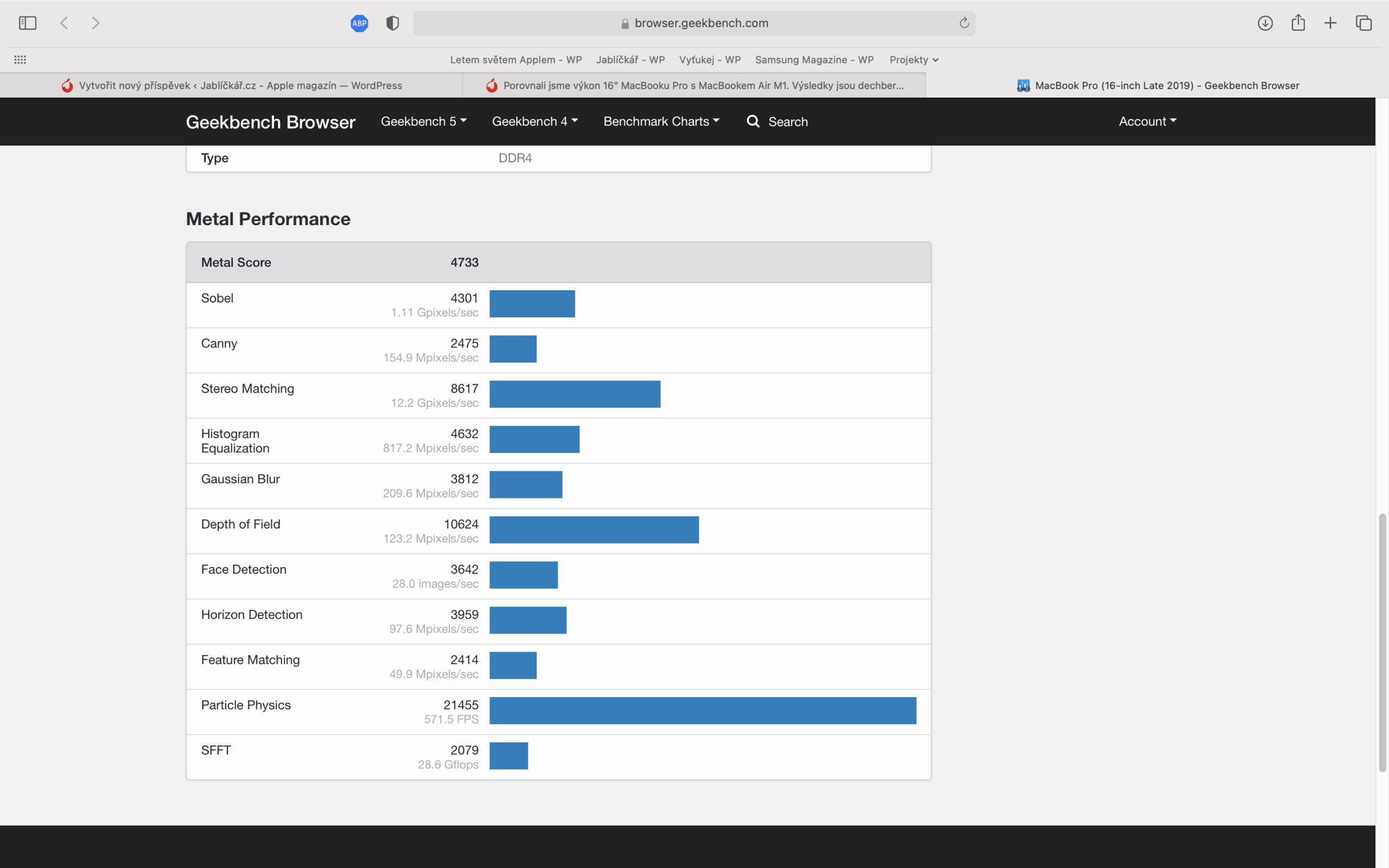
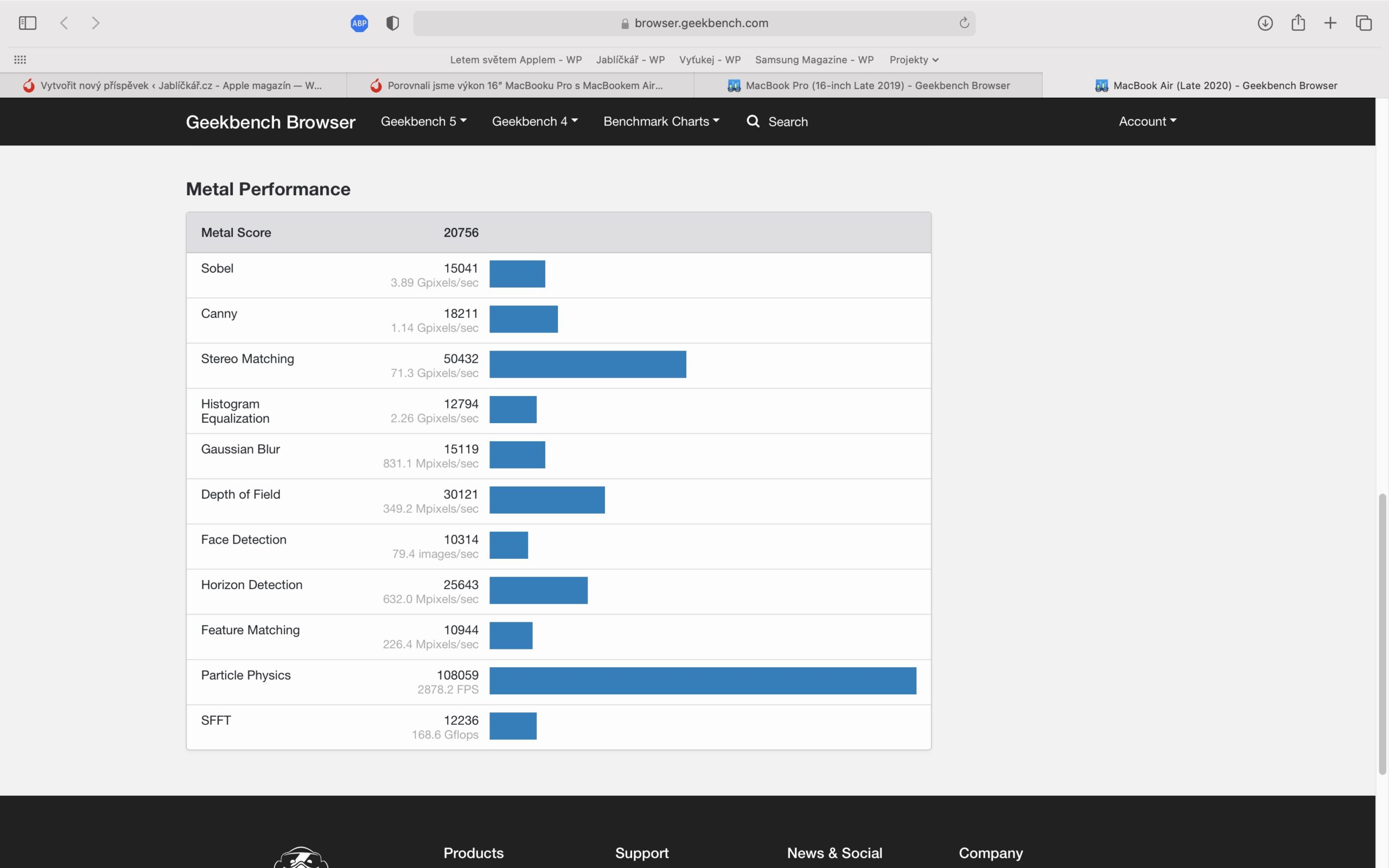
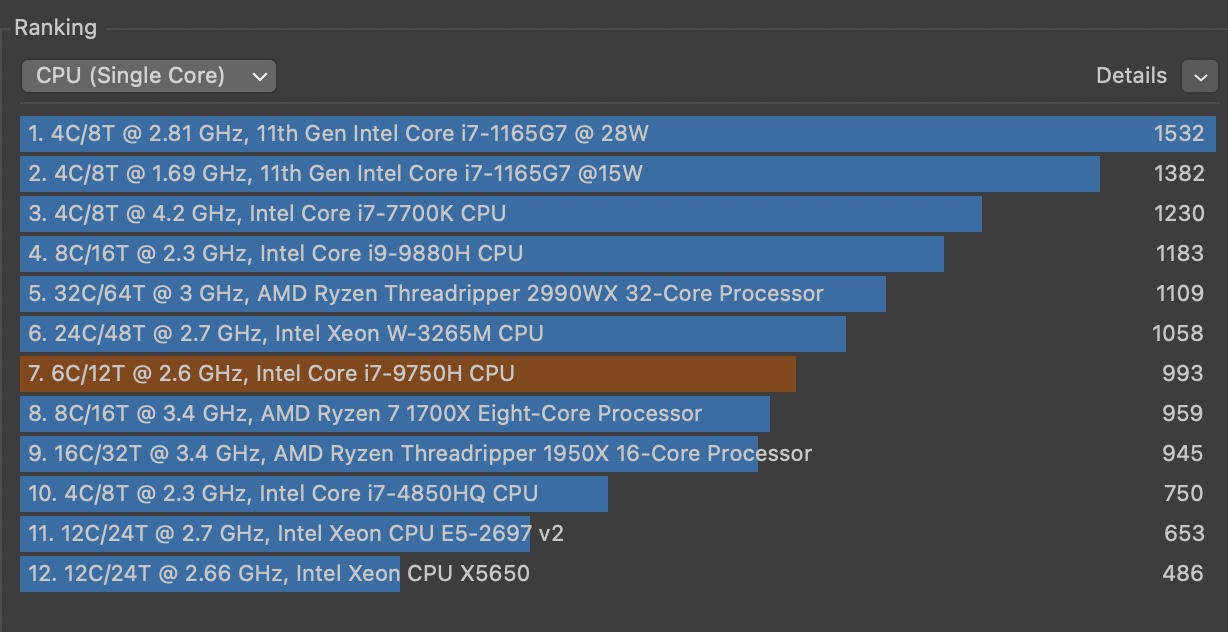
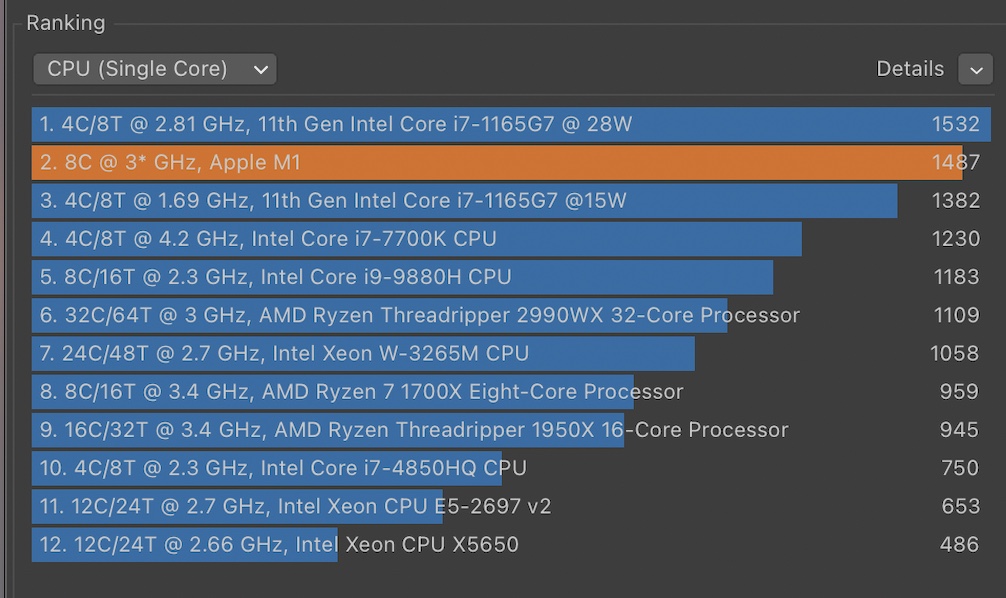
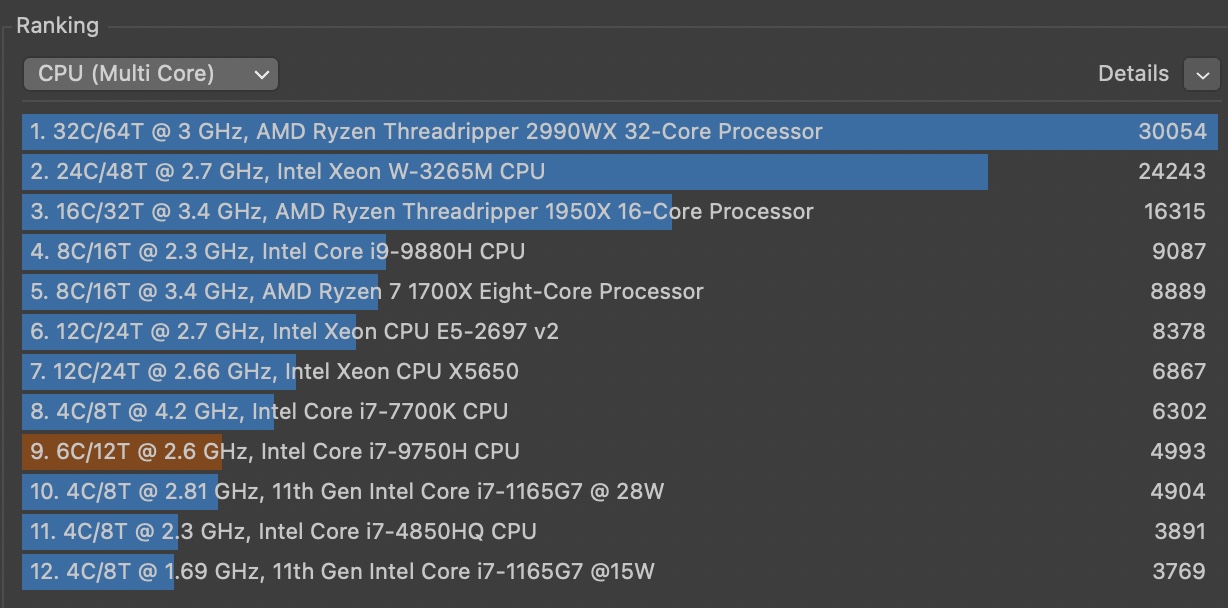
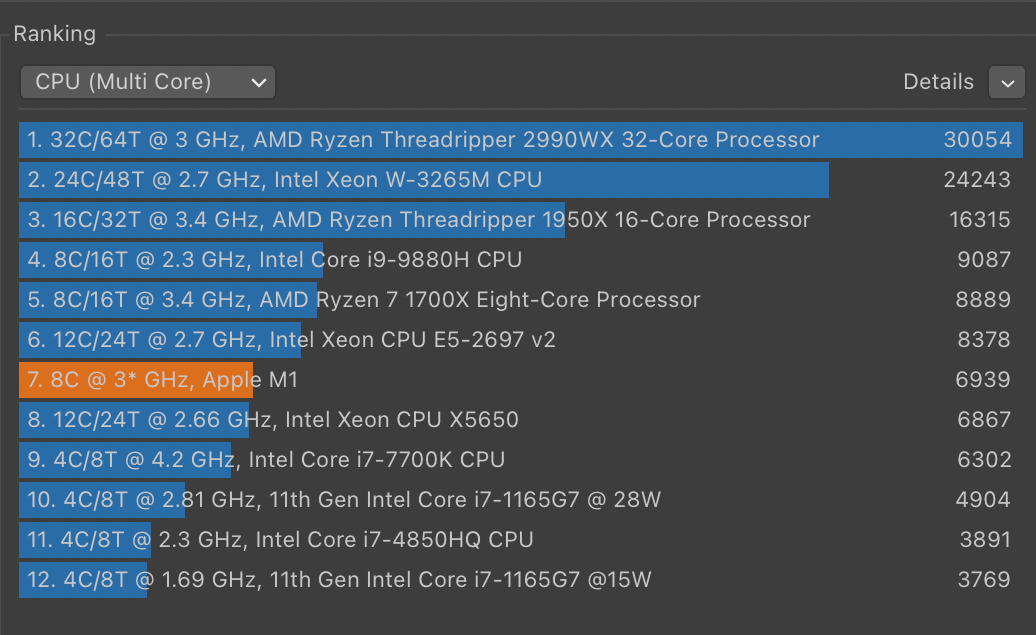



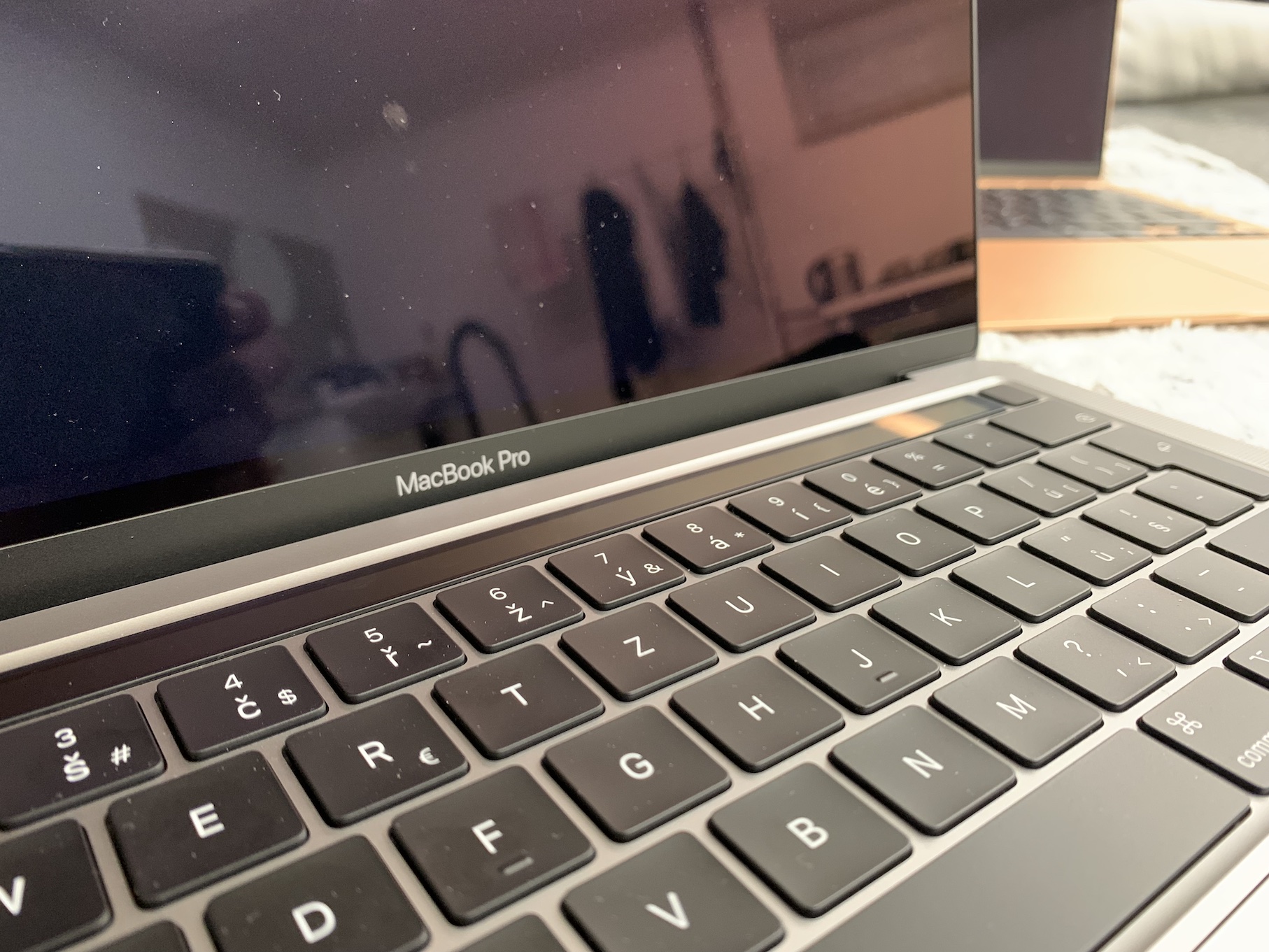
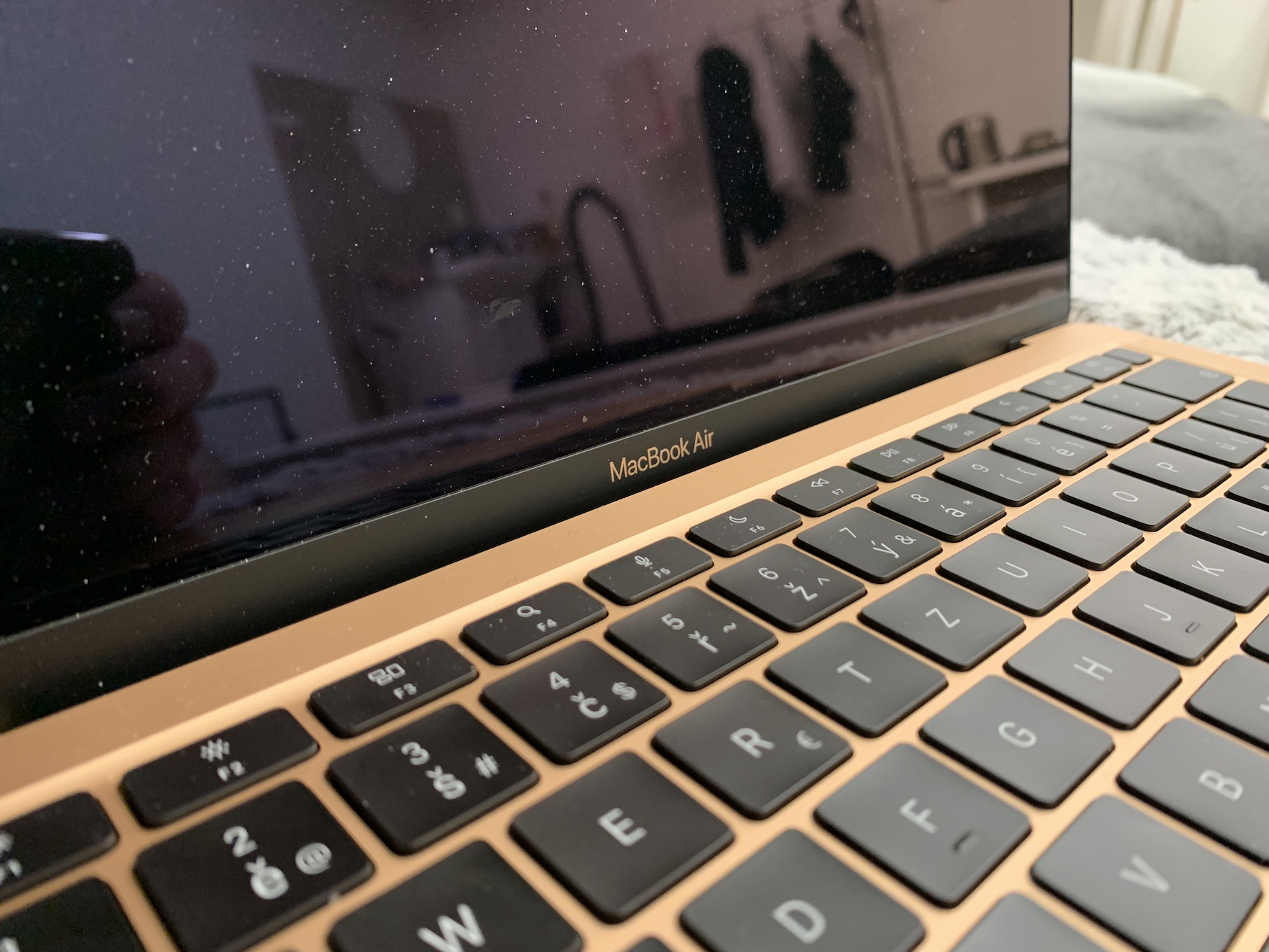
I can't compare the performance somehow, I am the owner of the first MacBook Air and immediately with the M1, I can only write that I am completely satisfied and it is fully sufficient for my normal work :)
I own a MacBook Pro with an M1 and it's an incredible machine. Maximum satisfaction. The only thing that will probably bite me will be the new series with a 14-inch display and an M1X processor, but that's another story :-).
hi, do you have M1 8GB or 16GB? I can't decide whether 8GB is enough or I'd rather pay extra.
I would pay extra for 16GB, because you will use it for at least 5 years....
The dedicated graphics in the 16″ is leading in the score, but if you look at the game tests on YouTube, the M1 absolutely dominates. I bought a Mac mini with an M1 and everything that I couldn't play slowly even in FullHD on the MBPro 16, I can play perfectly fine even in 4K with slightly smaller details or on FullHD but at full settings. I bought a Mac mini more out of curiosity as a test machine, and it immediately became my main computer. I'm really looking forward to the new 16″ MBP because it's probably going to be the bomb.
I wouldn't be a fisherman with those games. https://www.notebookcheck.net/Apple-M1-7-Core-GPU-GPU-Benchmarks-and-Specs.504540.0.html for someone who understands the game, it won't sound so bombastic.
Good day, may I ask, are windows 95 free and can you use word etc.?
Are you serious? :)