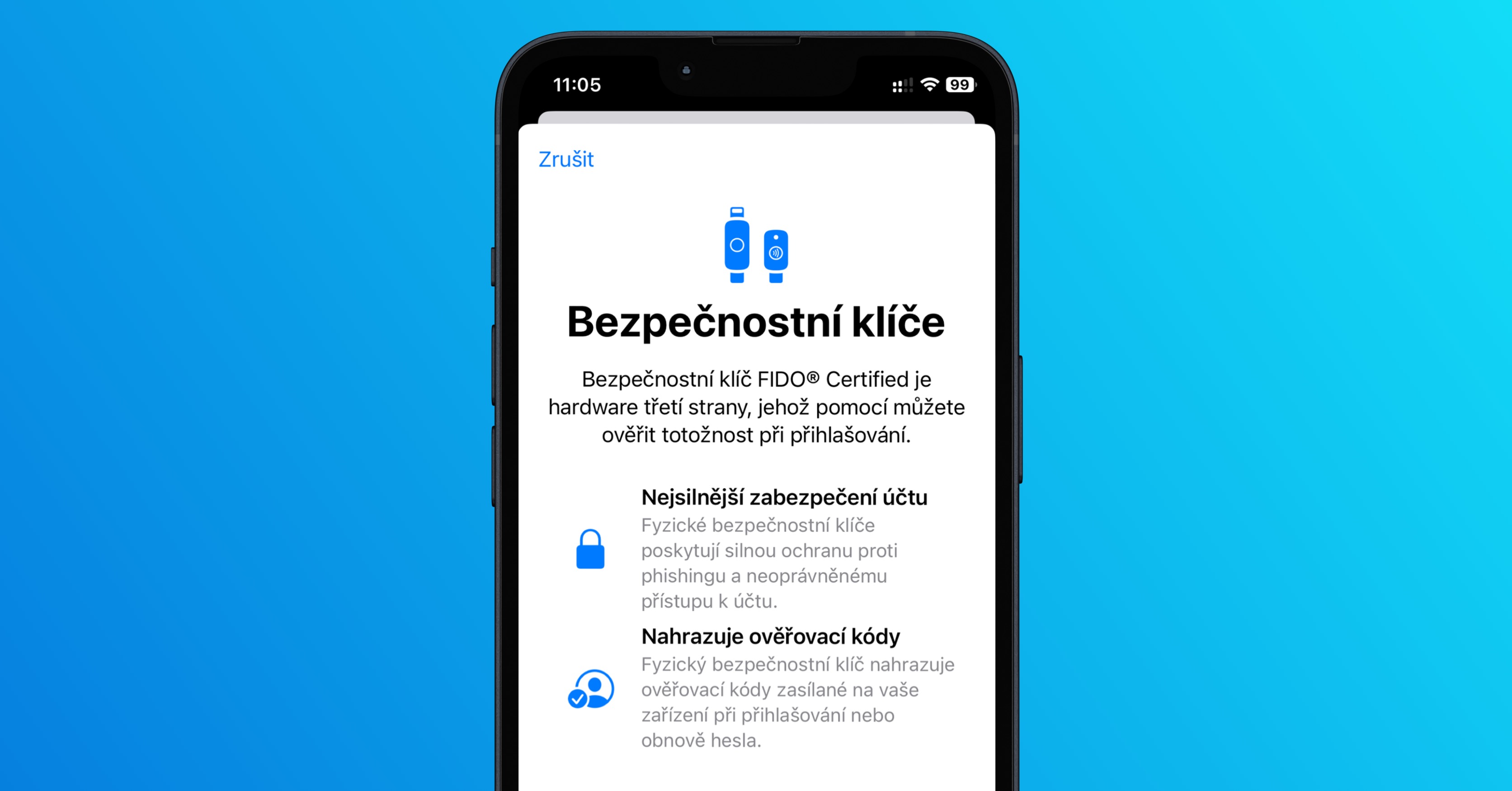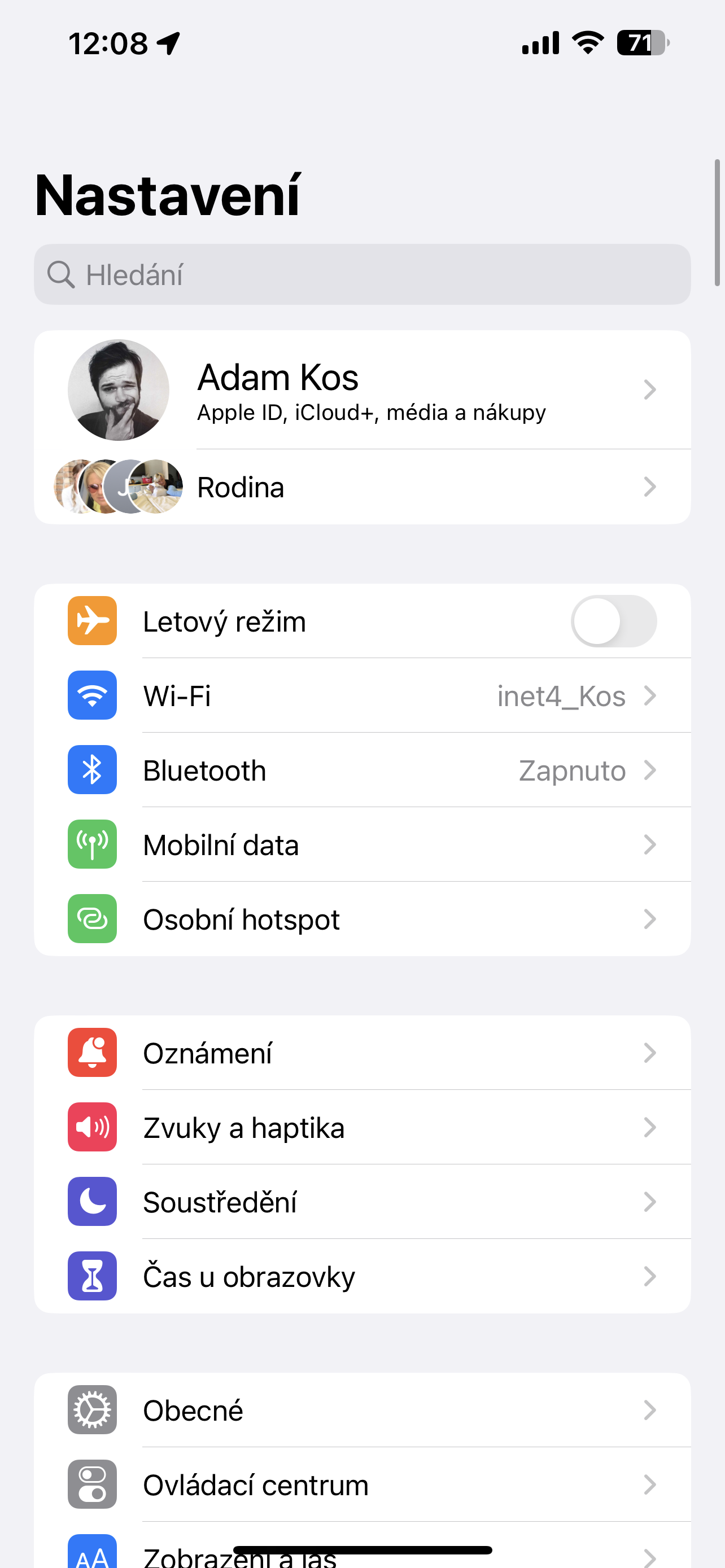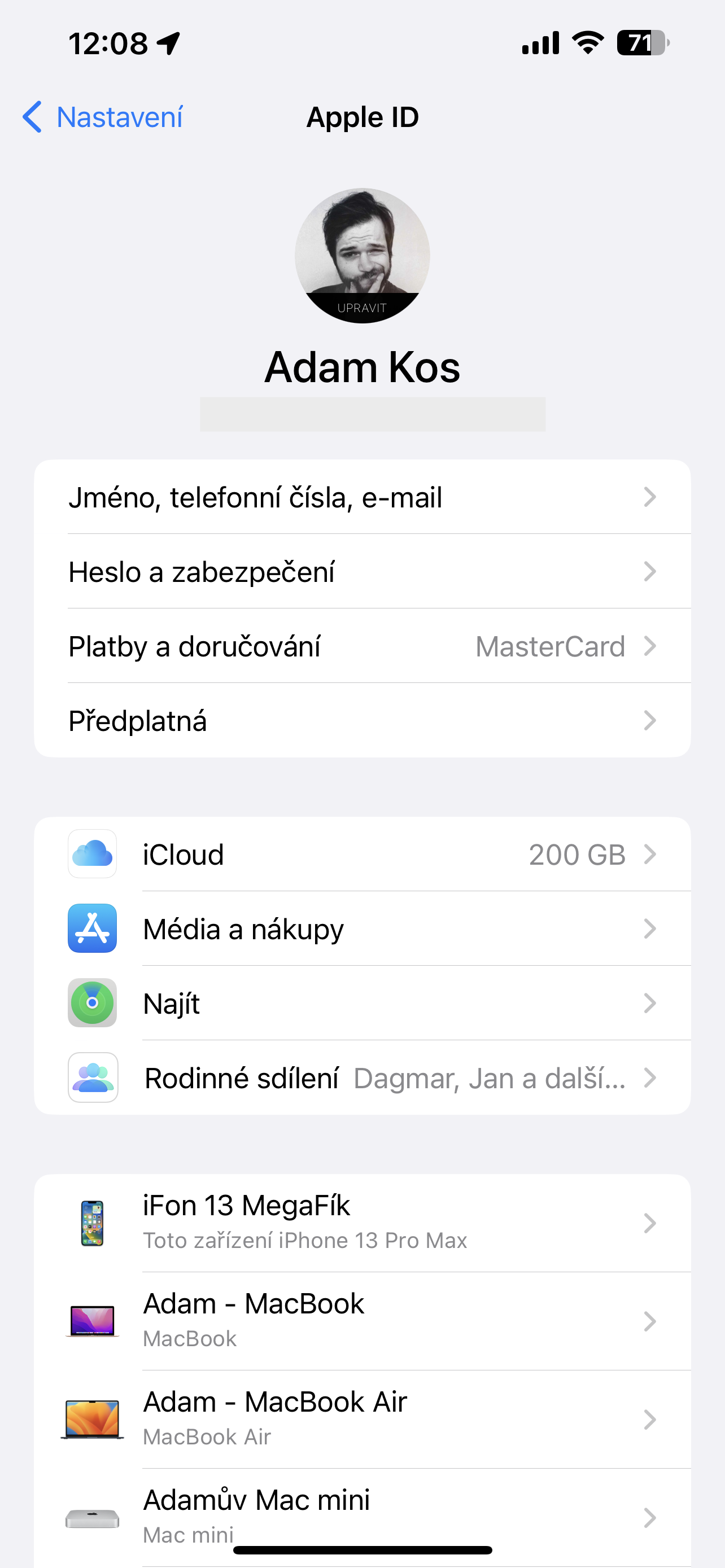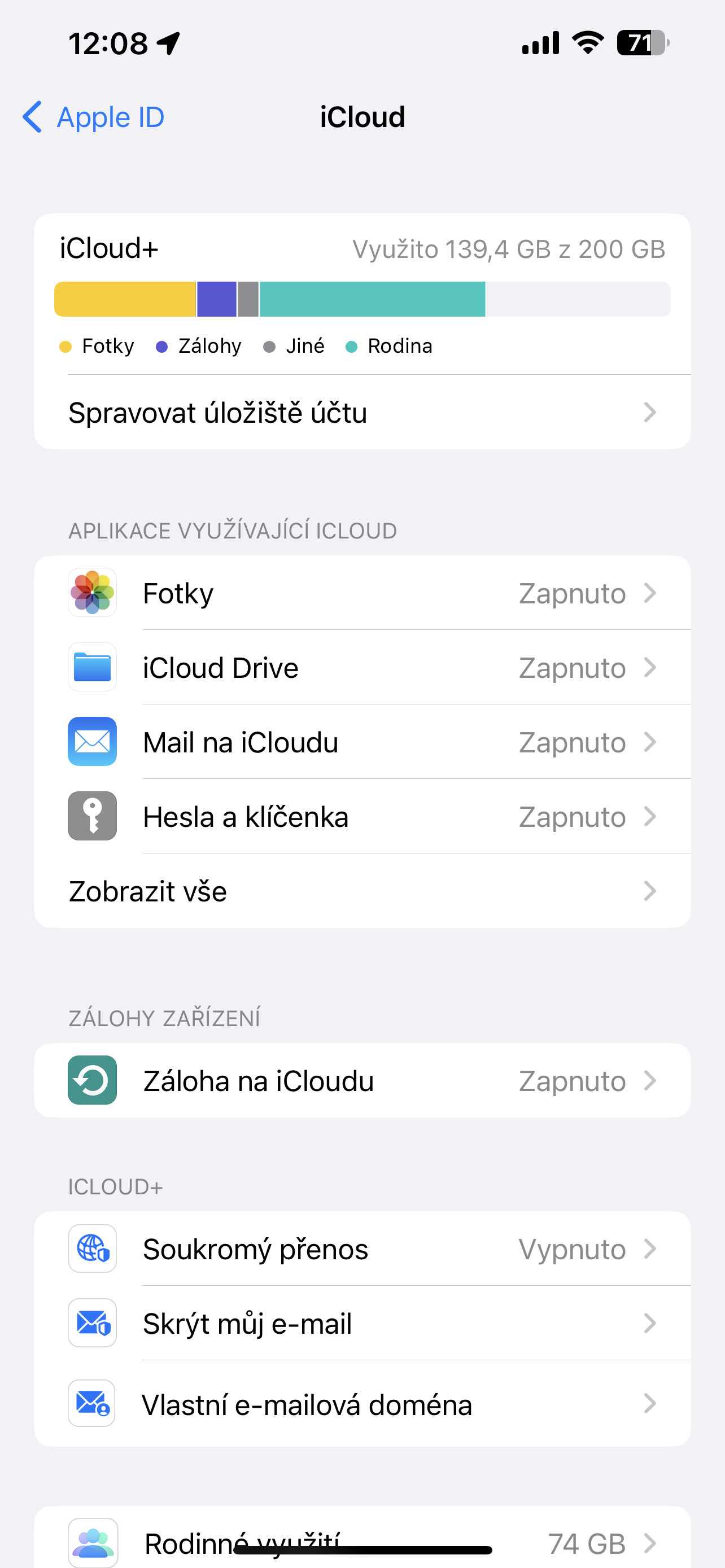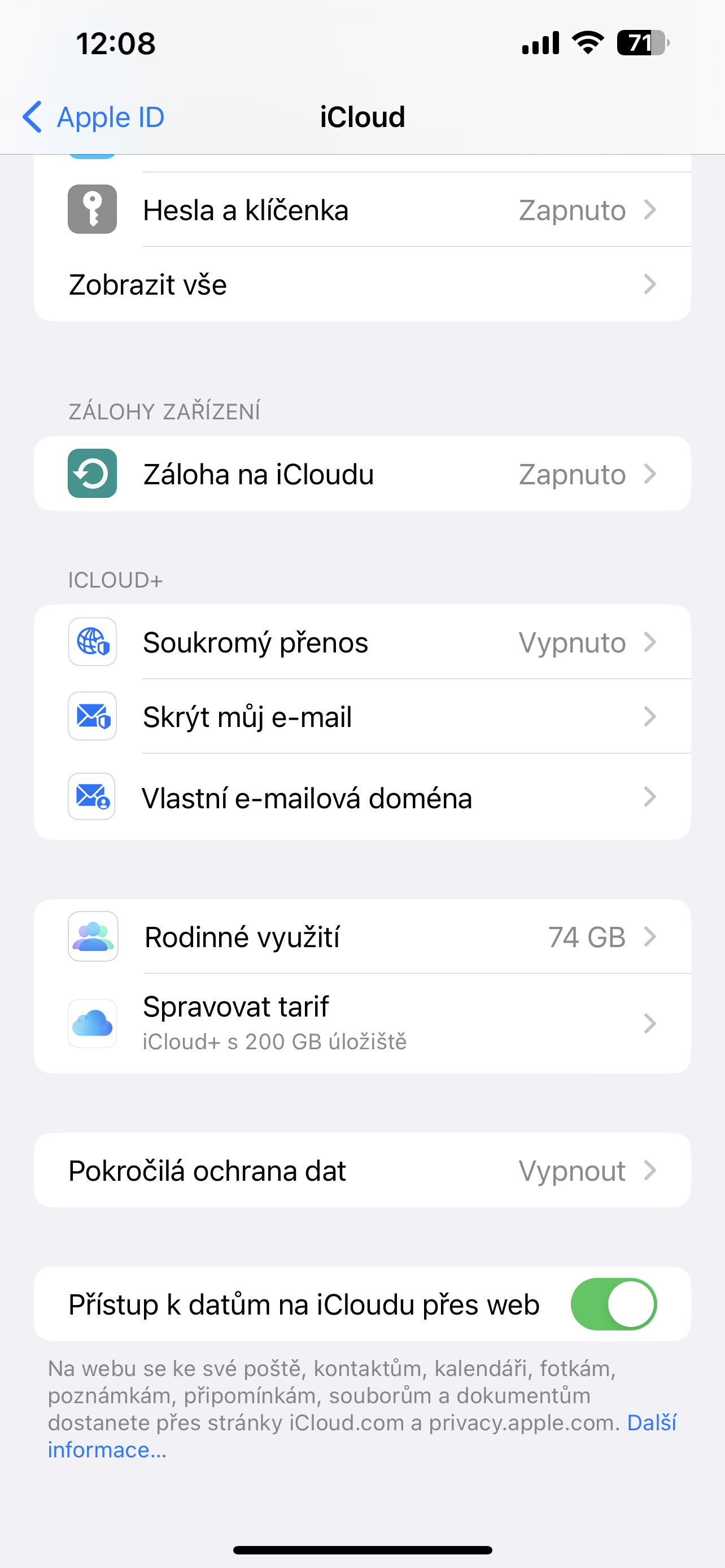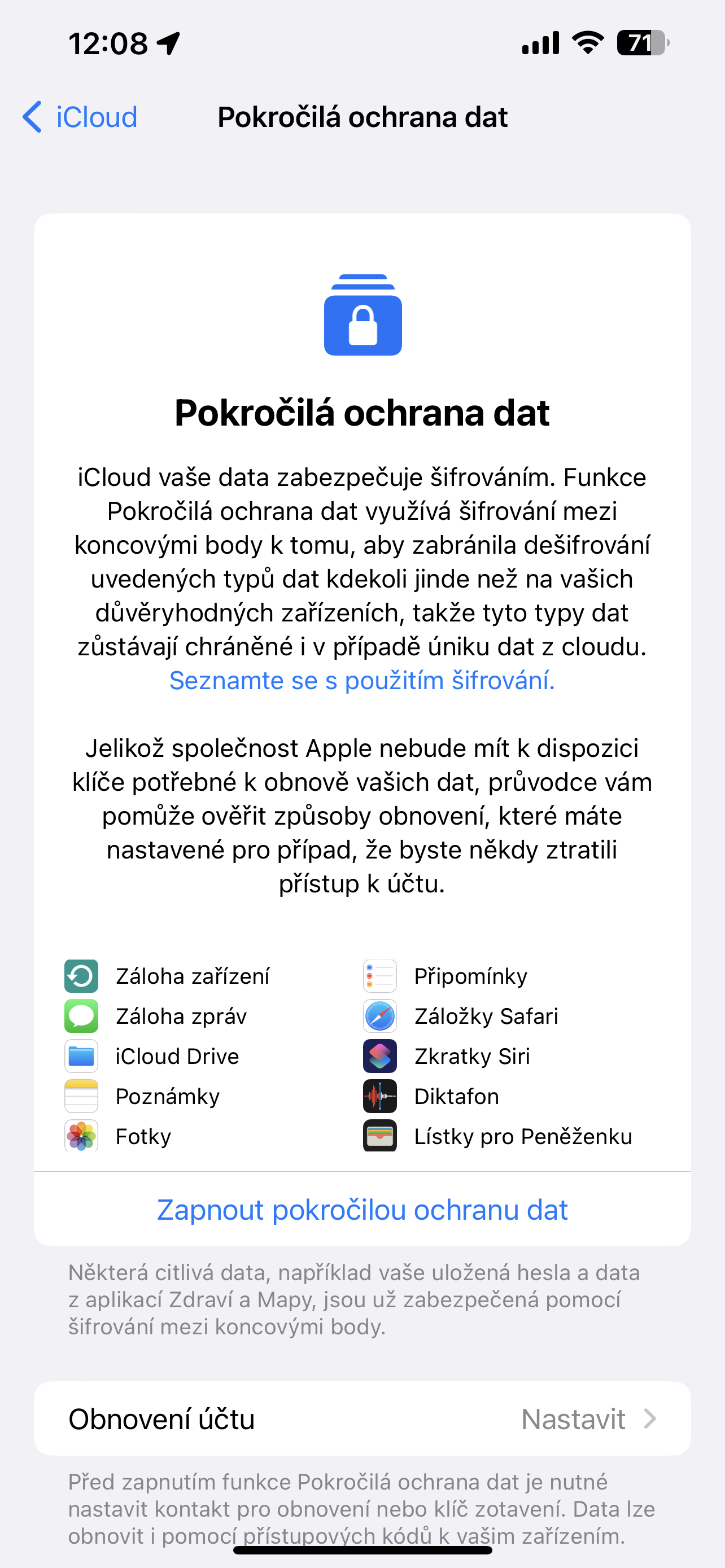Apple often boasts about the overall security of its products. In general, it is based on slightly more closed operating systems, which is absolutely essential for this area. For example, it is possible to install only applications on the iPhone that have passed the verification process and made it to the official App Store, which significantly reduces the risk of installing infected software. But it doesn't end there. Apple products continue to offer additional forms of security at the hardware and software level.
Data encryption, for example, is therefore a matter of course, which ensures that no unauthorized person without knowledge of the access code can access the user's data. But in this respect, apple systems have one hole in the form of the iCloud cloud service. We recently addressed this topic in the article attached below. The problem is that although the system encrypts the data as such, all backups stored in iCloud are not so lucky. Some items were backed up without end-to-end encryption. This touched on the news, for example. When promoting its own iMessage solution, Apple often advertises that all communication is so-called end-to-end encryption. However, once you have your messages backed up like this, you're out of luck. Message backups on iCloud no longer have this security.
It could be interest you

Advanced data protection in iOS 16.3
Apple has been heavily criticized for this imperfect encryption system for several years. After a long wait, we finally got the desired change. With the arrival of the new operating systems iOS 16.3, iPadOS 16.3, macOS 13.2 Ventura and watchOS 9.3 came the so-called advanced data protection. It directly solves the aforementioned shortcomings – it extends end-to-end encryption to all items that are backed up via iCloud. As a result, Apple loses access to the apple seller's data. On the contrary, a specific user thus becomes the only one who has the access keys and who can actually work with the given data.

Although we have seen the arrival of advanced data protection on iCloud and practically finally get the option for complete security of backed-up data, the option is still rather hidden in the systems. If you are interested in it, you must activate it in (System) Settings > [your name] > iCloud > Advanced Data Protection. As we mentioned above, by activating this function, you become the exclusive user with access to backups and data. For this reason, it is absolutely crucial to set recovery options. A trusted contact or recovery key can be used in this regard. If you were to select, for example, the aforementioned key and subsequently forget/lose it, you are simply out of luck. Since the data is encrypted and no one else has access to it, you lose everything if you lose the key.
Why is Advanced Protection not automatic?
At the same time, it moves to a rather important question. Why isn't iCloud Advanced Data Protection automatically enabled on new operating systems? By activating this feature, the responsibility shifts to the user and it is entirely up to them how to deal with this option. However, in addition to security, Apple mainly relies on simplicity - and it is much easier if the giant has the possibility to help its user with possible data recovery. An ordinary technically inexperienced user can, on the contrary, cause problems.
Advanced data protection is therefore a purely optional option and it is up to each apple user whether they want to use it or not. Apple thereby practically transfers the responsibility to the users themselves. But in reality, this is probably the best solution. Those who don't want to take full responsibility, or think they don't need end-to-end encryption of items on iCloud, can use it as before in normal use. Advanced protection can then be used only by those who are really interested in it.
It could be interest you