Apple released iOS 16.3 yesterday, which not only fixes bugs, but also brings new features. The most interesting is certainly the advanced data protection on iCloud, which offers the highest level of cloud data security and protects most of your data on Apple's server with end-to-end encryption.
What is iCloud Advanced Data Protection?
It is a user-selectable setting that will offer the highest level of data security in iCloud, i.e. on Apple's servers. These are device and message backups, iCloud Drive, Notes, Photos, Reminders, Audio recordings, bookmarks in Safari, Shortcuts and tickets in Wallet. This content is therefore protected using end-to-end encryption. No one but you has access to such data, including Apple. In addition, this data will remain safe even in the event of a data security breach in the cloud, i.e. after a hack.
What are the requirements?
If you want to take advantage of Apple news, you need to have your Apple ID protected by two-factor authentication, a passcode or password set for your device, an account recovery contact, or a recovery key. This is because turning on the feature will delete all encryption keys from Apple's servers, which will then be stored only on your device.
It could be interest you

What is a restore method?
So if Advanced Data Protection is enabled, Apple no longer has the encryption keys needed to help you recover your data. So, if you lose access to your account, you will need to use one of the account recovery methods as mentioned in the previous point to restore your iCloud data.
He is the first device code or password on your iPhone, iPad or password on your Mac. Contact for recovery is then your trusted friend or perhaps a family member who will help you regain access using their Apple device. Recovery key is then a 28-digit code that you can use along with a trusted phone number and Apple device to restore your account and data.
How to turn on advanced data protection on iCloud?
By turning on advanced data protection on one device, you activate it for your entire account and all your compatible devices. You can do this on an iPhone or iPad in Settings -> iCloud -> Advanced data protection, where activate Turn on advanced data protection. Next, follow the on-screen instructions. For Mac, go to System Settings -> iCloud -> Advanced data protection.
What if my activation doesn't work?
If one of your devices is preventing you from turning on Advanced Data Protection, you can try removing it from the list of devices associated with your Apple ID and try again. When you enable Advanced Data Protection for your account, you can only sign in with your Apple ID on devices that meet the appropriate software requirements. Apple says these are devices running iOS 16.2 and later, iPadOS 16.2 and later, macOS 13.1 and later, watchOS 9.2 and later, or tvOS 16.2 and later. However, Advanced Data Protection cannot be used for Managed Apple IDs and child accounts.
Will I be able to access iCloud on the web?
No, because when you turn on advanced protection, web access to your data will be disabled. By doing this, Apple ensures that your data is only available on your trusted devices.
It could be interest you

Can I share my iCloud content even after turning it on?
Yes, but others must also have iCloud Advanced Data Protection turned on to ensure end-to-end encryption. However, Apple makes exceptions. Collaboration in iWork, Shared Albums in Photos, and content sharing with "anyone with a link" do not support Advanced Data Protection, and Classic Advanced Data Protection is enabled.
How do I turn off Advanced Data Protection for iCloud?
You can turn off the feature at any time. When you do so, the device will revert to standard data protection. On iOS or iPadOS, go to Settings -> iCloud and turn off the feature at the bottom. On a Mac, go to System Preferences, tap your name, tap iCloud. Here you can turn off the function.
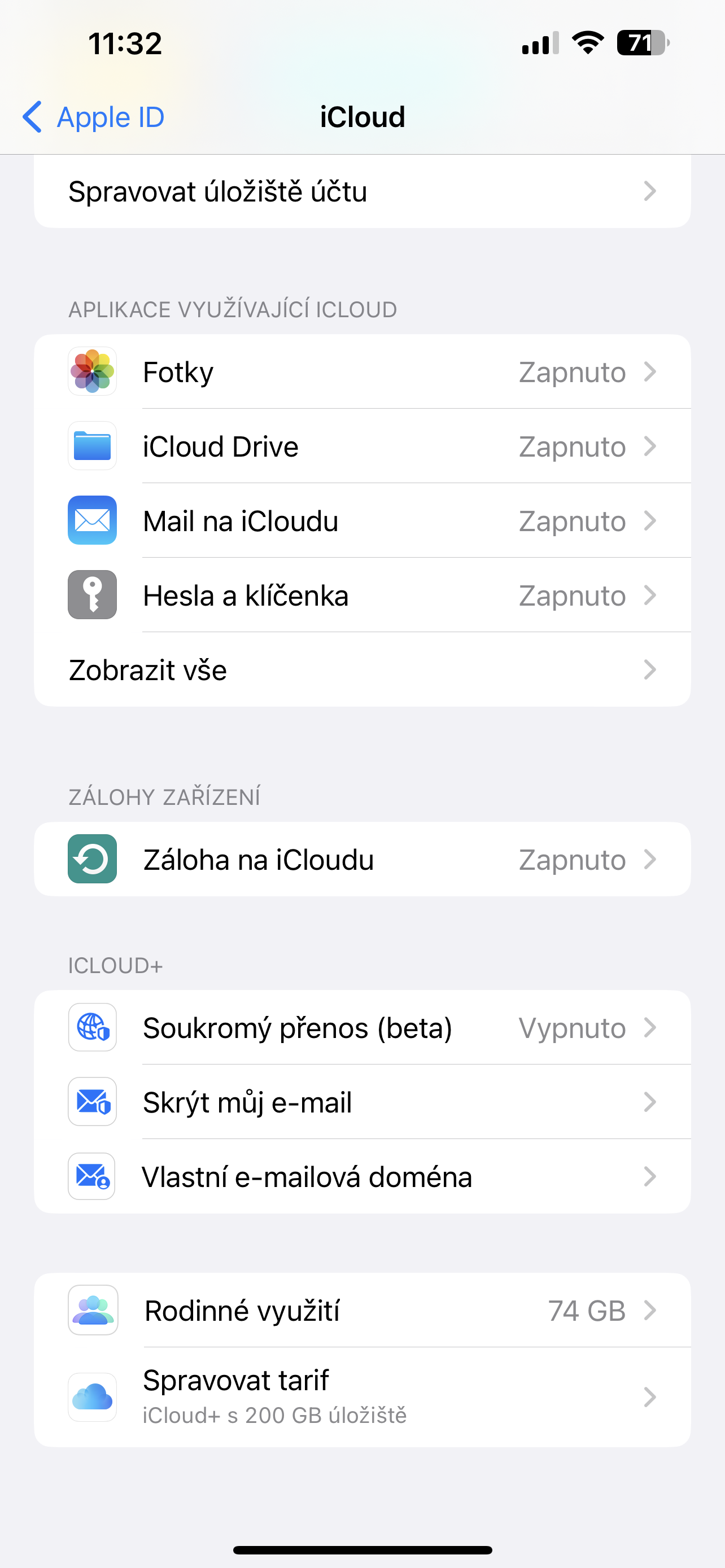
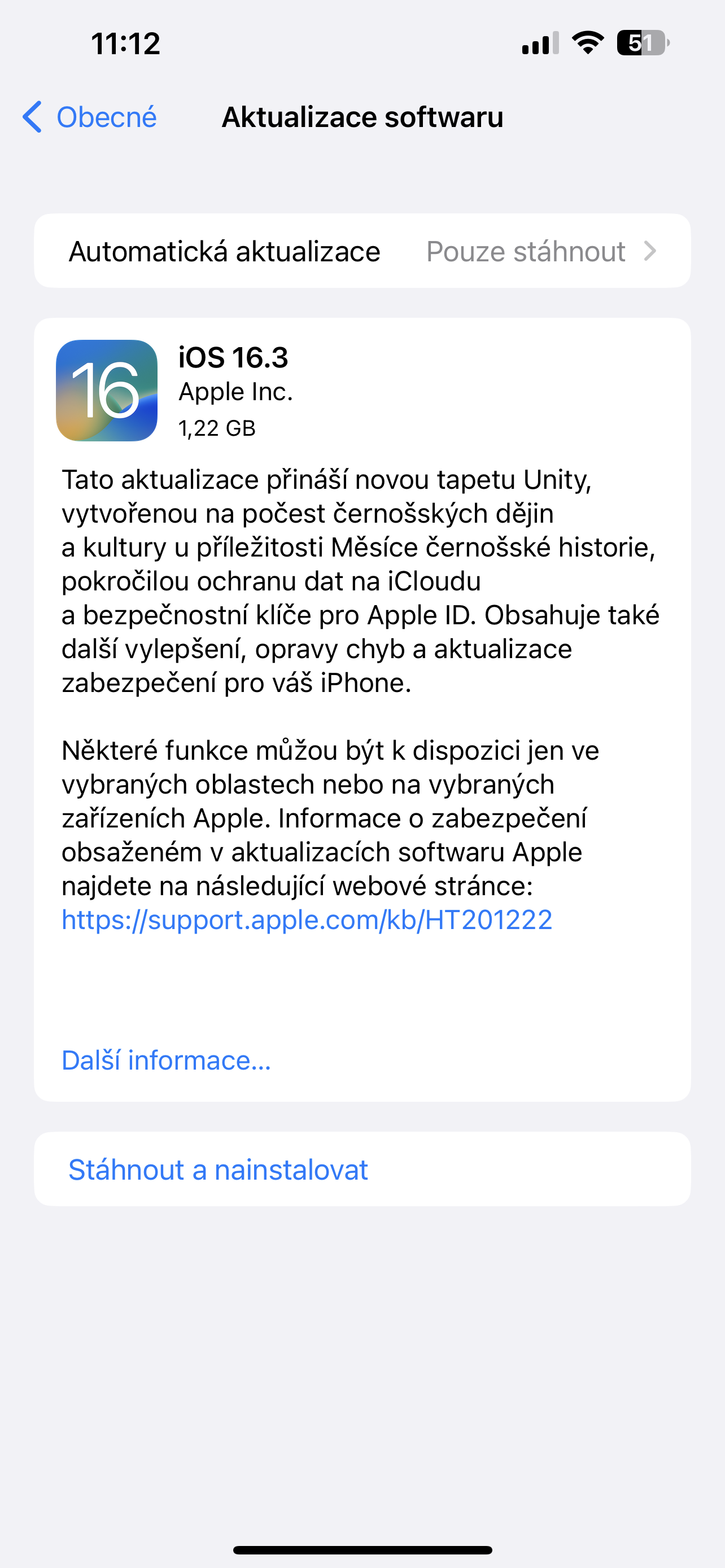
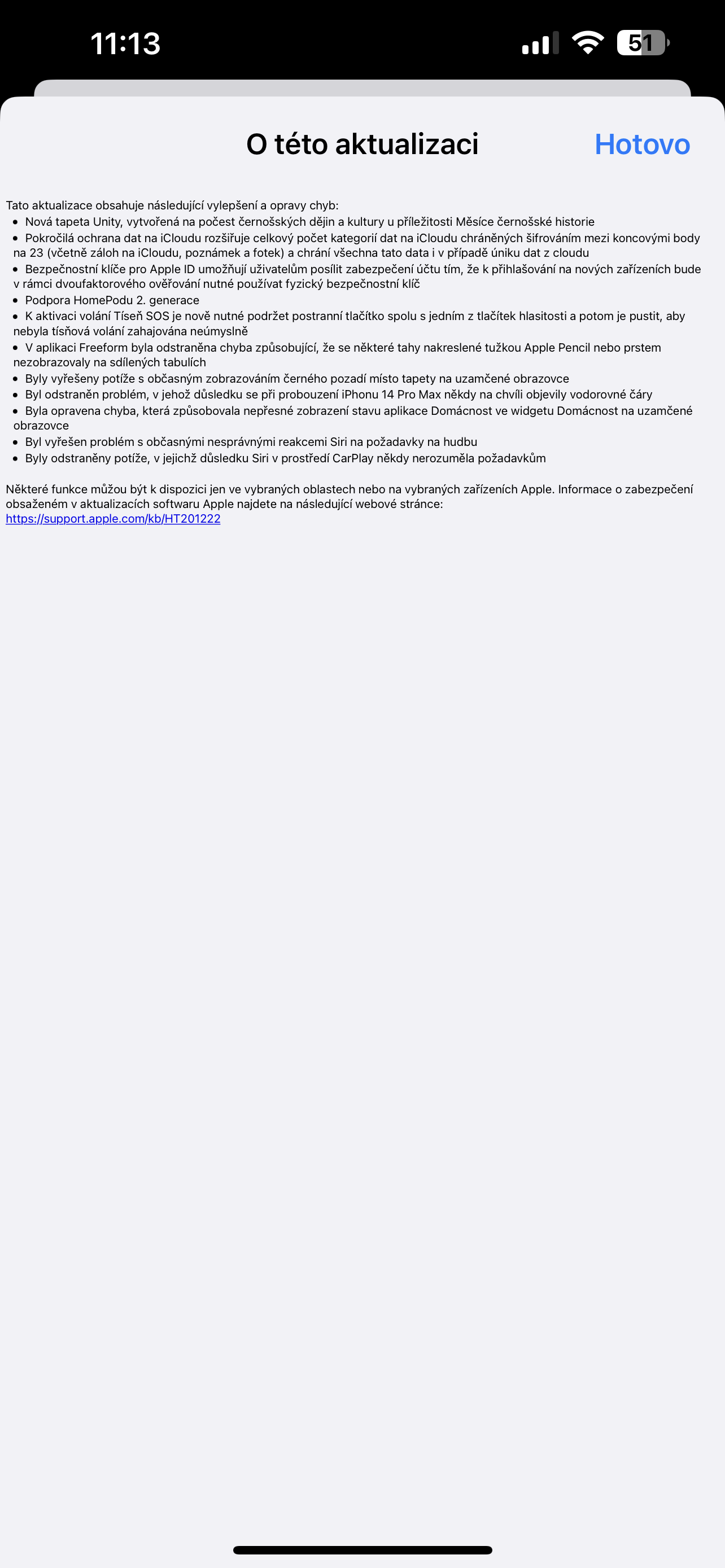
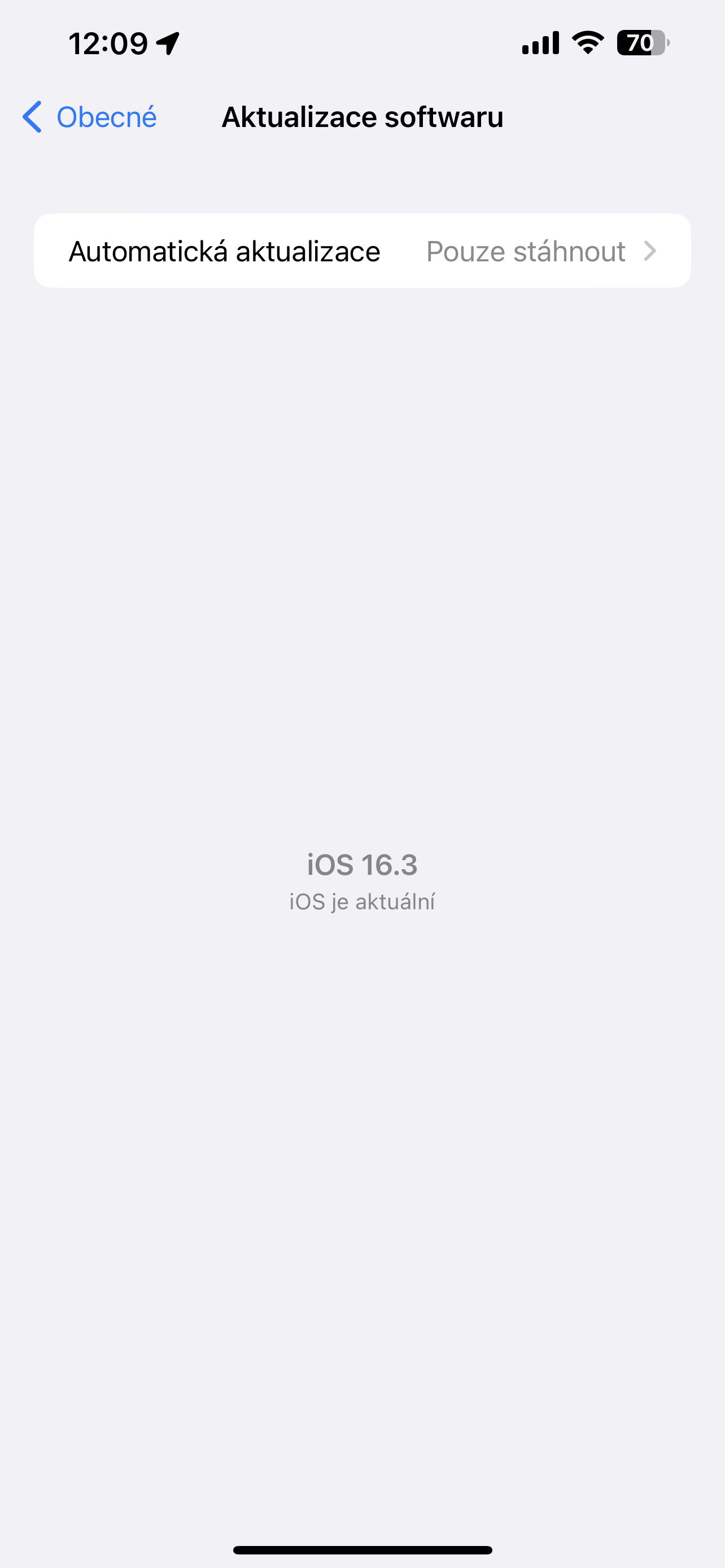
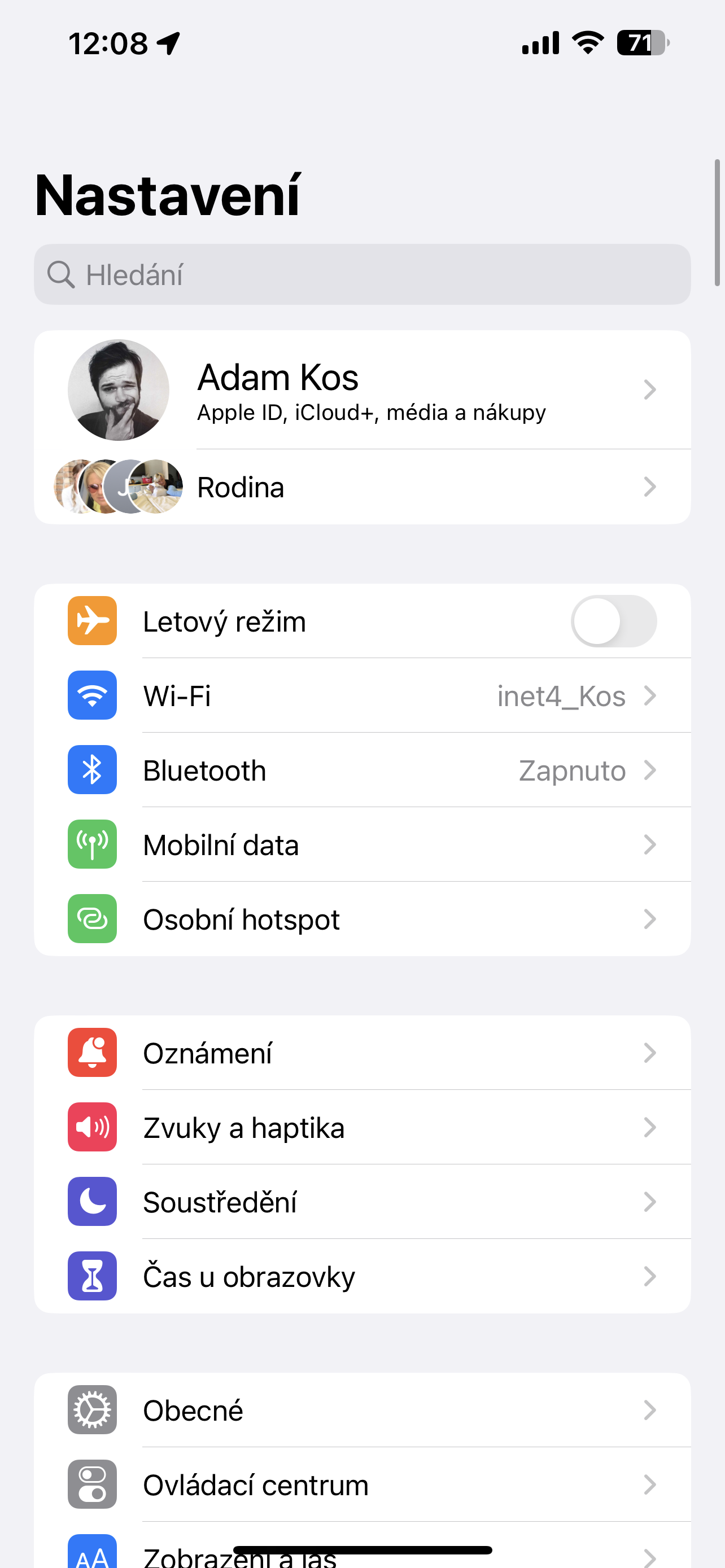
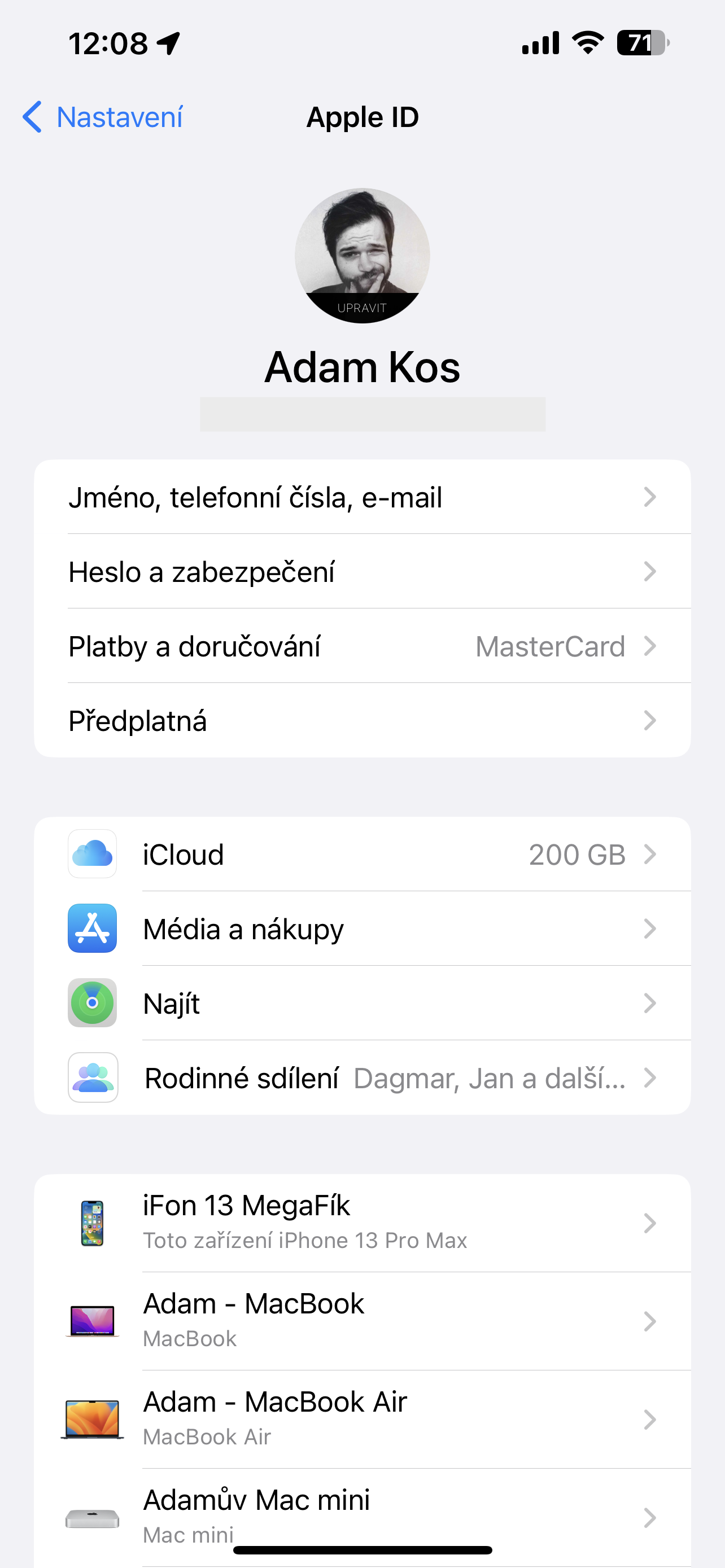
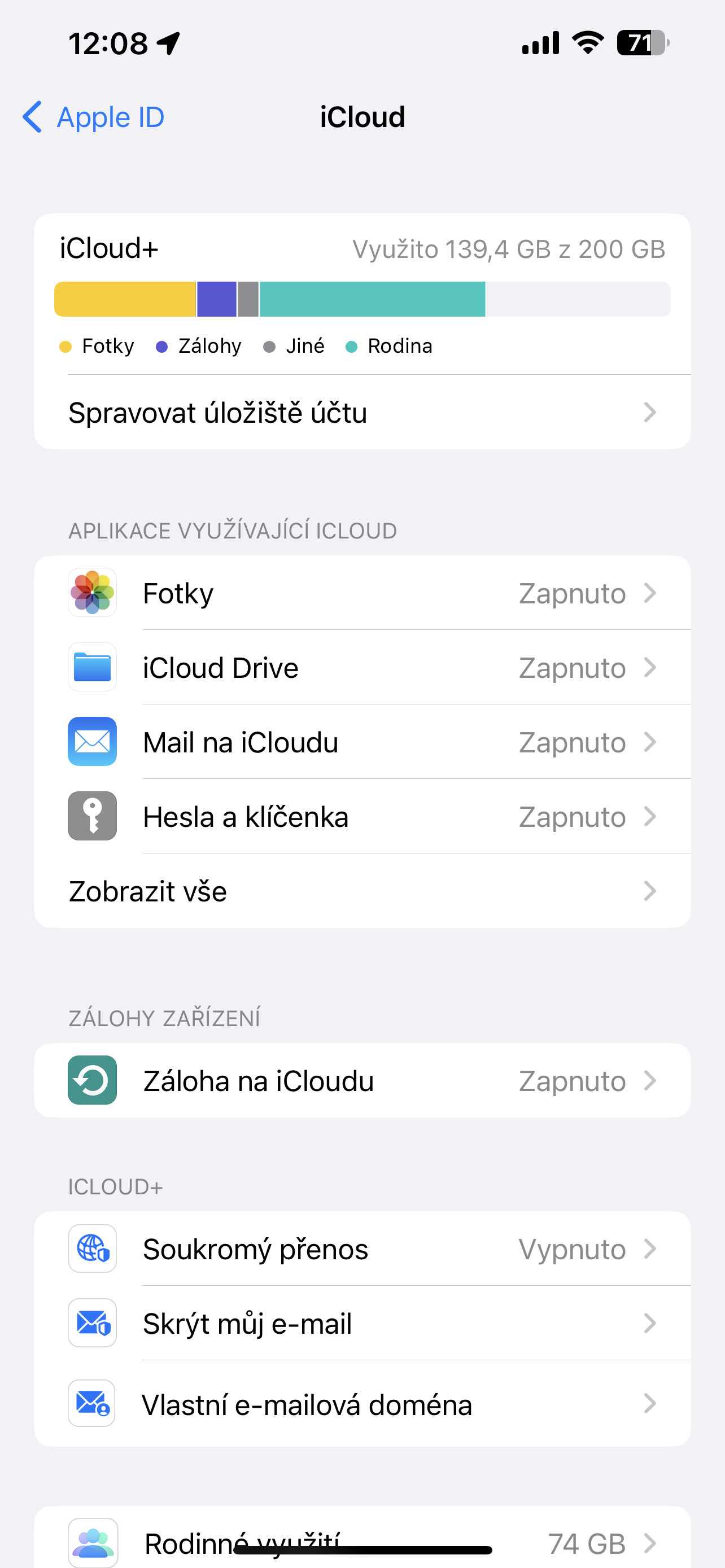
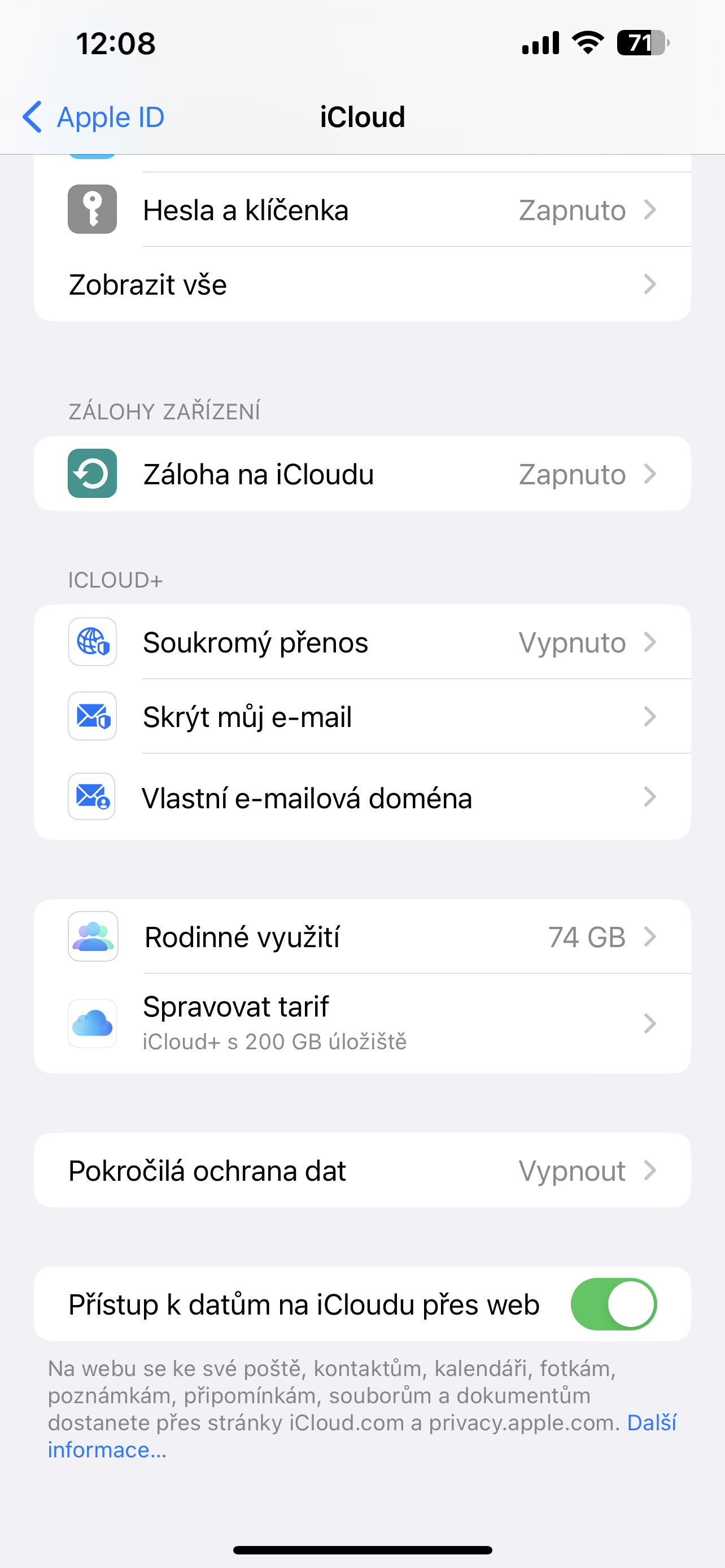
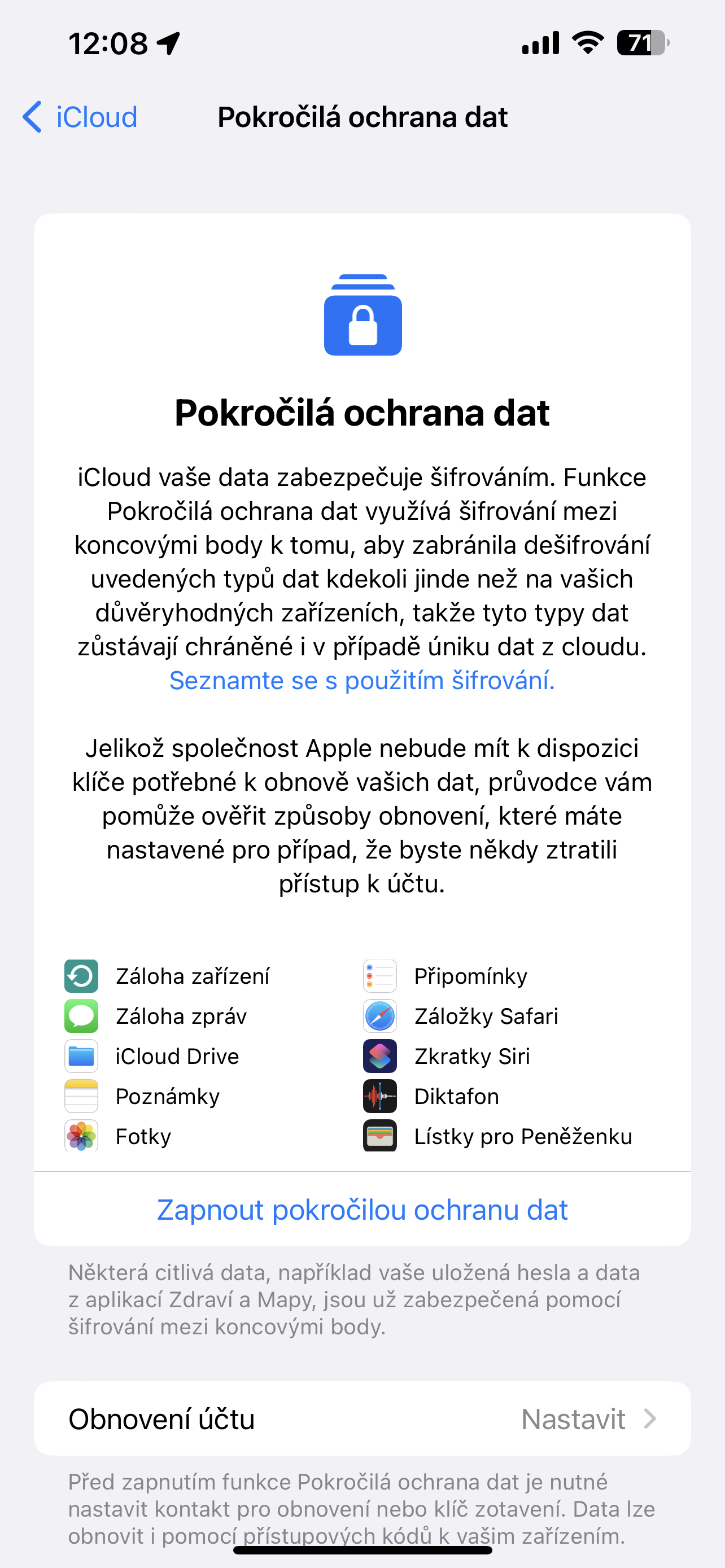

I have updated my iPhone to the required version of iOS 16.3, it offers me the option to turn on Advanced Protection, I have everything necessary set up, but still it tells me that there is a problem and this service cannot be activated. I use Family Sharing, I am its administrator, so I assume the problem is that all devices must be updated to version iOS 16.3 in order for the service to turn on. I didn't find this information anywhere, I'm just assuming... Has anyone had a similar experience?
I have family sharing, I'm a family manager, and the rest of the family's devices are stuck on iOS 16.2. However, on my device the advanced activation went fine and works. So the error is in something else.
Will I be able to access iCloud on the web? Yes https://support.apple.com/en-us/HT212523 After you approve access from your trusted device, you can access your data at iCloud.com for the next hour...