Apple presented iOS 16 and its news at the beginning of June as part of its WWDC22 conference. Among them was a redesigned lock screen, in which Apple for the first time provides the user with closer personalization. And it wouldn't be Samsung if it didn't take inspiration from it for its superstructure of the current Android.
However, the word "inspired" is perhaps too soft. Samsung didn't mess around with it too much and copied it almost to the letter. When Google released Android 13, Samsung started working on its superstructure in the form of One UI 5.0, which brings other news that Android itself lacks. The function is not only copied by Google into its Android, but also by individual manufacturers into their add-ons. And Samsung is quite possibly the champion in this.
It could be interest you

Minor differences
Just as you customize the lock screen on an iPhone with iOS 16, you customize it in Android 13 with One UI 5.0, which Samsung gradually releases for its supported phones and tablets, when practically all flagships already have it and now it's progressing to the mid-range . By holding down the locked screen for a long time, you can access its editing here as well.
You are then clearly marked with rectangles, which you can edit. For the time, however, Samsung offers not only the determination of the clock size and style (so you can display, for example, a classic clock), which iOS 16 does not have, but also the font, which iOS already offers. Likewise, there are different colors as an option to choose it with a dropper. But the colors can also be based on the color of the wallpaper thanks to the Material You design. You can also specify widgets.
There are two additional options that Samsung has added that are interesting. The first is that you can change or remove the function of the buttons on the sides of the display near its bottom bezel. By default, it's a phone and a camera. If you want, you can have practically anything here - from a calculator to some installed application from Google Play. The second option is to write a message on the display, which appears between these icons. It doesn't have to be just a greeting, but maybe your phone, on which the finder will call you if you lose it.
It could be interest you

Restricted wallpaper
The choice of wallpaper is classic and somewhat limited. Here you will find a dynamic lock screen, that is, the one that changes gradually, but also the one that shows you the Samsung Global Goals. But even if you use a portrait photo, time does not hide behind the object in the foreground. Even if there are filters, they are classic filters, so not a very pleasant duotone or blurred colors.
Following the example of the proverb: "When two do the same thing it is not the same thing," Samsung has once again confirmed how it copies everything that can be successful, but never follows through. Either way, it's nice, and users unfamiliar with iOS 16 may be thrilled with this level of personalization. However, if you compare the two solutions, you will clearly find that Apple prefers it. On the other hand, it wouldn't be out of place if it also allowed us to change the functional icons present. Not everyone is a photography enthusiast, not everyone needs to light something all the time, and defining here these functions that the user uses more often would certainly be useful.
 Adam Kos
Adam Kos 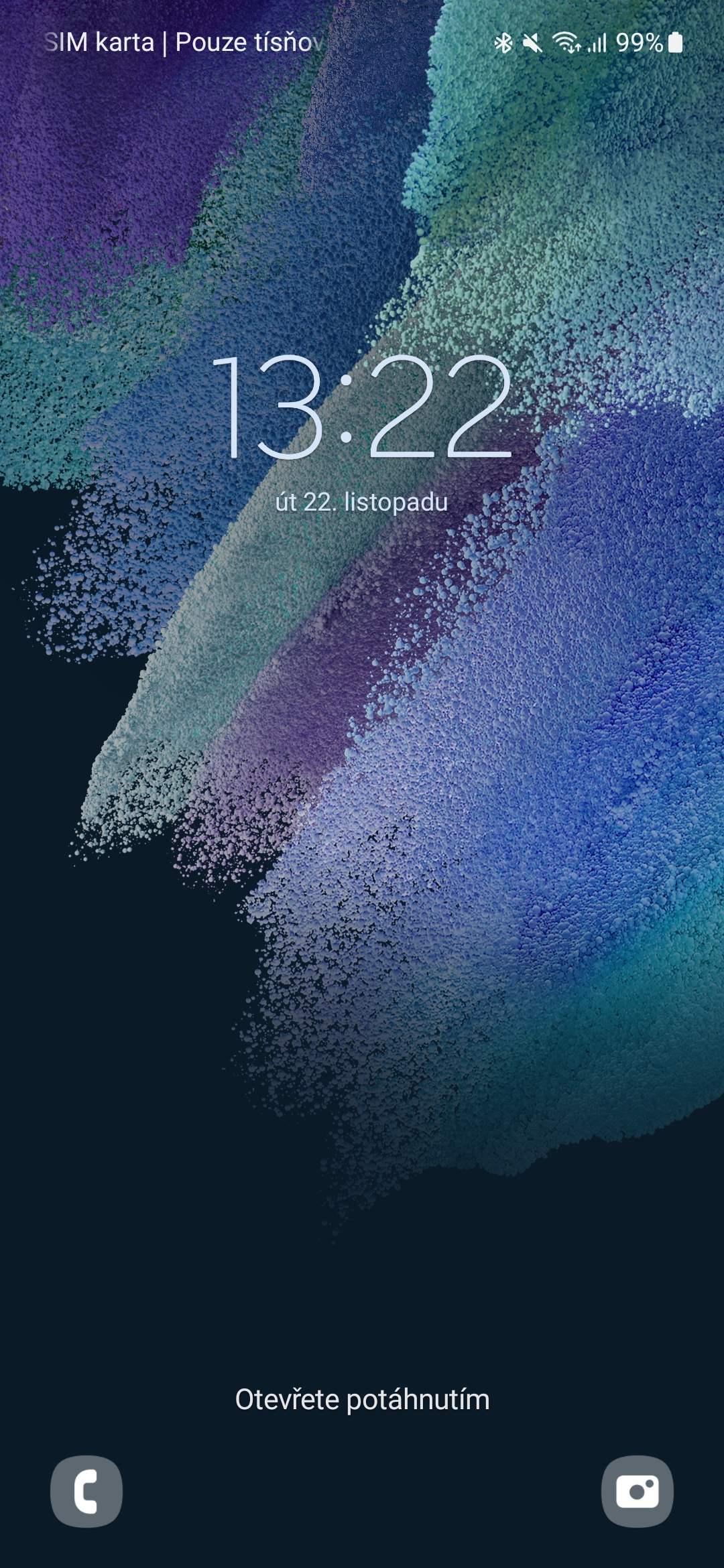

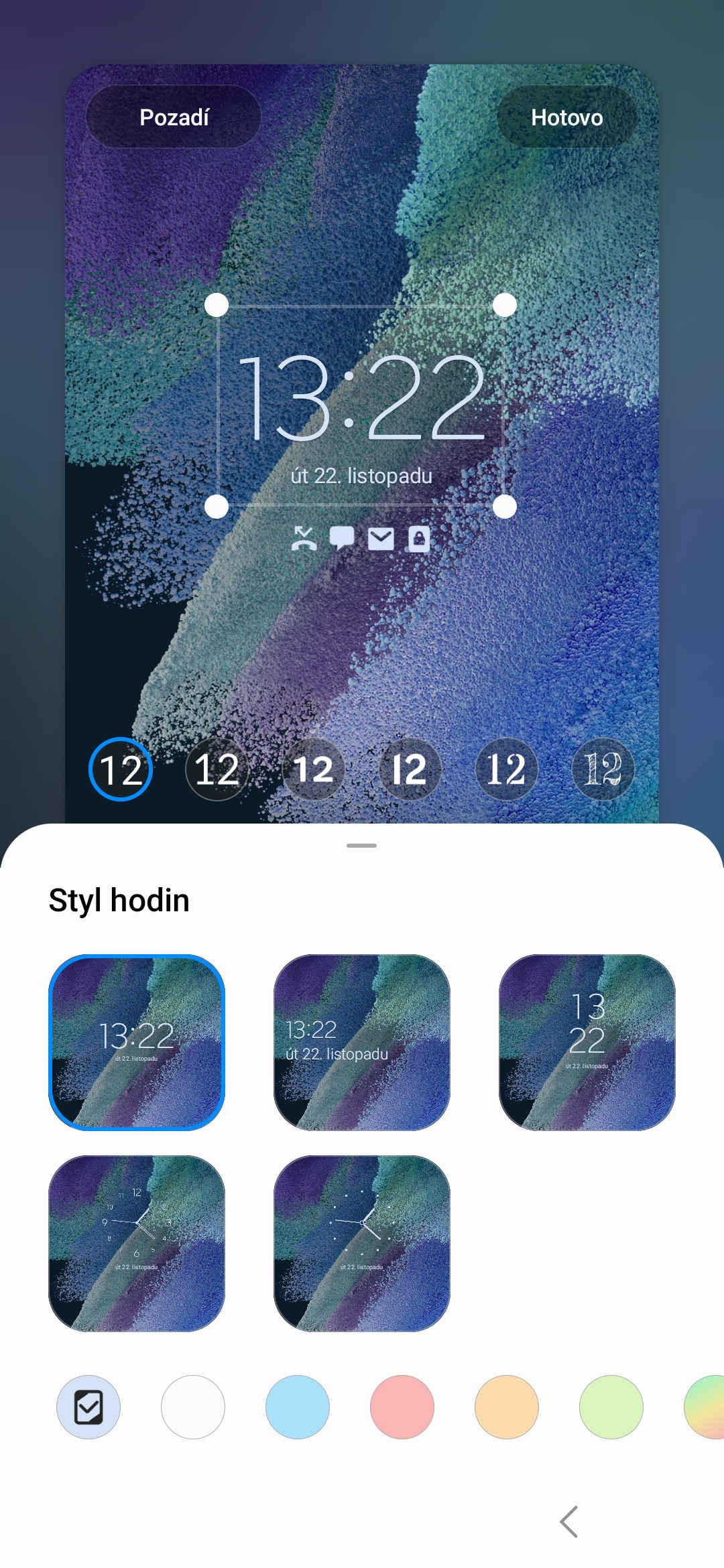
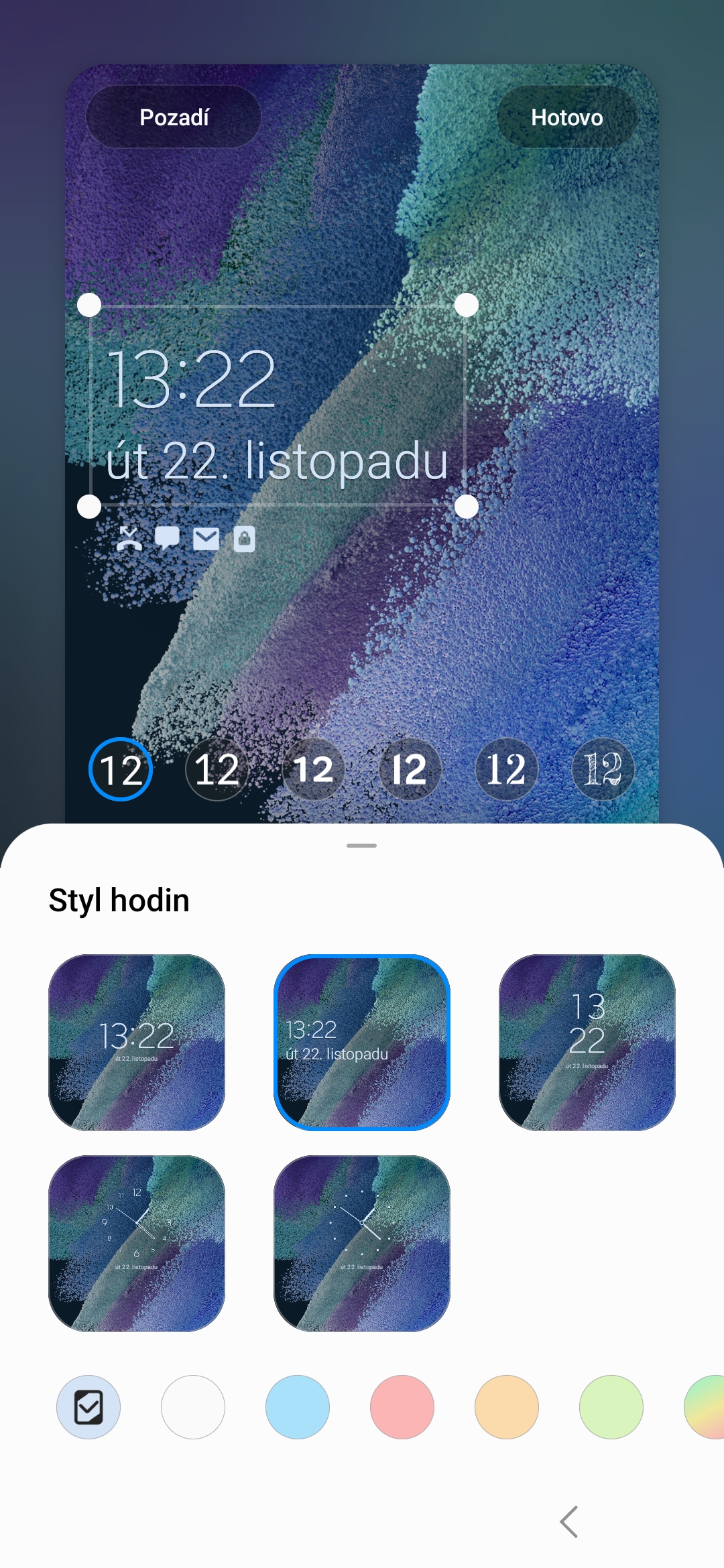
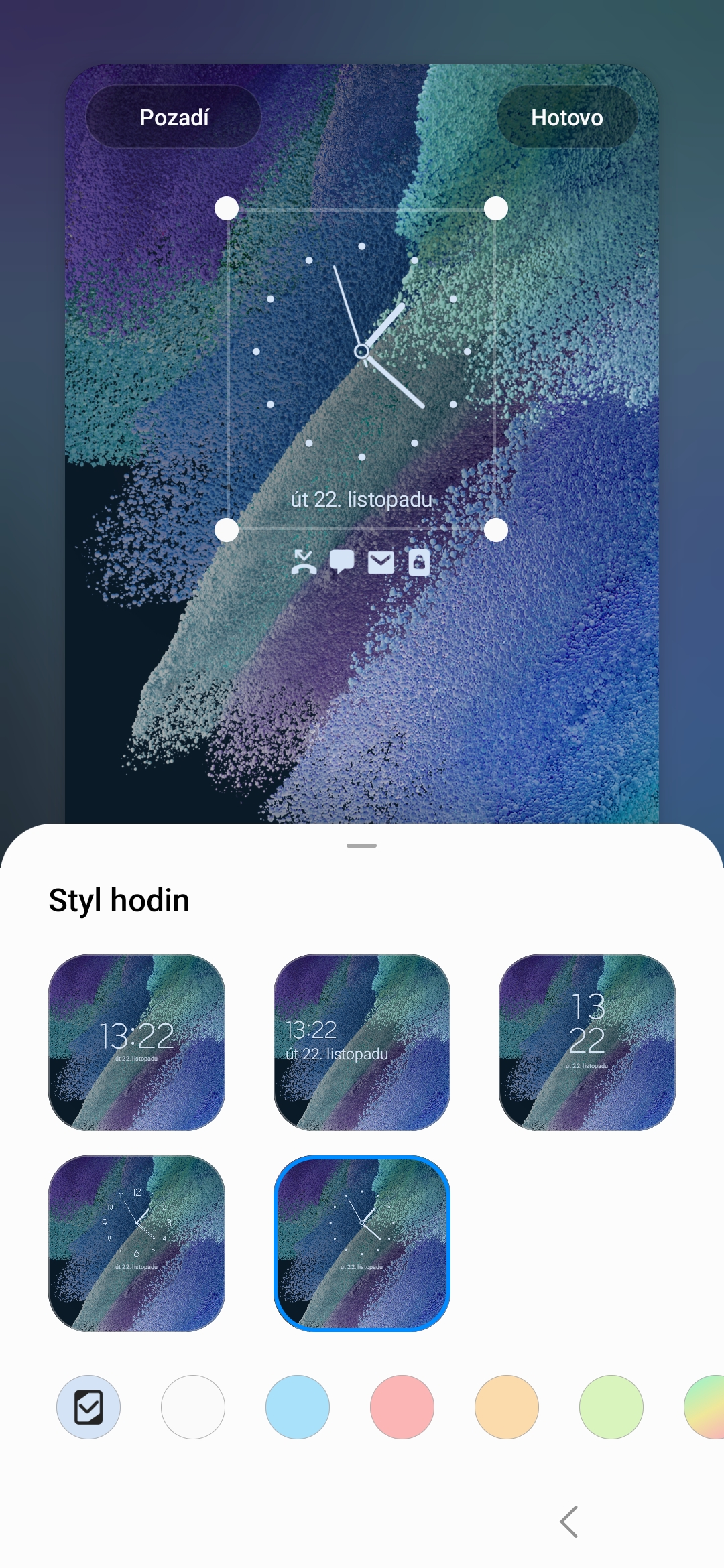
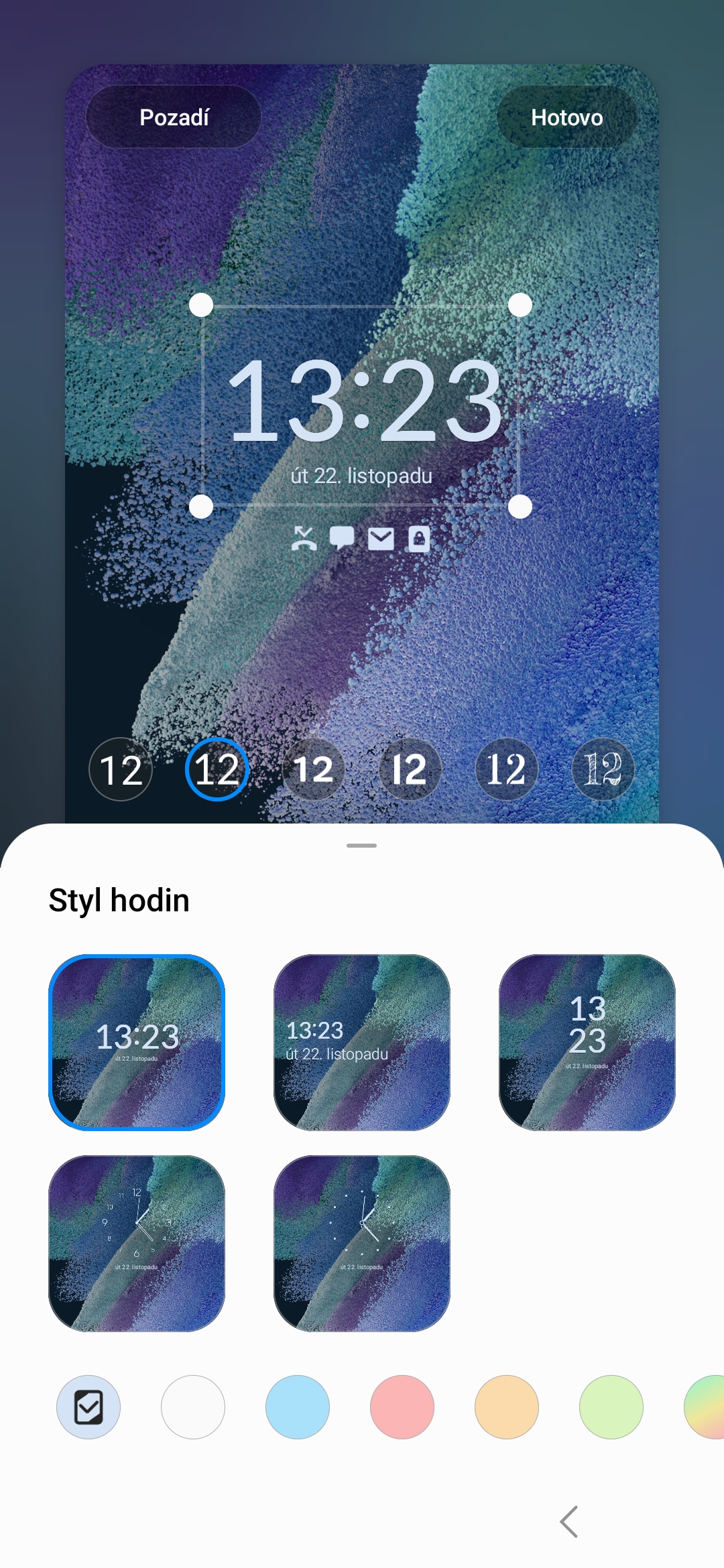
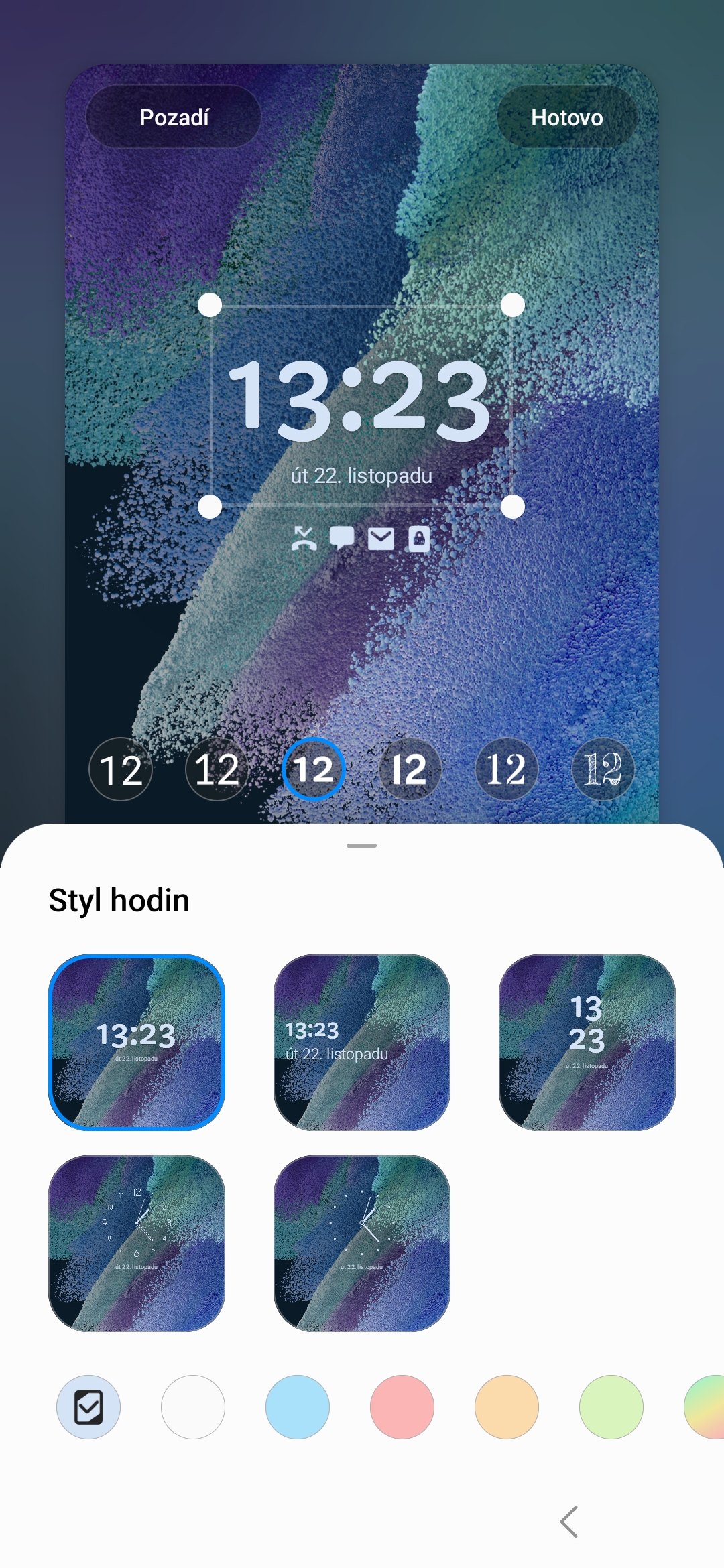

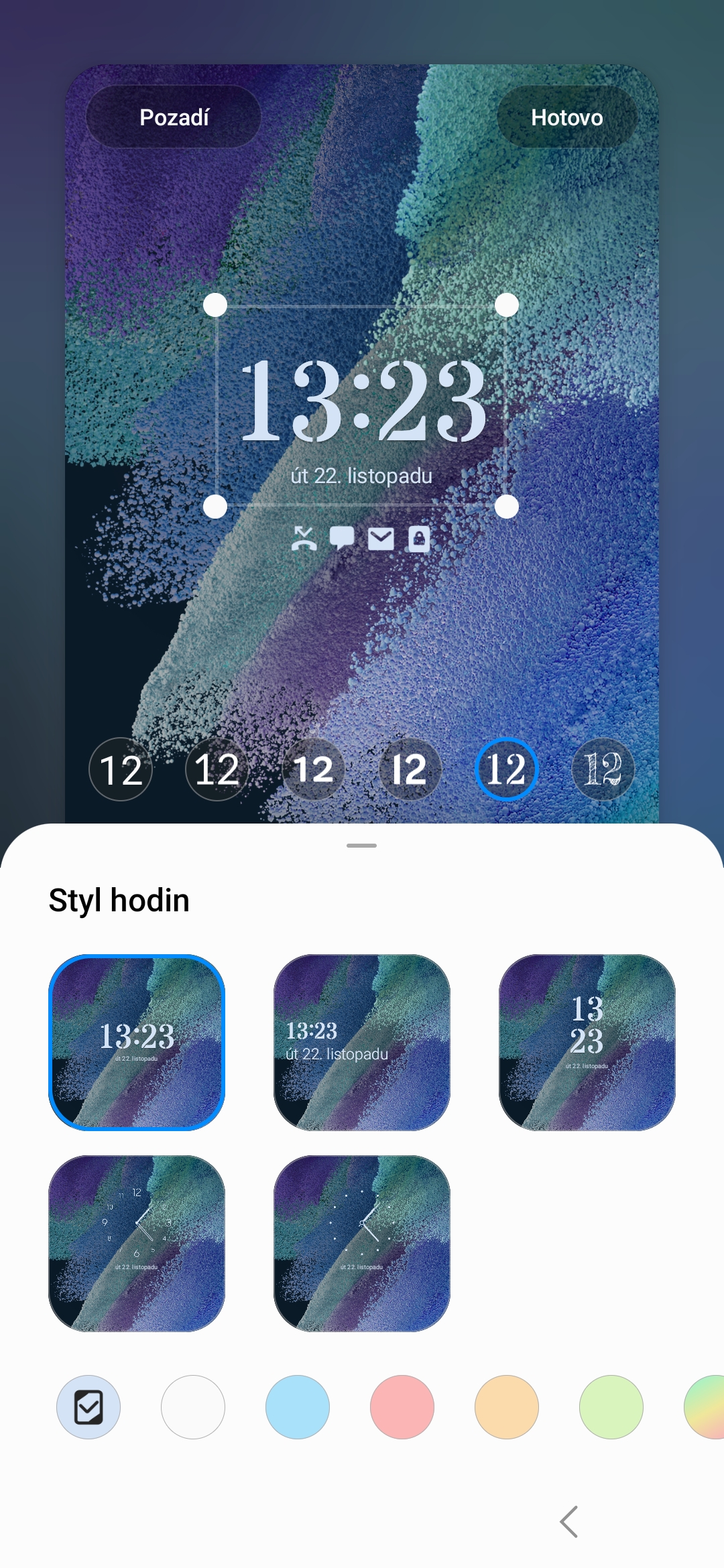
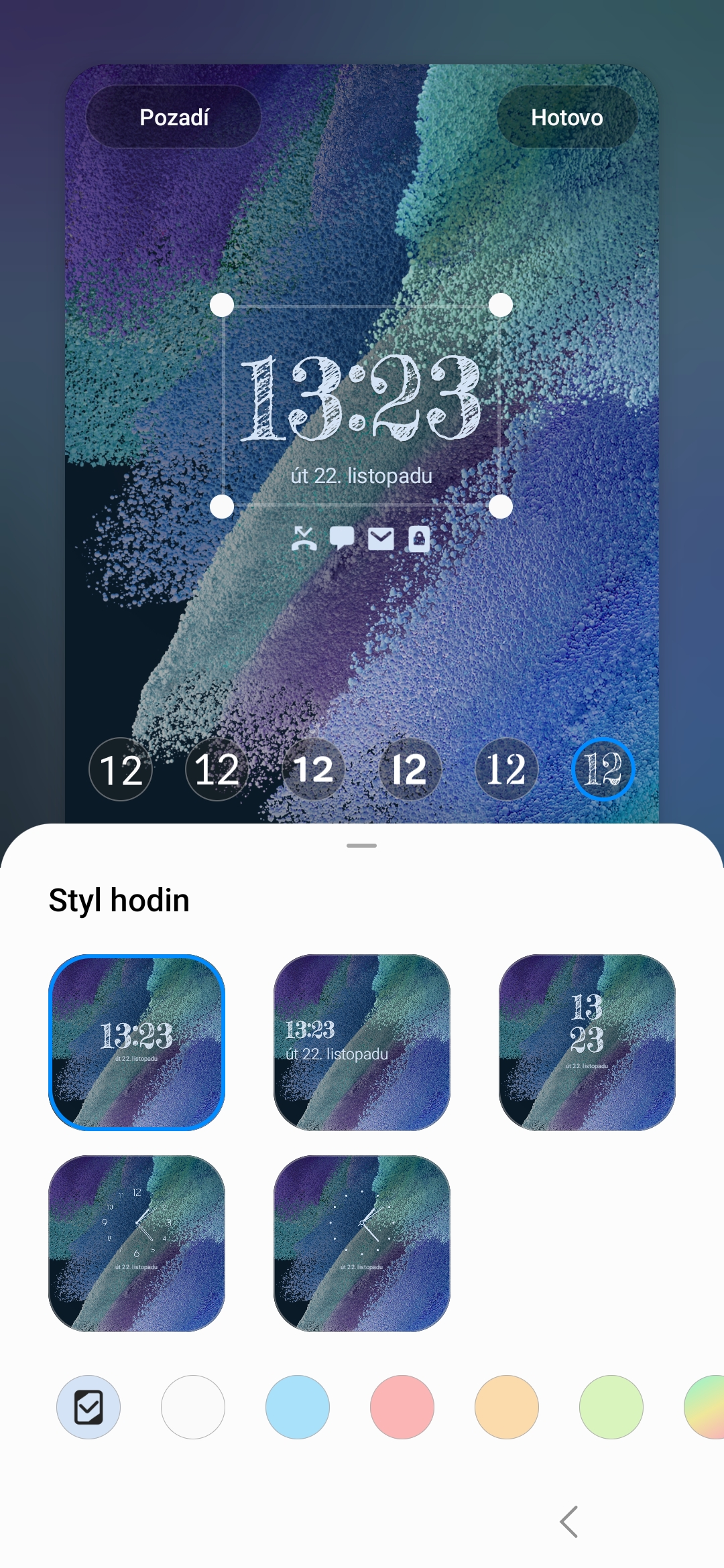
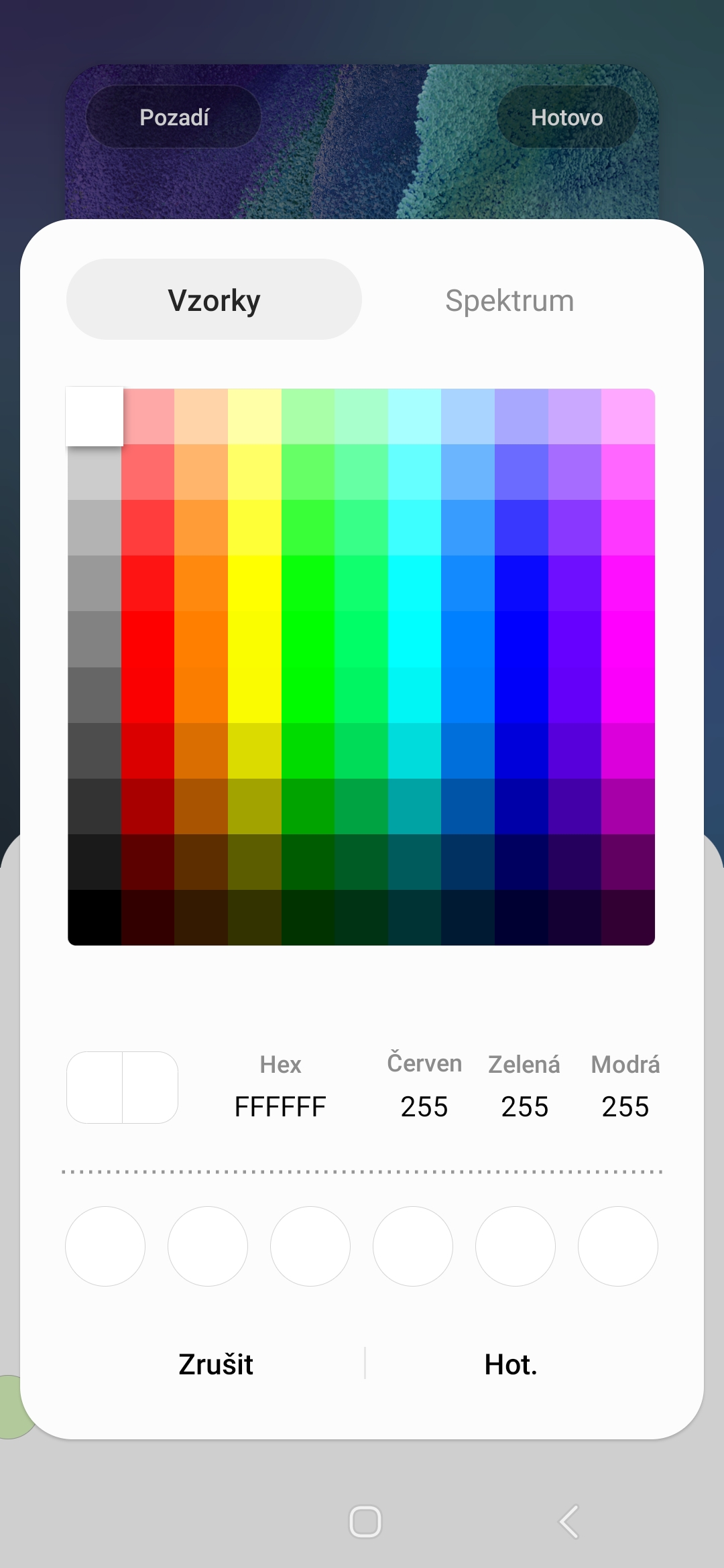
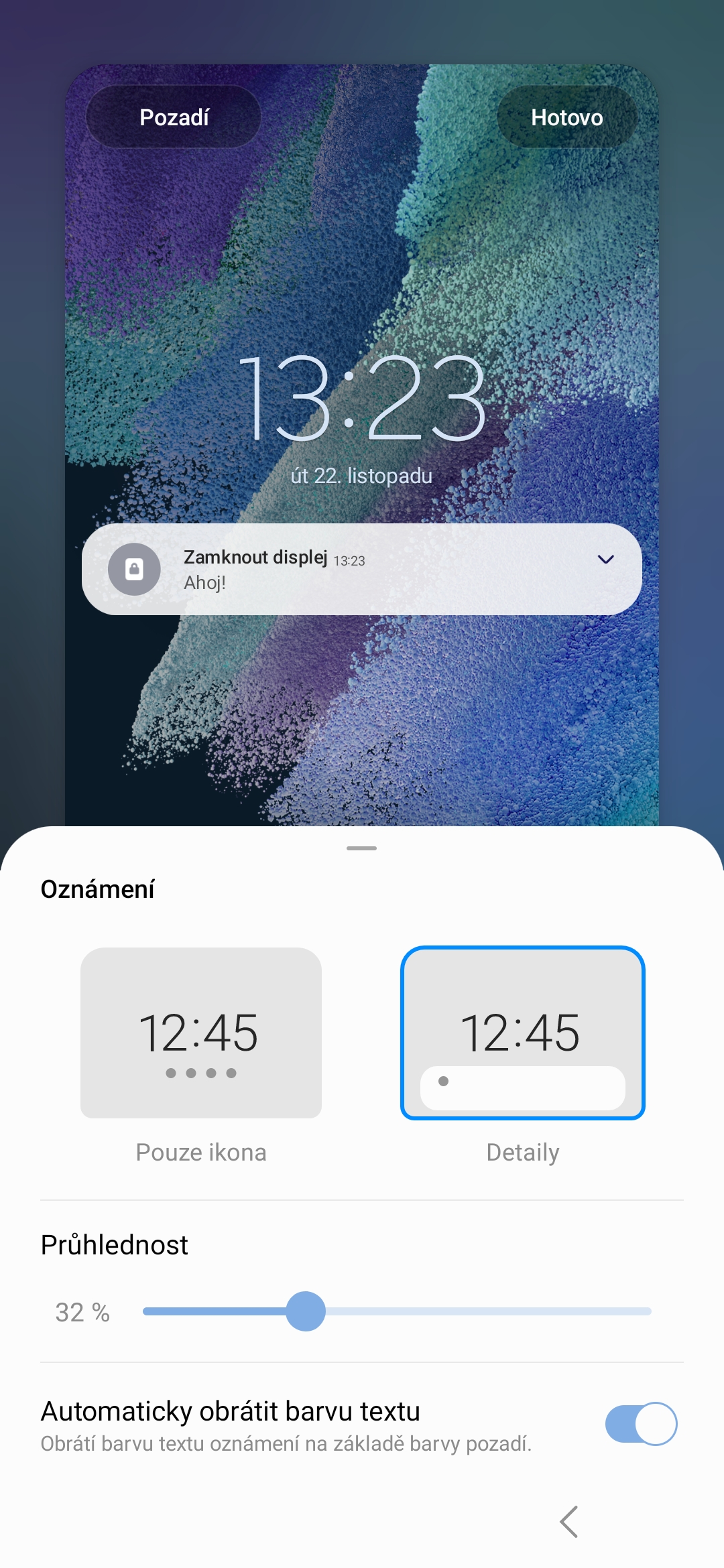
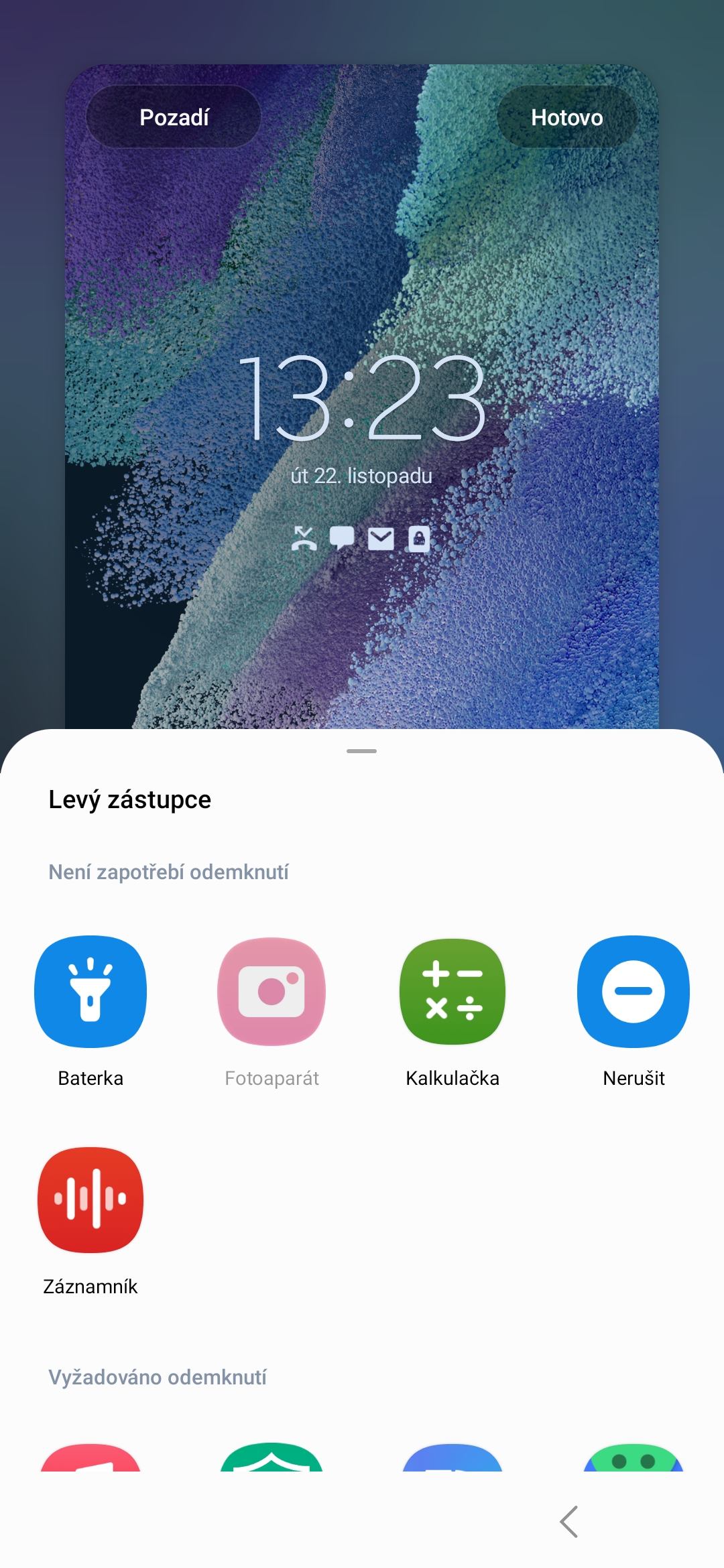
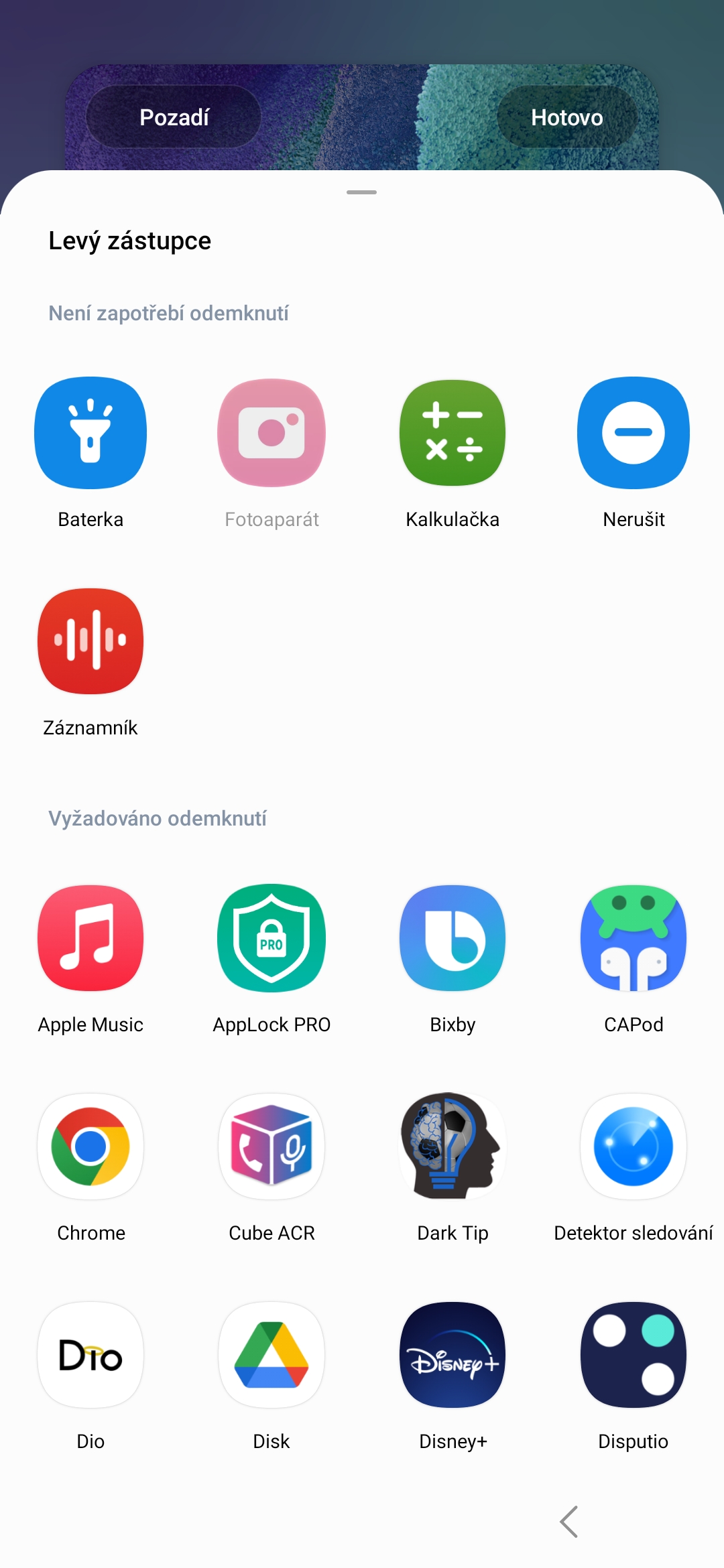
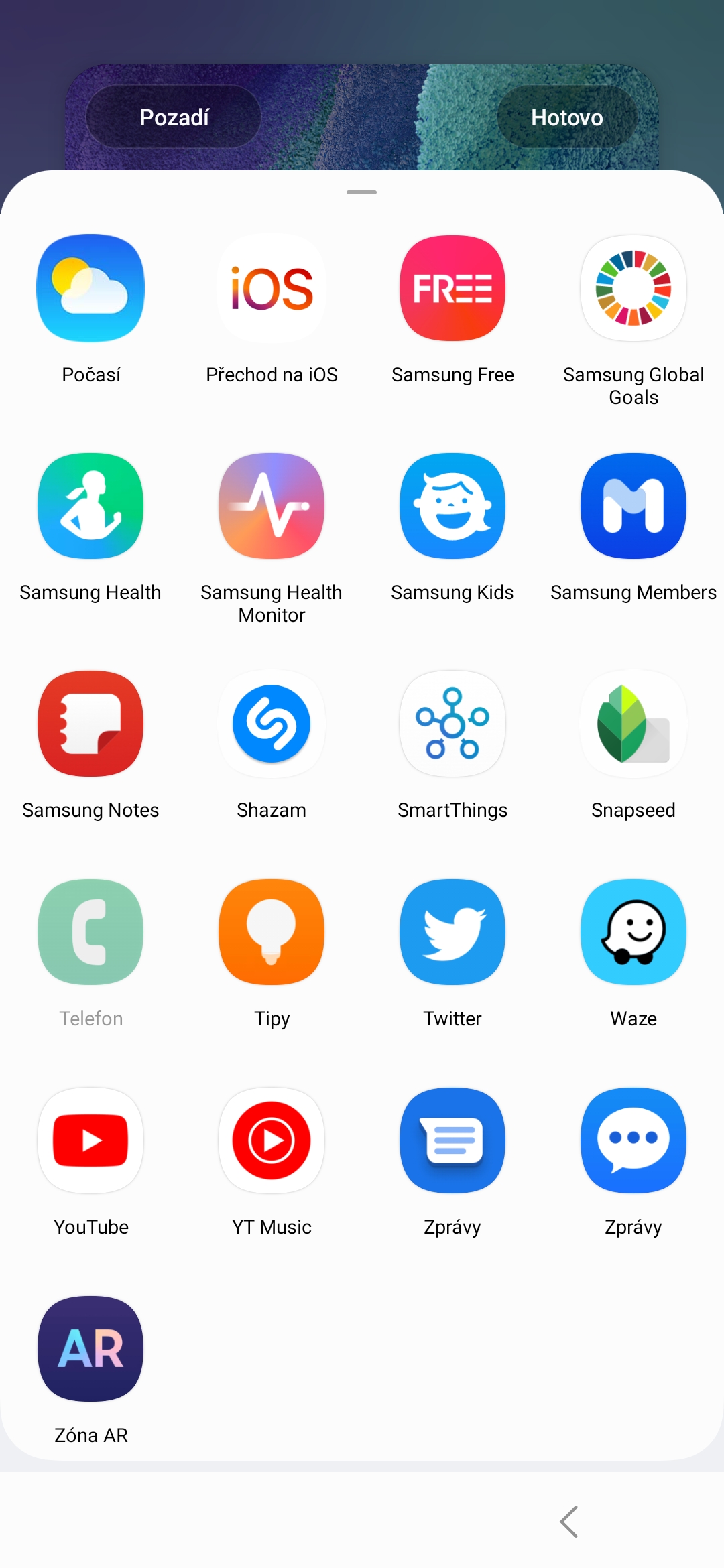

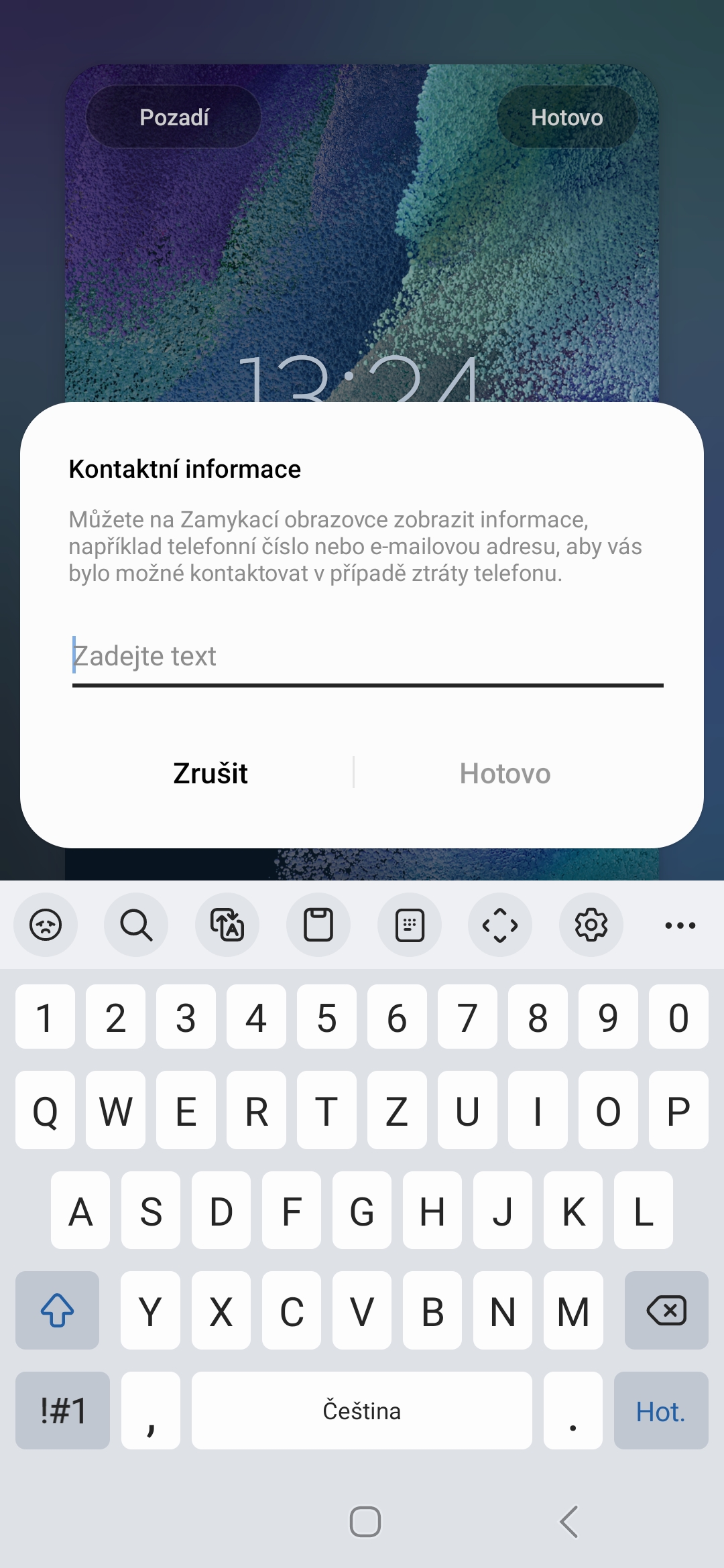
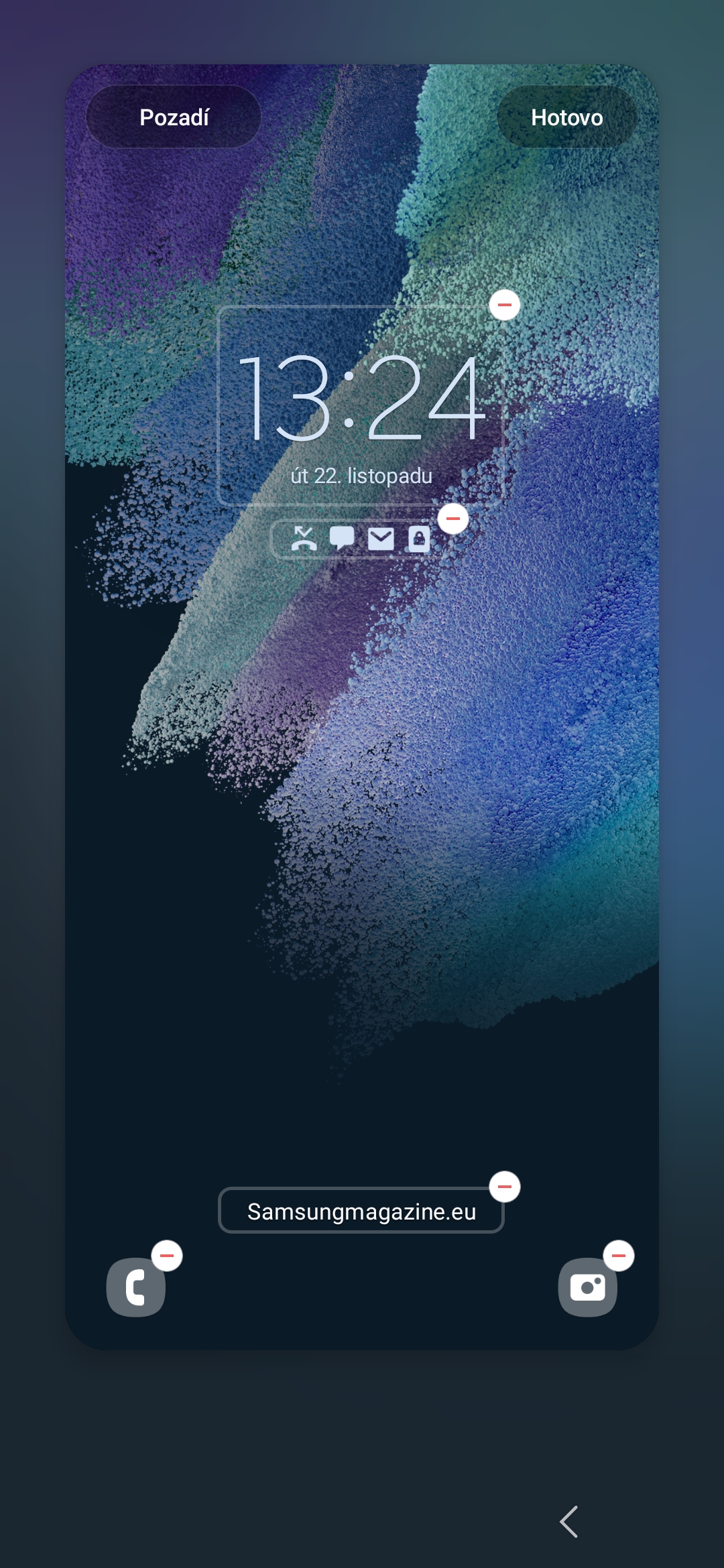



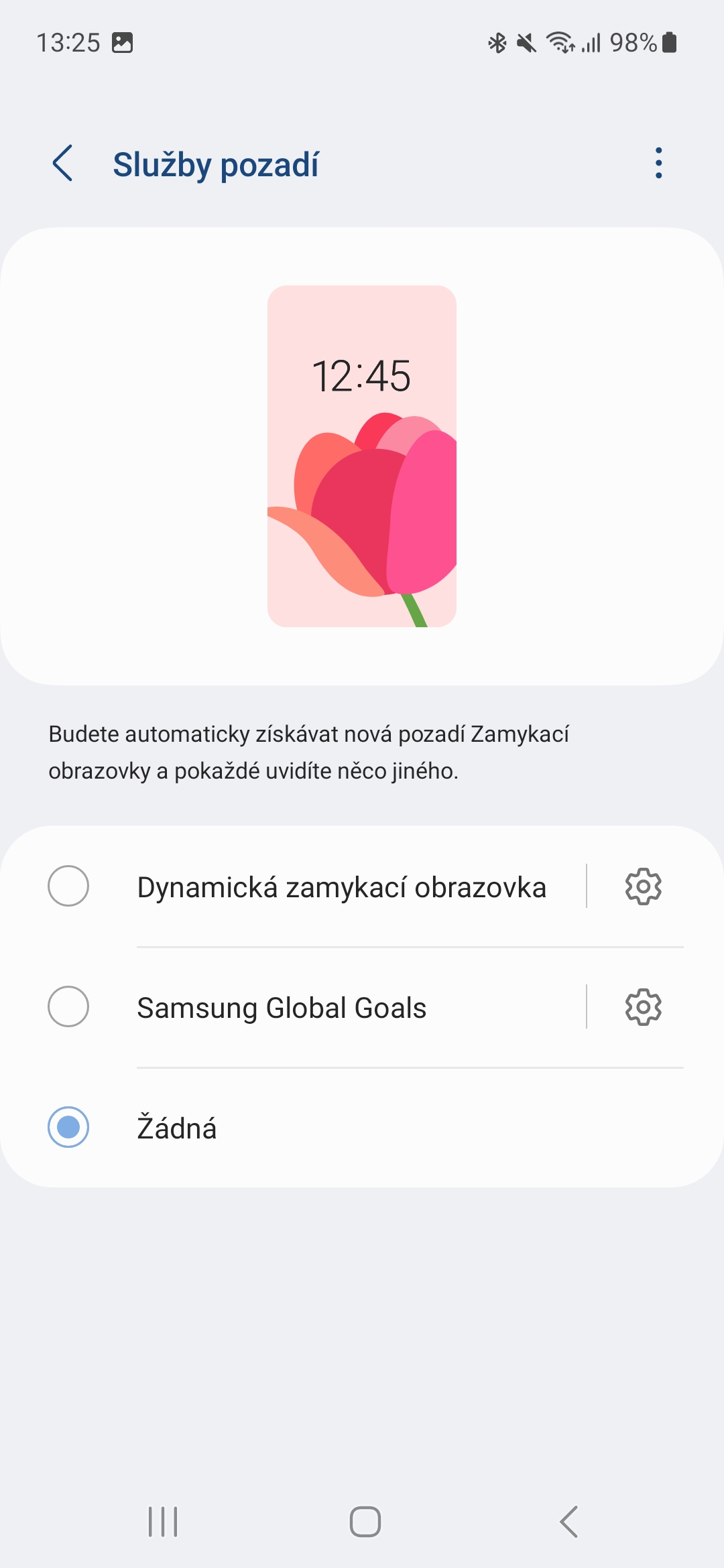





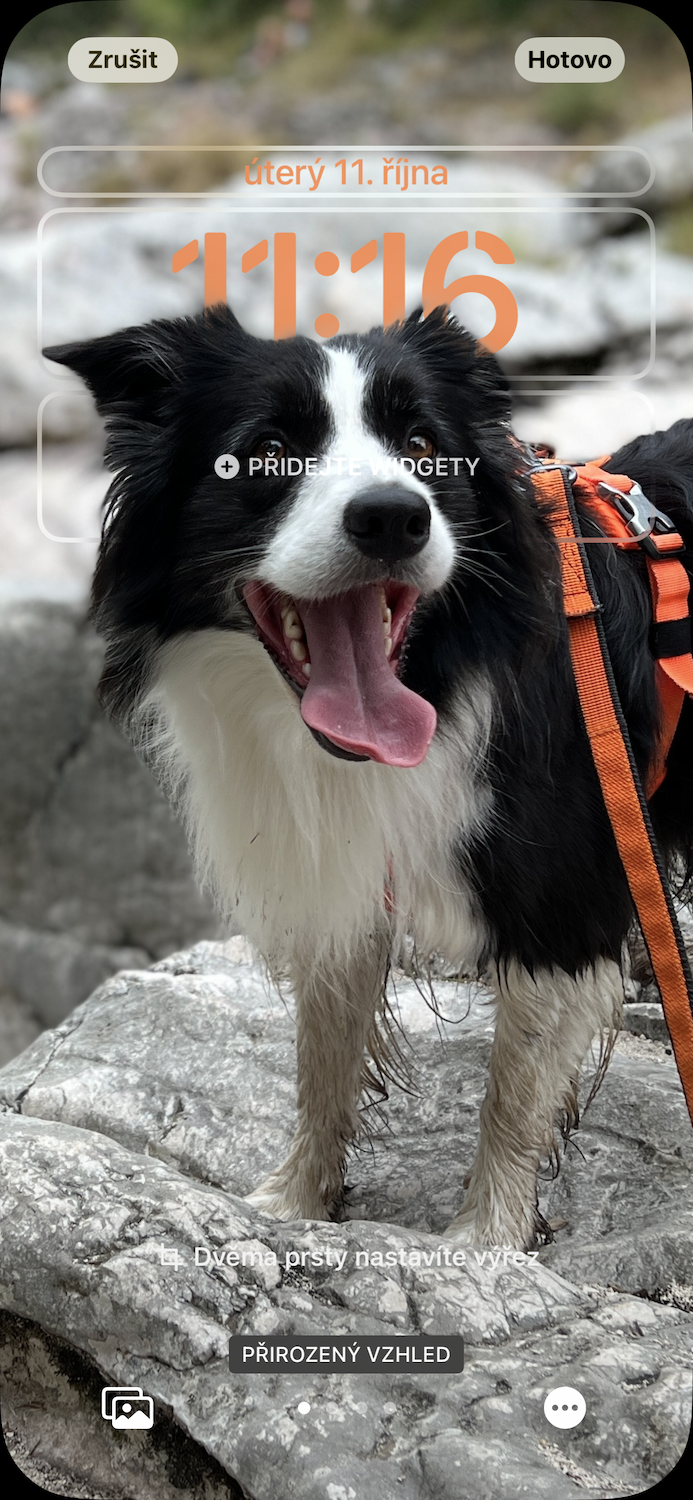




It is a good read and for a person who has never held a Samsung with ONE UI in his hand, it will definitely be true journalism. The truth is, however, that most of the mentioned functions are already accessible in previous versions of the superstructure, and in version 5.0 there was only easier access to these functions (not through the Settings application, but directly from the Lock screen).
That's right, the vast majority of these things were already in the previous version, only graphically a little different.
So Apple is copying Samsung
But this has been the case since the beginning of One UI's existence and quite possibly even the previous Samsung Experience. The only thing that has been added, rather than changed, is the ability to choose time fonts. Gentlemen.
I have to stand up for Samsung here, it has been able to do this for quite some time, and Android itself was able to create widgets on the lockscreen a few years ago... Yes, Samsung is copying, just like Apple, Google, Microsoft and others are copying...
You'd better not dig up the bullshit and write something advisory.
Well, you have to piss people off, even at the cost of a lie, because pissed off people make the biggest traffic numbers. Liability? And why - money doesn't stink after all.
Since Apple is copying it so well, I would like it to finally add the option to completely eliminate the lock screen so that I don't have to swipe up every time I unlock it. Apple One UI will never catch up anyway, the lead is already too big.
Literally, Samsung has had this since the first OneUI, but it was in the settings and not directly on the switch. screen. So apple is rather copying samsung
He's kicking ass, because he's writing about something he's not even able to properly verify...
Everyone Like because this time Apple copied Samsung One UI. However, it is not the first time that the writer did not check the facts first. This also happened with the iPhone 14 pro
Not for*
Are comments still deleted that the editors don't like even if they are true? Does Mr. Koš really have such a problem with criticism?
Do you delete comments but leave false articles? Interestingly
So this is a decent campaign 😁. I am ashamed of you. You have become a solid tabloid…