The AirTag is a great device if you lose something and are looking for it, and a dangerous device if you want to track someone with it. So let's assume you won't, but if you're wondering what its search looks like on the Android platform, we've tried it for you.
When a stranger's AirTag moves with you and you own an iPhone, you will receive a notification showing a map where it is "chasing" you everywhere. This functionality is not present on Android, and if its user suffers from paranoia, he can install the application from Google Play Tracking detector, which was developed by Apple itself and is supposed to help them from unwanted tracking of AirTags. Well, theoretically.
How the application looks and behaves, we have already brought you in a separate article. But back then we didn't have any AirTag nearby for the app to find, that's changed now. We have two, but finding them can be a bit of a pain. In the typical Android pattern, everything does not follow the way you would imagine. But the question here is whether it is the fault of Google, Samsung or Apple. We used the app with a Samsung Galaxy S21 FE 5G phone.
It could be interest you

How to find AirTag on Android
So we described in detail how to find AirTag on Android <a href="https://cdn.shopify.com/s/files/1/1932/8043/files/200721_ODSTOUPENI_BEZ_UDANI_DUVODU__EN.pdf?v=1595428404" data-gt-href-en="https://en.notsofunnyany.com/">here</a>. So if your Android phone finds an AirTag, it will show it to you as Unknown AirTag item. It can be a bit of a problem if it shows you several that all have the same name. So you click on one to better locate it and give it Play sound.
Normally you'd expect the AirTag to start buzzing after this and you'd be better able to find it wherever it's hidden. However, this did not happen in our test, not even with a single localized AirTag. Closing the app and searching again didn't help. Fortunately, we knew where the AirTag was located, so we were able to move on without a complicated search of the area.
Apart from the offer to play sound, the application also shows you offers Deactivation instructions, when you are subsequently shown the procedure of opening the AirTag and removing its battery, thereby disconnecting it from the power source and thus cutting it for good. The second offer is Information about this item tracker. So if you approach the AirTag with an NFC-enabled phone, you can view its details in a web browser. In it you will see the serial number of the AirTag as well as the last three digits of the phone number used by the person who owns the AirTag.
It could be interest you

This is what is important. The serial number is registered with the person who activated it, and if it concerns criminal activity and you report it to the police, it is through this serial number that they find out who owns it. And if you think prepaid cards don't track, that's not entirely true. There are usually cameras where you can buy prepaid cards. It is with their help that the buyer can possibly be identified, thanks to the fact that registers are kept, at which place which SIM card was sold and at what time. So if the cameras are not in traffic, they will be around somewhere. So if you have a penchant for stalking someone, think twice.









 Adam Kos
Adam Kos 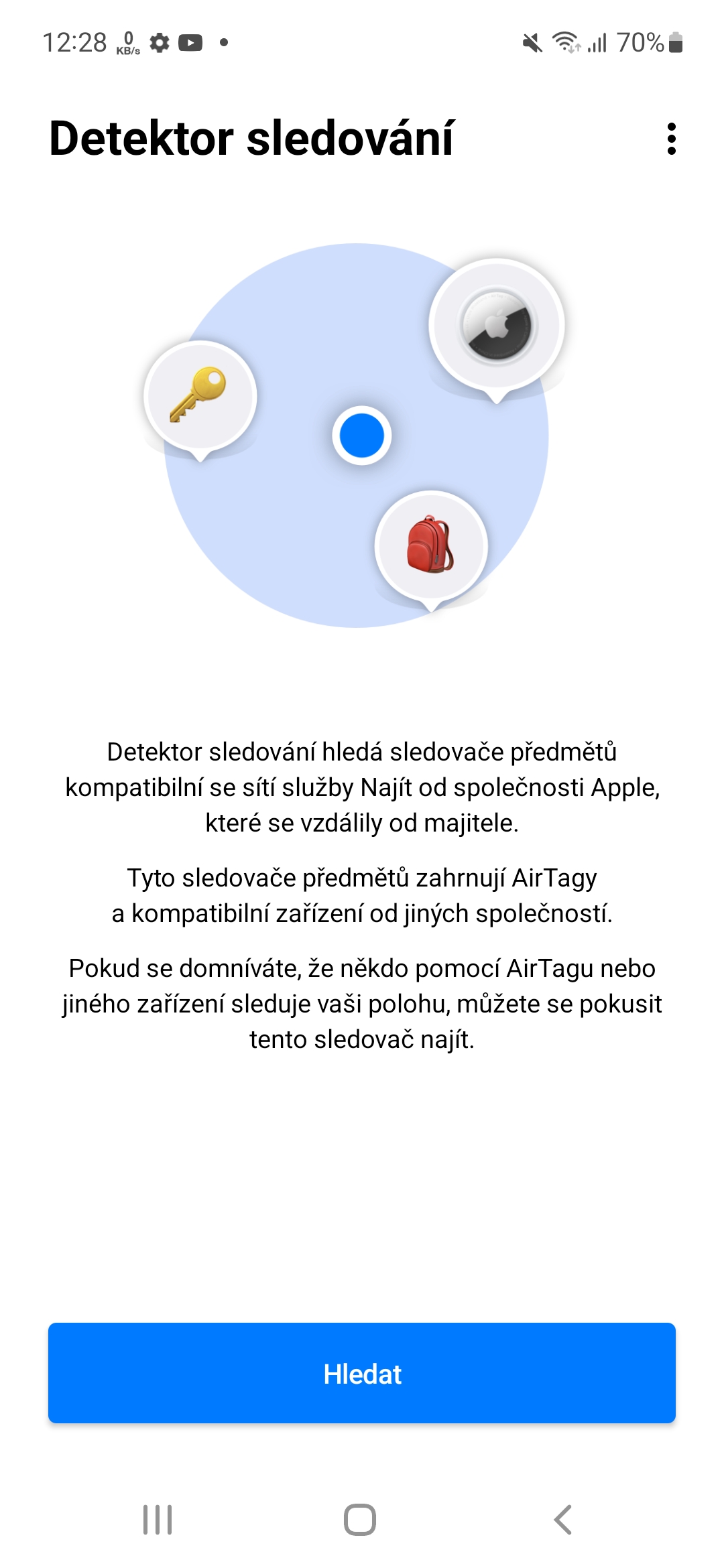
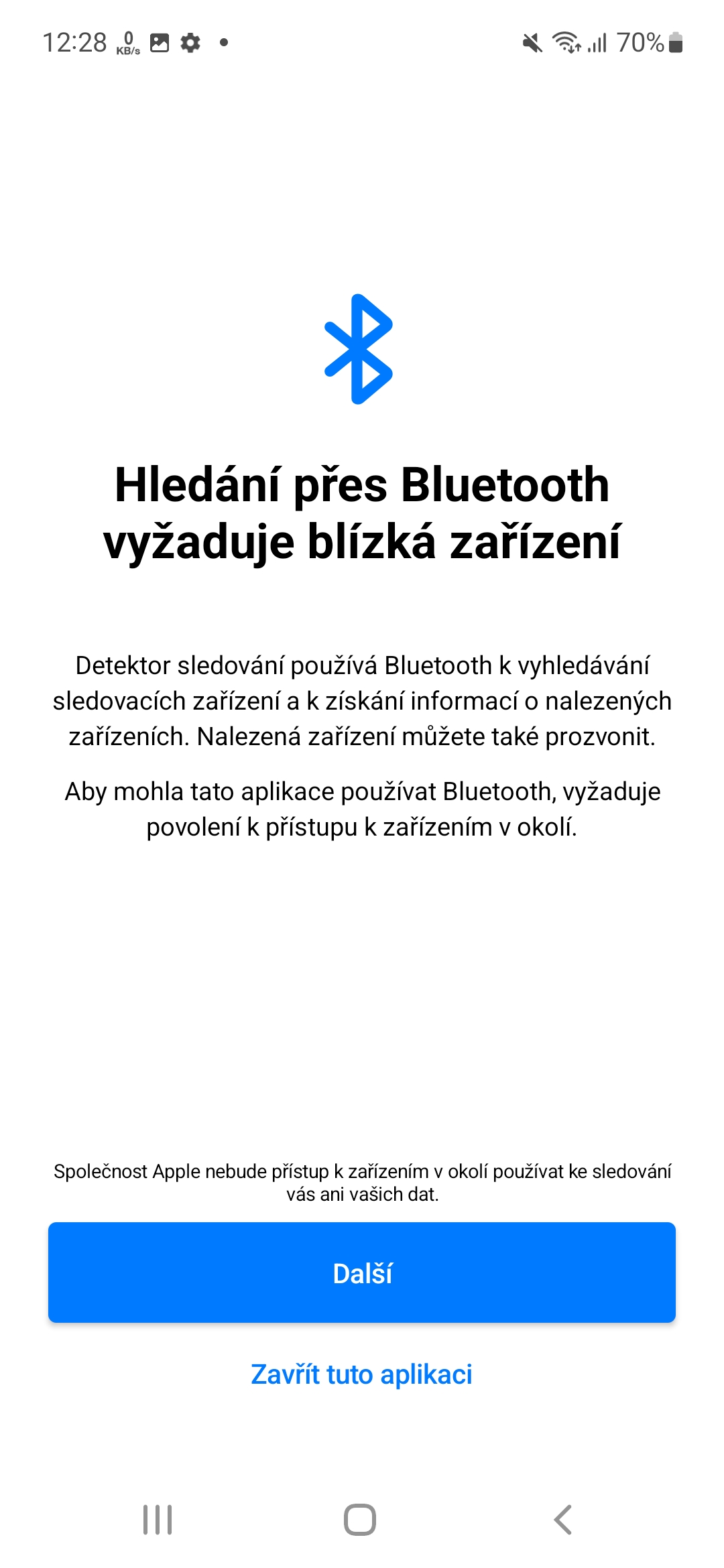
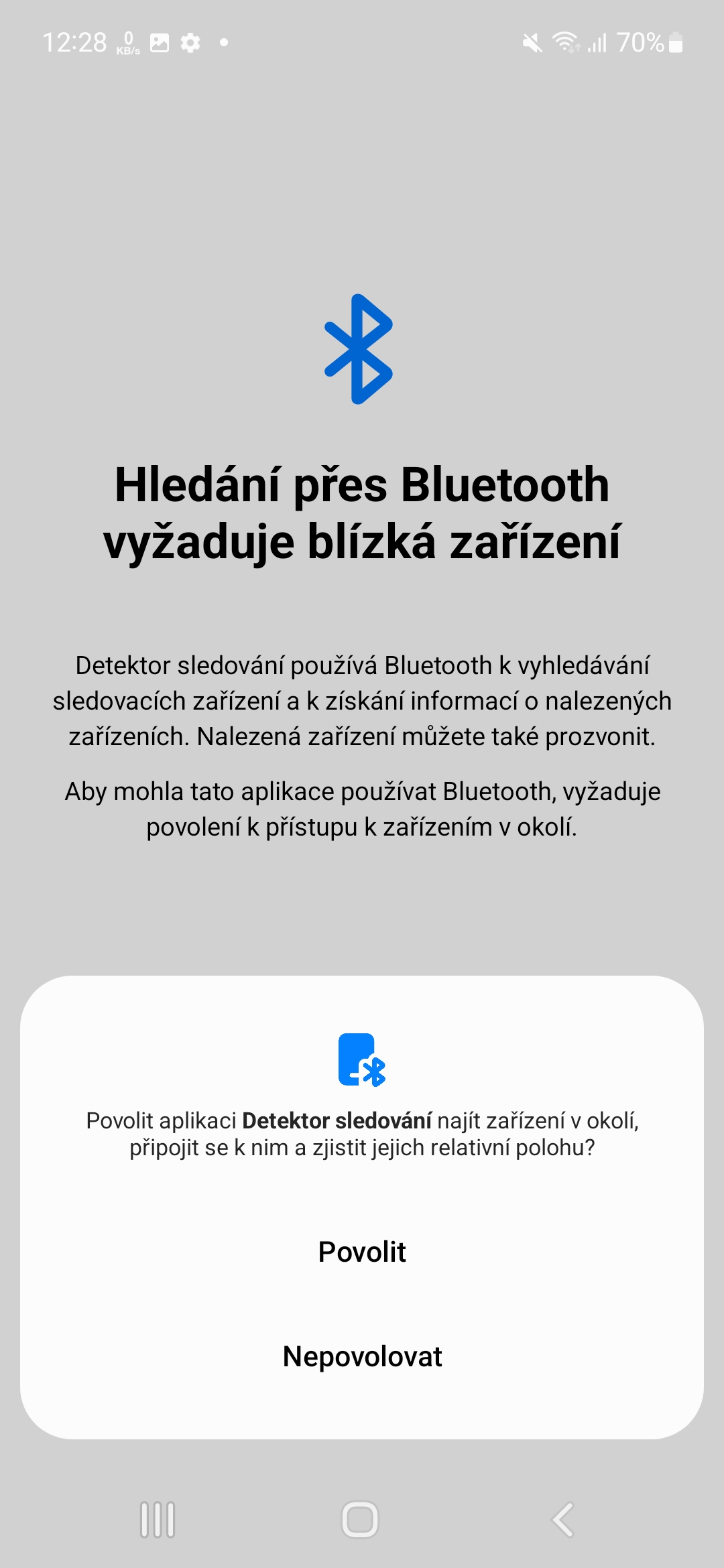
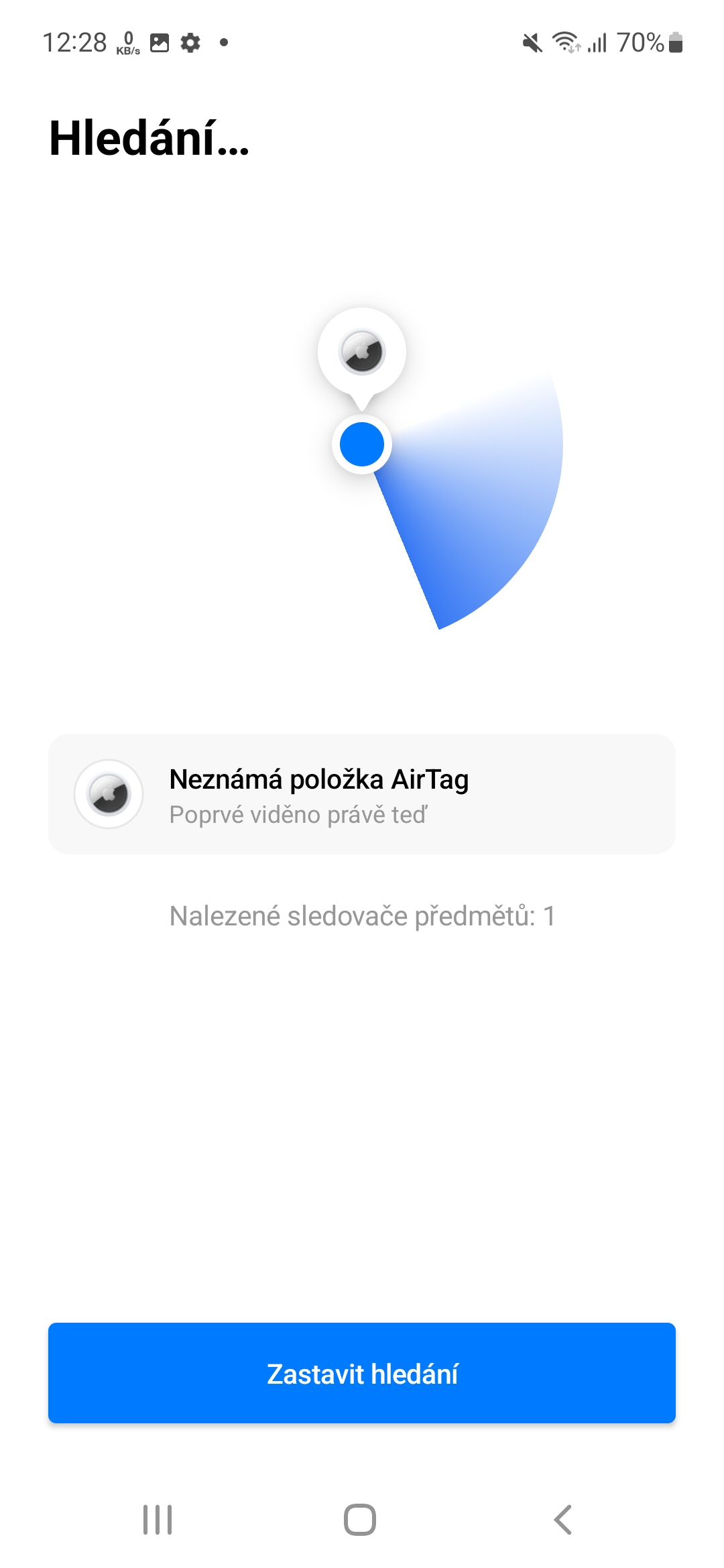
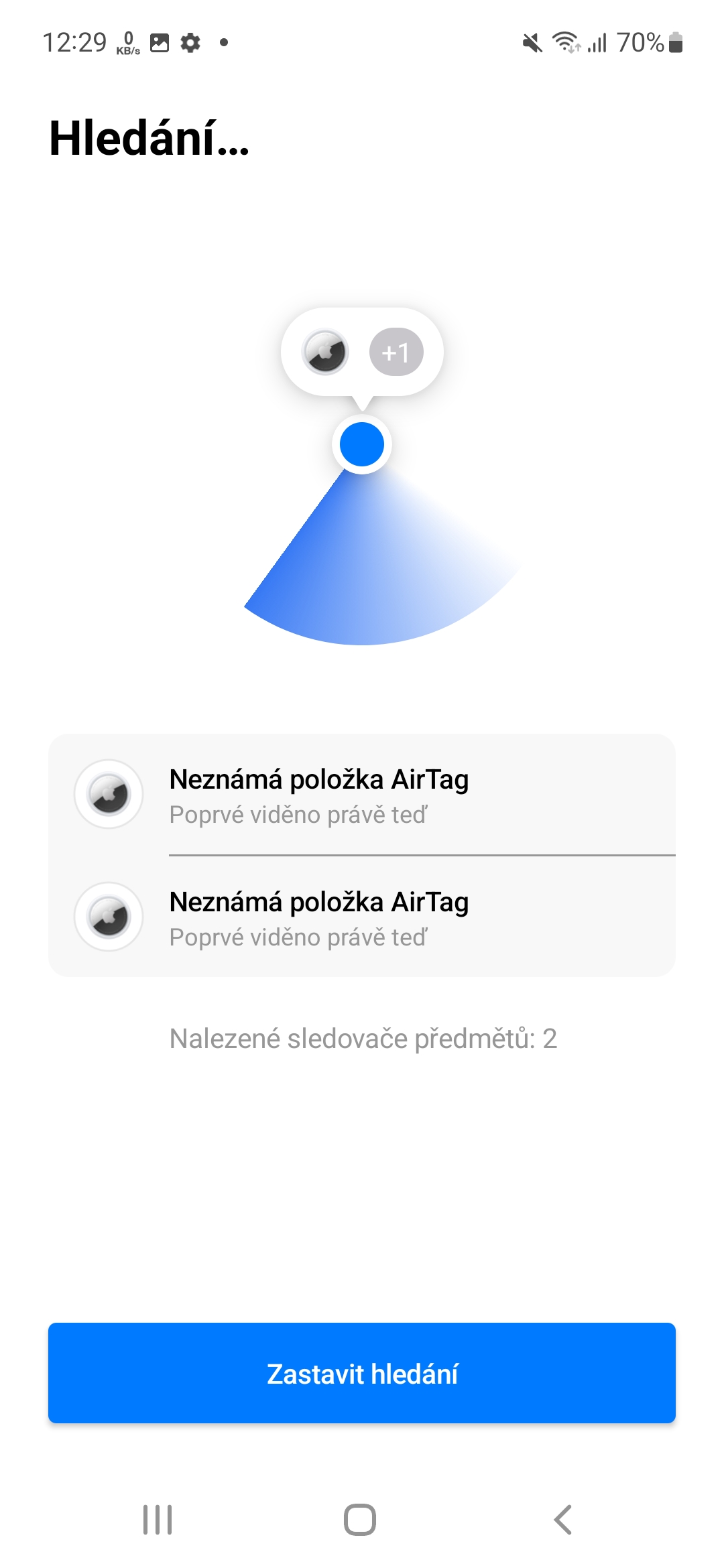

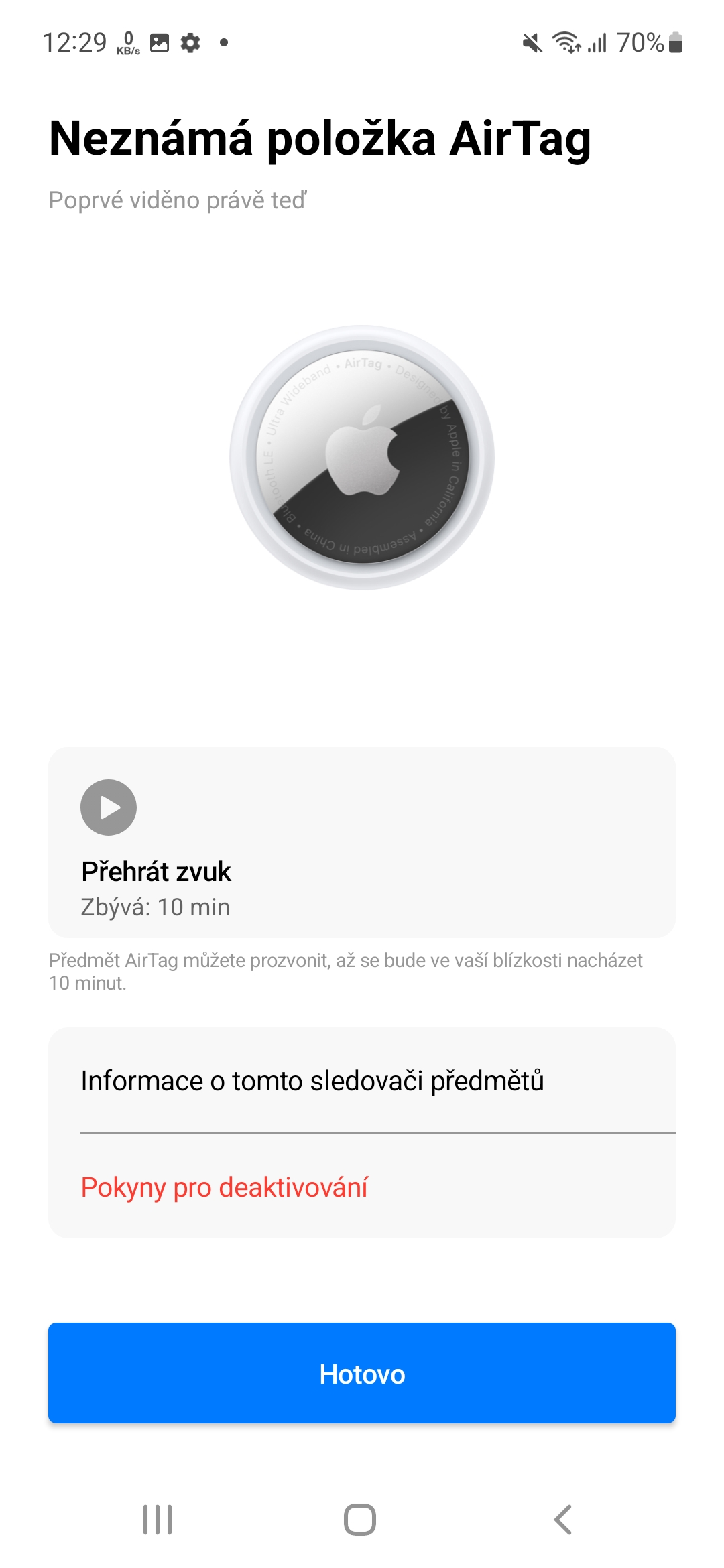
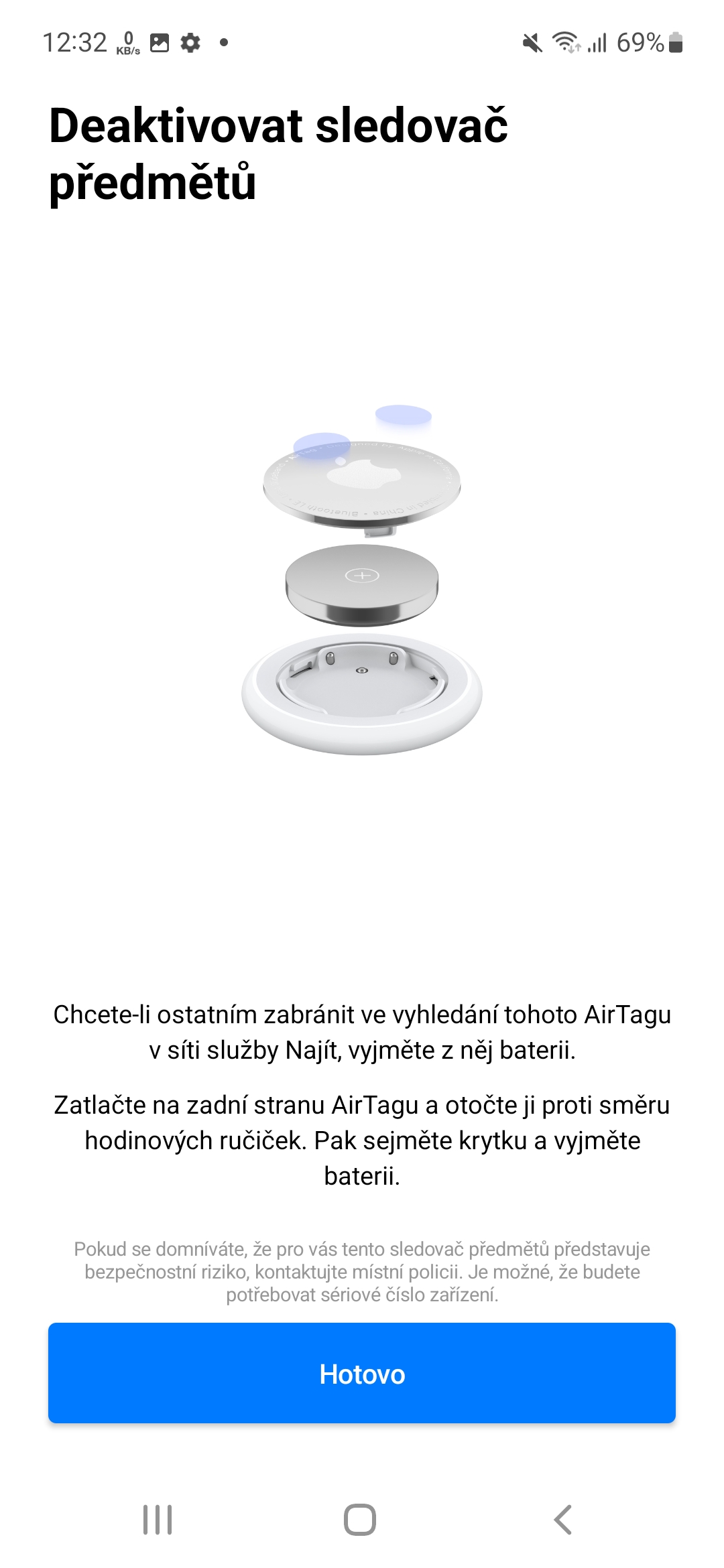
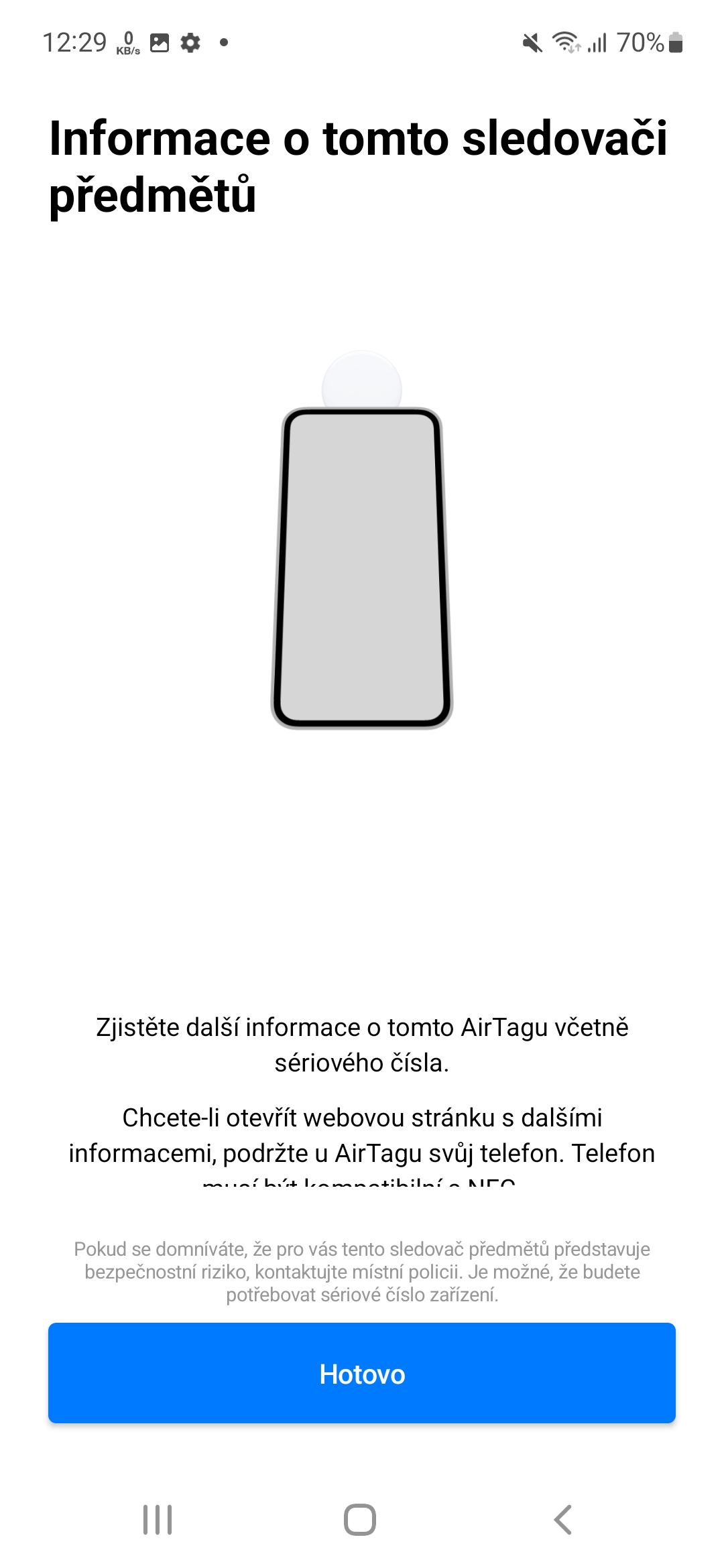
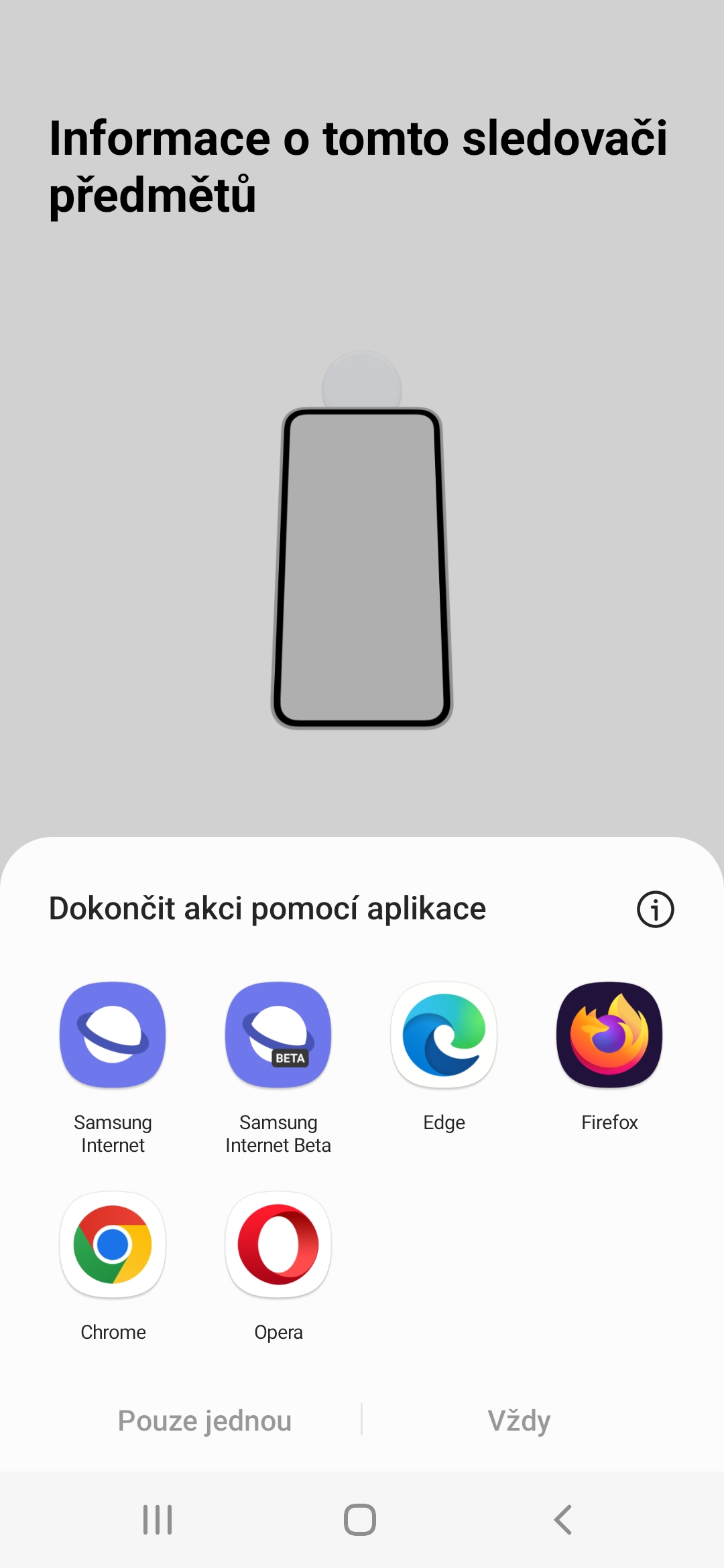
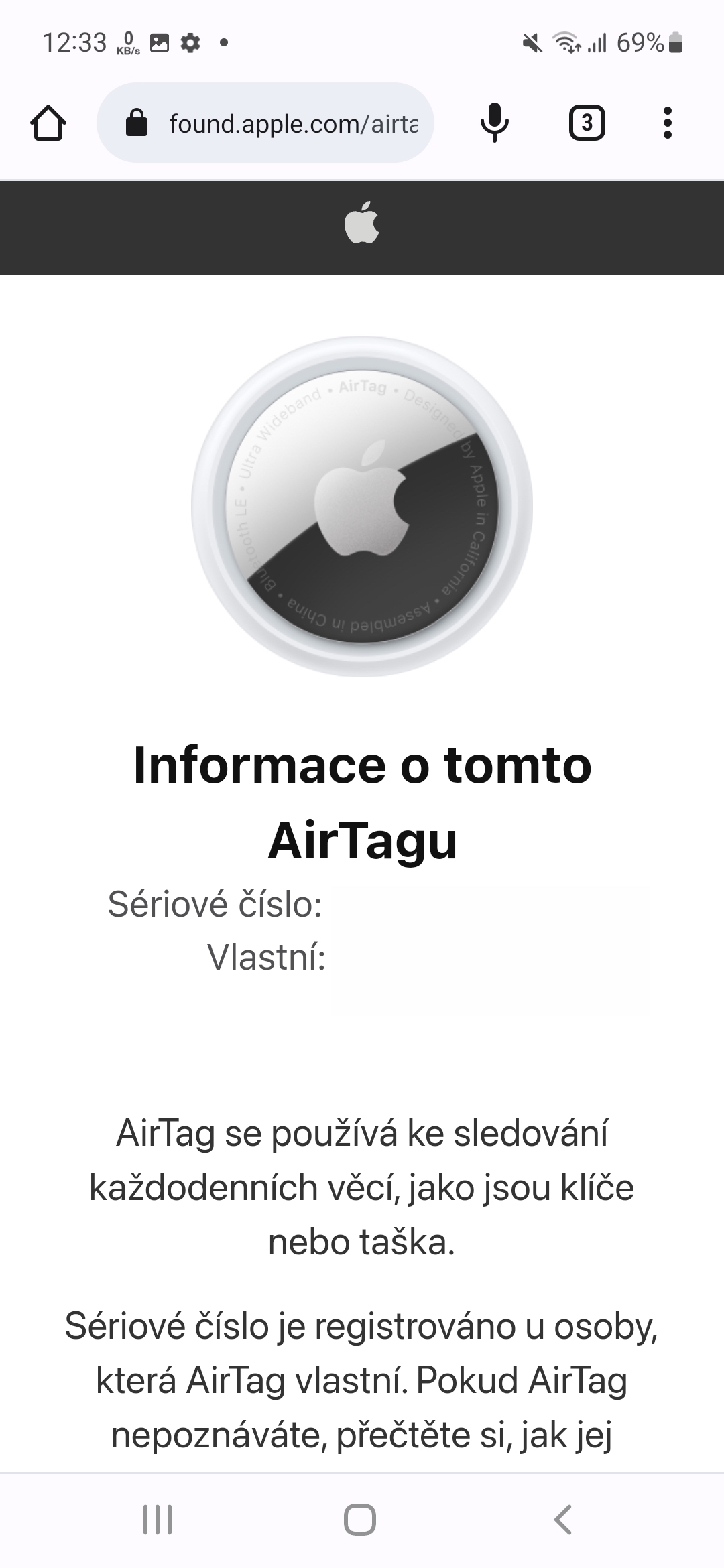
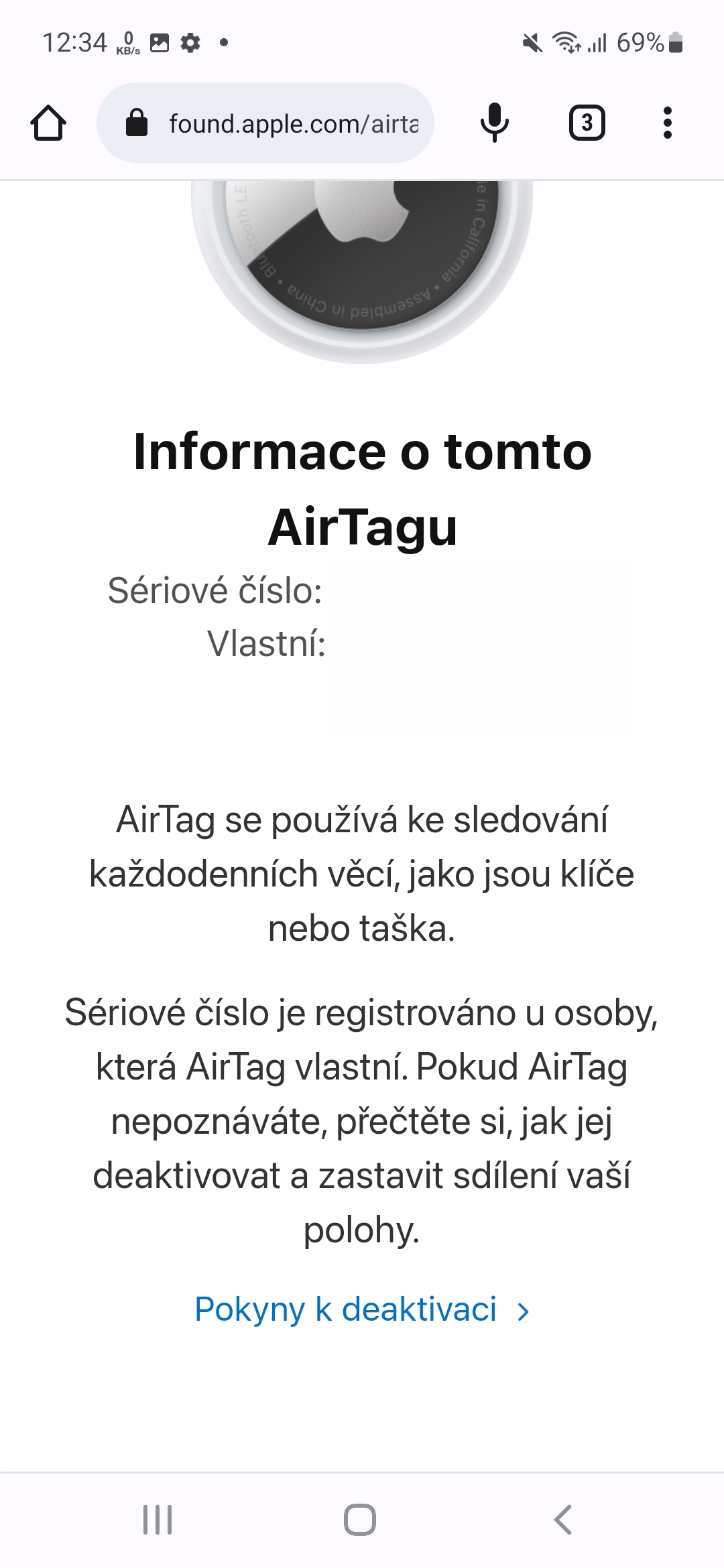
Again as with the article about using AirPods on Android. Why would I use AirTag on Android and especially Samsung? Are you looking to start a flame in the discussion?
So I wonder how reliably Apple can find a Tag from another manufacturer? Why don't you try this? Oh, because he can't find it :-D.
Link for frustrated Android users. Apple doesn't boast of being able to search for tags from other manufacturers, so why would it search for them? As the association of sufferers of Google mischief, such as Android, where everything always works half-heartedly, declares itself. And the user is a publicity stunt with their pendant in hand ♂️🤦♂️🤷🏻
So the author comments on the situation when someone has an android. And someone is tracking him with an airtag. Google released an application to locate and identify the device. This is probably what the author is trying to test, and as it turns out, it doesn't work very well.
I respect the apple platform, but what is wrong with it are users who become sectarians. The application works, after starting it, it finds airtags in the vicinity and after marking and waiting 10 minutes in the vicinity, it sounds it, tried and tested. Also, the owner of the airtag must not be within reach, because he is otherwise silent. I have airtags and apple devices for testing under the know your enemy system and it's common hardware with positives and negatives, it's not the holy grail. Unfortunately, most apple fans, especially the new ones, have the impression that by using their technology they become something special and superior, and they absolutely lose the concept of the meaning of turning "critical thinking" and see only and only apple. The last paragraph about prepaid cards and cameras only adds to the context.