Are you looking for a reliable and proven program that can help you convert your DVDs to digital? Have you tried several different programs but still not satisfied? Is the output file from the program of poor quality, no sound, or are you facing other problems? If you answered yes to at least one of the previous questions, then you are absolutely right here. In this article, we will take a closer look at the program together MacX DVD Ripper Pro, whose main task is the smooth and high-quality conversion of videos from DVD to MP4 or other formats.
It could be interest you

Why MacX DVD Ripper Pro?
Right off the bat, you might be wondering why you should go for MacX DVD Ripper Pro. There are several reasons for this. The first of them is, for example, the fact that, together with MacX DVD Ripper Pro, you can convert videos from DVD quickly, easily and, above all, in a high-quality 1:1 format. This means that if you decide to convert DVD to MP4 with MacX DVD Ripper Pro, you will get an image that will be identical in quality to the DVD image. This is the main attraction of this program, as competing programs often have a problem with conversion. In addition, DVD conversion programs tend to be very unstable and do not handle more advanced work.

Video editor and DVD cloner
In addition to MacX DVD Ripper Pro being used to DVD to MP4 conversion and other formats, so it also offers the option to create DVDs. Even in this case, however, you can look forward to added value, as this program also offers a simple video editor. In this editor, you can, for example, edit the video or join it, you can also easily add subtitles to the video, or adjust its parameters. In short and simply, if you need to edit a video before burning it to DVD, then MacX DVD Ripper Pro will help you - so you don't need to download another program in which you would edit the video first, and then burn it to DVD. In addition, you can use MacX DVD Ripper Pro to clone an entire disc.
Up to 80% size reduction
Other great features of MacX DVD Ripper Pro include the fact that the resulting video can be up to 80% smaller in size after conversion. It is precisely thanks to the conversion to the MP4 format, which can display good video quality and does not take up a lot of space. If we put this example into practice, if you have a DVD with a total size of, for example, 8 GB (double-layered), then after conversion the MP4 digital files will be around 700 MB - 1 GB. Thanks to this, you will save a lot of space on your hard drive, external hard drive, flash drive or other storage. You can use this space for other converted videos or for completely different data. MacX DVD Ripper Pro is therefore very economical, which is appreciated by practically every user.
It could be interest you
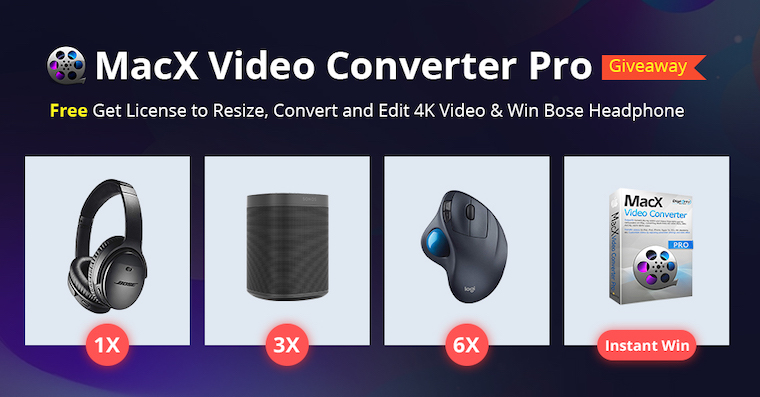
Third level hardware acceleration
Last but not least, you may be pleased with the fact that MacX DVD Ripper Pro supports third-level hardware acceleration. Thanks to this, this program is up to 47 times faster than the competition. If you're hearing about hardware acceleration for the first time, then, in layman's terms, it involves the involvement of the graphics card in the entire process converting DVD to MP4 and other. In the case of classic programs, only the processor (CPU) is used during the conversion, and the graphics card (GPU) remains idle. Hardware acceleration can divide these tasks between both the CPU and the GPU, which makes the whole process several times faster. With MacX DVD Ripper Pro, you can convert one DVD disc in just 5 minutes, while this process can take several long hours with competitors.
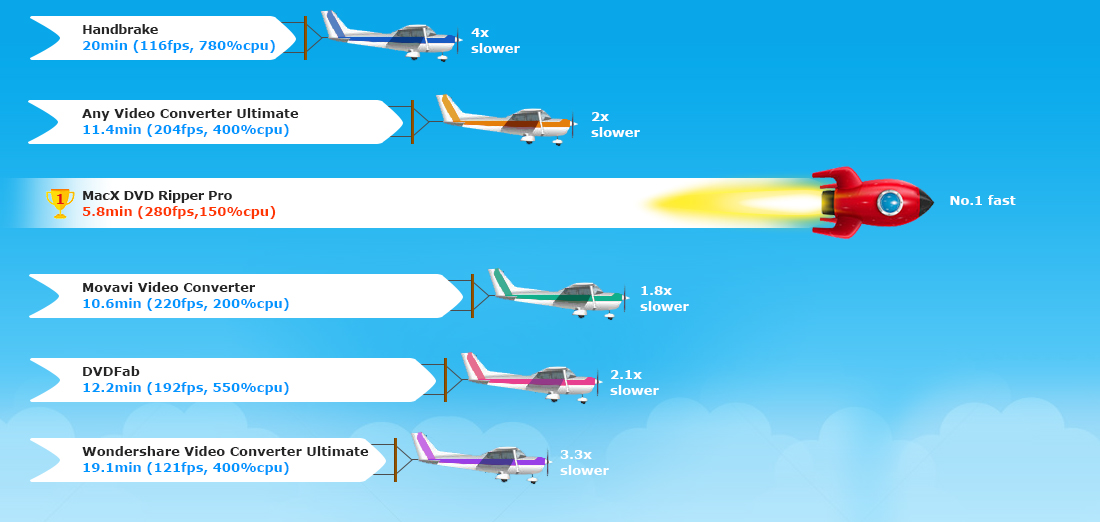
It handles both protected and damaged DVDs
MacX DVD Ripper Pro can work with all different types of DVDs. So if you have a protected DVD (for example 99-title), this program can handle it without any problems. However, MacX DVD Ripper Pro can deal with a damaged DVD disc, which will try to repair it during the conversion so that you don't lose your data. The same applies to old DVD discs, which can deteriorate over time. Simply put, MacX DVD Ripper Pro can handle any disc you give it to chew on - it never gets stuck and always completes the tasks you give it. As for the formats to which MacX DVD Ripper Pro can convert, in addition to MP4, these are HEVC, MOV, FLV, MPEG4, AVI, QT, MP3 and many others. There is also a direct conversion to a format that is intended directly for iPhone, iPad or other Apple devices, as well as for Android phones, Xbox, PlayStation and others.
It could be interest you
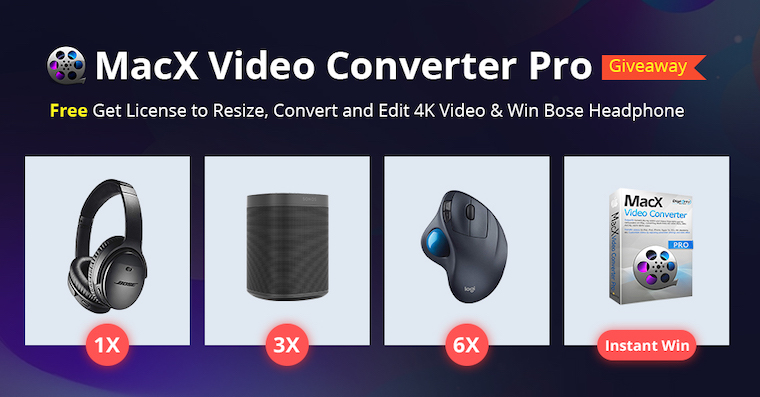
záver
If you have been searching unsuccessfully for a long time for a program that could convert your DVDs to digital format (MP4), then you have just stumbled upon a gold mine. MacX DVD Ripper Pro is the perfect program in this case, which does not destroy the image during conversion, but converts it in full quality. In addition, you will be pleased with the fact that this program supports hardware acceleration, as well as the fact that it can work with damaged or locked DVD discs. In addition to this, you can look forward to a sophisticated video editor and possibly also a possible reduction in the size of the converted video by up to 80%.
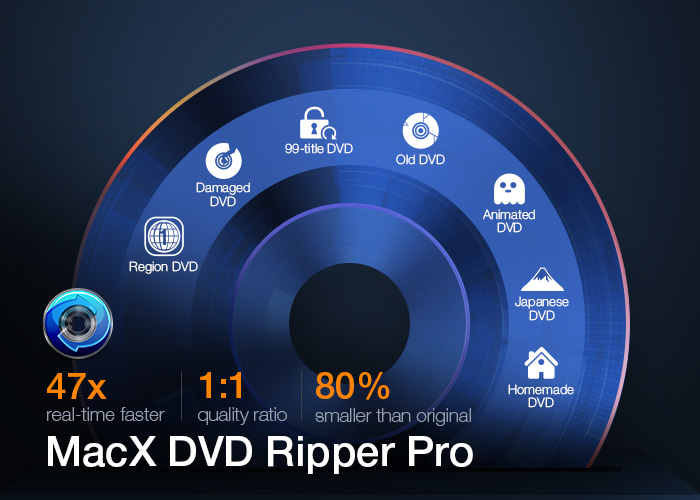

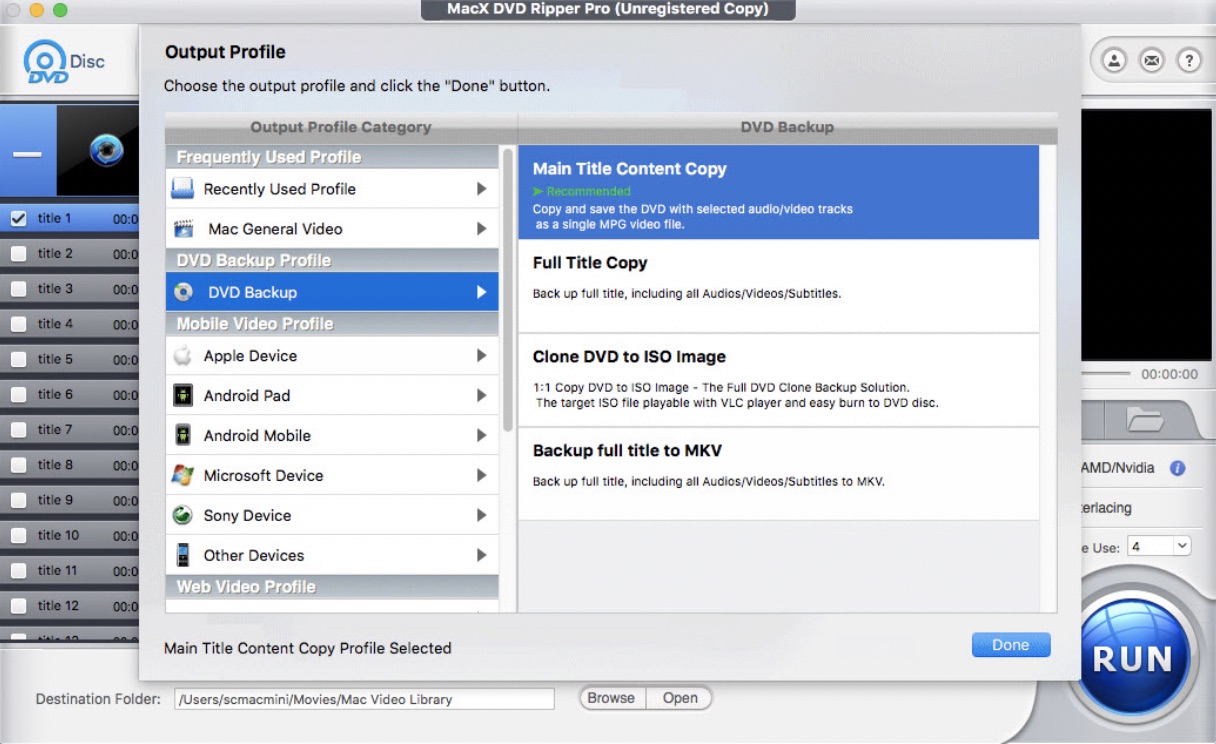
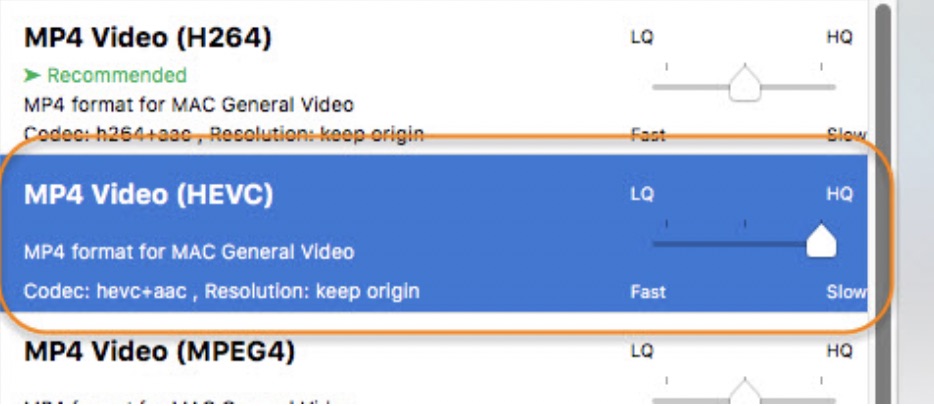
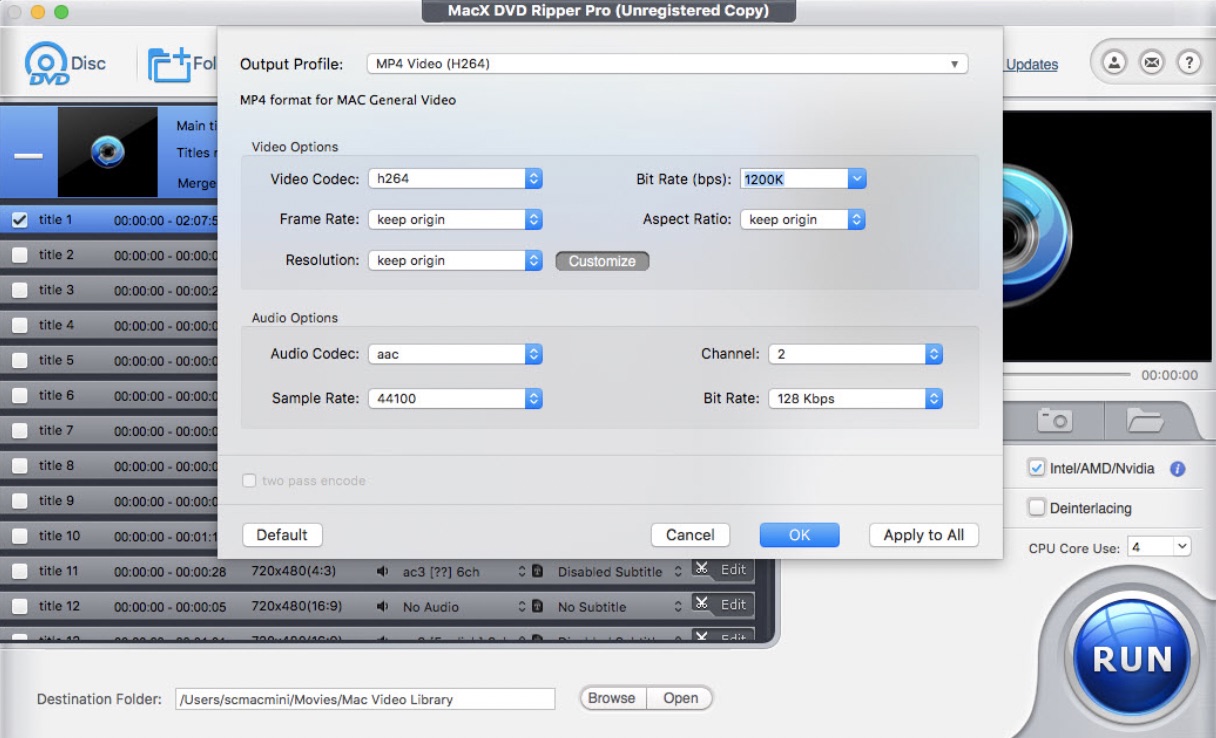
The author has good recommendations, programs from MacX ... are great. There's just no need to lump mp4, HEVC, AVI, etc. mp4 is a container, while HEVC is a codec. In other words, video in mp4 can be encoded in H.264 or H.265, i.e. in HEVC.