The FaceID function present in iPhones and iPad Pros has not yet reached Apple computers, although the company may have had a good opportunity to do so not only in the case of the 24" iMac, but also in the new 14" and 16" MacBook Pros. So we have to "only" authorize them via Touch ID. E.g. however, Microsoft's solution has been offering biometric facial verification for some time, albeit with certain compromises.
Using the built-in webcam of a laptop or tablet (Surface) with Windows 10 or Windows 11, you can safely use an alternative to Face ID from the Microsoft stable. It even works not only with logging into your profile, but also as we are used to with apps and websites like Dropbox, Chrome and OneDrive. Just look at the camera without entering a password or putting your finger anywhere.
It could be interest you

It's not for everyone
Unfortunately, not every computer, and not every webcam, fully cooperates with the Windows Hello function, which enables authorization with the help of a face scan. A laptop webcam needs an infrared (IR) camera to use this feature, which is more common especially in newer business laptops and type two devices in one of the last few years, including higher-end Dell, Lenovo, and Asus laptops. But there are also external webcams, for example the Brio 4K Pro from Logitech, the 4K UltraSharp from Dell or the 500 FHD from Lenovo.

Setting up the function is similar to Face ID. If your computer supports Windows Hello, you need to scan your face as well as enter an additional security code. There is also the option of an alternative appearance if you wear glasses or a headgear, so that the system recognizes you correctly even in difficult conditions.
What is the problem?
Appropriate technology is important for facial biometric authentication. It is the same on computers as, for example, on Android devices. There is absolutely no problem here to be verified only with the help of the camera, which will also provide you with various benefits, but this is not full security, because this can be easily broken, when only a high-quality photo can be enough. Developers also offer quite a large number of applications that will help you with various face authentication in accessing your computer. But whether you believe them is up to you.
Infrared facial recognition requires additional hardware, which is why the iPhone's notch is the way it is, even though Android devices only have a punchline. Nevertheless, we addressed this issue in detail in a separate article. Infrared cameras don't need your face to be well lit and can work in dimly lit environments. They are also much more resistant to infiltration attempts because infrared cameras use thermal energy, or heat, to create an image.
It could be interest you

But while 2D infrared facial recognition is already a step ahead of traditional camera-based methods, there's an even better way. This is, of course, Apple's Face ID, which uses a system of sensors to capture a three-dimensional image of the face. This uses an illuminator and a dot projector that projects thousands of tiny invisible dots onto your face. The infrared sensor then measures the distribution of points and creates a depth map of your face.
3D systems have two advantages: They can work in the dark and are significantly harder to fool. While 2D infrared systems only look for heat, 3D systems also require depth information. And today's computers only provide those 2D systems. And this is precisely where Apple's technology is unique, and it is quite a shame that the company has not yet implemented it in its computers, which would practically have no competition in this regard. He already has the technology for that.


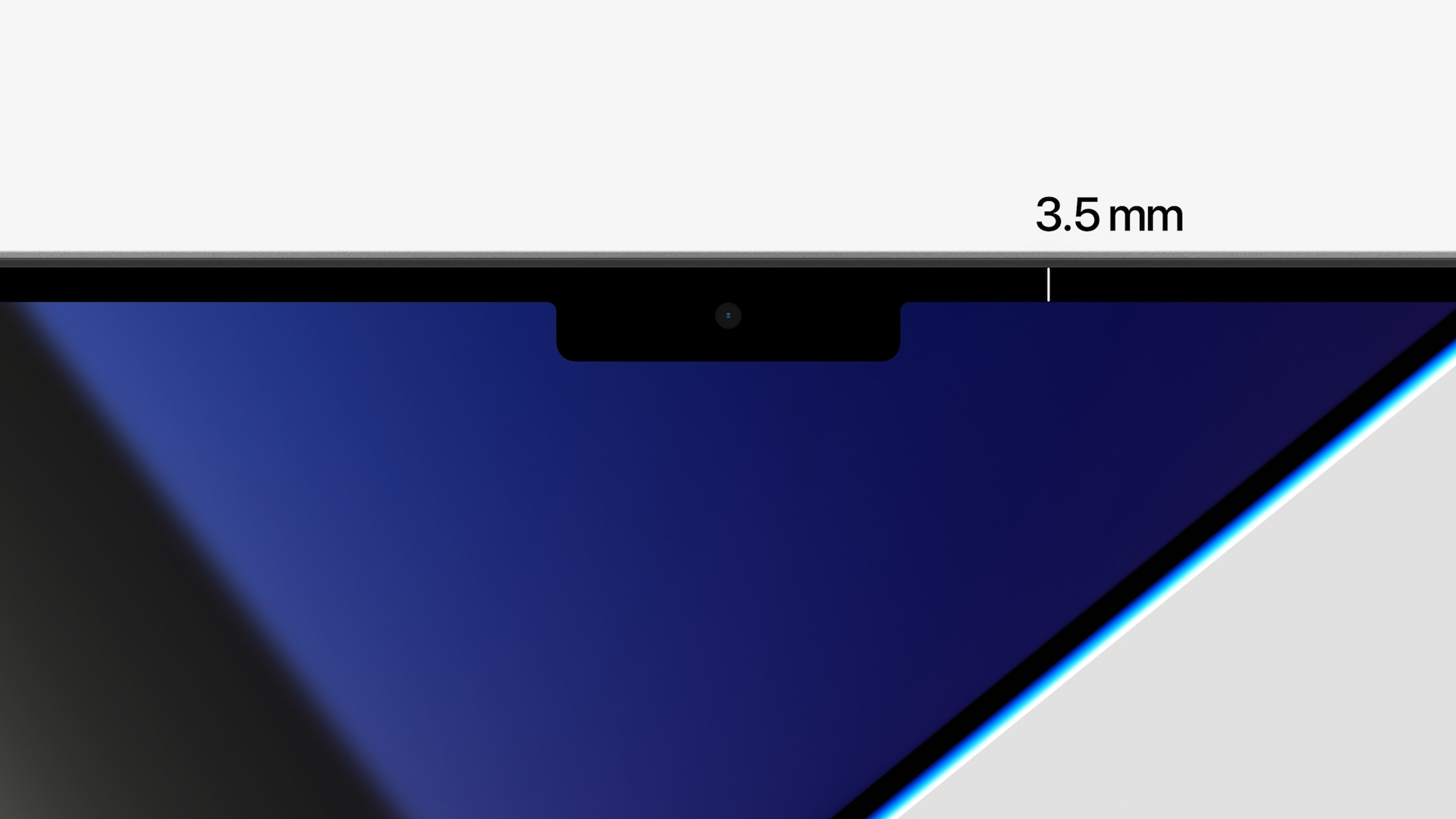
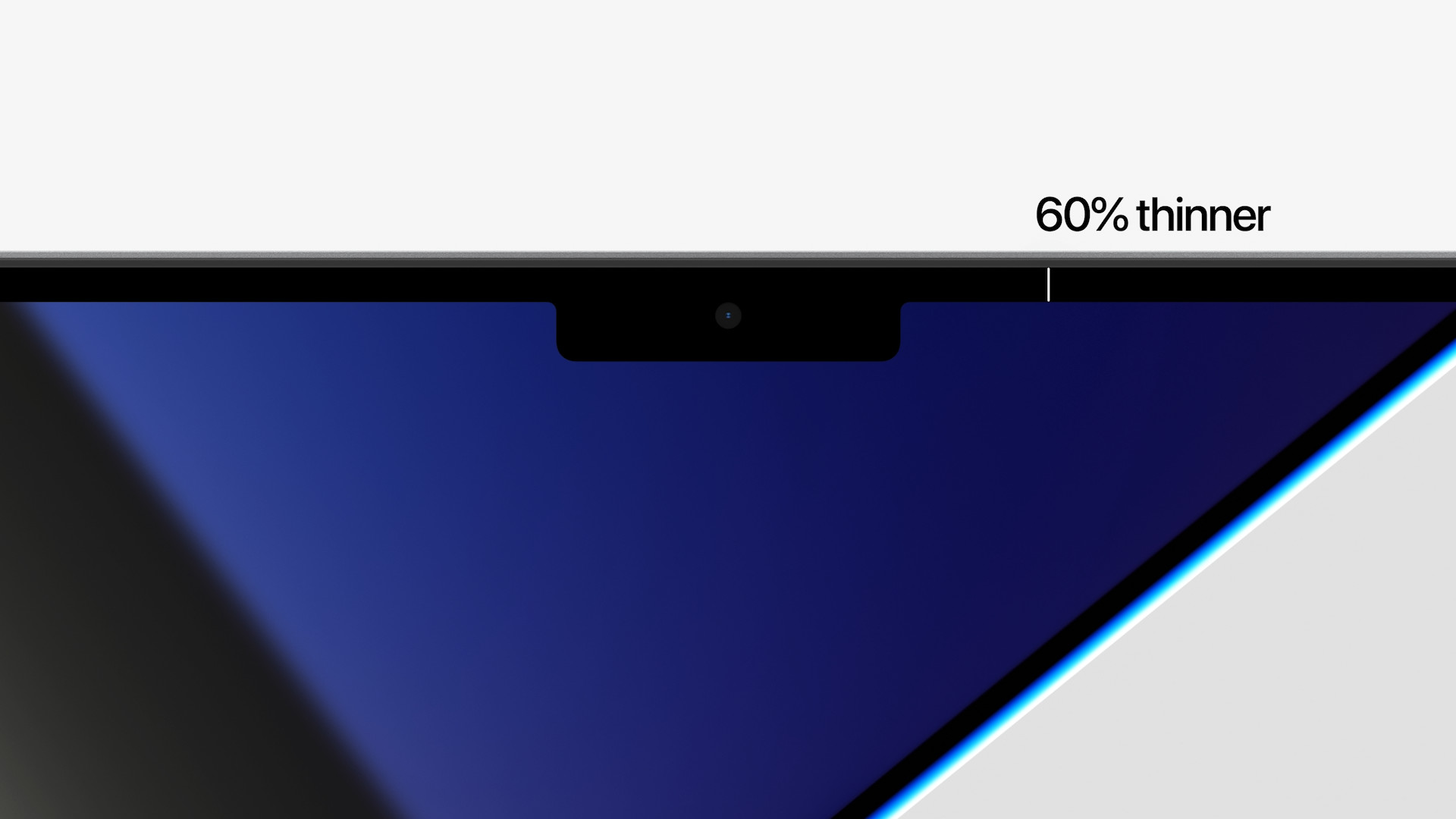


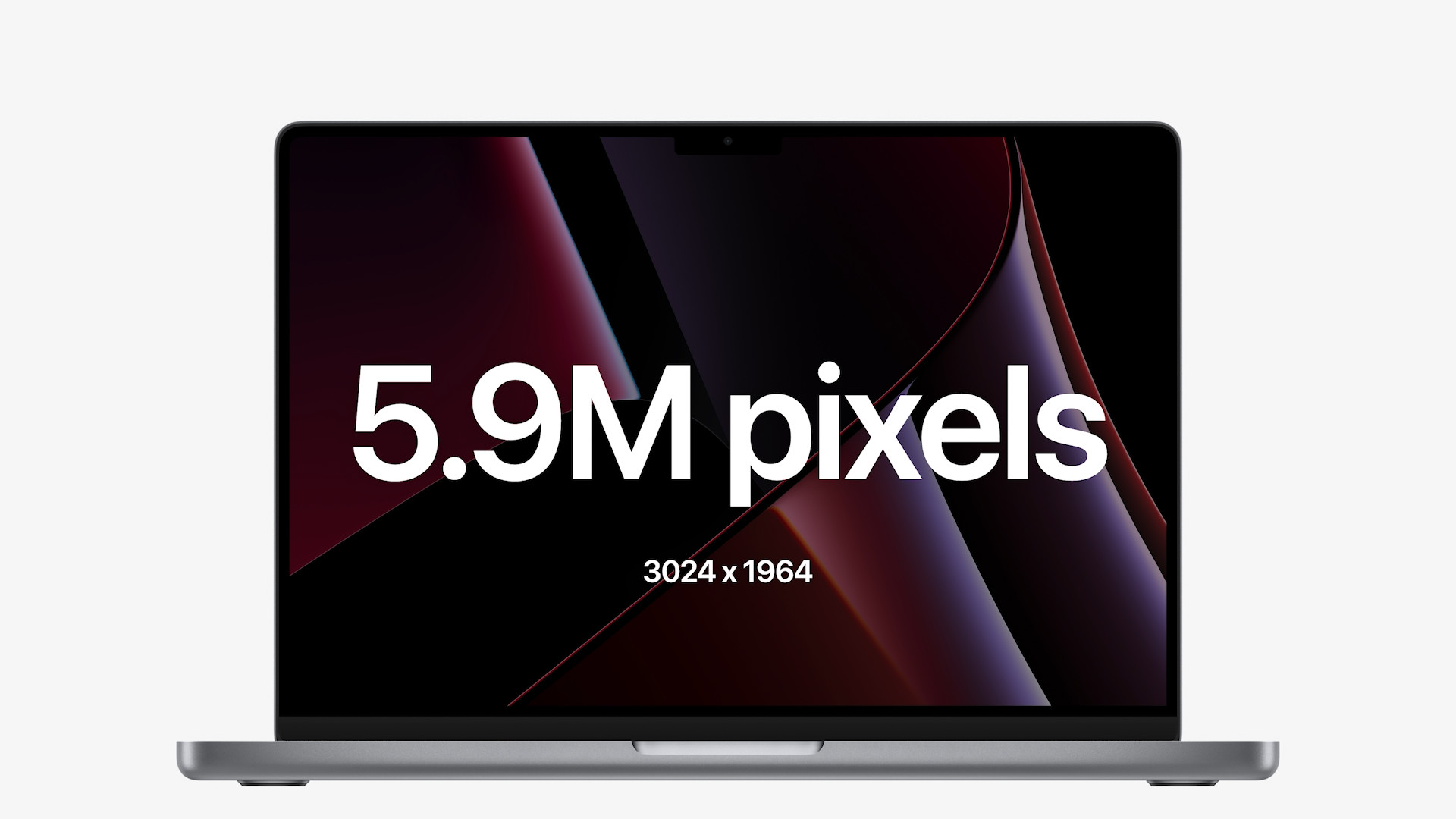



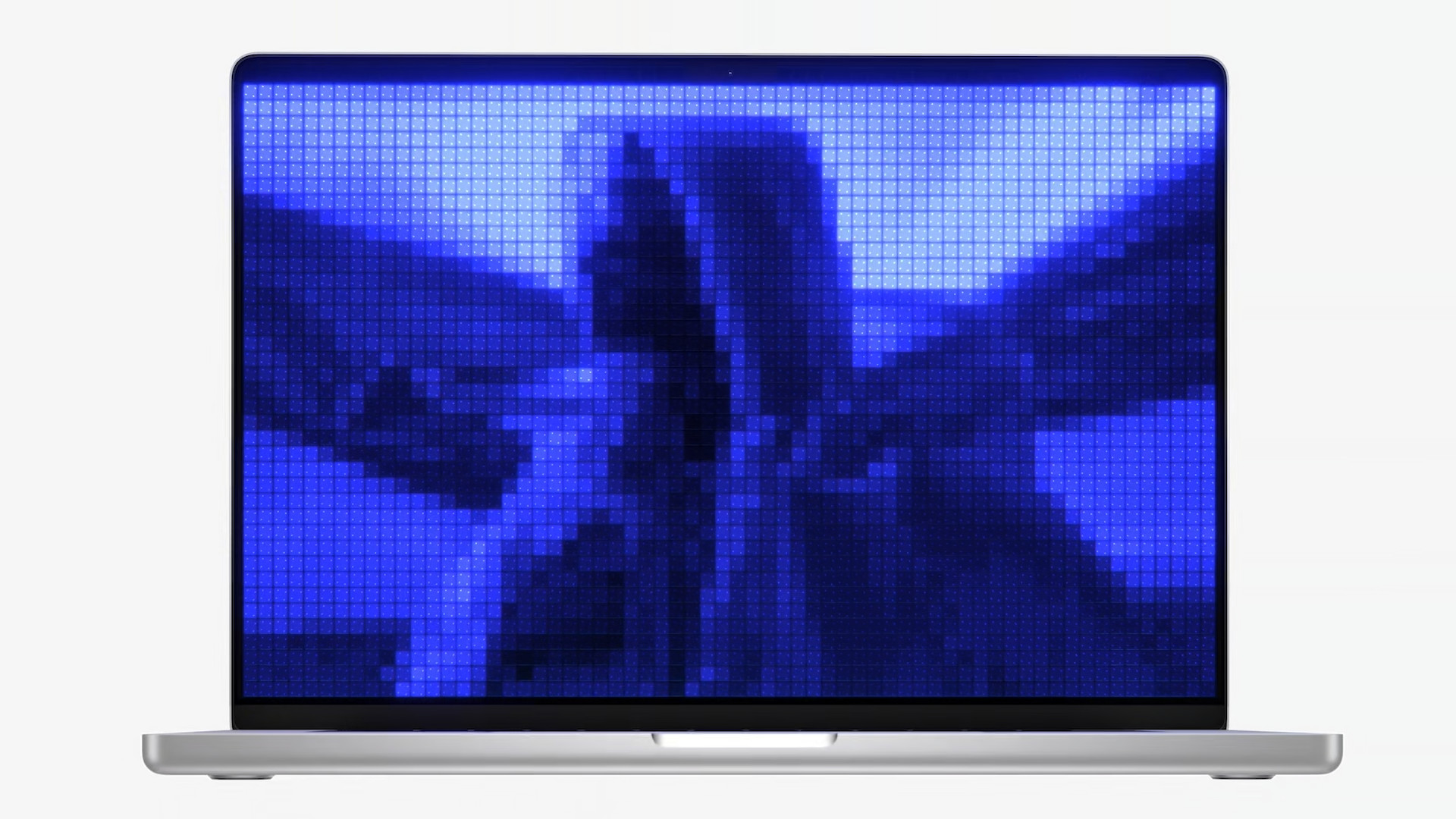
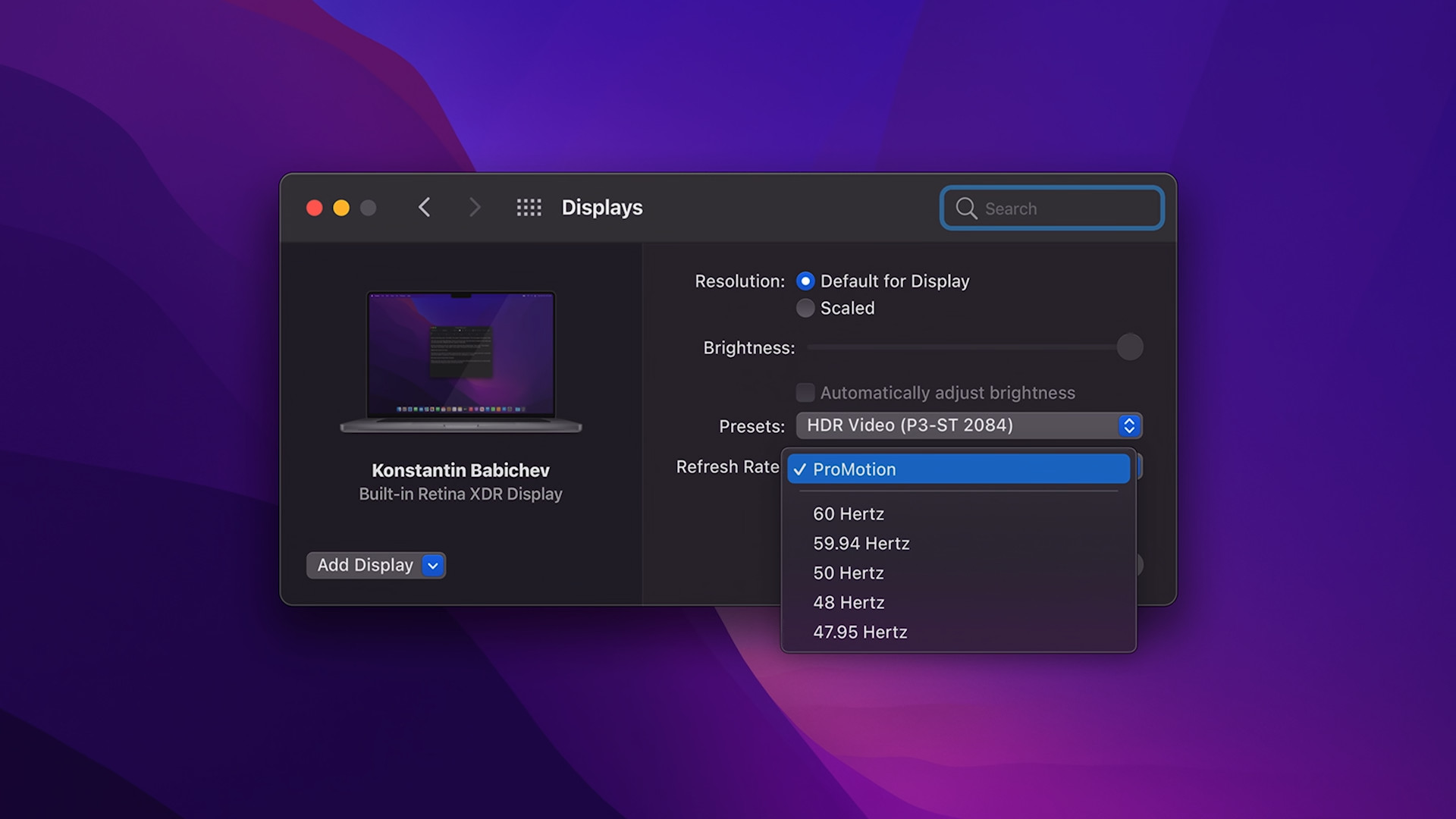
 Adam Kos
Adam Kos 



