In 2020, Apple bought DarkSky, a company providing a very popular app in the App Store, which of course you can no longer find there. He then incorporated some of the title's features into his native app, i.e. Weather. It is thus a full-fledged source of information, but it can give a confusing impression from the beginning.
You can still check your current location in Weather, as well as other locations around the world. It shows you an hourly as well as a ten-day forecast, alerts you to extreme weather conditions, but also offers meteorological maps and can send you rainfall notifications. There is also a desktop widget.
It could be interest you

Of course, the application uses location services. If you want to receive the most relevant information, go to Settings -> Privacy -> Location Services -> Weather and turn on the menu here Exact location. This will ensure that the displayed forecasts match your current location.
Basic view
When you open the Weather app, the first thing you see is the location for which the weather is displayed, followed by degrees, a text cloud forecast, and daily highs and lows. In the banner below you will find the hourly forecast for the given location, again with a text forecast. However, if precipitation is expected above this panel, you can also see its amount with a note on how long it should last.

The following is a ten-day forecast. For each day, a cloud icon is displayed, followed by the lowest temperature a colored slider and the highest temperature. The slider makes it easy to expect conditions throughout the day. For the first one, i.e. the current one, it also contains a point. It refers to the current hour, i.e. when you are looking at the weather. Based on the color of the slider, you can get a better picture of falling and rising temperatures. Red means the highest temperature, blue the lowest.
It could be interest you

New animated maps
If you scroll below the ten-day forecast, you will see a map. It primarily shows the current temperature. However, you can open it and use the layers icon to view the precipitation forecast or the air condition (in selected locations). The maps are animated, so you can also see a time view of how the conditions change. The points are shown to you with the temperatures in the places you have saved. You can also select them and find out daily highs and lows. You can also select locations from the list above the layers. The arrow here always indicates your current location, wherever you are.
This is followed by information on the UV index and forecasts for the rest of the day, sunset and sunrise times, wind direction and speed, amount of precipitation in the last 24 hours and forecasts for when more is expected. What is interesting is the feeling temperature, which is affected by e.g. the wind, so it can be lower than the current actual temperature. Here you will also find out humidity, dew point, how far you can see and pressure in hPa. But none of these blocks are clickable, so they don't tell you more than what they're currently showing.
At the very bottom left is a re-display of the map, which does nothing but the one you see above. On the right, you can click on the list of places you are watching. You can enter a new one at the top and add it to the list. Via the three-dot icon, you can then sort your list, but also switch between degrees Celsius and Fahrenheit, as well as activate notifications. But you have to have v Settings -> Privacy -> Location Services -> Weather allowed permanent location access. You can leave the list by clicking on the selected place.
 Adam Kos
Adam Kos 




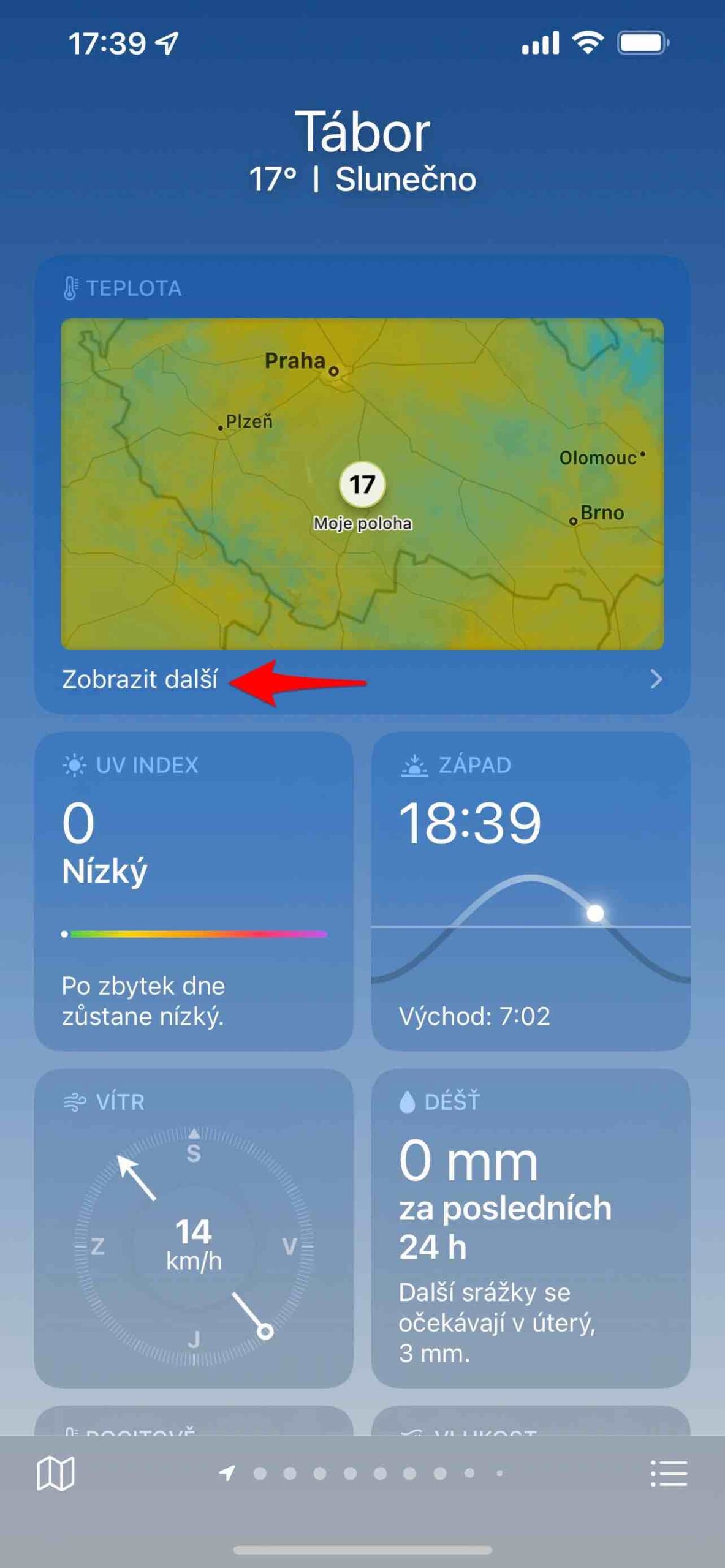


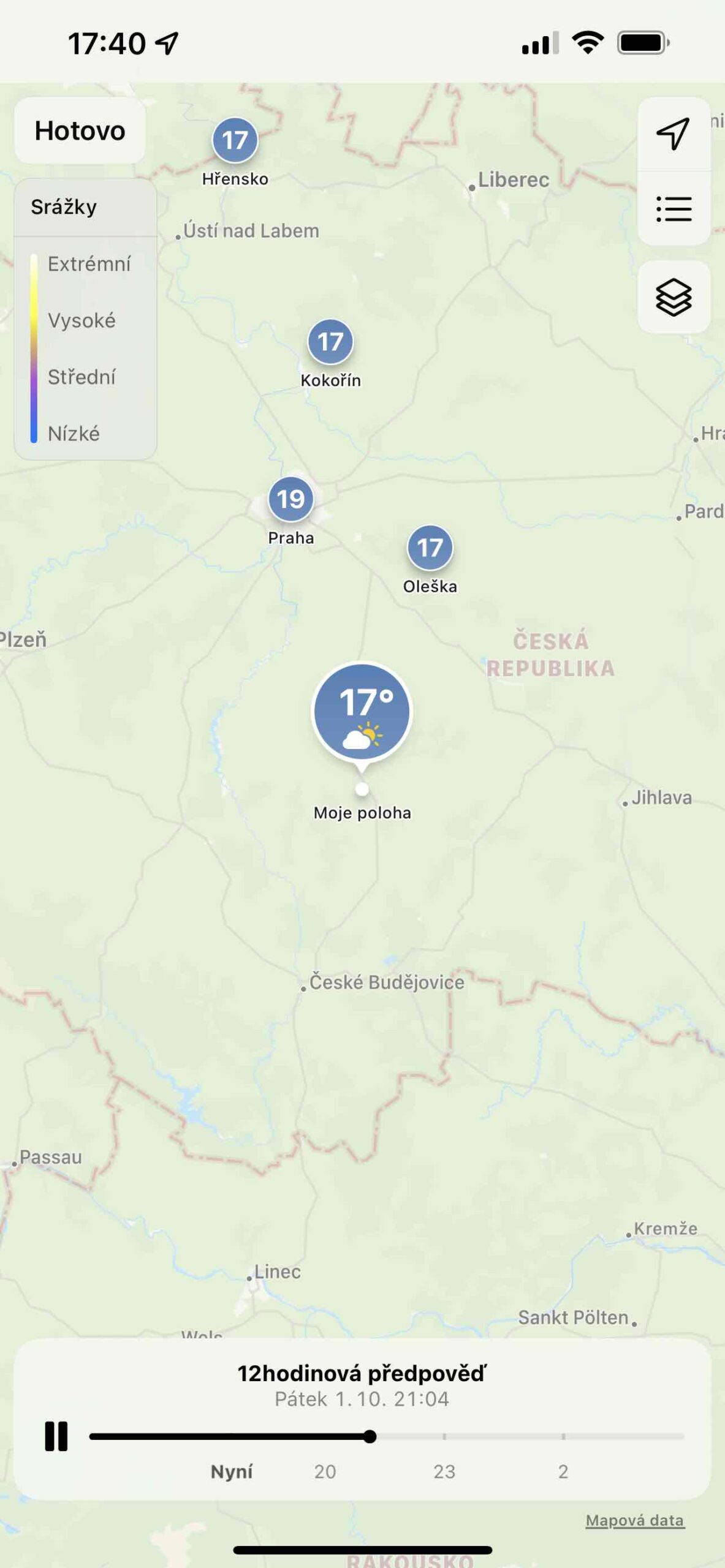
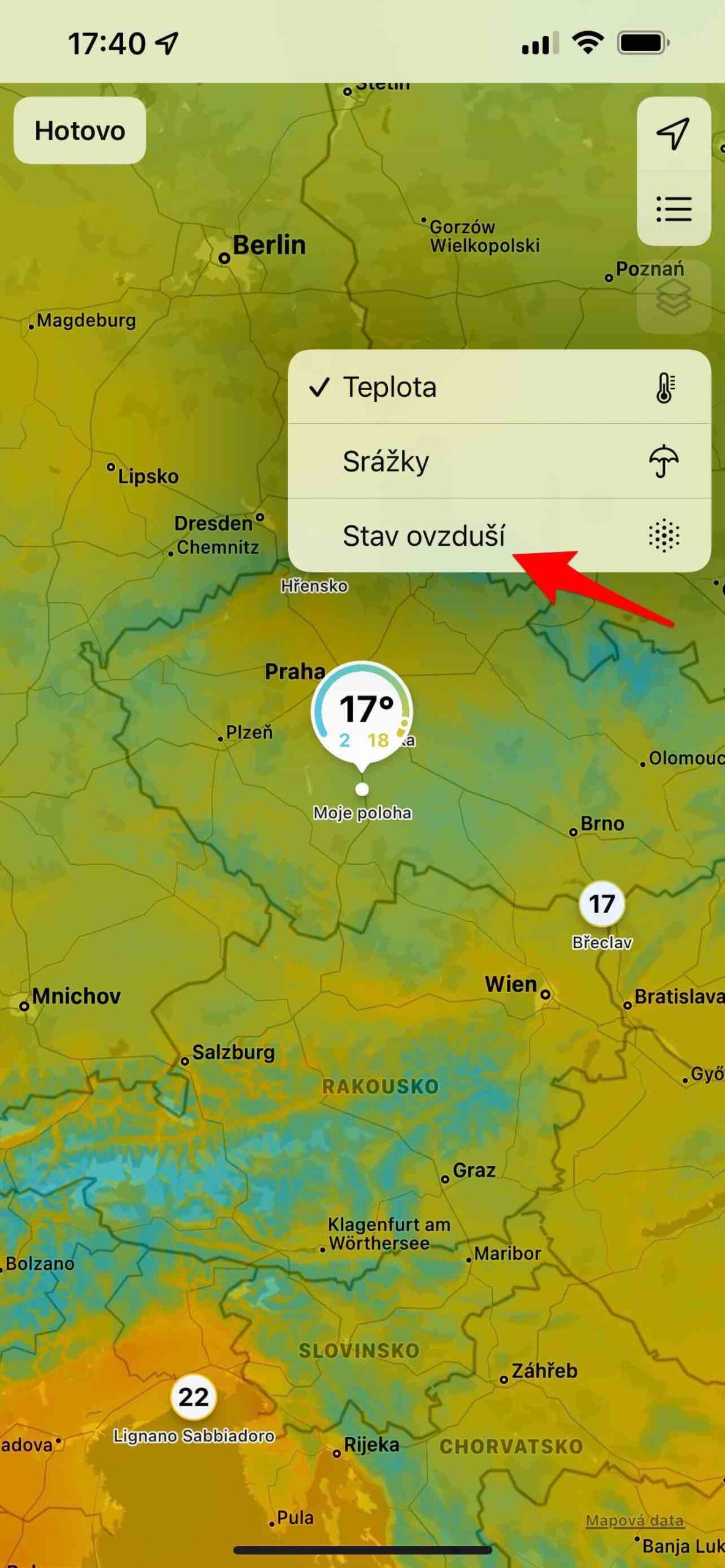
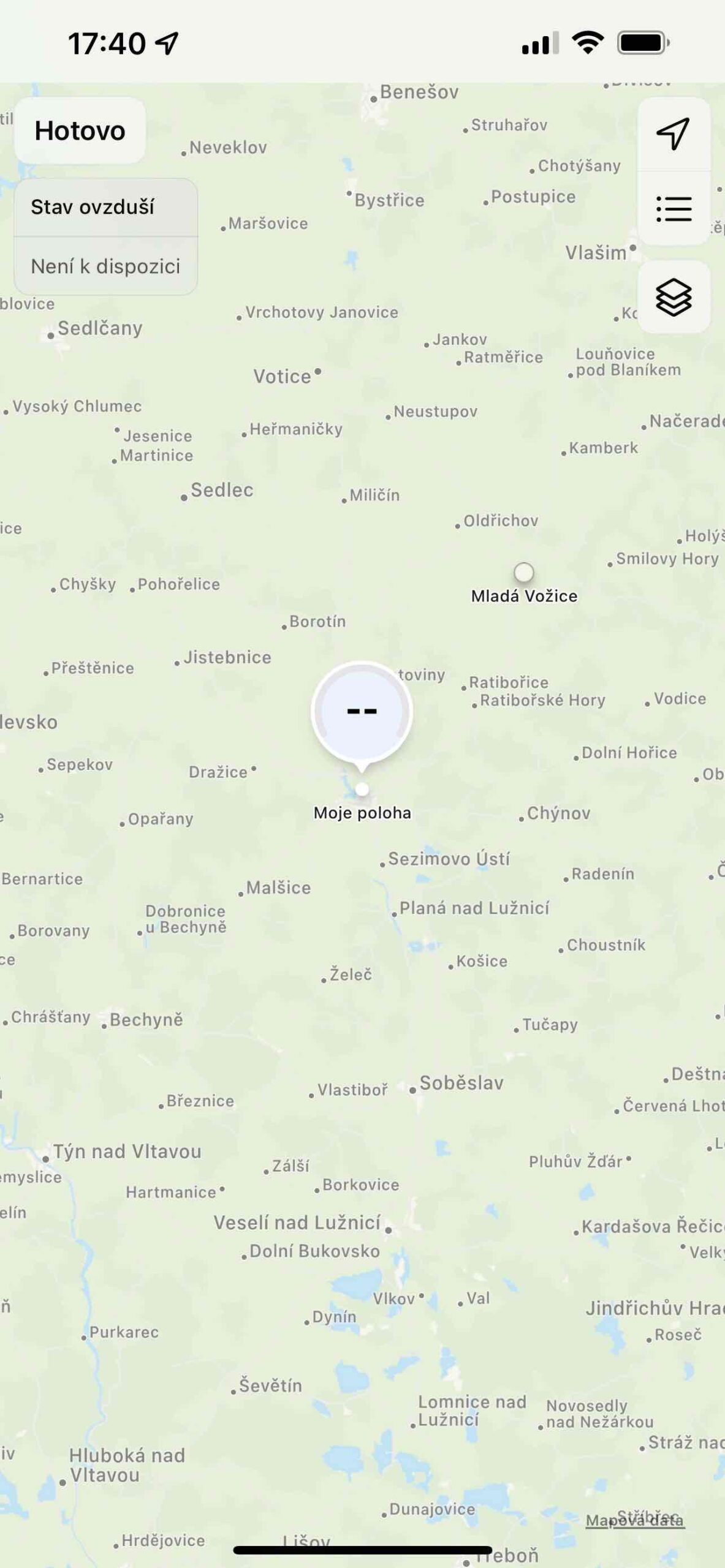
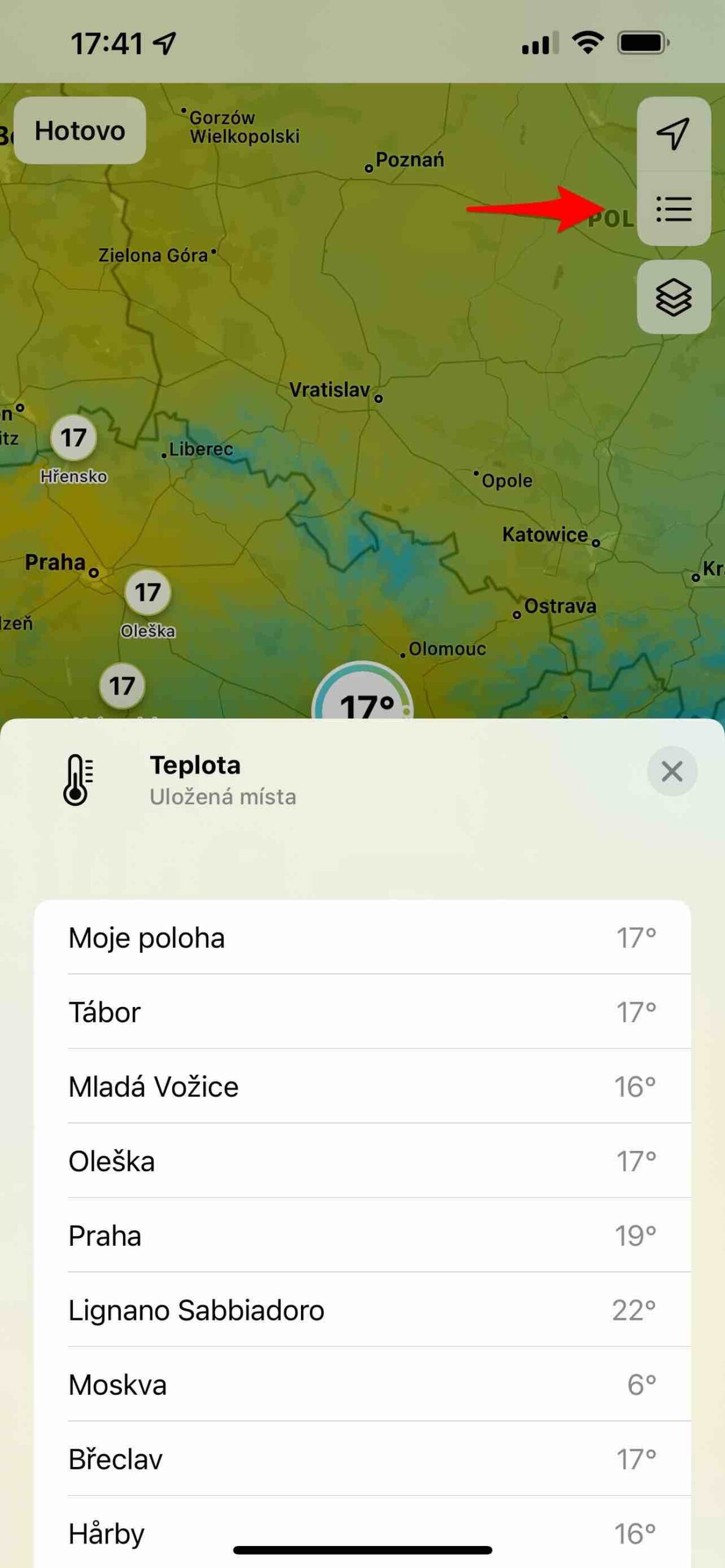





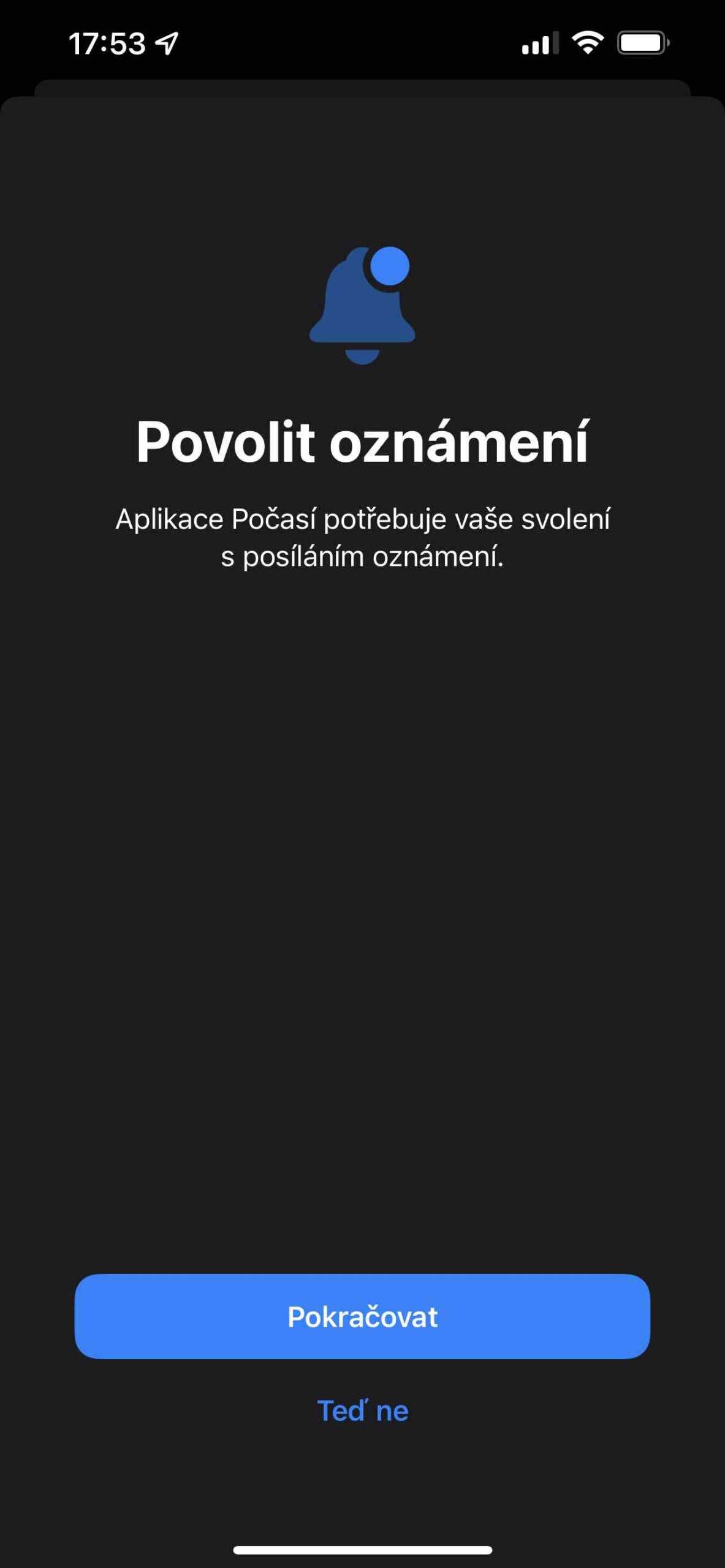
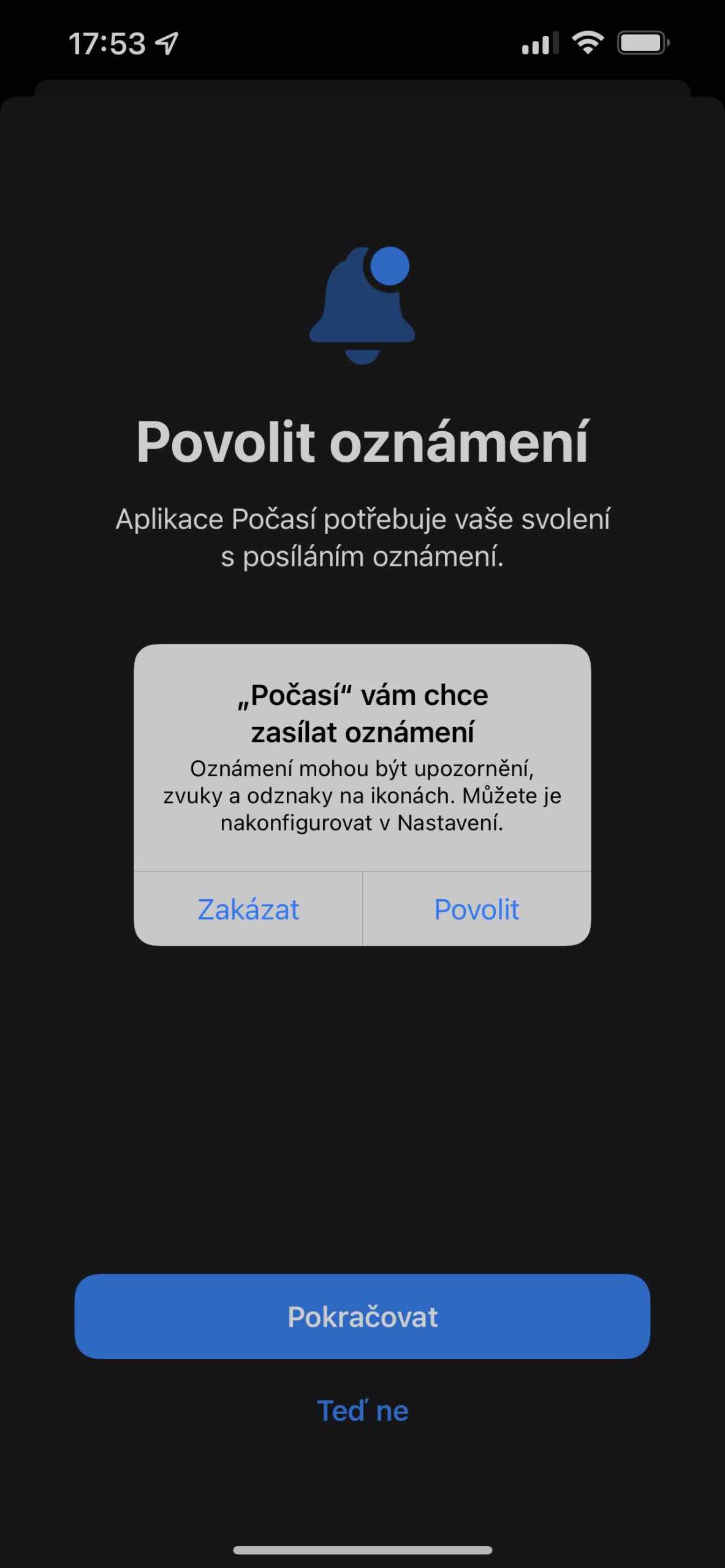
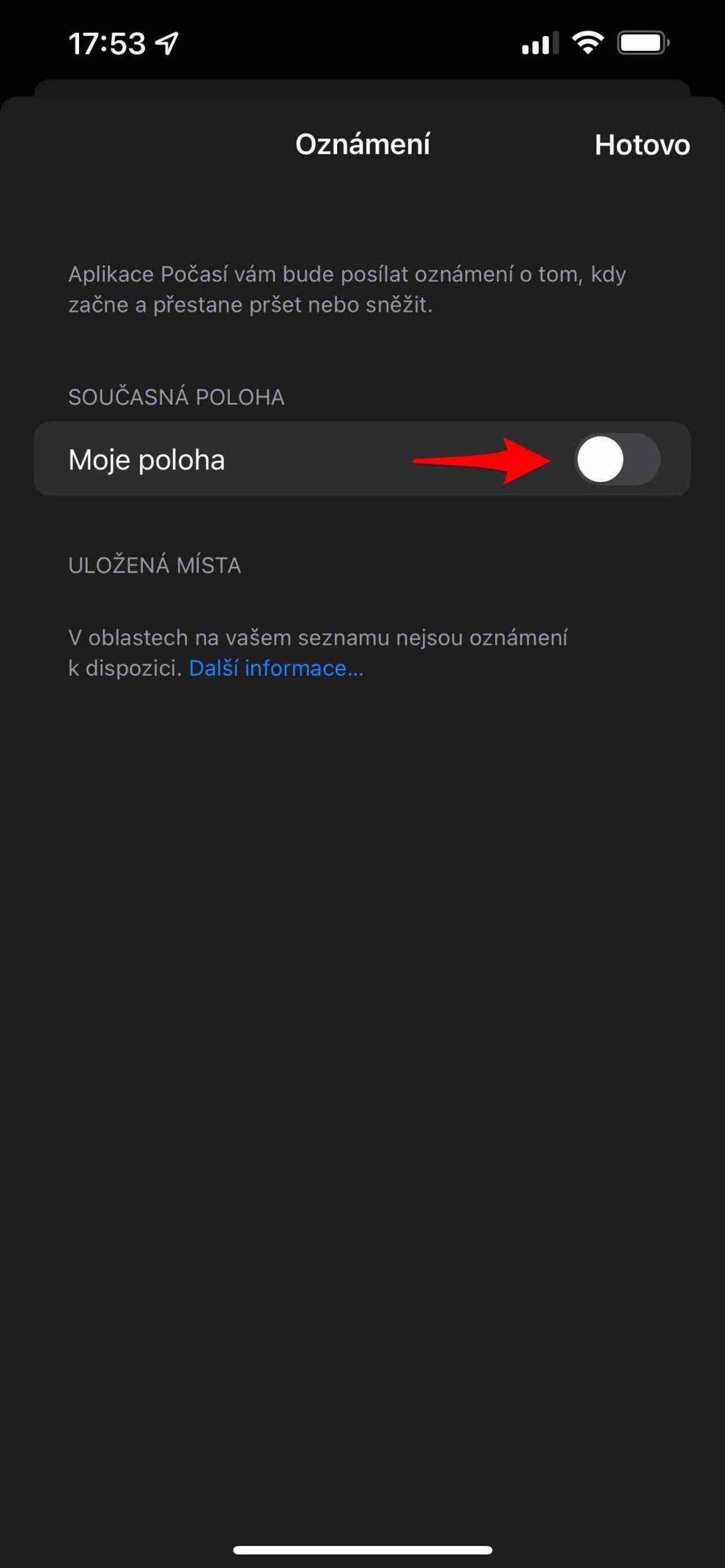
Good article, I finally understood the whole app, thanks
The functions of the app are clear, the list of them appreciated more accuracy, it's like fortune telling from a crystal ball, how tomorrow will be is always 50 to 50...
Unlike the CHMU forecast, you can at least somewhat rely on The Weather Channel, which shows IOS.
Not above Ventusky
Even based on this article, I did not understand exactly how the "slider" works, when in the application I now have only a fraction of the indicator filled in blue for all days, and most of the indicators do not display the color (it is gray), I do not know how to interpret this?
I found a video for it. That bar is Wide from the lowest to the highest temperature during all 10 days shown. So, in an extreme case, if one day it were from 2 to 10 and some day it was from 40 to 50, then the strip is from 2 to 50°. And that colored line in the middle indicates the Maximum Temperature of that particular day in this range. so if the temperature that day was somewhere in the range of 20 to 30°, then there will be a small colored line somewhere in the middle.