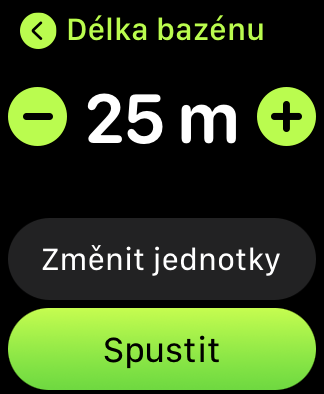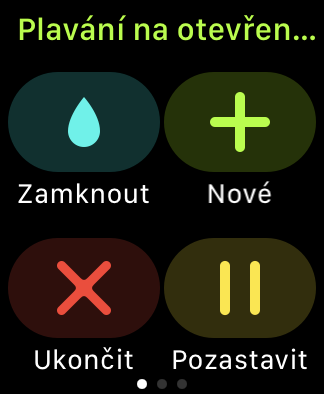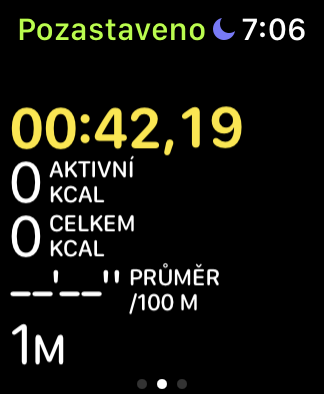The weather has finally been kind to summer swimming in outdoor pools, rivers or ponds for some time now. If you want to keep track of how well you did during your swim, you can use Apple Watch to measure your swimming activity. In today's article, we will introduce you to five beginner tips for swimming with an Apple smartwatch.
It could be interest you

Pool vs. open water
In newer versions of the watchOS operating system, you will find more water activities - the system will offer you the ability to record water sports, swimming in a pool, swimming in open water and more. If you really want your swimming measurements to be as accurate as possible, pay attention to the type of exercise you choose. For swimming in a pool with the measurement of the number of pools launch the app on your Apple Watch Exercise, select Swimming in a swimming pool and don't forget to enter the length of the pool. To add length, tap on "+" and "-" buttons on the sides. After entering the length, tap Start.
Aftercare
The Apple Watch has water resistance, which, although it will not allow you to dive with it, you can do traditional swimming with it without any worries. If you start any water activity on your Apple Watch in the Exercise app, your watch will automatically lock. After completing the exercise, you will have to by turning the digital crown unlock the display of your Apple Watch, and at the same time it willexpelling water from the watch. But your aftercare for your Apple Watch doesn't have to end there. As soon as possible, lock the display your Apple Watch by tapping on drop icon in the Control Center and carefully rinse them once more with a stream of clean water. Then repeat the process of locking the display and expelling the water several times.
It could be interest you

Pausing and resuming exercise
Have you started a swimming workout on your Apple Watch and need to rest during it? You don't have to unlock your watch's display and pause manually to pause your workout. Just press during the exercise digital crown and side watch button, as if you wanted to take a screenshot. For exercise recovery press again digital crown and side button. The watchOS operating system does offer automatic detection of activity interruptions, but it may not work exactly in all circumstances.
Linking activities
Do you go for example running or cycling immediately after swimming? You don't have to manually end the water exercise and then enter a new activity manually. Once you have finished your swim and are about to move on to another activity, Frunlock your Apple Watch and simply slide the screen to the right. Click on "+" button and then that's enough choose the desired type of new physical activity.
Not just native Exercise
You don't necessarily have to use the native Exercise app to measure your swimming activity on Apple Watch. The App Store offers interesting third-party applications with which you can measure a number of parameters of your swimming activity. Favorites include, for example MySwimPro or swim.com, but you can also use one of the multi-purpose sports applications, such as the popular one Strava.