I'm 99% sure I'm not the only one with this problem. I'm quickly writing a message on Messenger when my iPhone or iPad starts correcting a certain word for no reason. This word is usually found somewhere in the middle of a sentence and is enriched with the first capital letter for no reason. In practice, it can look like this, for example - I want to write the sentence "Hello, how are you today?", but my apple device does not bother to write the sentence as follows: "Hello, how are you today Mate?". It's just plain incomprehensible and lately it's getting really annoying and unsolicited. So I decided to look "under the hood" and try to solve this problem.
It could be interest you

Turn off automatic capitalization
- Let's go to Settings
- Here we click on the box In general
- Now we find and click on the option Keyboard
- This is where we locate the function Auto capital letters and using the slider it we turn off
Unfortunately, this is not a 100% solution to this problem. By turning off this function, we helped ourselves to the fact that from now on we will write all texts and messages in lowercase letters - so we can forget about automatic capitalization. Anyway, to make a letter bigger, just press the Shift key. So, if you're more comfortable writing everything in lowercase and manually taking care of where the capital letter will be, you've won.
Also check your contacts
The iPhone is a very smart device and therefore remembers all the records you have stored in the Contacts application. This means that if you have a contact saved under the name "Typek Pocitace", the iPhone thinks that it is the real name. Therefore, every time you write the word typek or computer in the middle of a sentence, this grammatically correct word is automatically transcribed to Typek or Pocitace. Example - we want to write the sentence "That guy is really good through computers," but the iPhone writes us the sentence as follows: "That guy is really good through Pocitac." Therefore, I recommend you to go through all your contacts, if there is something similar does not find Hopefully we will see a 100% solution to this problem in one of the next iOS updates.
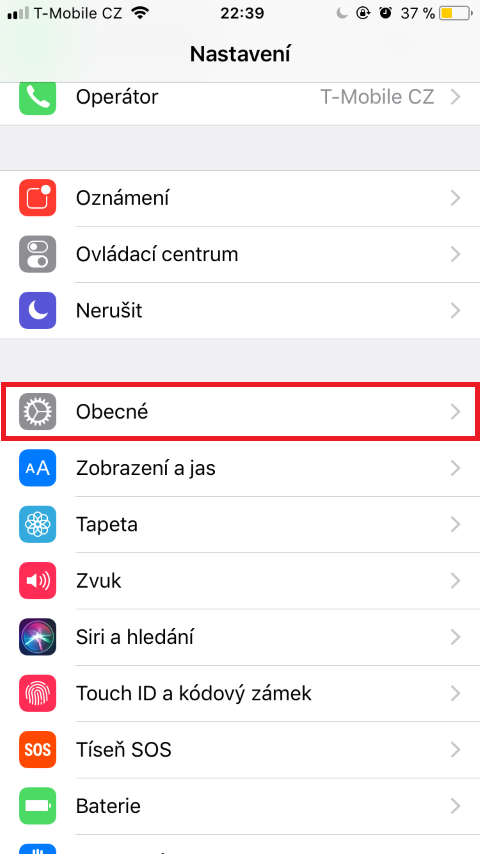
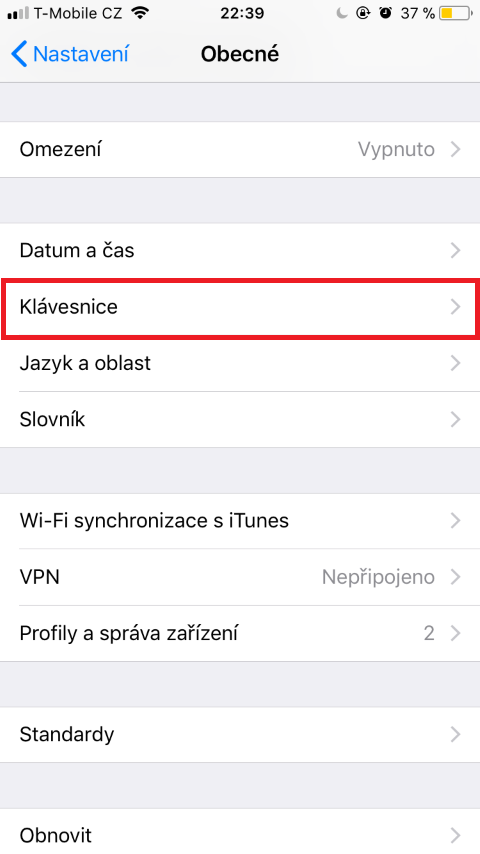
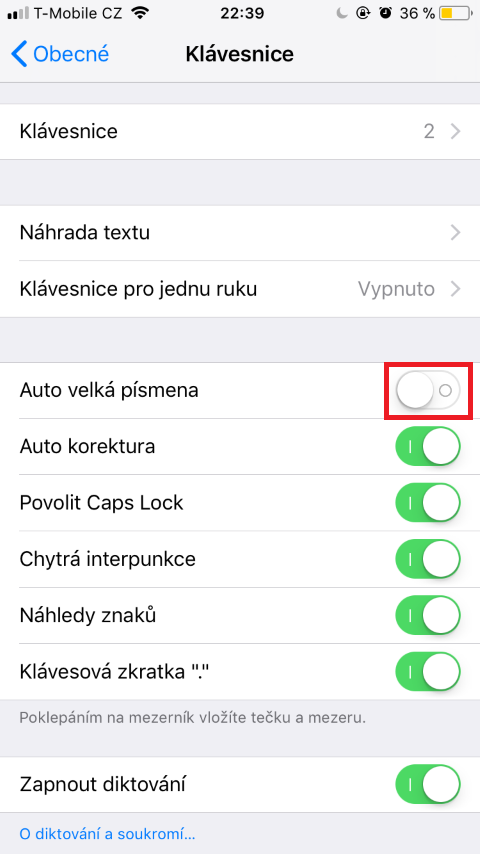
I know a better way. Hold your finger on the recommended Type and delete the word that from the dictionary ;). I came across this by accident yesterday.