Everyone has lost their phone contacts at least once in their life. To avoid this problem myself, I was looking for some way to backup my iPhone contacts. Since I didn't have a Mac at the time, I was looking for some easy and quick backup method.
I found the People Sync app offered by Vodafone. This application can be used by users who do not use any other method of backing up contacts, use the services of this operator and want simple storage of their contacts. In order to perform the backup, you need internet access with your iPhone, Edge will do.
The procedure is very simple:
- To your iPhone download the free People Sync app.
- On the website www.vodafone360.com create an account and set your phone type.
- Launch the People Sync apps on your iPhone and sign in with the account created in step 2.
- Now all you have to do is click the "Sync now" button and your contacts will be backed up to your internet account.
Account on www.vodafone360.com in addition, it offers more than just a backup of contacts, when you register, an e-mail in the form uživatel@360.com will be created for you, you can also upload photos, send sms or add other accounts (e.g. Facebook, Google, Yahoo!, Seznam, etc.) .).
In case of loss of contacts, just open/install the People Sync app again, give sync now and you have the numbers back.
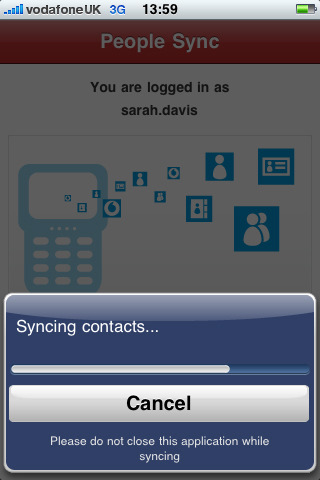
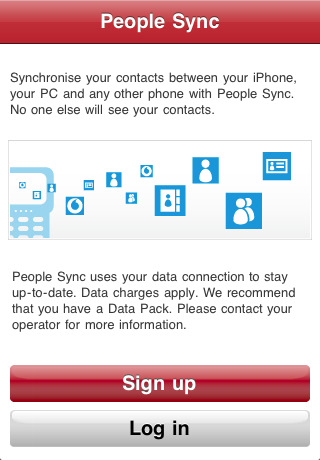
I really like the application, but in order to synchronize all my contacts, I have to do the synchronization several times (turn the application off/on). Maybe it's because I have iOS4..
And how satisfied are you with iOS4?
Since I have a 3GS and multitasking works, so much! :) but all the little things are for the better and overall it's a step forward. After all, I like to use folders..
It works very well even on 3G, I was pleasantly surprised (I have a jailbreak, so I also enjoy multitasking without problems).
It's true that with iOS4 it won't make much sense, but that's a matter of time :). A very useful application for me.
Somehow this app seems useless to me.
I synchronize with Google contacts and it's free and absolutely no problems. If anything happens to my iPhone, I have it "backed up" on the network.
This is only partially true. I already know a few people who accidentally deleted their contacts in Gmail, they were then automatically deleted in the iPhone and the person was without contact.. This is a bit of a danger of push.. It's always good to have more backup :)
So someone like me doesn't use google contacts, etc. When I didn't have a mac, I backed up like this and now through this application + address book. And that's right, it's always better to have more backups.
Could someone please write the name of the application mentioned above - for me it is the synchronization with Google contacts. Thanks in advance!
It is precisely this article
http://jablickar.cz/vse-co-potrebujete-vedet-o-push-synchronizaci-google-kalendare-a-kontaktu/
technical - sorry for asking a stupid question, but how does this software differ from a copy of the contents of the address book in the iPhone in contacts?
If I understand correctly, you mean that you can get into the iPhone folders, which you need to jailbreak for, and find the location of the contacts that you copy to the computer? This application backs up contacts to an Internet account, and then contacts are added or moved to the iPhone through possible synchronization.
"If you lose your contacts, just open/install the People Sync app again, click sync now, and you'll have your numbers back."
No, not enough... There are two apps in the app store for some reason. The aforementioned Peole Sync can only backup a contact to the 360 website, but you are not able to get the contacts back to the phone. On the other hand, the 360 people app can download contacts back plus a couple of things. (editing a contact on the 360 website, changing status, chat and managing other things). 360 People application is called vodafone full version. I miss the point of the People Sync app a bit.
Sp1t: But yes, it's enough, I've tried it several times.
A little late, but here we go :)
So the whole confusion in this case is due to the fact that the app behaves differently in the UK store (they are different). As I wrote in the previous post. People sync only uploads contacts, not the web, and people 360 can also synchronize. I solved it then with the official support of vodafone uk.
unfortunately it doesn't synchronize icq...facebook....in contacts. Just clear phone and email and photo.