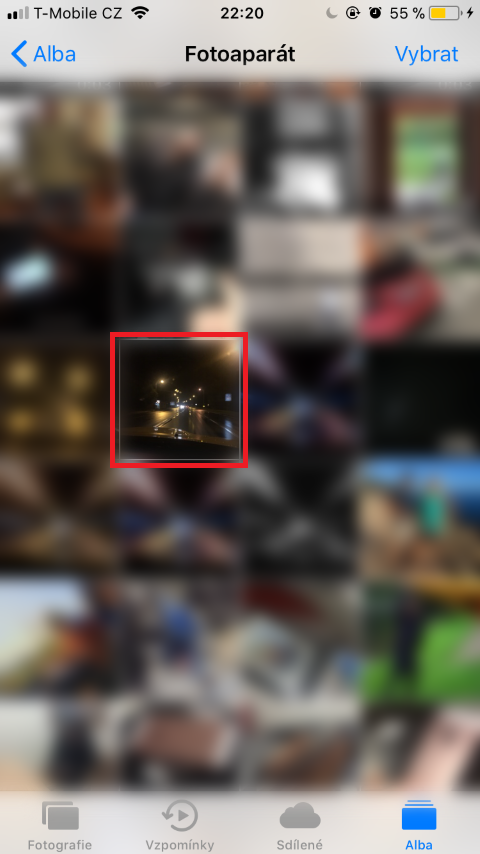The Camera app on newer iOS devices supports Live Photos, photos that store video along with audio. In my opinion, Live Photos are one of the best features in iOS. Thanks to them, you can easily remember all your experiences and memories, in a very unconventional way - in the form of a video with sound. But did you know that you can use Live Photos to take long exposure photos?
It could be interest you

A photographer who wants to take a photo with a long exposure will set a longer shutter speed of several seconds. This resulting photo then has a specific "blurry" look. You can imagine it by pointing the camera at an object that is moving. The camera takes countless photos within a few seconds and then combines them into one photo - this is how long exposure photos are created. It is the long exposure that is used mostly when photographing waterfalls, and you can also often meet it with photos of passing cars, when the rear or front lights of the car in the photo depict a kind of "trajectory". You can see examples of photos with long exposure in the gallery below. But now let's talk about how to do it.
How to take long exposure photos
- Let's open the application Camera
- Then we click in the upper part on Live Photos icon to activate this function (the icon will light up yellow)
- Now all you have to do is take a normal photo that we want to use for the long exposure effect
- After taking the photo, we go to Photos app
- Take a picture of yourself let's open it
- Hold finger and on the photo swipe up
- The Live Photo editing options will open
- We will move in the effects all the way to the right
- We will choose Long exposure effect
You can see the resulting photo taken using Live Photos with the long exposure effect below.

You may notice that the photo is slightly blurry, so I recommend using a solid surface to place the phone on when taking long exposure photos with the iPhone. In the best case, I recommend using a tripod so that the image is stabilized and the resulting photo is as good as possible.