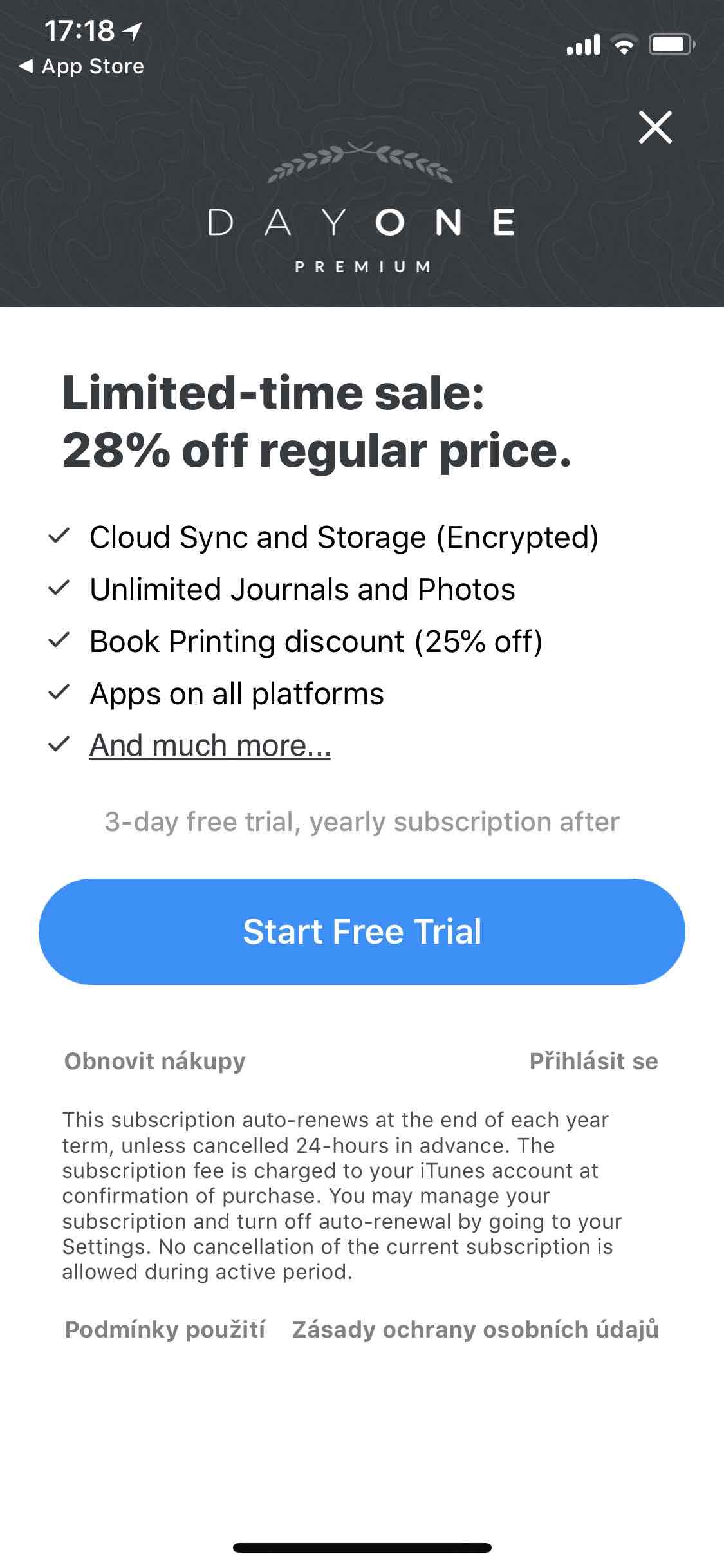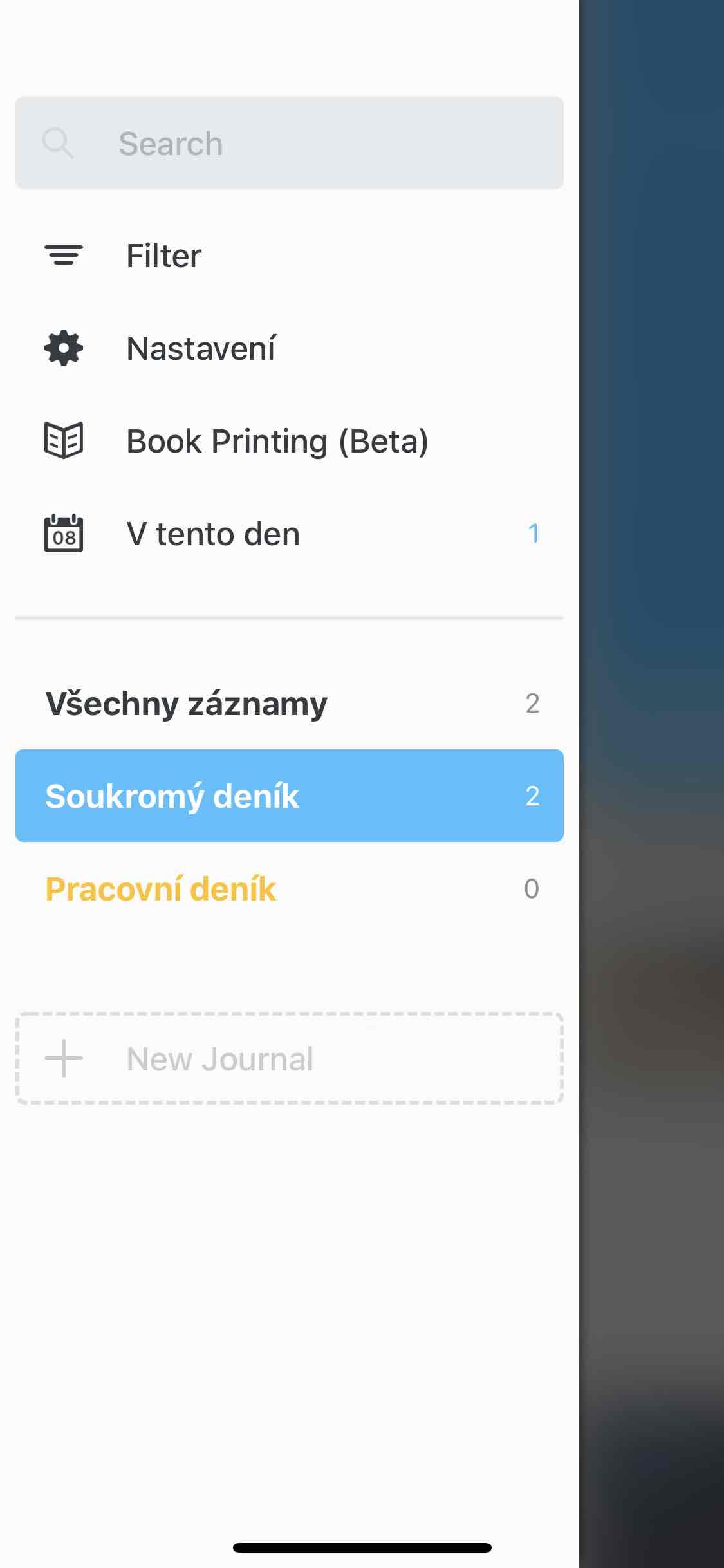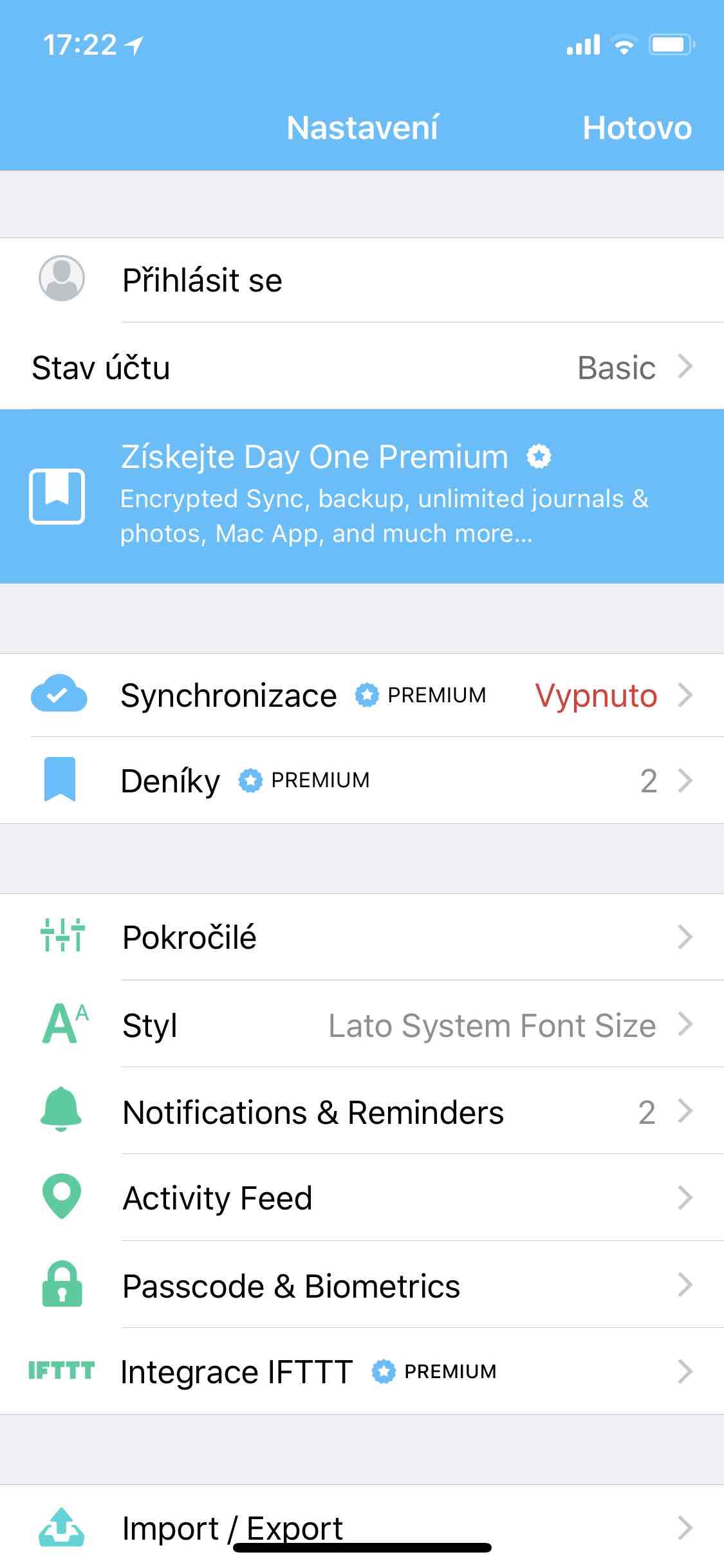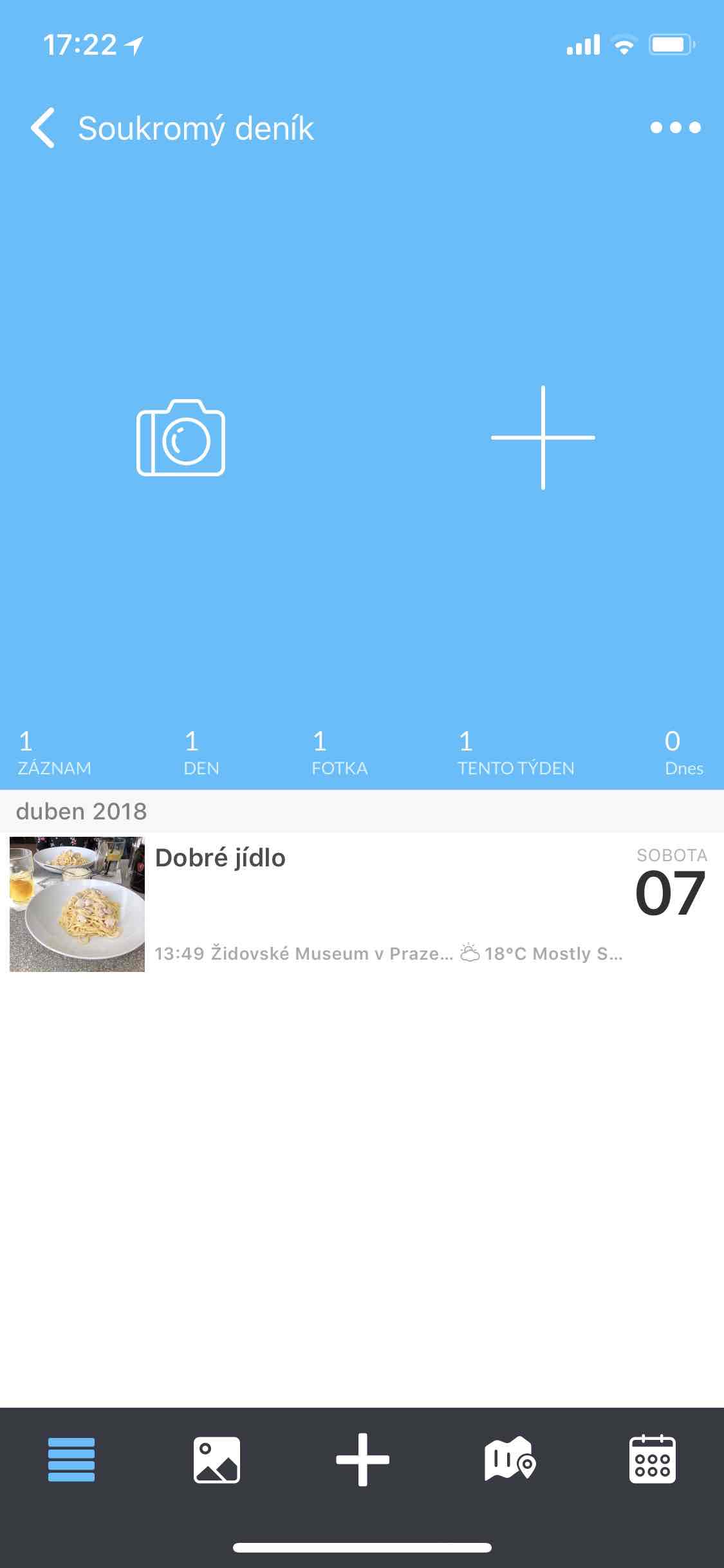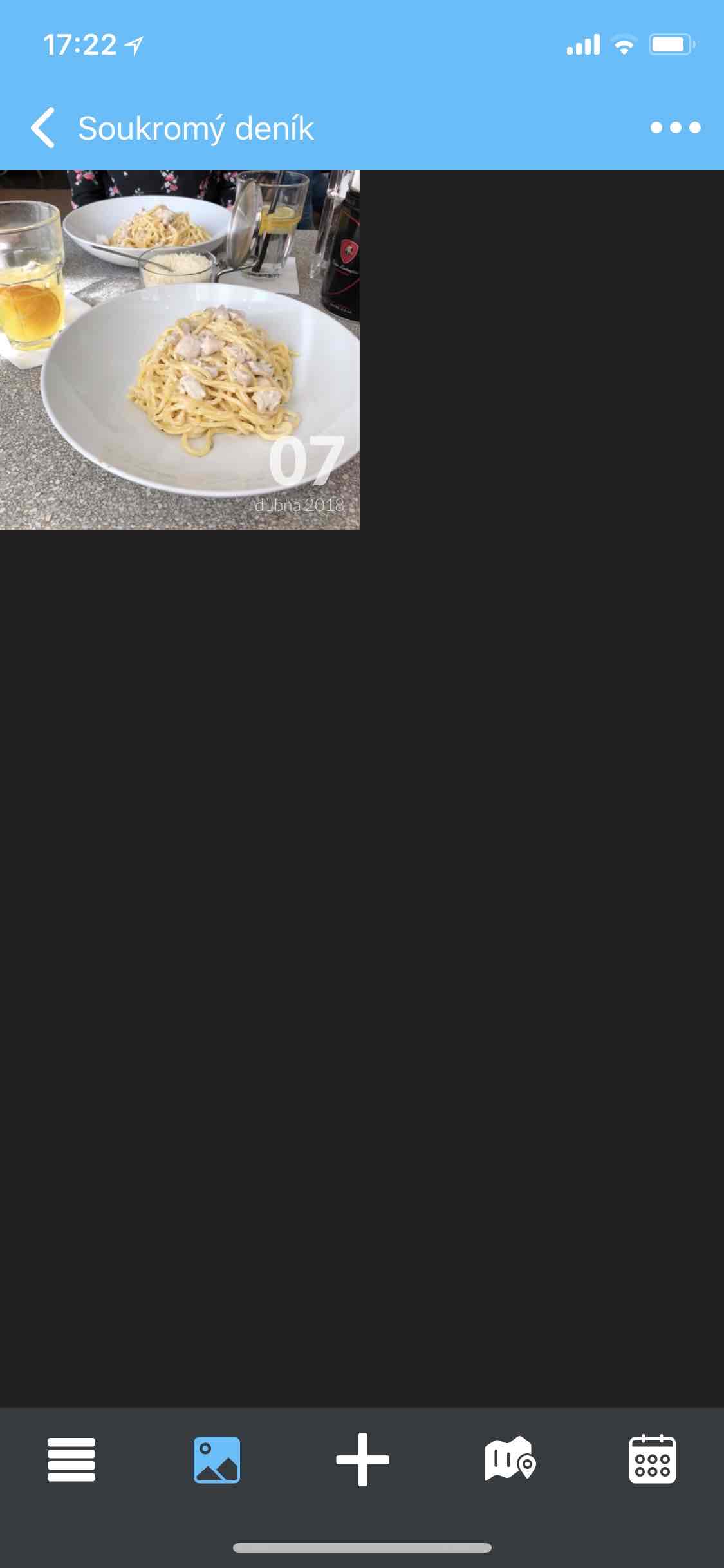Today we will look at an application that can be useful in many situations. Do you want to keep a diary? Do you like to keep pleasant memories? Do you want to record impressions from your meetings or just make a photo album of interesting moments? Day One can do all this in a simple but robust jacket.
Why keep a journal? There are many answers. From purely medical reasons, such as neurological problems, or careful monitoring of mood and lifestyle, to the desire to save memories that you don't want to leave. And besides, a diary is not like a diary. Of course, it is one thing to write a work journal, in which you save information about your meetings, tasks, telephone calls, work progress, etc. And something else is the Food Diary, where you record what you liked, where it was, and thanks to photos, even and how it looked. For each of these tasks, you can find dozens of apps for your iOS device. Or you can look for the only one that will fulfill all these for you. We will present you one such today.
Day One is an app that boasts a huge number of features. We subjected it to thorough testing and I myself have been using it for several weeks and I must admit that it does not brag unnecessarily.
[appbox simple appstore id1044867788]
The basic version is de facto available for free, but you will get the full potential only after purchasing a subscription for the entire service. This gives you additional features such as multiple logs, proper data backup and export, full photo storage, full integration features, ability to view logs via web interface, and more. If you're serious about journaling, a subscription to the service is a must.
The app has a lot of useful features. In addition to standard text diary entries, which you can also format and provide, for example, with interactive links, you can insert photos into the diary or create an entry, for example, from an event in the calendar. This is good for a work diary when you want to record the conclusions and impressions of the meeting. You can have practically anything in the diary, including relevant photo documentation. But the function of the so-called Activity feed does not end there. You can connect Day One to your Foursquare account, for example, so you can create records from individual check-ins, or you can connect it to one of the supported social networks, including Facebook or Twitter.
[appbox simple appstore id1055511498]
No matter what the recording is, you can insert formatted text, links, photos (which you can also take directly from the application). You can add a location (the default is the current location) and even current weather information to each entry. Then add one or more tags to the record so that everything is sorted correctly and in detail. It goes without saying that various searches and filtering according to content, location, tags, and even according to the already mentioned weather.
You can browse and filter your diary as you wish, the application also supports bulk operations with multiple entries, so for example you can quickly and retroactively add tags to multiple entries, etc. You can look at the diary in different ways, of course in a continuous timeline, according to the calendar, or perhaps according to the map according to the location of individual records. And what about the diary? You can export it, including a nicely edited PDF, where you will have everything including photos and links. But you can also, for example, order the printing of a real physical bound book through the service, even if it costs quite a lot in our region. The contents of individual records can be shared or published on social networks.
And how can the diary application be used in practice?
First of all, I recommend thinking a little about what you want to use Day One for and creating individual diaries accordingly. Of course, you can have everything in one journal in one big pile and only need to distinguish them with tags, but over time you will find out for yourself that this was not a good idea. A typical example would be keeping a work diary, a private diary, and for enthusiasts of writing down their data, perhaps even a health diary, or a special diary for ideas and thoughts. You create individual diaries, activate the desired integrations and permissions in the settings (for photos, calendar, social networks), and then you just live. As soon as you want, you open the application and immediately see what you did that day, which places you were, which appointments you had in the calendar, etc. You can make a record of each such thing, edit it, add everything you want and save it. Then you just enjoy clean and careful journaling.
Personally, I've been using this app for a few weeks now, I currently keep eight different journals and already have over 50 different tags. It's a really useful tool, both for honest people like me, and for those who just want to quickly save photos from trips in this way.