iPad owners have waited, they too can now access their favorite social network via the official Twitter client. Although the development of the application took longer than would probably be healthy, users can look forward to a very innovative application that fully utilizes the iPad's potential.
While the Twitter application appears on the App Store as one, on the iPad it gets a completely new coat compared to the iPhone version. The entire control and functionality is based on sliding panels, in which you open new tweets, but also user profiles or internet links. Moving between panels is simple, just slide your finger left or right and you'll get to the next one.
If you come across a link or video in a tweet, it will open in a new panel, but you can continue to view new posts while the content loads. This gives the application great flexibility.
And not only that, the official client also brings interesting gestures. For example, to view all replies to a given tweet, just swipe down on the tweet with two fingers. In addition, it looks great. The well-known zooming gesture is used here to display details about the user, so you can find a tweet, "zoom in" and info about the user will pop up.
But what would I describe to you further here, because I don't know if those moving panels are well represented, so watch the illustrative video.
You can still find the application in the AppStore in the same place, still completely free, with the only difference being that it will now work for your iPad as well as your iPhone.
App Store link - Twitter for iPad (free)
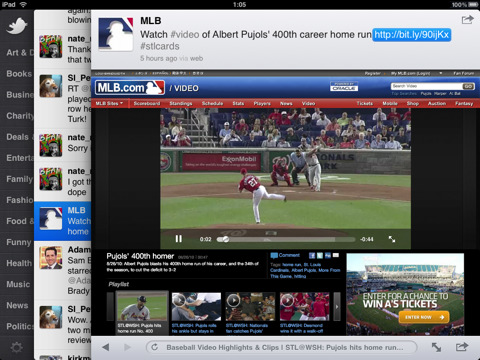
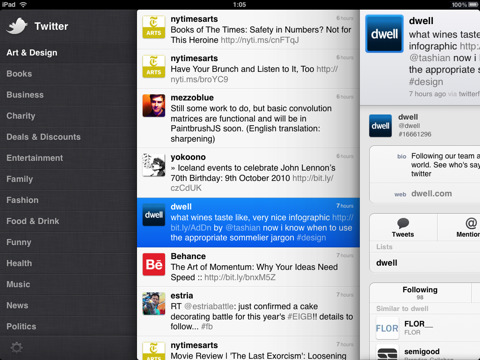

Those panels are pretty annoying sometimes. The application becomes quite confusing. If the tweet is geotagged, the app won't show the map. If another version with fixes comes soon, that will be great
iTunes 10 ;)