Looking back to the pre-iPhone days, the IDOS app on Windows Mobile was one of the most used apps on the device for me. Searching for connections on a mobile device was the ultimate comfort, and when I switched to the iPhone, I really missed such an application. The application filled this hole for me Connections. Now the author has released a new application that boasts the official name IDOS.
Even with IDOS for iPhone, many wondered why the author released a new app instead of updating the existing one. But when we look at IDOS in detail, it really is a completely new application, although it may not seem so at first glance. The core of the application has been completely redesigned, and thanks to the API from the IDOS site, the application has many more options and functions than if it used the WAP version, which was the case with Connections.
You can already notice the new functions in the basic search dialog. Its range of options is much richer and includes almost everything from the IDOS website. In addition to the starting and destination station, you can now also enter the station through which the journey will lead. For longer, you can set the maximum number of transfers, the minimum transfer time or, in the case of public transport, limit a certain type of means of transport, if, for example, you don't like taking the metro in Prague.
In addition to bookmarks, you can also use favorite stations for easier entry. It is more difficult to save directly in the whisperer, where you press the star next to the name of the offered station. Favorite stops will then be displayed as soon as you enter them without having to write a single letter, and they will rank first in the other results that the whisperer offers.
From the list of connections, you can save bookmarks, send a connection by e-mail, edit the entry or swap the starting and destination stations, since the form is canceled after pressing the magnifying glass button again. All these offers are available after pressing the title of the list, where a hidden bar will appear. Searching for previous or next connections is also not a problem, just press Show more at the end of the listing or the "pull down" list to display previous connections.
After searching, you can open the connection detail on the redesigned connection list. In the detail of the connections, in addition to the transit stops, you can now view the entire route of the given line, where, in addition to the individual stops and the arrival time, you will also be shown the distance from the first station, the stop at the sign or the possibility of changing to the subway. Each stop can then be clicked further, you can add it to your favorite stations in the menu, search for a connection from it or see which lines pass through this station. In addition, you can send the link here by e-mail or SMS, or save the link in your calendar.
In this way, forms and statements are linked throughout the application, so you don't have to switch between individual tabs to find out more information about the link. Nevertheless, you will delve into them over time, because you will not always want to start by searching for a given connection. If you are interested in which lines depart from a given station, just click on the tab stations enter that stop and the application will find all passing trains, the time of the nearest departure and their direction. Switching between arrivals and departures is then used more for train connections.
A bookmark works on a similar principle Connections, where you search for a specific line instead of a station, be it public transport, bus or train connections. This way you can easily get to the list of stations that the train passes through or quickly find out how long it takes to leave from a particular station.
The bookmarks have remained essentially unchanged, you save either online or offline connections in them. Online connections will immediately search for connections according to previously determined criteria at the time of recall, offline connections will only show you connections for the time in which you created the bookmark. A nice change is the new button for swapping the starting and destination stations for bookmarks. This feature also worked in Connections, but it was activated by holding your finger on the connection, which is not a visible activation at first glance.
An interesting function of the application is the possibility of sending public transport tickets via SMS for selected cities. It is possible to send an SMS from the menu Timetable, where you need to click on the blue arrow next to the given city and then choose to send a ticket. At that moment, a form for sending an SMS message will appear, which you only need to confirm.
The iPad version is also a chapter of the application itself, as the application is universal. I hesitated a bit about using IDOS on the iPad, why would I pull out the iPad to find a connection when I can get by with an iPhone? But then I realized that a person can, for example, read a book on an iPad on public transport and then realize that he needs to go somewhere else. That way, he doesn't have to pull out another device, he just switches the app on the iPad.
The tablet version does not offer new functions, however, thanks to the large display, it is possible to display more information at once, the connection listings are therefore more detailed and resemble those directly on the IDOS website. Bookmarks are accessible from the panel in landscape orientation, where the search history has also been added compared to the iPhone version. On the contrary, we will not see a bookmark here Connections a stations, but it can be expected to appear in one of the future updates.
In the preferences, you can then set several details, such as displaying the "Přes" station, automatic search for favorite stations, displaying train delays, choosing the font size of the inscriptions in the whisperer, etc.
The application has undergone major changes overall, both in functionality and in the user interface. Compared to Connections, IDOS has a simplified impression. Personally, I rather liked the look of Connections, but that's probably a matter of personal taste. Thanks to the release of IDOS, a rather controversial discussion took place on the Internet, so I decided to interview the author of the application a bit, Peter Jankuja, and ask him about things that might be of interest to many readers, especially those who are already Connections users:
You already have the Connections application on the App Store, which performs the same function as IDOS, why another application?
Simply because the official approach to the IDOS interface has greatly expanded the possibilities of the application. In order to use them, a significant part of the application had to be rewritten, so it was easier to write it again. The fact that some people find the new app similar is because I didn't want to change things that work well and are popular. It took several months to work on Pocket IDOS and the app is not backwards compatible with Connections.
And what about Connections now? Will the development continue?
I do not take Connections from existing users. Applications will continue to work indefinitely as long as the IDOS interface works. The fact that the application is still available is only the result of the functioning of the App Store. I've been adding new features up until the last minute, and I want to fix all the issues that users are having before I pull the app completely. However, I will no longer deliver new functions, only fixes, so I will completely download the application within a month.
What do Connections users get extra when they buy IDOS?
It depends on how demanding users are. Many people are satisfied with the Connections functionality, but some require the application to functionally copy a website. I don't think a mobile application should have dozens of functions, so I have selected only the most requested ones and delivered them in such a way that they are easy to use even on a mobile device. These are mainly more detailed search parameters such as transfer time, transfer stations, low-floor connections or the choice of means of transport. It is also possible to display the departure platform for buses, departures from the selected station, search for the route of any connection, and the train location search has been improved. The application uses multi-core processors and is universal even for the iPad.
Thanks for the interview
IDOS in your pocket - €2,39
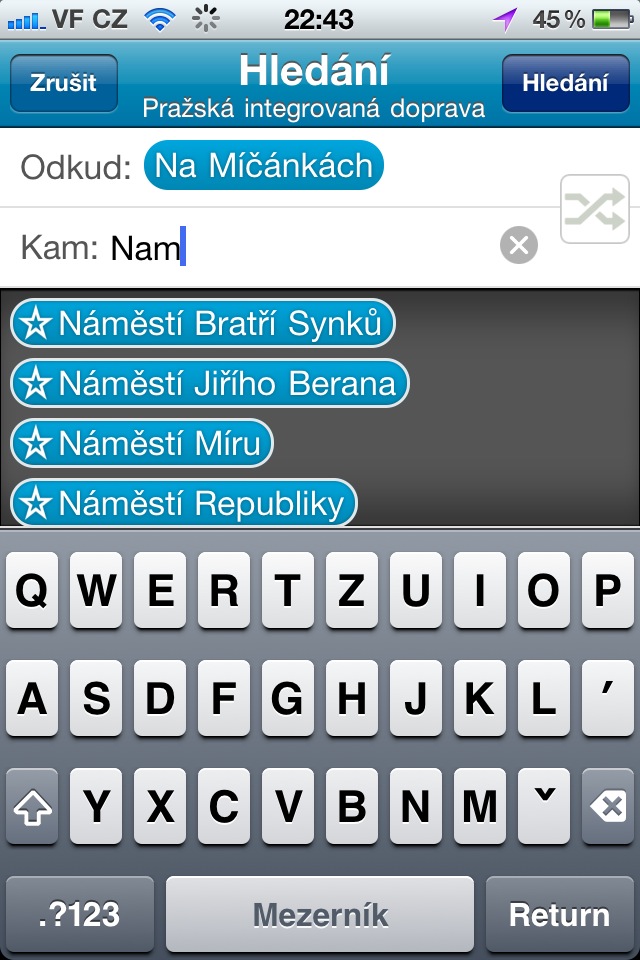

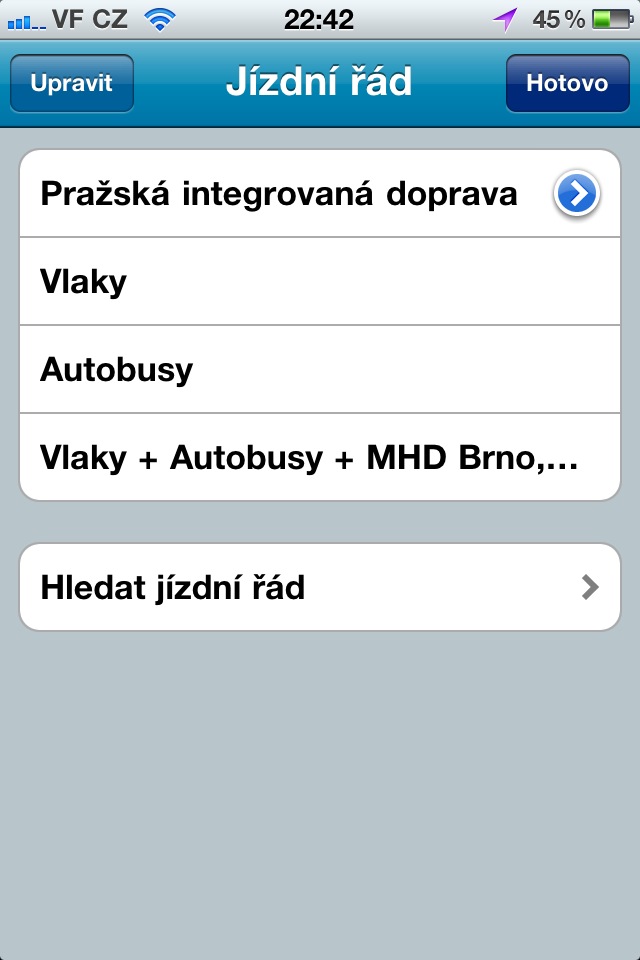
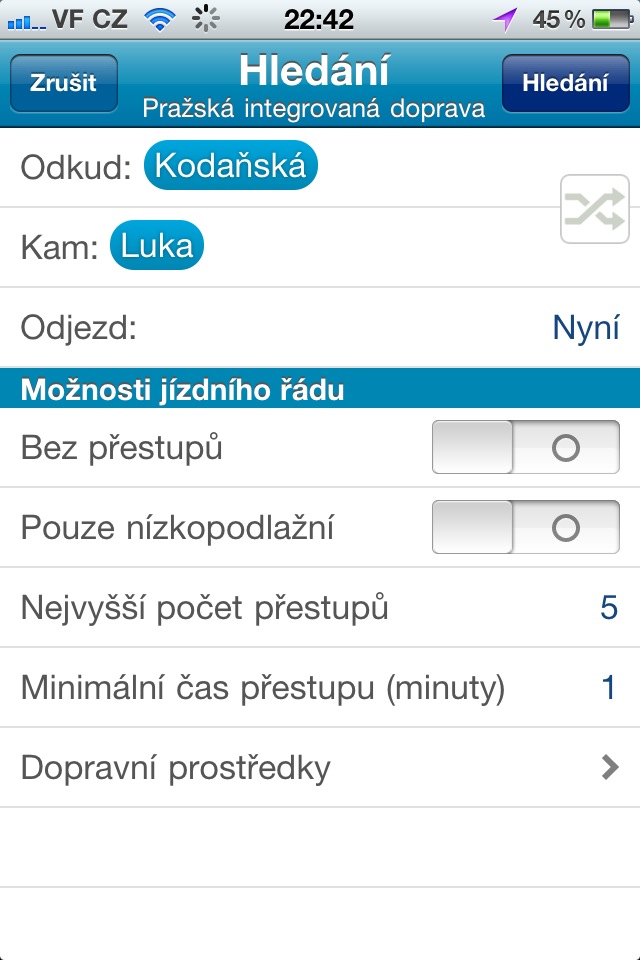


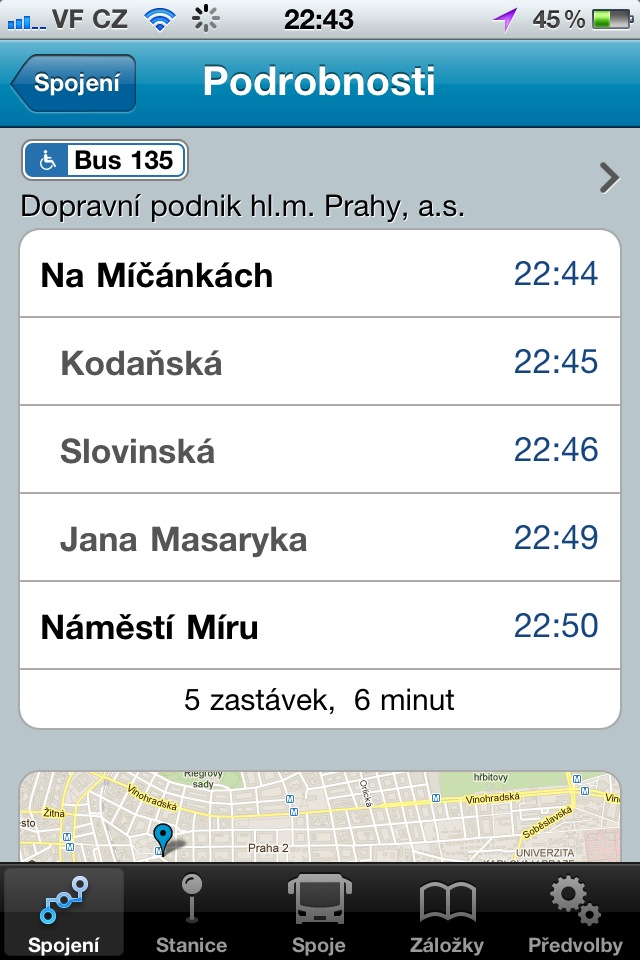
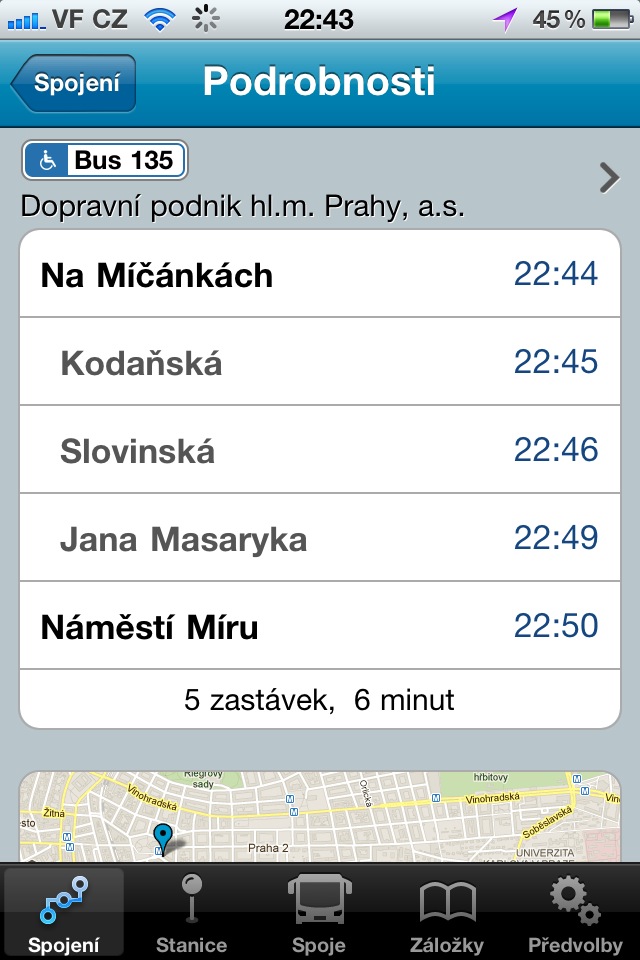
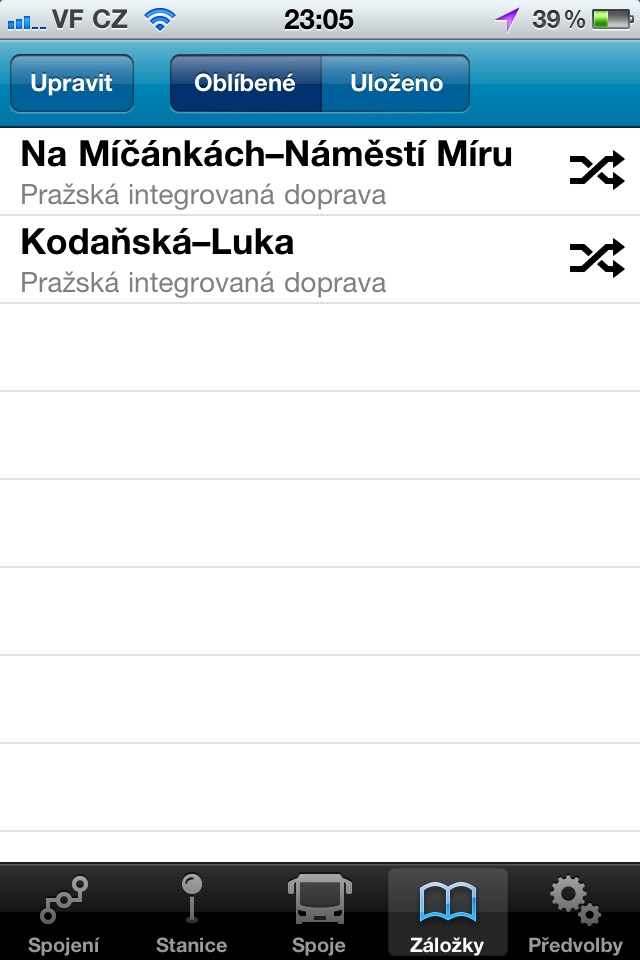
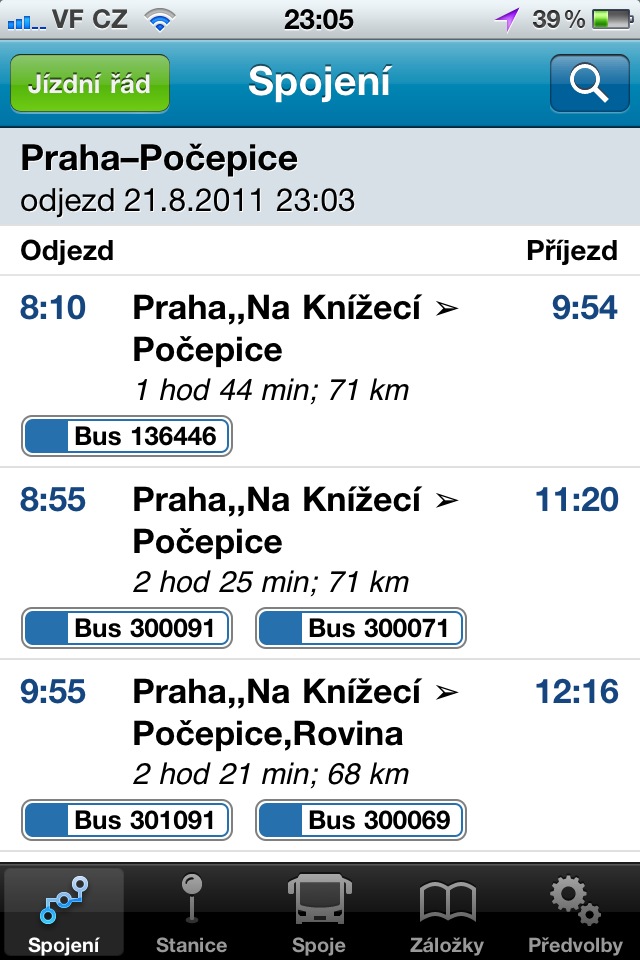
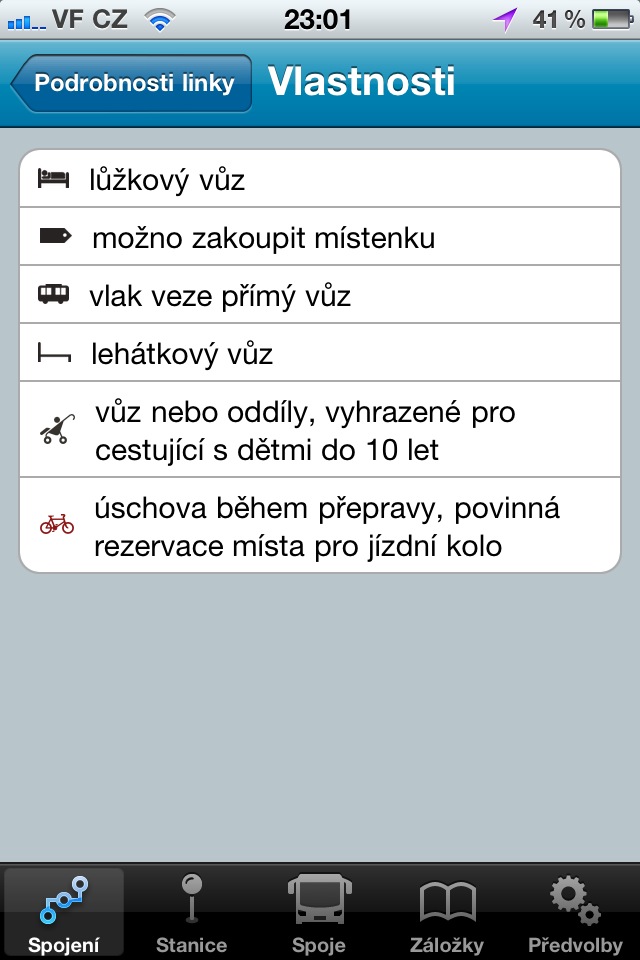

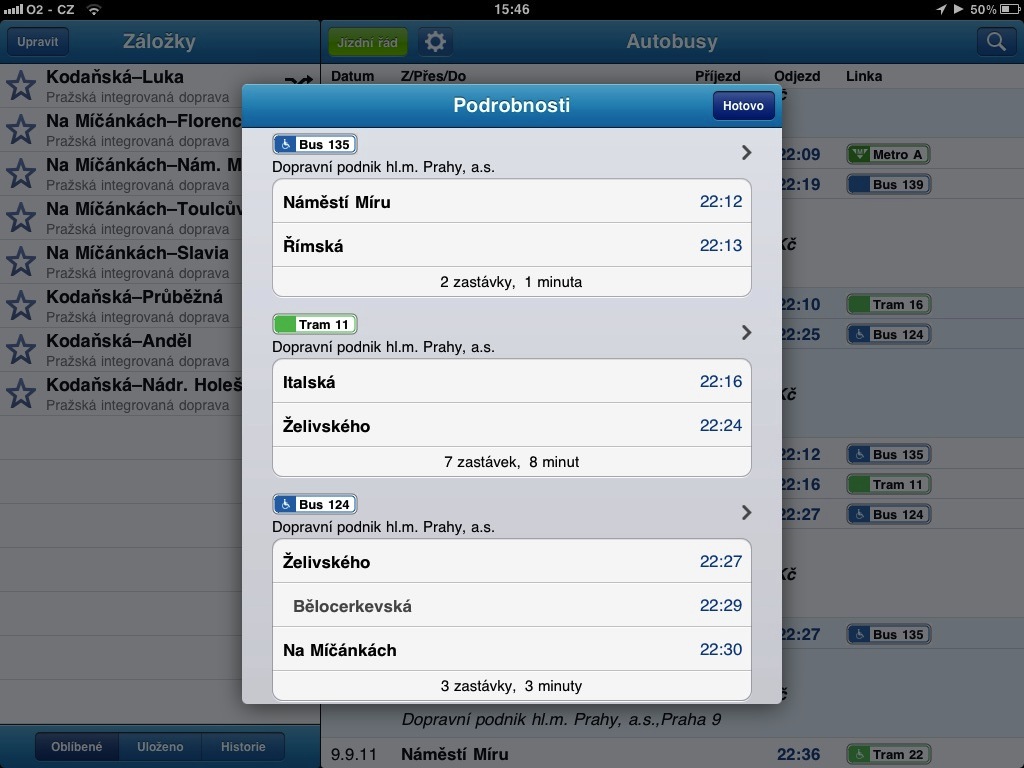
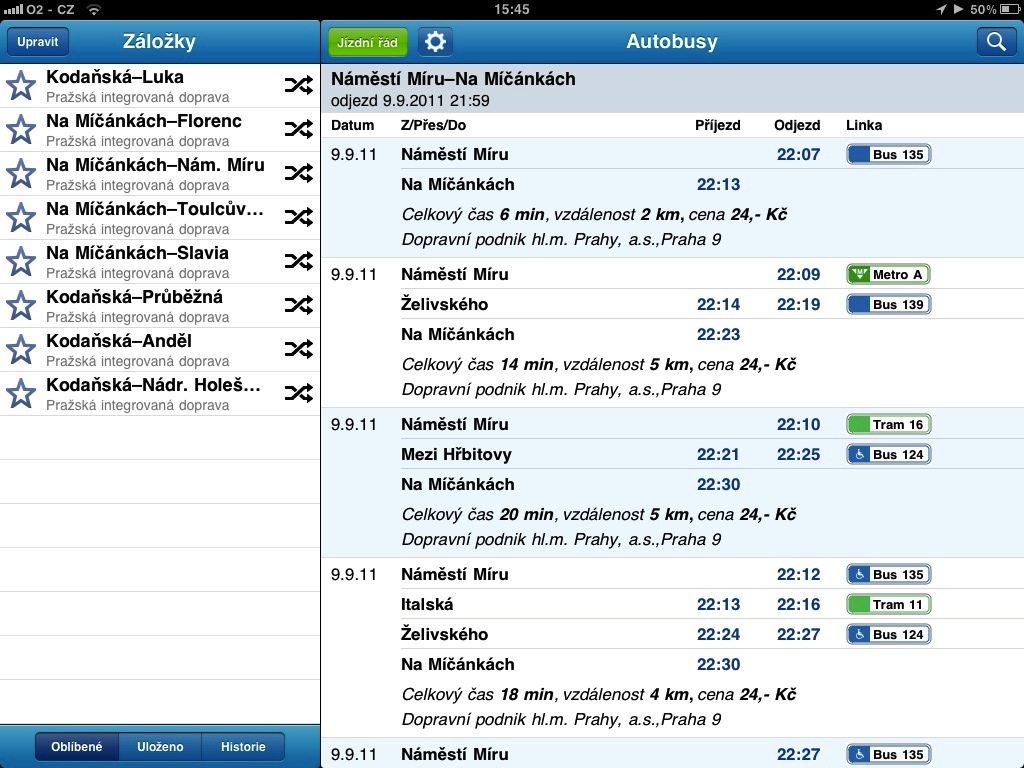
It probably won't work without a wifi connection, right? :(
It will go, via mobile internet. So with iPhone fine, iPad must be 3G version and on iPod touch I would rather recommend CG Transit, which has an offline database.
The best other driving advice is CG Transit. It works offline and uses data directly from idos (which does not provide free idos for offline use, so you have to pay for them, but nothing expensive). And if you already used WM, you may know smartrady, which was one of the most sophisticated applications for driving advice on WM... so this is its version for iPhone.
Offline can be both an advantage and a disadvantage. If, for example, there is a sudden change in traffic, the offline database will not know about it. I prefer to have fresh data from the Internet, and I don't have to worry about when my license for orders expires and pay periodically.
Are you going to make some kind of comparison between the two applications? If it weren't for the comments here in the discussion, I wouldn't even know about Transit, but I have to say that I like it better than IDOS so far and I'll pay for the data after the event is over.
Like I already know the first thing where the idos is next to the fir tree. If I put the station Zemanka -> budejovicka in idos, idos sends me to Brumlovka and back, while cg transit sends me to the Budejovicka polyclinic and 2 minutes away, which seems simpler and more logical to me.
It depends on me if you have an Internet connection and how fast... It practically downloads the hnrt update. Super on 3g, on edge...
However, it is my most used application on the iPhone, so I am sticking with Connections. It seems like an upgrade for more money. Anyway, the goal is to find the closest connection and connections as quickly as possible. For the next few days, when I have time, I can open www idos. The idea that I necessarily need a mega screen of an iPad on a tram island or platform is just as strange to me. Skoda, I hoped, the author would put work on the app originally. in the case of further investments, however, I will also consider other idos applications. The competition is here.
I see no reason to upgrade. I am satisfied with connectios
I am also satisfied with Connections and I believe that IDOS will also be worth it. When I buy it, I will be able to compare them and choose the better one for me. I will not be sorry for the money, because Connections has already provided me with such a service that the developer certainly deserves it - also as a thank you and support for further efforts.
Point for CG Transit - in times of expensive data roaming, you will appreciate the possibility of working offline. Of course, CG regularly checks (if it has the possibility) that the data files are up-to-date.
how is it with SR? thank you
I noticed that there are some Slovak cities in CG Transit
Cg transit cannot buy an SMS ticket
Is it a problem to write 3 letters and 2 numbers? :-) I already have DPT24 and DPT32 prescribed in the IP :) the idos file generally bothers me that sometimes I find connecting connections without time to transfer, while the reality is that the connections pass exactly and the transfer would take several minutes, i.e. it takes 50m -100m through the emergency room. sorry for offtopic
No, I'm just writing differences, I have openKrad...
needless to say, when I'm already on the net, I can find the most up-to-date information and for free!
If you are more comfortable in mobile Safari, against the taste…
You're not quite right about that. If I can speak from my experience with Connections, then I would highlight above all that the application finds the nearest stops based on your location (and shows them on the map with your location) and can help you significantly with help when writing the name of the stop, if you are perhaps not completely sure . I also used the function of sending a found connection via SMS many times.
Some things seem like a hack, but in practice I always found the information I was looking for faster and more clearly compared to others who started hunting for the same thing on the Internet. When I then instantly forwarded the result to the interested party's mobile phone via SMS, the people around me were always amazed - fast, simple, clear. So, no matter how it sounds, practice has really shown that it is worth it.
Well, this is great, if only they could forgive the price... for 0,79 euro it would be fine, but for 2... that's a bit much, I'd rather put an icon with a link to idos.cz on my home screen
I agree. Why pay 2 euros for such an app when you can simply look at the internet that everyone has? I don't understand the advantages of the application (which downloads data from the Internet) compared to bookmarks in Safari...
Do you buy a phone for around 15 and then cry that you have to pay 000 CZK for the application instead of 60? I wouldn't have a problem paying more because I use the app every day and it makes traveling a lot easier for me. I had a lot of fun with IDOS in Safari back when there was no app, and for God's sake I wouldn't go back to that solution. Every application development costs something, not to mention the time spent on programming. In addition, he takes his 20% of this amount.
Simon, you have the answer above. Try it for a while with such an application, then just go through your internet and you will see a difference for which you would pay twice as much. However, the application does not only offer searches via the Internet.
I didn't find it in the article, but does the app show or refer to train delays? very important data for ČD.
The Connections application can do it, so I believe that IDOS can handle it too.
I bought an idos, but it's unusable for me on iOS 5. After searching for a connection, the entire application immediately crashes. Hopefully there will be an update soon.