If you have two-factor authentication enabled on iCloud, this will be nothing new for you, but those who have not yet activated this security feature should read the following lines carefully. As of June 15, Apple will generally require specific passwords for third-party applications to access iCloud.
How to sign in to an iCloud account with two-factor authentication in third-party apps, we already wrote in December. Nothing has changed about this practice, but starting June 15th, creating specific passwords for each third-party app will apply to everyone, even if they haven't yet turned on two-factor authentication.
The first condition will be that everyone who uses, for example, a third-party calendar or e-mail client, will have to turn on two-factor authentication. However, we recommend turning on two-factor authentication regardless of whether you need to generate passwords for specific applications or not.
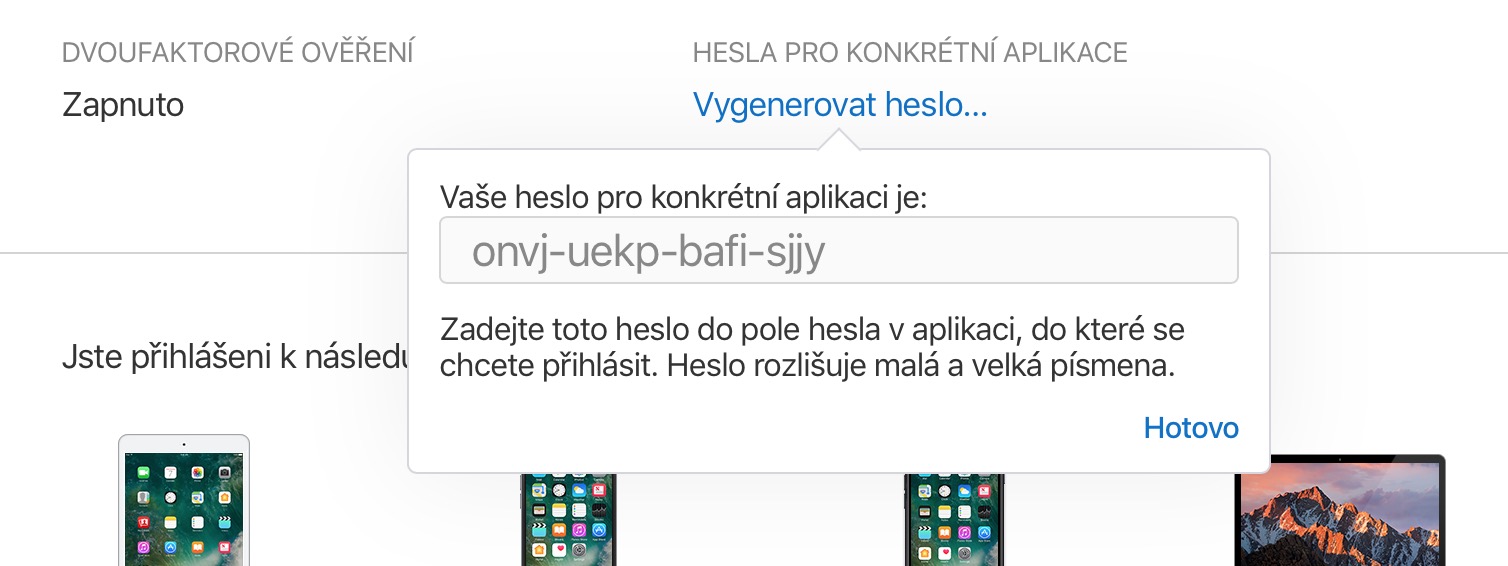
Once you turn on two-factor authentication, you can at appleid.apple.com generate passwords for each application. How to do it, can be found in our guide.
If you continue to sign in to third-party apps after June 15 with your main Apple ID password, you'll be automatically signed out and have to generate app-specific passwords anyway. How to activate two-factor authentication can be found in our guide.
App-specific passwords are another iCloud security feature where Apple doesn't want you to enter your master Apple ID password into third-party apps (Outlook, Spark, Airmail, Fantastical, and more) that it doesn't control.