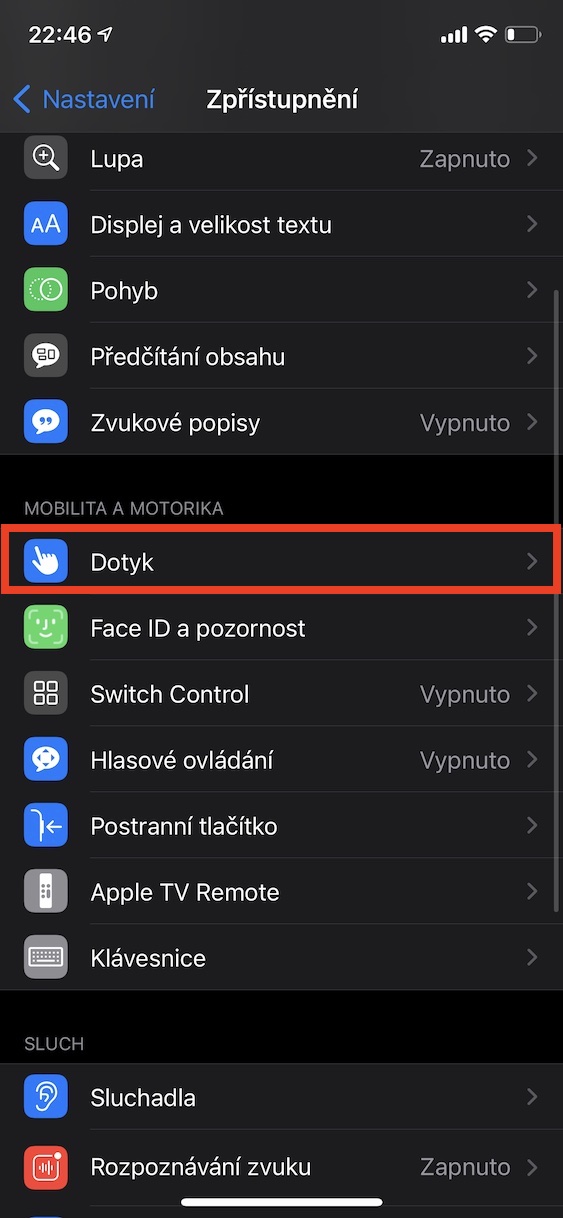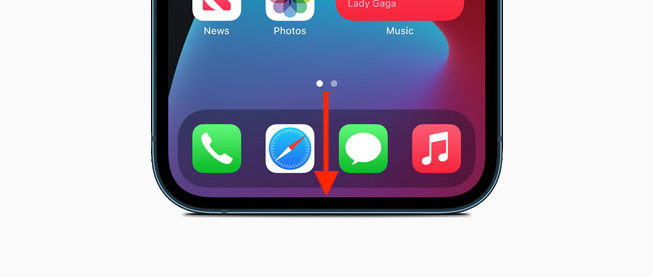When using the iPhone, you can use all kinds of gestures that have only one task - to simplify your daily functioning. In our magazine, we have already covered these useful gestures several times, both within the system and, for example, within the native Safari browser. With the arrival of the iPhone X, which removed Touch ID, we were somehow forced to start using at least basic gestures. Even the biggest opponents of gestures and by extension Face ID have finally found out that this is not a bad way to control an Apple phone.
It could be interest you

iPhone screen moves to the bottom half: Why is it happening and how to disable it?
However, it is quite possible that you have encountered the fact that the top half of the screen has moved downwards while using the iPhone. Some of you may know why this happens, but the less familiar iPhone users may not have the slightest idea. But this is definitely not a bug, but a function that is supposed to help you. It is called Reach and you will use it mainly on iPhones with a larger display, in a situation where you control it with one hand and cannot reach the upper half of the screen. Thanks to Reach, you can simply move the top half of the screen downwards and control it. If you're not comfortable with this feature, here's how to disable it on your iPhone:
- First, you need to switch to the native app on your iPhone Settings.
- Once you've done that, drop something below and click the section Disclosure.
- Then go down a piece again below, where in the category Mobility and motor skills open Touch.
- Here you just need to use the switch deactivated function Range.
So, using the above procedure, it is possible to deactivate the Reach feature on iPhone, which moves the top of the screen downwards. Of course, the same procedure can be used by users who do not have Reach active and would like to use it. After activating Reach it to iPhone with Face ID you use so that slide your finger downwards from the bottom edge of the display, na iPhone with Touch ID then that's enough double tap (not squeeze) na desktop button. You can then deactivate by clicking on the arrow in the upper half.