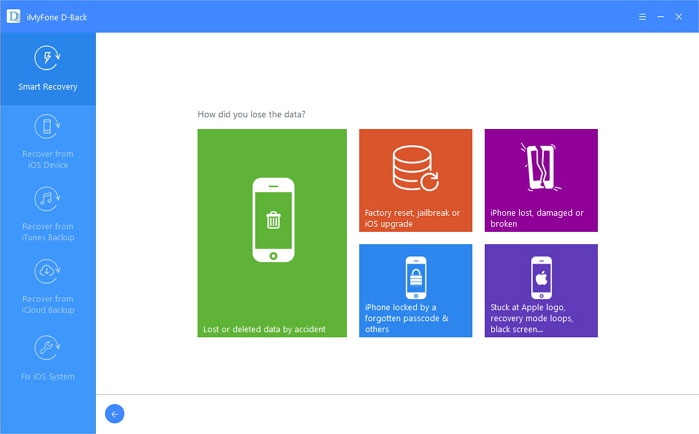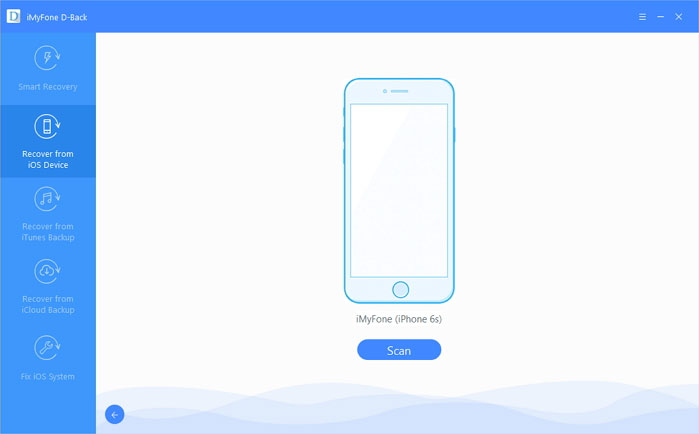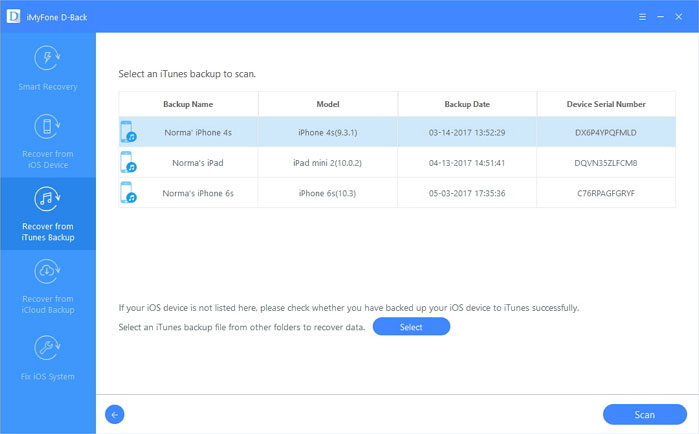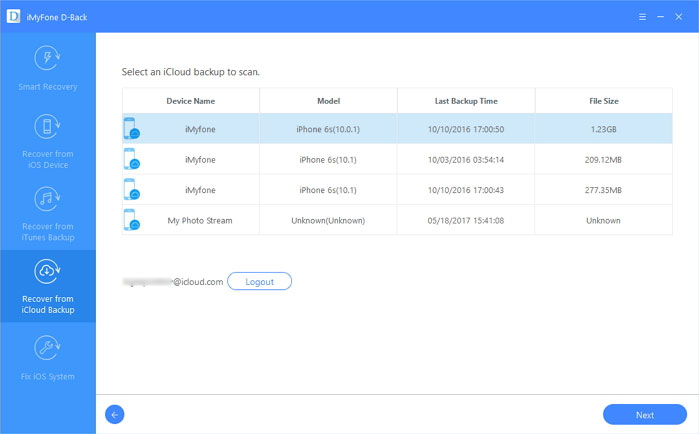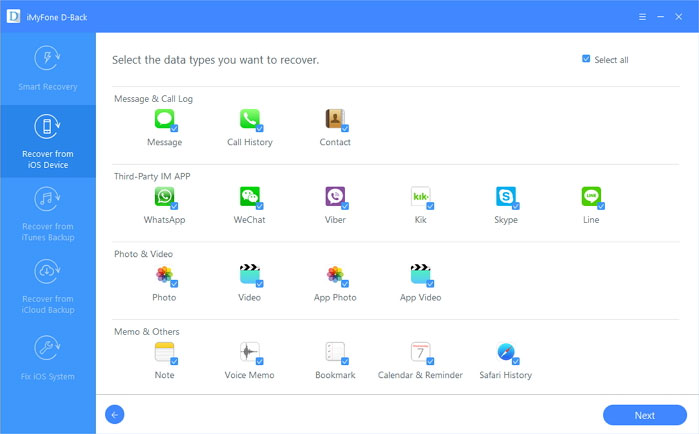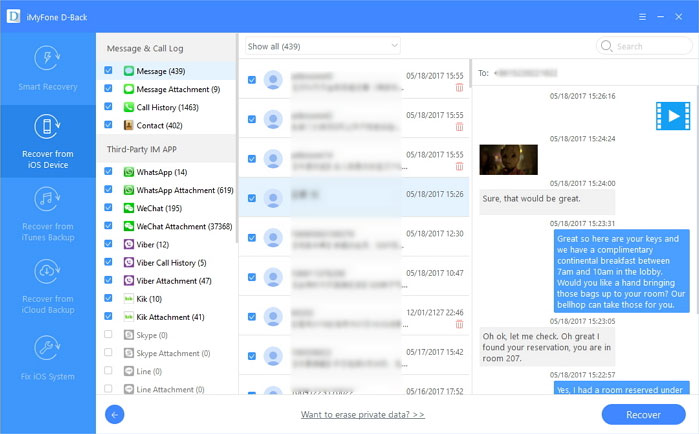Data loss is a very sensitive thing that every phone/tablet/computer owner wants to avoid. We are usually careful with our data, but even the most careful ones sometimes delete something from their device that may not seem that important at first glance, but you will not be able to do without it for the next few days. Modern devices sometimes have a "safe recovery" feature where deleted data is not really deleted for some time, mainly due to the situations mentioned above. However, when this time passes or your device does not have this feature, you are either out of luck or you have to rely on some data recovery software. And he does just that iMyFone D-Back.
iMyFone D-Back is a simple program that allows you to recover lost data from your iPhone or iPad in several ways. It is available as a pro version Windows operating system, so for MacOS.
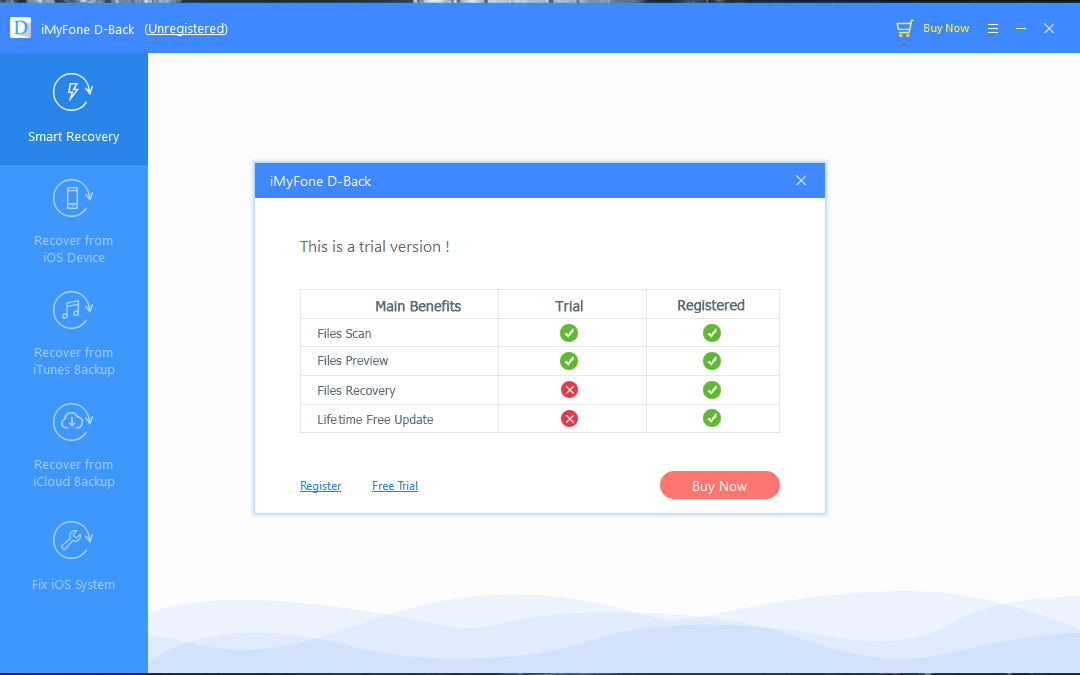
Control and user interface is very simple and intuitive. In the panel on the left you have five options (functions) that the program offers. The first is a smart recovery that will guide you by the hand throughout the entire process, so you can be sure that you won't screw anything up. First, the program will ask you how you lost your data and based on that, it will recommend a function that you can use.
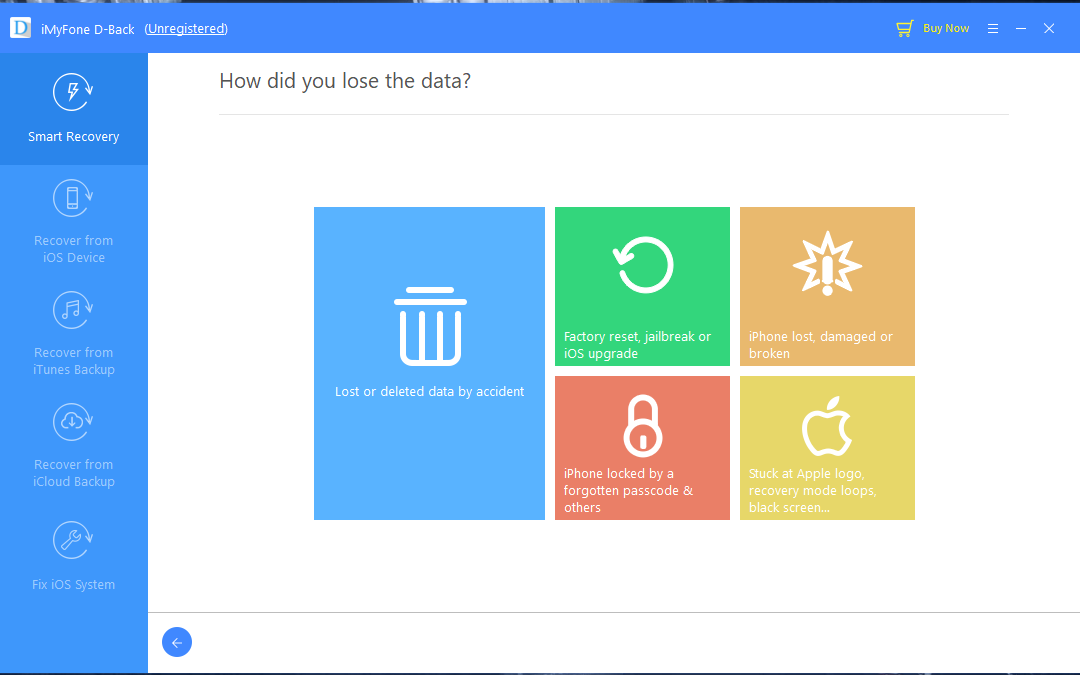
The first of these is a classic recovery from a connected device. Here, you just need to connect the iPhone/iPad/iPod to the computer, choose this recovery type and specify which data you are interested in recovering. If you want to restore only messages or call logs, or the history of various communication applications, or vice versa, multimedia files or documents. The selection of data intended for recovery is an advantage over classic recovery methods where you have to recover everything. Once you have specified everything, a scan of the connected device will begin, after which it will be possible to restore the data found.
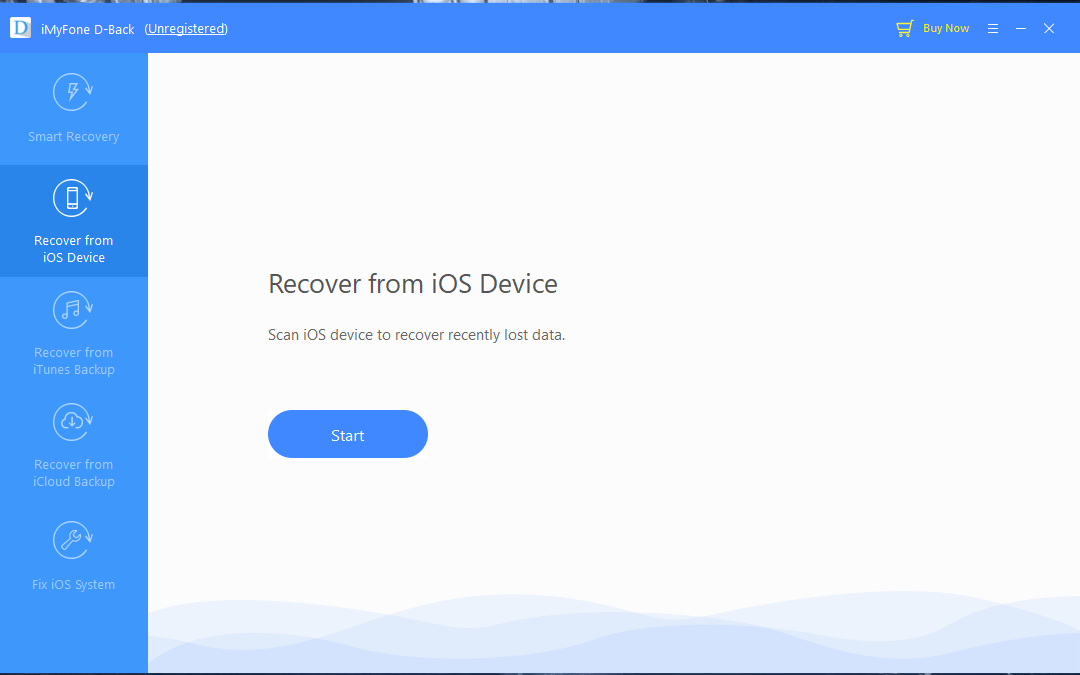
Another one of the many is restoring data from an iTunes backup. It works the same as in the case described above. However, the backup stored on the computer via iTunes is now used as the data source, not the connected iOS device. The procedure here is the same as in the case above, only the original backup needs to be located.
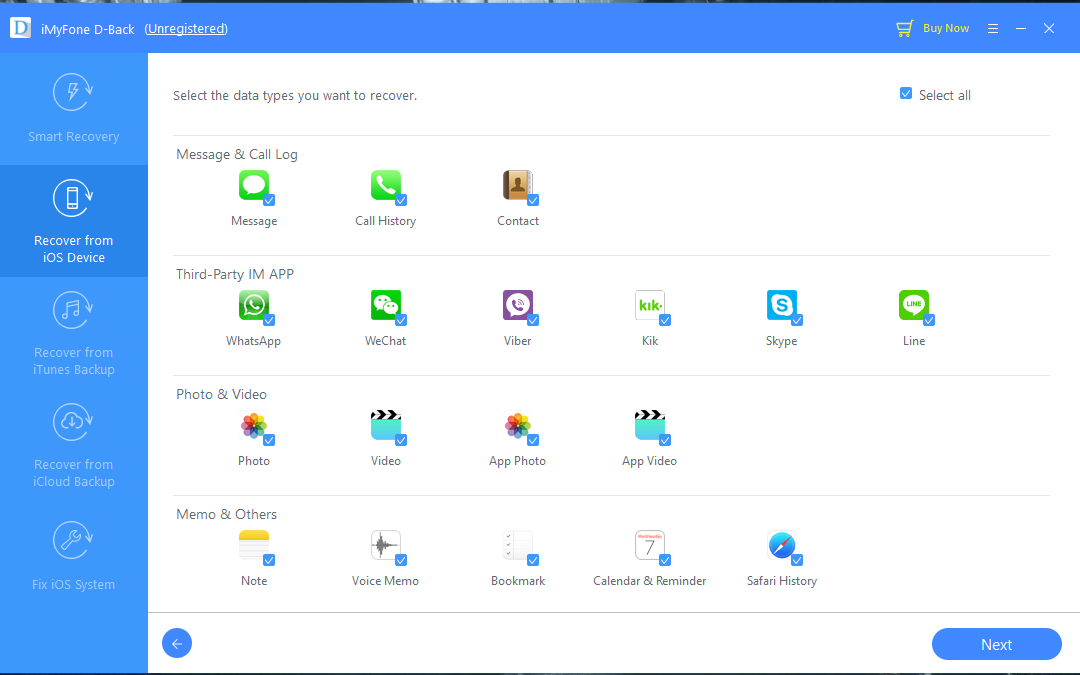
The last option for data recovery is to use an iCloud account. After connecting it, you can choose the same recovery parameters as in the cases above. The program searches the entire account and saved data and then offers files that are available for recovery.
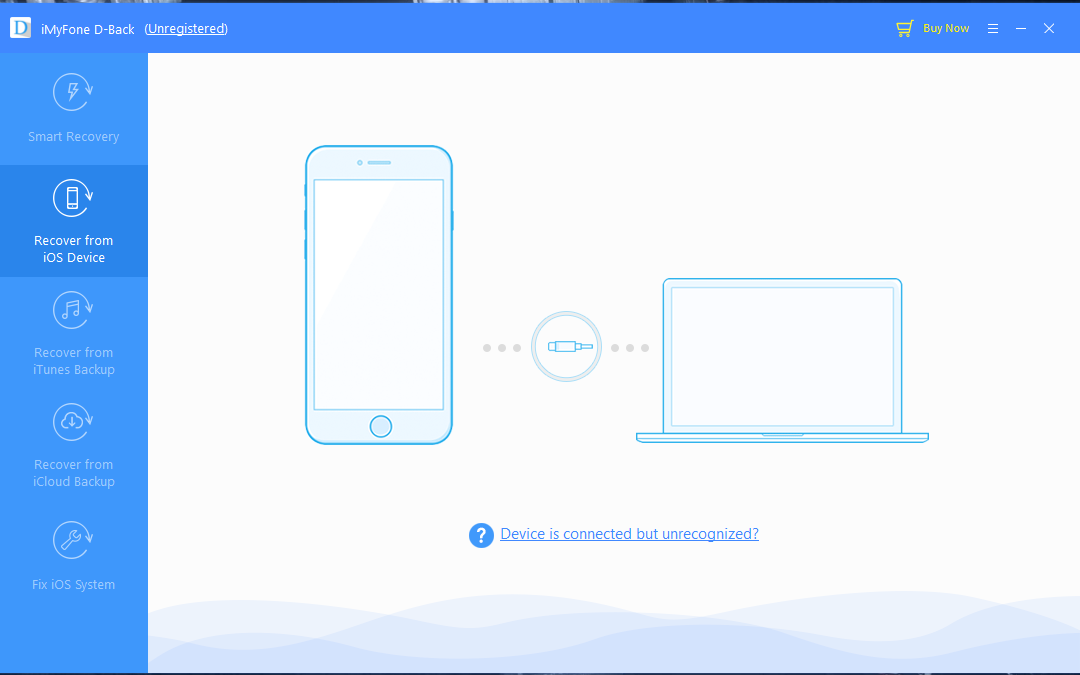
The last feature is iOS device repair, which can be useful in situations where your device gets stuck in a bootloop, for example. In the program, you just select the problem you want to get rid of (see gallery), connect the damaged device and follow the instructions on the screen. In the case of solutions using the standard mode, the developers guarantee the preservation of data on your device.
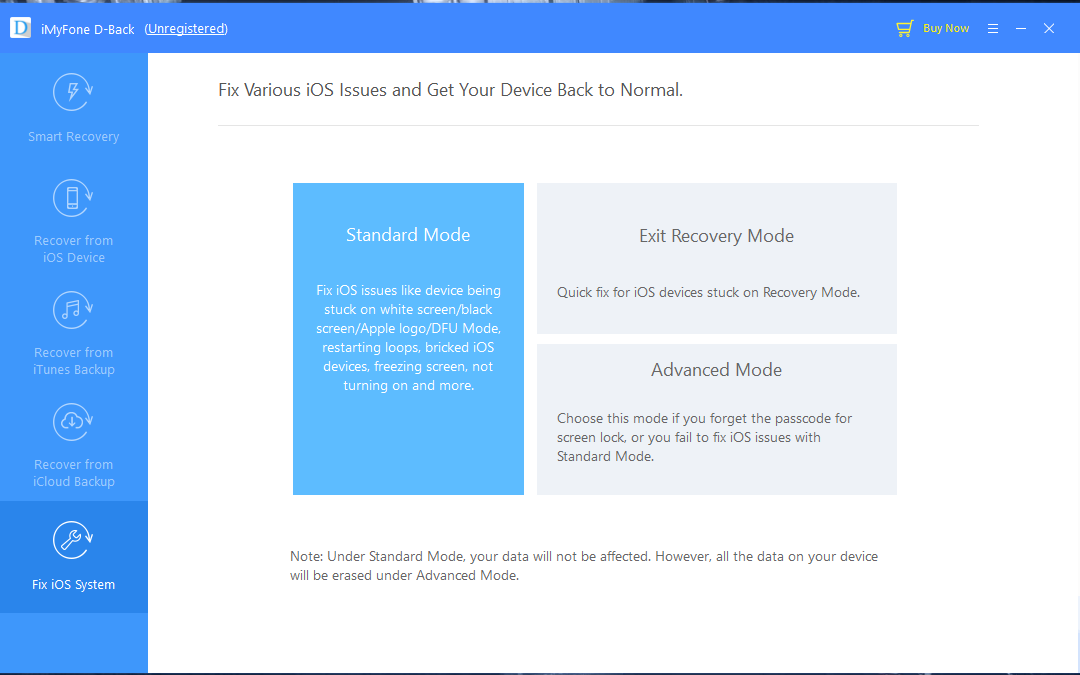
iMyFone D-Back is available for free, as part of a limited trial. In it, you can install the program and try all the functions after the scanning step. You can see for yourself what he manages to find and what he doesn't. If you are interested in its capabilities, after purchasing a license, the rest of the features will be unlocked and you can continue. A standard license for one device costs $49, $69 for licenses for two to five devices. Within special event, which takes place to celebrate Helloween, the license can be purchased at a significant discount. In this case, the basic license costs $29. You will find all the necessary information about this discount event <a href="https://cdn.shopify.com/s/files/1/1932/8043/files/200721_ODSTOUPENI_BEZ_UDANI_DUVODU__EN.pdf?v=1595428404" data-gt-href-en="https://en.notsofunnyany.com/">here</a>.
Check out the official gallery of iMyFone D-Back: