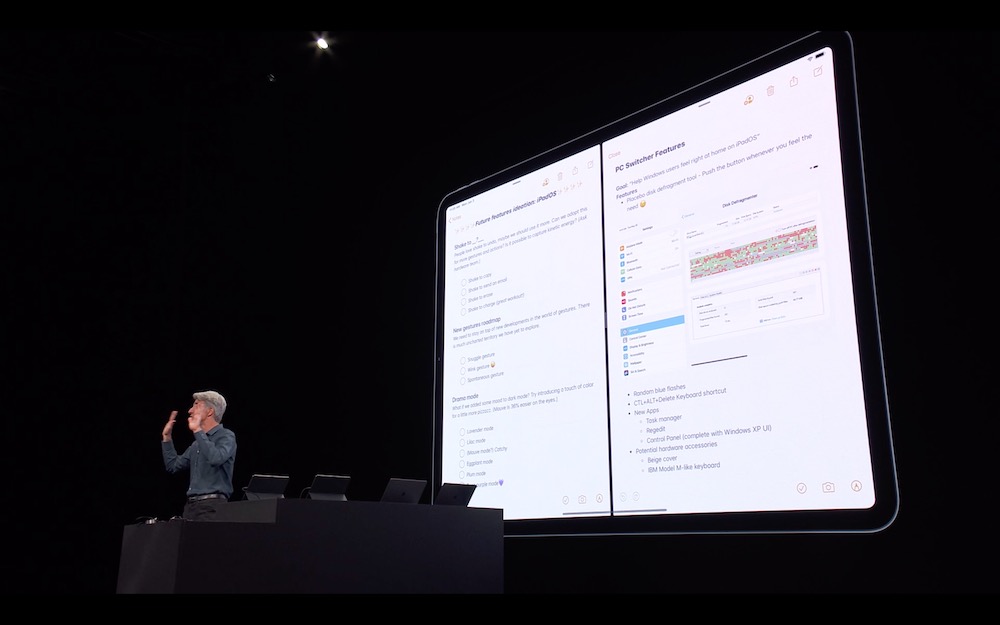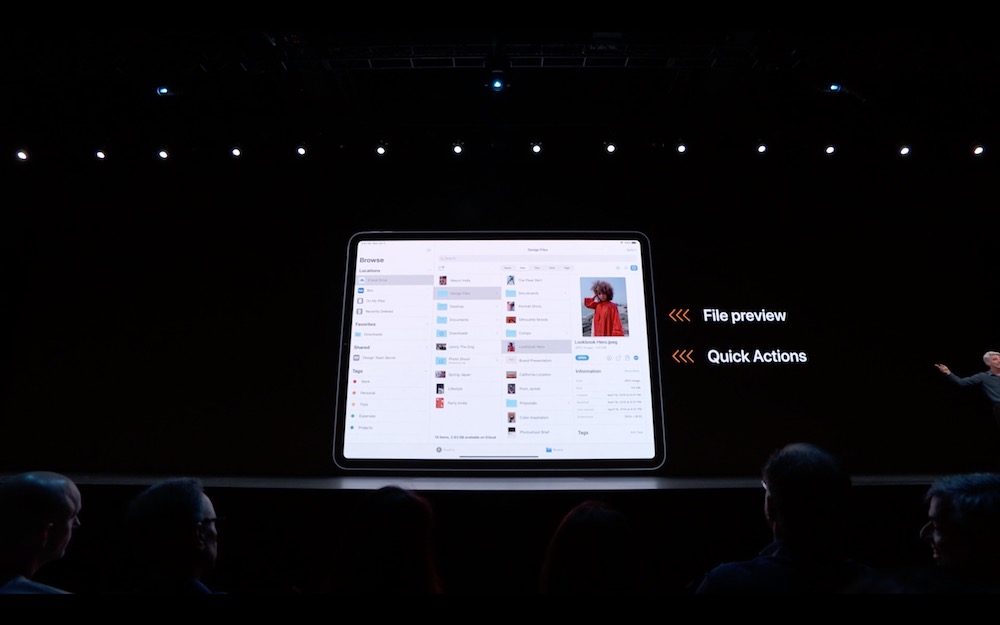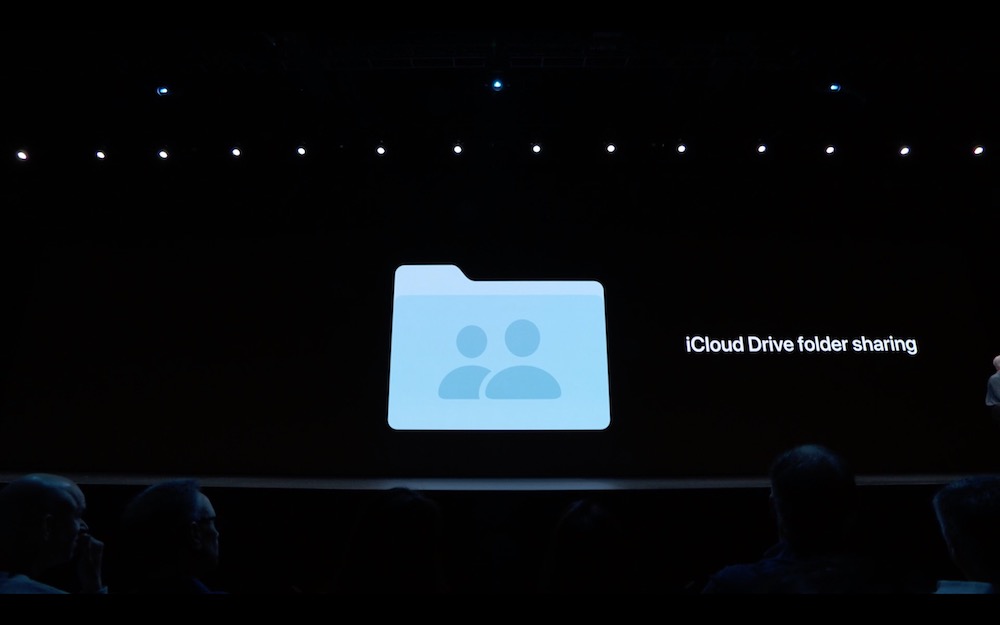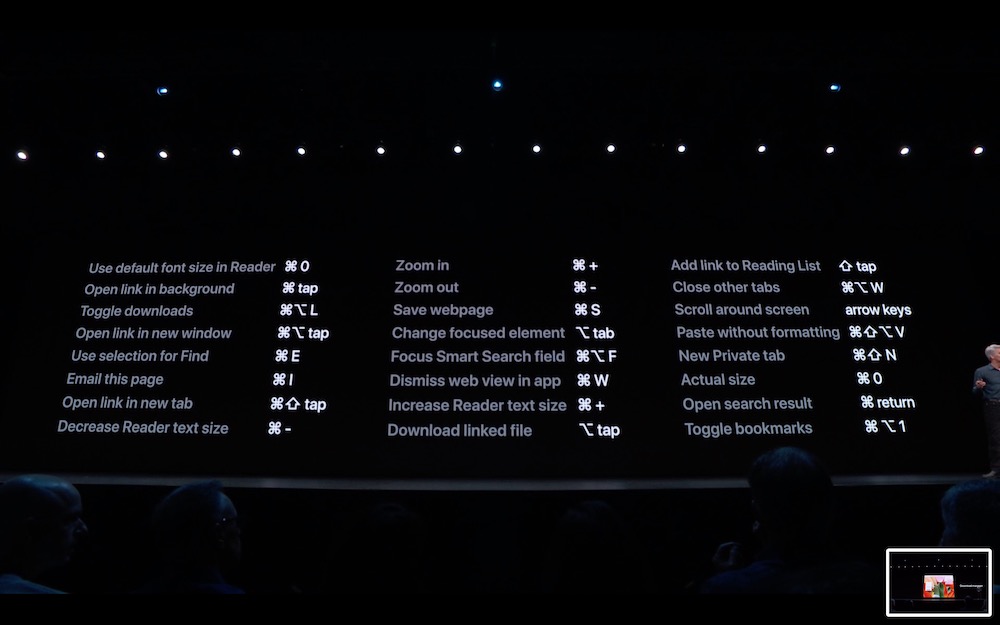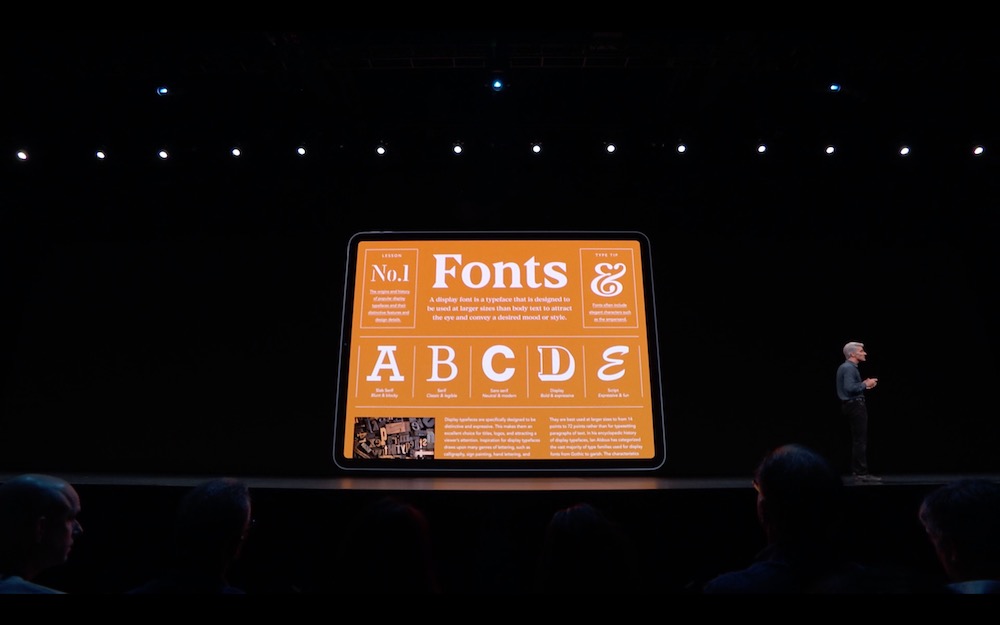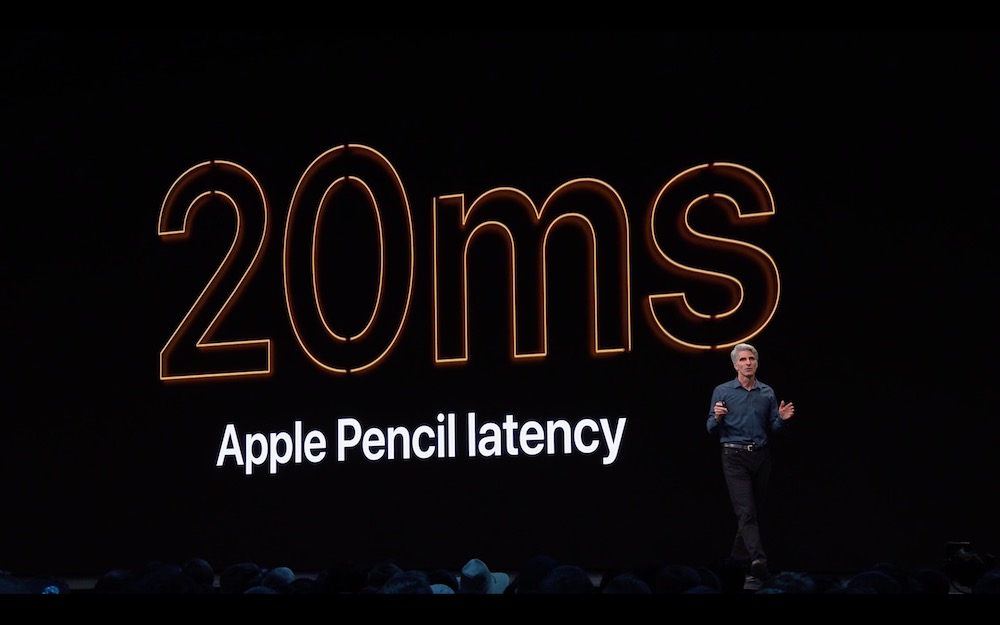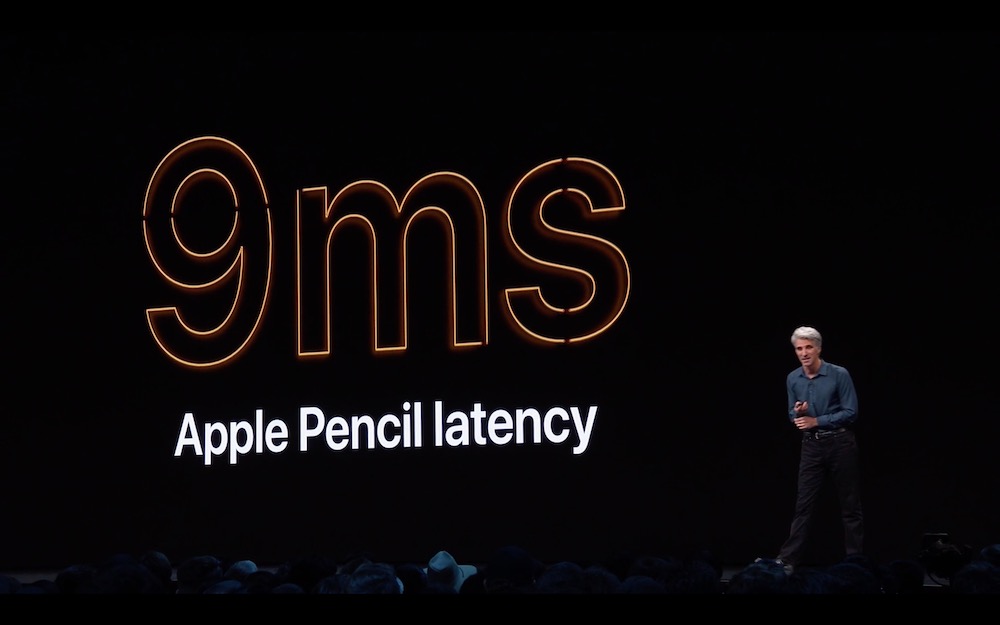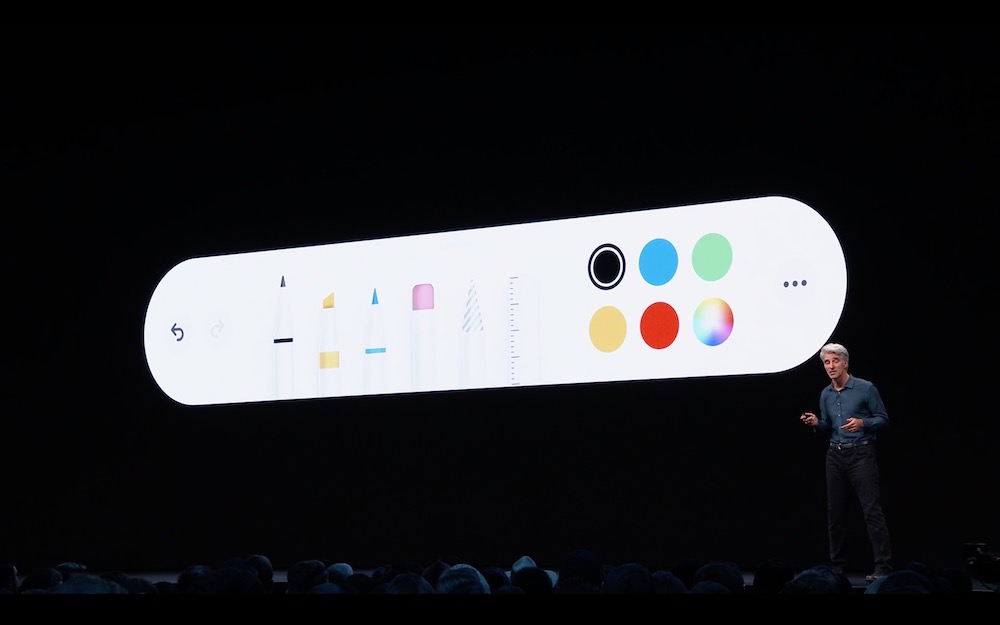Apple surprisingly presented a split to the development branch of the iOS operating system last night. iPhones (and iPods) will continue to use iOS and its future iterations, but iPads will get their own iPadOS operating system starting this coming September. It is built on iOS, but contains many elements that provide iPads with long-requested functionality.
It could be interest you

iPadOS will be written about for a few more weeks, but so soon after the conference, short reports about the biggest interesting things that appeared in the newly introduced products and operating systems appear on the website. In the case of iPadOS, it is definitely about mouse control support. That is, something that was not possible until now and a large user base wanted this possibility.
Support for mouse control is not yet among the standard features of iPadOS, it must be turned on manually in Settings. There you need to go to the Accessibility settings and turn on the AssistiveTouch function, which covers mouse control. You can see how it works in practice in the Tweet below. In this way, in addition to the classic mouse, you can also connect the Apple Magic Trackpad.
Hello mouse support on iOS 13! It's an AssistiveTouch feature, and works with USB mice. @vitici nailed this pic.twitter.com/nj6xGAKSg0
- Steve Troughton-Smith (@stroughtonsmith) June 3, 2019
It is clear from the video that, in its current form, it is definitely not a full-fledged implementation of mouse control in the iPadOS environment. For now, it's still just a tool for users who for some reason can't use a classic touch screen. However, it can be expected that Apple will gradually come to something similar given the direction iPadOS is heading. Full support for the mouse exactly as we know it from macOS would definitely not hurt.

Source: Macrumors