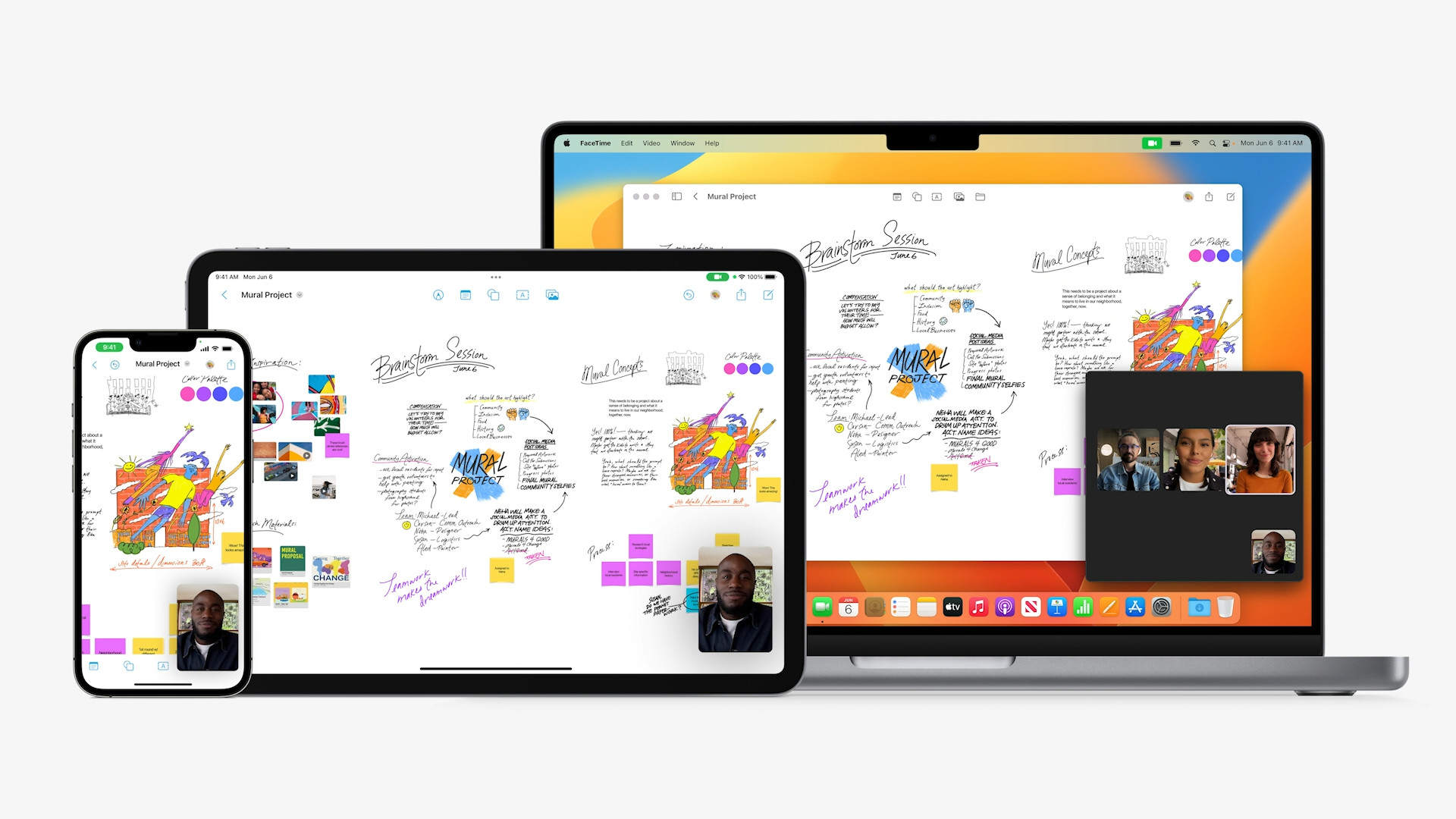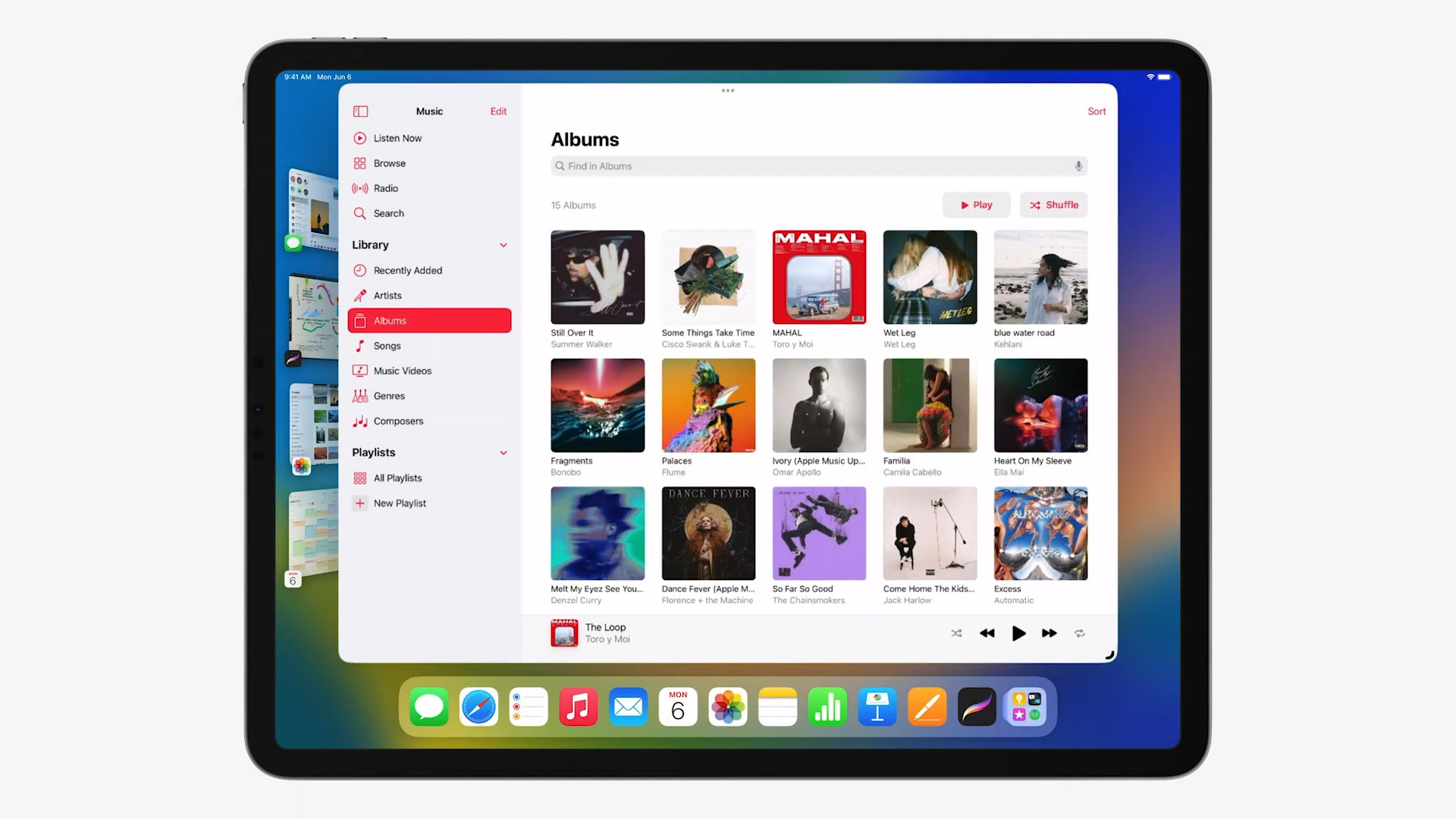The iPadOS 16 operating system is literally packed with a number of great new features. In any case, Apple kept one interesting feature exclusively for iPads with the M1 (Apple Silicon) chip, or for the current iPad Air and iPad Pro. This is because these devices can use their storage and transform it into operating memory. In this case, of course, the performance of the product itself will also increase, as its possibilities in terms of the mentioned memory will simply be expanded. But how does it actually work and what will the function do for these iPads?
It could be interest you

As we have already indicated above, this option is used to "transform" free space on the storage into the form of operational memory, which can be a great help to tablets in various situations where they would otherwise be in need. After all, Windows and Mac computers have had the same option for years, where the function is referred to as virtual memory or a swap file. But first let's talk about how it actually works in practice. As soon as the device begins to lack on the operational memory side, it can move part of the data that has not been used for a longer period of time to the so-called secondary memory (storage), thanks to which the necessary space is freed for current operations. It will be practically the same in the case of iPadOS 16.
Swap file in iPadOS 16
The iPadOS 16 operating system, which was introduced to the world only at the beginning of June on the occasion of the WWDC 2022 developer conference, will feature virtual memory swap i.e. the possibility of moving unused data from the primary (operational) memory to the secondary (storage) memory, or to a swap file. But the novelty will only be available for models with the M1 chip, which can offer the maximum possible performance. For example, applications on the most powerful iPad Pro with M1 can use a maximum of 15 GB of the unified memory for selected apps in the iPadOS 12 system, while the tablet itself offers 16 GB of memory in this configuration. However, swap file support will increase that capacity to up to 16GB on all iPad Pros with the M1, as well as the 5th generation iPad Air with an M1 chip and at least 256GB of storage.
Of course, there is also the question of why Apple actually decided to implement this feature. Apparently, the main reason is one of the biggest innovations – Stage Manager – which aims to significantly facilitate multitasking and offer users significantly more pleasant work within several applications. When the Stage Manager is active, several applications are running at the same time (up to eight at the same time when an external display is connected), which are expected to run without the slightest problem. Of course, this will require performance, which is why Apple reached for this "fuse" in the possibility of using storage. It is also related to the fact that the Stage Manager is limited only for iPads with M1.
It could be interest you