Following yesterday's release of the first developer beta version of iOS 13.3, Apple is making the first public beta of the system available to testers today. The new iOS 13.3 can now be tested by anyone who signs up for the Apple Beta Software program. Along with this, it is also possible to download the first public beta version of iPadOS 13.3.
To start testing iOS 13.3 or iPadOS 13.3, you need to visit the site beta.apple.com and sign in with your Apple ID. You then need to register for the program and visit the address on your iPhone, iPod or iPad beta.apple.com/profile. From there, the appropriate profile is downloaded to the device, the installation of which needs to be confirmed in Settings. After that, just go to the section In general -> Software update, where the update to iOS 13.3 will appear.
iOS 13.3 is a major update that brings several interesting new features. New features are likely to be added along with ongoing testing. Already within the first beta version, the system, for example, allows you to set limits for calling and sending messages, it now allows you to remove Memoji stickers from the keyboard, and it also fixes a serious bug related to multitasking. We covered all the mentioned news in detail in today's article.
Along with the systems mentioned above, the tvOS 13.3 public beta was also released today. After registering for the program, testers can download it directly through Apple TV in Settings - just go to the section System -> updates software activate the item Download beta versions of the system.


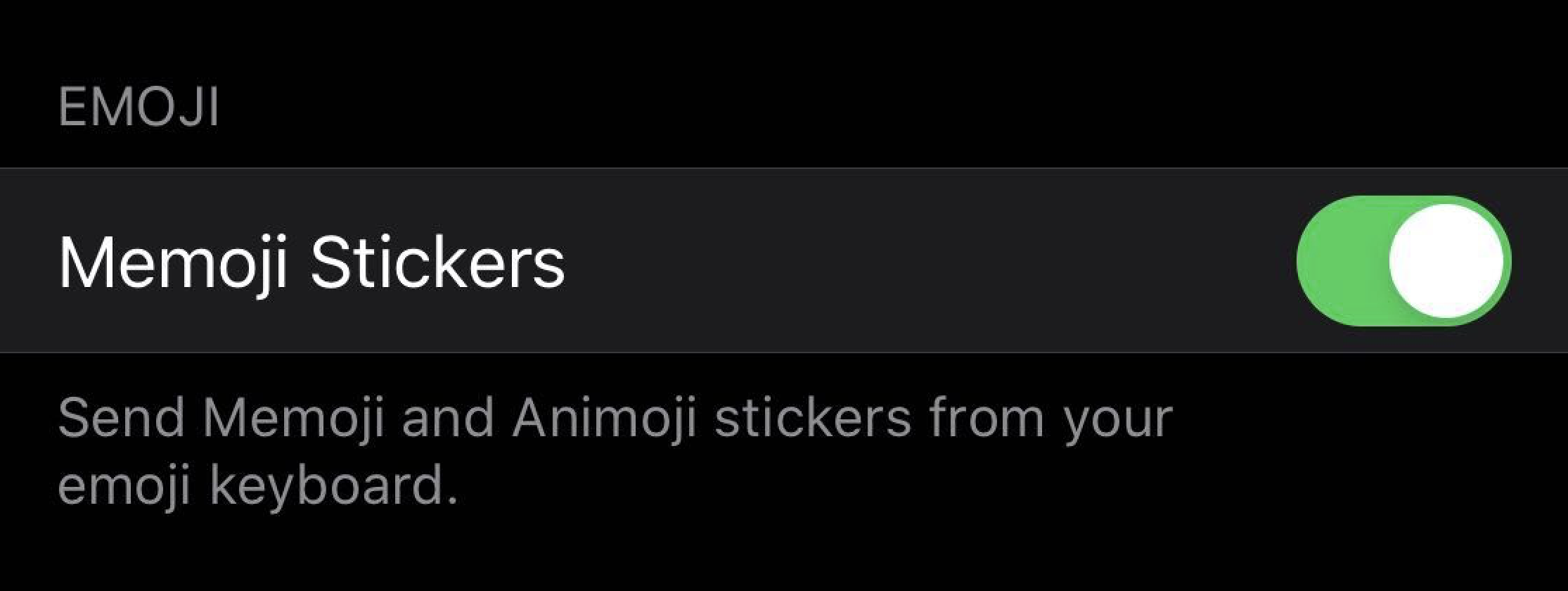

the phone stays charged for an average of 3:30 h Good job apple (iphone with 87% condition)