From time to time, one of our readers contacts us by e-mail or in another way, saying that they want to share with us a tip for an article, or their own experience in some apple situation. Of course, we are happy about all these news - although we try to keep an overview of most things that are happening in the world of Apple, we simply cannot notice everything. Not long ago, one of our readers contacted us and specifically described an interesting problem related to the displays of the new 14″ and 16″ MacBook Pros with M1 Pro or M1 Max chips. It is quite possible that some of you are experiencing this problem as well. You will learn more about it, including solutions, in the following lines.
It could be interest you

According to information provided to us by a reader, the latest MacBook Pros with Apple Silicon chips have issues with color reproduction. More precisely, apple computer displays should be calibrated in such a way that they lack a red tint and the green one prevails - see the photo below. This tinge is most noticeable when you look at the MacBook's display from an angle, which you can immediately notice in the photos. But it is necessary to mention that not all users may notice this problem. To some, this touch may not seem strange or problematic, given the activities performed. At the same time, it is also necessary to mention that the mentioned problem probably does not affect all machines, but only some.
Our reader was also convinced of the mentioned problem at a specialized store, where they tried to measure the calibration of the display with a professional probe. It turned out that the display deviates a lot from the standard values and the result of the calibration measurement only confirmed the experience with the greenish display described above. According to measurements, the red color had a deviation of up to 4%, the white point balance even up to 6%. This problem could be solved relatively easily by calibrating the Mac's display, which is available natively in system preferences. But here there is one big problem, because of which users cannot use the calibration. If you manually calibrate the display of the new MacBook Pro, you will completely lose the ability to adjust its brightness. Let's face it, using a Mac without the ability to adjust the brightness is very annoying and practically impossible for professionals. However, even if you decide to accept this matter, classic calibration or setting a different monitor profile will not fundamentally help.

XDR Tuner can solve the problem
After this unpleasant experience, the reader was convinced to simply return his new MacBook Pro "in full fire" and rely on his older model, where the problem does not occur. But in the end, he found at least a temporary solution that can help affected users, and he even shared it with us - and we'll share it with you. Behind the solution to the problem is a developer who also became the owner of a new MacBook Pro that suffers from a greenish display. This developer decided to create a special script called XDR Tuner, which makes it easy to tweak your Mac's XDR display to get rid of the greenish tint. Since this is a script, the entire display tuning process takes place in the Terminal. Fortunately, using this script is extremely simple and the entire procedure is described on the project page. So, if you also have problems with the greenish display of the new MacBook Pro, then you just need to use the XDR Tuner, which can help you.
The XDR Tuner script including documentation can be found here
We thank our reader Milan for the idea for the article.


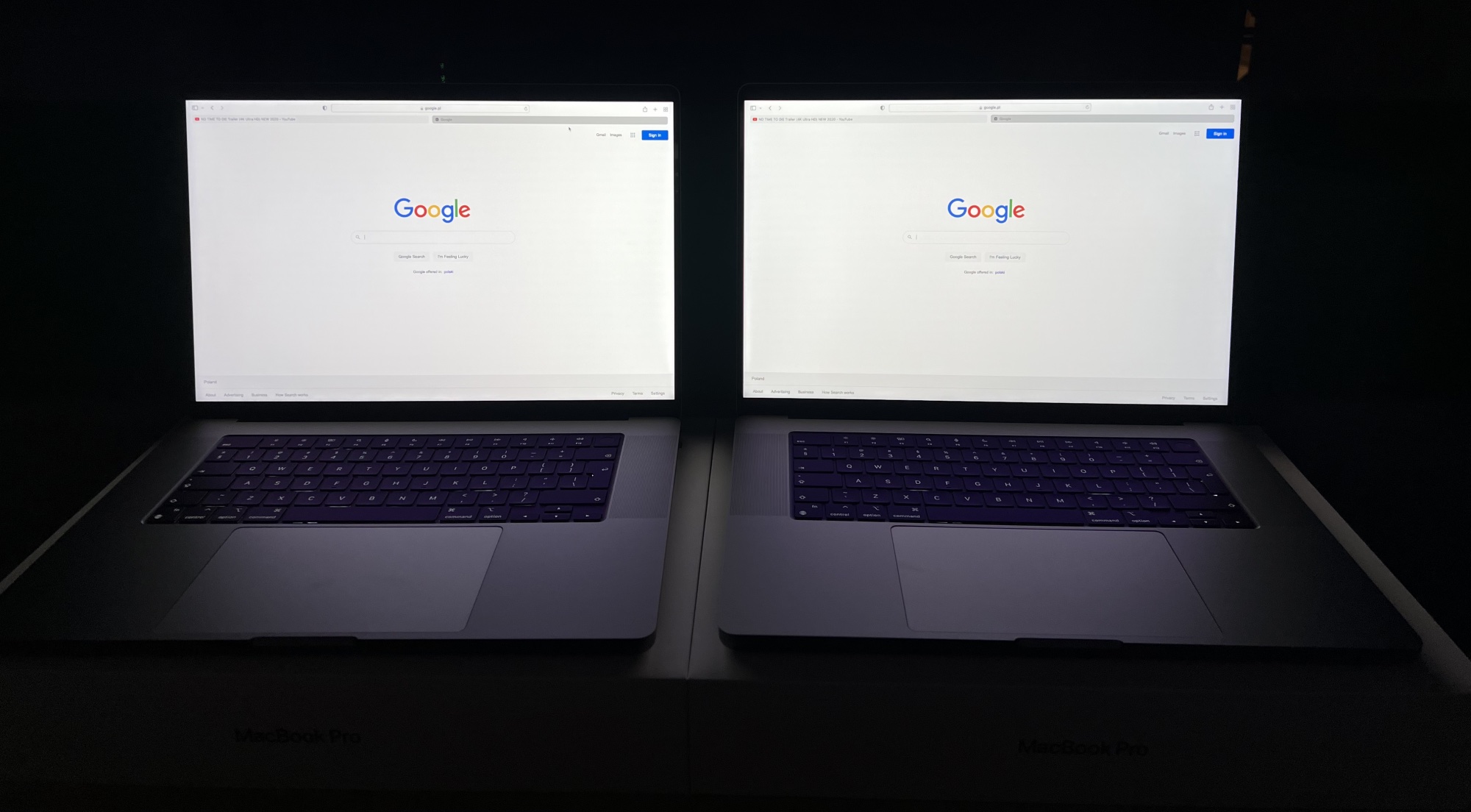
It is not for nothing that in recent years it has been said that Apple is just a "polished" misery
It's crazy how many problems this supposedly quality manufacturer has.