Night mode, blue light filter or Night Shift. In all cases, this is an identical function to minimize eye strain and reduce blue light from the device's display. In this article, we will tell you how to activate Night Shift on both iOS and Mac devices. At the same time, we will advise another way to relieve the eyes.
Why is it useful to have the blue light filter active?
Twenty years ago, blue light was hardly talked about at all. With the advent of modern technology, the time people spend in front of the screen has increased extremely. The problem arises mainly in the evening hours, when the emission of blue light negatively affects the production of melatonin - a hormone that is closely related to sleep induction and circadian rhythms.
The simplest solution to avoid blue light is not to use devices with a display in the evening and at night. Of course, this is impossible for most people, which is why manufacturers came up with a blue light filter. In the Apple ecosystem, this feature is called Night Shift, and it works from sunset to sunrise by default. If Night Shfit is active, the color of the display shifts to warmer colors and thus eliminates blue light.
How to activate Night Shift on iPhone, iPad and iPod touch?
As Apple support reveals, Night Shift can be turned on in two ways. The function can be quickly accessed via the Control Center. In it, press the brightness control icon and you can see the Night Shift icon in the bottom middle of the next screen.
The second way is classically via Settings – Display and brightness – Night Shift. Here you will also find more advanced options such as scheduling your own times when the function should be turned on. The color temperature can also be adjusted here.
Activating Night Shift mode on Mac
On Mac, Night Shift works exactly the same. Settings are made through the Apple menu - System Preferences - Monitors. Here, click on the Night Shift panel. You can create your own schedule or set the function to automatically turn on from dusk to dawn. There is also an option to adjust the color temperature. The function can also be activated manually from the Notification Center, it will appear as soon as you scroll up in the center.
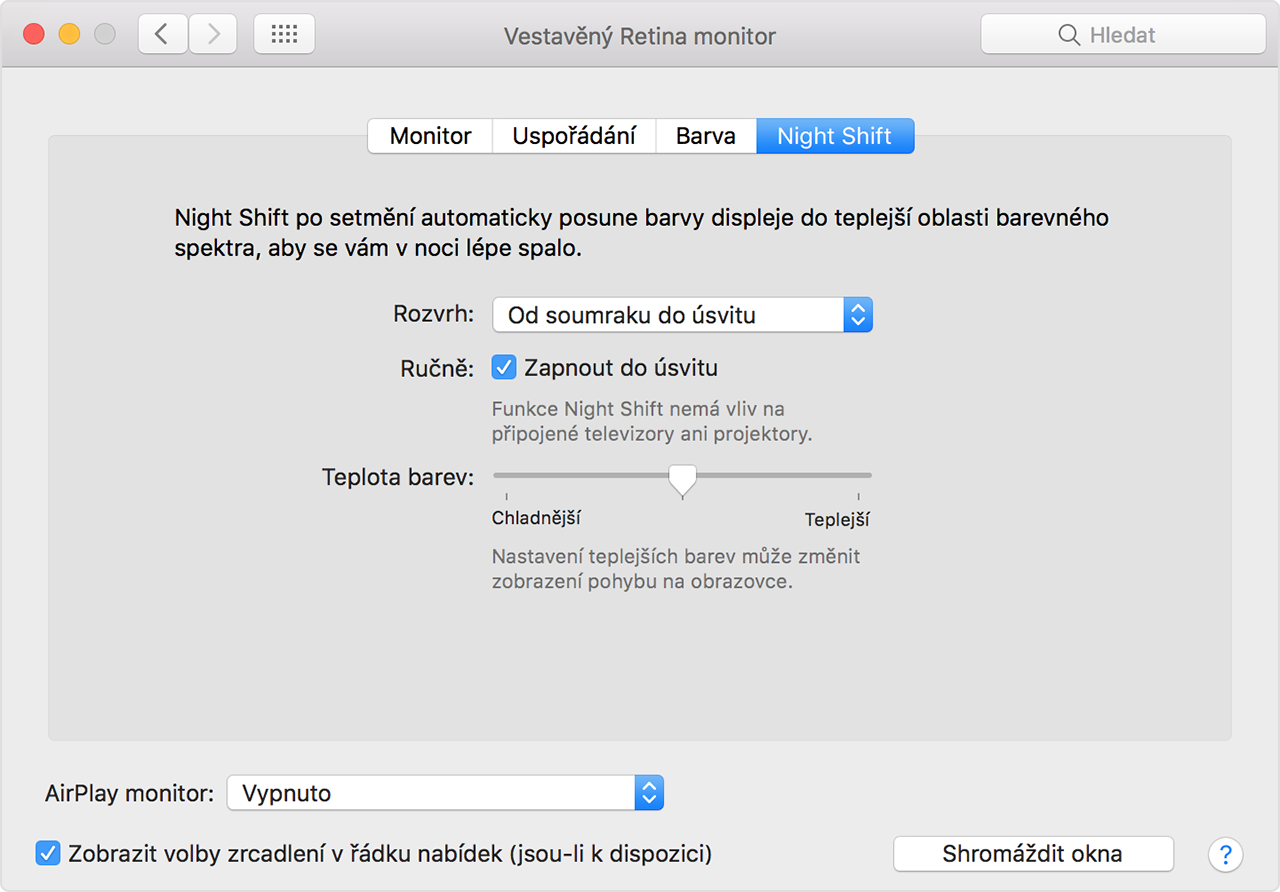
Adaptive brightness
The brightness of the display also affects eye fatigue. It is ideal to have an active auto-brightness function that determines the brightness depending on the ambient lighting. Too low or, conversely, too high brightness is harmful to the eyes. You can also relieve your eyes with simple breaks. The 20-20-20 rule is often given. After watching the screen for twenty seconds, it is recommended to watch something else 20 meters away (originally 6 feet away) for 20 seconds. If you have problems reading the text, adjusting the text size will definitely help.
It could be interest you
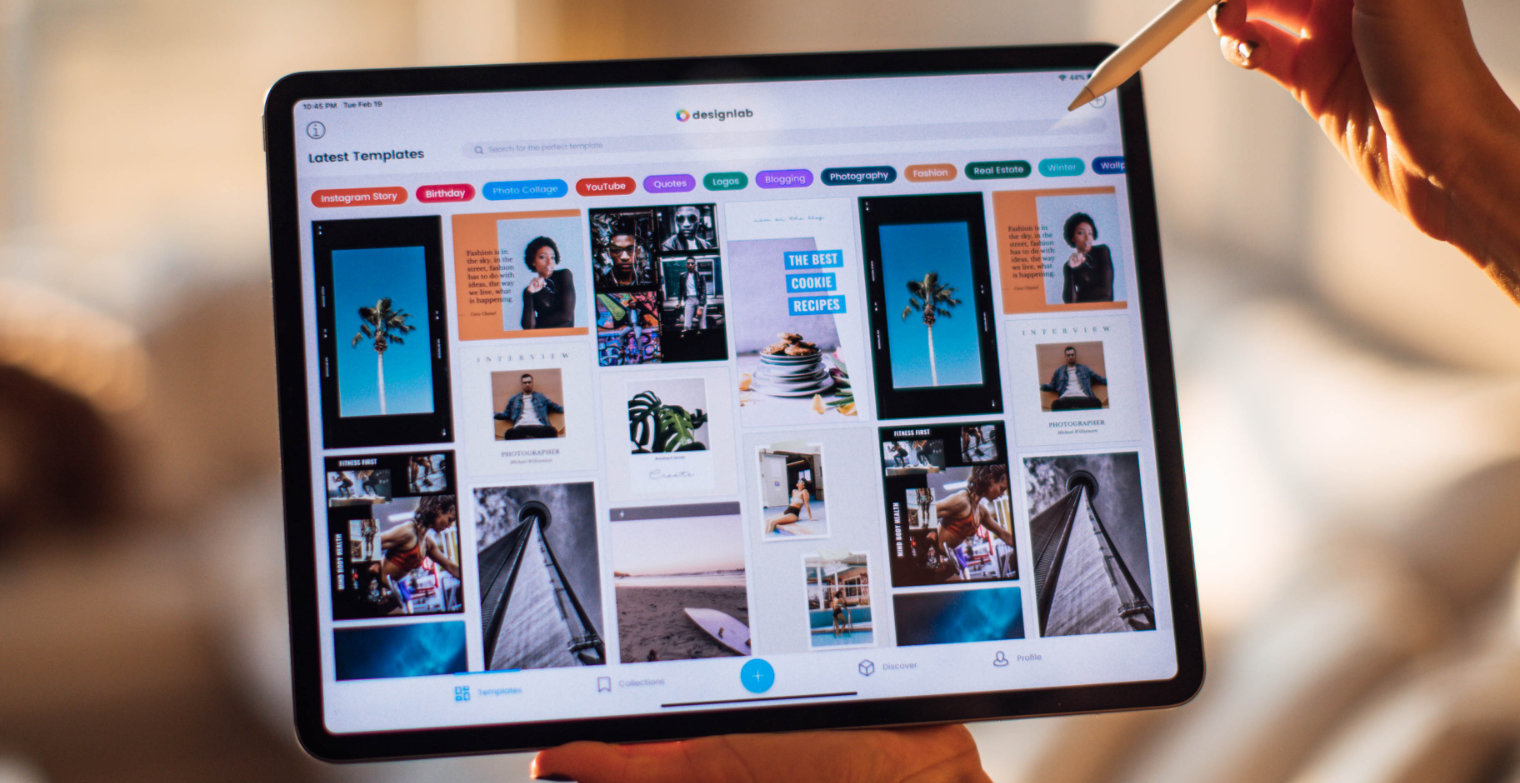
Also try anti-blue light glasses
Anti-blue light glasses have become a popular tool for many people who spend long hours in front of digital screens, whether for work, study or entertainment. The blue light emitted by our devices can have a negative effect on our sleep quality by disrupting the production of melatonin, the sleep hormone. In addition, excessive exposure to blue light can cause eye fatigue and even damage to the retina. Anti-blue light glasses filter and reduce the amount of blue light that reaches our eyes, helping to protect our visual health and improve sleep quality. Look at those best anti blue light glasses and thus protect your eyesight a little more.




