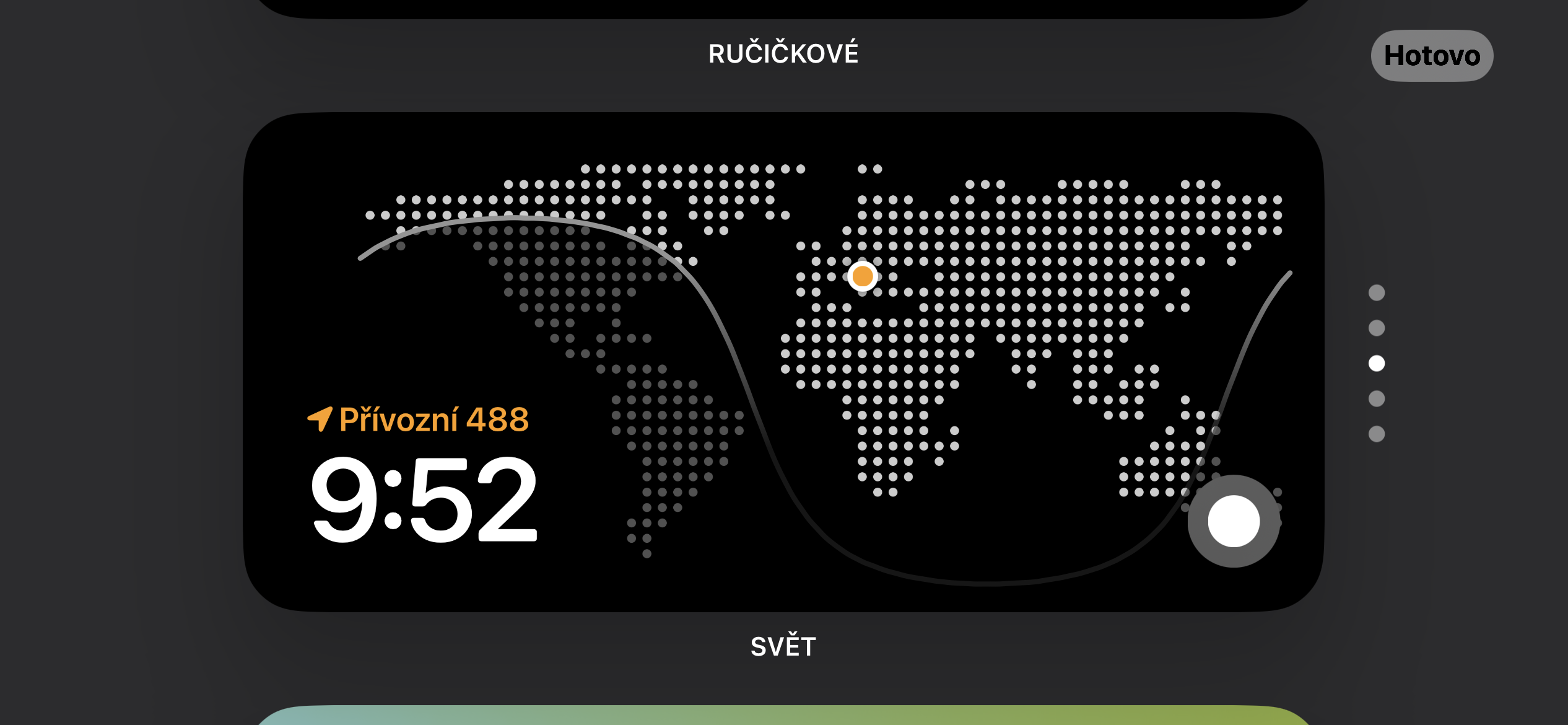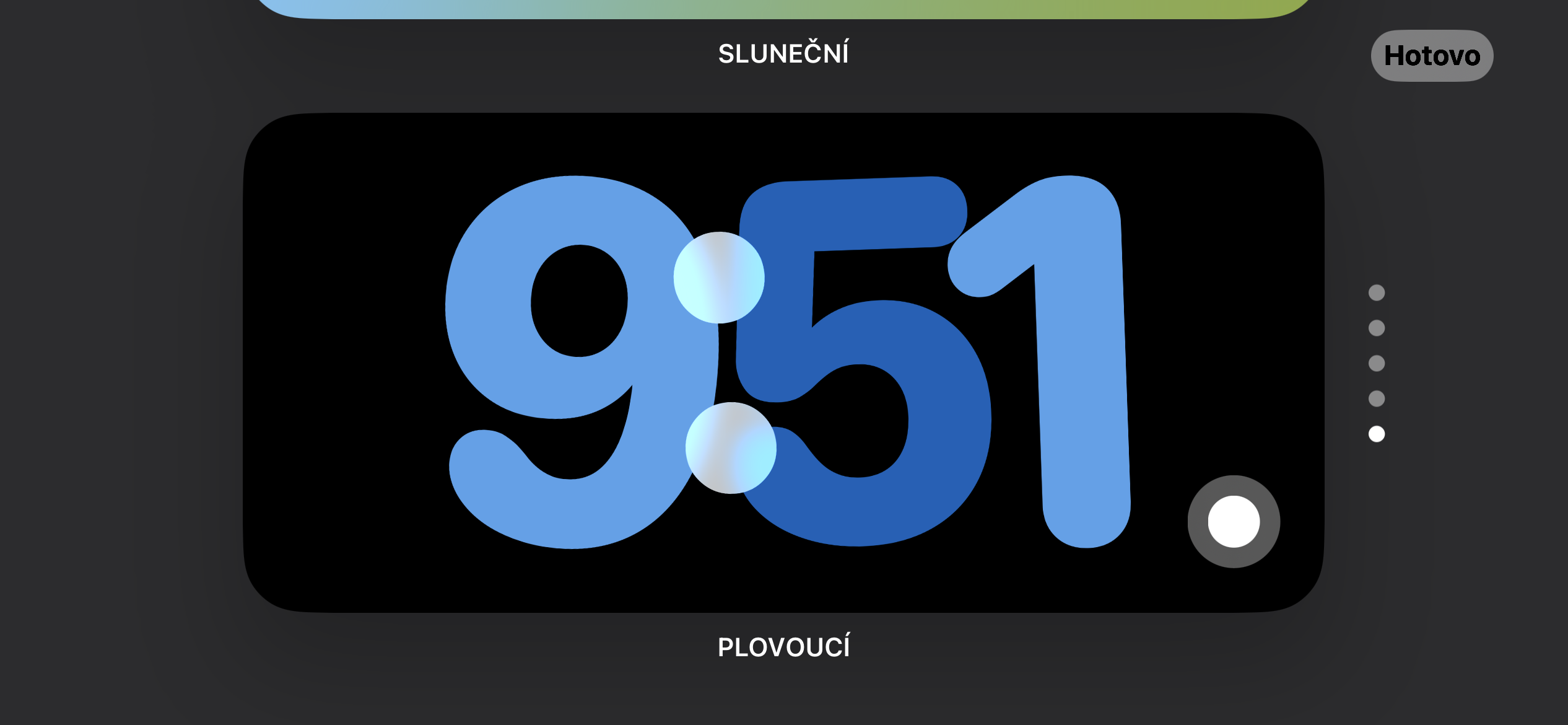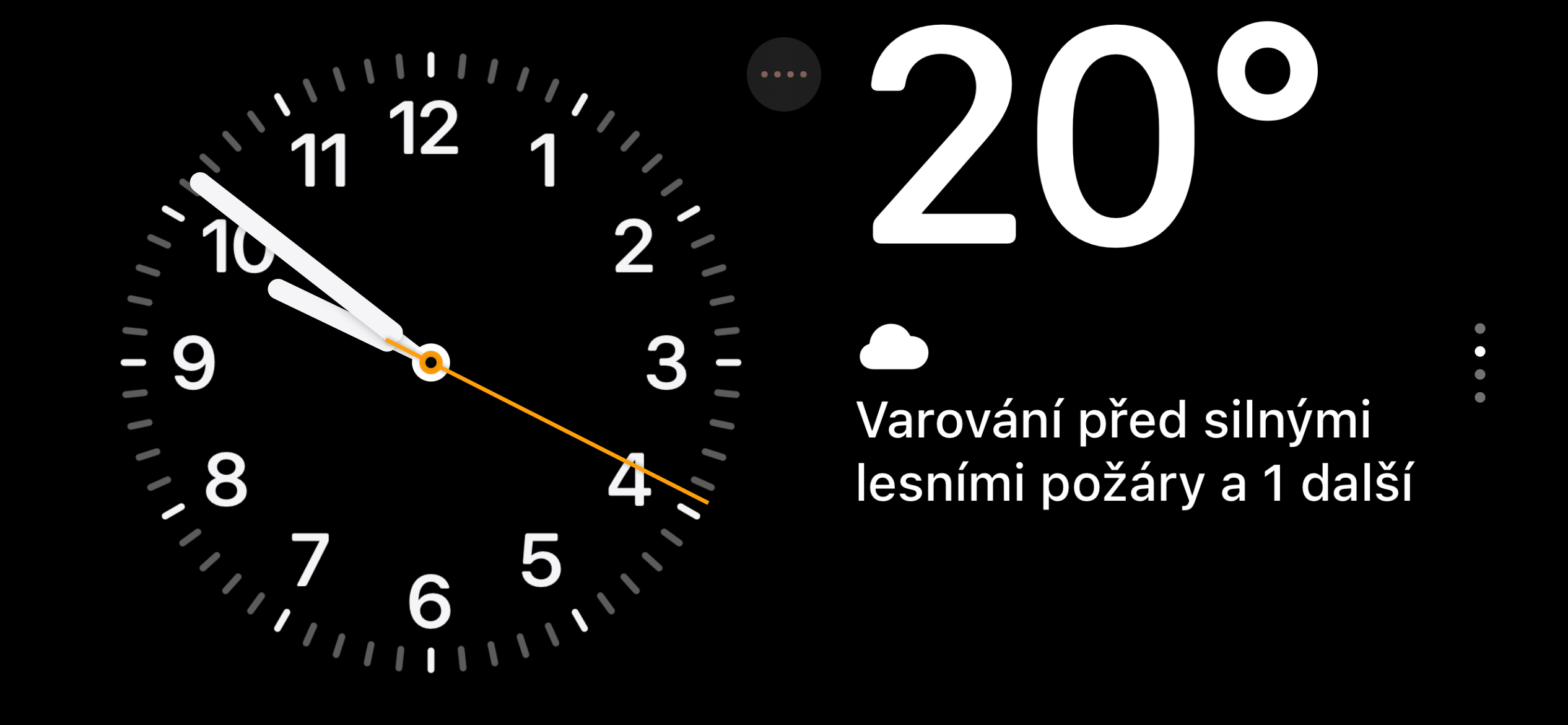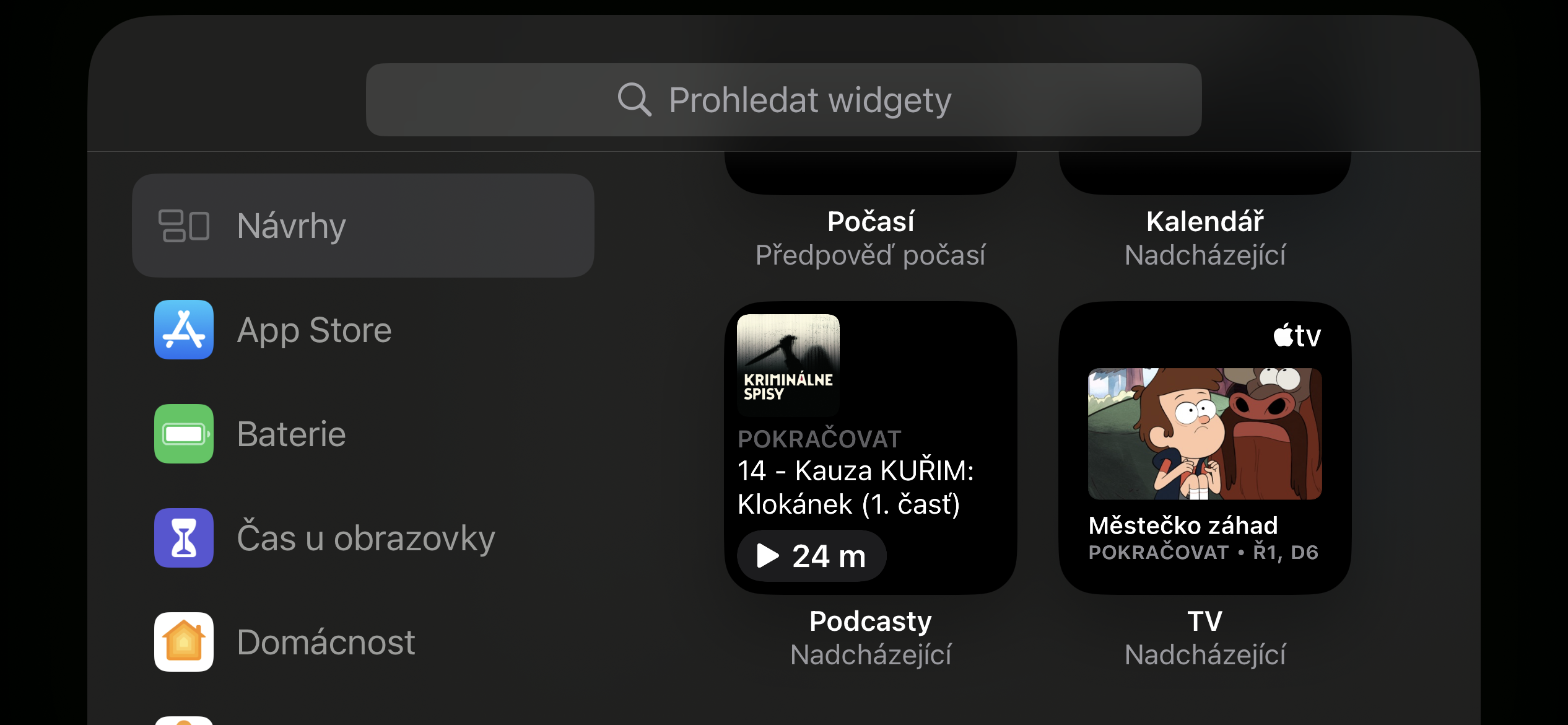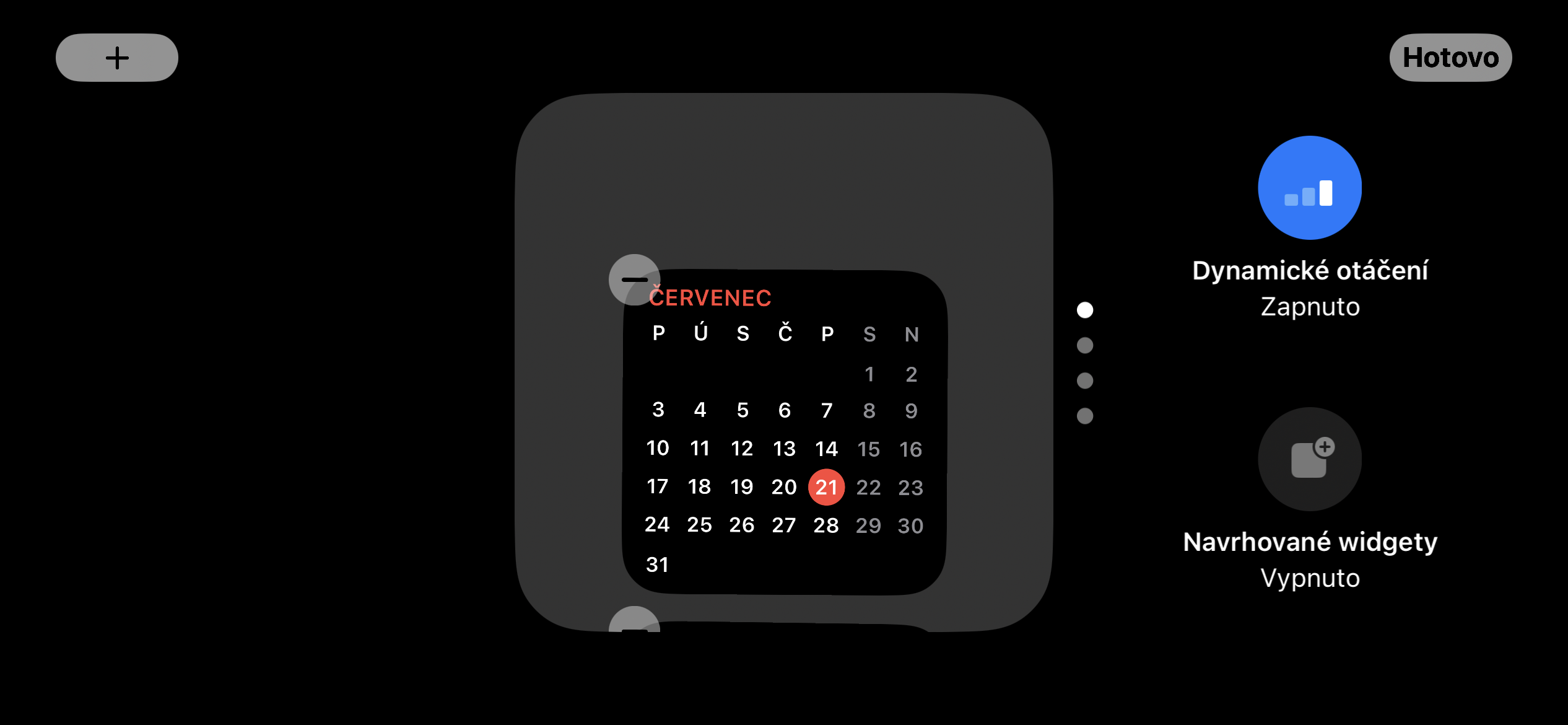With iOS 17 came the Idle Mode feature, which, at least in my case, was one of those that I tried and forgot about. But with the reorganization and simplification of the office, I remembered again, and it was because of it that the iPhone killed another single-purpose product in my case.
If there was a competition to see which device killed the most single-purpose devices in the world, the label "smartphone" would surely come out on top. In my case, the alarm clock died just now. The layout of my desktop was clear – Mac mini, Samsung Smart Monitor M8, Magic Keyboard, Magic Trackpad, Ikea lamp, MagSafe stand for iPhone and AirPods plus an old Prim alarm clock and a cactus. I've been looking at this for several years and it needed a change.
The change was not radical, at least in that the workstation remained the same and things from the right actually just moved to the left. But there was also shortening. The cactus moved to the windowsill and actually the alarm clock was just taking up space. So I just remembered the new iOS 17 and went to try it out more and just fell in love with it. It proves that it is not always appropriate to make a first impression even with such functions. What we don't see at the beginning can later come to us as beneficial.
Idle mode brings a new experience to the full screen of the iPhone
You can give several forms and styles to the idle mode. To use it, however, it is necessary that the iPhone is on the charger and turned on its side. At that moment, it can show the time, weather, calendar events, world time, photos, music being played and much more. In addition, it amazingly animates incoming notifications.
Apple explicitly states that this mode replaces the iPhone's alarm clock, because it logically shows the current time and, possibly, the date, all the time, because its display is still easily visible, even at night, only its colors switch to red, similar to Apple Watch. The iPhone also works like a photo frame in this way.
It could be interest you

There are many uses and settings, and it's a shame that you can actually use its full Sleep mode potential only with iPhones 14 Pro (Max) and 15 Pro (Max), which have Always On Display, i.e. the option of an adaptive refresh rate from one to 120 Hz. Even if the function is also on other iPhones, it works quite illogically, so the display turns off after a while (at least when tested on the iPhone 13 Pro Max). Of course, iPad owners would also like to use this functionality, where it would certainly make sense. So, if you've ignored Sleep Mode so far, give it a try, you might like it too.