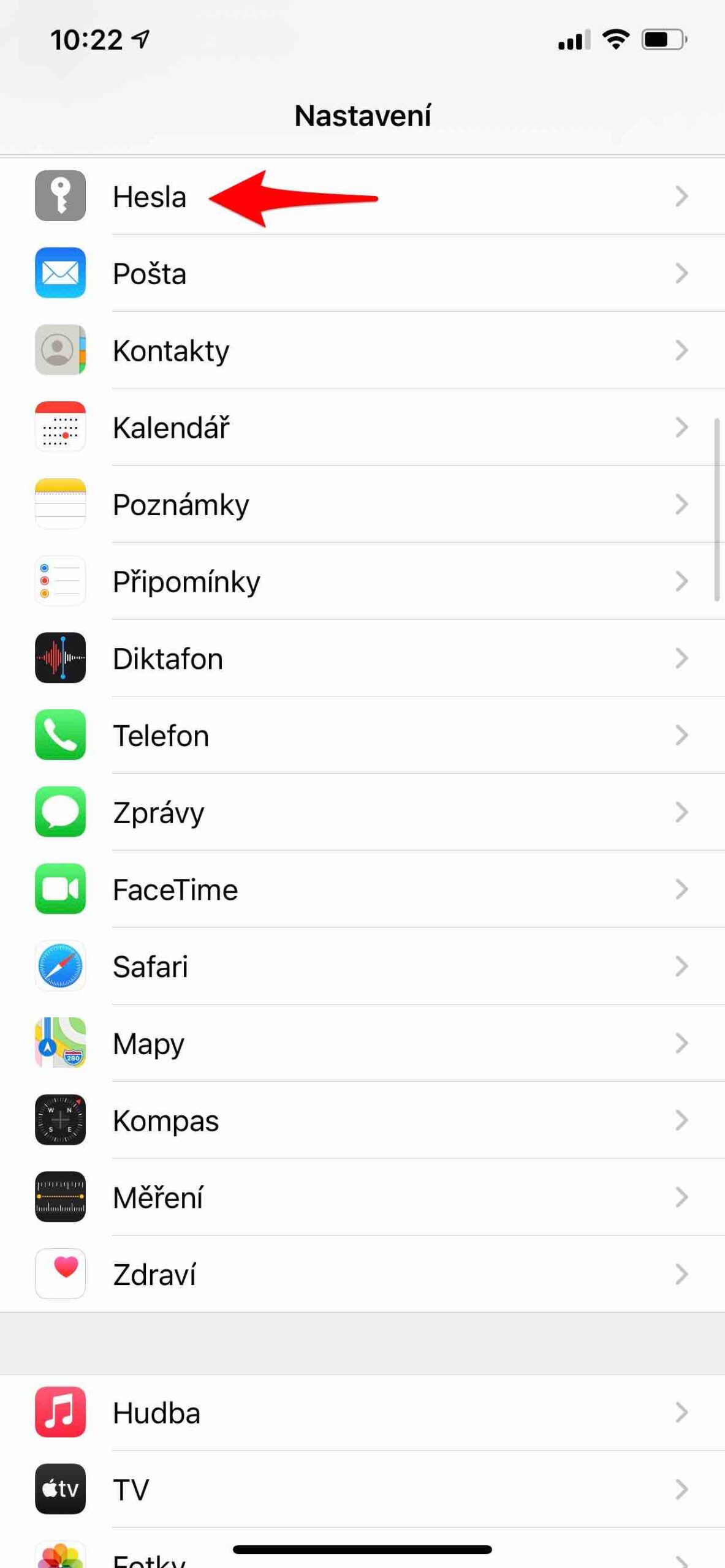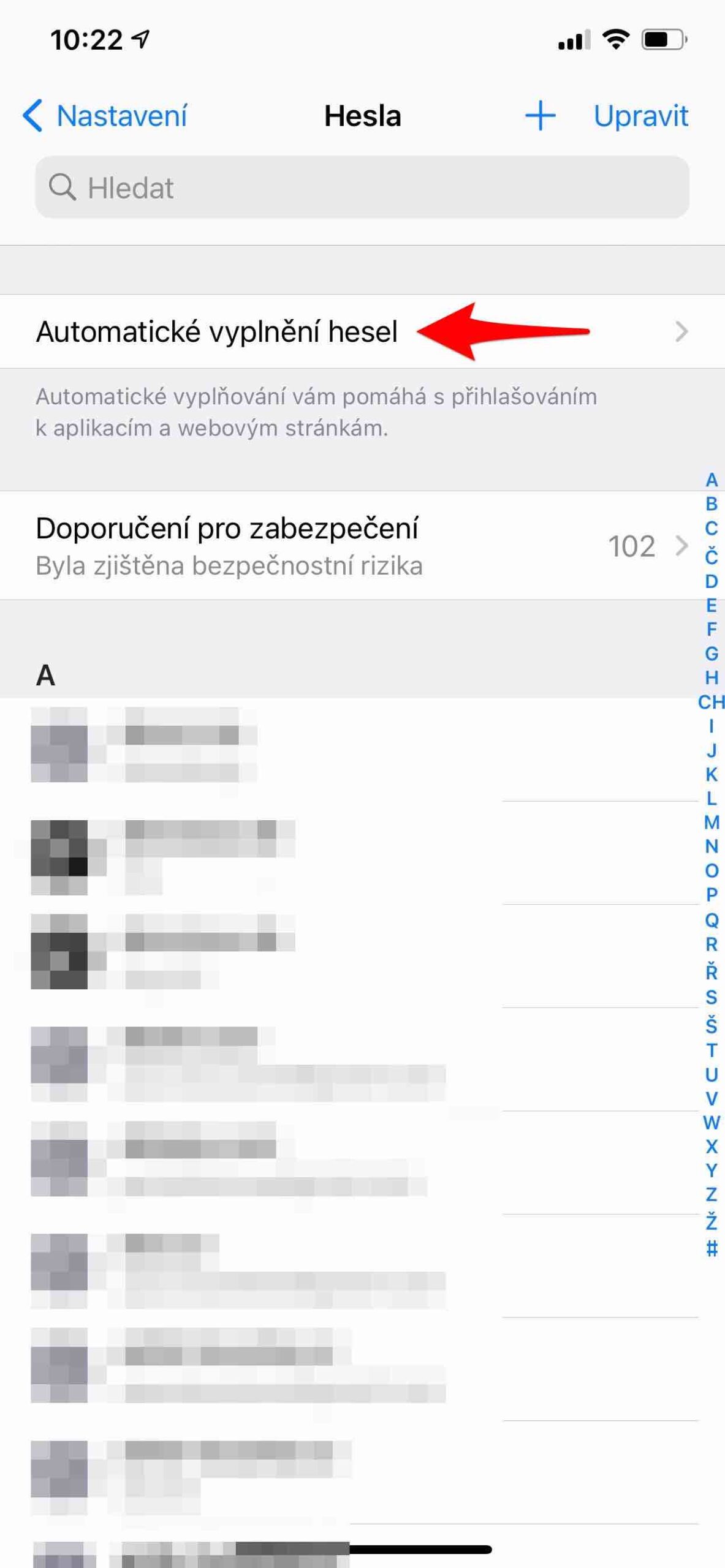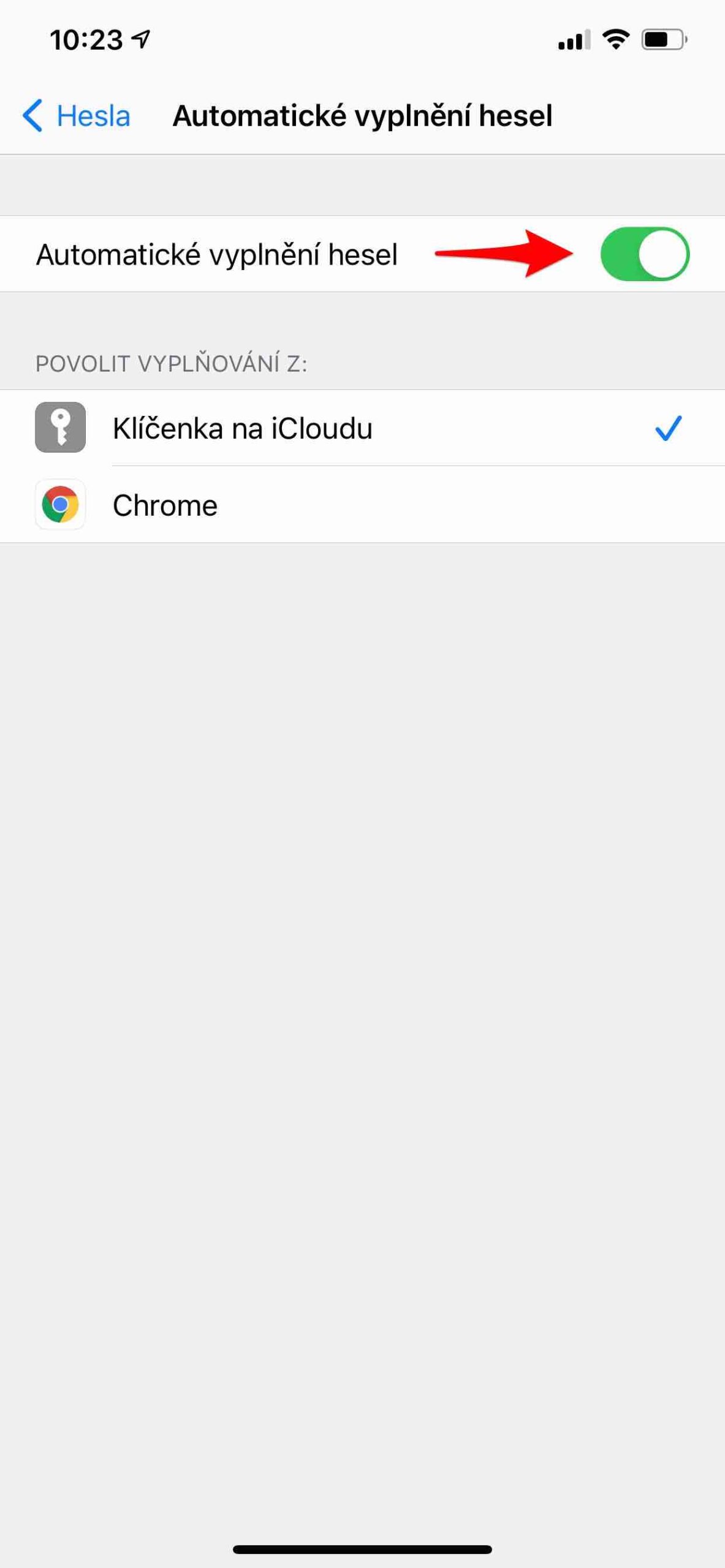To stay safe in the online world, it's a good idea to create strong passwords for your accounts. Everyone knows it, and most people break this simple lesson anyway. As a result, various data are most often stolen. At the same time, generating and using strong passwords is really easy. In addition, when using ideal tools, you definitely don't have to remember those complicated scribbles.
12345, 123456 and 123456789 are the most used passwords worldwide, and of course also the most stolen. Although there is not much to talk about hacking here. The choice of these passwords by the user is relatively clear, as it is of course based on the layout of the keyboard. Similar to qwertz. The brave also trust the password, which is simply "password" or its English equivalent "password".
It could be interest you

A minimum of 8 characters in a combination of upper and lower case letters with at least one digit added should be the standard for passwords. Ideally, there should also be a punctuation mark, be it an asterisk, a period, etc. The problem for the average user is that they won't remember such a password, and that's why they take the easy way out. But this is a mistake, because the system itself will remember this password for you. You then only need to know the one password that you will use to log in, for example, to Keychain on iCloud.
Keychain on iCloud
Whether you log in to the website or various applications, Keychain on iCloud is used to generate, store and update passwords, as well as save information about your payment cards. If you have it activated, where a new login is present, it will automatically offer a strong password with the option to save it so you don't have to remember it. It then secures all data with 256-bit AES encryption, so you don't have to worry about it. Not even Apple can get to them.
At the same time, the keychain itself works across the entire ecosystem of the company's products, so of course on iPhone (with iOS 7 and later), Mac (with OS X 10.9 and later), but also iPad (with iPadOS 13 and later). The system informs you about the activation of the key fob as soon as it is started for the first time. But if you ignored it, you can easily set it up later.
Activating iCloud Keychain on iPhone
Go to Settings and select your profile at the top. Click here on the iCloud menu and choose Keychain. The iCloud Keychain menu is already here, which you just need to turn on. Then just follow the activation information (you may be asked to enter the Apple ID code or password).
Activating iCloud Keychain on Mac
Choose System Preferences and select your Apple ID. Here in the side menu select iCloud simply check the Keychain menu.
On iPhones, iPads, and iPod touches running iOS 13 or later, and Macs running macOS Catalina or later, two-factor authentication is required to turn on iCloud Keychain. If you haven't set it up yet, you'll be prompted to do so. A detailed procedure with information on what two-factor authentication is, you can find in our article.
It could be interest you

Strong passwords and their filling
When creating a new account, you will see a suggested unique password and two options when iCloud Keychain is active. One is Use a strong password, i.e. the one your iPhone recommends, or Choose my own password, after choosing which you can enter your own. In both cases, the device will then ask you to save the password. If you choose Yes, your password will be saved and later all your iCloud devices will be able to fill it in automatically after you authorize with your master password, or with Touch ID and Face ID.
If for some reason iCloud Keychain doesn't suit you, there are many third-party solutions available. The proven ones are e.g. 1Password or To recall.
 Flying around the world with Apple
Flying around the world with Apple 






 Adam Kos
Adam Kos