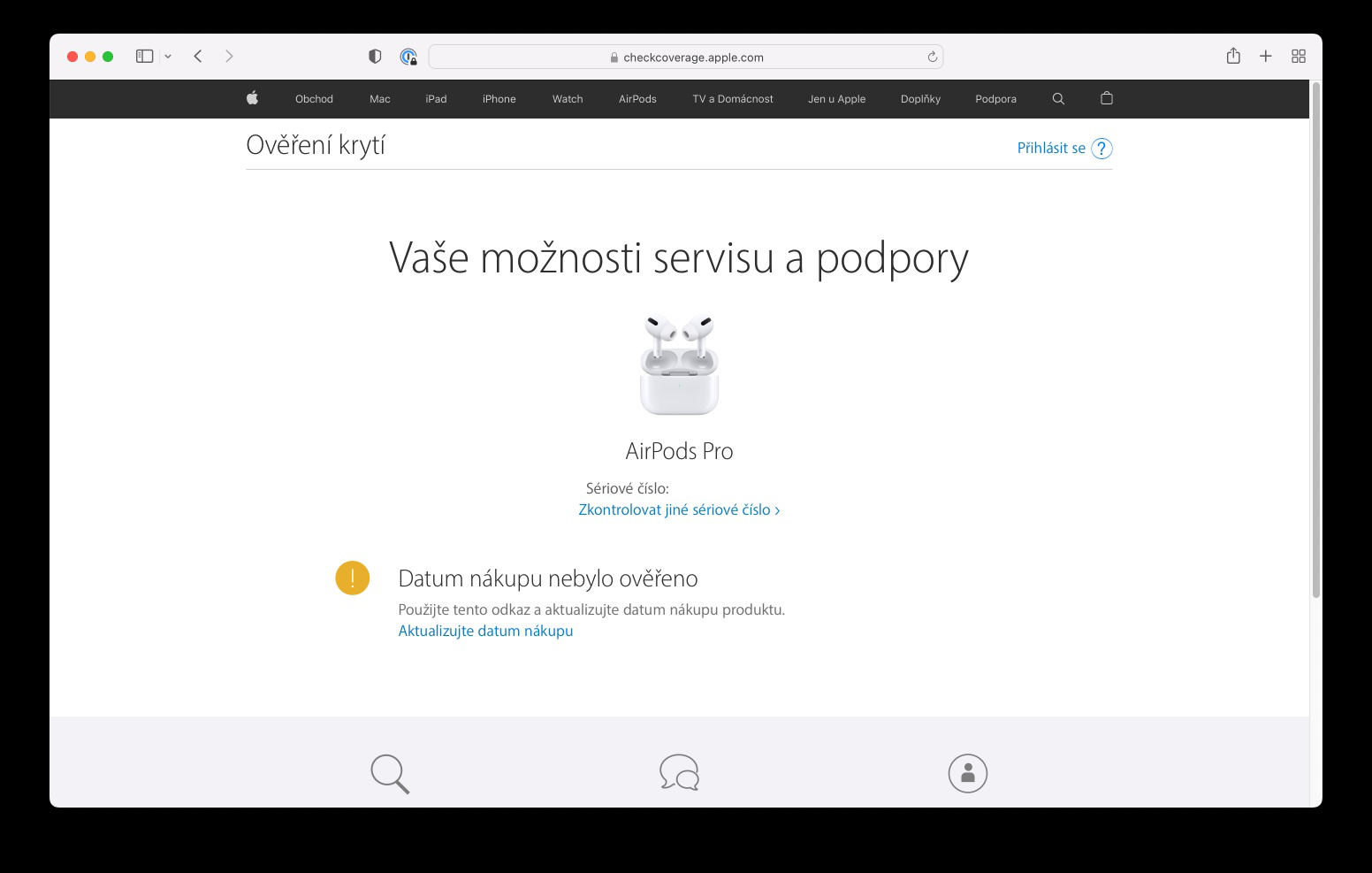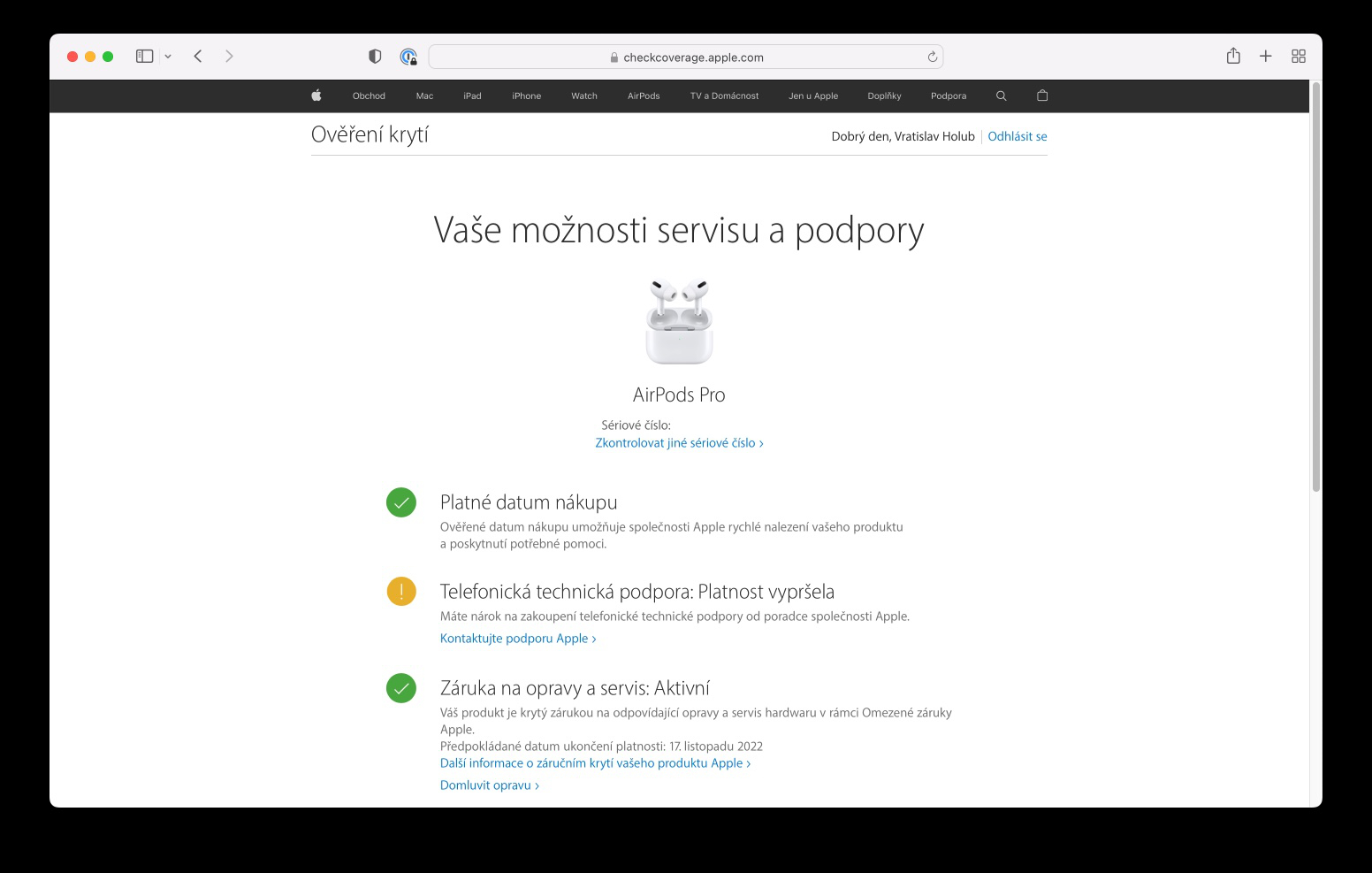Apple offers apple sellers a rather interesting utility, with the help of which you can quickly check whether your given device is covered by a warranty, or whether it is possible to verify the date of purchase. So if you ever wonder if your warranty is still covered, there is nothing easier than checking it yourself. Just go over to this website, enter the Apple AirPods serial number and confirm your choice. The mentioned verification website will immediately show you all the necessary information, namely whether the date of purchase of the product can be verified, or whether you are still covered by telephone technical support or warranty for repairs and service.
It could be interest you

In this respect, however, it is necessary to realize that it is not a standard warranty given by law, but a warranty directly from Apple. Apple offers annual coverage for its products. If something should happen to the device during this time, just take the device to any authorized service center. However, when you are no longer covered by Apple's coverage, but the traditional two-year warranty is, then you can only turn to a specific dealer if necessary. But sometimes the verification web app might not tell you anything at all - just that the purchase date can't be verified. What does this actually mean and how to proceed if necessary? Most often, this problem appears with AirPods headphones.
Purchase date not verified
So let's go straight to the point or what to do when the web tool tells you "Purchase date not verified". If you encounter this message, you definitely do not need to worry about your device. There are several tips. First of all, you should double check that you have actually entered the correct serial number. So check it first. If the problem still persists and you have a relatively new Apple product, you can wait a little longer to see if the situation changes after a certain period of time. Some apple users also recommend trying the web tool in an incognito window. Thanks to this, cache and cookies cannot be confused with the Apple website interface.
If the date of purchase still cannot be verified, then in the worst case it is also possible that these are fake AirPods, or so-called "fakes". If you bought them so-called second-hand or from a not entirely trustworthy e-shop and you cannot verify the valid purchase date with them, then you may have become a victim. On the other hand, it doesn't have to be like that at all. After all, it is for this reason that the option is offered on the website Update your purchase date, which should solve all these problems in an instant. In this case, you just need to pick up the purchase receipt, enter a specific date in the web application and confirm your choice. Suddenly, the output from the website should change significantly, letting you know if you are still under warranty. You can see what the whole process looks like in the gallery attached above.

So, as we mentioned above, if you cannot verify the valid date of purchase, there is no reason to panic. After all, the web tool is directly equipped for these cases, so all you have to do is take your receipt and enter the relevant date yourself. At the same time, the website will update and show you specific information.
It could be interest you