In the iOS and iPadOS operating systems, the excellent Apple tool Shortcuts works, which brings a number of interesting options thanks to the automation options. Practically everyone can thus create their own shortcut with a certain goal. The best part is that they are also shareable among apple pickers, so you can end up with some really cool creations. So let's show ourselves Top 10 Christmas Shortcuts for Siri, which will make your life noticeably easier.
Track Hydration
The interesting Track Hydration shortcut allows you to record fluid intake, while this data is automatically reflected in the native Health application. But it does not end there. At the same time, the shortcut can track how much coffee, alcohol and other drinks you have consumed, for example, which can be very useful during the Christmas holidays. Therefore, keep an overview of how many eggnogs, welders and other drinks you have already had. For example, you can evaluate this data after the holidays and do this "research" again in a year, when you will see whether you have improved or worsened.
Share Live Photo
Whether you took a picture of a Christmas tree, a family photo or snowy nature and want to share the picture with your friends, get smarter. If you take photos in Live Photo mode and the photo looks great both as an animated and as a still photo, then you shouldn't miss the Share Live Photo shortcut. As its name suggests, this creation allows you to share the image in the form of a video and a photo at the same time.
You can download the Share Live Photo shortcut here
Dictate Groceries
Shopping is an integral part of our lives. But in the current period it can be quite chaotic, you can easily forget something and then regret it. That's exactly why it doesn't hurt to make a shopping list in advance. But why create it in the so-called traditional way on paper, or by writing it in Notes/Comments, when a simpler option is offered? Specifically, we mean the Dictate Groceries shortcut, which automatically starts dictation, so all you have to do is say what you want to buy. It is then sufficient to save the dictation by saying the expression Done and you are done. The entire list is then saved in the native application Reminders.
Download the Dictate Groceries shortcut here
Food Buddies
During Christmas, sweets and other goodies are waiting for you on practically every corner. For this reason, the shortcut Food Buddy can be useful, which is used to record food intake without having to rely on an application from the App Store. Specifically, the shortcut will allow you to monitor everything you eat, what macronutrients you are taking in and show you your total intake. The best part is that, like the Track Hydration shortcuts, everything is written into the native Health as well.
You can download the Food Buddy shortcut here
Guess
How about making your Christmas a little more enjoyable by "switching off" for a while and playing a simple game that's built within Shortcuts for iOS? This is exactly what Guess allows you to do, with the help of which you can have fun almost immediately and disconnect from reality for a while. As already mentioned, this is a simple game where you first enter the minimum and maximum value, the number of attempts and then start playing. Your task is to guess what number your phone thinks it is, or what it just generated. Although it may seem silly to some, believe me you can really have fun with this. At the same time, this is an interesting challenge for children, who in this case will not want to put their iPhone/iPad out of their hands.
You can download the Guess shortcut here
Take and Nap
Christmas holidays are often referred to as a holiday of peace and tranquility. So how about giving yourself some well-deserved rest and simply taking a nap? The Take a Nap shortcut is used exactly for the traditional "twenties" when you don't even want to set an alarm. This shortcut allows you to set the time you want it to wake you up. However, so that you are not disturbed at the same time, it activates Do Not Disturb mode for a given period of time, which is definitely useful.
You can download the Take a Nap shortcut here
Keep Me Alive
Are you visiting family and your iPhone is slowly and surely starting to drain? These problems can cause a lot of dread, especially in cases where you know that you still need the phone afterwards. In this case, of course, it is suggested that you turn on the low battery mode. But what if even that is not enough? Then there is one more option - the shortcut Keep me Alive, which immediately activates a sequence of tasks. Specifically, Wi-Fi, mobile data, Bluetooth will be turned off, Airplane mode will be turned on, brightness will be reduced to a minimum, and other operations will be performed, which can save some percentage of the battery and increase the endurance of the iPhone.
You can download the Keep me Alive shortcut here
text Effects
If you are going to post a photo on your social networks, you should definitely not underestimate the caption. In this direction, the Text Effects shortcut can be helpful, allowing you to create a label with various effects. In addition, the whole thing works very simply, with the option of previewing or even copying. You can see all the effects of the shortcut in the gallery below.
You can download the Text Effects shortcut here
Wall Agenda
We also definitely have to include in our list a great shortcut called Wall Agenda, which brings an interesting option. It can show you important information on the locked screen, such as the current temperature, date, day of the week or weather data, which can be very useful in many cases. Without having to search for the information, you will see it almost every time you look at your iPhone or iPad.
iUpdate
Finally, we must not miss the iUpdate shortcut here. The creators of individual shortcuts update their creations from time to time, which you can easily miss. It is precisely for this reason that this initiative with the already mentioned name iUpdate was created, which, as the name already suggests, serves to update all other shortcuts. This is because it can quickly and easily check the availability of updates and possibly install them. Believe me, this is definitely worth it.
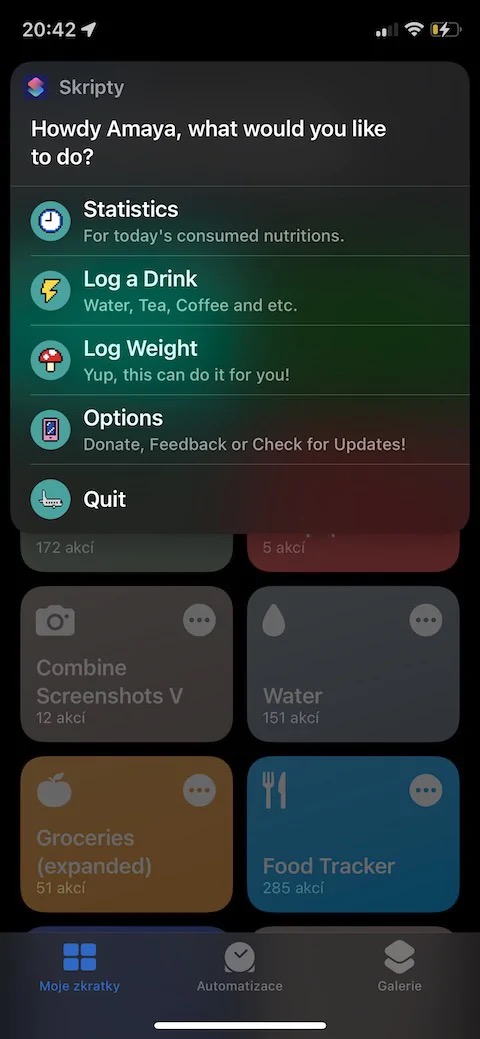
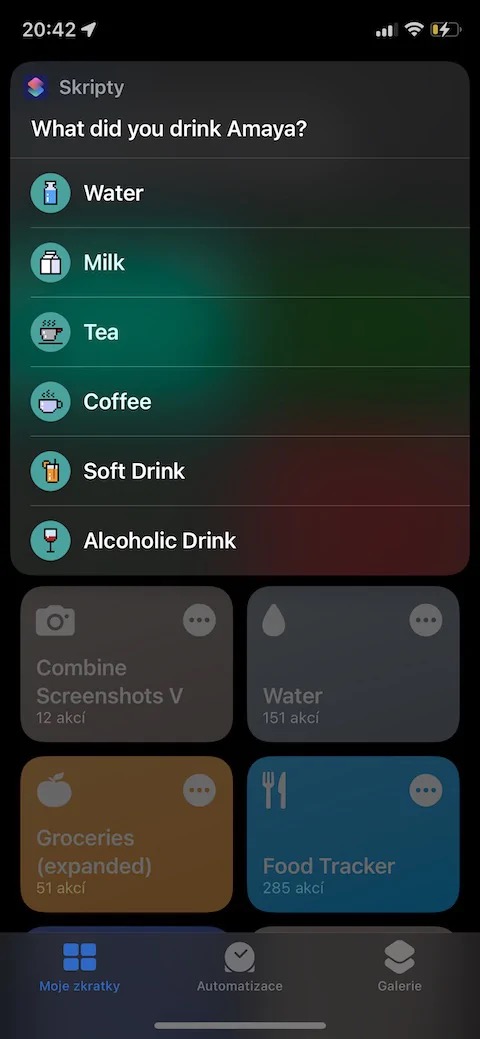
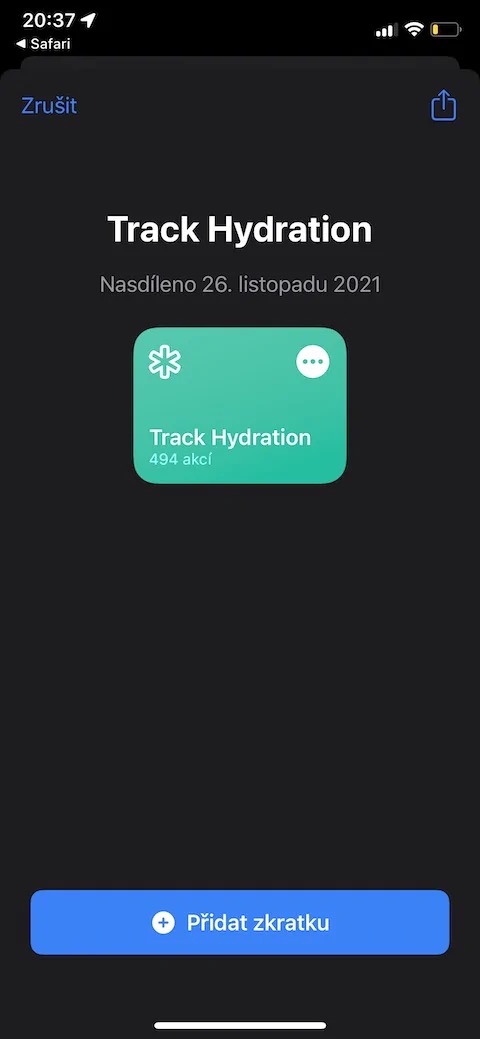
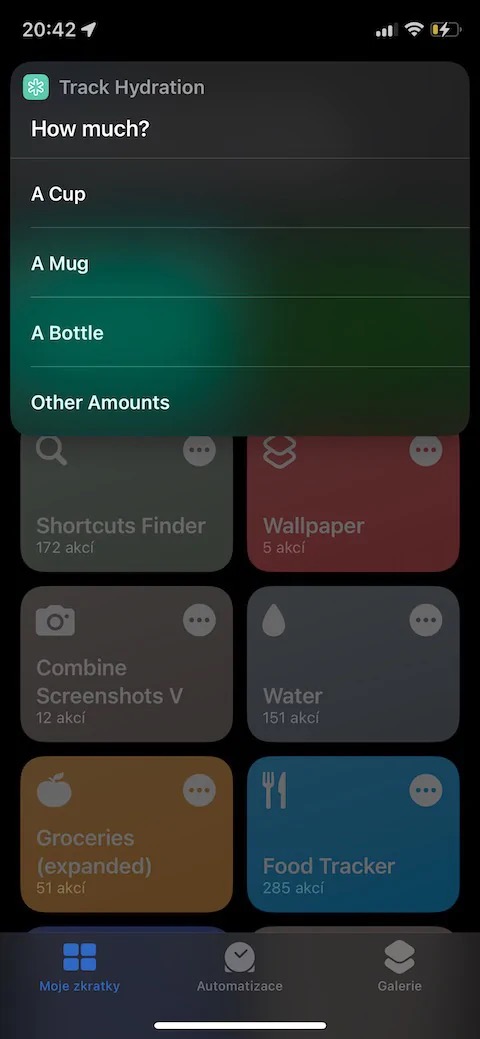
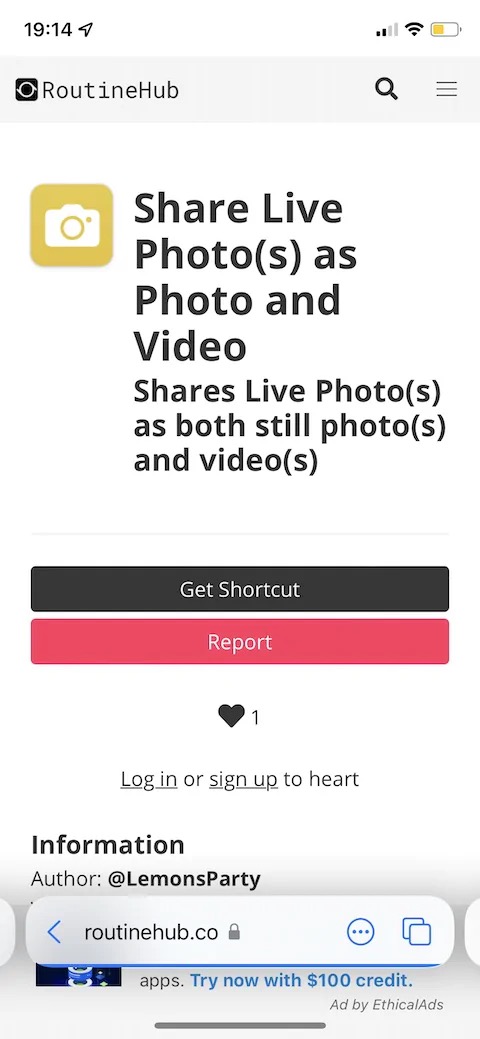
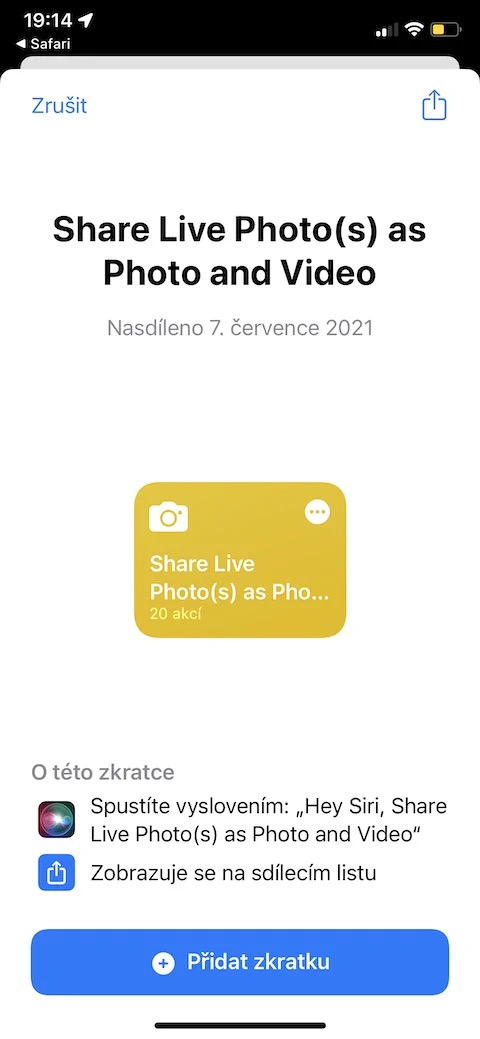
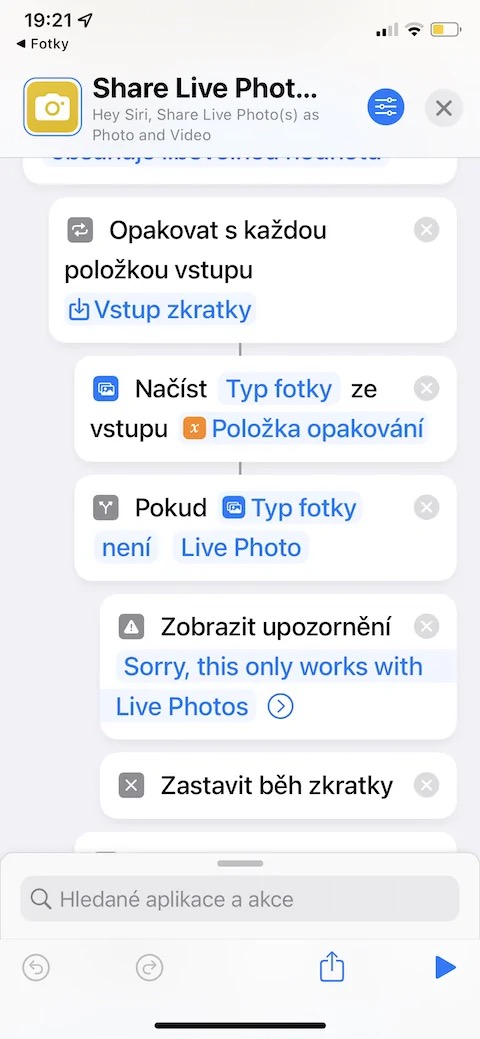
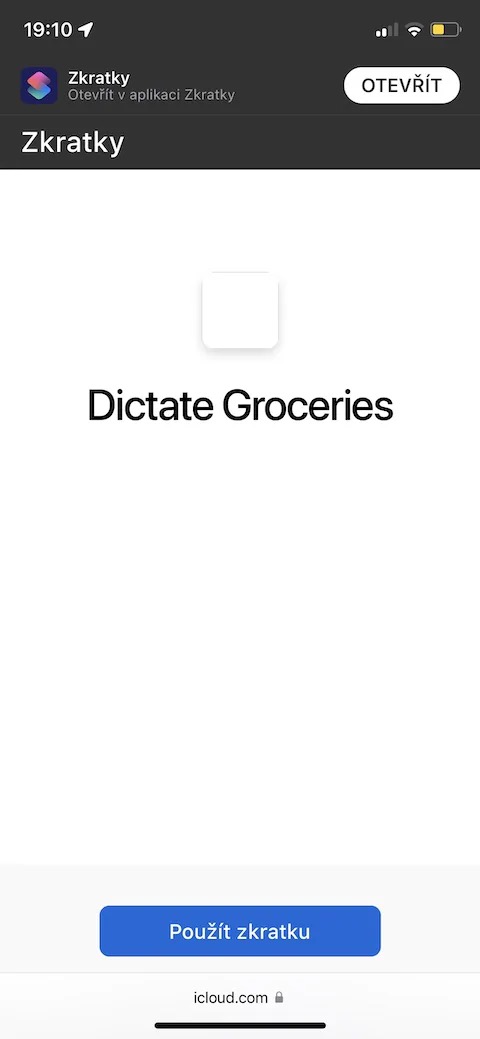



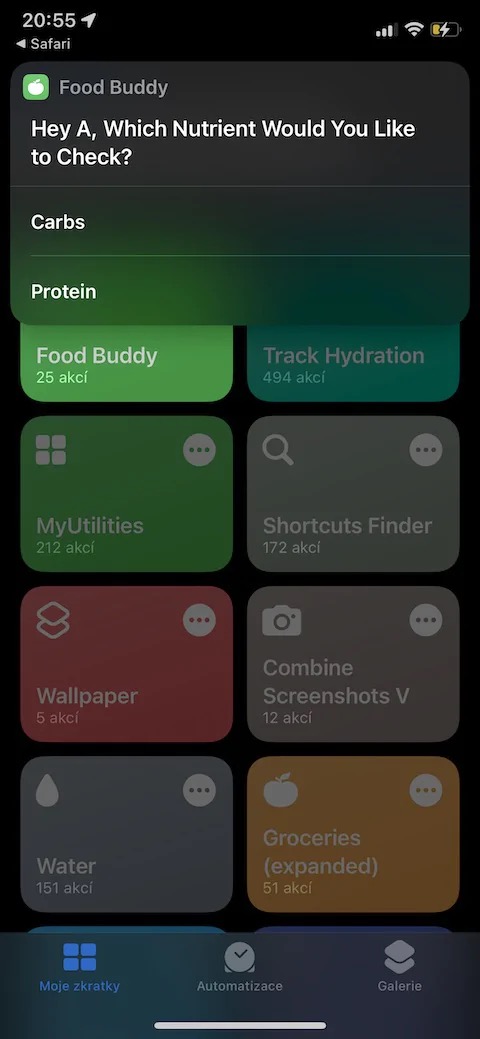
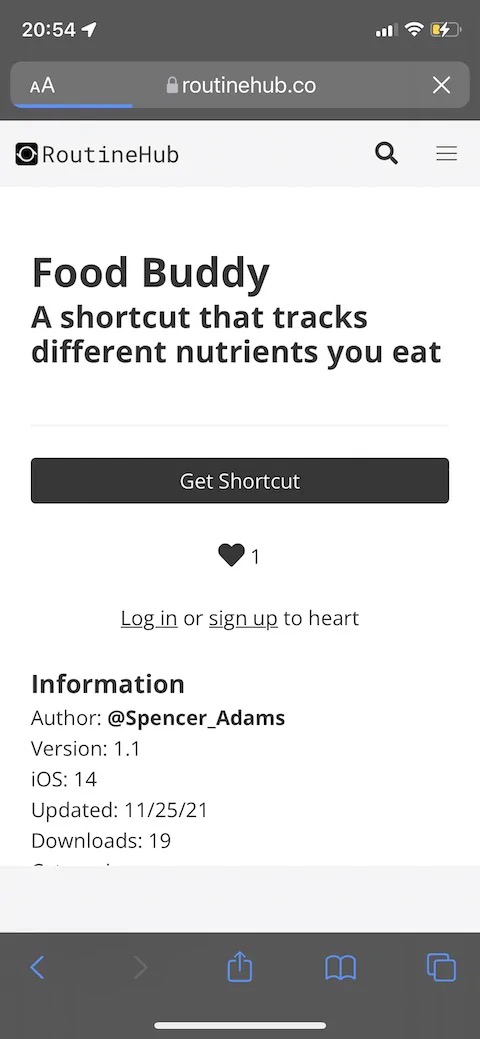
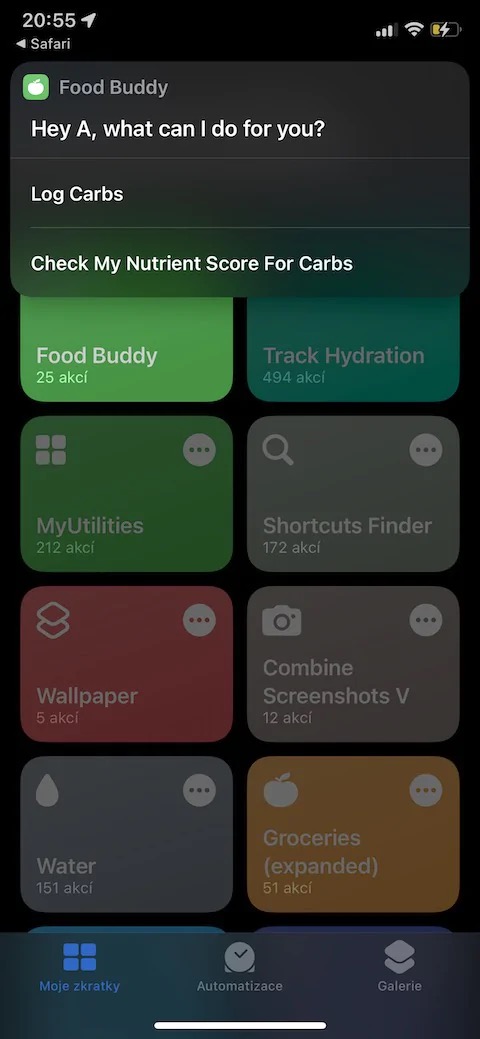
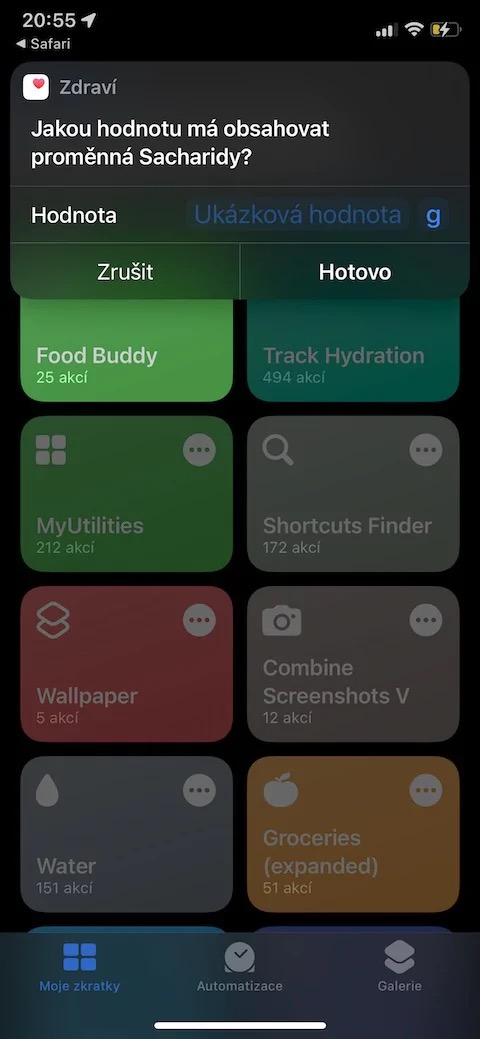
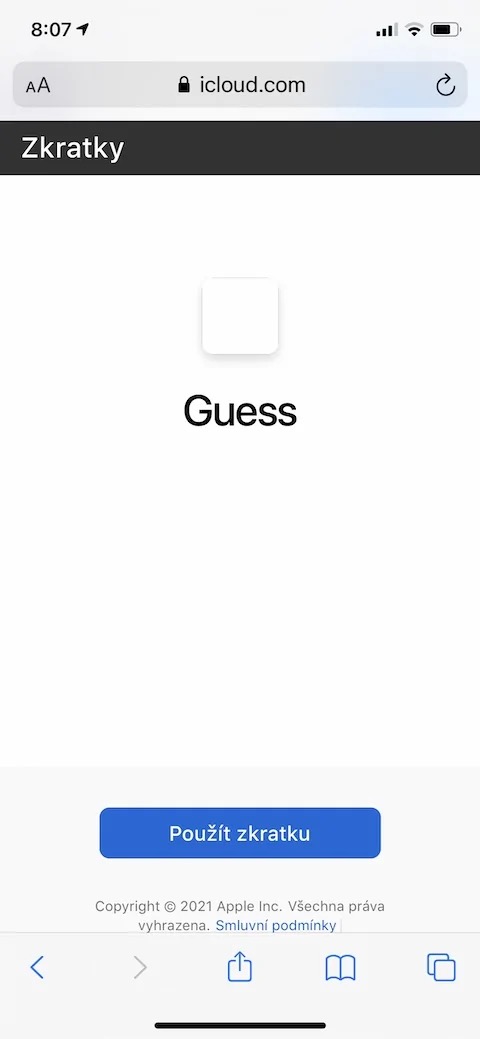


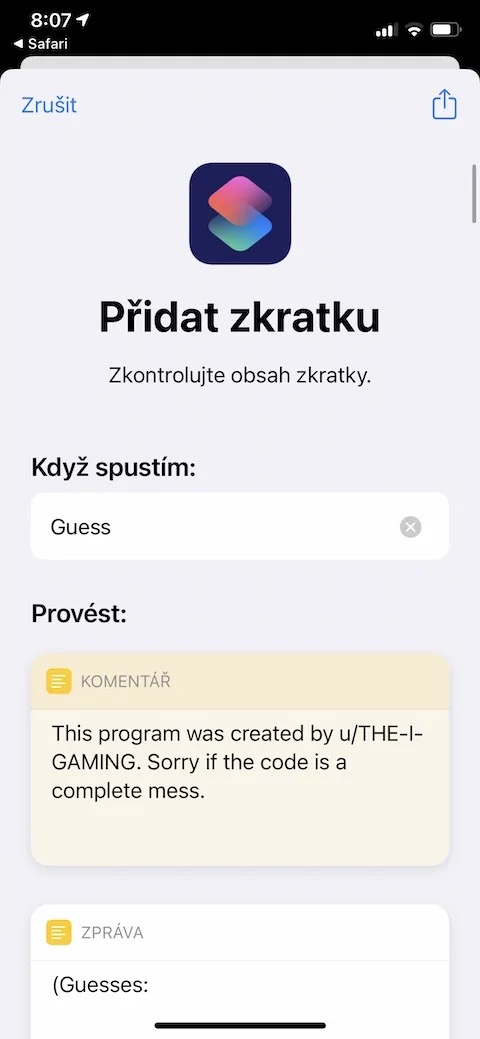
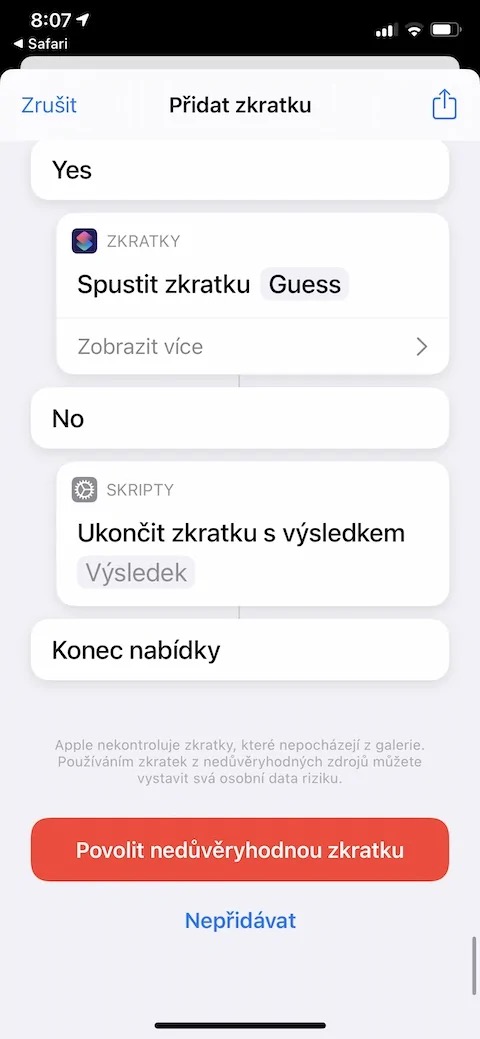
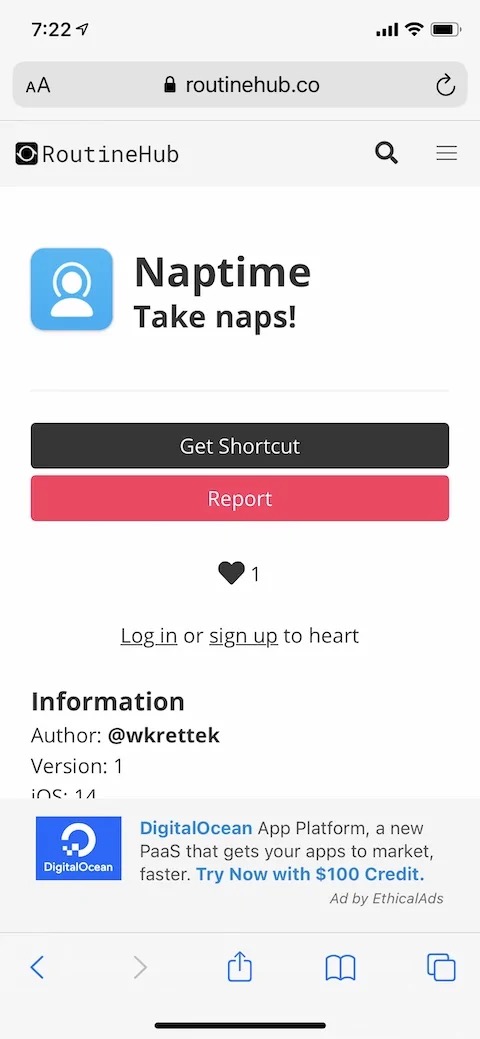


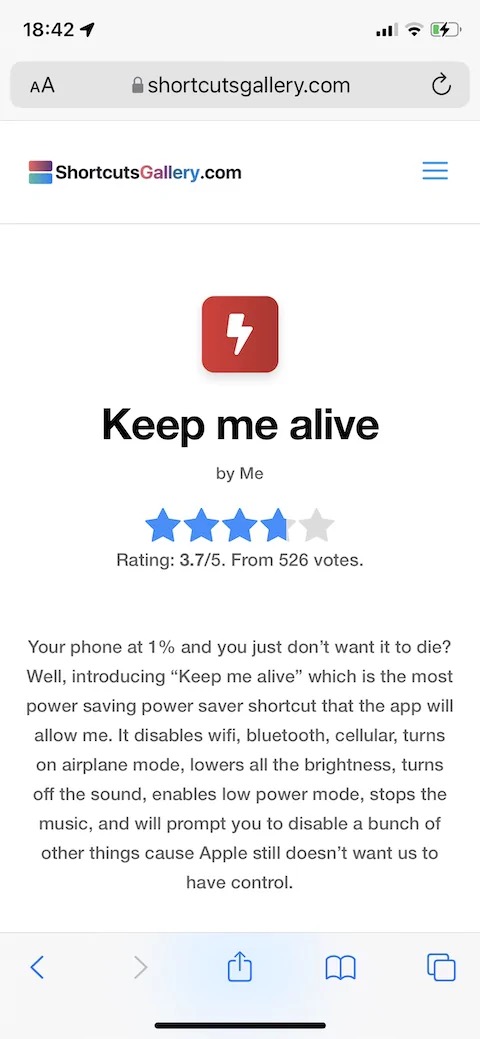

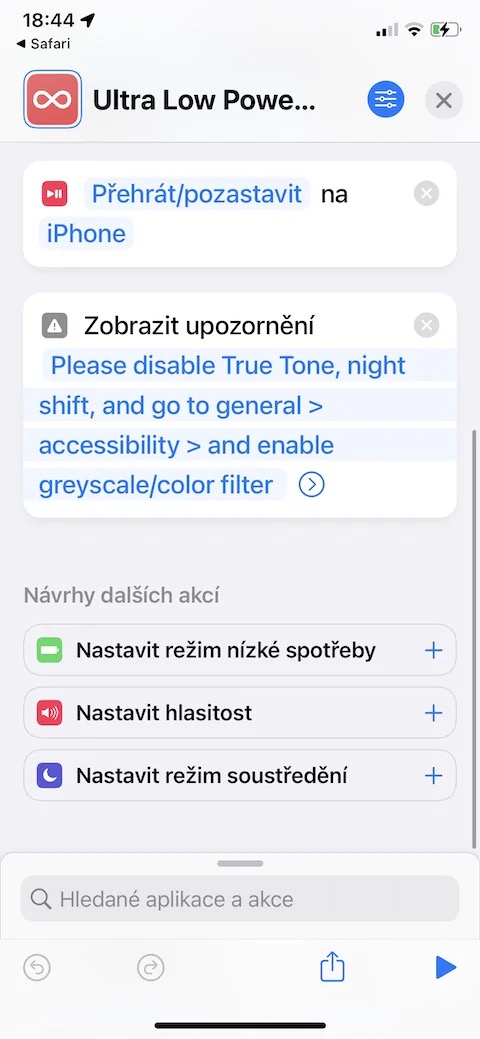
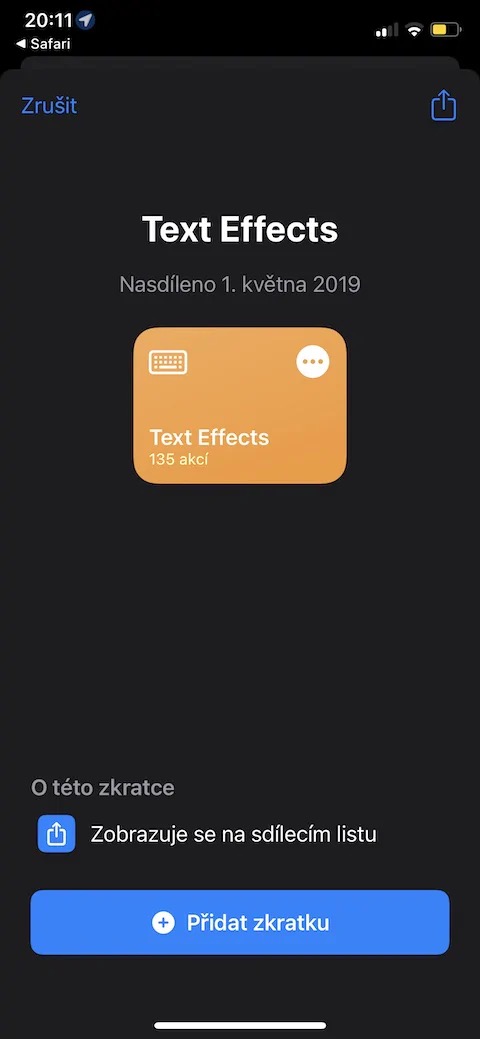

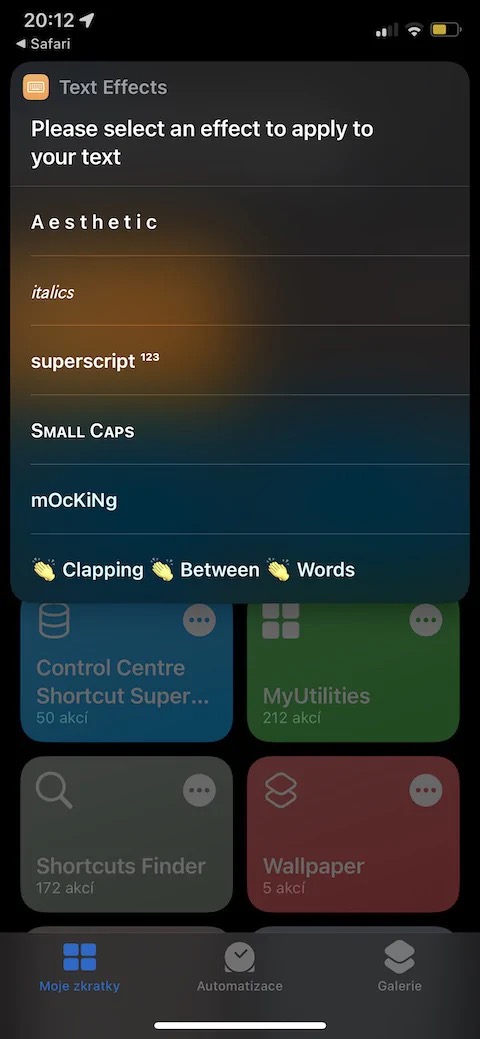
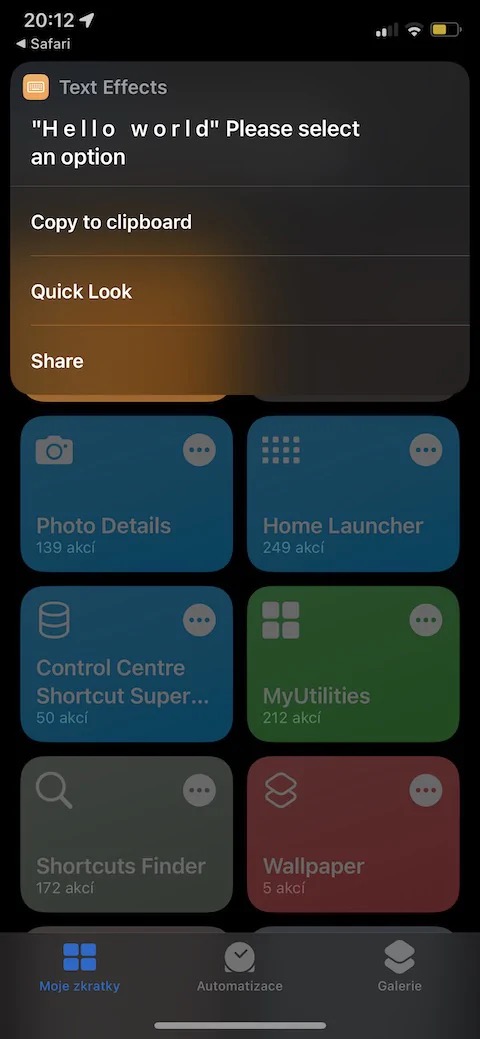

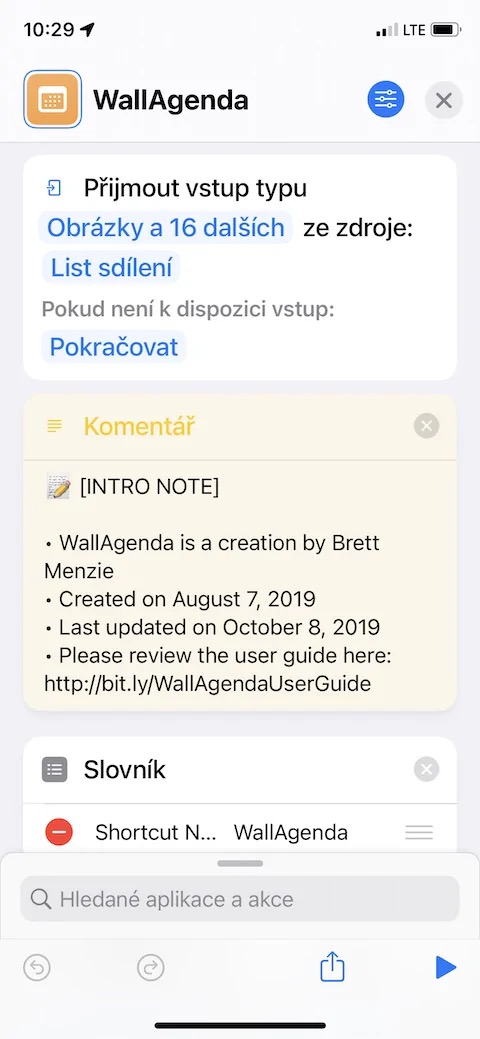


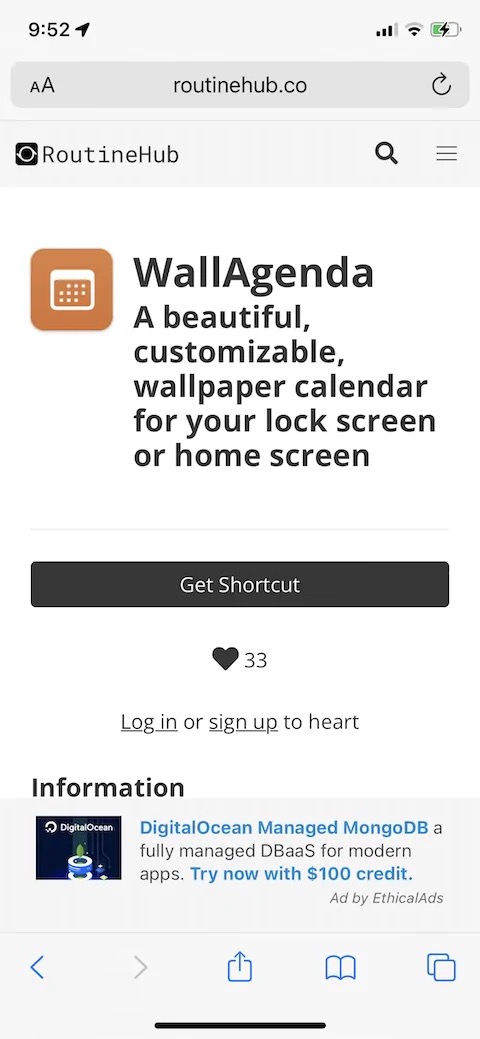


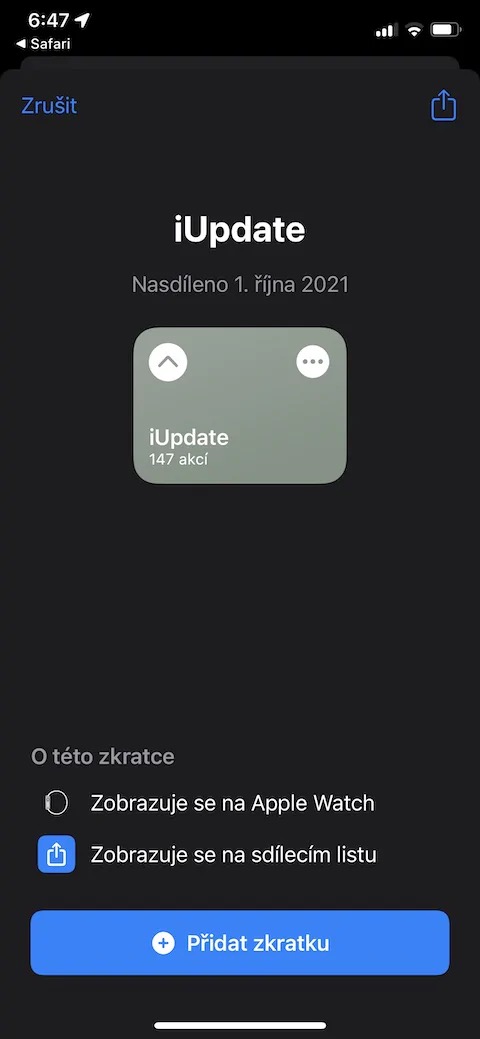
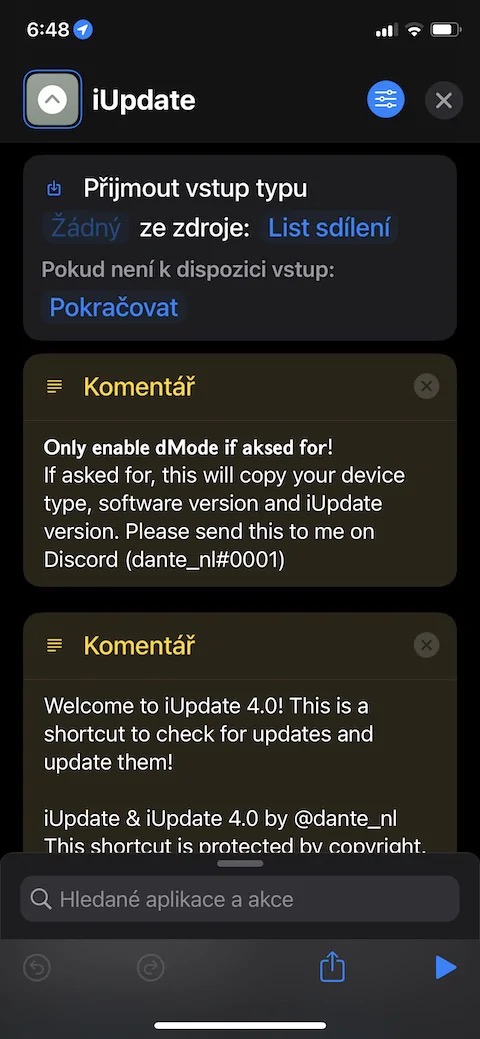
WallAgenda: wants me to enter a contact from the address book and cannot work with Current Location in Weather. It just doesn't work like many other shortcuts.